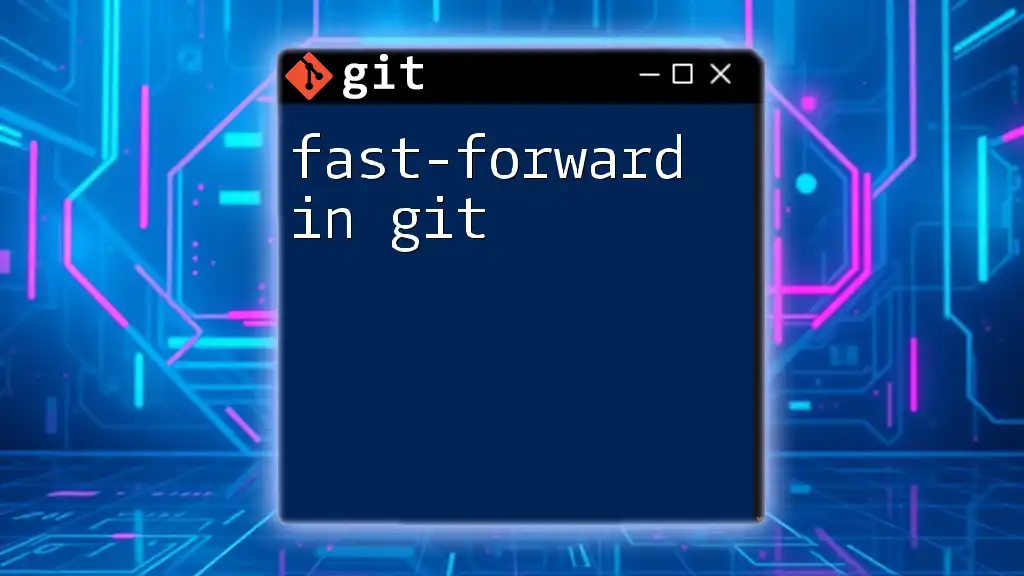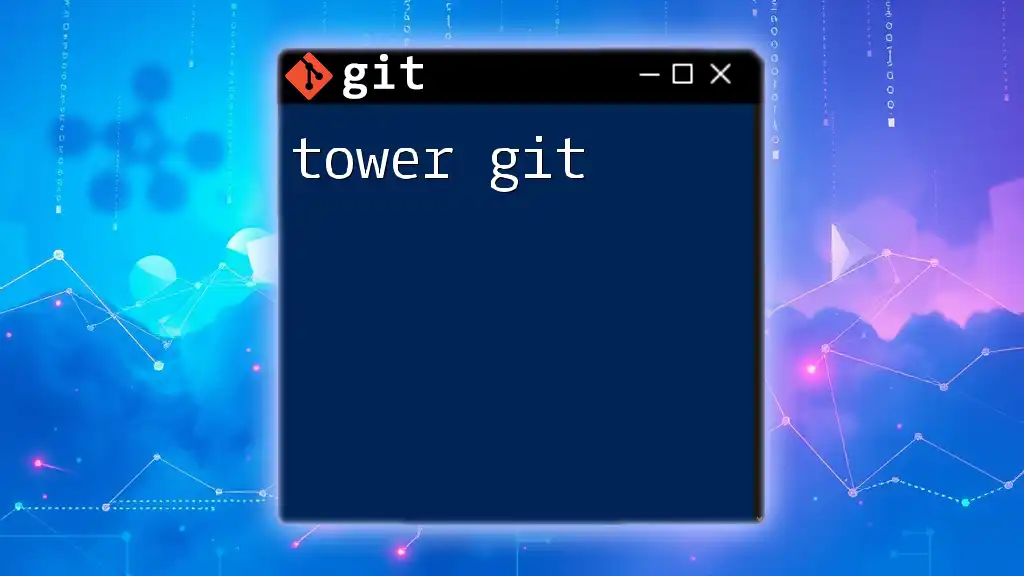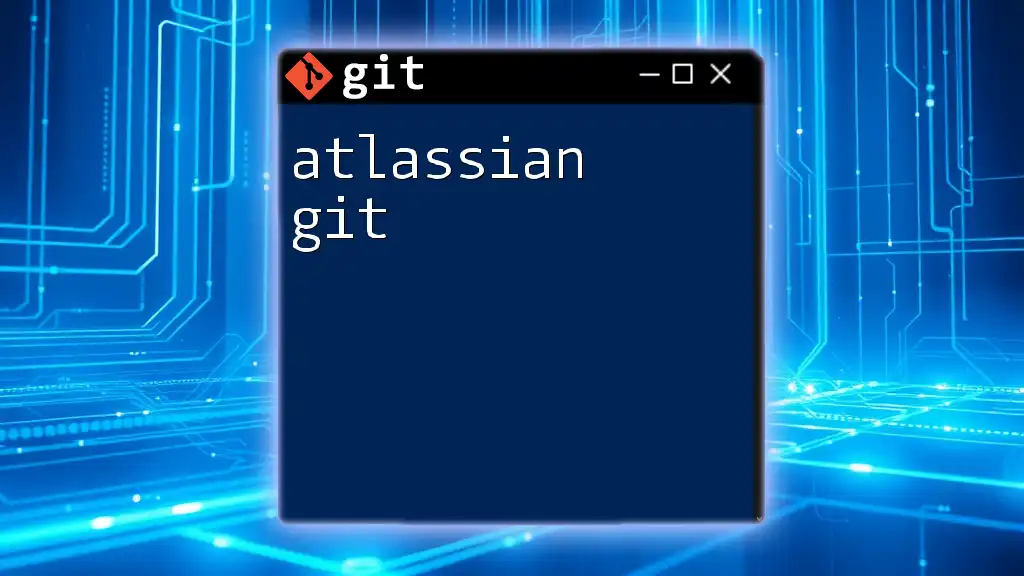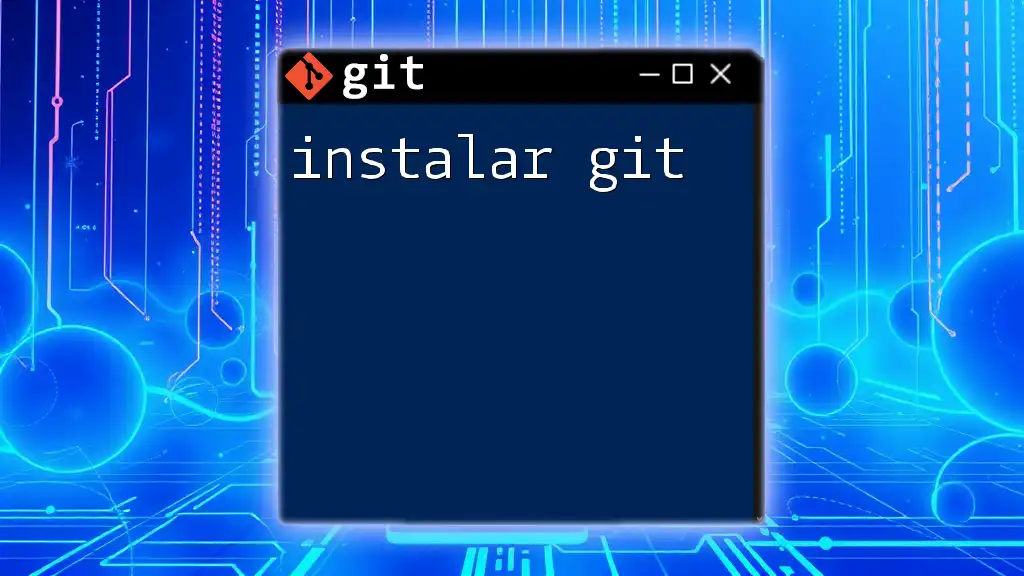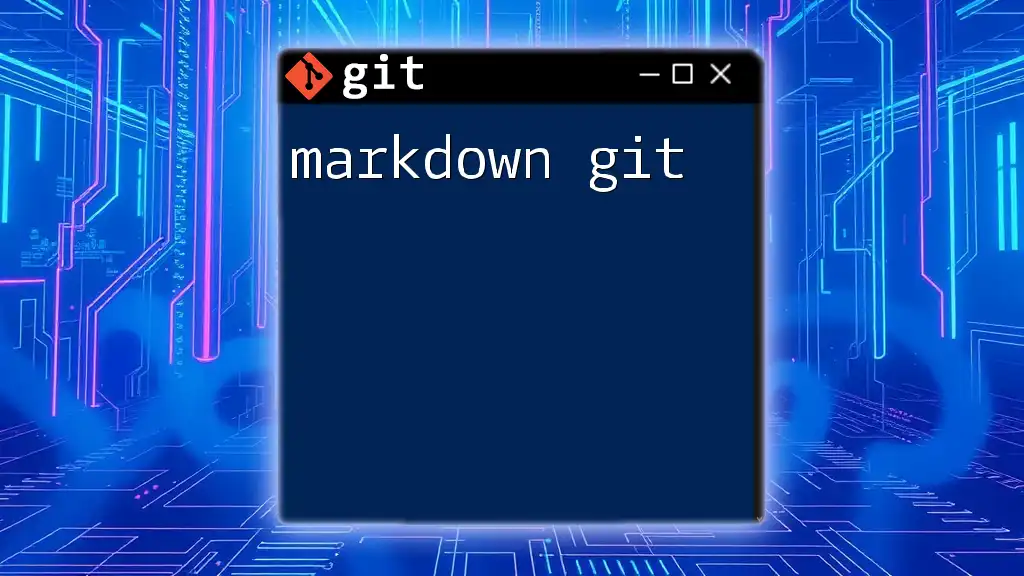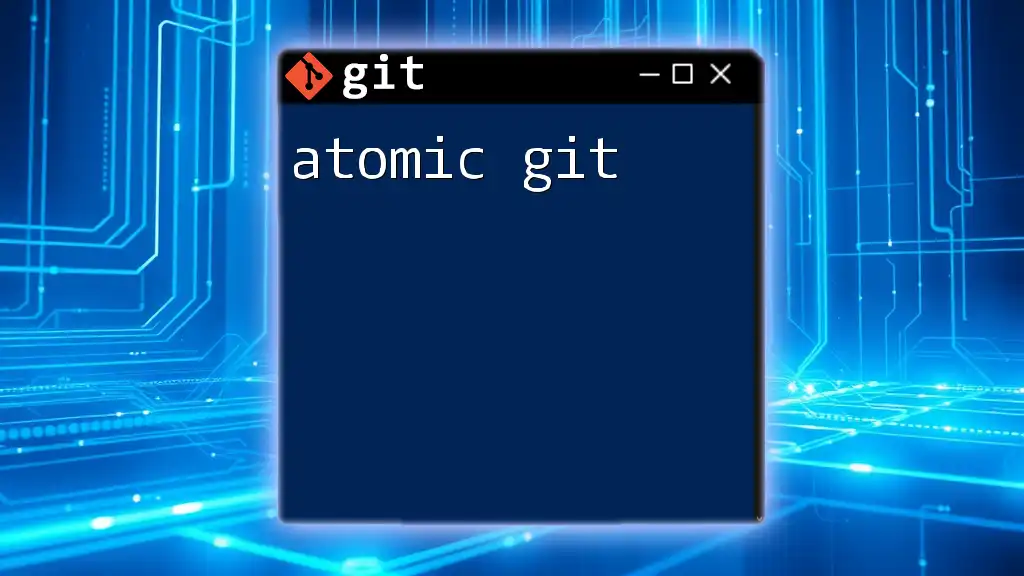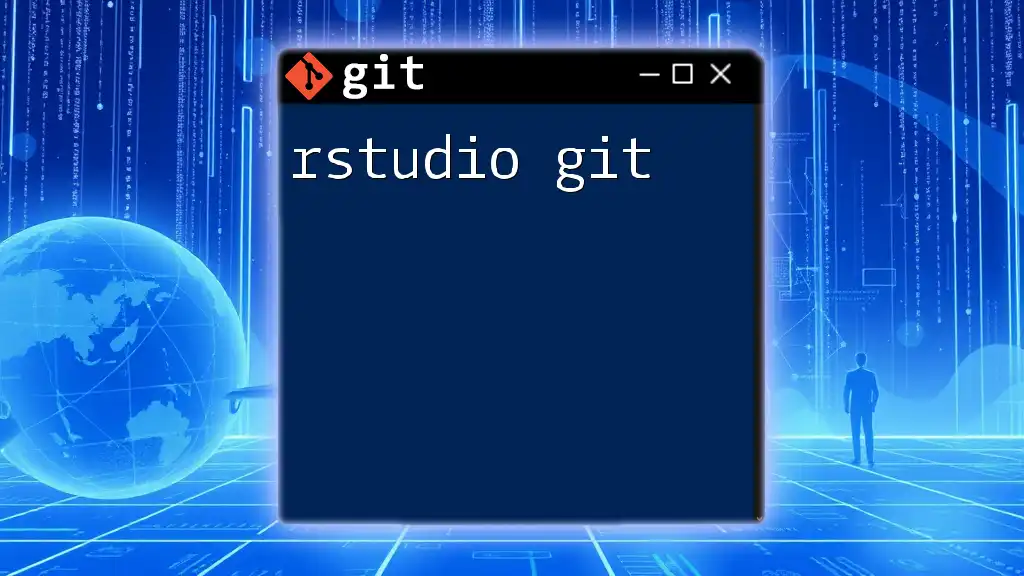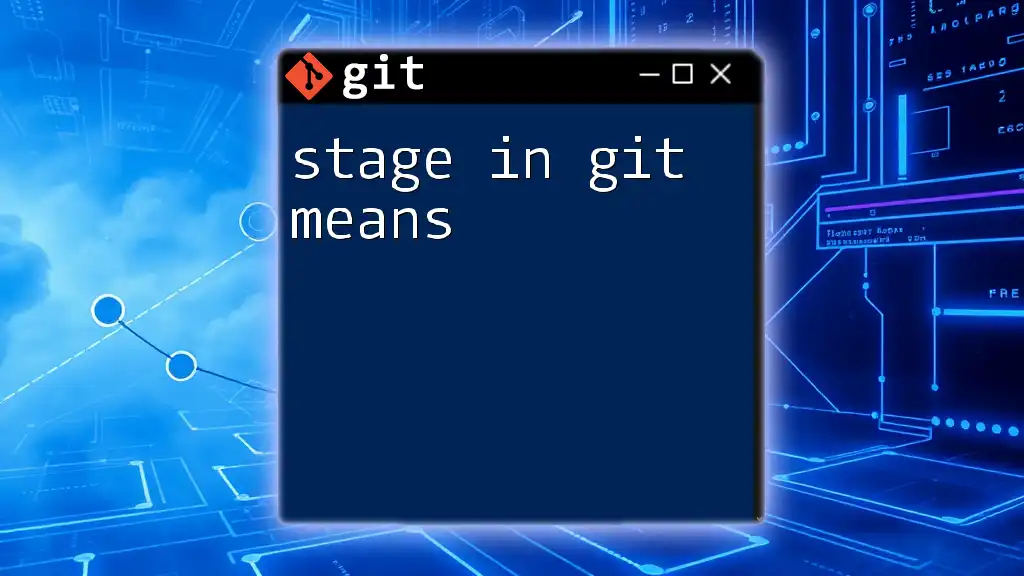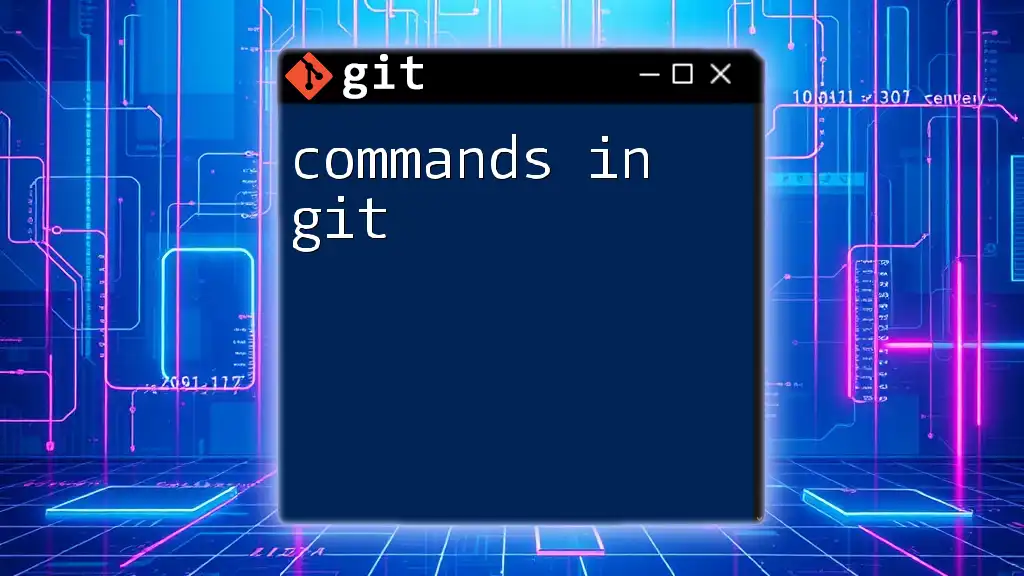In Git, a fast-forward occurs when the current branch has no new commits, allowing you to move the branch pointer forward to the latest commit in another branch without creating a new merge commit.
git checkout main
git merge feature-branch --ff
What is a Fast-Forward Merge?
A fast-forward merge occurs when the current branch's HEAD is directly behind the branch being merged, allowing Git to simply move the HEAD pointer forward to the target commit without creating a new merge commit. This means that when you merge a branch that has a linear history (i.e., one that doesn’t have any divergent commits), Git can fast-forward the current branch to that point.
Consider this visualization: imagine your main branch has a few commits, and then you create a feature branch. If no new commits are added to the main branch while you've been working on your feature branch, the main branch can simply "catch up" by moving forward to the latest commit in your feature branch.
When is Fast-Forward Merge Used?
Fast-forward merges typically happen in a linear development flow. They are most effective when:
- You are regularly integrating small, isolated features or hotfixes.
- Others working on the same repository have not added conflicting changes in the main branch.
The advantage of a fast-forward merge is that it maintains a clean commit history. Rather than introducing additional merge commits that can clutter the log, your feature or hotfix will simply get appended directly to the commit history, making it easier to follow development over time.
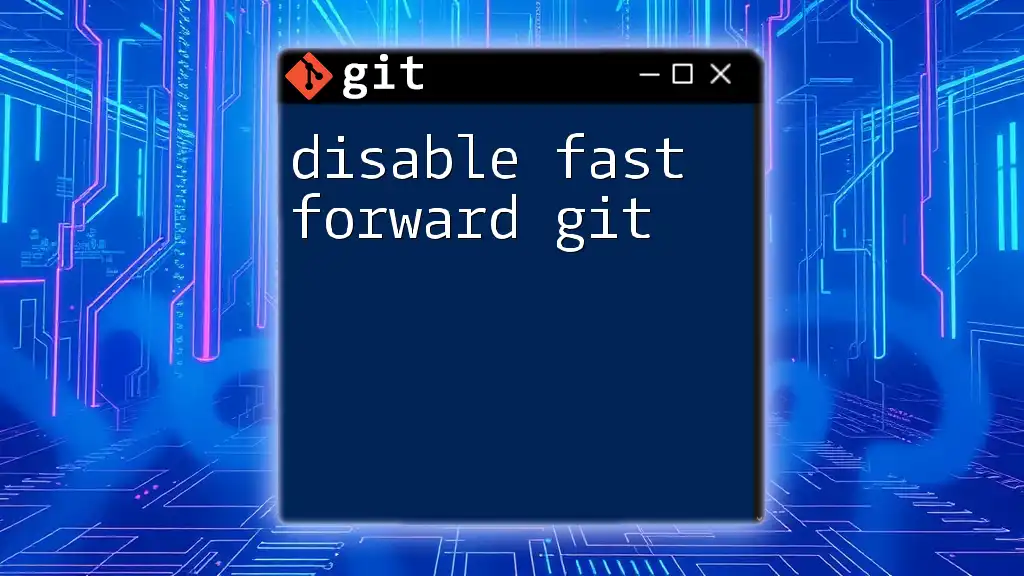
How to Perform a Fast-Forward Merge
Preparing Your Branches
Before you can merge, you need to create and switch to the feature branch. You can do this by using:
git checkout -b feature-branch
This command creates a new branch called `feature-branch` and checks it out for you to start working on. After you make some commits to `feature-branch`, ensure you switch back to the main branch:
git checkout main
Performing the Fast-Forward Merge
Once you are back on the main branch, it’s time to merge your feature branch. This is straightforward because Git automatically performs a fast-forward merge if possible:
git merge feature-branch
If there are no new commits in the main branch since you created the feature branch, Git will simply move the pointer of the main branch forward to include the commits from `feature-branch`.
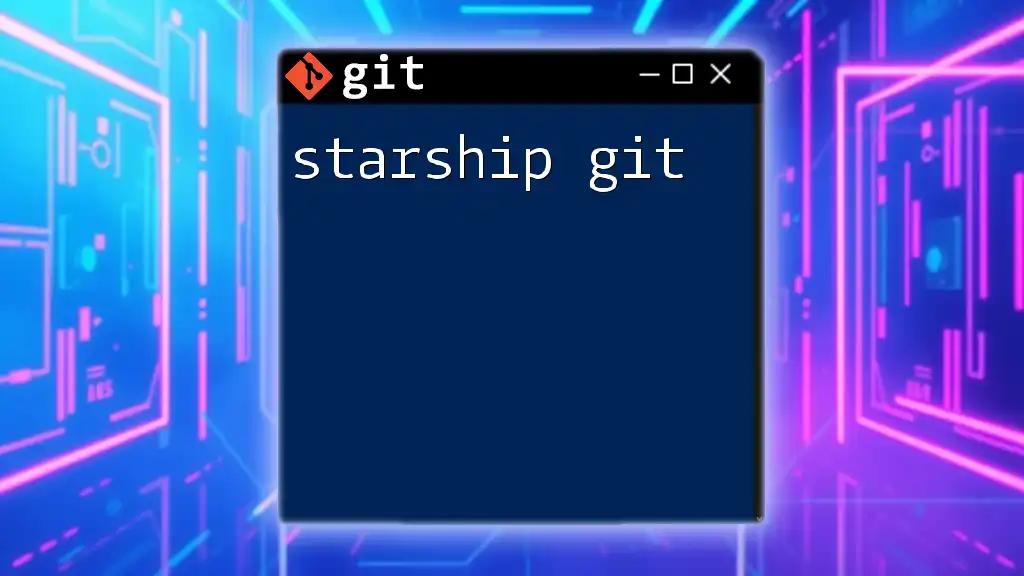
How to Force a Fast-Forward Merge
Sometimes you may want to ensure a fast-forward merge even if it wouldn’t normally happen due to diverging commits. This is where the `--ff-only` option becomes critical. This option forces Git to only perform the merge if it can be completed as a fast-forward. If the merge cannot be resolved this way, it will fail and will not create any merge commits.
To use the `--ff-only` option, execute:
git merge --ff-only feature-branch
This command ensures that if there's any risk of a merge commit, Git will reject the merge request, thereby preserving the integrity of your commit history.
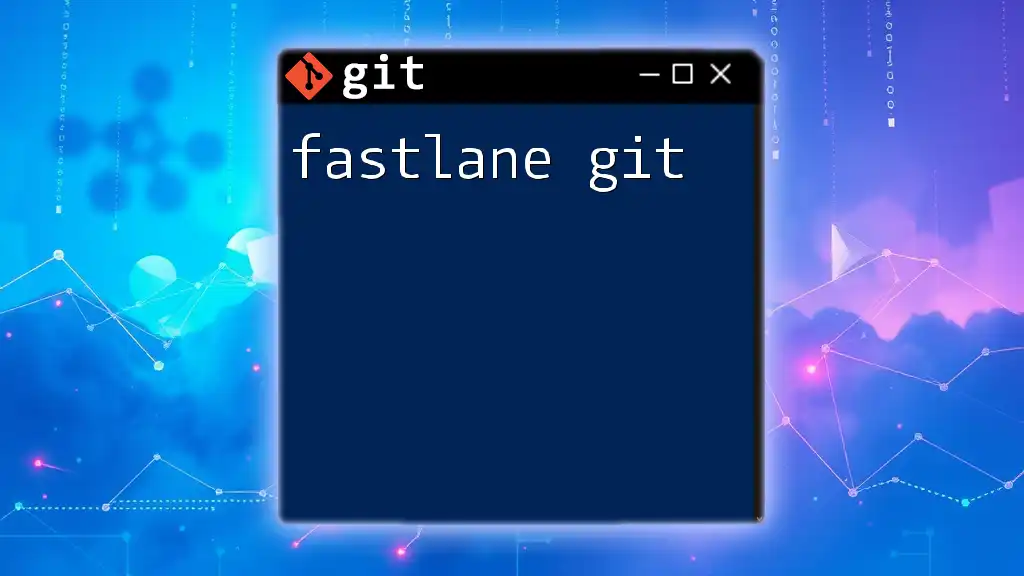
Common Use Cases
Collaborative Development Scenarios
Fast-forward merges are incredibly useful in collaborative environments where developers work on isolated feature branches. When developers regularly pull from the main branch or keep their feature branches up-to-date, fast-forward merges help to maintain a clean and coherent project history.
For example, consider a project where multiple developers are working on different features. They can create their branches, work on their tasks, and regularly merge back to the main branch. Using fast-forward merges means that no unnecessary merge commits clutter the history, allowing for easier investigation of code changes over time.
Daily Workflow Recommendations
To leverage fast-forward merges daily, make a habit of frequently merging changes from the main branch into your feature branches using:
git checkout feature-branch
git merge main
This way, you reduce the likelihood of large, complex merges later on.
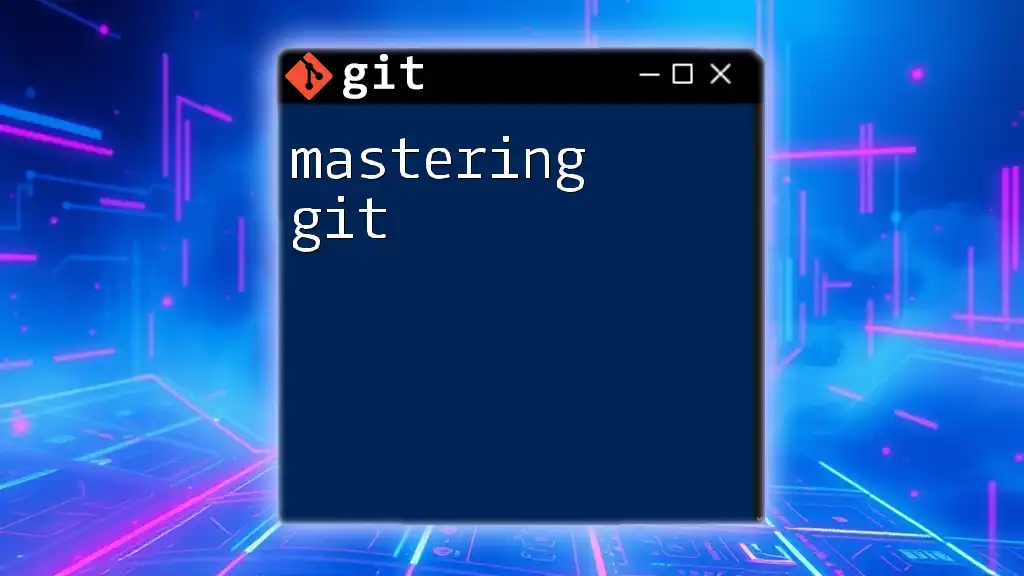
Handling Conflicts in Git Merges
Even with fast-forward merges, conflicts can arise if someone else has been working on the same area of the codebase. If you attempt a fast-forward merge and conflicts occur, Git will pause the process and ask you to resolve these conflicts before continuing.
When faced with conflicts, Git will mark the conflicting sections in your code. You will have to manually address these areas, then stage the resolved files and complete the merge with:
git add <resolved-file>
git commit
If you want to switch back to the normal workflow and revert to the original branches before the merge, you can use:
git merge --abort
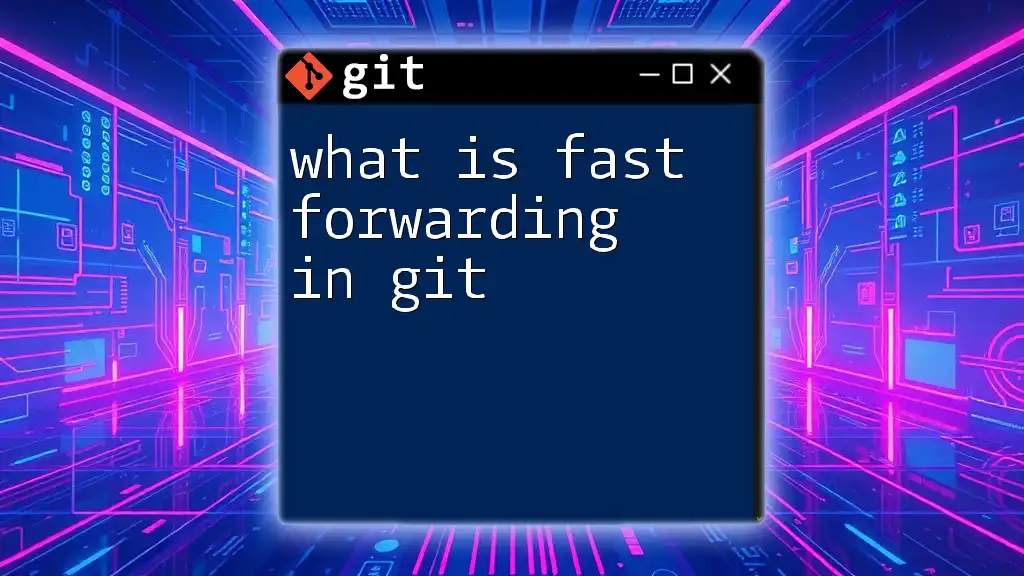
Best Practices for Using Fast-Forward Merges
A clean commit history is an essential factor in maintaining an efficient workflow. Fast-forward merges help simplify this by avoiding the clutter of merge commits. Here are some best practices to consider:
- Regularly pull changes from the main branch into your feature branches to keep your development process smooth and to minimize complex merges. This habit can help to maintain a fast-forward capable state.
- Establish team protocols regarding merges. Communicate with your team about the use of fast-forward merges to ensure everyone is following the same workflow.
- Consider applying branch protection rules. In collaborative environments, you can enforce policies that mandate fast-forward merges for certain branches to prevent any unintended merge commits.
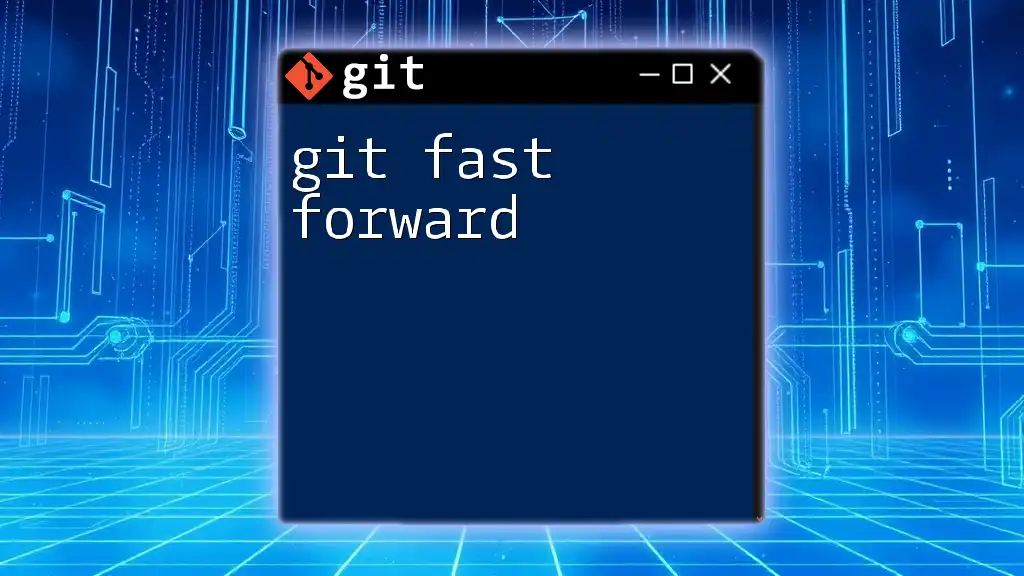
Conclusion
Understanding how to execute and take advantage of fast-forward merges in Git is essential for any developer aiming to optimize their workflow. By preserving a clean commit history, developers can make their projects easier to navigate and maintain. Regular practice and adherence to best practices will help you harness the full potential of fast-forward merges, enhancing both your personal and team development experiences.
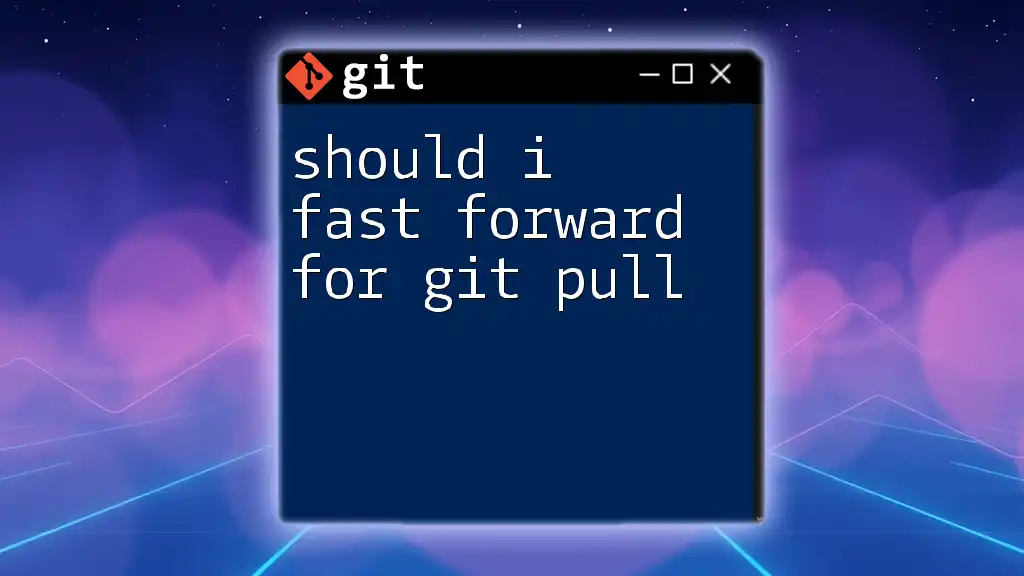
Additional Resources
For deeper dives into Git version control, consider checking out the official Git documentation on merging [here](https://git-scm.com/docs/git-merge), as well as reputable articles and books that cover advanced Git techniques for comprehensive understanding and application in your projects.