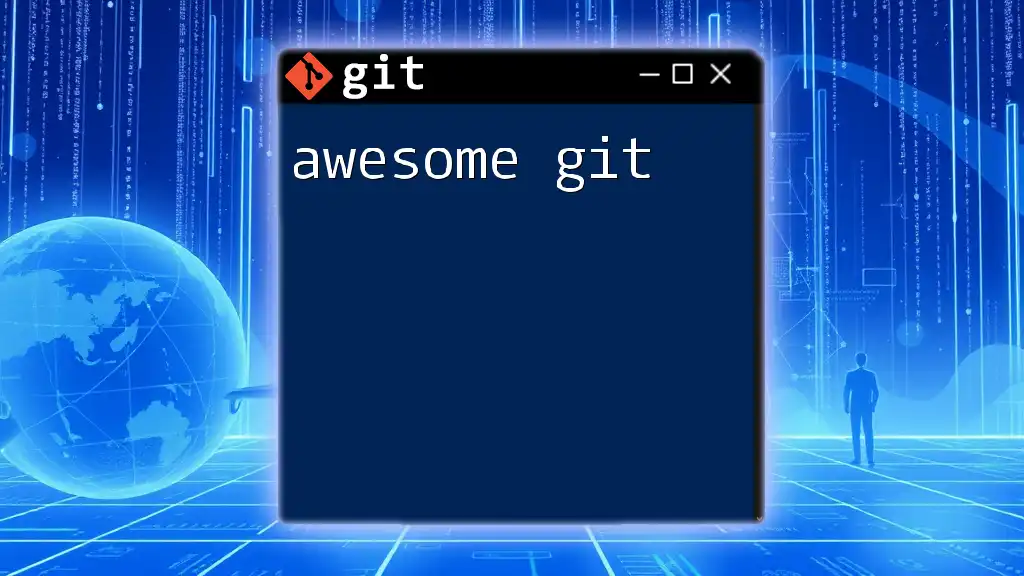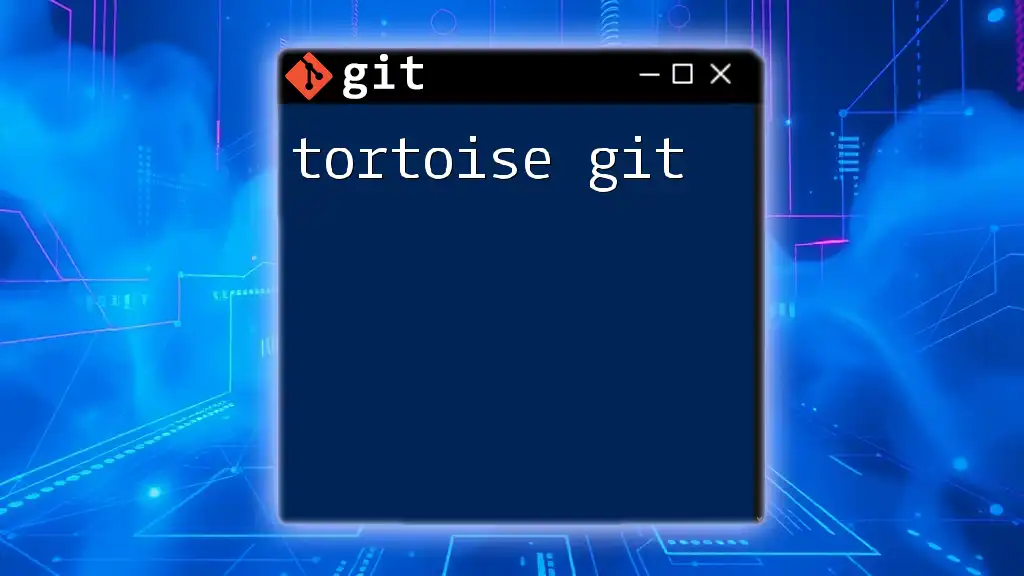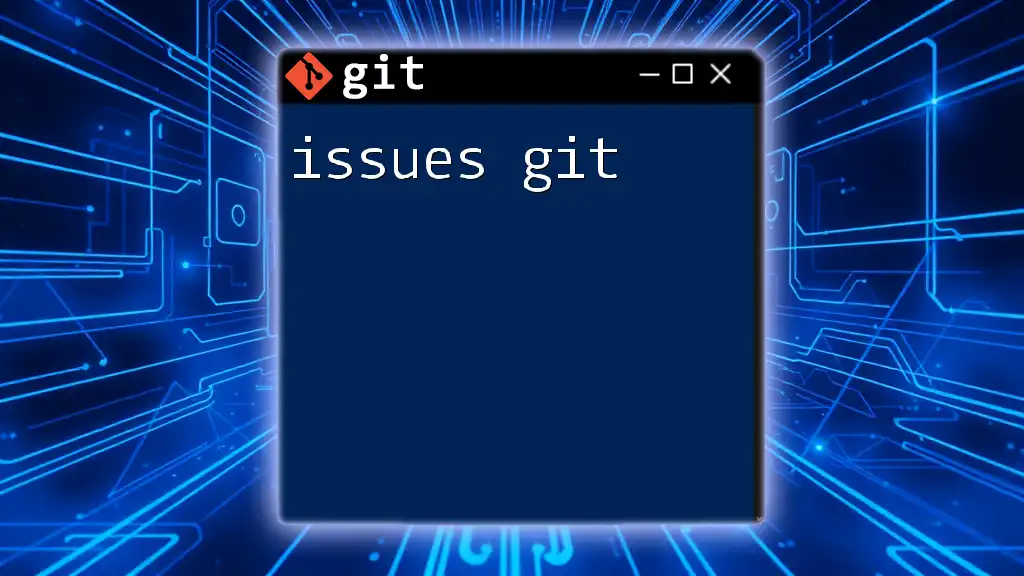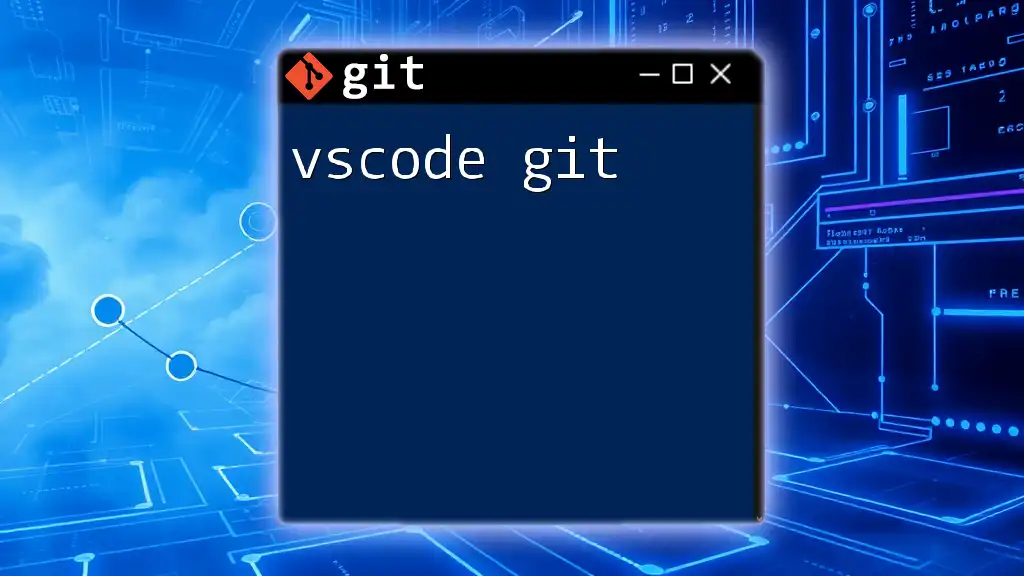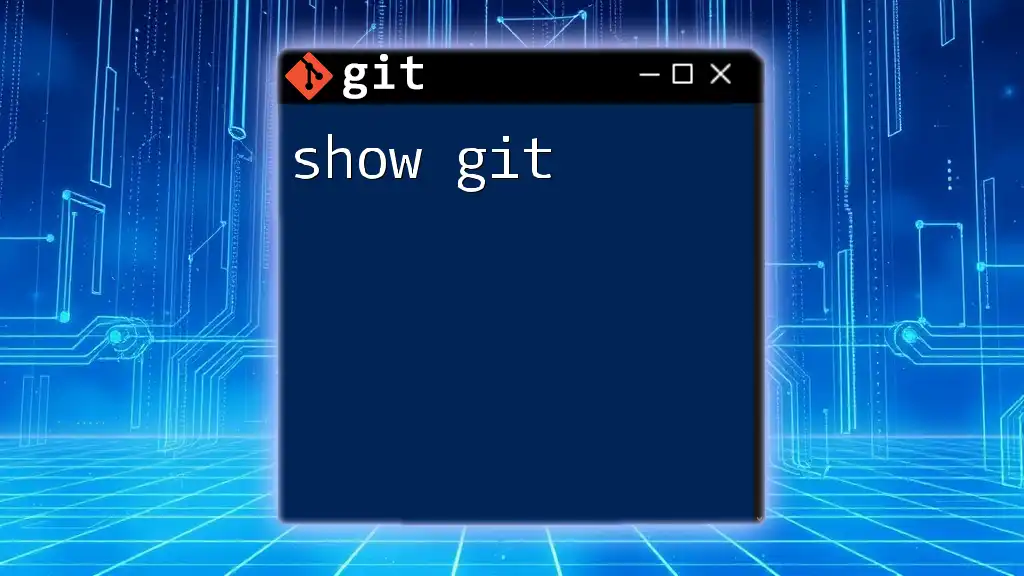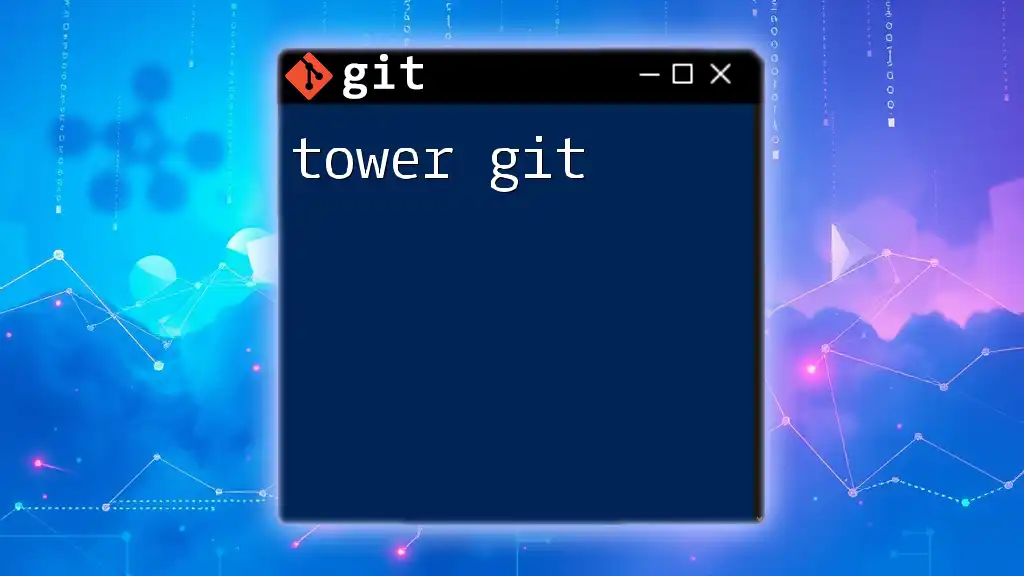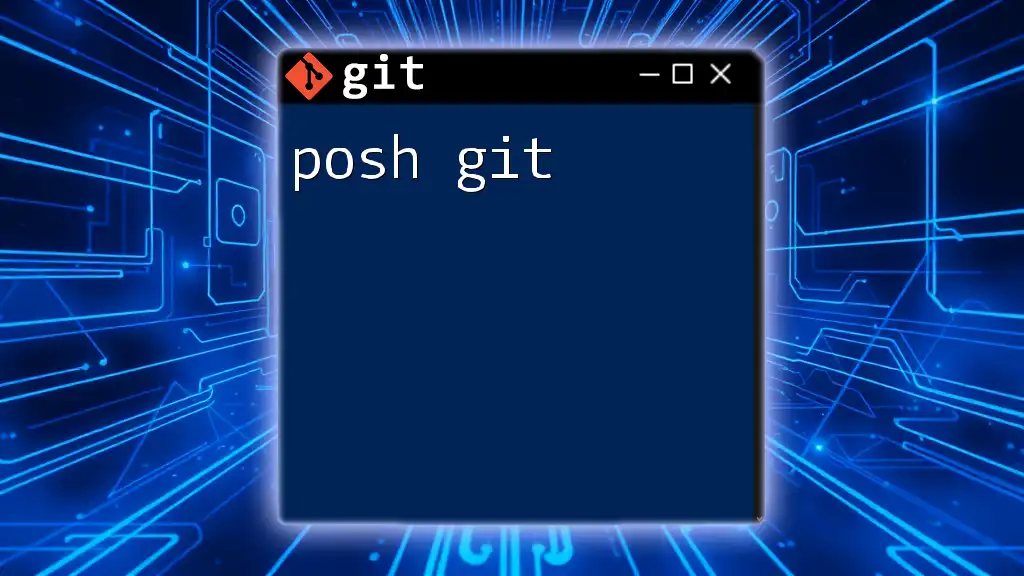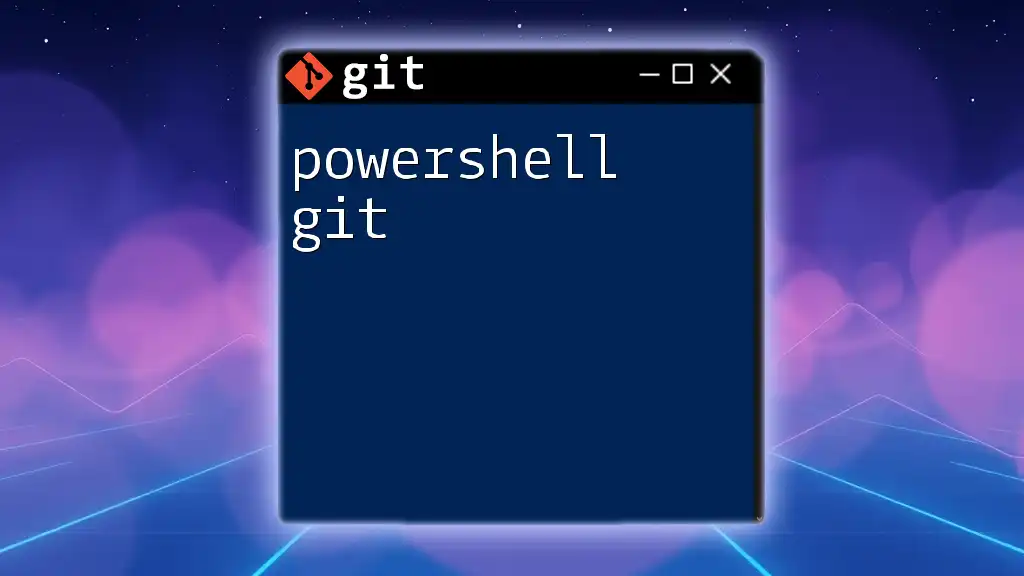Isomorphic Git refers to the concept of having a uniform Git interface across both client-side and server-side environments, enabling seamless interactions and functionality with the Git version control system.
Here’s a code snippet to illustrate a basic Git command:
git clone https://github.com/username/repository.git
What is Isomorphic Git?
Isomorphic Git is a modern approach to using Git, designed to support isomorphic (or universal) applications. These applications can run both on the client-side and the server-side, allowing for a more seamless development experience. At its core, Isomorphic Git provides developers with a unified way to manage their version control needs across these two environments.
Understanding Isomorphic Git is crucial for modern web development because it enhances collaboration and streamlines workflows. By allowing for the same API and data structure in both environments, developers can ensure consistency and take advantage of the strengths of each platform.
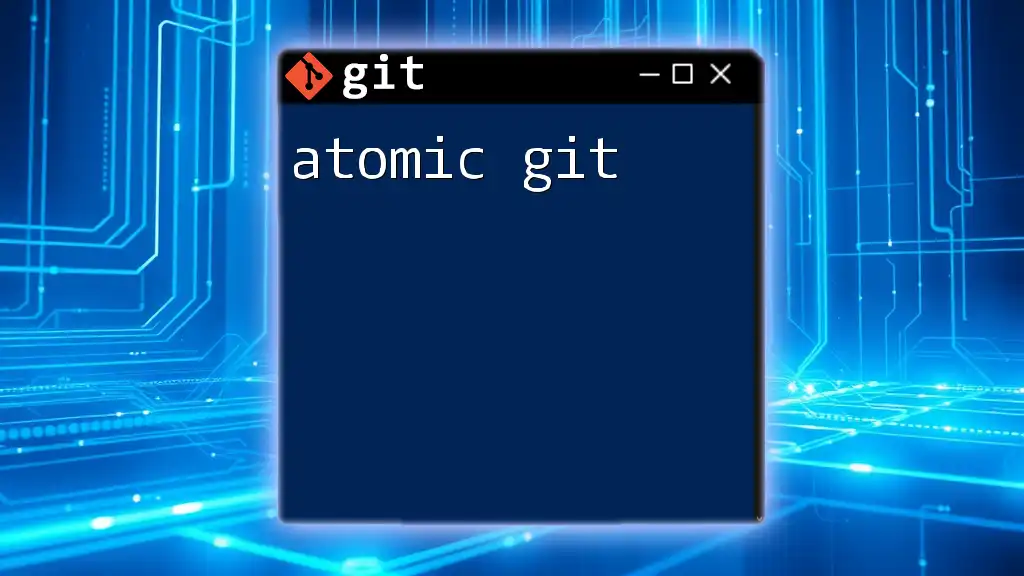
Core Concepts of Isomorphic Git
Understanding the Basics
Isomorphic applications have gained popularity because they combine the best aspects of client-side and server-side rendering. In traditional setups, code might need to be duplicated for different environments, leading to complications and inconsistencies. Isomorphic Git resolves this by maintaining a single data structure, making it easier to manage the state regardless of the environment.
Key Features of Isomorphic Git
One of the standout features of Isomorphic Git is its single structure for data. This allows developers to work with the same information without worrying about discrepancies between the client and server. This consistency is crucial for maintaining the integrity of collaborative projects.
Additionally, seamless state synchronization is facilitated through the isomorphic architecture. This means that developers can share the current state of the application efficiently, regardless of where the code is being executed. For example, if changes occur on the server, those can be easily synced with the client environment, ensuring that all collaborators are on the same page.
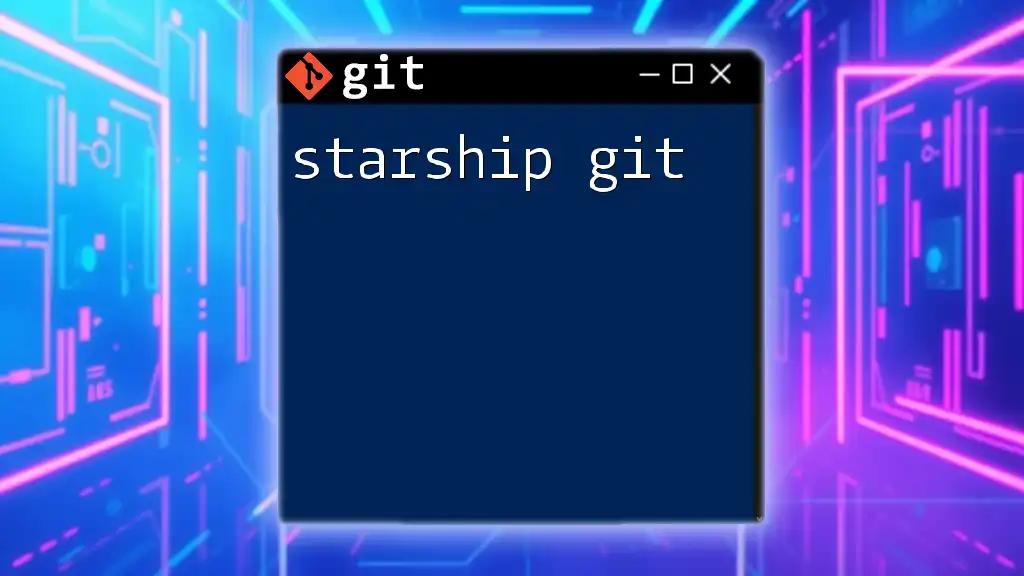
Setting Up Isomorphic Git
Prerequisites
Before diving into Isomorphic Git, it's important to ensure that your development environment is ready. The key requirements include having Node.js installed and ensuring your package manager (like npm) is set up. These tools are foundational for working with Isomorphic Git effectively.
Installation Steps
To get started, you can install Isomorphic Git using npm. Here’s the command you would use:
npm install isomorphic-git
After installation, you can clone a repository with Isomorphic Git easily. For example, here’s how you can clone a Git repository using the library:
import { clone } from 'isomorphic-git';
await clone({
fs,
dir: '/path/to/your/repository',
url: 'https://github.com/user/repo.git',
// other options...
});
This snippet shows how straightforward it is to initiate a clone operation, allowing developers to start working on their projects almost instantly.
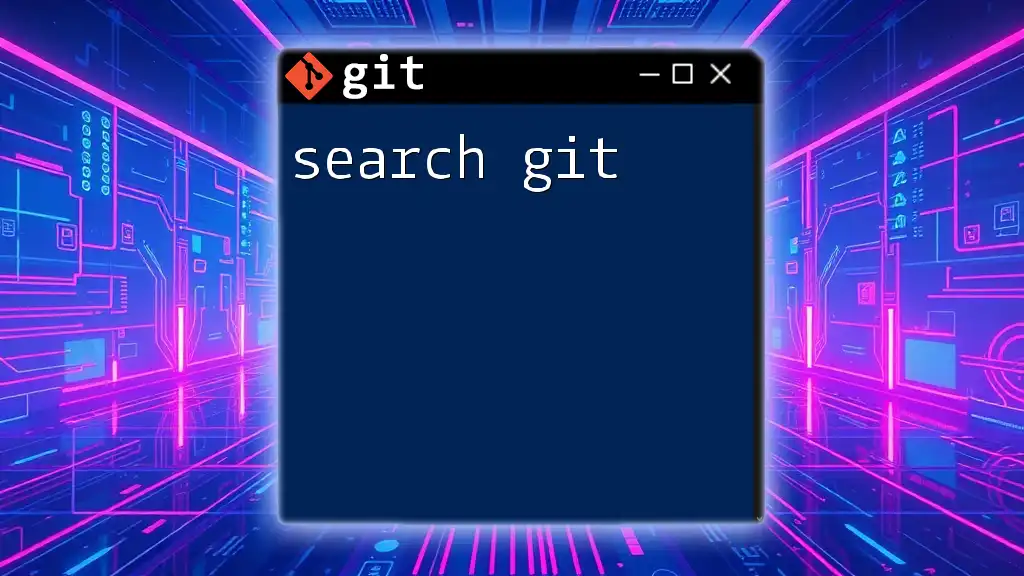
Basic Commands in Isomorphic Git
Common Git Operations
One of the first operations you'll likely perform is cloning a repository. This action downloads the contents, enabling a local version for development and collaboration. You can further enhance your local copy by committing changes. Here’s how to commit:
await git.commit({
fs,
dir: '/path/to/your/repo',
message: 'Your commit message',
author: { name: 'Author Name', email: 'author@example.com' },
});
This code commits changes to the repository, keeping track of the author's information, which is essential for project transparency and collaboration.
Advanced Operations
Isomorphic Git also supports branching strategies, a critical aspect of version control. By utilizing branches, developers can work on new features or bug fixes without affecting the main codebase. This is especially important in collaborative environments where multiple developers are contributing simultaneously.
Handling pull requests is another vital operation. With Isomorphic Git, you can streamline this process. When a feature is completed, developers can use a series of commands to create and send a pull request, simplifying collaboration.
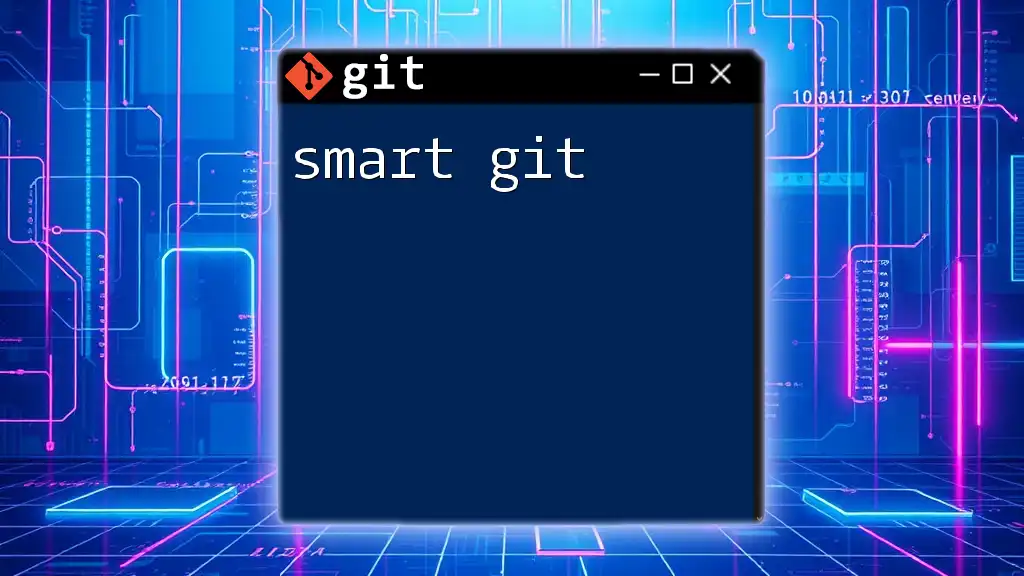
Use Cases of Isomorphic Git
Real-world Applications
Isomorphic Git shines in collaborative projects, where numerous developers may be working on different features at the same time. This unified approach to version control and synchronization drastically reduces the chances of conflicts and merge issues.
Furthermore, it integrates seamlessly with modern web frameworks like React and Angular. These frameworks are designed to build isomorphic applications, and by using Isomorphic Git, development teams can maintain consistent state management across client and server ecosystems.
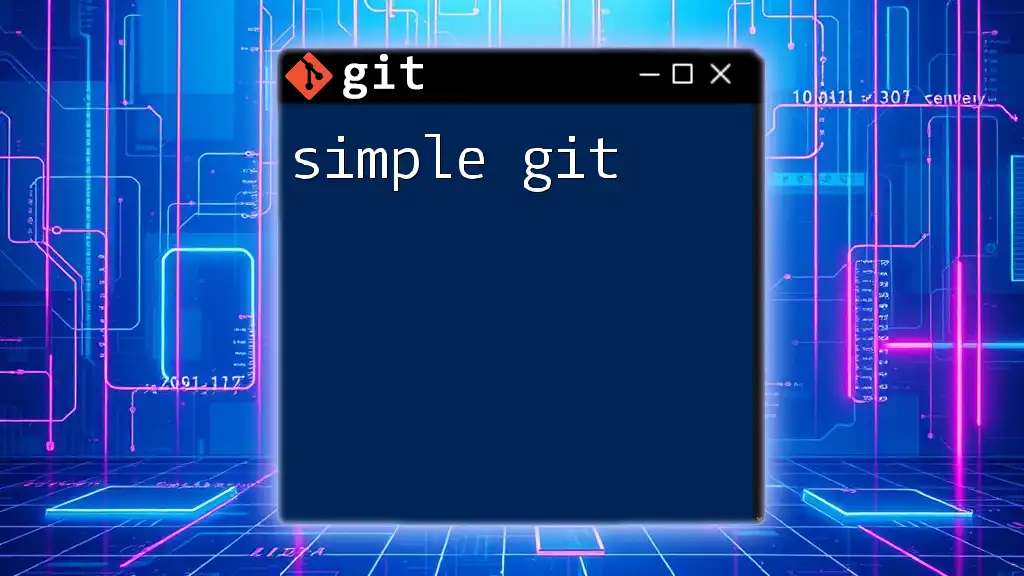
Challenges and Considerations
Limitations of Isomorphic Git
While Isomorphic Git presents several advantages, there are some known challenges. For instance, not all existing project configurations may support an isomorphic architecture. Additionally, newer developers may face a learning curve as they adjust to these new commands and paradigms.
Best Practices
To maximize the benefits of Isomorphic Git, it’s recommended to optimize your workflow by adopting best practices such as maintaining regular commits, clear commit messages, and a consistent branching strategy. Additionally, integrate version control strategies that fit your project's needs, whether that’s feature branching or trunk-based development.
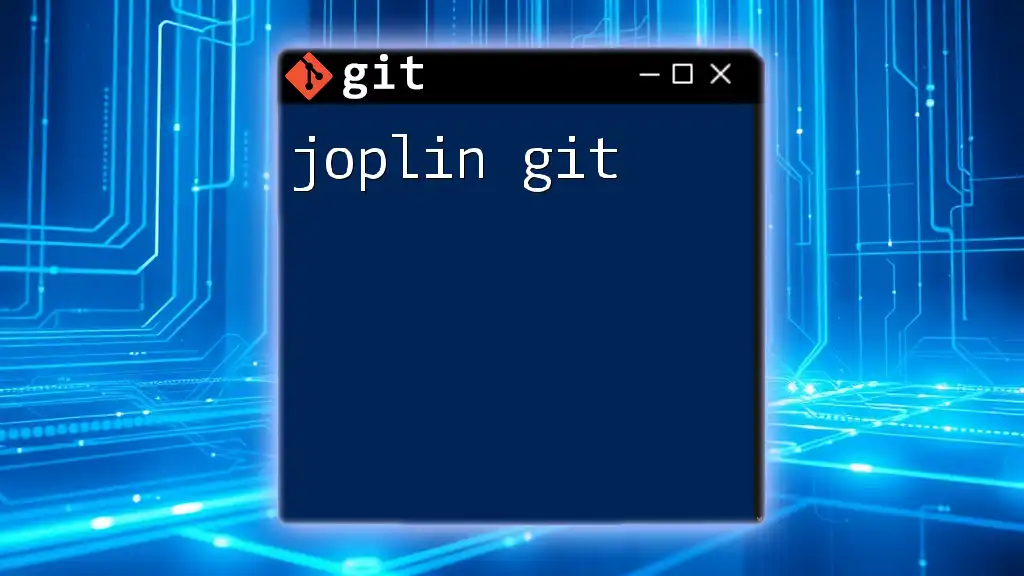
Conclusion
In summary, Isomorphic Git offers a powerful and efficient model for managing version control in isomorphic applications. Its unified approach to data structure and seamless state synchronization enhances collaborative efforts, making it an indispensable tool for modern web development.
As you dive into the world of Isomorphic Git, remember that ongoing learning and adaptation will be crucial. Embracing these new paradigms will not only streamline your development processes but also open doors to future advancements in the realm of version control.
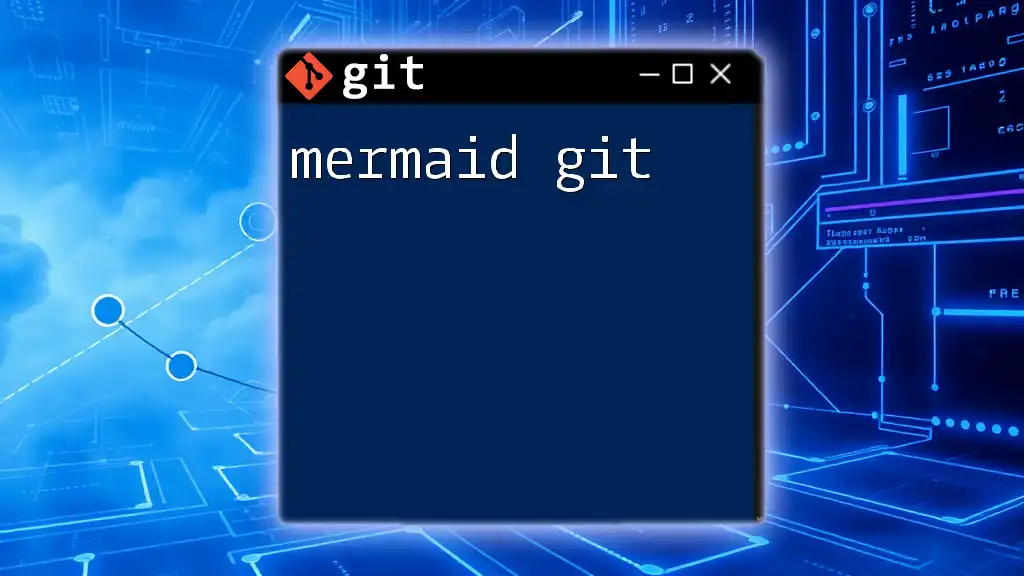
Additional Resources
For further exploration, consider reviewing the official documentation and recommended courses related to Isomorphic Git. Engaging with community forums and tutorials can also provide deeper insights, helping you master this innovative approach to managing your codebase.