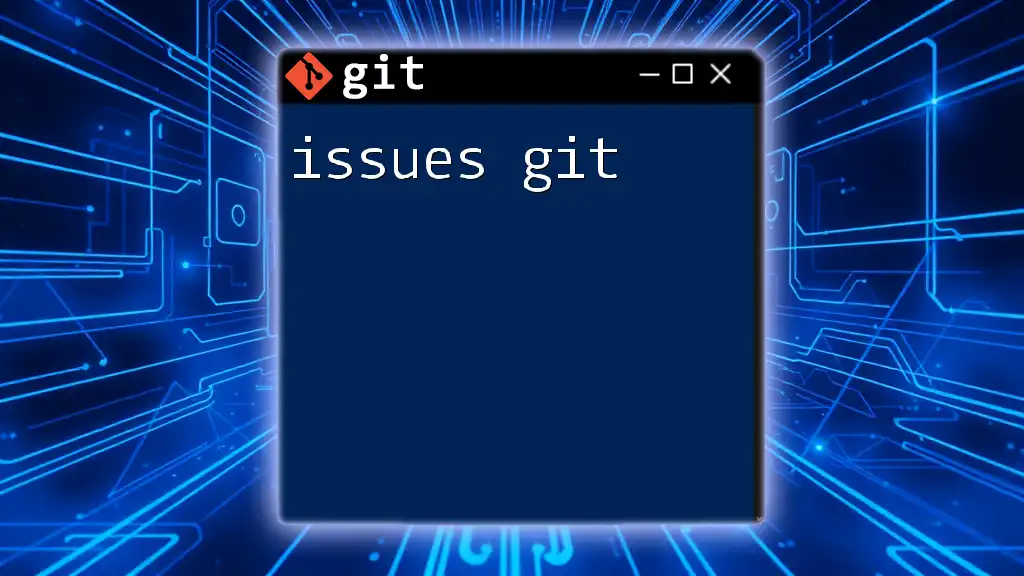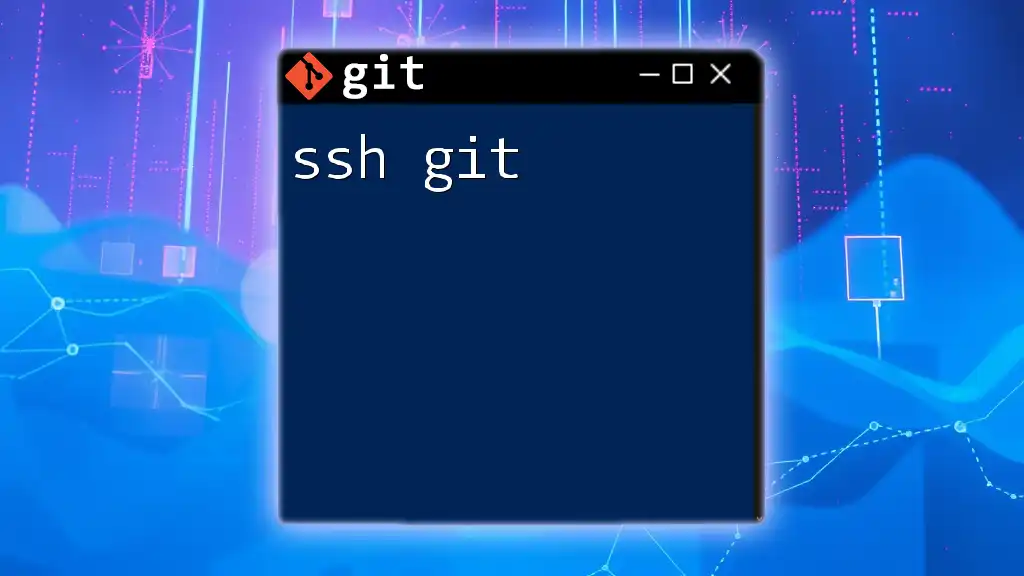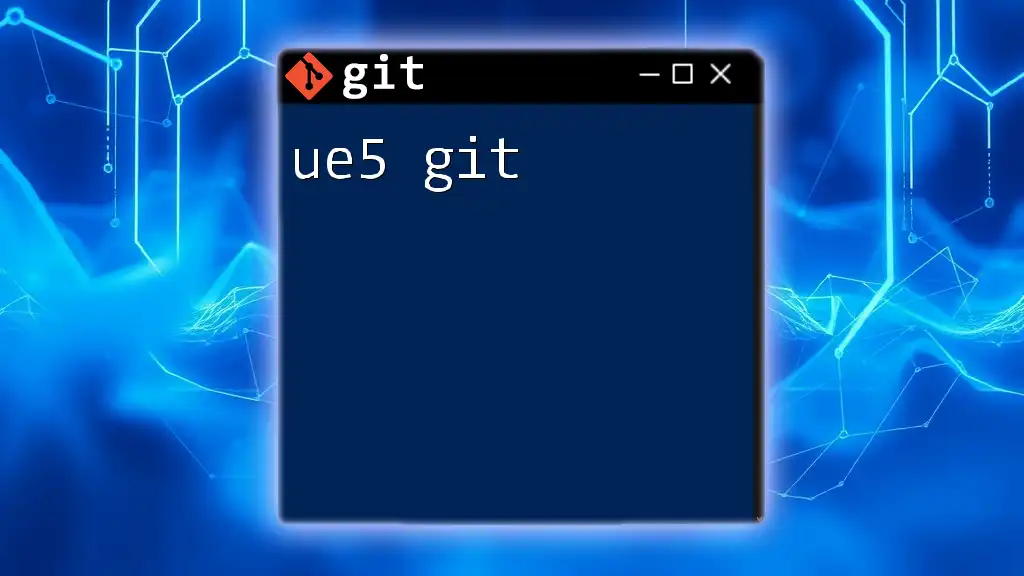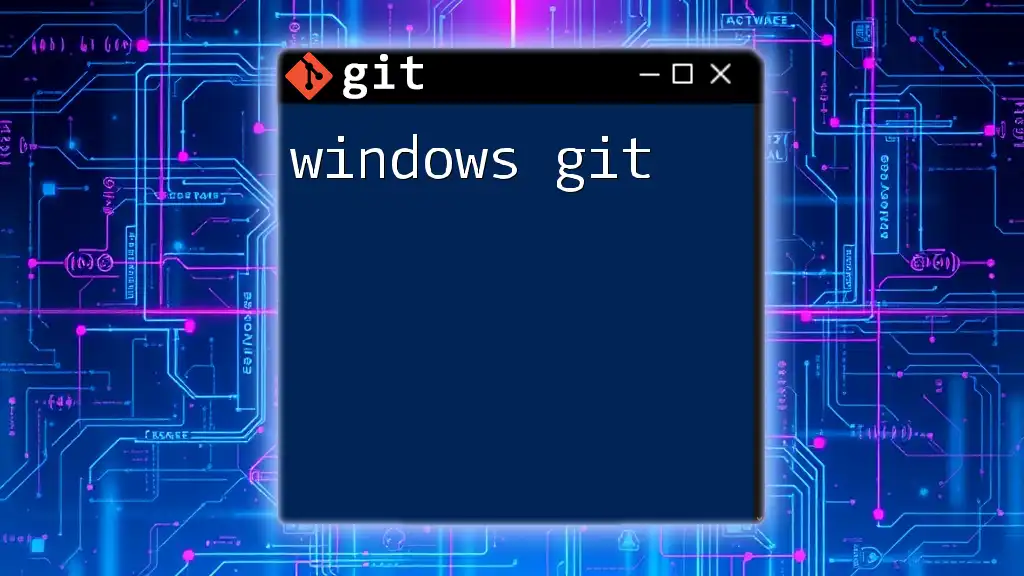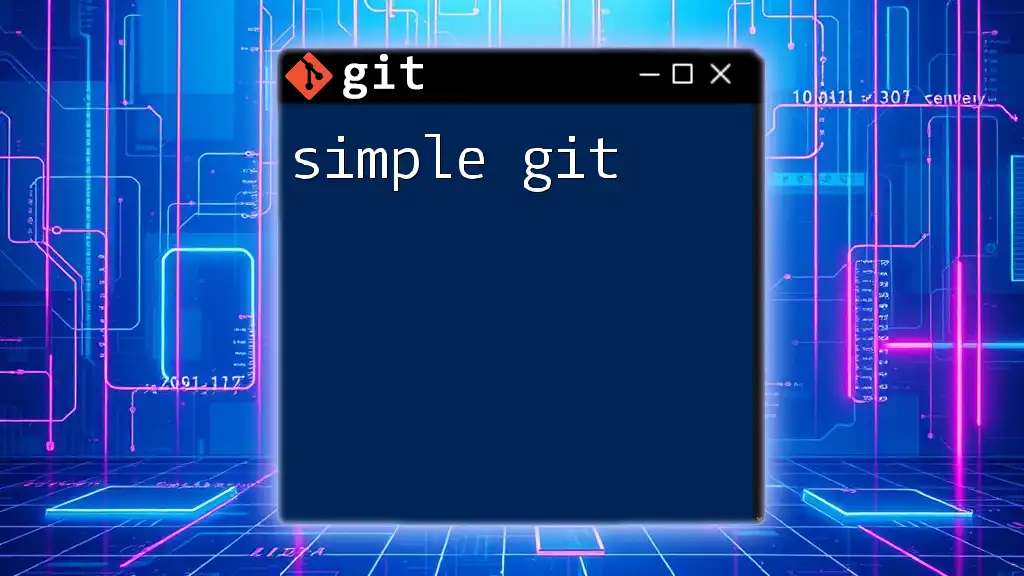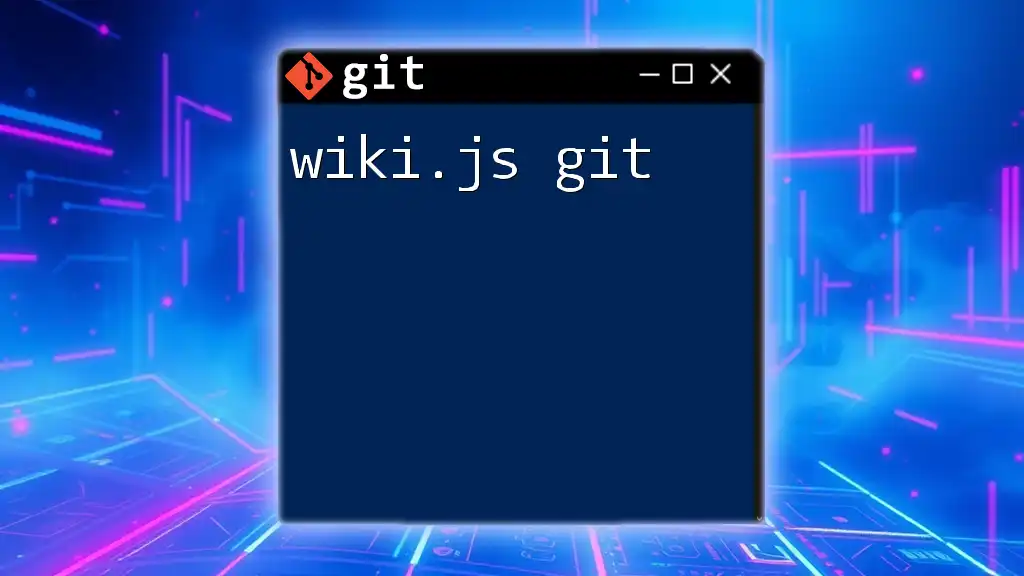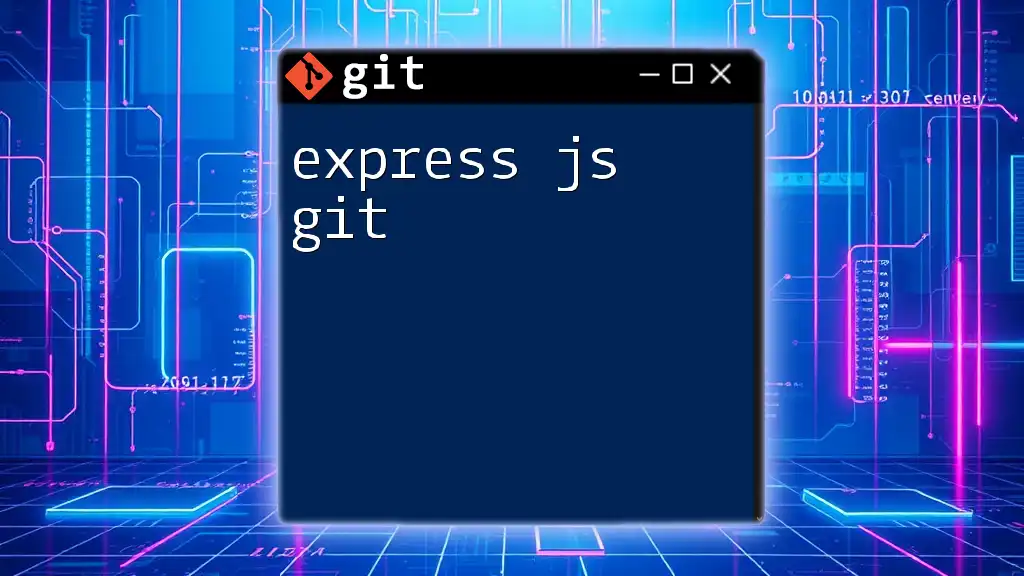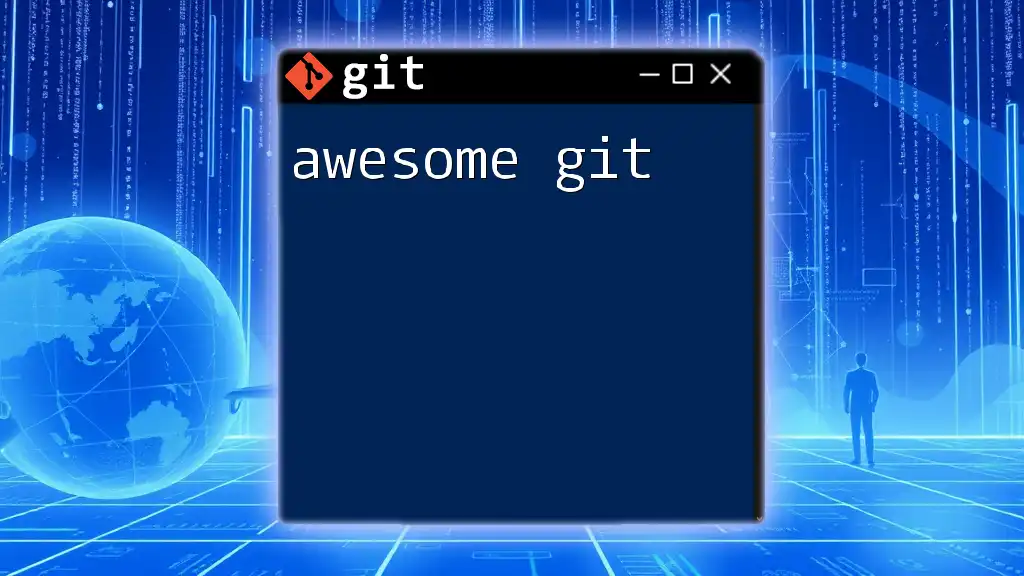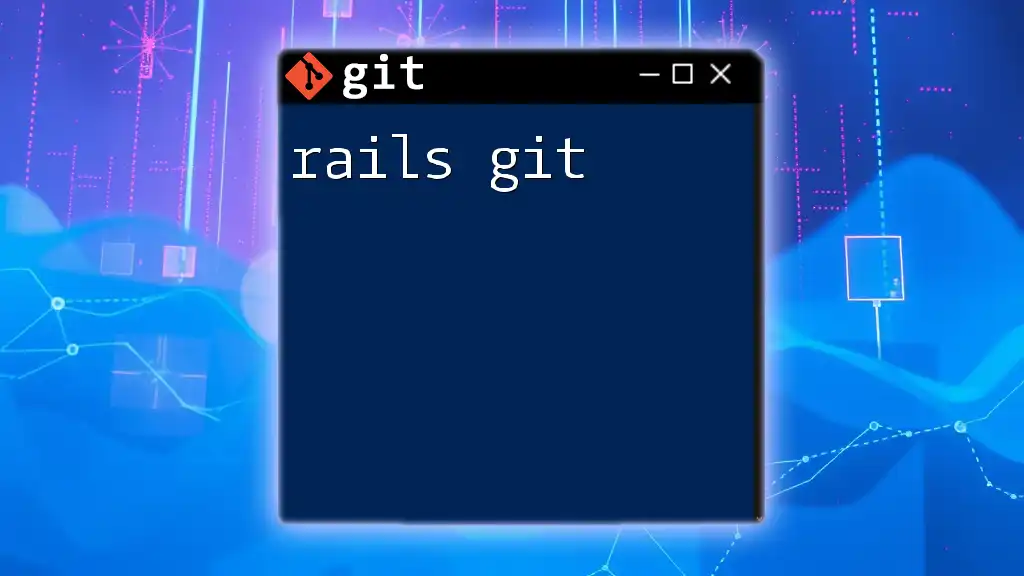In Git, "issues" typically refer to problems or tasks tracked in an issue management system, and while Git itself doesn't manage issues directly, integrating with platforms like GitHub allows you to link commits and branches to specific issues for better project management.
Here’s a command to close an issue in GitHub directly from a commit message:
git commit -m "Fixes #123: Correct typo in the README"
Understanding Git Issues
What are Git Issues?
Git issues are a powerful feature in Git repositories used to track tasks, feature requests, bugs, and other project-related discussions. They serve as a management tool that helps teams collaboratively address development challenges, ensuring that no important tasks are overlooked. In many platforms like GitHub, GitLab, and Bitbucket, issues can be assigned to specific team members, labeled for easier categorization, and linked to specific commits or pull requests.
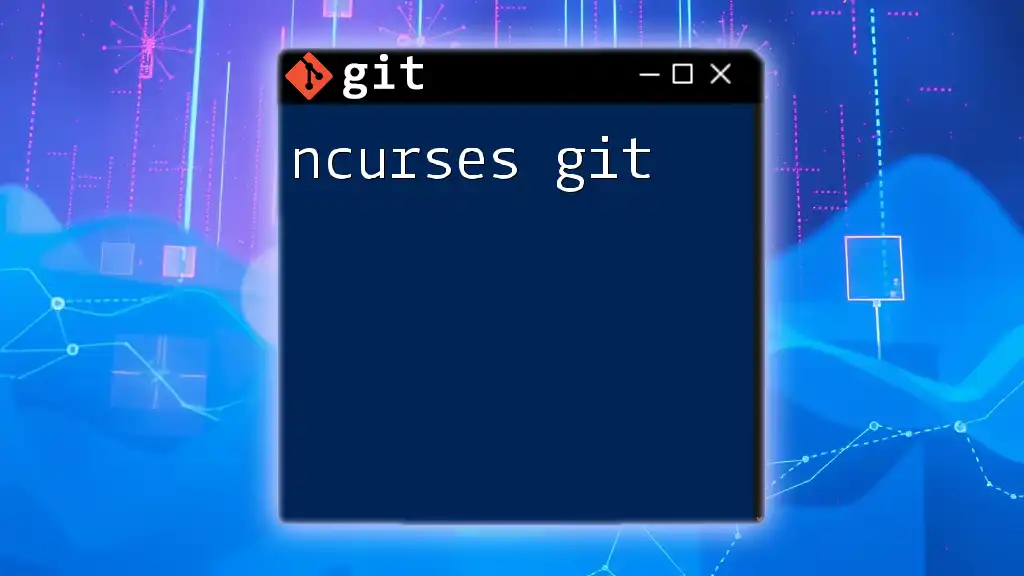
Setting Up Issues in Your Repository
Enabling Issues in a Git Repository
To utilize Git issues, you first need to ensure that they are enabled in your repository. This is straightforward and typically done through the settings of the repository on your chosen platform.
For instance, on GitHub, you can enable issues by navigating to the repository, selecting Settings, and checking for the Features section where you can turn on Issues. This process might vary slightly across different platforms, so it's essential to follow the documentation specific to the one you are using.
Configuring Issue Settings
Once enabled, configuring issue settings is next. This includes managing labels and milestones which are crucial for organizing your project's workflow. You can create custom labels to categorize issues based on severity, type, or any other criteria relevant to your team.
Additionally, setting up issue templates can help standardize how issues are reported, improving clarity and efficiency when information is being shared.
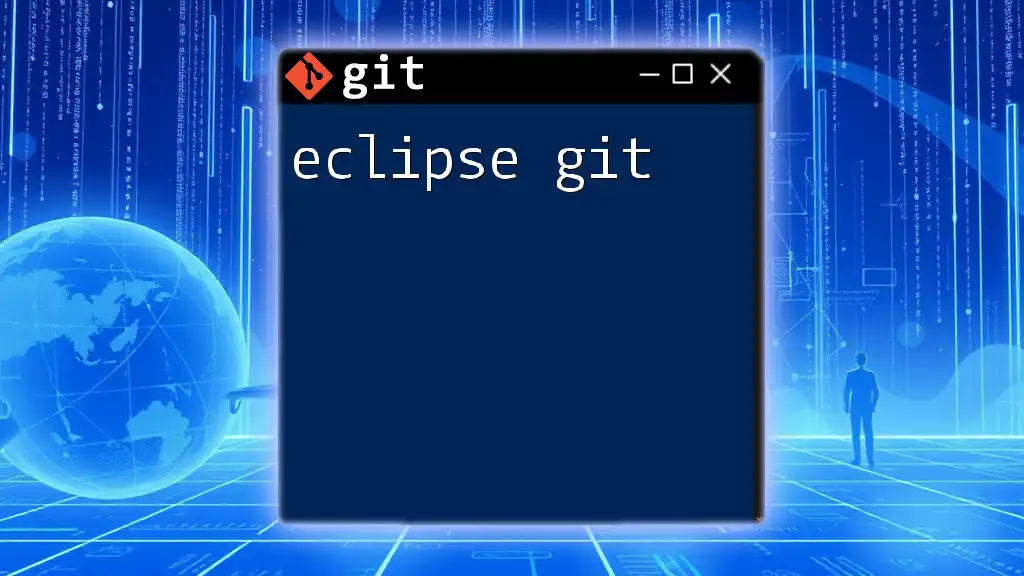
Creating Issues
Understanding the Types of Issues
Not all issues are created equally. Understanding the types of issues that can be created allows teams to prioritize and categorize their work effectively.
Bug Reports are critical for maintaining product quality. They provide information on flaws in the system that need immediate attention.
Feature Requests are essential inputs for anyone looking to enhance the software. Users and developers alike can suggest improvements that could benefit the project.
Tasks and To-Do Items are often less formal than a bug report, enabling teams to keep track of smaller items or chores within the project.
How to Create an Issue
Creating issues can be done via the command line or through the web interface, depending on your development style.
Using the Command Line
When using a Git CLI tool, creating an issue can often be done with a simple command. For example:
git issue create -m "Title of the Issue" -b "Detailed description of the issue"
This command allows you to specify the title and body of the issue in one go, streamlining the process directly from your terminal.
Creating Issues through the Web Interface
Most platforms offer a user-friendly web interface for creating issues. On GitHub, for instance, you can click on the Issues tab in your repository and then choose to New Issue. Here you can provide a title, a detailed description, add labels, and assign the issue to a team member directly.
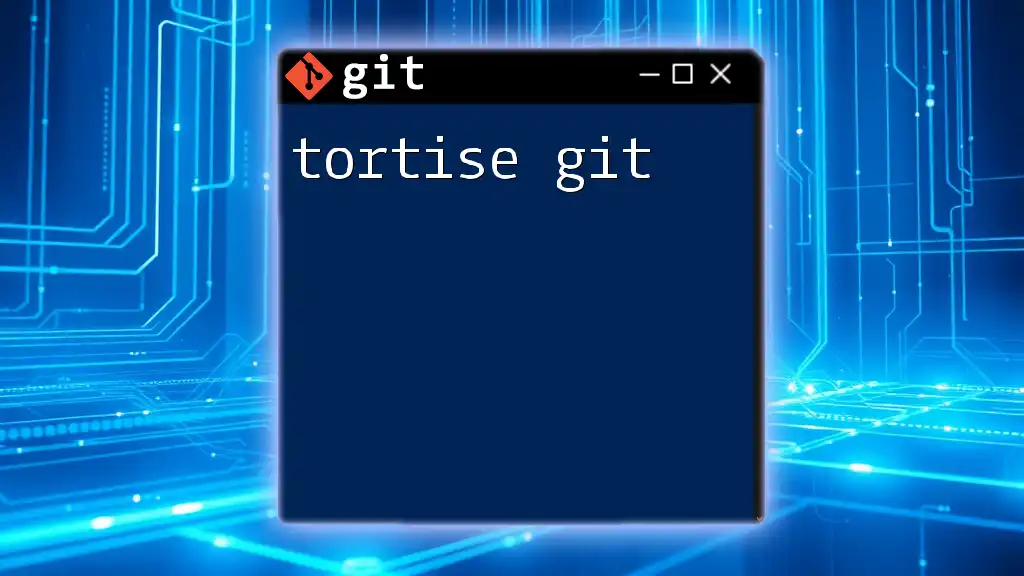
Managing Issues
Assigning Issues
Once an issue is created, it can be crucial to assign it to a specific team member to ensure accountability. This ownership clarifies who is responsible for tackling the issue and helps in tracking its progress.
git issue assign <issue_number> <username>
By utilizing this command, you can easily designate tasks to different team members, fostering collaborative efforts.
Labeling and Categorizing Issues
Labeling is another essential feature that helps in organizing issues effectively. Having a clear labeling system allows for quick identification of the issue's nature, urgency, or type.
To add a label to an issue, you can use:
git issue label add <issue_number> <label_name>
This practice not only keeps your issues sorted but also aids in prioritization for your team.
Tracking and Updating Issues
Communication around issues can greatly affect productivity. Users can leave comments within an issue to communicate updates or ask for clarity. Implementing best practices around these discussions can help maintain focus.
When an issue has been resolved, properly closing it is vital. This can be accomplished simply with:
git issue close <issue_number>
Closing issues is important as it signifies completion and helps keep the issue tracker organized and up to date.
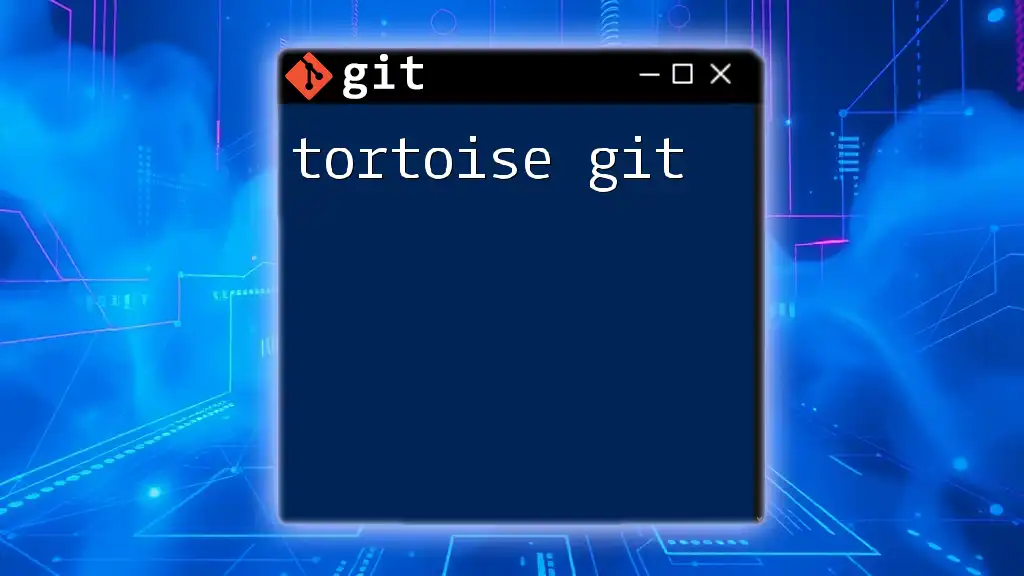
Advanced Issue Management
Using Issue Templates
Templates provide a way to bring consistency to how issues are reported. Crafting example templates for bug reports or feature requests can guide users on what information is relevant and necessary for addressing an issue.
An effective bug report template might include sections for background, steps to reproduce, and the expected versus actual behavior. By doing so, the issue can be described clearly, facilitating faster responses from developers.
Linking Issues to Pull Requests
Linking issues to pull requests (PRs) is crucial in many Git workflows. It helps ensure that all changes related to an issue are tracked in one place, thereby enhancing visibility on progress and resolutions.
You can create a link between an issue and a PR using:
git issue link <issue_number> <pull_request_number>
This creates a direct connection, making it easy for team members to follow the conversation around a particular issue.
Integrating Issues into Agile Workflows
For teams practicing Agile methodologies, using Git issues effectively can significantly aid in project management. Incorporating issues into sprints or maintaining a Kanban board optimizes task management and team collaboration.
Additionally, circling back to issues during retrospectives allows teams to analyze their effectiveness and decide on necessary adjustments for future iterations.
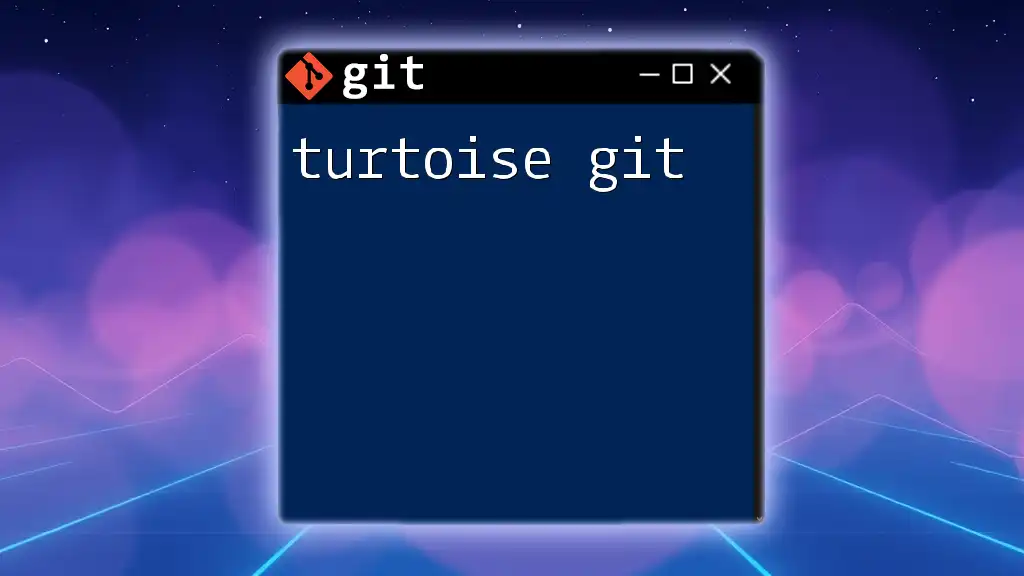
Best Practices for Using Git Issues
To maximize the benefits of using Git issues, it’s important to establish clear guidelines for issue creation. Encourage team members to provide thorough descriptions and details when filing issues. Regular reviews of open issues should also be a part of your workflow to ensure they remain relevant and prioritized.
Automated tools can streamline the management of these issues. Many platforms offer integrations that automatically label, assign, or close issues based on specific triggers, freeing team members to focus on resolving them.
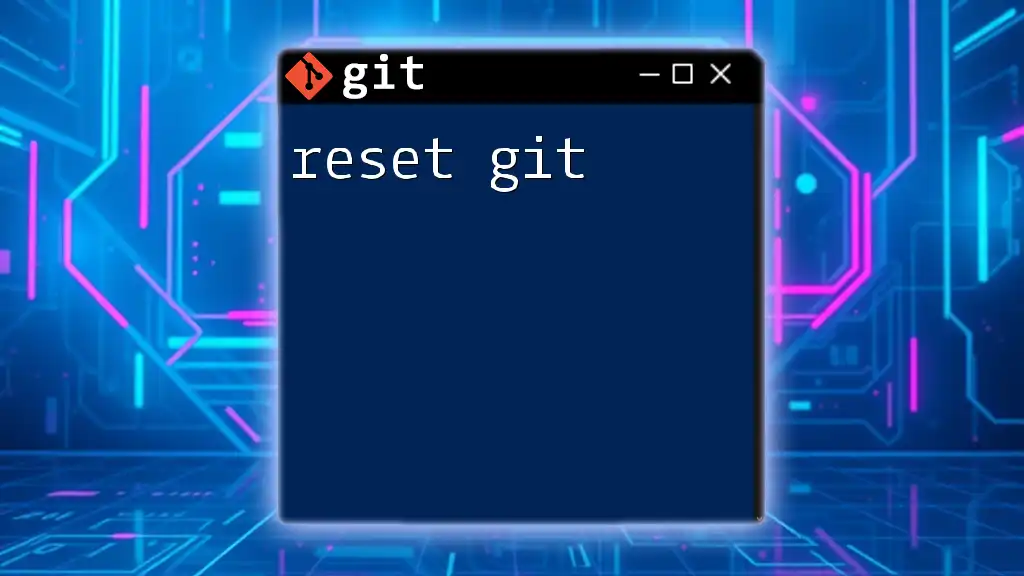
Conclusion
Effective management of issues in Git is paramount for a well-organized development process. By understanding how to create, track, and prioritize issues, teams can enhance their collaboration efforts, improve software quality, and ultimately drive successful project outcomes.