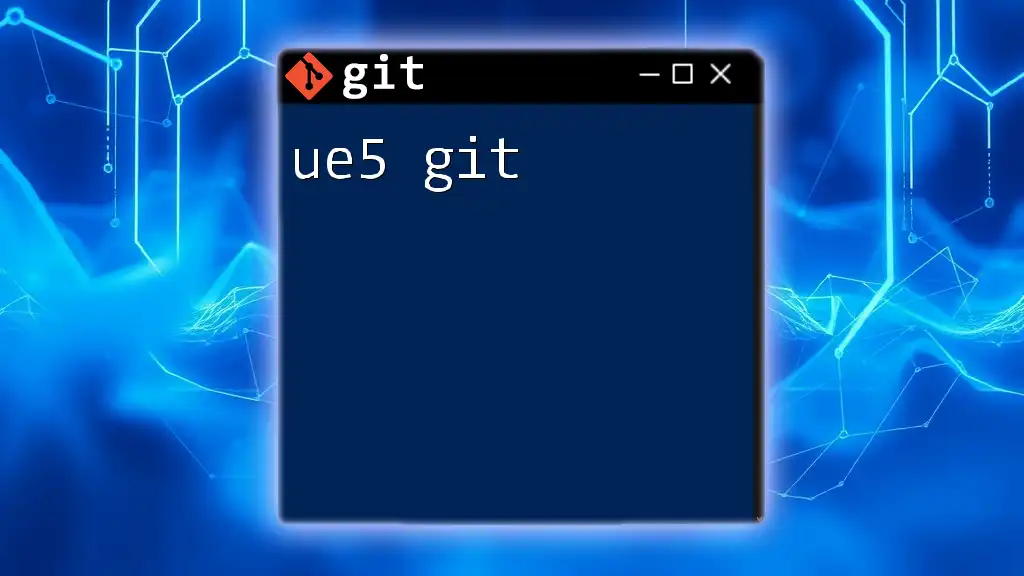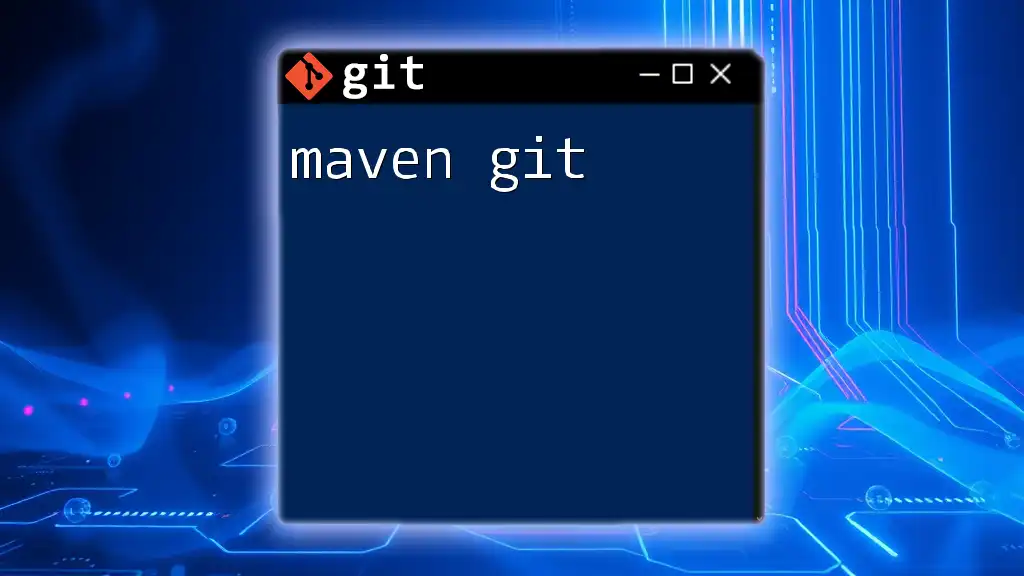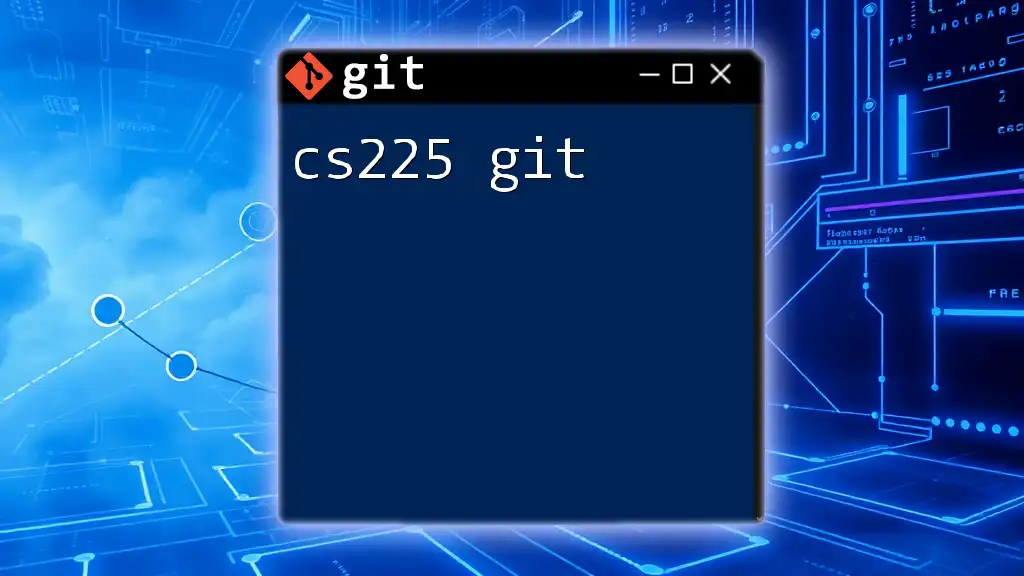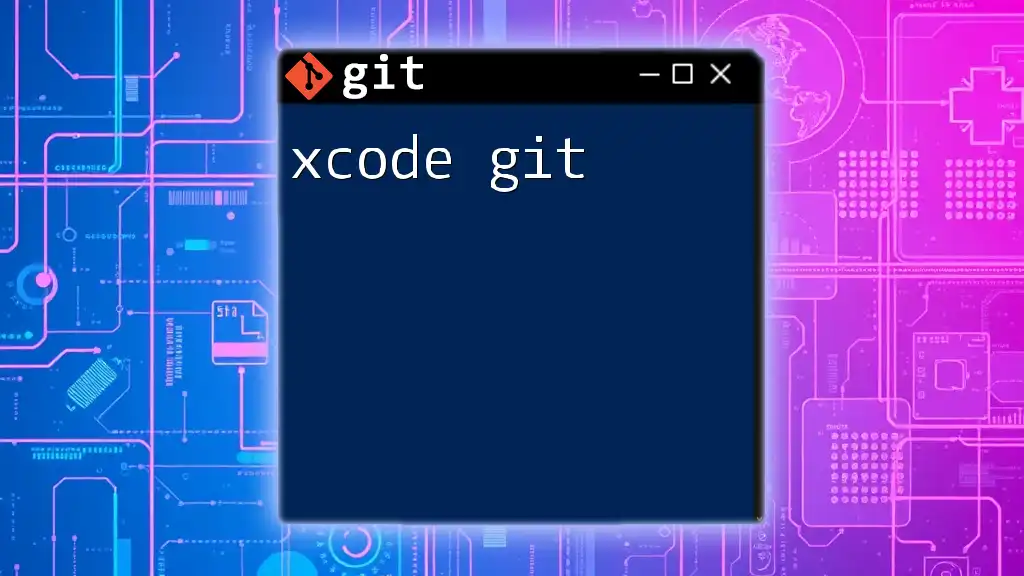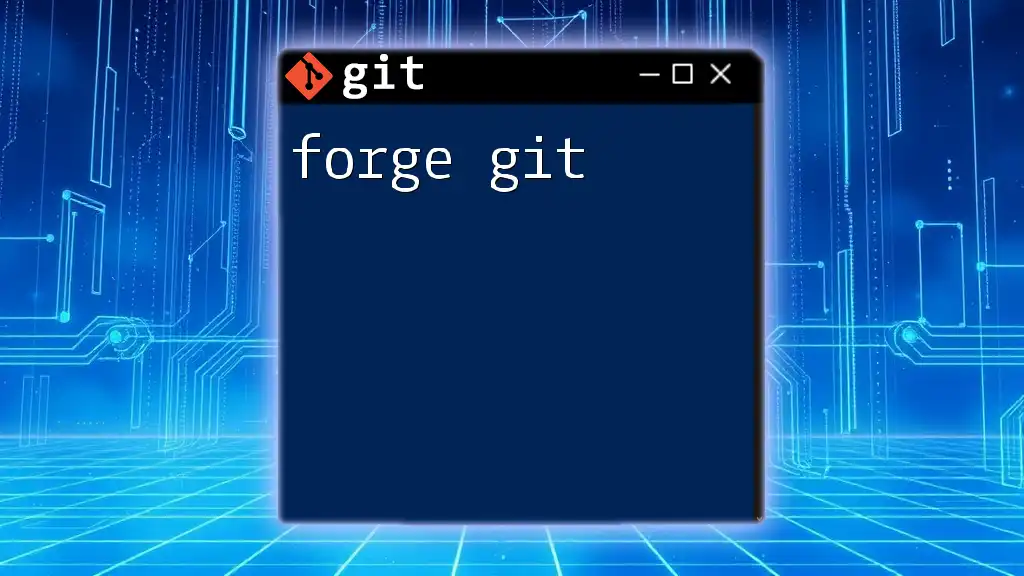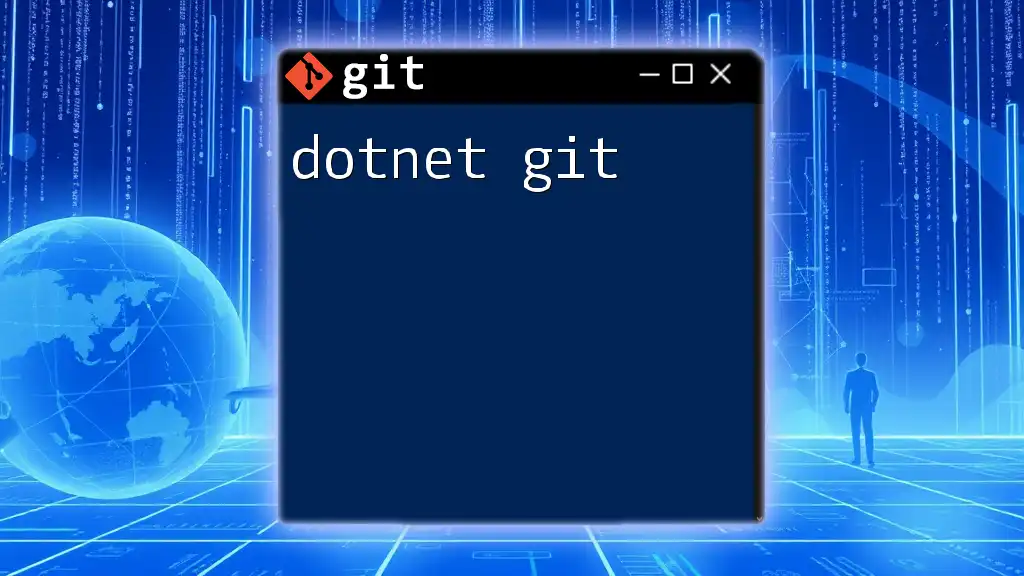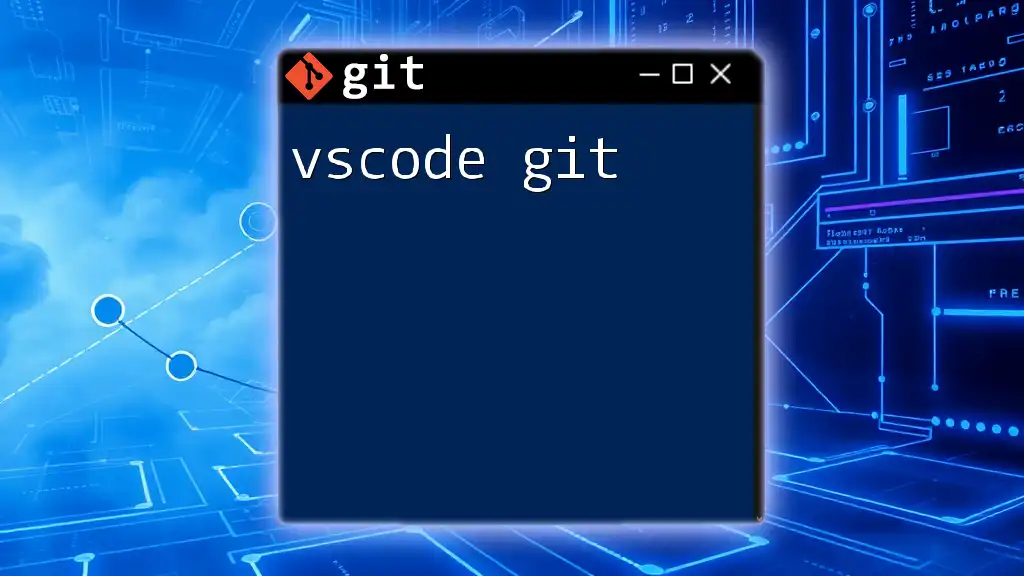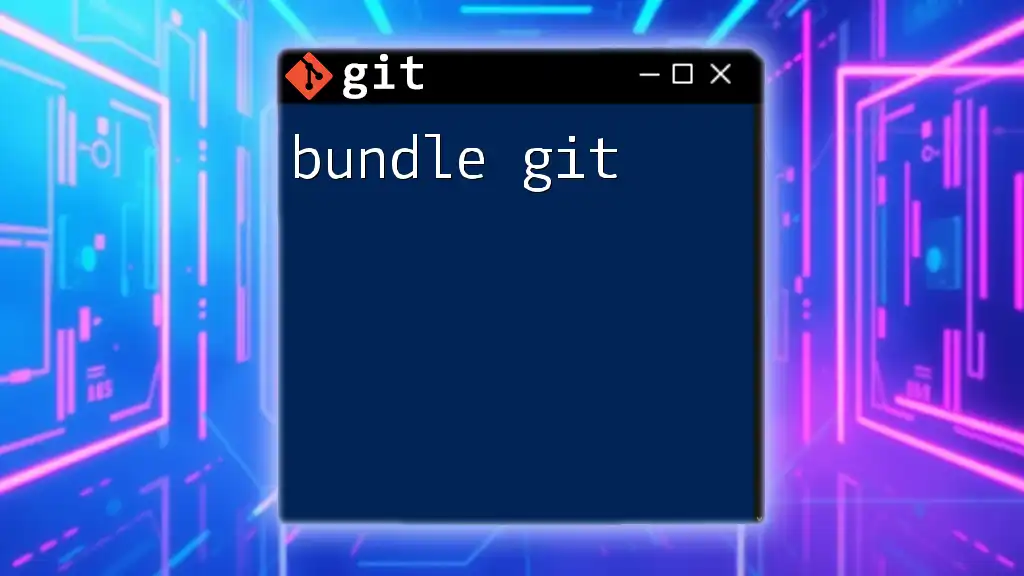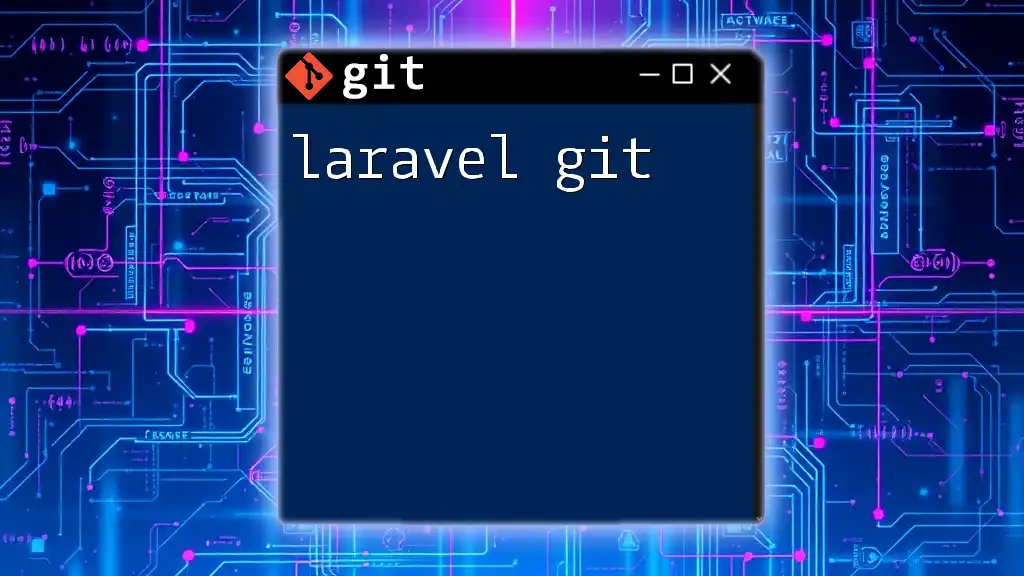"UE5 Git" refers to using Git version control to manage projects developed in Unreal Engine 5, allowing developers to efficiently track changes and collaborate on game development.
Here's a simple command to initialize a Git repository for your UE5 project:
git init
Understanding Git Basics
What is Git?
Git is a distributed version control system designed to handle everything from small to very large projects with speed and efficiency. It keeps track of changes to files over time, allowing multiple developers to collaborate on the same project without interfering with each other's work. Key features of Git include:
- Branching: Git allows developers to create multiple branches of a project, enabling them to work on different features or fixes simultaneously.
- Commits: Changes can be captured incrementally with commits that form a history of modifications, making it possible to revert to previous states if necessary.
Setting Up Git for UE5
Getting started with Git in the context of Unreal Engine 5 involves installing Git and configuring it for your projects. Here is how you can do it:
- Install Git: Follow the installation instructions on the [Git website](https://git-scm.com/downloads) for your operating system.
- Configure Git: Set up your user information—this is crucial as it associates your commits with your identity. Use the following commands:
git config --global user.name "Your Name"
git config --global user.email "your.email@example.com"
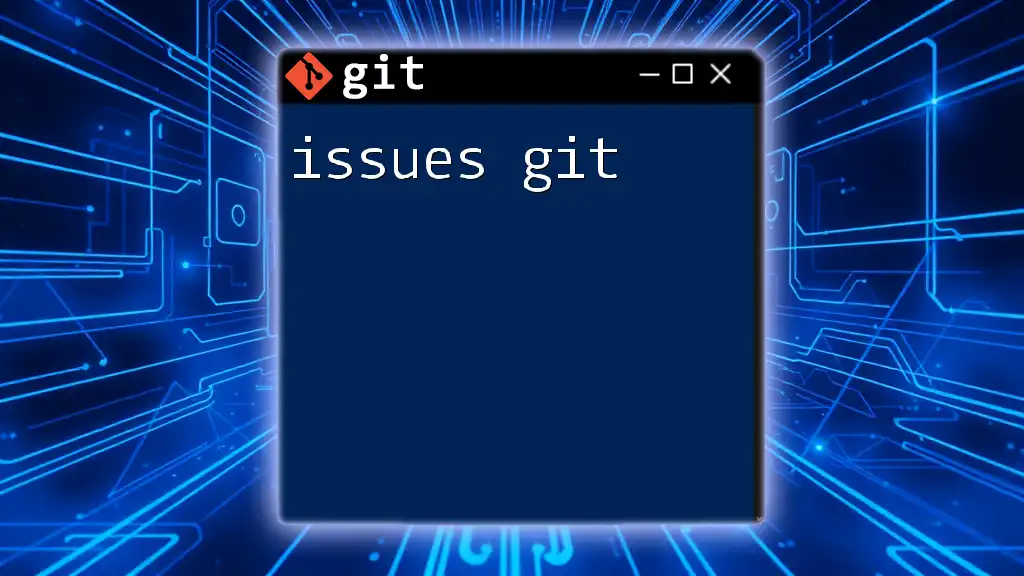
Integrating Git with Unreal Engine 5
Creating a New UE5 Project
To start your UE5 project and set up Git:
- Open Unreal Engine and create a new project.
- Navigate to the project folder in your terminal and initialize a Git repository:
git init
This command transforms your project directory into a Git repository, allowing you to leverage all Git features.
.gitignore File for UE5
Using a `.gitignore` file is crucial to prevent unnecessary files from being tracked, which can bloat your repository. Unreal Engine 5 generates many intermediate files that do not need to be version-controlled. An example of a suitable `.gitignore` file for UE5 includes:
# Unreal Engine 5
*.sln
*.suo
*.xcodeproj
*.vs/
DerivedDataCache/
Intermediate/
Saved/
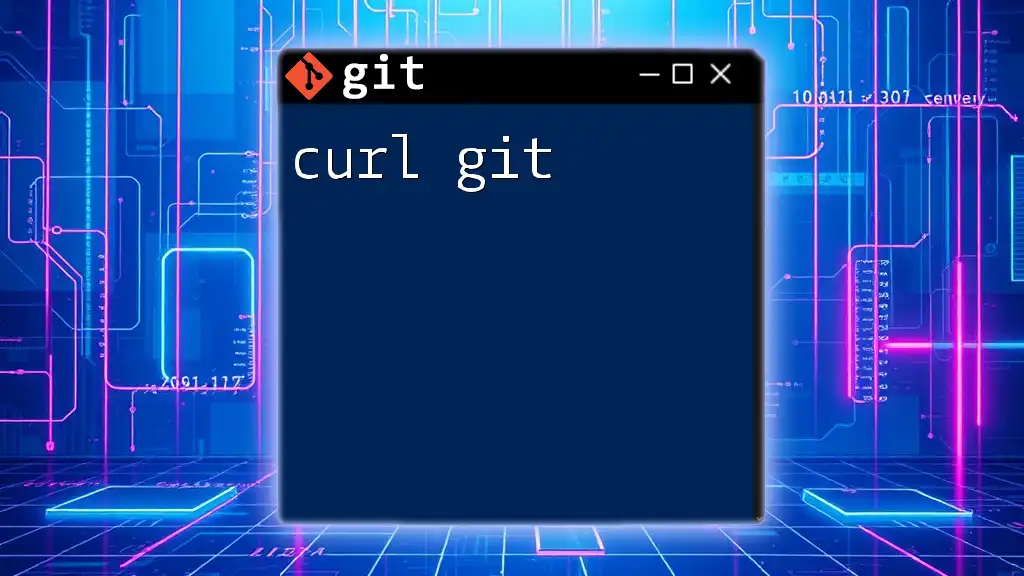
Essential Git Commands for UE5
Basic Commands Every UE5 Developer Should Know
Git has several core commands that every developer should master:
- `git add`: Adds changes in your working directory to your staging area. This command prepares your changes for a commit. Use it as follows:
git add .
This will stage all changes within your directory.
- `git commit`: This command captures a snapshot of the staged changes, creating a historic record. A typical usage is:
git commit -m "Initial commit of UE5 project"
- `git push`: Use this command to upload your local commits to the remote repository. This is essential for collaboration:
git push origin main
- `git pull`: This command fetches and merges changes from the remote repository, ensuring your local repository is up-to-date:
git pull origin main
Branching in Git
Branching is a powerful feature in Git that allows multiple streams of work to occur simultaneously. When you want to work on a new feature or fix without affecting the main codebase, you create a new branch. To create and switch to a new branch, execute:
git checkout -b feature/new-skin
This command makes it easy to experiment with new ideas without disrupting the stable version of your project.
Merging Branches
Merging is the process of integrating changes from one branch into another, typically from a feature branch back to the main branch. When merging, you might encounter merge conflicts if changes overlap. To merge your branch into the main branch, first switch to main:
git checkout main
git merge feature/new-skin
Should conflicts arise, edit the conflicting files in UE5, resolve the issues, and then stage and commit the merged changes.

Collaborating with a Team using Git
Sharing and Collaborating on UE5 Projects
When working in a team, it's essential to establish clear workflows to avoid confusion. Use Pull Requests (PRs) to review and discuss code before it gets merged into the main branch. PRs enable team members to comment on changes, enhancing collaboration and code quality.
Working with Remote Repositories
To collaborate effectively, you'll often need to connect your local repository to a remote one hosted on platforms like GitHub or GitLab. Set up a remote repository with:
git remote add origin https://github.com/yourusername/your-repo.git
This command allows you to push your local changes to the remote repository, making them accessible to your entire team.
Version Control Etiquette
Maintaining a professional and organized structure in your Git repository is key. Here are a few best practices:
- Commit Message Guidelines: Write clear, descriptive commit messages that explain the changes made, following a consistent format.
- Branch Naming Conventions: Use descriptive names for branches, e.g., `feature/user-authentication` or `bugfix/texture-issue`, to make it clear what work is being done.
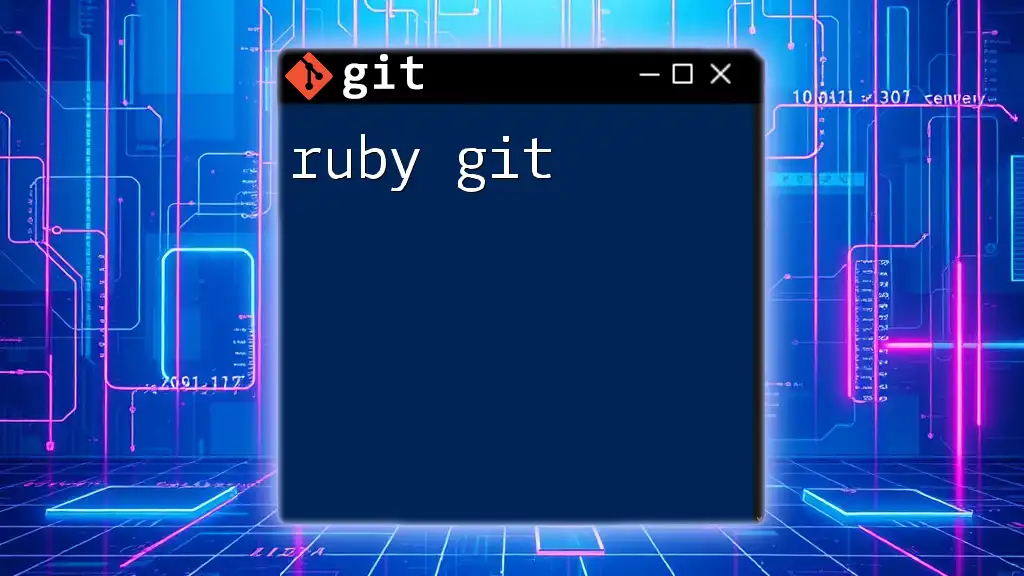
Utilizing Git LFS for Large Files in UE5
When to Use Git LFS
Unreal Engine 5 projects often include large binary files like textures, sounds, and models. These files can quickly fill up a Git repository, making it less efficient. Git Large File Storage (LFS) is designed to handle this issue by replacing large files with text pointers.
Setting Up Git LFS
To begin using Git LFS, first, you need to install it on your machine. Following that, you can track large files with:
git lfs track "*.uasset"
This command tells Git LFS to manage all `.uasset` files, helping keep your repository lightweight and efficient.
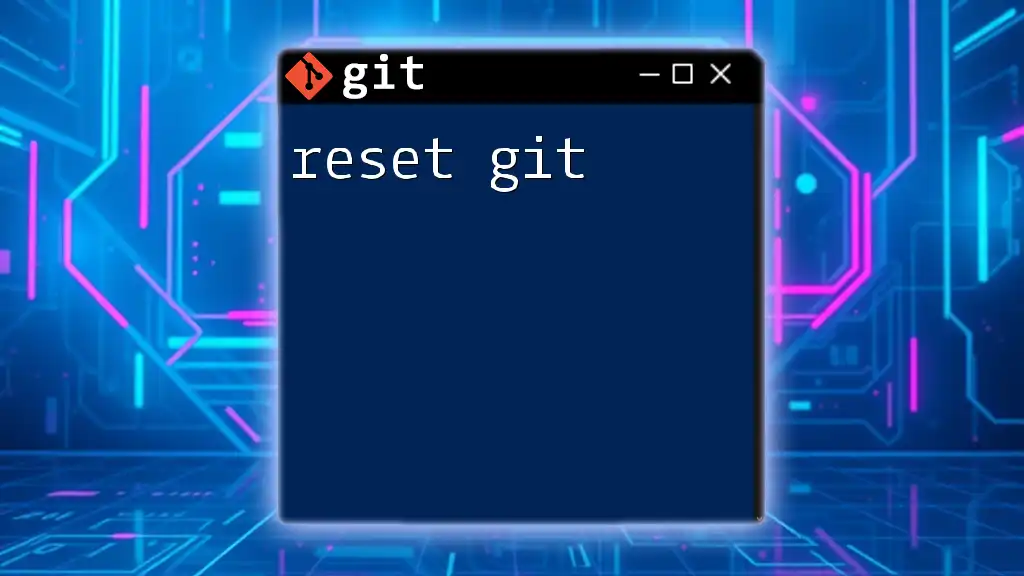
Troubleshooting Git with UE5
Common Issues and Solutions
Every Git user will encounter issues at some point. Here are a couple of common problems and how to solve them:
- Resolving Merge Conflicts: When multiple team members edit the same files, Git may not automatically determine how to integrate those changes. In such cases, Git will mark conflicts in the file, and you'll need to manually resolve them. Look for conflict markers and make the necessary adjustments.
CONFLICT (content): Merge conflict in Content/Characters/MyCharacter.uasset
- Recovering Lost Files: If you accidentally delete a file, you can restore it using:
git checkout HEAD -- path/to/file.uasset
This command retrieves the last committed version of the specified file.
Tips for Maintaining a Clean Repository
Keeping your Git repository organized is crucial for a smooth workflow. Regularly clean up branches that are no longer in use, and consider using the `git gc` command to optimize your repository's performance. Furthermore, make frequent commits to capture progress and minimize conflict later on.
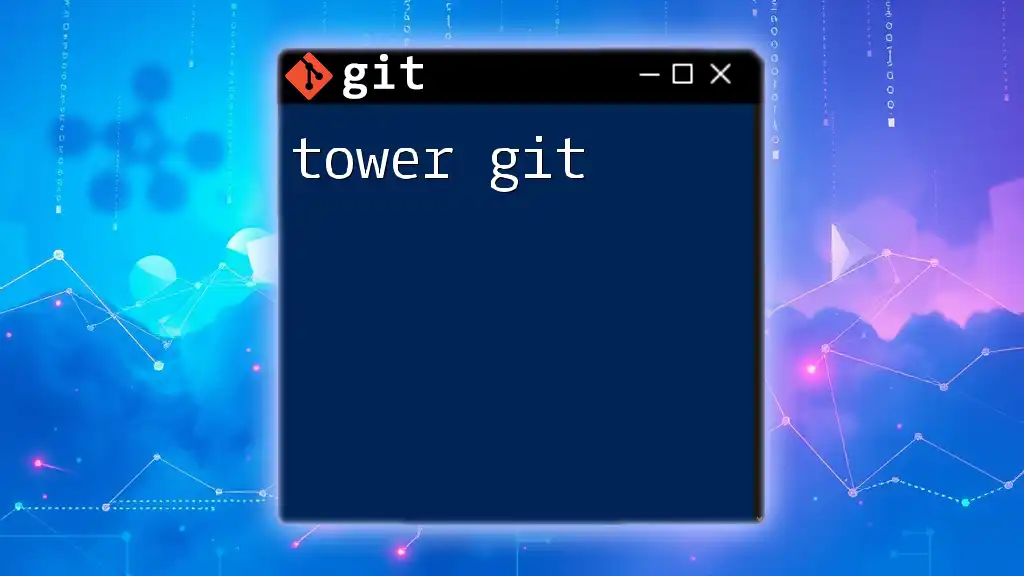
Conclusion
In conclusion, incorporating ue5 git into your development process can significantly enhance your workflow and collaboration efforts. By mastering the tools and practices outlined in this guide, you will be well on your way to efficiently managing your Unreal Engine 5 projects, fostering teamwork, and maintaining a clean and organized codebase. Embrace the power of Git, experiment with branches, and make use of its features to elevate your game development experience.
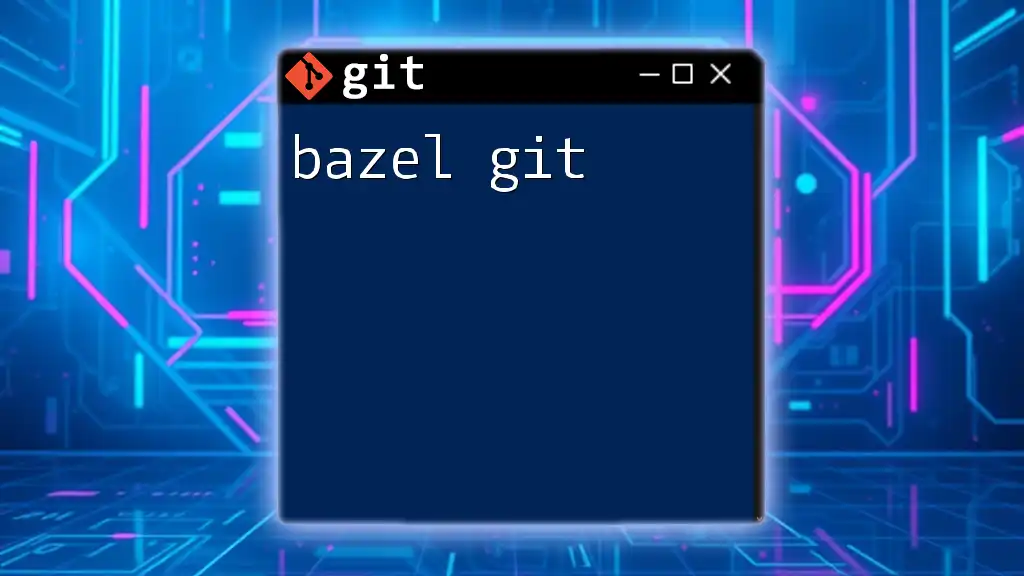
Further Resources
To deepen your understanding of Git and Unreal Engine, consider exploring official documentation and resources. The [Unreal Engine documentation](https://docs.unrealengine.com/) is a great place to start, alongside various Git tutorials available online to sharpen your skills.
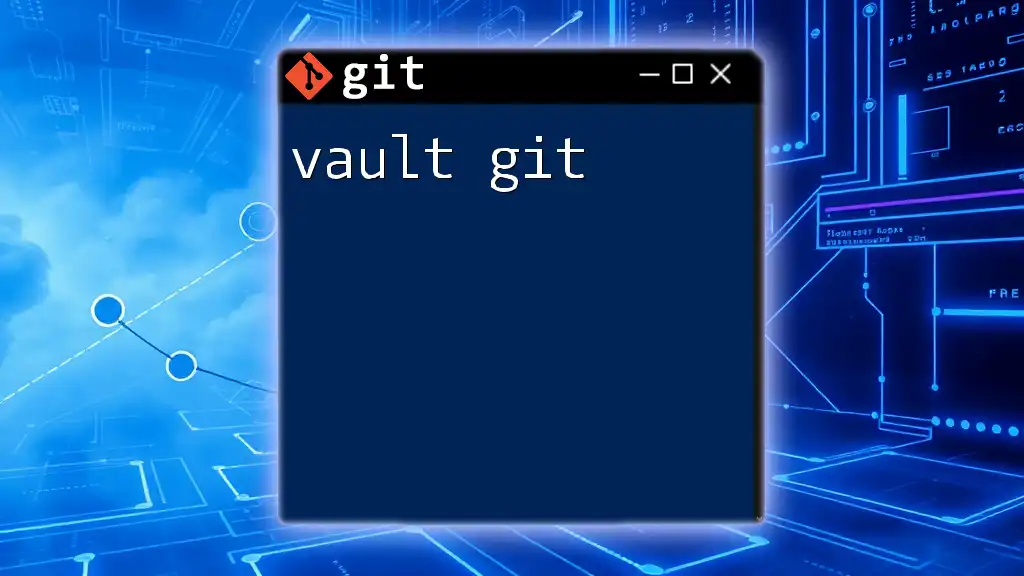
FAQ Section
How many Git branches should I have for my UE5 project?
Typically, you should maintain a `main` or `master` branch for stable releases and separate branches for features or bug fixes, branching off as needed.
Can I use Git for solo projects effectively?
Absolutely! Git is equally valuable for personal projects, allowing you to keep a history of your work and experiment freely without fear of losing progress.
What is the best method for onboarding new team members with Git?
Provide new members with a comprehensive guide covering your project structure, versioning practices, and workflow. Encourage them to practice on a test repository to build confidence.