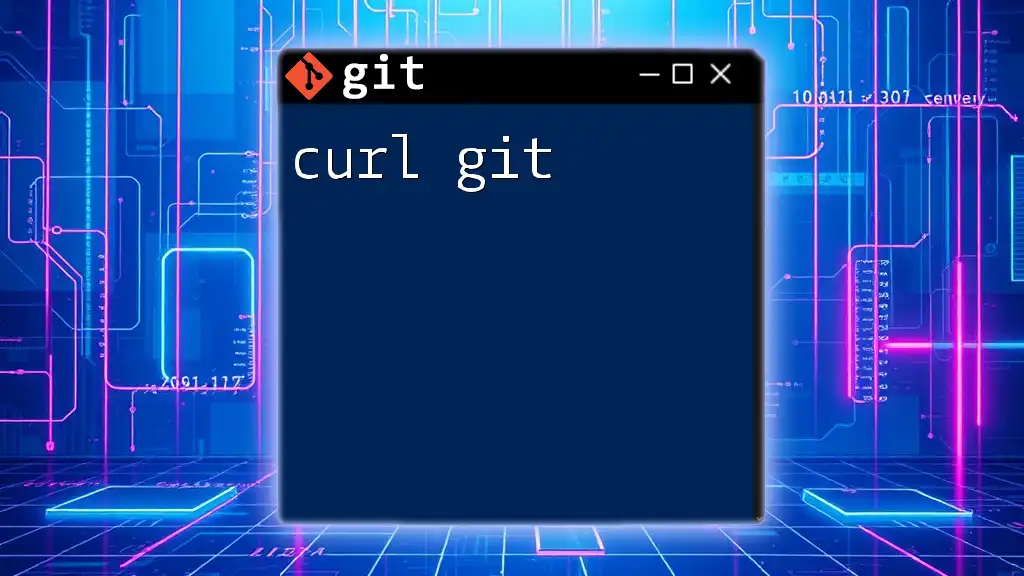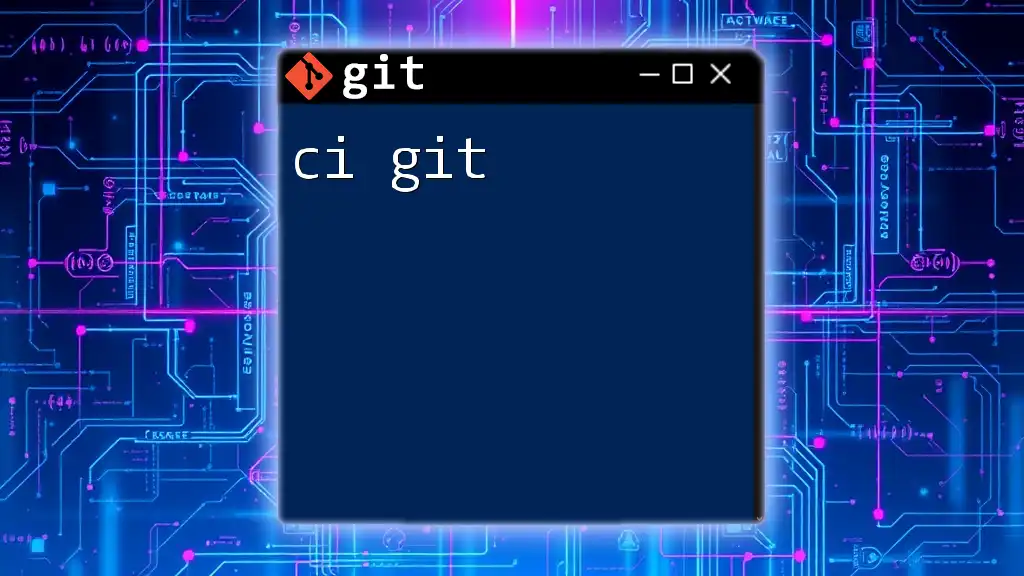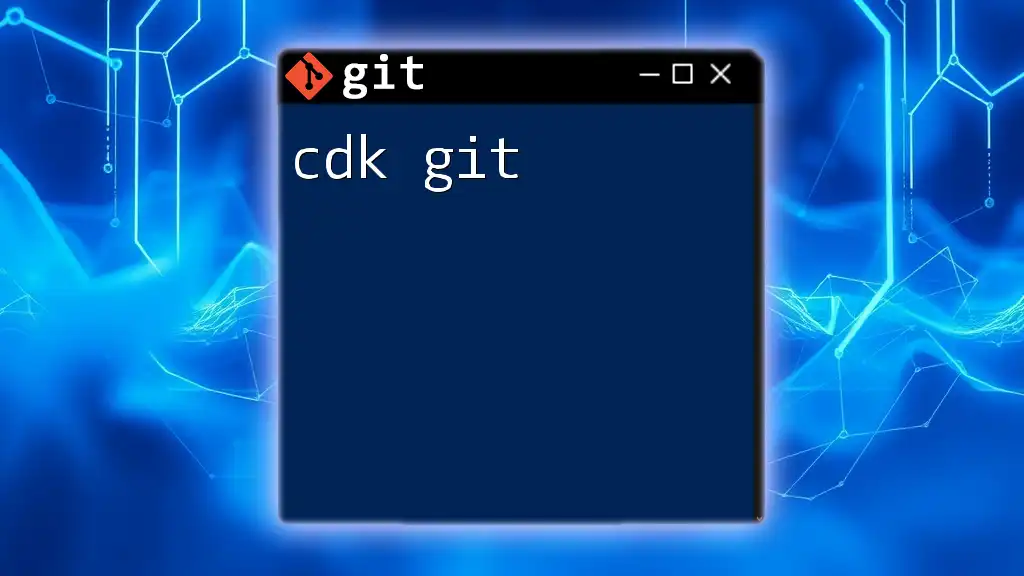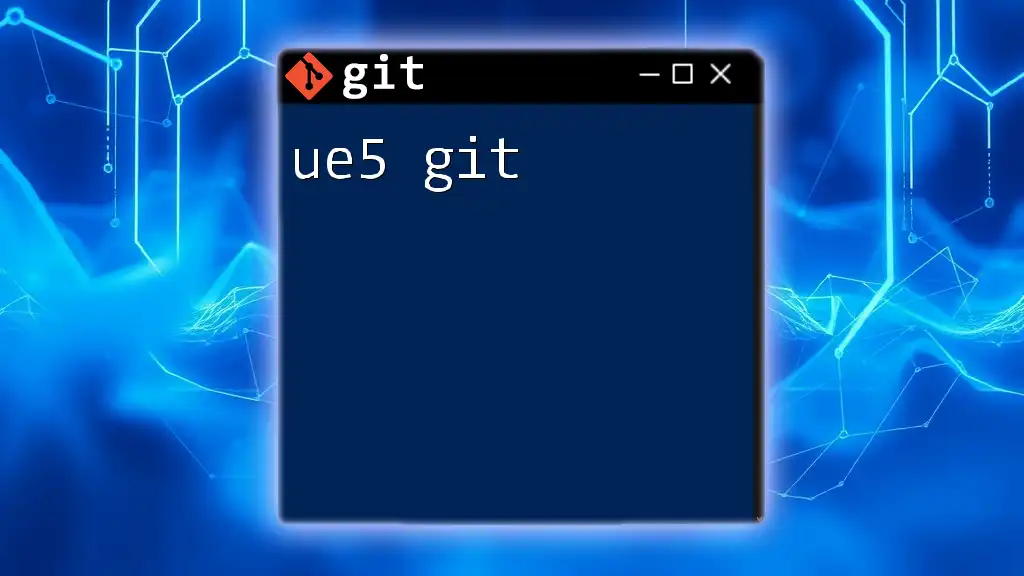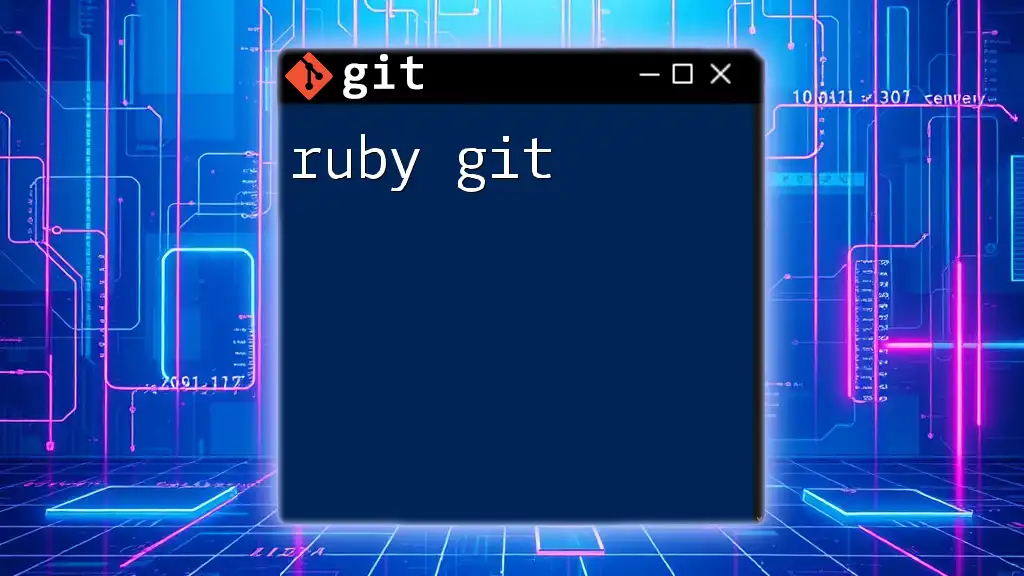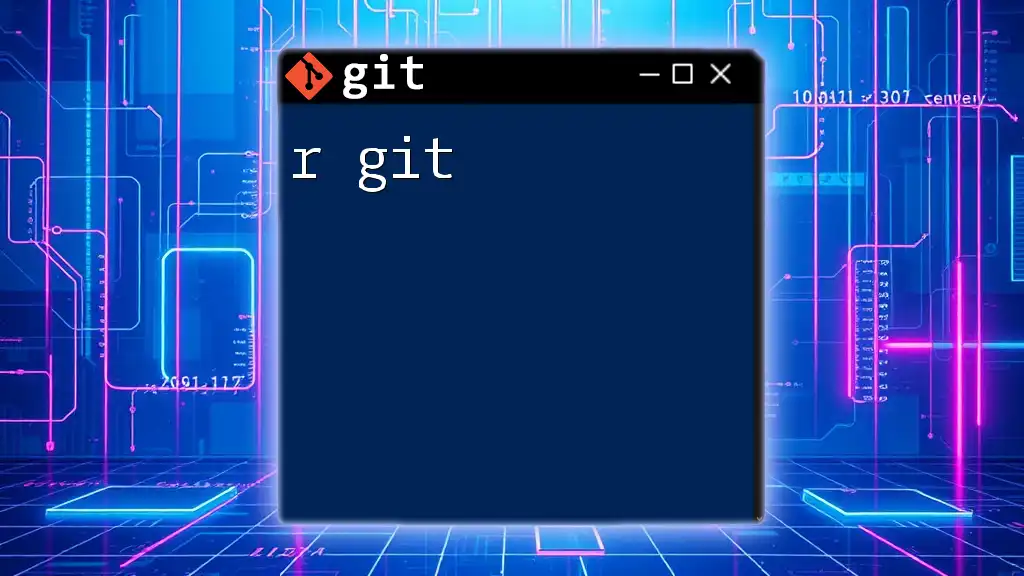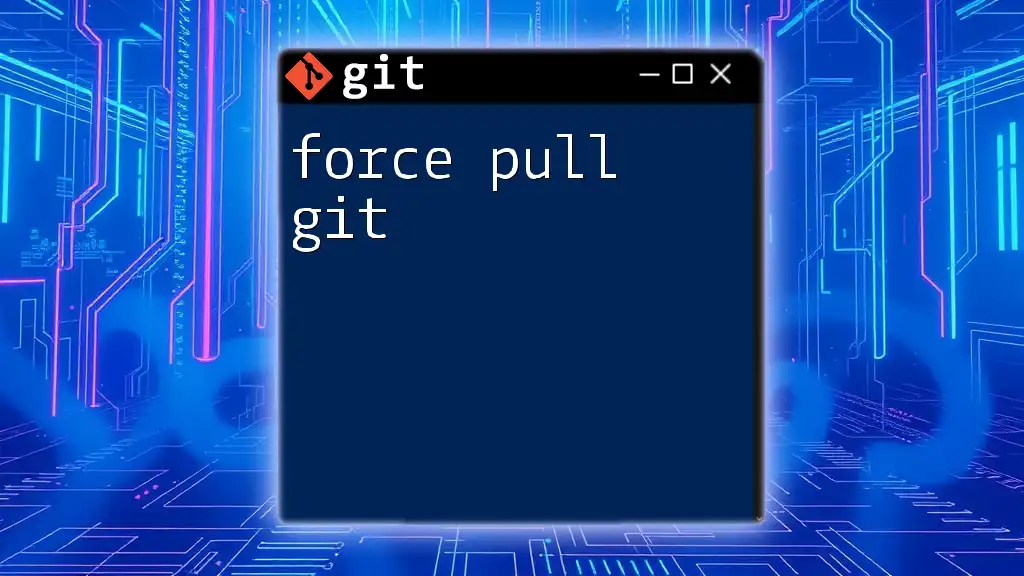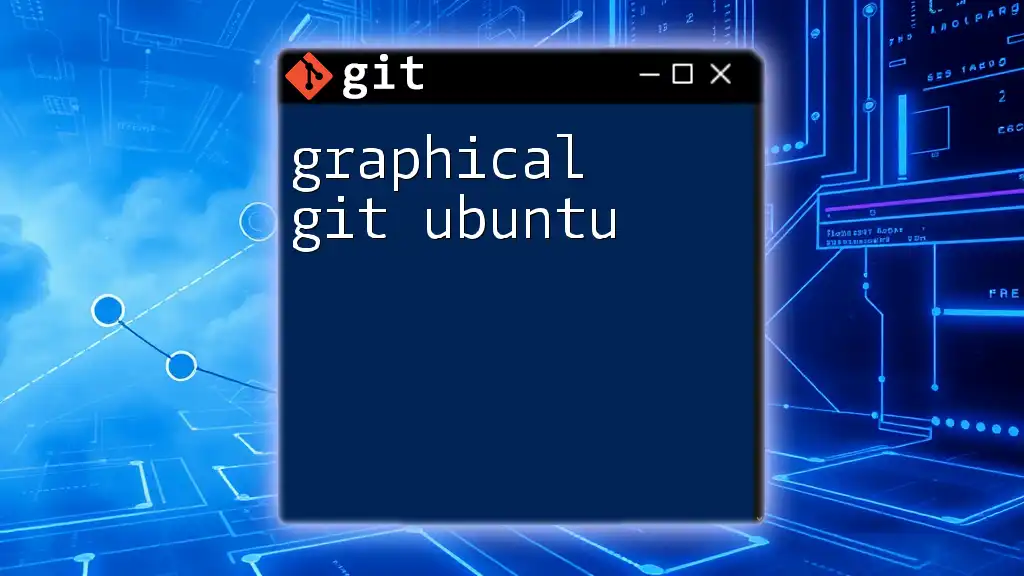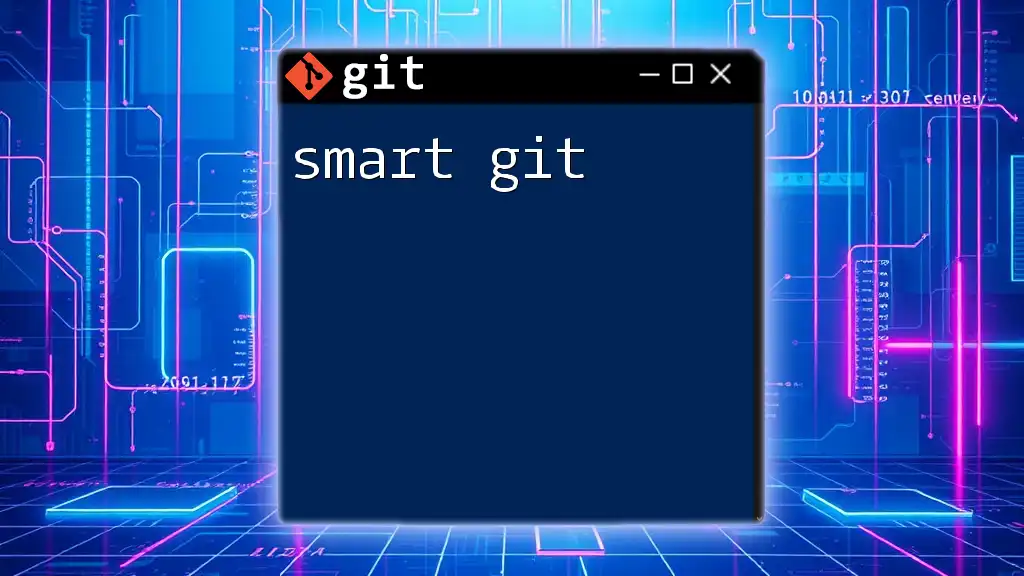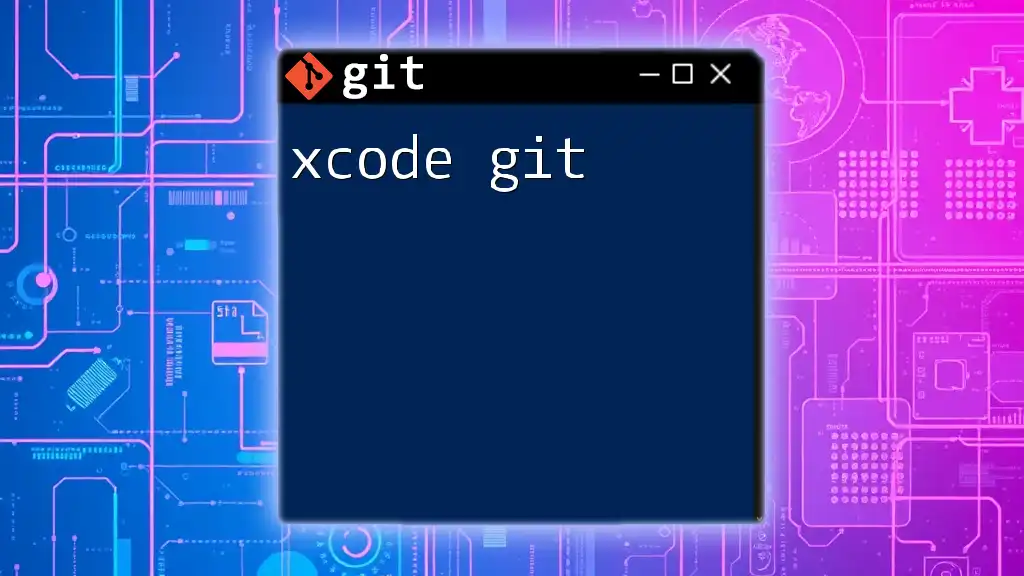The `curl` command is a versatile tool for transferring data from or to a server, and when used in conjunction with `git`, it can help facilitate operations such as cloning a repository via HTTP or HTTPS.
Here's a code snippet for cloning a Git repository using `curl`:
curl -L https://github.com/username/repository/archive/refs/heads/main.zip -o repository.zip
Understanding Curl
What is Curl?
`curl` is a powerful command-line tool that allows users to transfer data to and from a server using various protocols such as HTTP, HTTPS, FTP, and more. It excels at handling network requests and is immensely popular among developers for tasks ranging from downloading files to testing APIs. By using `curl`, you can interact with URLs directly from your terminal, making it an essential tool for automation and scripting.
Installation of Curl
Installing `curl` on your system is easy and can usually be done with a few command-line instructions.
Linux: To install `curl` on Debian-based distributions, utilize the following command:
sudo apt-get install curl
macOS: If you're using macOS, `curl` generally comes pre-installed. However, if you want to ensure you have the latest version, you can install it via Homebrew:
brew install curl
Windows: For Windows users, `curl` can be accessed through the Command Prompt or PowerShell as part of Windows 10 and later versions. Alternatively, you can use the Windows Subsystem for Linux (WSL) to access the Linux command line and install `curl` from there.

Understanding Git
What is Git?
Git is an open-source version control system that tracks changes in source code during software development. It allows multiple developers to work on a project simultaneously without interfering with each other's changes. Git provides essential features that streamline collaboration and maintain a history of code changes, making it indispensable in modern development workflows.
Essential Git Commands
To work efficiently with Git, familiarize yourself with these fundamental commands:
-
`git init`: Initializes a new Git repository in your current directory.
git init -
`git clone`: Creates a local copy of a remote repository.
git clone https://github.com/username/repo.git -
`git commit`: Saves your changes to the local repository, including a commit message.
git commit -m "Your commit message here" -
`git push`: Sends your committed changes to a remote repository.
git push origin main -
`git pull`: Updates your local repository with changes from the remote repository.
git pull origin main
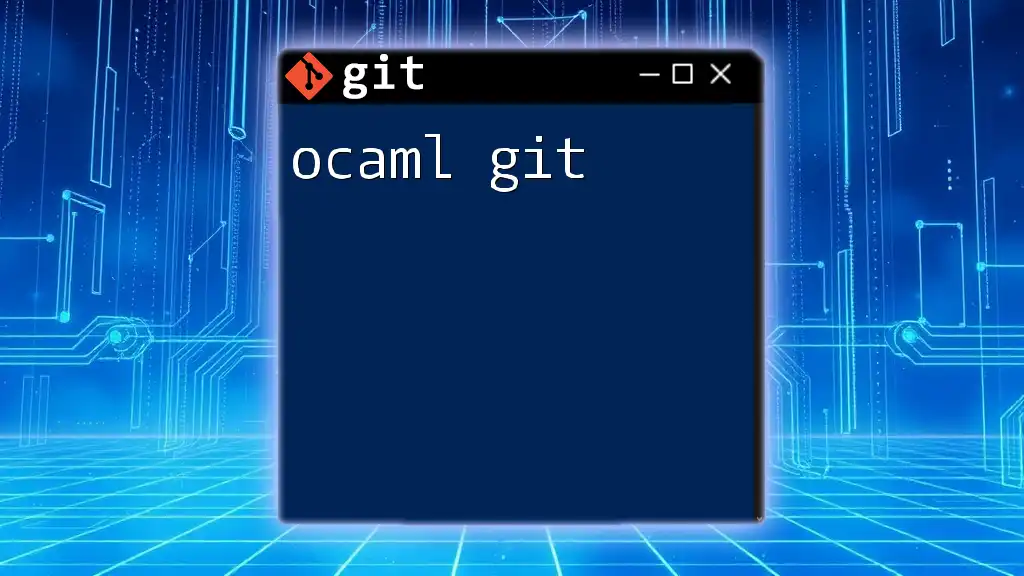
The Relationship Between Curl and Git
How Curl Interacts with Git
`curl` can be significantly beneficial when working with Git repositories, particularly in fetching and downloading files. Git primarily utilizes protocols like HTTP/HTTPS and SSH, and `curl` is uniquely capable of handling these.
Fetching Raw Files from GitHub or Other Repositories
One common use of `curl` with Git is fetching raw files directly from repositories. This is handy when you want to download specific scripts or documents.
For example, to fetch a README file from a GitHub repository, you can use:
curl -O https://raw.githubusercontent.com/username/repo/main/README.md
Using `-O` allows the file to be saved with its original name in your local directory.
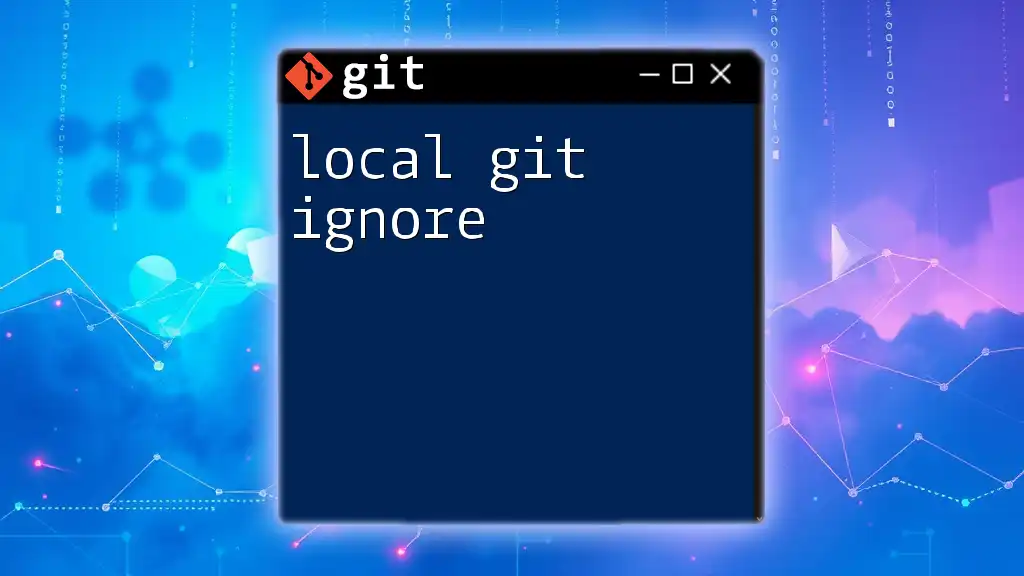
Common Usage Scenarios
Cloning a Repository with Curl
If you want to clone a repository without using Git, you can use `curl` to download a zip file containing the repository's contents from a URL. For instance:
curl -L https://github.com/username/repo/archive/refs/heads/main.zip -o repo.zip
Here, `-L` follows any redirects, ensuring you land on the actual file link. The `-o repo.zip` saves it as `repo.zip` in your current directory.
Downloading Specific Releases
`curl` is also useful for downloading specific version releases from GitHub repositories. You can download an archive of a particular release using:
curl -L -o release.zip https://github.com/username/repo/releases/download/v1.0.0/release.zip
This command fetches the specified release based on its version number, making it easy to manage dependencies.
Fetching API Data from Git Hosting Services
Using `curl`, you can interact with the GitHub API to gather information about projects or repositories. To list all repositories for a user, execute:
curl -H "Authorization: token YOUR_TOKEN" https://api.github.com/users/username/repos
Replace `YOUR_TOKEN` with a personal access token to authenticate your request and gain access to private repositories if necessary.
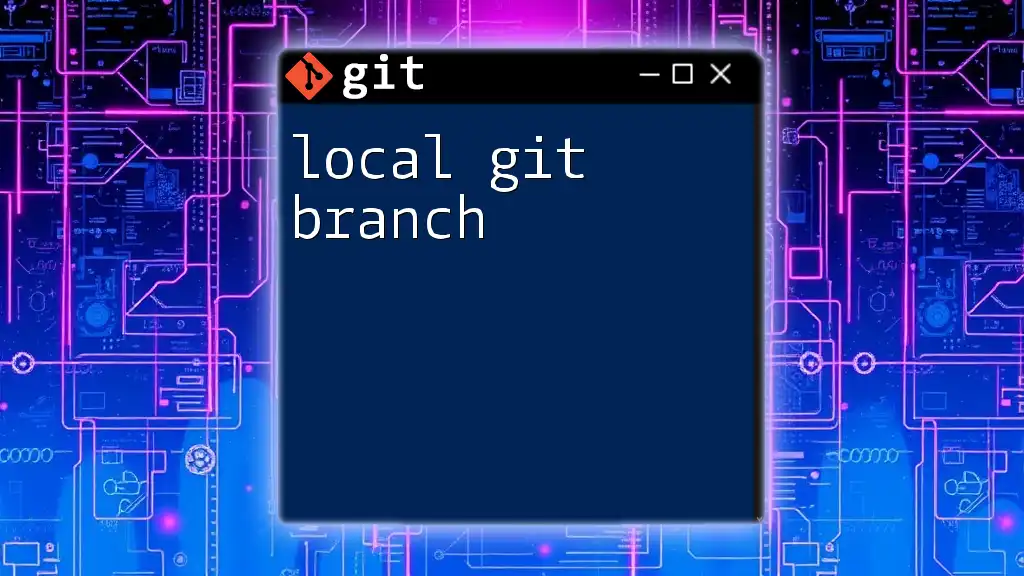
Advantages of Using Curl with Git
Quick Downloads
`curl` offers a streamlined way to download files quickly without the need for complex commands. This efficiency can save time, especially when dealing with large codebases or repositories.
Flexibility in Script Automation
Integrating `curl` in automation scripts enhances workflows significantly. For example, you could automate the fetching of latest scripts or configuration files at startup or during deployment processes.
Enhanced Control Over Downloads
`curl` provides numerous options for controlling how data is transferred over the network. You can set timeouts, manage redirects, and even save just HTTP headers or specify custom user agents, allowing for tailored requests.
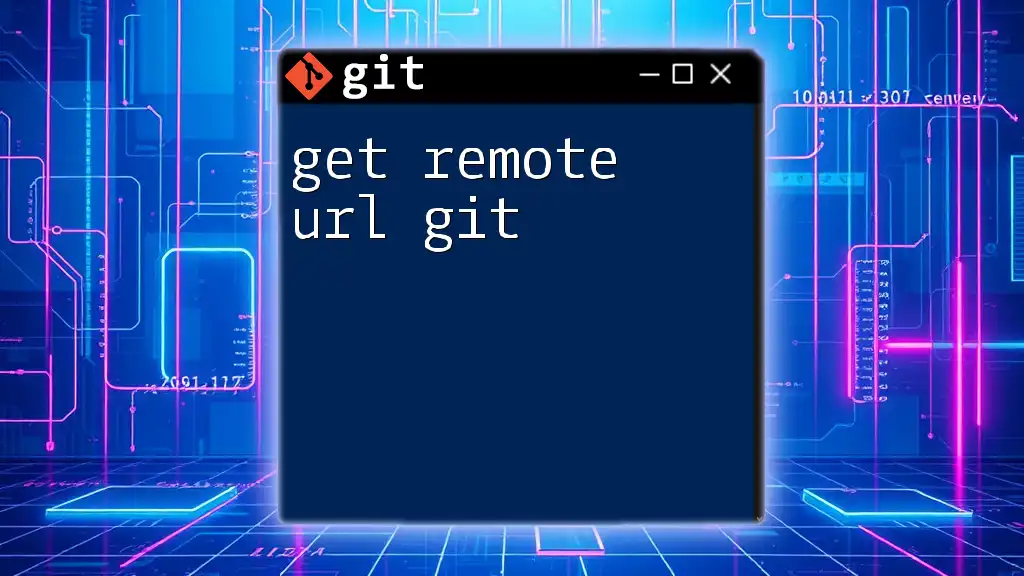
Best Practices and Tips
Secure Your Token
When using `curl` to access APIs or repositories that require authentication, be mindful of how you manage your tokens. Avoid hardcoding them in scripts and consider using environment variables to keep them secure.
Error Handling in Curl
While working with `curl`, it's essential to handle potential errors effectively. You can check HTTP response codes to ensure your request was successful. For instance:
curl -I https://github.com/username/repo || echo "Failed to fetch resource"
This command fetches headers for the specified URL and, if it fails, outputs an informative message.
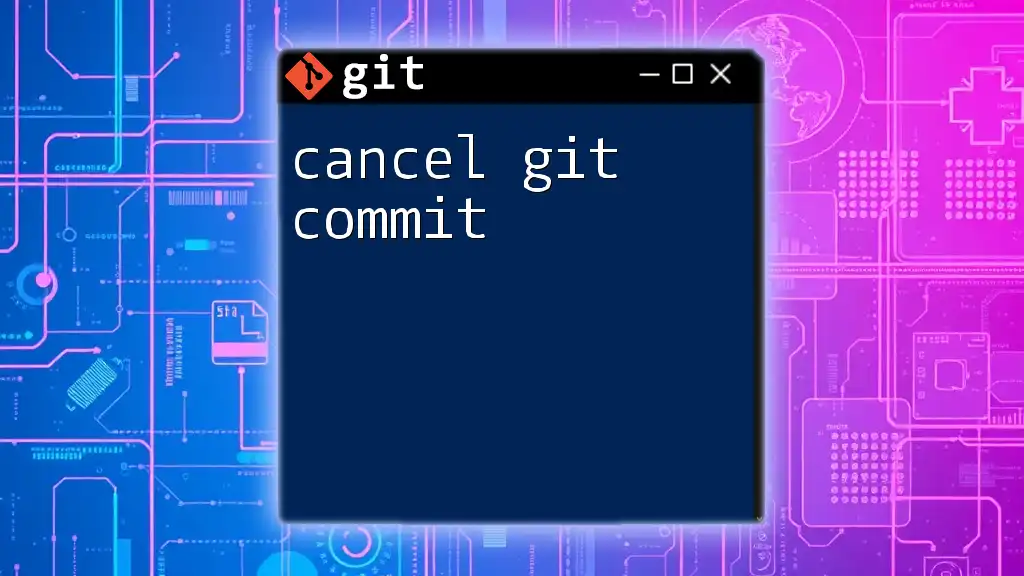
Conclusion
Combining `curl` with Git can significantly enhance your workflow, providing an efficient means to fetch files, clone repositories, and interact with APIs. The versatility of `curl` complements the robust features of Git, making it a powerful association worth mastering.
Embrace the use of `curl git` in your development practices—it's an invaluable tool that can simplify your processes and increase productivity. As you practice, consider exploring various real-world examples that demonstrate the true potential of using `curl` with Git.
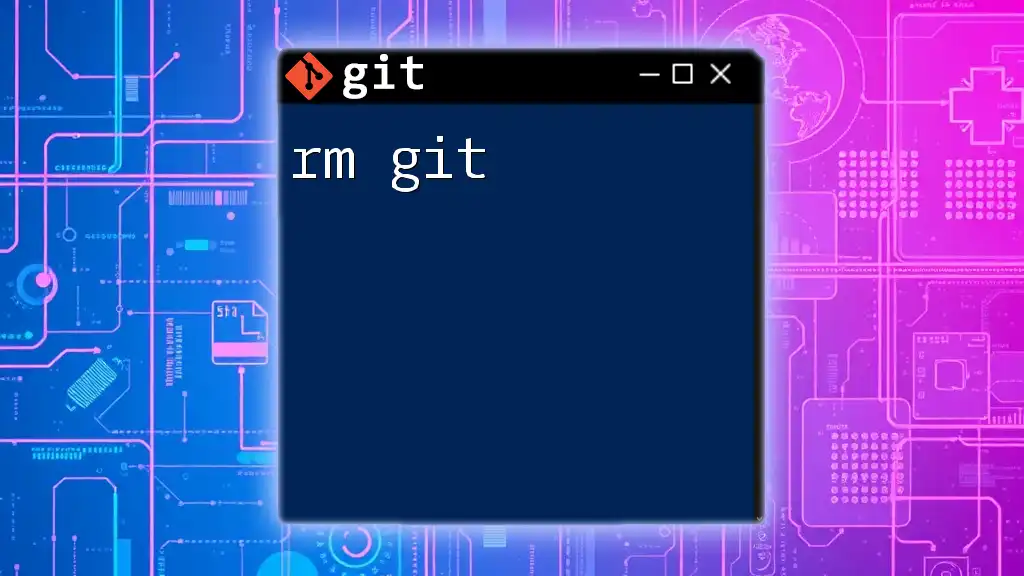
Additional Resources
To further your understanding, refer to the official documentation for both `curl` and Git. They offer a wealth of information and examples that can help deepen your knowledge. Additionally, pursuing books and online courses dedicated to Git and command-line utilities can provide more structured learning opportunities.
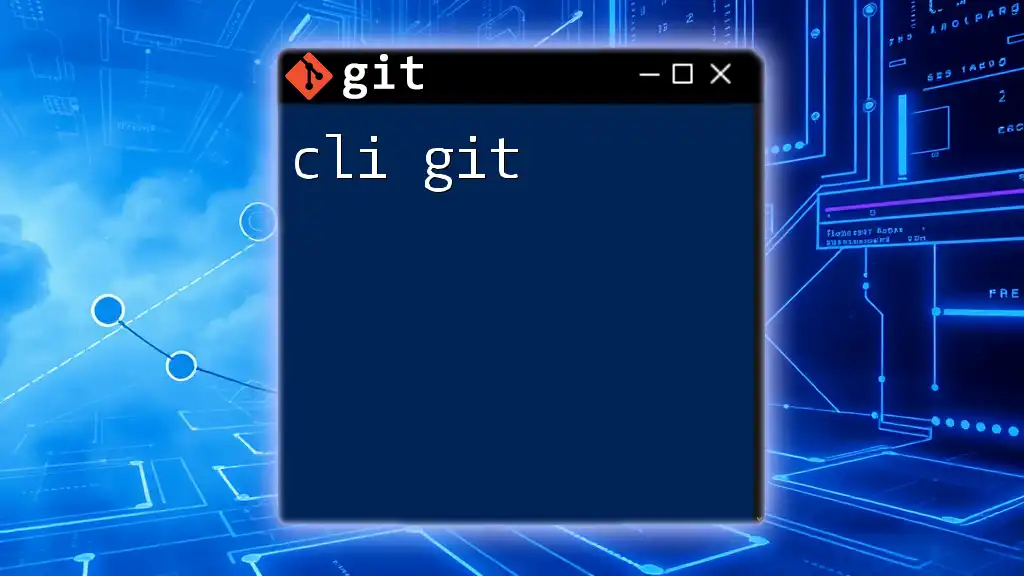
FAQs
- How does `curl` differ from `wget`?
- Can I use `curl` to push changes to a Git repository?
- What are the limitations of using `curl` with Git?
By exploring these questions and integrating `curl` into your Git workflows, you'll ultimately improve your efficiency and mastery over version control and data transfer tasks.