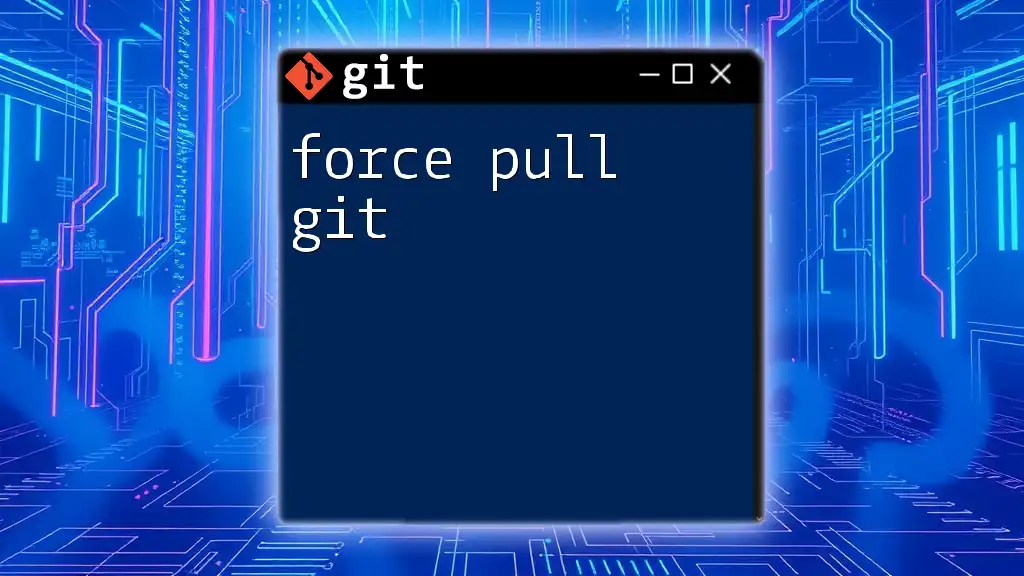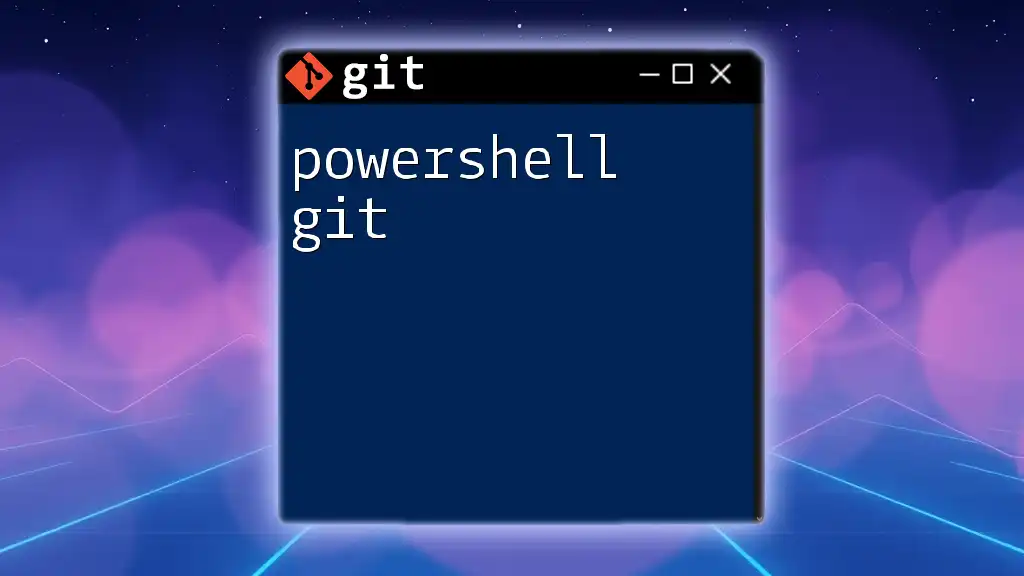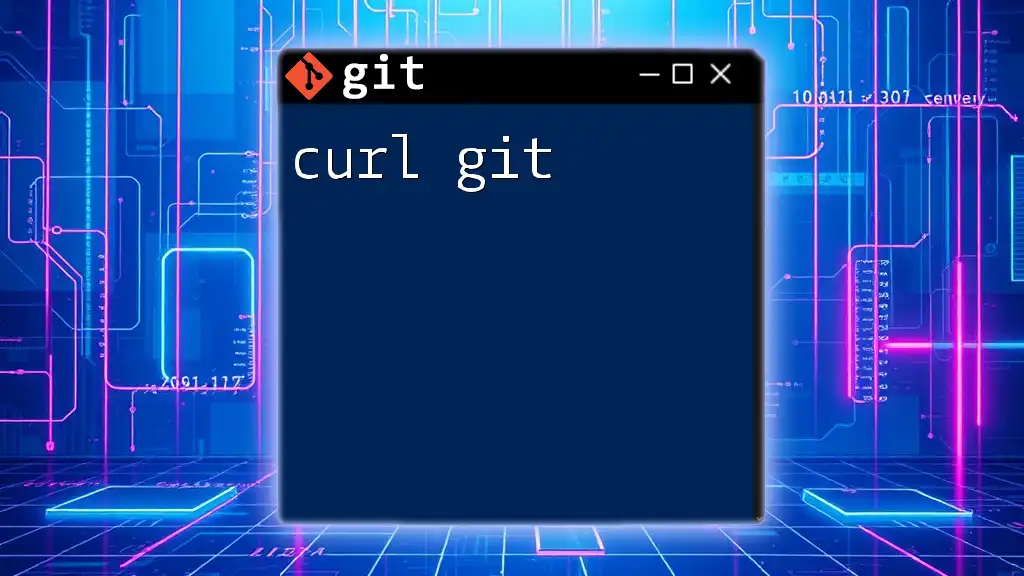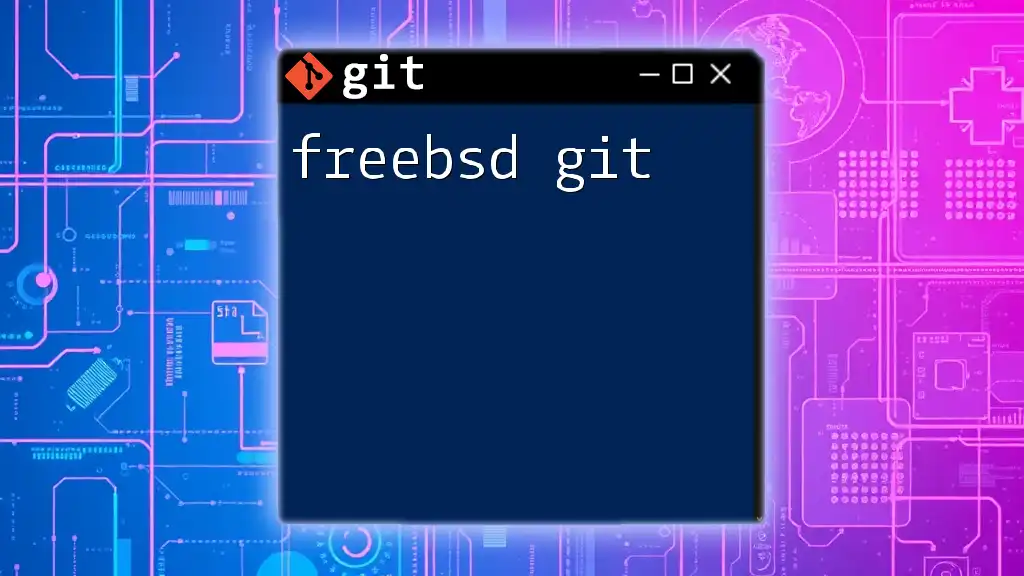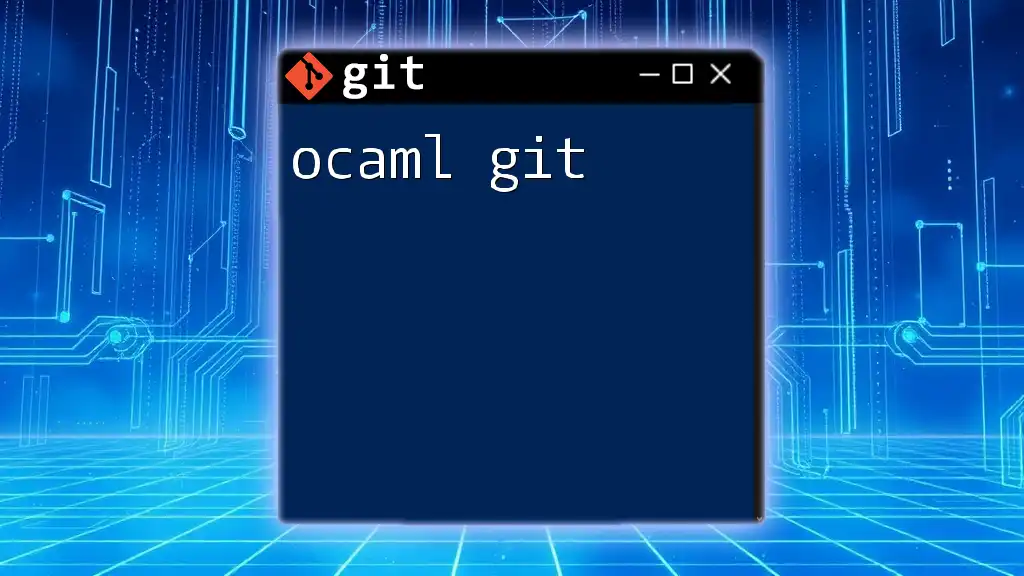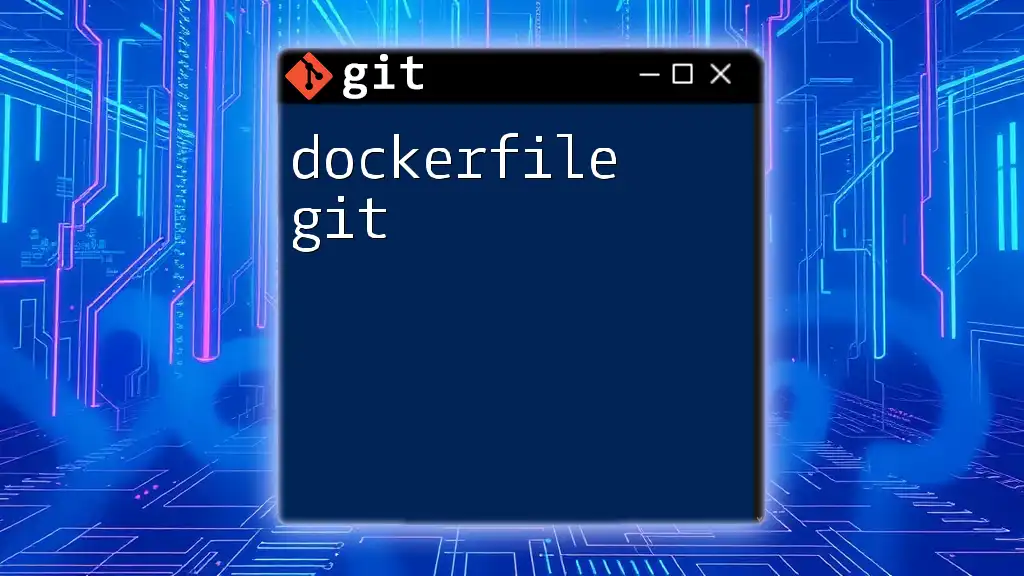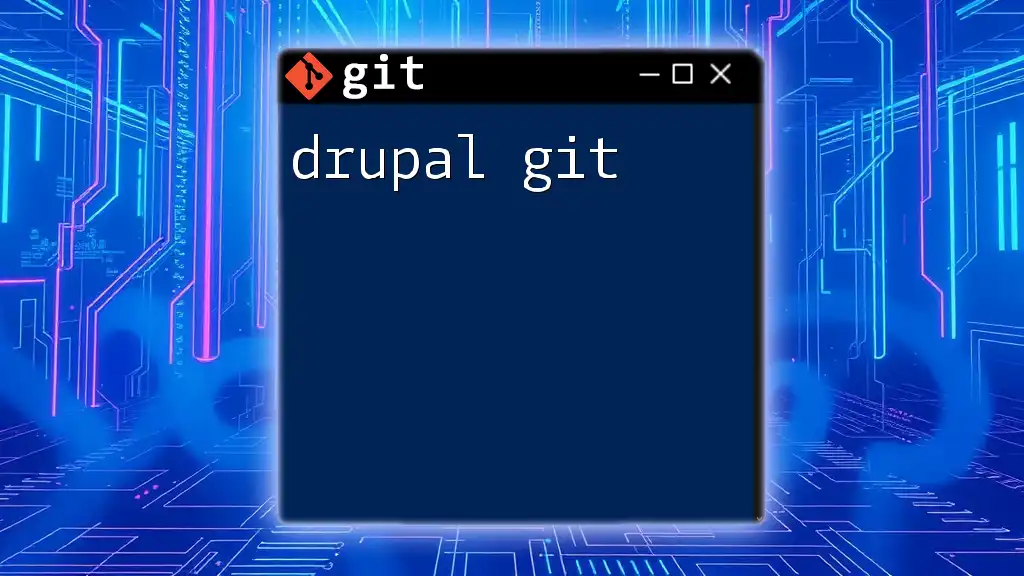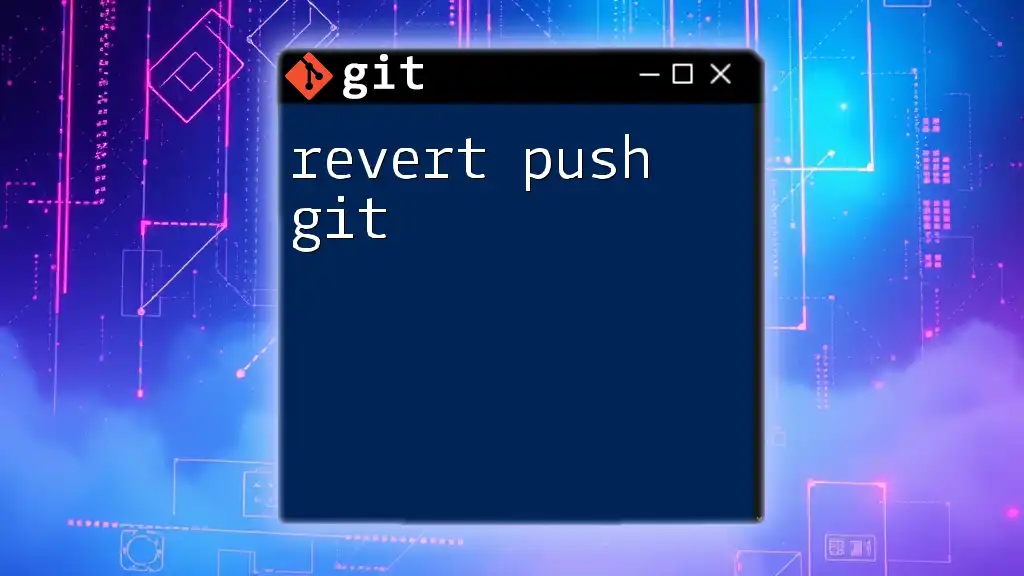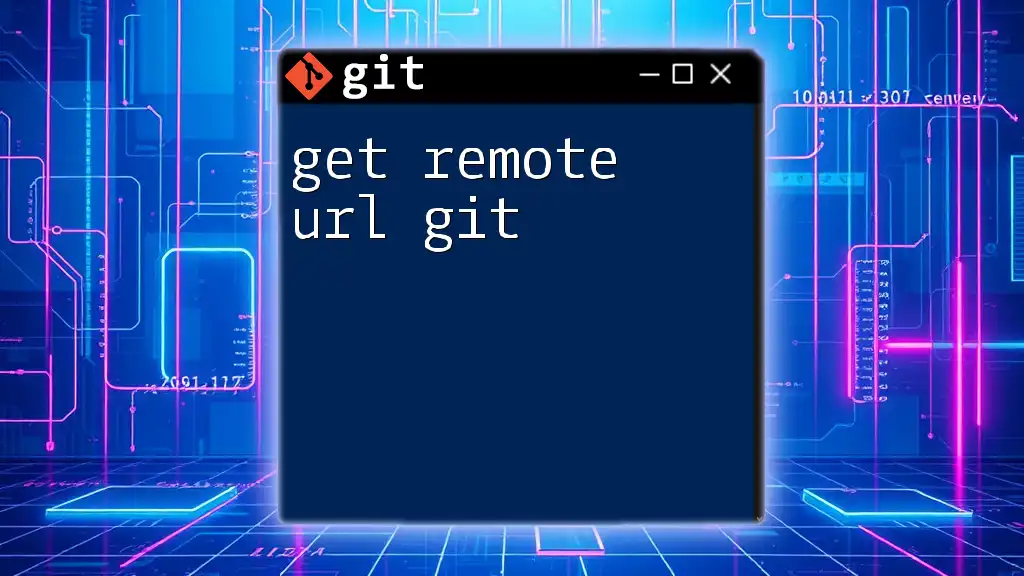A force pull in Git is a method to synchronize your local repository with a remote repository by discarding local changes and adopting the remote updates, ensuring you have the latest version of the files.
git fetch origin && git reset --hard origin/main
Understanding the Basics of Git Pull
What is a Git Pull
The `git pull` command is an essential tool in Git that allows you to update your local repository with changes from a remote repository. When you perform a pull, Git fetches any changes from the specified remote branch and merges them into your current working branch. This command is vital for maintaining synchronization with your collaborators and ensuring everyone is working with the most up-to-date code.
Different Methods of Pulling Updates
It's crucial to differentiate between `git pull` and `git fetch`. While both commands serve to update your local repository, they operate differently:
-
`git pull`: This command automatically fetches changes and merges them in a single operation. It can be convenient but may introduce merge conflicts if there are discrepancies between your local changes and remote updates.
-
`git fetch`: This command retrieves the latest changes from the remote repository without merging them. You can then examine these changes and decide how to integrate them into your branch, allowing for a more controlled workflow.
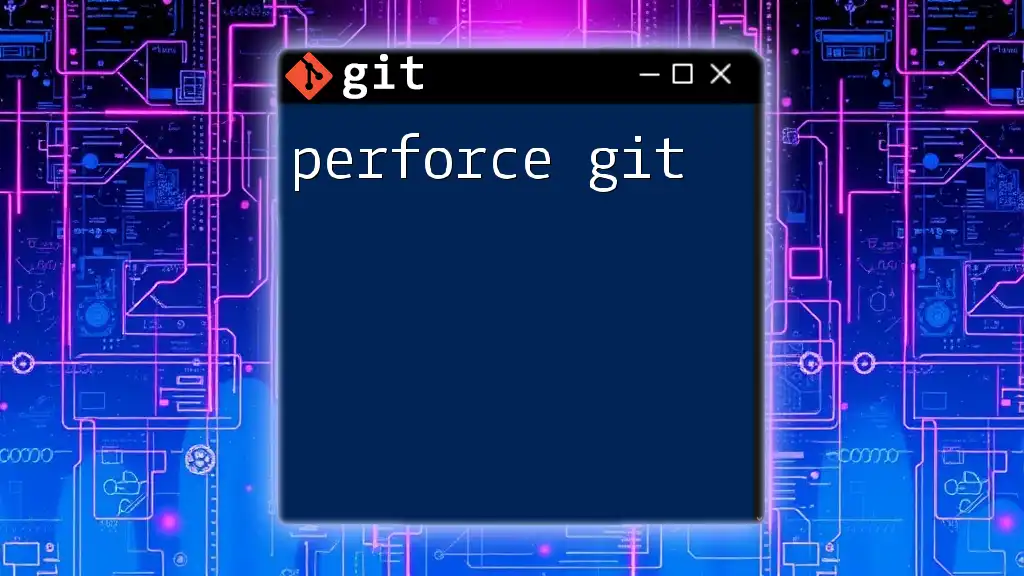
The Concept of Force Pull
What is Force Pull?
Force pull is not an official Git command; rather, it refers to a method of updating your local branch that overrides your local changes. It essentially tells Git to discard your current branch state and align it exactly with the state of the remote branch. This can save time when you encounter complex merge conflicts or other issues that are easier resolved by simply starting fresh from the remote branch.
Why Would You Need to Force Pull?
There are several scenarios when a force pull becomes necessary:
-
Merge Conflicts: When local changes conflict with updates from the remote branch, it can lead to frustrating merge conflicts. A force pull allows you to discard local changes and realign with the remote version.
-
Local Repository Divergence: If your local repository has diverged significantly from the original remote branch, a force pull helps reset your local changes, streamlining your workflow.
-
Collaborative Workflows: In fast-paced environments where multiple team members are contributing, using force pull can help avoid lingering differences that slow down development.
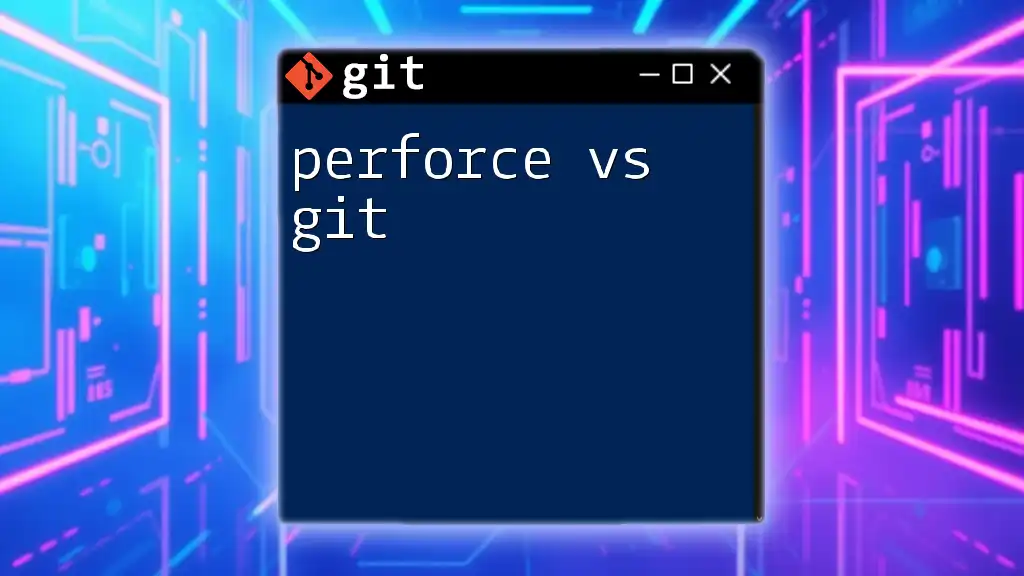
How to Force Pull in Git
Using Git Command Line
To perform a force pull, you need to execute a couple of commands. Here’s how you can do it:
git fetch --all
git reset --hard origin/main
Explanation of the Commands
`git fetch --all`
This command retrieves all branches from the remote repository without altering your local files. It gets the latest updates from the remote repository, preparing for the next step. This step is crucial because it ensures you have the most recent state of the remote branch before attempting to realign your local branch.
`git reset --hard origin/main`
This command resets your current branch to match the state of the remote `main` branch. It discards all local changes, meaning any uncommitted work will be lost. Warning: This action is irreversible, so ensure that you really want to discard those changes before proceeding.
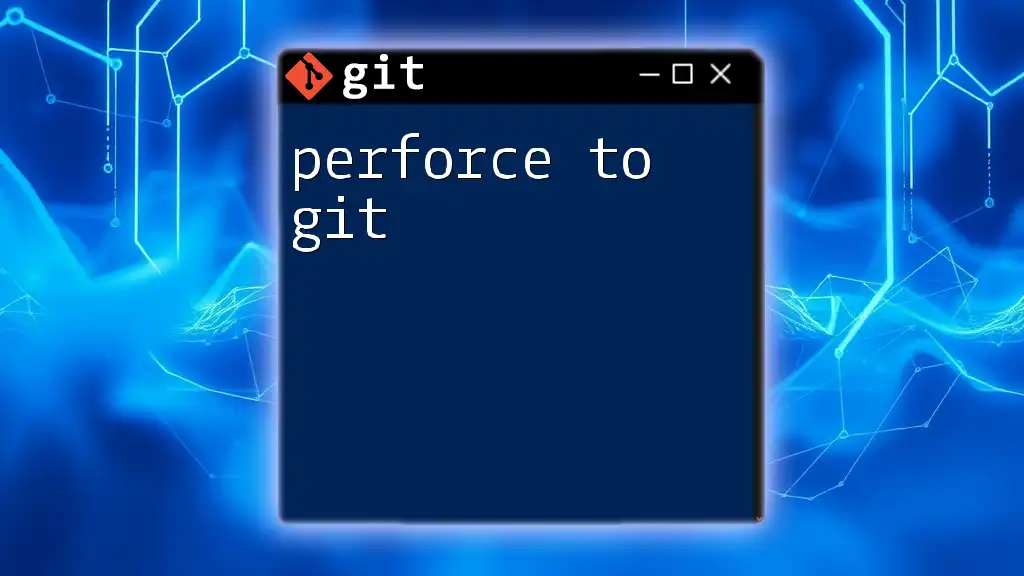
Alternatives to Force Pull
Using Merge Instead of Reset
In many instances, it may be better to handle conflicts and updates through merging instead of a force pull. If you want to merge remote changes into your local branch, you would use:
git merge origin/main
This method helps retain your changes while integrating the latest from the remote branch, allowing for a smoother update process.
Stashing Changes Before Force Pulling
If you have local changes that you don’t want to lose but are not ready to commit, you can use `git stash` to temporarily save those changes:
git stash save "description of changes"
After stashing, you can go ahead with your force pull commands, and once finished, recover your changes using:
git stash apply
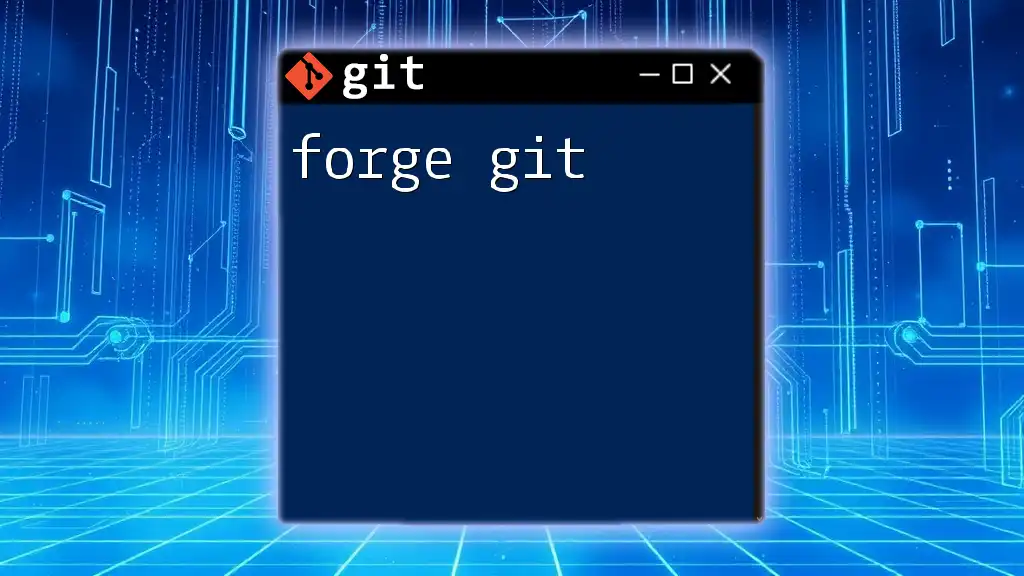
Best Practices for Force Pulling
When to Avoid Force Pull
While force pulling can be convenient, it’s essential to recognize when to avoid it. If your local changes contain significant work or if you’re collaborating closely with team members, force pulling can lead to lost work and confusion. Always communicate with your team and consider alternatives before resorting to a force pull.
Keeping Your Branch Up-to-Date
Regularly pulling updates can prevent your branch from becoming outdated, minimizing the need for force pulls. Make it a habit to execute `git pull` often, especially after significant teamwork or major codebase alterations. Consider adopting clear branch naming conventions and collaborating on a single branch more effectively.

Conclusion
Understanding when and how to execute a force pull in Git is crucial for effective version control. By knowing the scenarios and commands involved, you can navigate this powerful tool safely and efficiently. Always remember to follow best practices and communicate with your team to maintain clarity and cohesion in your collaborative efforts.

Call to Action
Now that you’re familiar with the concept of force pull in Git, try implementing these commands in your projects. Always be cautious and practice on non-critical branches to see how they behave. Additionally, explore other Git features to enhance your workflow and version control efficiency.
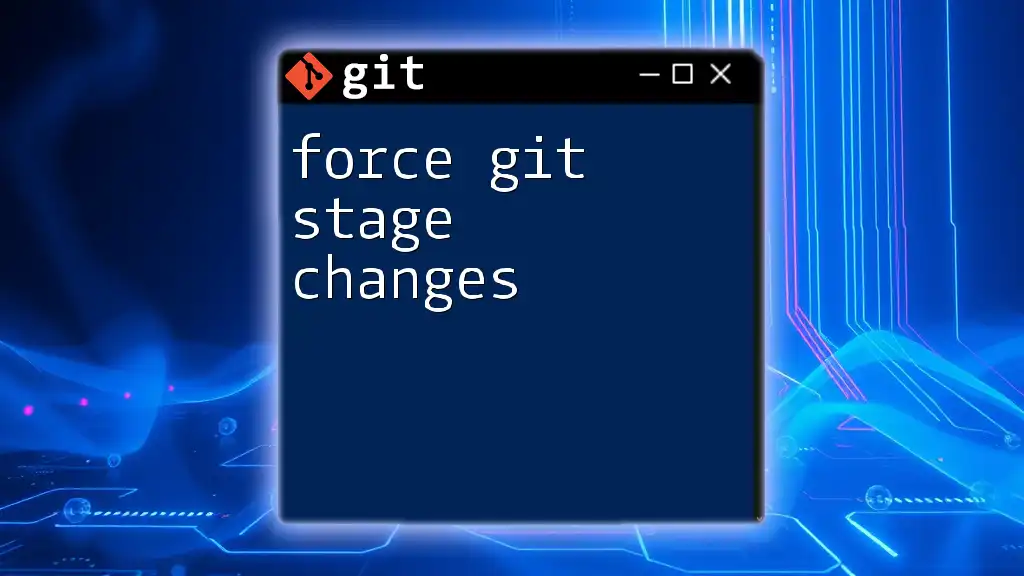
Additional Resources
For further in-depth knowledge, consult the official Git documentation on the `pull` and `reset` commands, and consider engaging with tutorials or courses that delve into Git strategies and best practices.