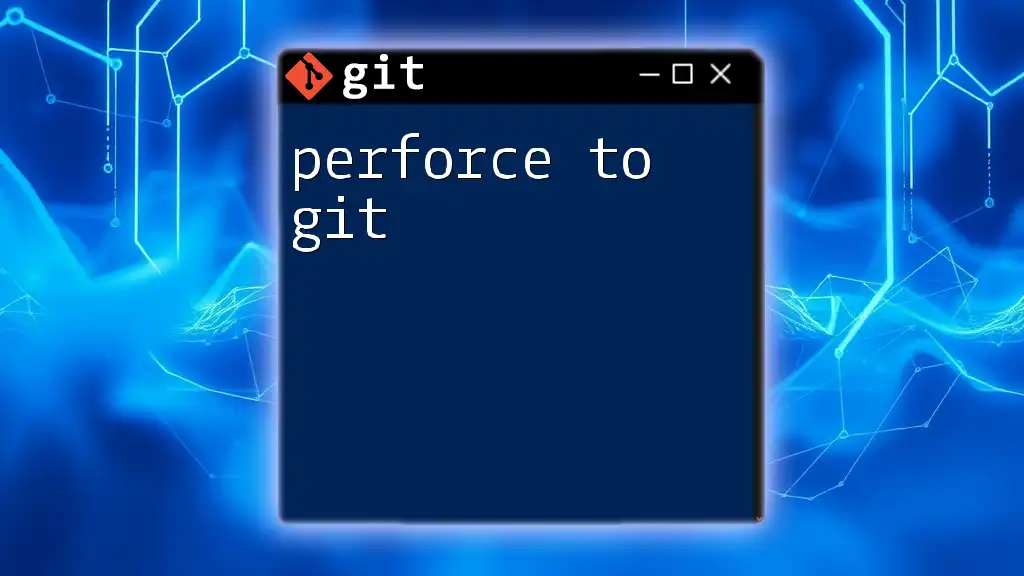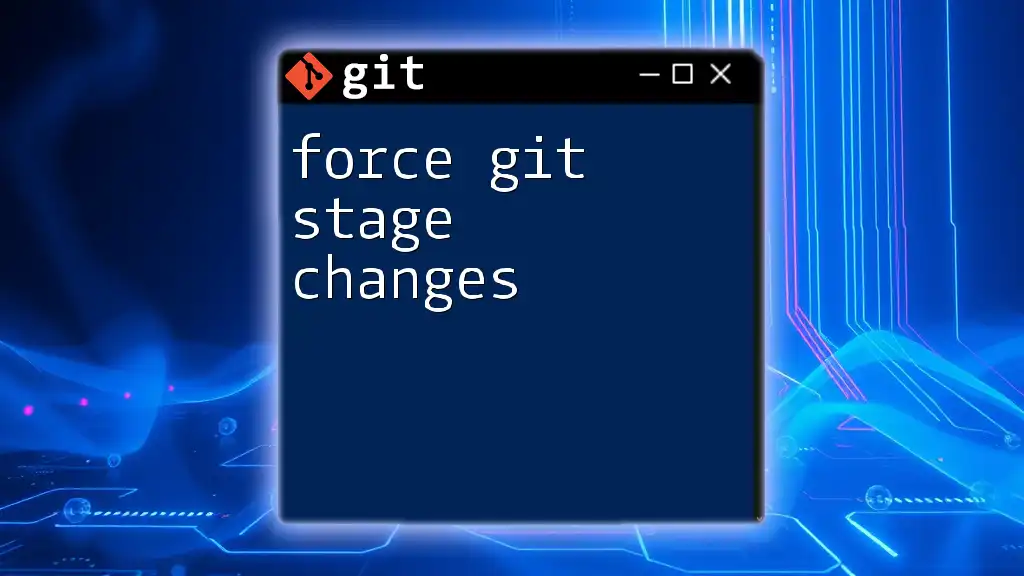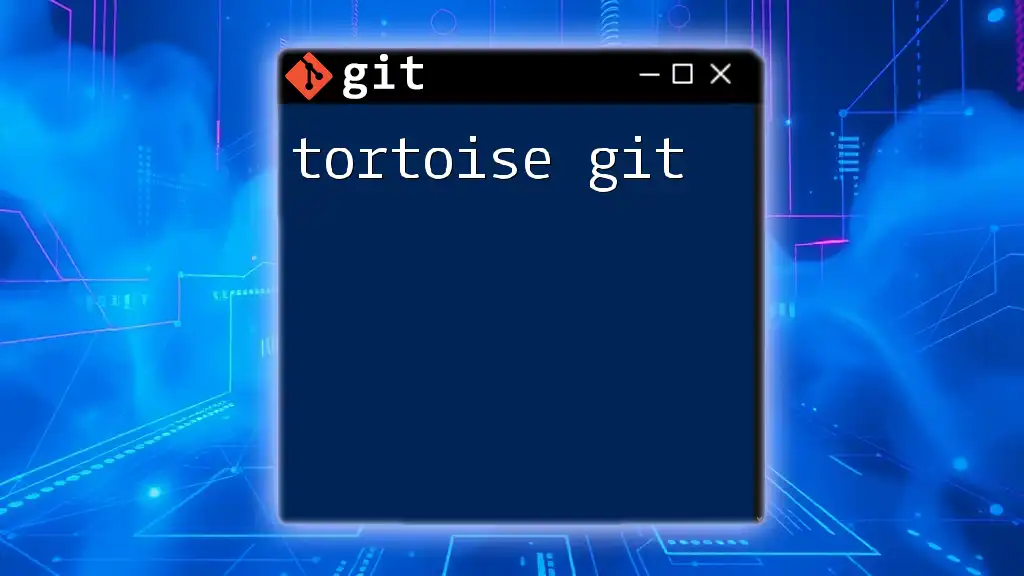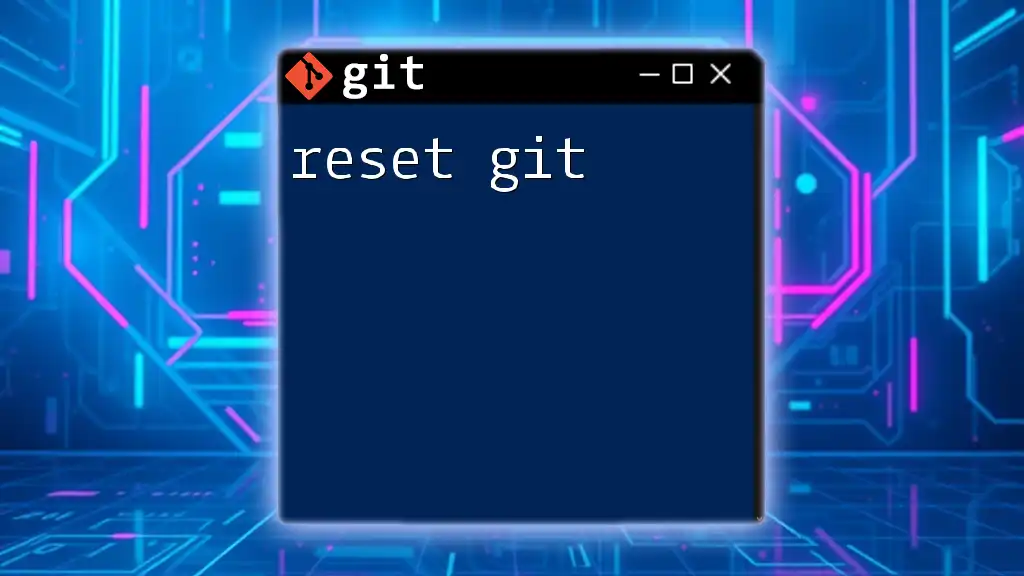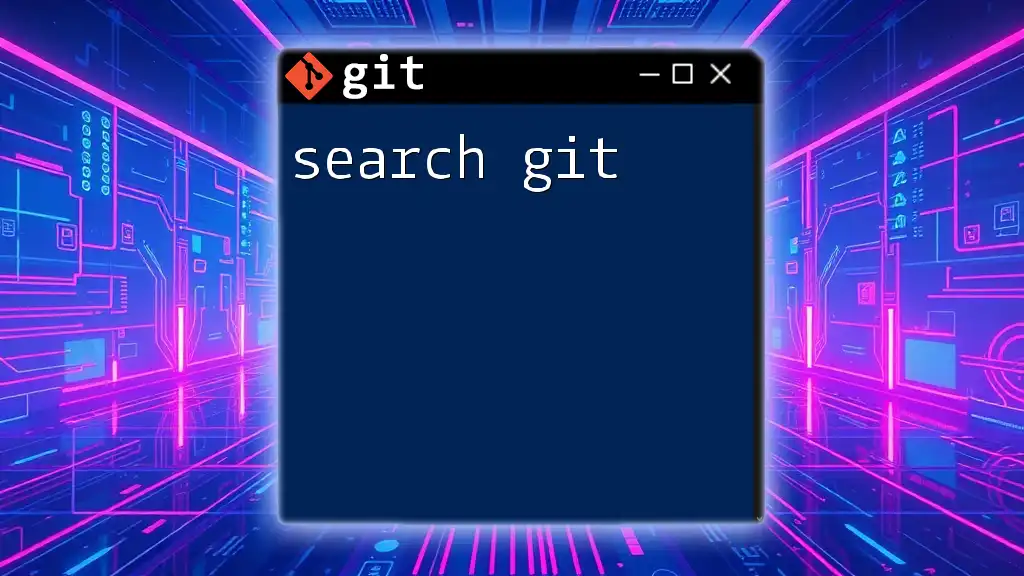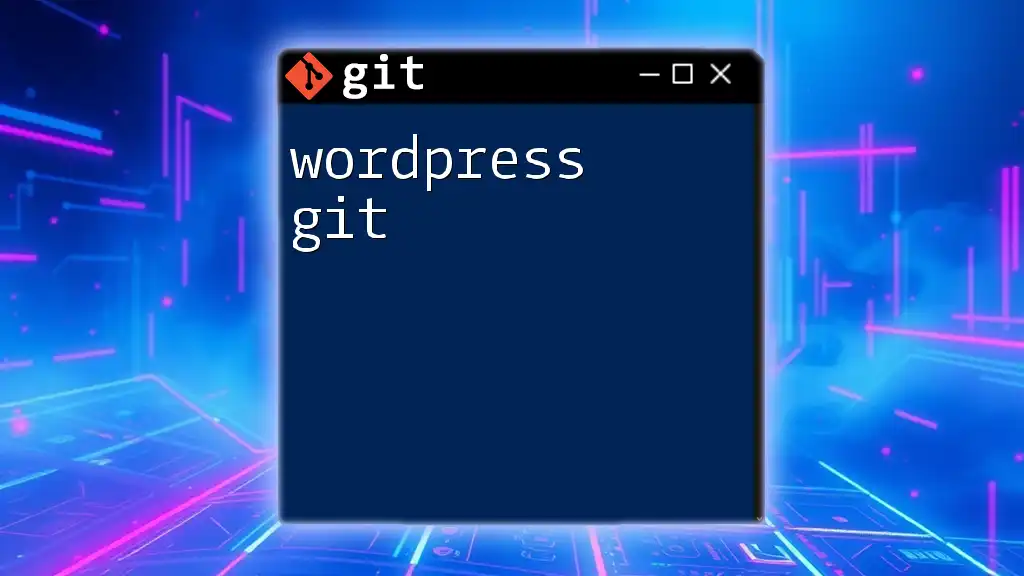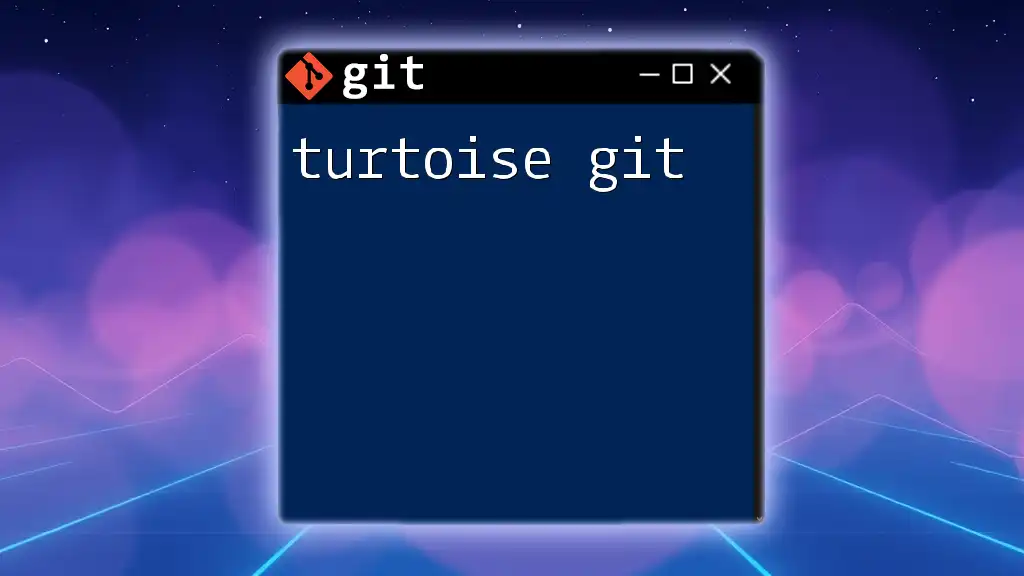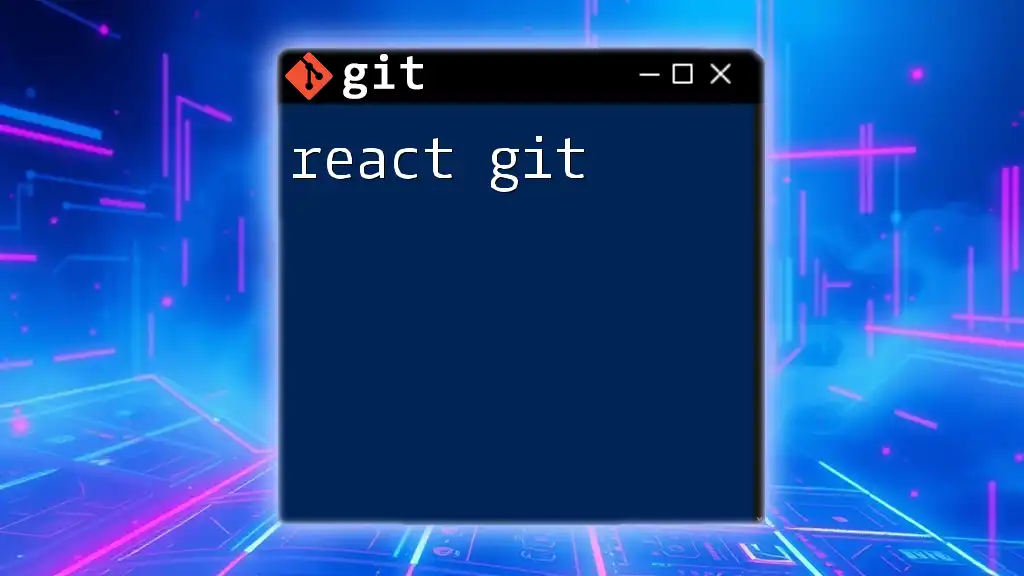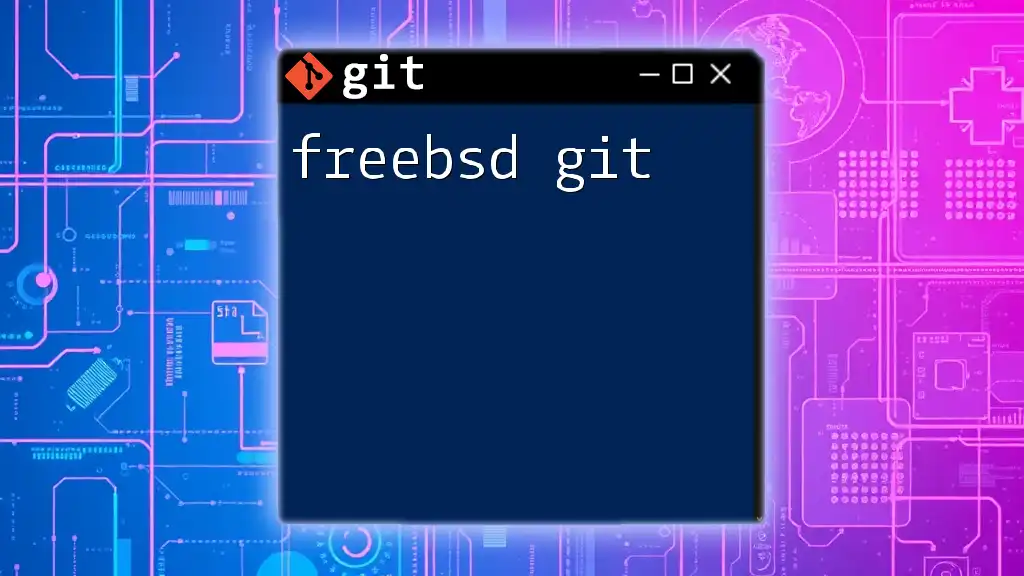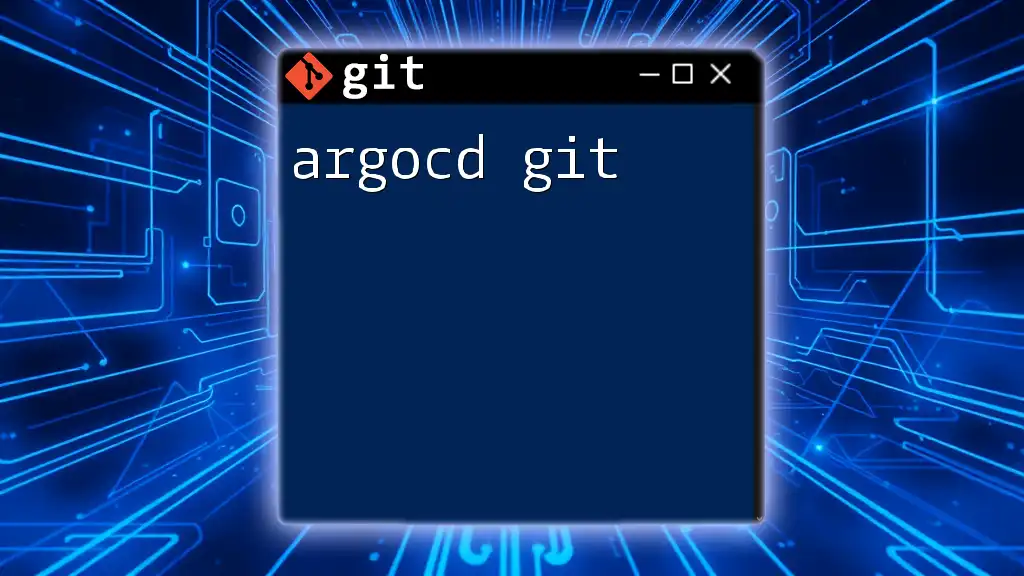Transitioning from Perforce to Git involves understanding the differences in version control systems and the use of Git commands to manage repositories effectively.
Here's a basic code snippet to initialize a new Git repository and commit your existing Perforce files:
git init
git add .
git commit -m "Initial commit from Perforce"
Understanding Perforce and Git
What is Perforce?
Perforce is a powerful centralized version control system primarily used in environments where a high volume of code and large binaries are managed. Key features include:
- Centralized version control: All versioned files are stored in a central repository, allowing for easier manageability.
- Dependency tracking: Perforce keeps track of file dependencies, which is useful for ensuring that related files are updated together.
- File locking capabilities: This feature is beneficial in preventing conflicts by allowing developers to lock files they are working on, ensuring others cannot edit them simultaneously.
While Perforce excels in certain settings, it has limitations regarding flexibility and collaboration, especially in highly distributed or agile environments.
What is Git?
In contrast, Git is a distributed version control system that allows multiple developers to work simultaneously on a project with greater ease. Its core features include:
- Distributed model: Each developer has a complete local copy of the repository, making it fast and efficient to perform operations like branching and merging.
- Branching and merging: Git permits users to create branches effortlessly, enabling parallel development and experimentation without affecting the main code base.
- Lightweight and fast operations: Many common tasks in Git, such as commits and merges, are optimized for speed, benefiting overall workflow.
The characteristics of Git make it a preferred choice in modern development environments where collaboration, flexibility, and speed are crucial.
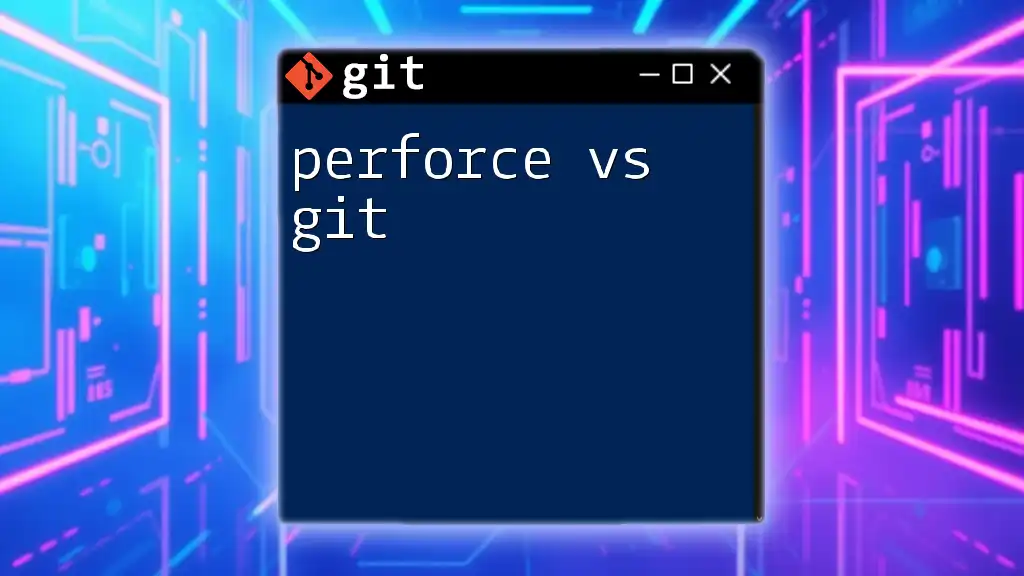
Reasons to Transition from Perforce to Git
Advantages of Git over Perforce
Migrating from Perforce to Git can bring numerous advantages:
- Distributed Model: In Git, every developer's local repository is a full-fledged version, reducing reliance on a central server and speeding up workflows.
- Simplified Branching: Git's branching model simplifies creating and merging, encouraging experimentation without the risk of destabilizing the main codebase.
- Wider Community Support: With a vast community and marketplace, Git benefits from an abundance of plugins, tools, and integrations.
- Cost Benefits: Git is open-source and available at no cost, thus eliminating licensing fees associated with Perforce.
Such enhancements not only enhance the development process but also empower teams to innovate and adapt much faster.
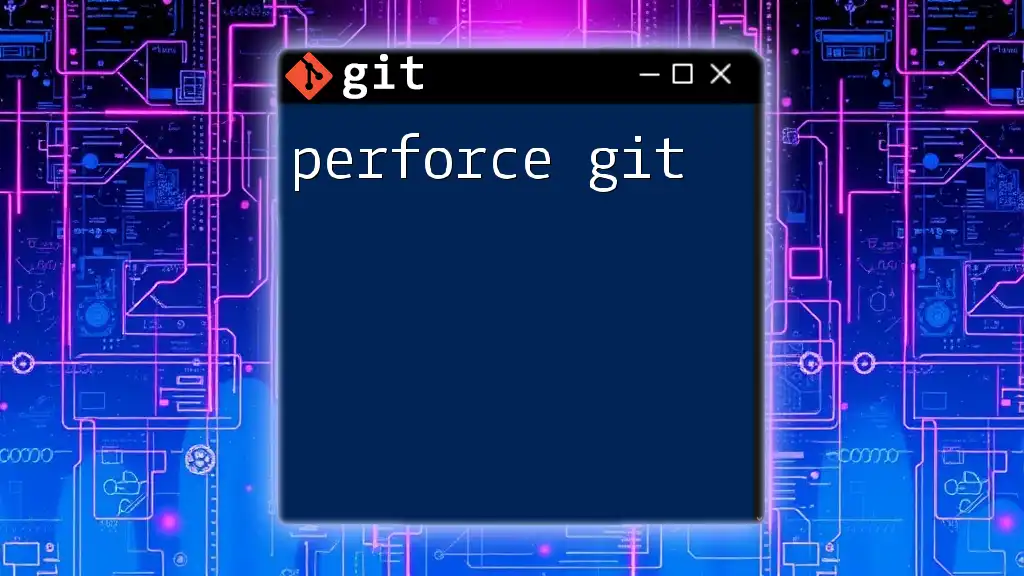
Preparing for the Migration
Assessing Your Current Perforce Setup
Before initiating the migration, it’s vital to fully assess your current Perforce setup. Start by inventorying your repositories. This involves checking for:
- Large binaries: Identify files that occupy substantial storage, as these may complicate the transition.
- Large repositories: Determine the size and importance of each repository to prioritize the migration workflow.
Equally important is identifying the workflows that depend on Perforce's features. Understanding how your team currently operates will help tailor the transition to avoid unnecessary disruptions.
Choosing the Right Migration Strategy
Deciding on a migration strategy is crucial:
- One-Time Migration: This bulk approach pushes all data at once, eliminating the need for later syncs, but may require downtime.
- Incremental Migration: Gradually converting repositories allows teams to adapt gradually but requires meticulous planning to ensure sync between systems over time.
- Hybrid Approach: This approach allows both systems to run in parallel, letting teams adjust to Git while still using Perforce until fully ready.
Each strategy has its pros and cons, and the best choice depends on the team's specific needs and workflows.
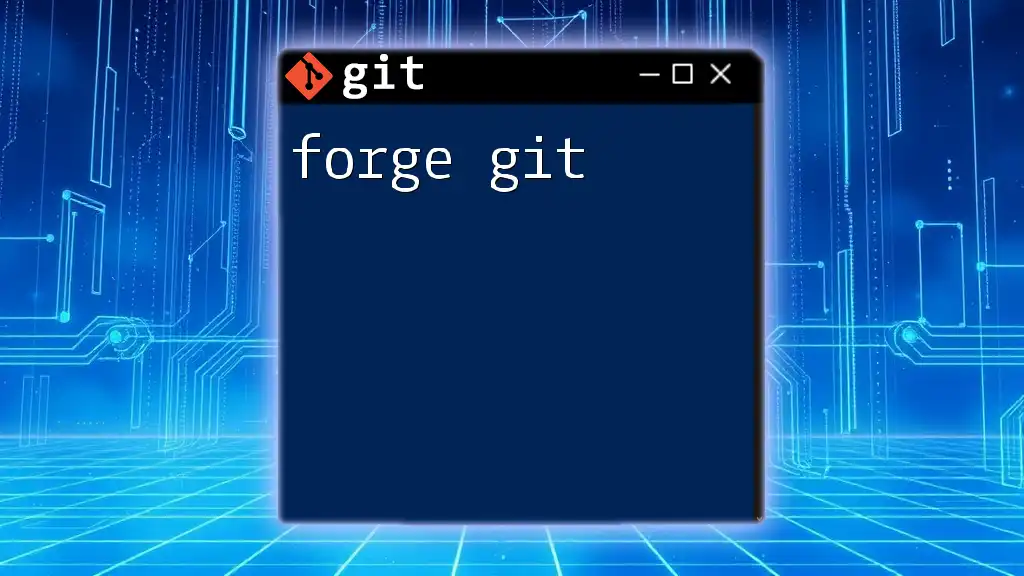
Migration Process from Perforce to Git
Prerequisites
To start the migration, make sure you have the necessary tools and utilities ready:
- Git: Download from the official Git website.
- Git-scm website: Reference for documentation and guides.
- p4 to git migration tool: A Git-compatible tool that assists with the transition.
- Command line interface: Familiarity with the CLI is beneficial during the migration.
Step-by-Step Migration Guide
Exporting Perforce Repositories
The first step in migrating from Perforce to Git is exporting your Perforce repositories. You can use the `p4 export` command to achieve this.
p4 export -o <output_file> //depot/...
This command exports specified files from the depot into a local output file. It’s essential to ensure you export changesets, changelists, and associated metadata accurately to preserve history in Git.
Importing to Git
After exporting files from Perforce, you'll now initialize a Git repository to import these files.
git init <repository_name>
Once the repository is initialized, utilize a migration tool (e.g., `git-p4`) for the import. This command will allow you to clone the Perforce repository directly into your new Git system:
git p4 clone //depot/path/to/repo
When you run this command, it imports the Perforce repository, converting the changelists into commits within Git. It’s essential to validate that this process preserves the integrity of your commit history.
Handling Large Files
In some cases, your project may include large files that need special handling. Git LFS (Large File Storage) is a solution for managing large binaries effectively.
Here’s how to integrate Git LFS:
git lfs install
git lfs track "*.zip"
git add .gitattributes
This integration ensures that large files are tracked appropriately within your Git repository, preventing performance issues.
Verifying the Migration
After the migration is complete, the next crucial step is verification. Begin by comparing commit histories between Perforce and Git to ensure that the migration accurately reflects all code changes.
Additionally, validate that all branches have been successfully migrated by fetching and testing them in the new Git environment. Pay attention to any discrepancies that arise, as these may require additional adjustments or troubleshooting.

Adapting Workflows to Git
Changes in Development Process
Transitioning to Git often necessitates shifts in development processes. One significant change is in the branching strategy:
- Embracing branching models such as Git Flow or Feature Branching allows teams to streamline their workflows.
- Instead of locking files, developers can work on branches freely and merge changes through pull requests, fostering smoother collaboration and reducing conflicts.
These changes rely on understanding the nuances of Git operations, which may require team members to adapt their practices from Perforce.
Communicating Changes to the Team
Change can be challenging, so it’s essential to communicate the migration effectively. Holding training sessions can help developers become familiar with Git's functionalities. Provide resources, such as written guides or video tutorials, highlighting key concepts and workflows.
Updating any existing documentation to reflect the new Git processes is vital to ensure continuity.
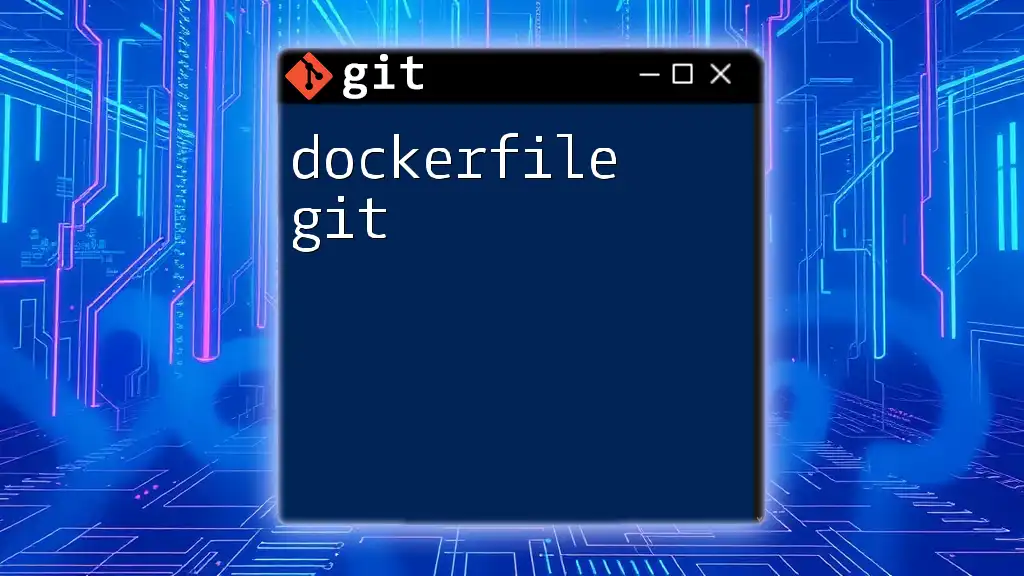
Post-Migration Best Practices
Regular Repository Maintenance
Once the migration is complete, maintain your Git repositories diligently. This involves:
- Managing branches actively — delete outdated branches and consolidate others where necessary.
- Keeping a well-organized commit history by implementing meaningful commit messages.
- Creating tags to signify important releases, enabling easy retrieval in the future.
Tools and Resources
To enhance productivity with Git, consider utilizing GUI tools like SourceTree or GitKraken. These tools provide a visual interface, making it easier to manage repositories and understand complex history.
Complement this with reliable learning resources, such as recommended books, tutorial websites, and community forums, to deepen understanding and support continuous learning.

Conclusion
Transitioning from Perforce to Git comes with numerous benefits that can greatly enhance a team's workflow. Embracing this change fosters a culture of collaboration and empowers teams to respond swiftly to challenges.
For those looking to delve deeper into Git, consider signing up for our comprehensive Git training course, designed specifically to help users master this powerful tool and maximize their development potential.

Additional Resources
External Links and Tools
To further aid your migration journey, here are some external links to useful documentation and tools. Check out the official Git documentation for in-depth resources and tutorials on using Git effectively.
FAQs
1. What should I do if I encounter issues during migration? Consult the migration tool's documentation and community forums. Often, documentation provides insights on common issues.
2. How can I ensure my team adapts quickly to Git? Regular training sessions and the availability of resources can facilitate smoother transitions. Implementing pair programming with experienced users may also help.
This article serves as a comprehensive guide to migrating from Perforce to Git, ensuring a smooth transition while emphasizing the importance of adapting workflows and practices for sustained success.