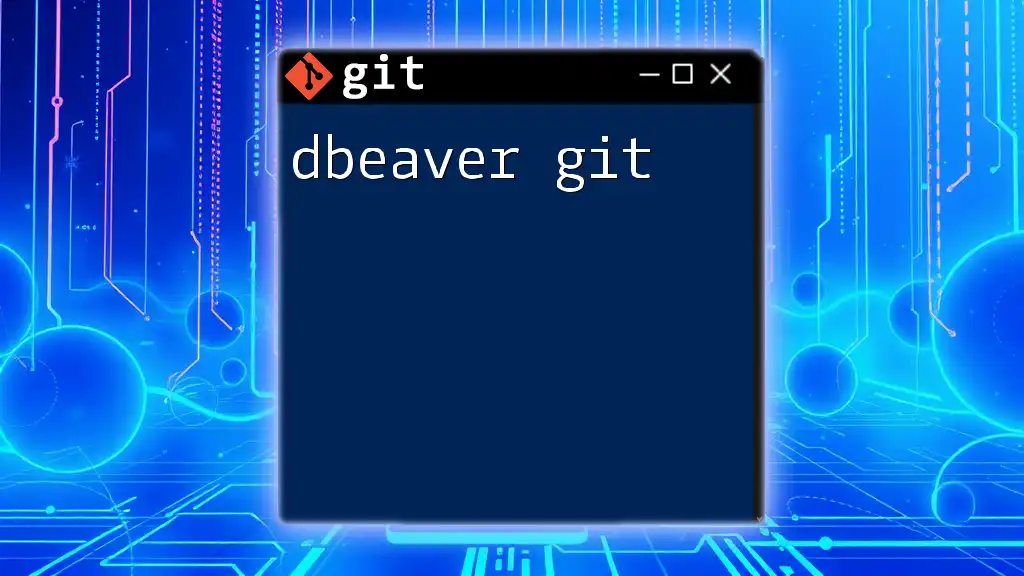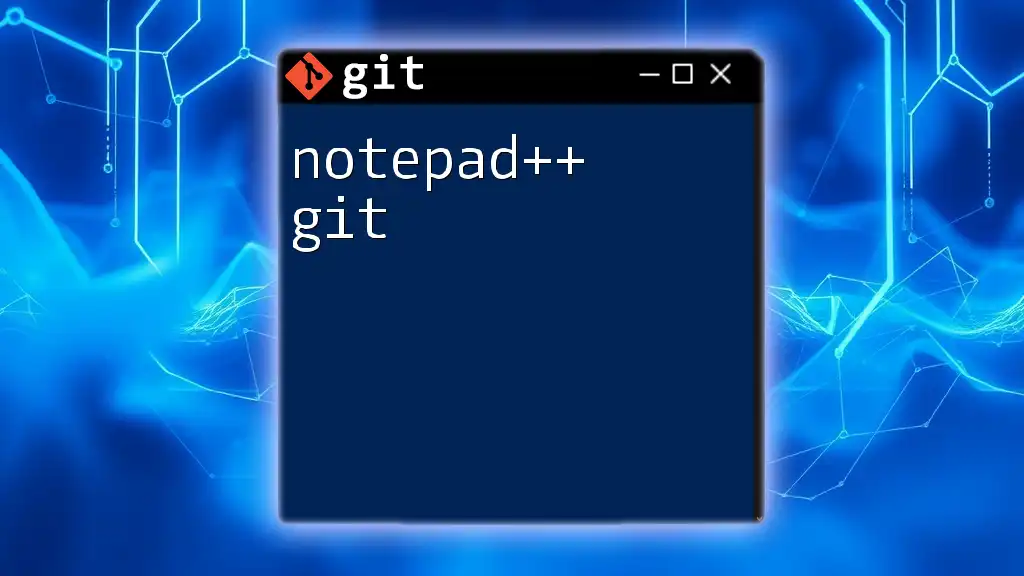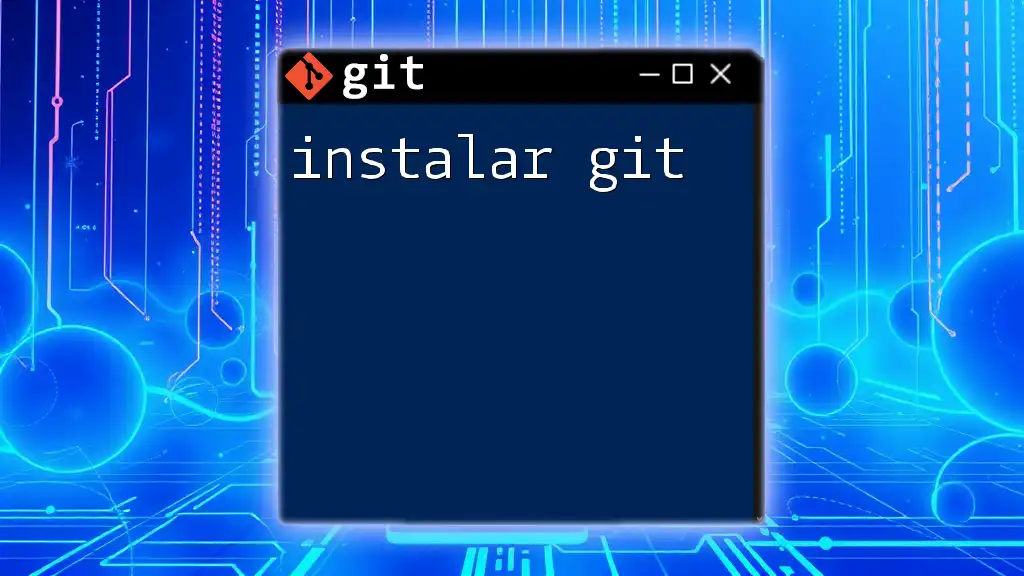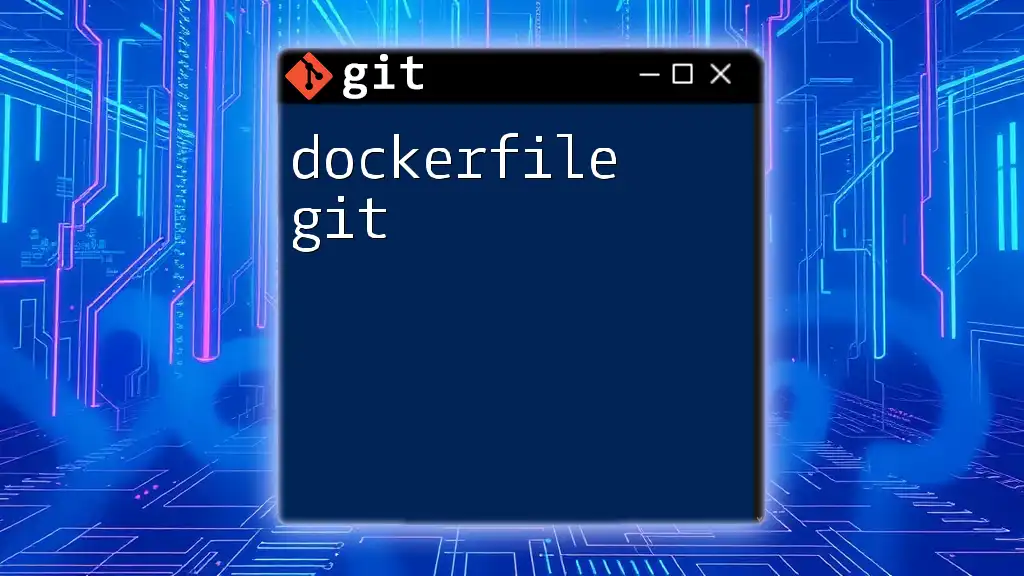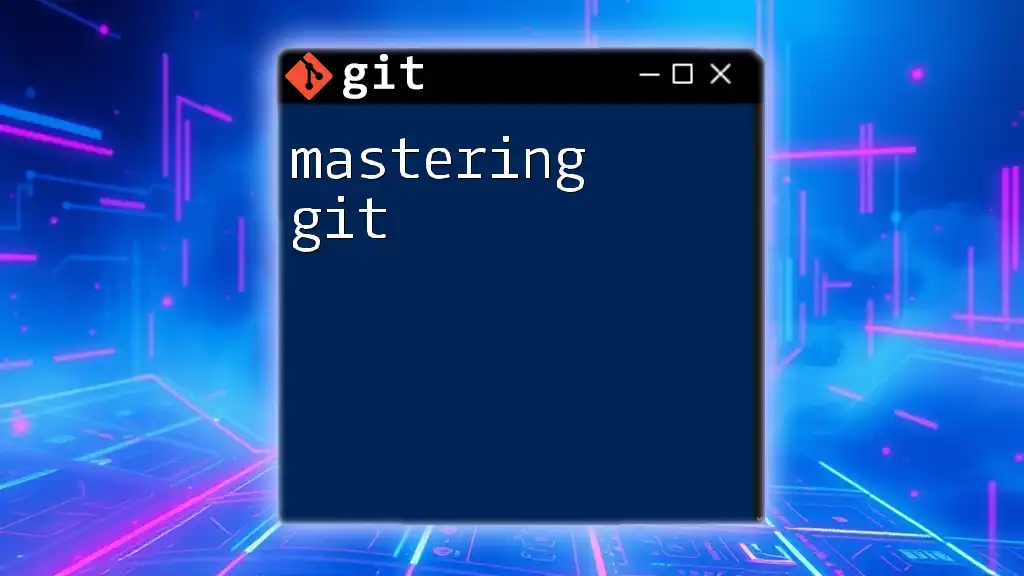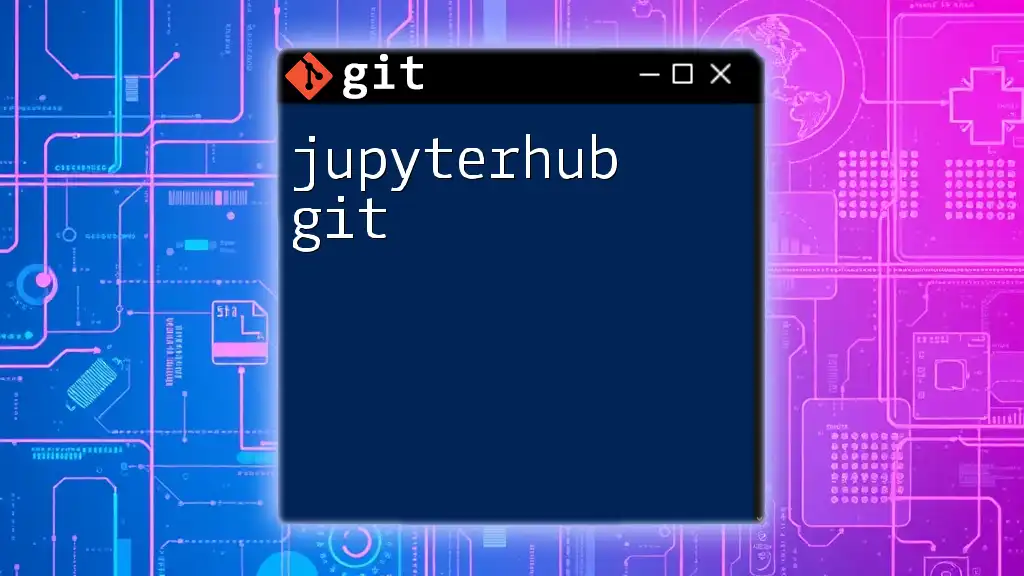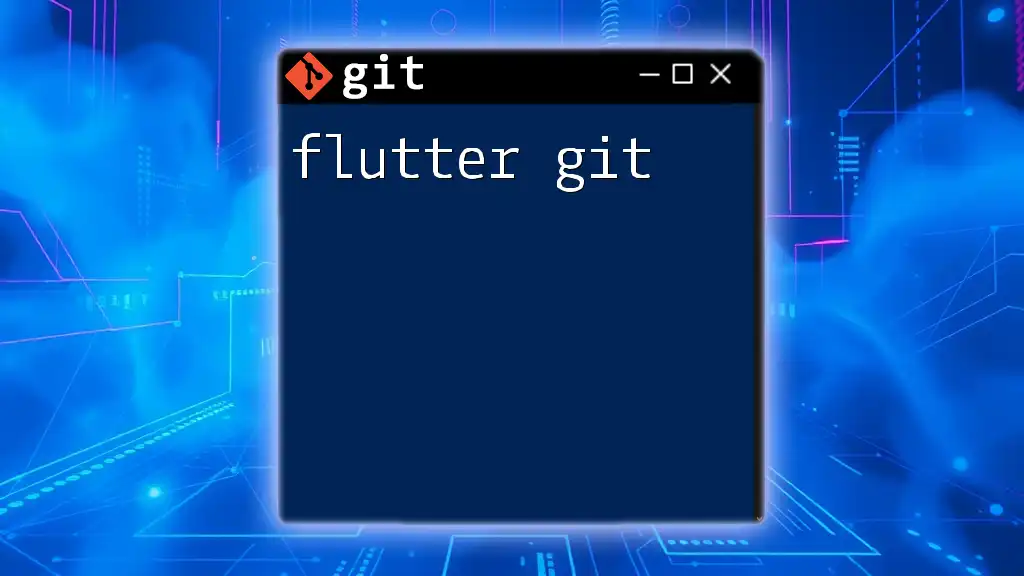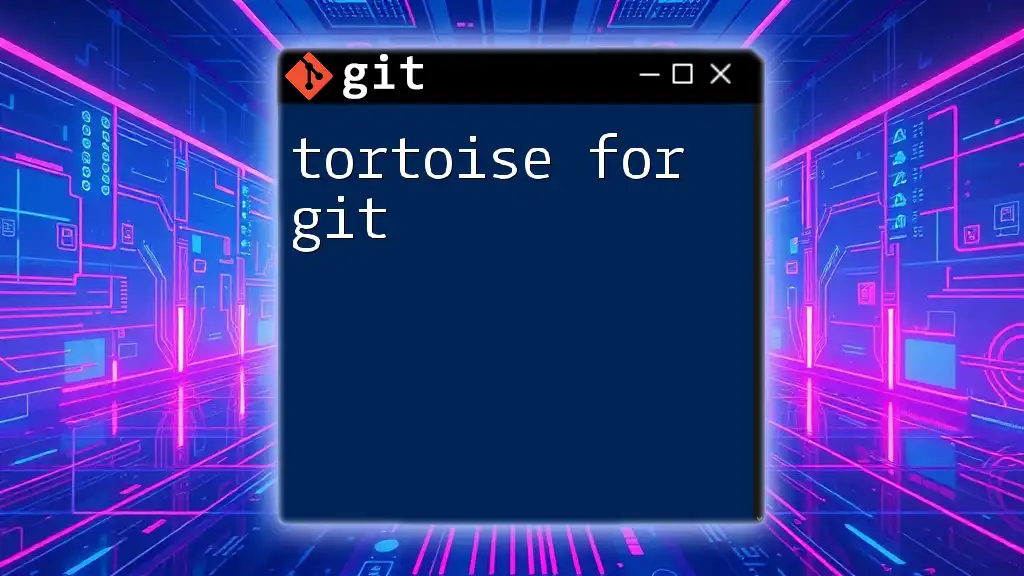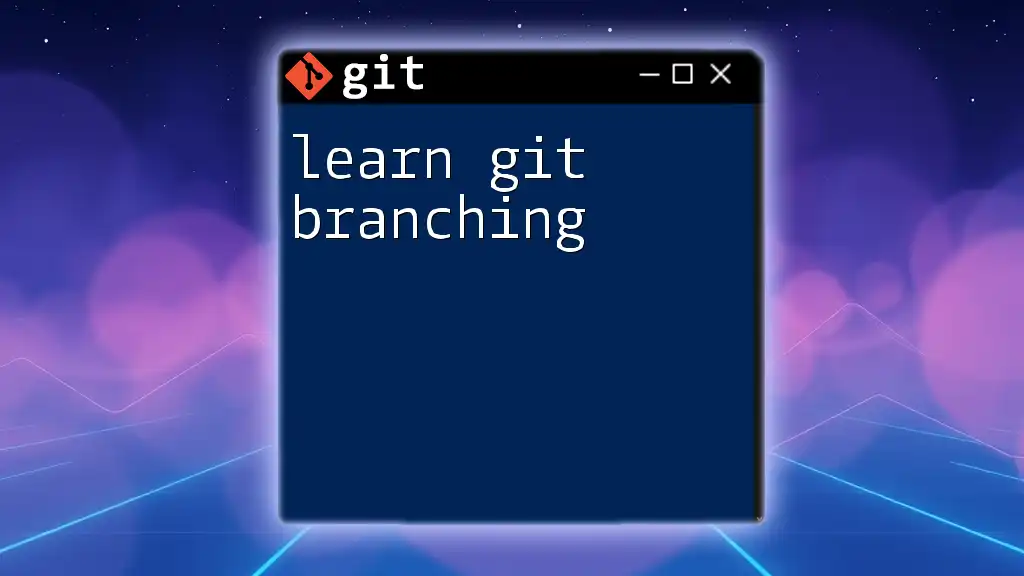Terraform Git is the practice of managing your Terraform configurations and state files using Git for version control, enabling collaborative infrastructure management and easy tracking of changes.
Here's a basic code snippet to initialize a new Git repository for your Terraform project:
git init
git add .
git commit -m "Initial commit of Terraform configuration"
Understanding Terraform and Git Integration
Why Use Git with Terraform?
Integrating Git with Terraform brings several advantages to managing infrastructure configurations. By leveraging version control, you can efficiently manage Terraform configurations, track changes over time, and ensure all modifications are documented. This practice not only aids individual developers but also fosters collaboration within teams, enabling multiple contributors to work concurrently without stepping on each other’s toes.
Moreover, utilizing Git allows you to manage and revert to previous versions of your infrastructure setup easily. If a recent change breaks something, you can roll back to a stable state with just a few commands. By maintaining a clear history of deployments and configurations, teams can also audit changes, understand the evolution of their infrastructure, and troubleshoot issues more effectively.
Key Concepts
Terraform State File
The Terraform State File, typically named `.tfstate`, is a critical component of Terraform's operation. It records the current state of your infrastructure, allowing Terraform to determine what infrastructure needs to be created, modified, or destroyed.
- Importance of the State File: Ensuring its integrity is paramount; it serves as the single source of truth for Terraform. Damaging or losing the state file can lead to unexpected behaviors, so understanding its role is essential for anyone working with Terraform.
Terraform Modules
Modules are reusable components that encapsulate a set of resources and their configurations. They enable you to standardize infrastructure components across different environments, improving reusability and reducing duplication.
- When to Use Modules: If you find yourself repeating configurations in multiple places, consider creating a module. It not only keeps your codebase cleaner but also simplifies updates and maintenance.
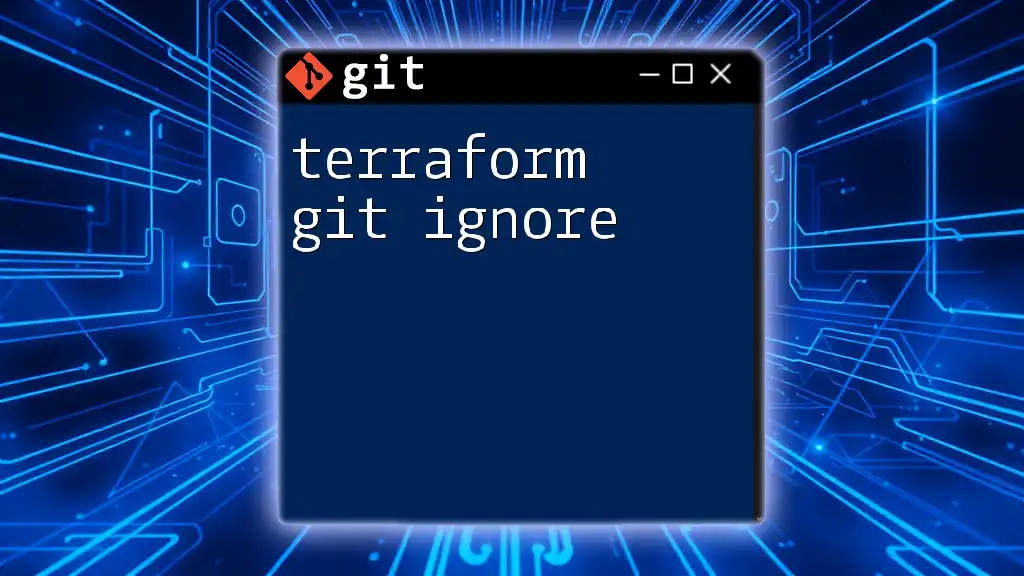
Setting Up Your Git Repository for Terraform
Creating a New Git Repository
To begin using Git with Terraform, you need a dedicated Git repository. Here's the simple process to create one:
git init terraform-infrastructure
This command initializes a new Git repository called `terraform-infrastructure` where you can store all your Terraform-related files.
Structuring Your Repository
A well-structured repository is crucial for maintaining clarity and organization. Here’s a recommended layout:
- main.tf: The main configuration file where you define your resources.
- variables.tf: This file holds all the input variables that your Terraform scripts will use.
- outputs.tf: Use this to specify the outputs of your Terraform configurations.
- modules/: This directory should contain your reusable modules, making them easy to organize and access.
Adding Your Terraform Files to Git
Once your repository is structured, you'll start adding your Terraform files to Git. Use the following commands to stage and commit your initial configurations:
git add main.tf variables.tf outputs.tf
git commit -m "Initial commit of Terraform configuration"
This process records your foundational configurations, setting the stage for further development.

Working with Branches in Git
The Importance of Branches
Branches enable you to work on features or fixes in isolation from the main codebase. This way, you can experiment without affecting the production-ready code. Using branches prevents conflicts and ensures that the main branch remains stable.
Creating and Managing Branches
To create a new branch for your feature or enhancement, execute:
git checkout -b feature/add-vpc
This command generates a new branch named `feature/add-vpc` and switches you into it. After making your changes, merge them back into the main branch:
git checkout main
git merge feature/add-vpc
This merging process incorporates all changes from your feature branch into the main development line.

Best Practices for Using Git with Terraform
Commit Messages
Writing clear and descriptive commit messages is vital. Each commit should encapsulate a single purpose so that others (or you in the future) understand the “why” behind changes. For instance, instead of a vague message like "Updated files," you might say, "Added VPC resources to `main.tf`."
Using `.gitignore`
Creating a `.gitignore` file helps manage what gets tracked in your repository. Common entries to include are anything related to state files or other temporary files created during Terraform operations:
*.tfstate
*.tfstate.backup
.terraform/
This prevents clutter and focuses your repository on essential files.
Pull Requests and Code Reviews
In team environments, leveraging Pull Requests (PRs) is a best practice for ensuring code quality and collaboration. PRs provide a platform for discussion, review, and iteration before merging changes. Consider using tools like GitHub or GitLab to facilitate these processes.
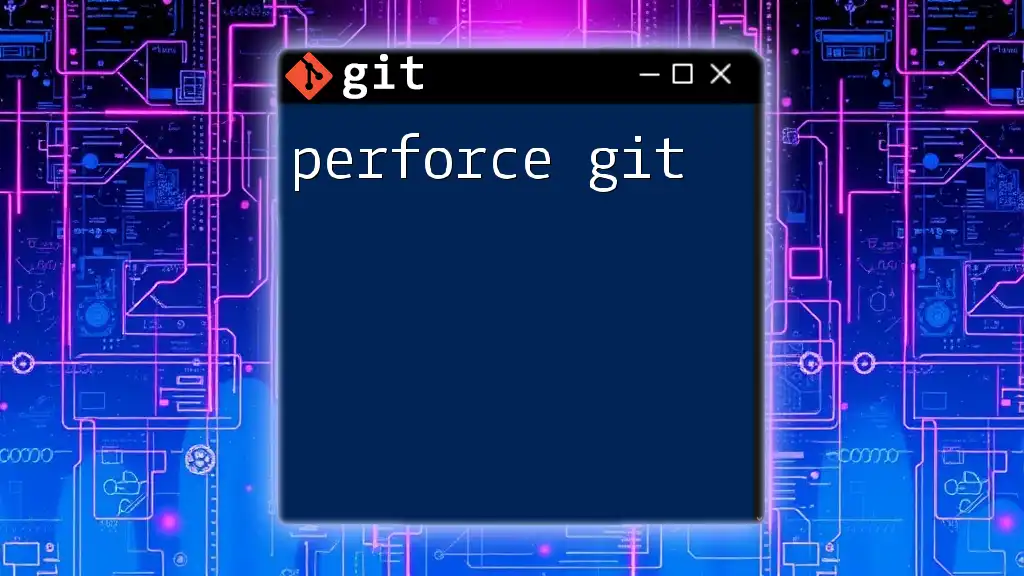
Terraform Workflow with Git
Basic Workflow
A standard Terraform workflow integrated with Git typically involves several stages. You’ll develop new features or fixes, implement version control through Git, plan changes with Terraform's `plan` command, apply modifications, and finally, review them while ensuring your main branch remains stable throughout.
Example of a Simple Terraform Git Workflow
-
Clone the repository
git clone https://github.com/yourusername/terraform-infrastructure.git cd terraform-infrastructure -
Create a feature branch
git checkout -b feature/add-security-group -
Modify the Terraform files according to your requirements.
-
Run Terraform commands to check what changes will occur in your infrastructure:
terraform planThen apply the changes:
terraform apply -
Commit and push changes to your feature branch:
git add . git commit -m "Add security group configuration" git push origin feature/add-security-group -
Draft a Pull Request, providing a clear description of what changes were made and why.
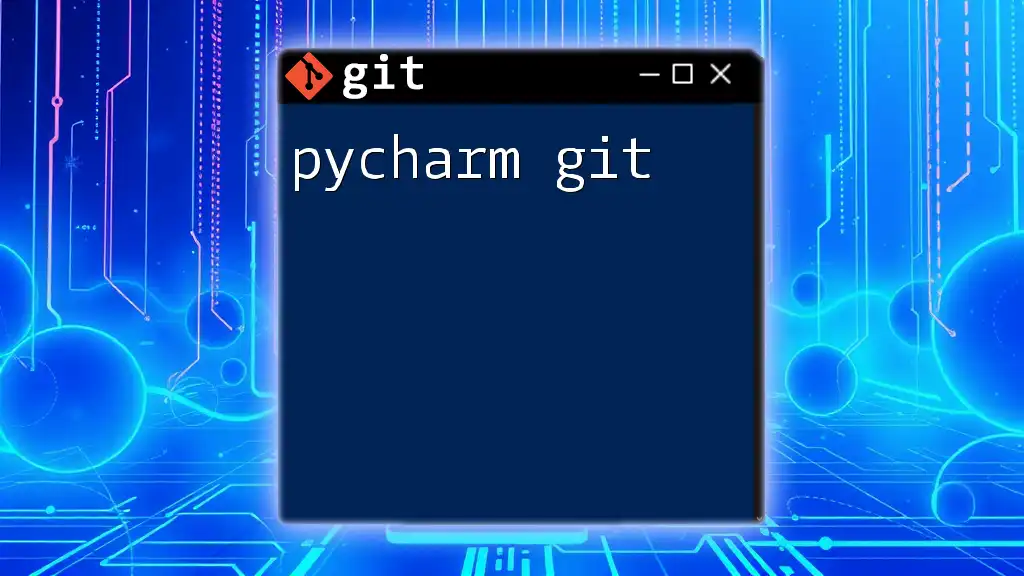
Troubleshooting Common Issues
Merging Conflicts
Merge conflicts may arise, especially in collaborative settings where multiple people modify the same files. In Terraform, when two branches have conflicting changes in the `.tf` files, Git will notify you. Understanding how to read conflict markers is crucial for resolving these issues effectively.
Handling State File Issues
If there are problems concerning the state file, such as corruption or desynchronization, it's vital to understand best practices around state management. Keep the state file secure, and consider using remote state storage solutions like AWS S3 or Terraform Cloud for collaborative environments.
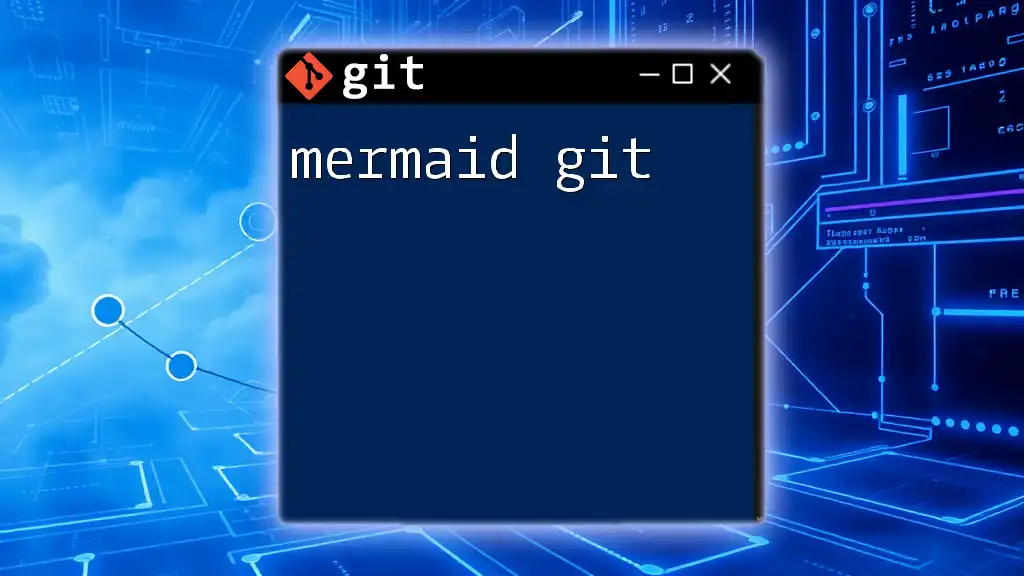
Conclusion
Incorporating Git into your Terraform workflow significantly enhances your ability to manage infrastructure as code effectively. By tracking changes, organizing configurations, and employing best practices, you set yourself and your team up for success. Now is the time to embrace this powerful synergy and start integrating Git into your Terraform projects.
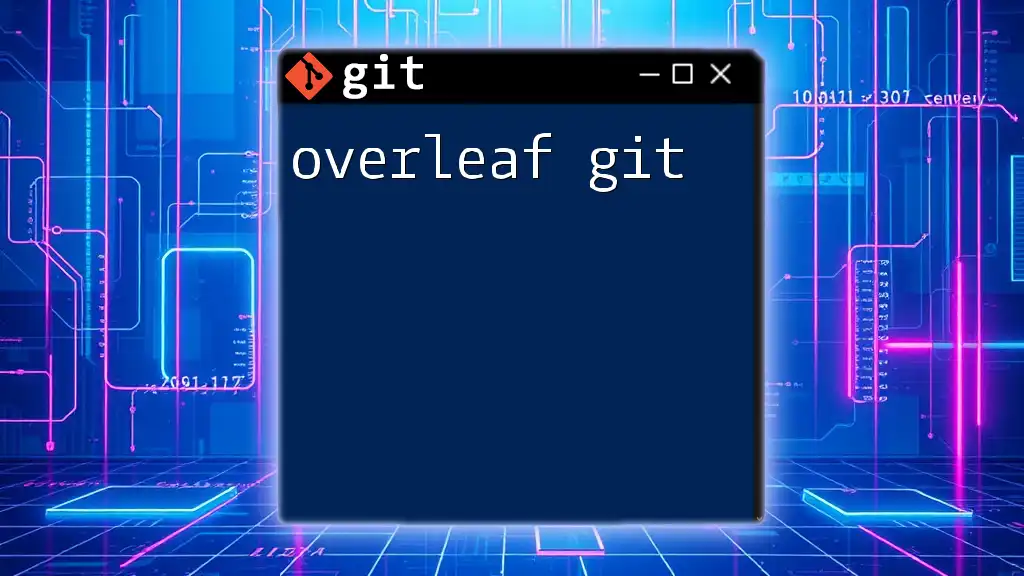
Additional Resources
For those looking to deepen their knowledge, refer to the official documentation for both Terraform and Git. Additionally, various online courses, blogs, and books can provide further insights and advanced techniques to master the combination of Terraform and Git efficiently.