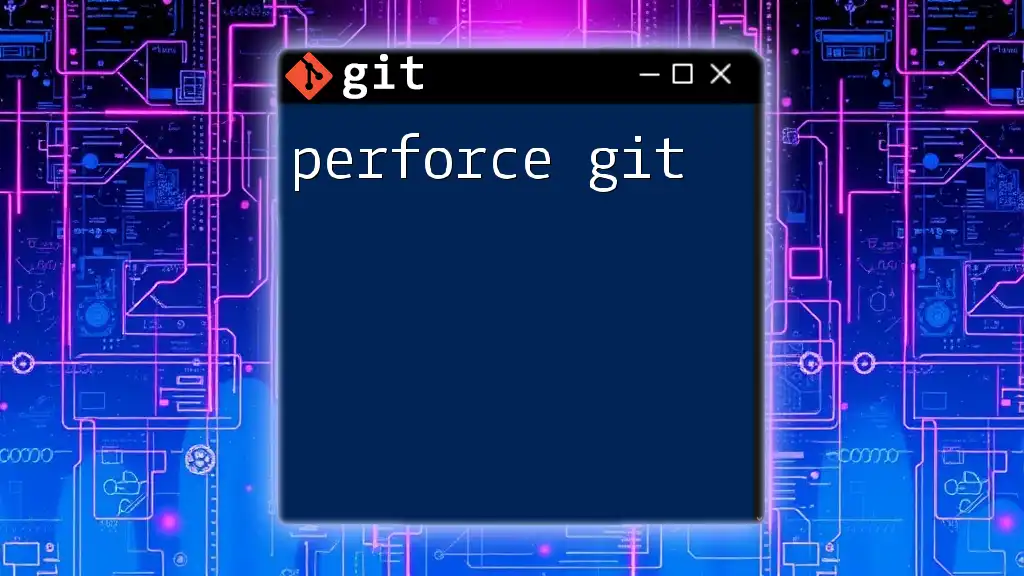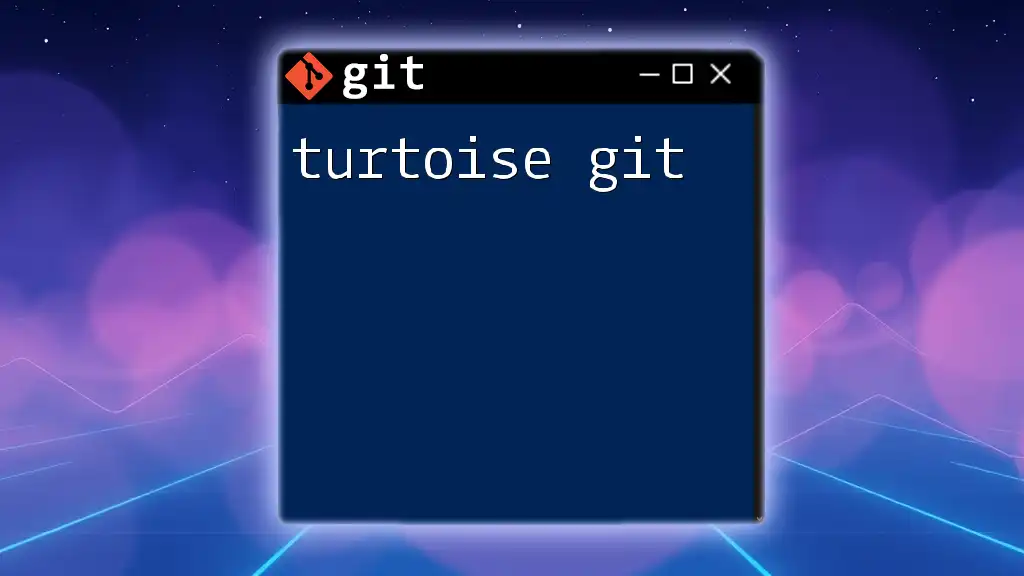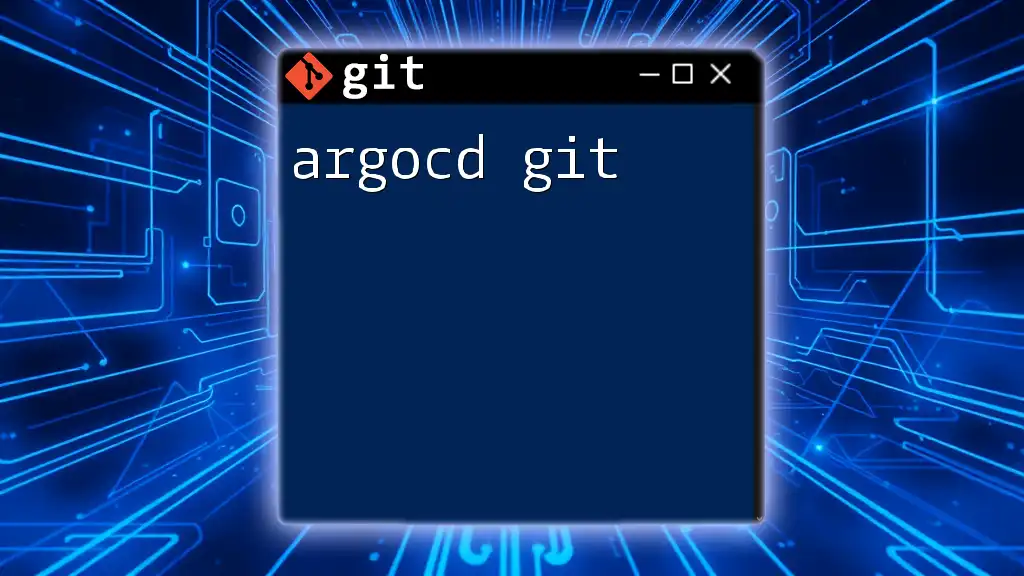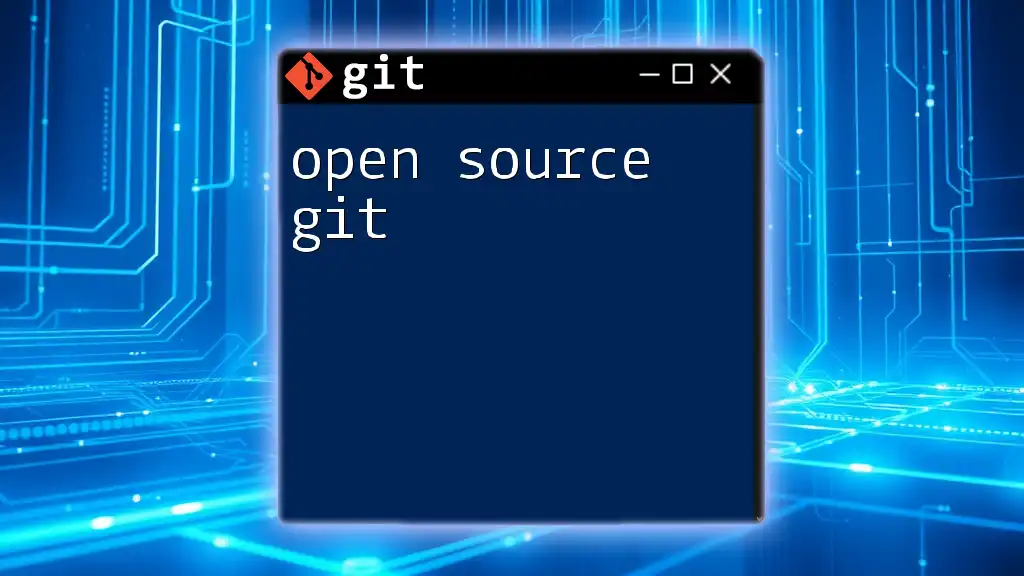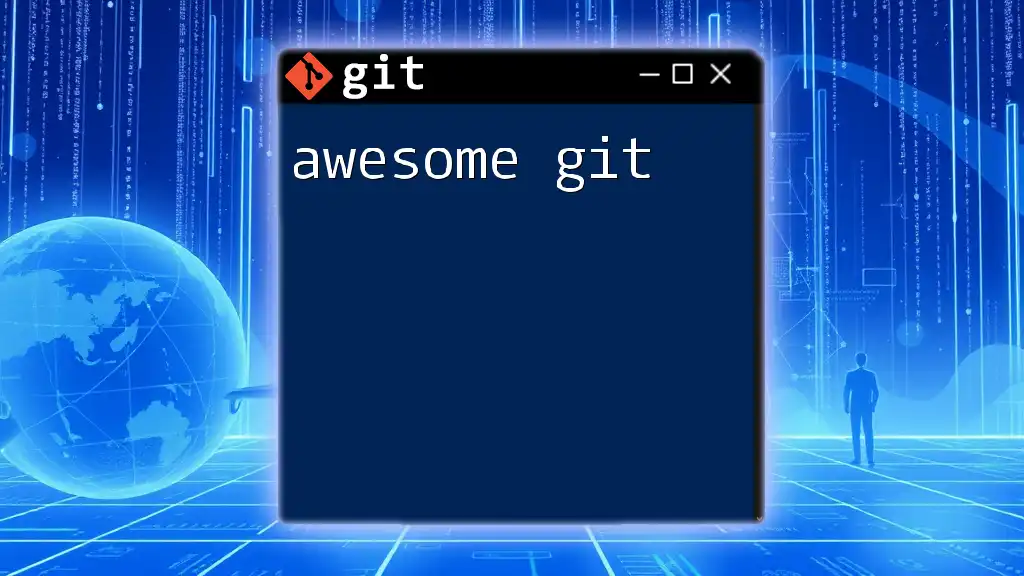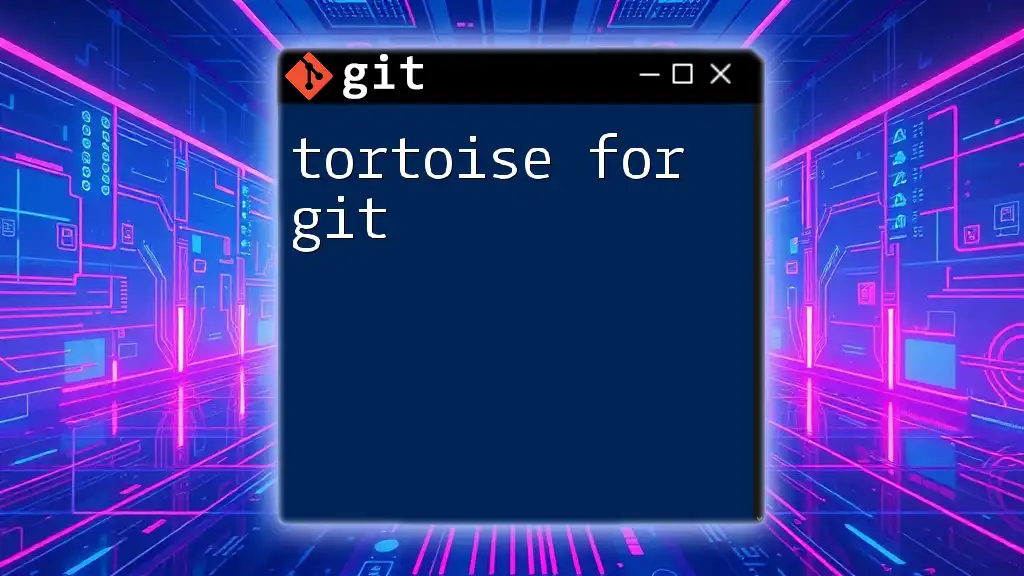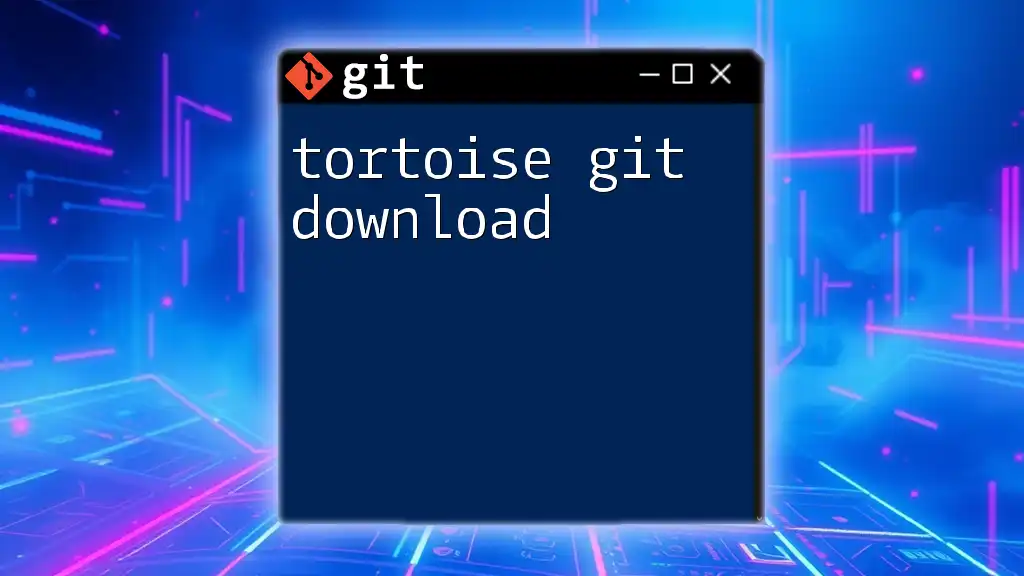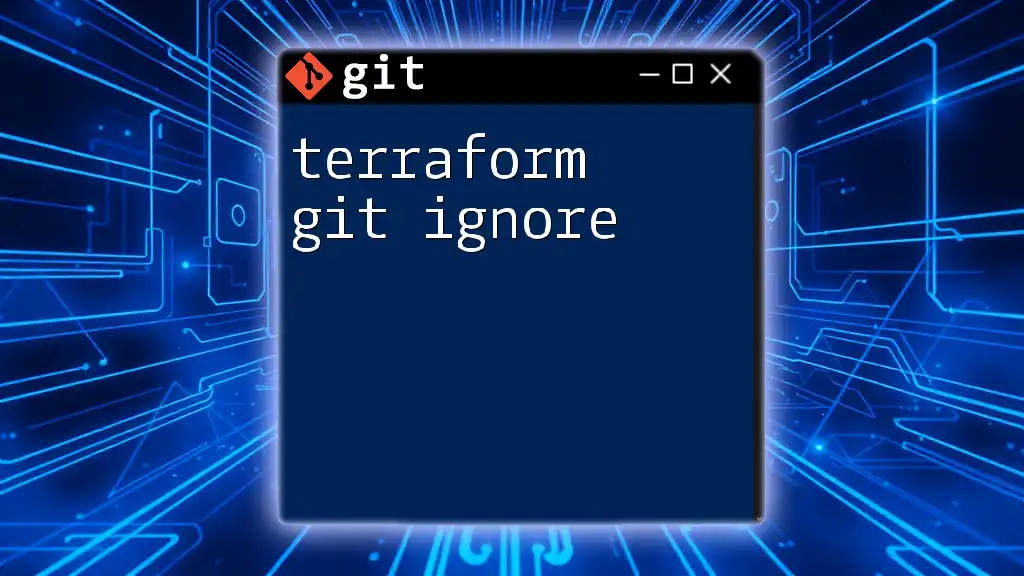Perforce Git is a version control system that integrates Perforce's powerful features with Git's distributed version control capabilities, allowing users to leverage both tools seamlessly.
git clone //depot/path/to/repo@change_number
Understanding Perforce
What is Perforce?
Perforce is a centralized version control system (VCS) that excels in environments requiring robust handling of large codebases and binary files. It is often favored in industries such as gaming, aerospace, and enterprise software development due to its efficiency in managing extensive files and collaborations among large teams. Unlike distributed systems like Git, Perforce maintains a single repository which can streamline versioning efforts.
Key Features of Perforce
Version management is one of Perforce's core strengths. It provides a clear, linear view of file history, allowing teams to track changes over time with precision.
Branching and merging in Perforce is performed differently than in Git. While Git relies on local branching, Perforce uses a more centralized approach, with branches managed on the server. This can be particularly advantageous for large teams where integrity and coordination of changes are essential.
File locking is a unique feature of Perforce; it allows teams to lock files when working on them, preventing conflicts that can arise from simultaneous edits—a stark contrast to Git's model of collaborative editing. This approach can be beneficial in scenarios involving binary assets, which are often more challenging to merge.
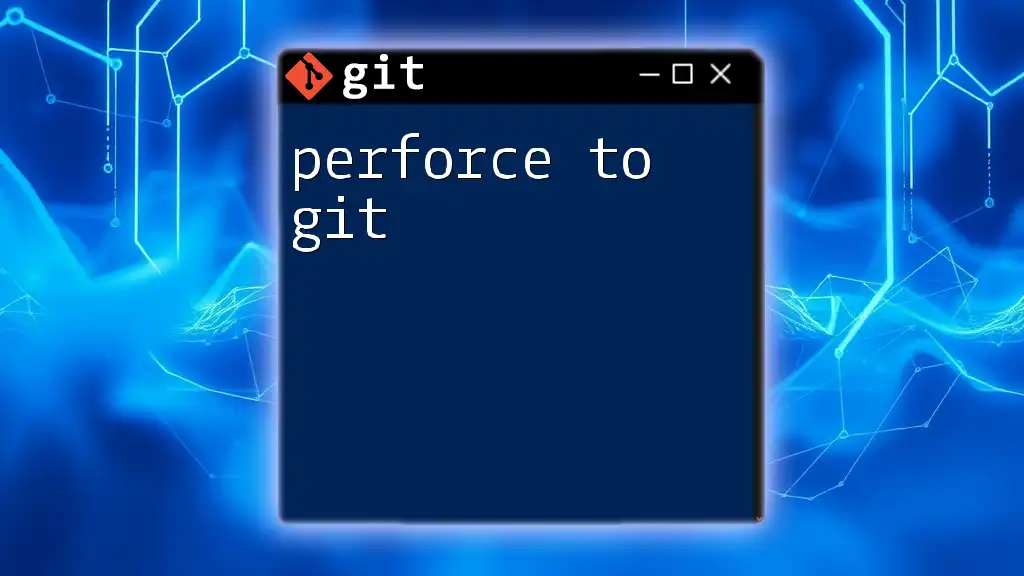
Understanding Git
What is Git?
Git is a distributed version control system that allows multiple developers to work on a project simultaneously. Unlike Perforce, each developer has a complete local repository, including the history of changes, which empowers them to work offline and commit changes independently. This flexibility has made Git the standard choice in modern software development, especially among open-source projects and agile teams.
Key Features of Git
With local repositories, developers can experiment and create new branches without affecting the main project codebase. This capability fosters innovation and rapid development cycles.
The branching model in Git is incredibly powerful. Branches are lightweight and designed to be short-lived, which promotes a workflow that embraces experimentation without the fear of breaking the main code.
The staging area in Git, often referred to as the index, allows developers the fine-grained control of what changes they want to commit. This step is crucial for crafting clean commit histories, as it enables selection of specific changes to include in a commit.
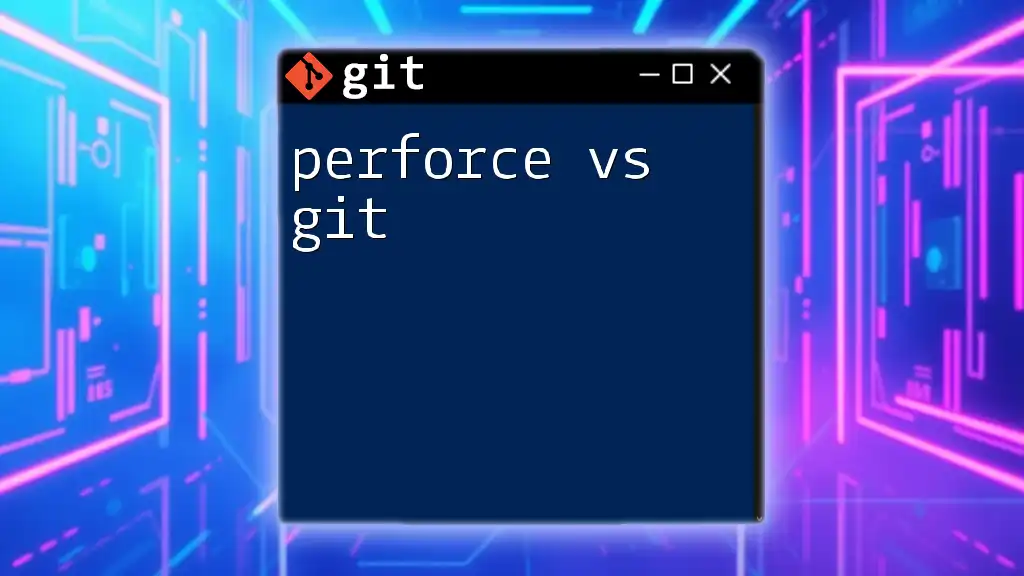
Perforce Git: What is It?
Perforce Git is an integration that allows users to leverage the strengths of both Perforce and Git. By utilizing this hybrid approach, teams can work with Git's distributed features while still maintaining a centralized repository through Perforce. This combination is particularly beneficial for organizations transitioning from a strictly centralized model to a more flexible one, as it provides a pathway to adopt modern development practices without abandoning existing assets.
Why combine Perforce and Git?
Combining Perforce with Git allows teams to take advantage of Git's robust branching and merging capabilities while still relying on Perforce for its strength in handling large files and providing access controls. This makes Perforce Git an ideal choice for complex projects that require collaboration across multiple developers while maintaining strong version management and file integrity.

Setting Up Perforce Git
Installation and Configuration
To get started with Perforce Git, you'll first need to install both Perforce and Git on your system. After installation, create a workspace in Perforce to track your files. Here’s a simple command to initialize your workspace:
p4 client
Next, initialize a Git repository within your Perforce workspace:
git init
This setup allows you to manage your files with both systems effectively.
Configuring the Integration
Integrating Git with Perforce requires specific configurations. You need to set up your Git client to communicate with the Perforce server effectively. A critical aspect is to configure your `.gitconfig` file, where you specify the connection parameters to Perforce.
You can also set up Git hooks to facilitate synchronization between the two systems, ensuring that commits made in Git are reflected in Perforce.
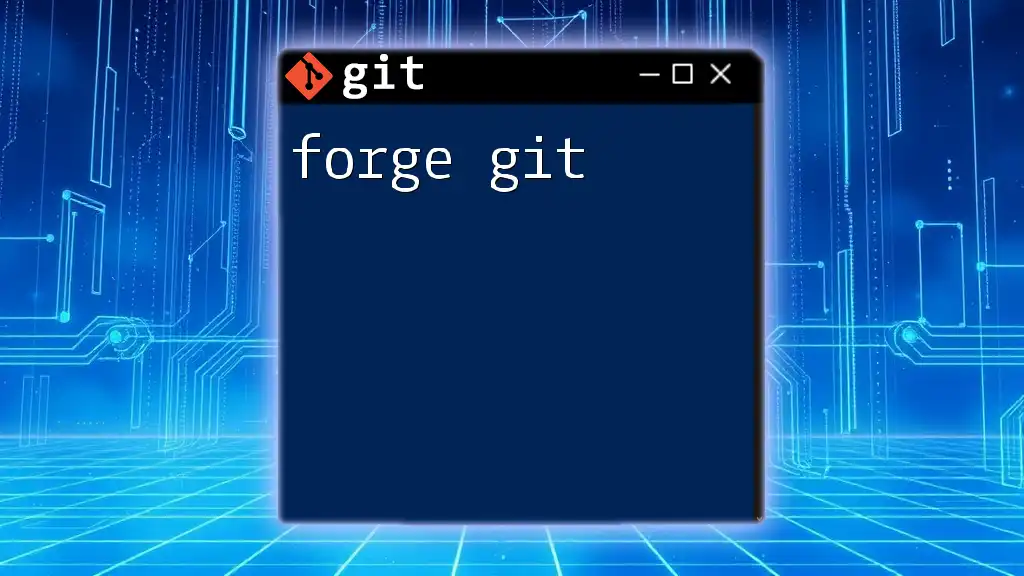
Using Perforce Git
Basic Commands
To start using Perforce Git, you'll need to know some crucial commands. Here are examples of essential commands that integrate both systems:
To submit changes in Perforce:
p4 submit -m "Your commit message"
When you want to push your changes to a remote Git repository, you'd use:
git push origin master
Advanced Usage Techniques
Translating common Git workflows to Perforce can initially be challenging but is certainly doable. For instance, while merging in Git is straightforward, with commands like:
git merge feature-branch
In Perforce, you would initiate a merge through the branch operations provided in the server context.
Handling branches requires familiarity with both systems. In Perforce, branch management is handled differently; you need to ensure that your branches are accurately tracked on the server, using commands such as:
p4 integrate source-file dest-file
Syncing Changes
Regularly synchronizing changes between your local repository and the Perforce server is crucial for maintaining up-to-date code. A best practice is to perform sync operations frequently. Sync with Perforce using:
p4 sync
And update your local Git repository with:
git pull origin master
This two-step process helps ensure that your local environment reflects the latest changes from both systems.
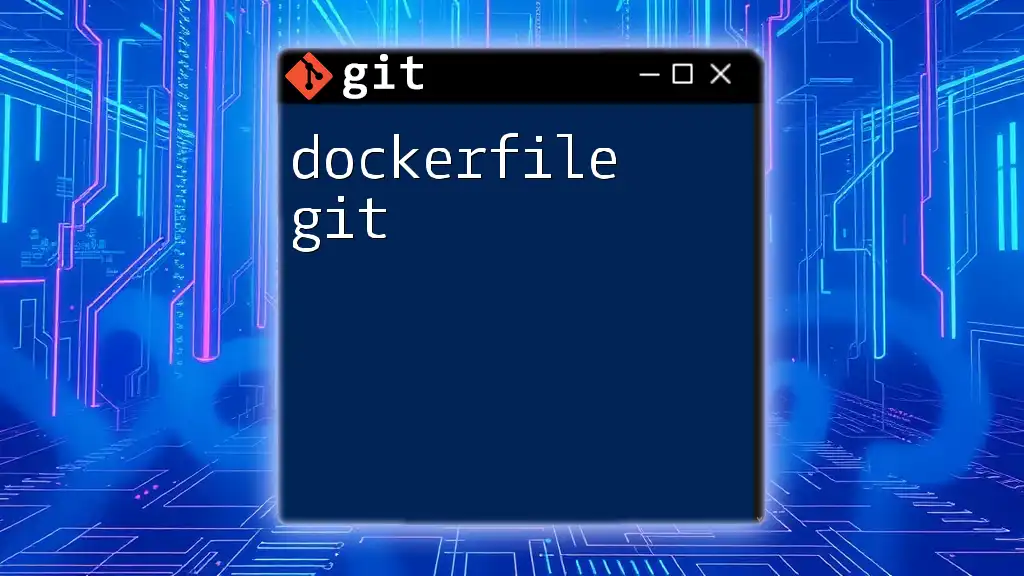
Case Studies
Success Stories
Several organizations have successfully integrated Perforce with Git, enabling them to balance robust version control with flexible workflows. For instance, a leading game development company utilized Perforce Git to manage vast binary assets while allowing their developers the freedom to work independently with Git. Their experience reveals that adopting a hybrid model can effectively enhance team productivity and collaboration.
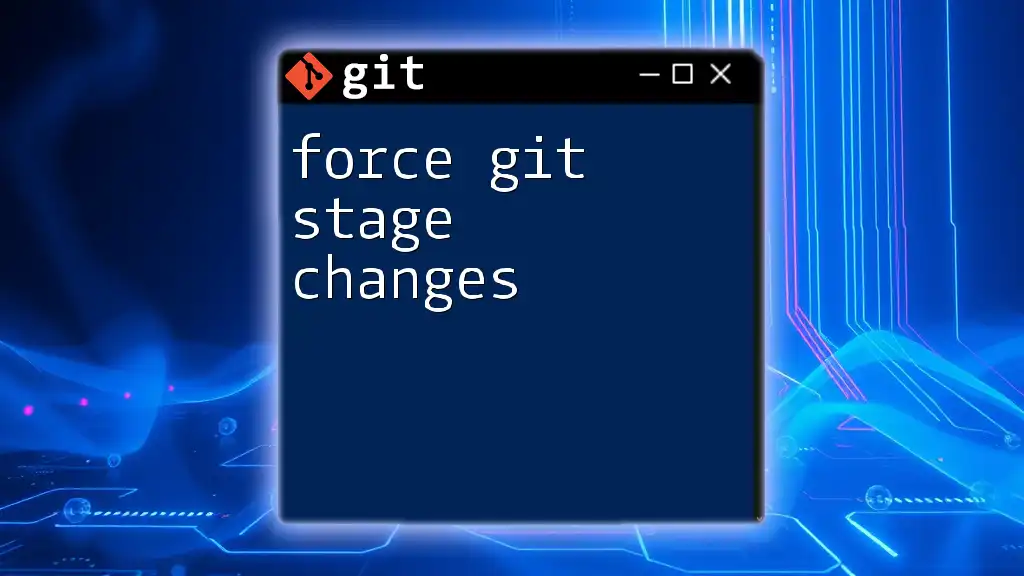
Challenges and Solutions
Common Pitfalls
Transitioning from one version control system to another can lead to misunderstandings. A common pitfall is underestimating the complexity of file locking in Perforce when developers are used to Git's more collaborative approach.
Troubleshooting Tips
When issues arise, it is crucial to understand how to revert changes. Using Perforce, you can revert to previous versions with:
p4 revert file-name
In Git, recovering lost changes can often be done with:
git checkout commit-id
Combining knowledge of both systems can vastly improve your troubleshooting skills and ensure that you can effectively support your development process.
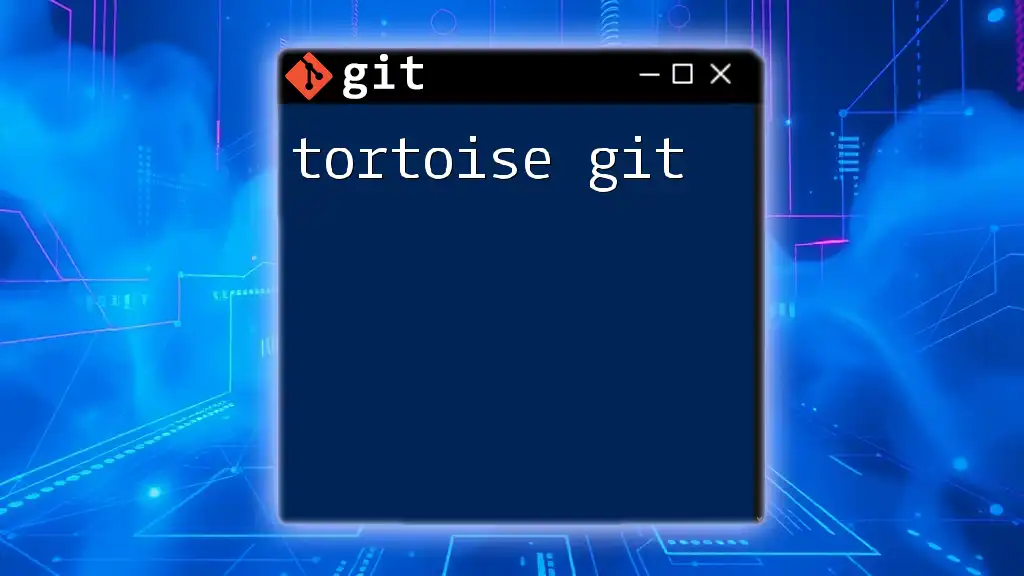
Conclusion
Using Perforce Git combines the strengths of both platforms, offering flexibility and control. As development practices evolve, understanding how to leverage both systems becomes essential for teams aiming for efficiency and collaboration. Embrace continued learning and exploration within the world of version control systems, and take advantage of the resources available to enhance your proficiency with Git commands.
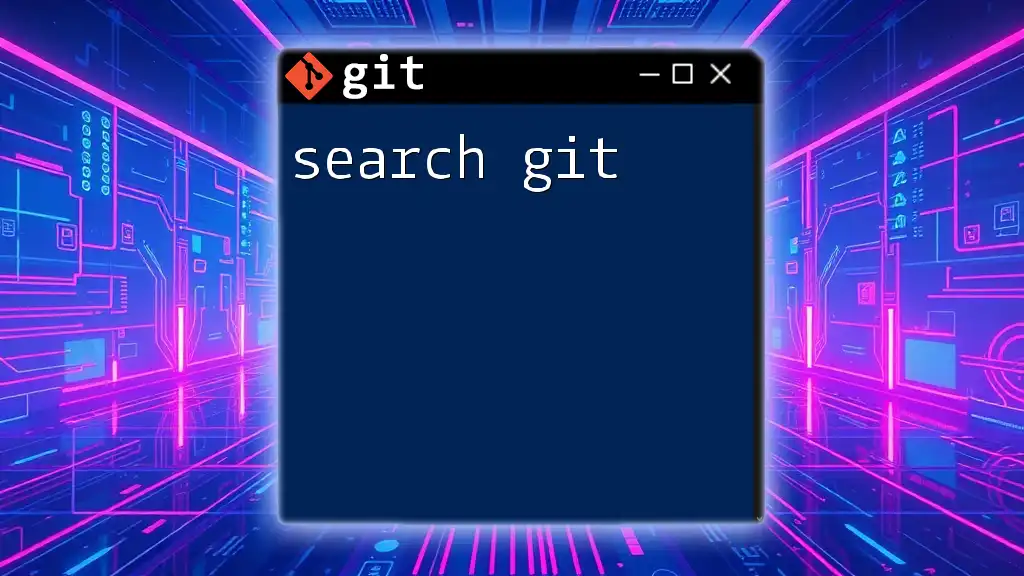
Additional Resources
For deeper insights and learning, several resources are available, including the official documentation for both Perforce and Git, tutorials, and books focusing on mastering Git commands. Engaging with these resources will further solidify your expertise and improve your workflow efficiency.