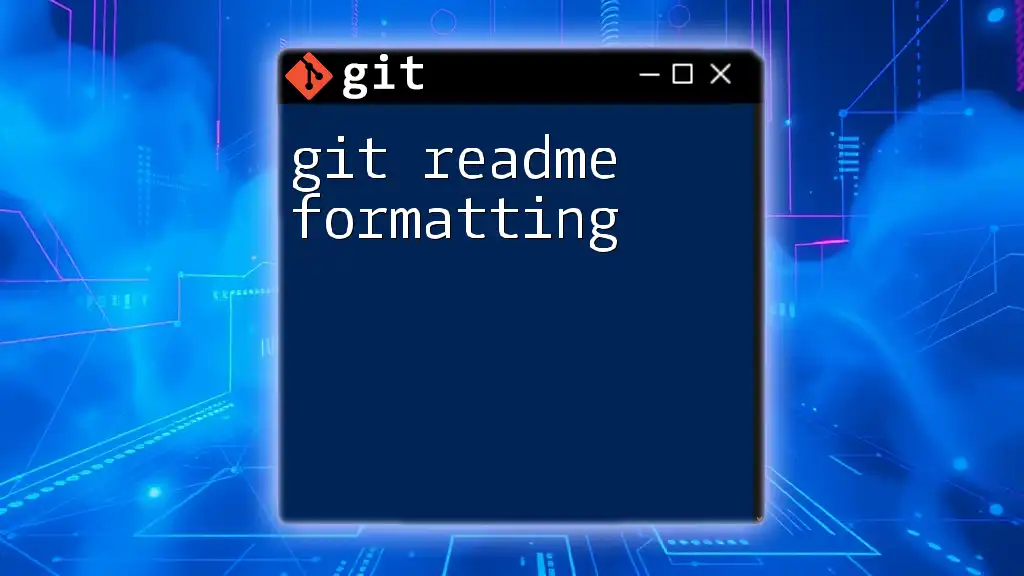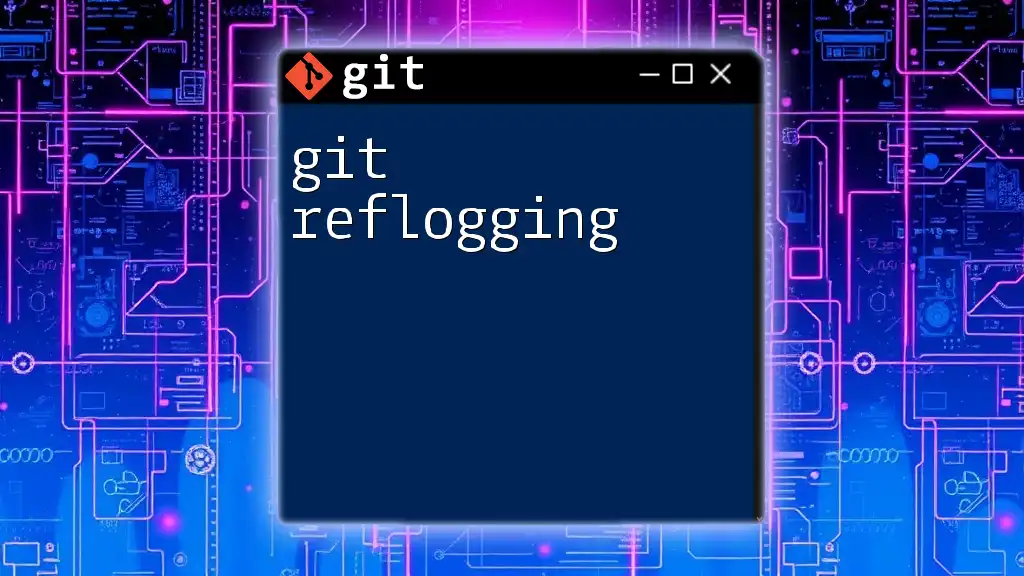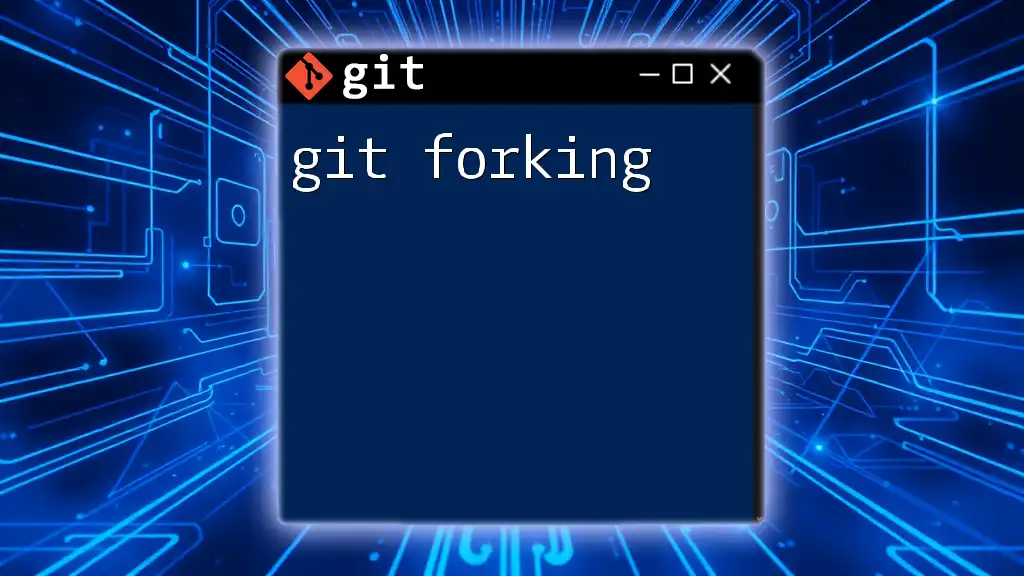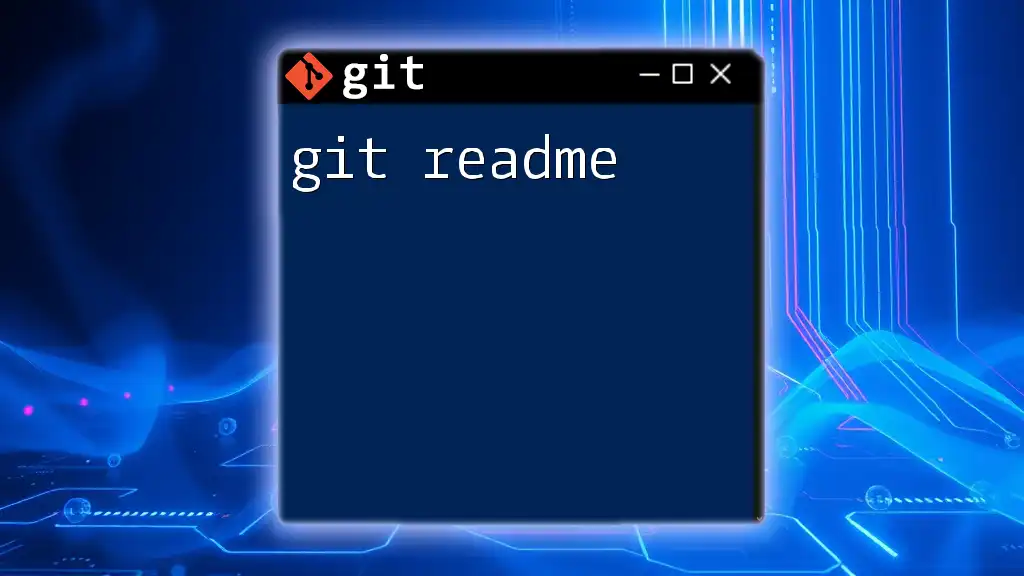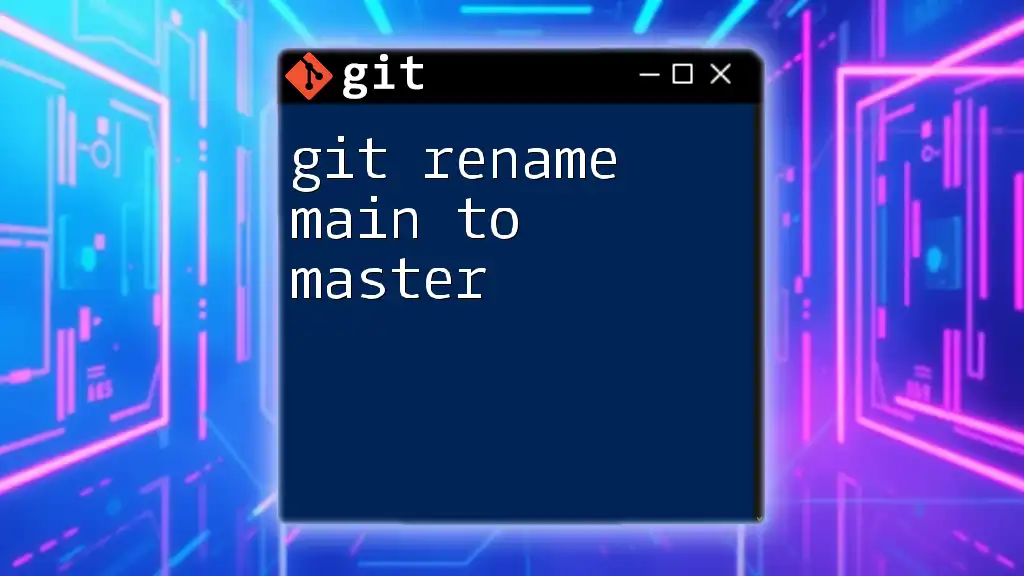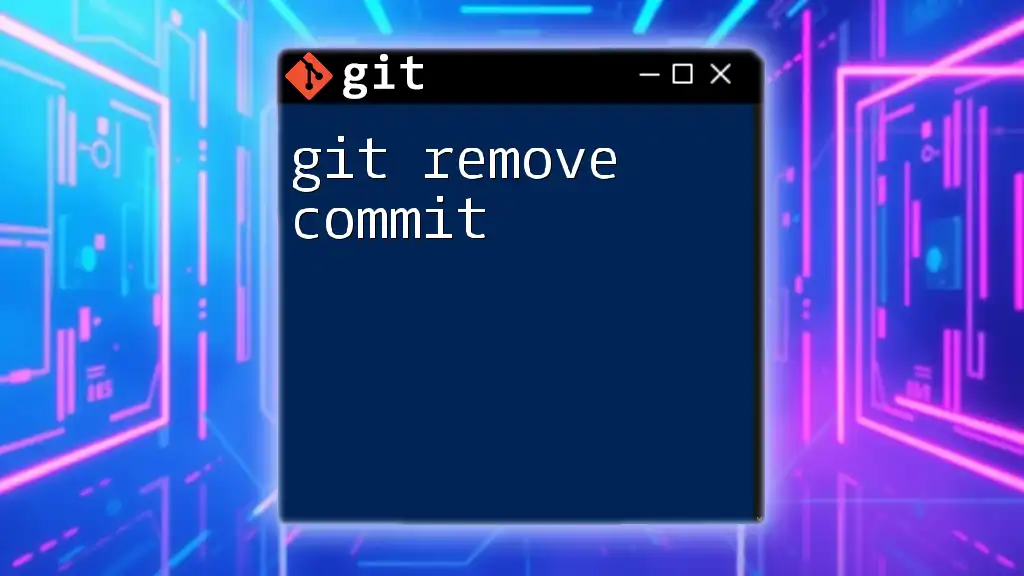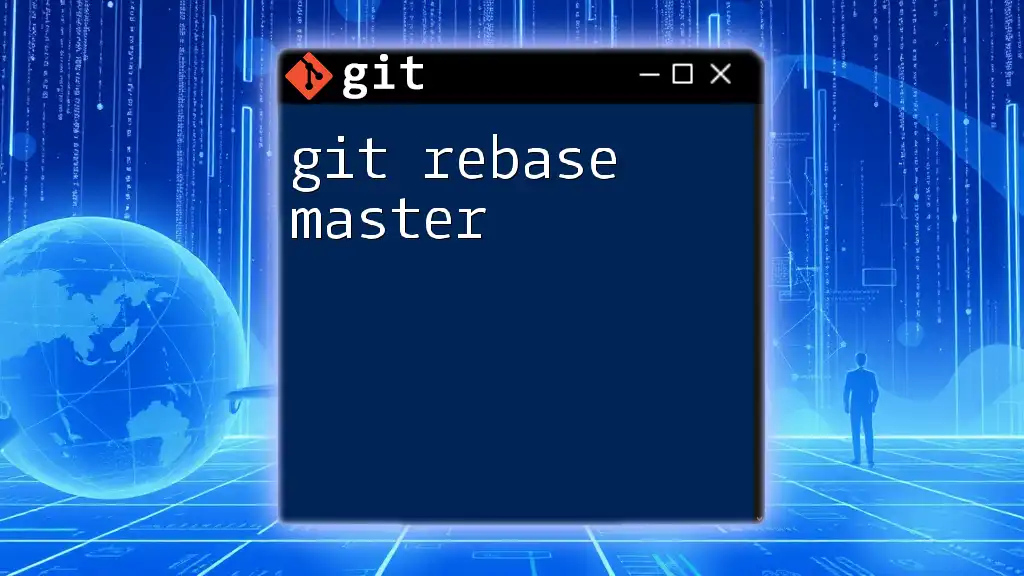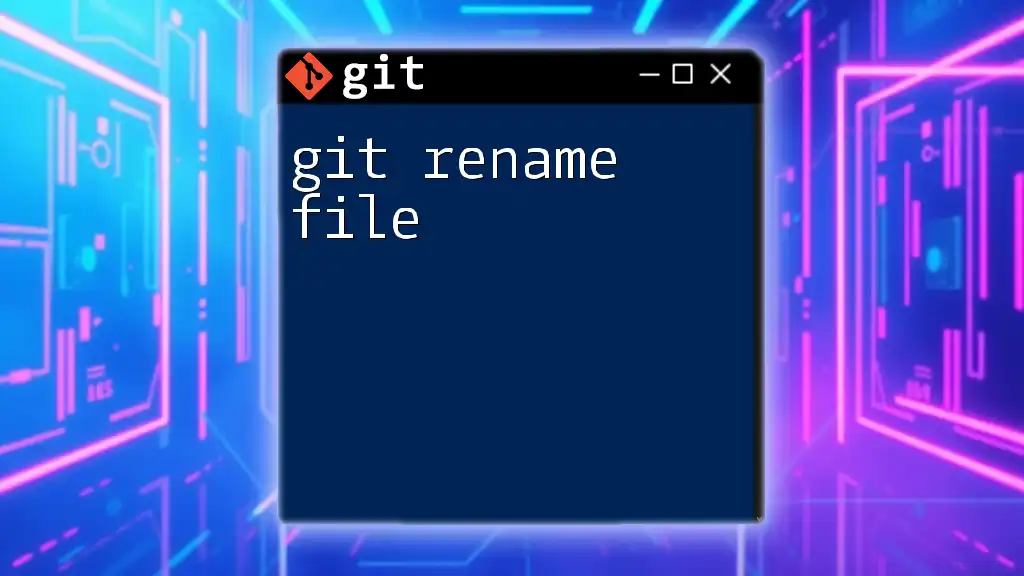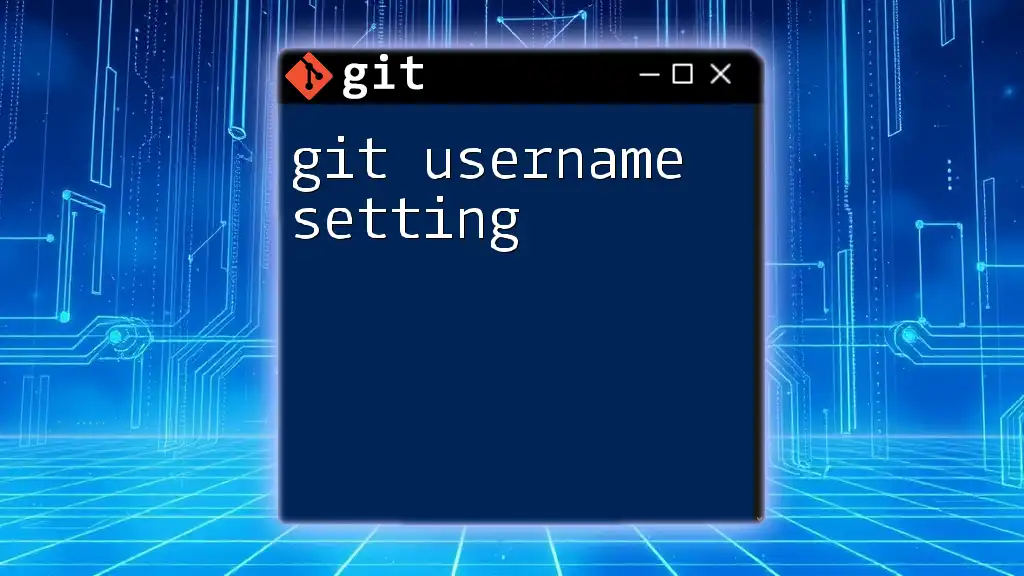Git README formatting refers to the practice of using Markdown syntax in your README files to ensure clear and visually appealing documentation for your projects. Here's an example of a Markdown code snippet for a README:
# Project Title
## Description
A brief description of what your project does.
<InternalLink slug="git-readme-format" title="Mastering Git README Format in Simple Steps" featuredImg="/images/posts/g/git-readme-format.webp" />
## Installation
To install the project, run:
```bash
git clone https://github.com/username/repo.git
cd repo
<InternalLink slug="git-readme-link" title="Mastering Git Readme Link: A Quick Guide" featuredImg="/images/posts/g/git-readme-link.webp" />
## Understanding the Structure of a README
A well-structured README is essential for any project. Here are the core components you should consider including:
- **Project Title**: This should be the first thing a visitor sees. A clear and descriptive title can immediately convey the purpose of your project.
- **Description**: This section summarizes what your project does and why it's useful. Aim for clarity and conciseness. For example, a project aimed at simplifying command-line tasks could be described as:
> "A lightweight tool that enables easy command-line interface interactions for developers."
- **Installation Instructions**: Provide easy-to-follow steps for users to install your project. This might look like:
```bash
git clone https://github.com/user/repo.git
cd repo
npm install
-
Usage Guidelines: Indicate how users can interact with your project once it is installed. Include command line examples and describe the expected results. For example:
./app --helpThis command would display the help documentation, guiding new users on how to navigate the tool.
-
Contributing Guidelines: Encourage users to contribute by outlining the process. This might include creating a pull request or reporting issues. Clearly state: > "We welcome contributions! Please see our guidelines in the `CONTRIBUTING.md` file."
-
License Information: Always include a section on licensing. This clarifies how others can use your code. For instance: > "This project is licensed under the MIT License."
Optional components can enhance your README as well:
-
Badges: Adding badges can give quick insights into your project’s status. For example, displaying a build status badge can show users that the project is actively maintained:
 -
Screenshots and GIFs: Visual aids can communicate functionalities quickly, helping users understand your project without diving into text-heavy explanations.
-
Acknowledgments: If your project depends on other libraries or frameworks, recognize those contributions. It fosters a sense of community and appreciation for collaborative efforts.
-
FAQs: Consider including a section that addresses common questions. This proactive approach can reduce confusion and improve user satisfaction.
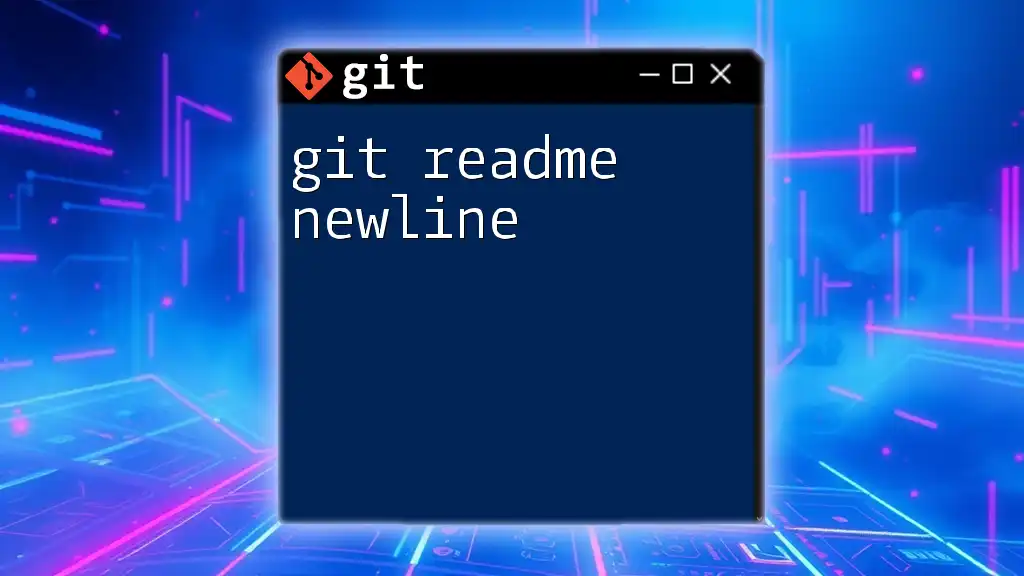
Markdown Basics for README Files
Understanding Markdown is crucial as it is the standard formatting style for README files. Markdown allows you to structure text in a way that is both reader-friendly and aesthetically pleasing.
Here are some essential Markdown syntax elements:
-
Headings: Headings structure your document and guide readers through the content.
# Main Heading ## Subheading ### Smaller Subheading -
Text Formatting: Utilize formatting to highlight important information, making it easier to scan.
**Bold Text** for emphasis and *Italic Text* for subtle highlights. -
Lists: Lists can organize information efficiently.
- Item 1 - Item 2 - Sub ItemAlternatively, for ordered lists:
1. First Item 2. Second Item -
Links and Images: You can include hyperlinks to direct users to documentation or resources.
[GitHub](https://github.com)
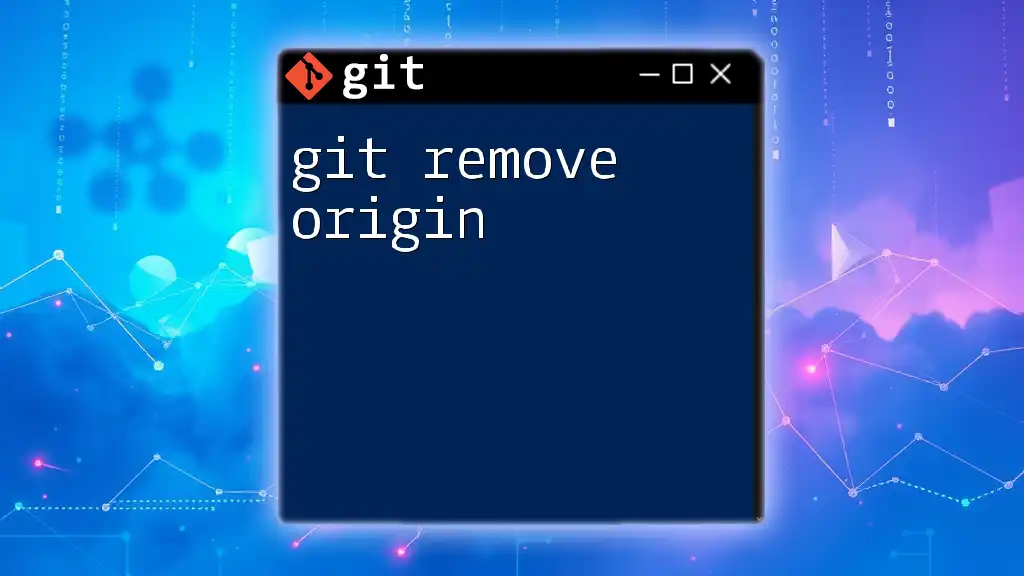
Essential Sections of a README Explained
-
Project Title: Choose a clear, descriptive title that reflects your project's purpose effectively.
-
Description: This should succinctly summarize the key features and benefits, potentially using a few lines to communicate critical aspects.
-
Installation Instructions: Be straightforward. Present the steps needed to get started. For sample installations:
$ git clone https://github.com/user/repo.git -
Usage Guidelines: Provide examples of how to use your project effectively, including commands, configurations, and expected output.
-
Contributing Guidelines: Clearly state how potential contributors can help. This may include opening issues or submitting pull requests.
-
License Information: Specify the licensing to clarify how users can utilize your project. Common choices are MIT, Apache 2.0, or GPL.

Enhancing Your README with Additional Elements
Adding badges can provide quick insights, like indicating the npm version or the corresponding build status:

Screenshots and GIFs: Including these elements can visually communicate features and workflows in your project, aiding in user understanding.
Acknowledgments: Recognizing libraries and authors that supported your project not only shows gratitude but also encourages collaboration and sharing in the community.
FAQs: Anticipate the questions users may have regarding your project to address doubts preemptively.
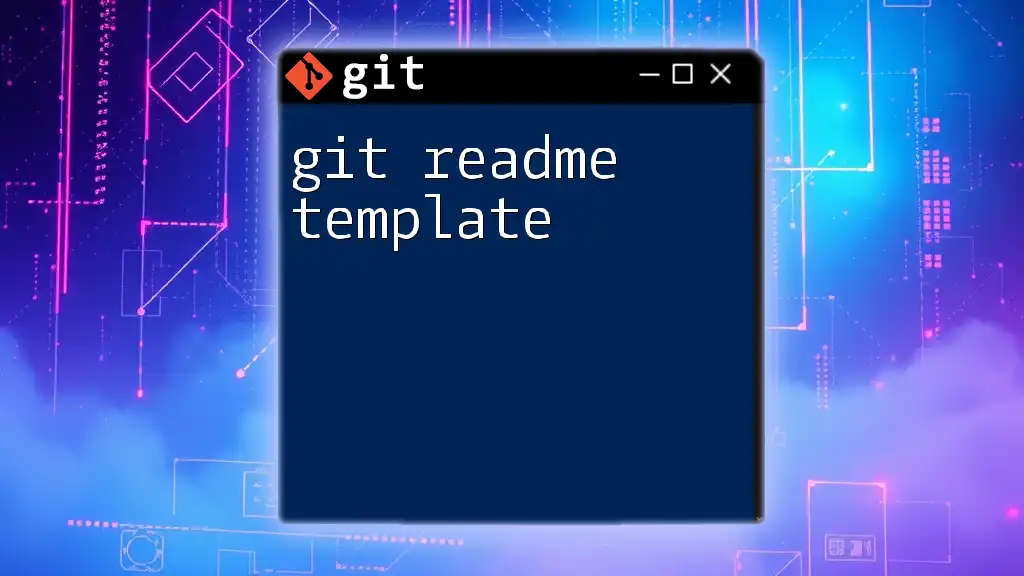
Best Practices for README Formatting
-
Keep It Concise and Clear: Aim for clarity without overwhelming users. Avoid jargon unless necessary and define it when used.
-
Maintain an Organized Structure: Ensure that related sections are grouped logically for easy navigation. This creates a better user experience.
-
Regular Updates: As your project evolves, make it a point to update the README to reflect any changes in installation, features, and usage.
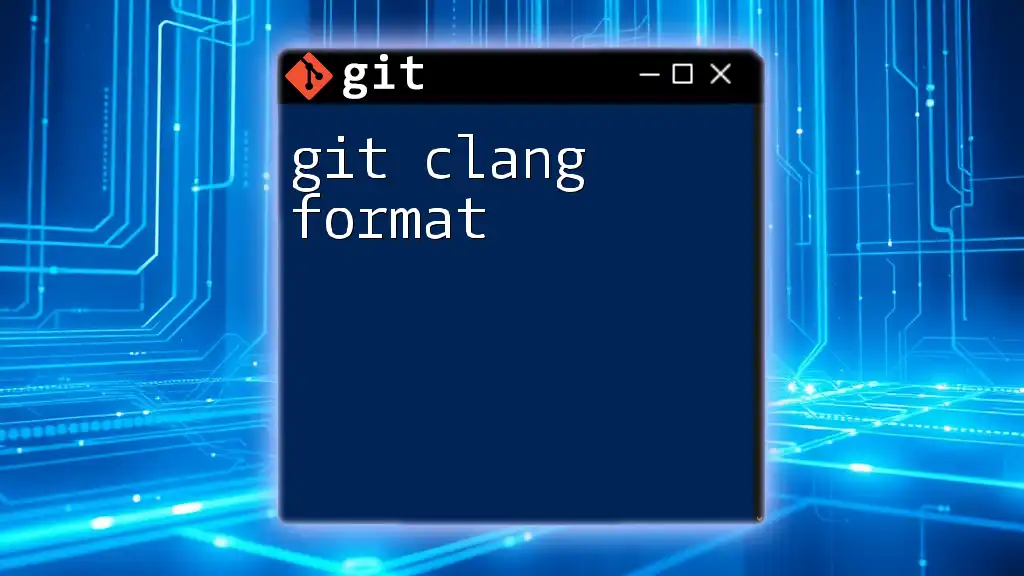
Conclusion
The importance of properly formatting your README file in the context of git readme formatting cannot be overstated. Following structured guidelines, utilizing Markdown effectively, and incorporating essential elements fosters clarity and engagement with potential users and contributors alike.

Additional Resources
For further exploration, look into resources that provide examples of effective README files on GitHub. Learning more about Markdown through platforms dedicated to documentation can also enhance your skills.

Call to Action
Share your experiences crafting your own README files! If you found this guide useful, consider passing it along to others who might benefit from mastering git readme formatting.