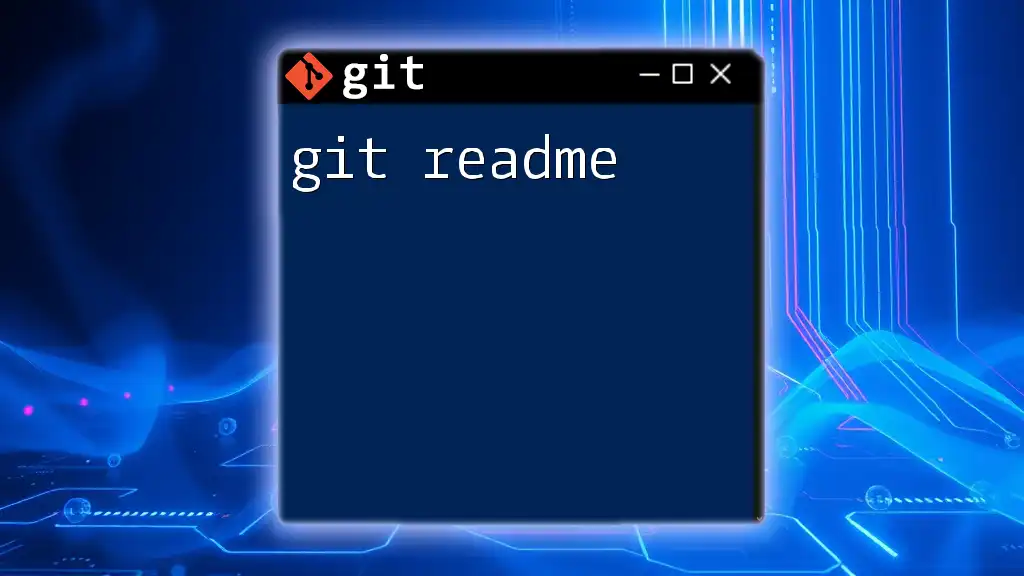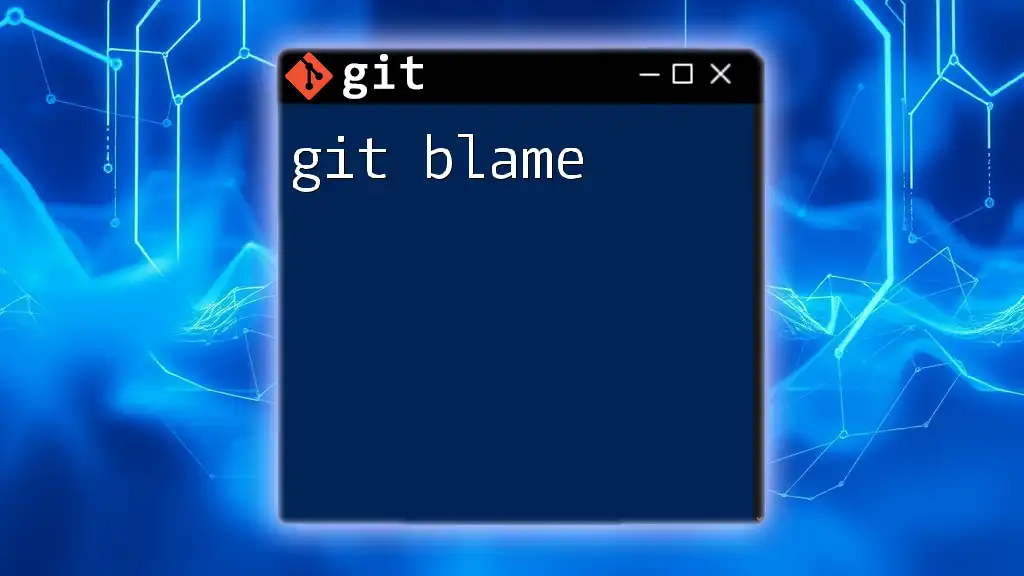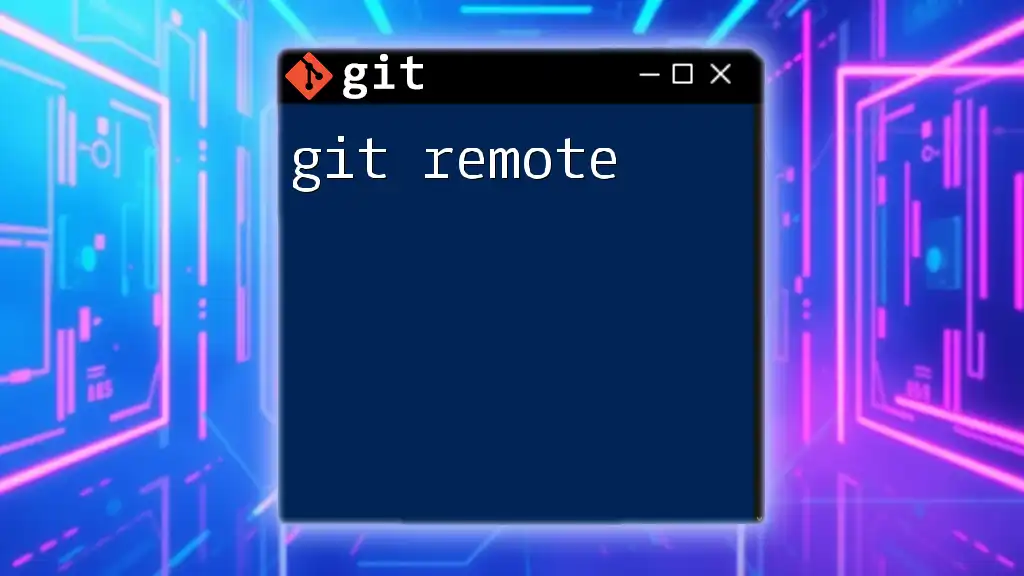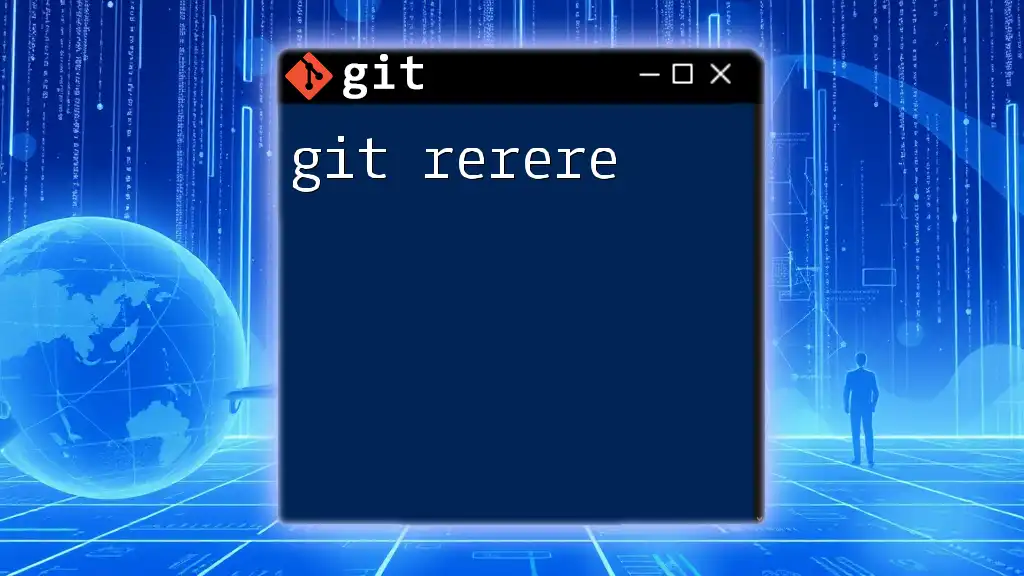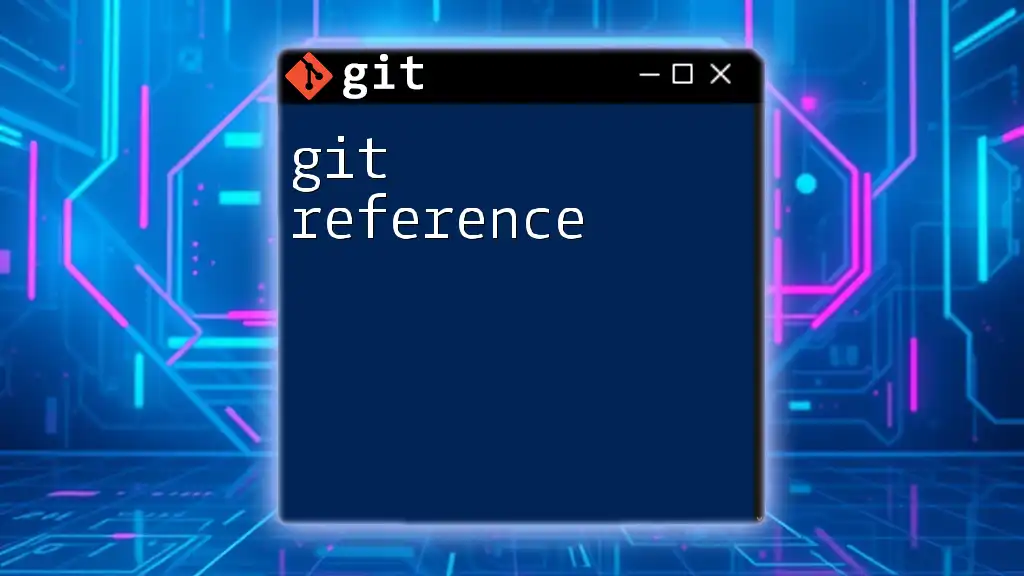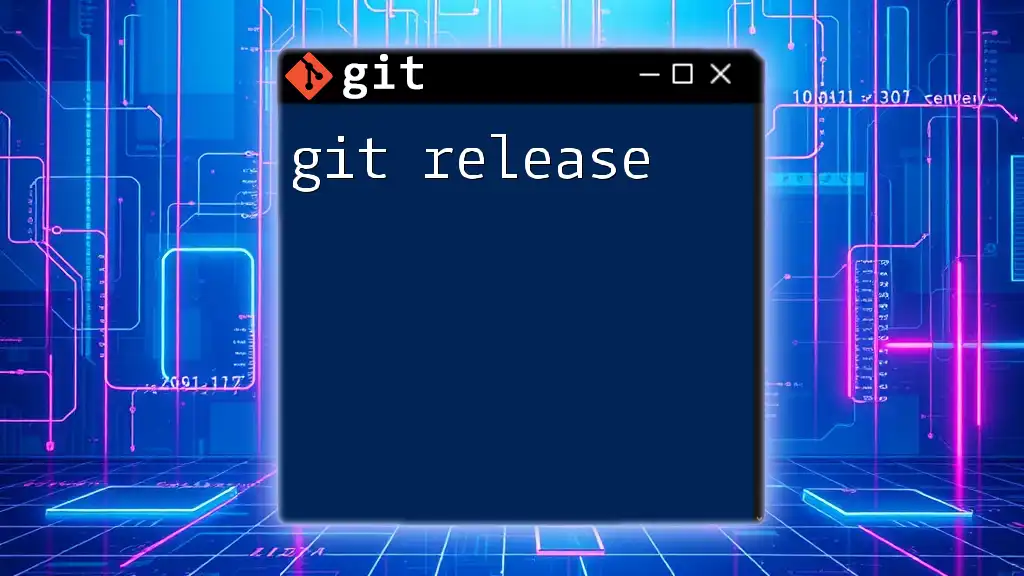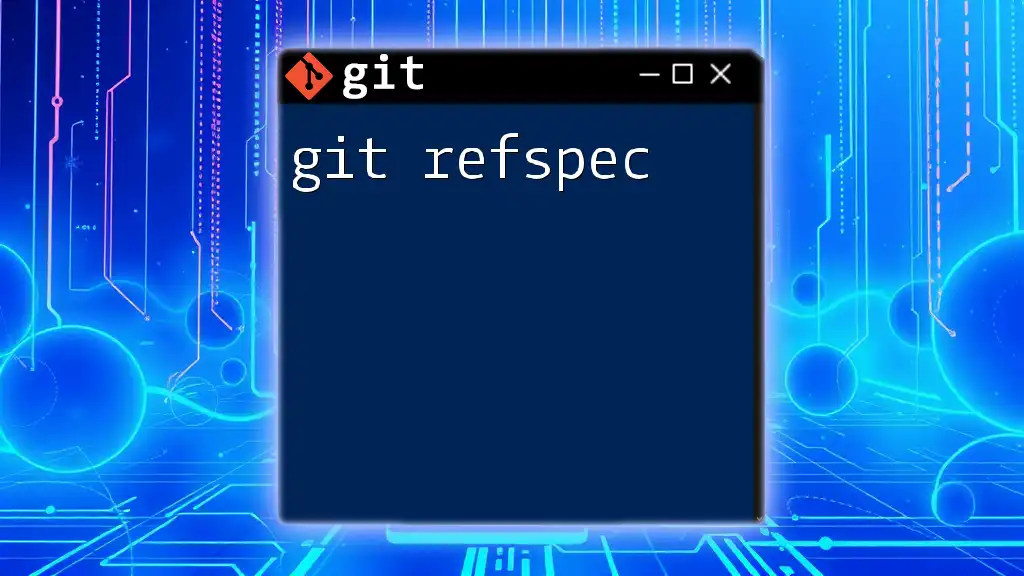A Git README file serves as a documentation hub for your project, outlining essential information such as project description, installation instructions, and usage examples.
Here's a basic example of a README file in markdown format:
# Project Title
A brief description of your project.
## Installation
To install the project, run:
```bash
git clone https://github.com/username/repository.git
cd repository
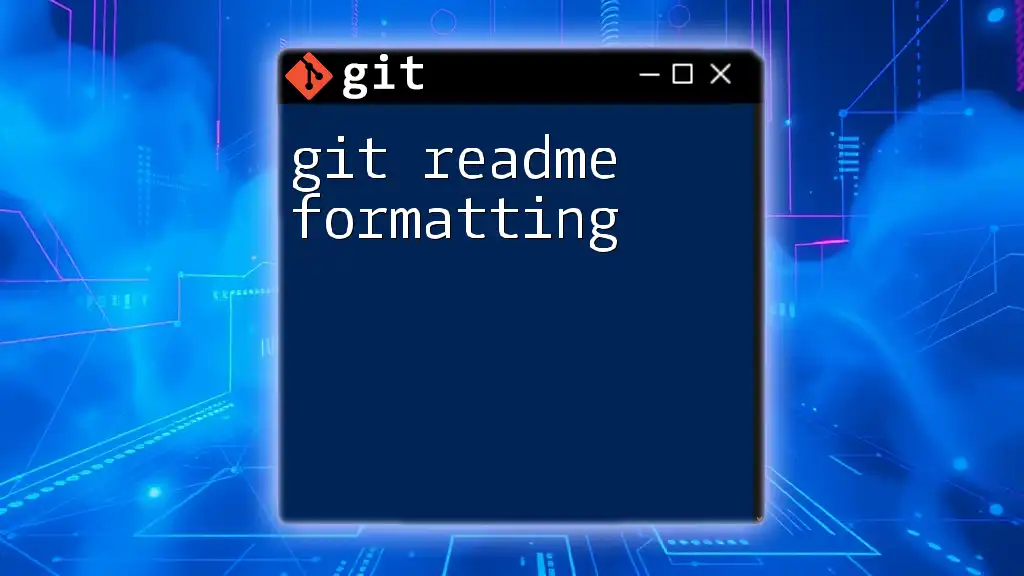
Usage
To use the application, run:
./start.sh
<InternalLink slug="git-readme-format" title="Mastering Git README Format in Simple Steps" featuredImg="/images/posts/g/git-readme-format.webp" />
## What is a README File?
A README file is a pivotal document in any project repository. It serves as the first interaction point for users and contributors, offering a concise summary of what the project entails. Typically named `README.md`, this file adheres to specific conventions, primarily in Markdown format, which allows for simple formatting while ensuring readability.
### Purpose of a README
The primary purpose of a README is multi-faceted. It provides crucial context about the project, helping users understand its goals and functionalities. Additionally, it acts as a guiding document for installation and usage, ensuring newcomers can easily navigate the project's setup.
<InternalLink slug="git-readme-template" title="Crafting the Perfect Git README Template: A Quick Guide" featuredImg="/images/posts/g/git-readme-template.webp" />
## Essential Components of a README
### Project Title
The project title is the first thing anyone sees, making it vital for it to be **descriptive and informative**. A well-chosen title not only encapsulates the essence of the project but also aids in discoverability. For instance, instead of naming a project "Tool1," a more descriptive title like "WeatherApp: A Simple Weather Forecast Tool" provides clarity on its purpose.
### Project Description
The project description should encapsulate **what the project is**, **who it is for**, and **why it exists**. It’s essential to write clearly and concisely so that users can understand your project's scope quickly. For example:
"This project is a command-line tool that fetches real-time weather data for any city, providing users with up-to-date weather forecasts. It is designed for developers looking to integrate weather information into their applications."
### Table of Contents
In complex projects, a Table of Contents can significantly aide the reader’s navigation. It structures the README systematically, allowing readers to jump to specific sections without scrolling endlessly. An example would be:
```markdown
<InternalLink slug="git-readme-link" title="Mastering Git Readme Link: A Quick Guide" featuredImg="/images/posts/g/git-readme-link.webp" />
## Table of Contents
- [Project Title](#project-title)
- [Project Description](#project-description)
- [Installation Instructions](#installation-instructions)
- [Usage](#usage)
- [Contributing](#contributing)
- [License](#license)
- [Badges](#badges)
Installation Instructions
Installation instructions are critical as they provide users with the necessary steps to set up the project independently. Clarity is vital; use a step-by-step guide that allows users to follow along easily. Here’s a sample:
git clone https://github.com/yourusername/yourproject.git
cd yourproject
npm install
Regard this section as a roadmap—if users can't get started, they likely won't dive deeper into your project.
Usage
Here, you provide details on how to use the project once it's set up. Include code snippets that illustrate how functions or commands should be executed, reinforcing understanding through practical examples. For instance:
python yourscript.py --city NewYork
This command would execute the script and fetch the weather data for New York, giving users a clear guide on interaction.
Contributing
Encouraging contributions expands your project's capabilities and community. Clarify how others can join in, linking to an additional document (like `CONTRIBUTING.md`) for deeper guidelines. This could look something like:
“For more information on contributing, see the [CONTRIBUTING.md](link) file.”
By establishing clear contributing guidelines, you entice more collaborators while maintaining the project’s integrity.
License
Licensing information is essential for transparency and compliance; it informs users about how they can use your code. Include a brief statement about the license type, such as:
"This project is licensed under the MIT License—feel free to use and modify as you see fit."
Badges
Badges are visual indicators that convey crucial information at a glance, such as build status, test coverage, and versioning. They enhance credibility and professionalism. Here’s an example of how to insert a badge:

Such visual cues can encourage confidence in your project’s stability and invites engagement.
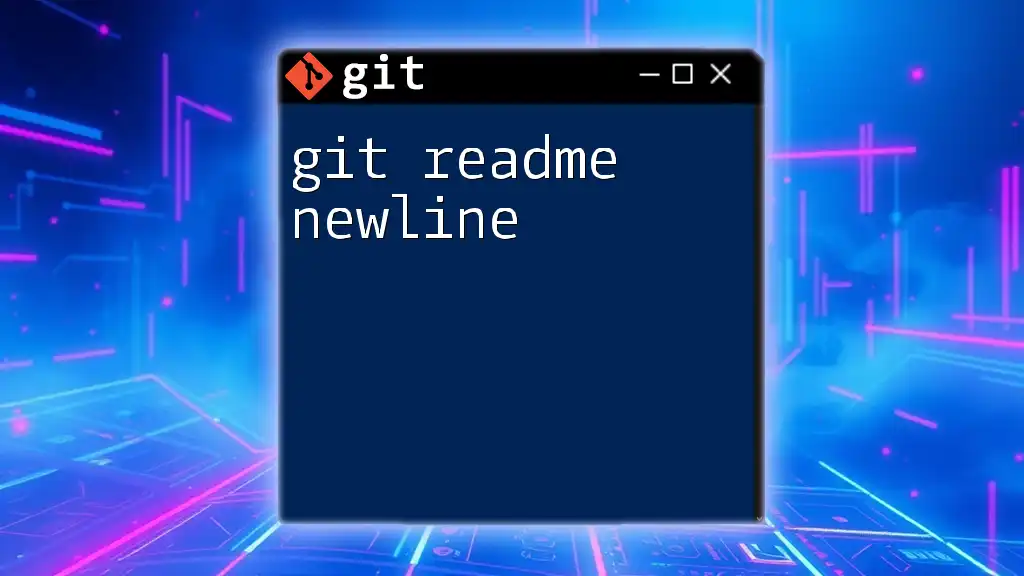
Best Practices for Writing a README
Clarity and Simplicity
A README should be straightforward. Avoid convoluted sentences and excessive jargon, as many users might not possess deep technical expertise. Always aim for clarity—an easily understandable README is far more effective than one that sounds impressive but is cumbersome to decode.
Style and Formatting
Utilizing proper Markdown formatting enhances readability significantly. Establish a consistent style for headings, lists, and code sections. An example of good markdown formatting might look like this:
<InternalLink slug="git-roadmap" title="Your Quick Guide to the Git Roadmap" featuredImg="/images/posts/g/git-roadmap.webp" />
## Important Note
Be sure to follow the setup instructions carefully.
Consistency allows users to grasp important points swiftly.
Regular Updates
As your project evolves, so should your README. Regular updates ensure that the information remains accurate and relevant. Establish a routine to review the README whenever code changes occur, helping avoid confusion and frustration among users and contributors.
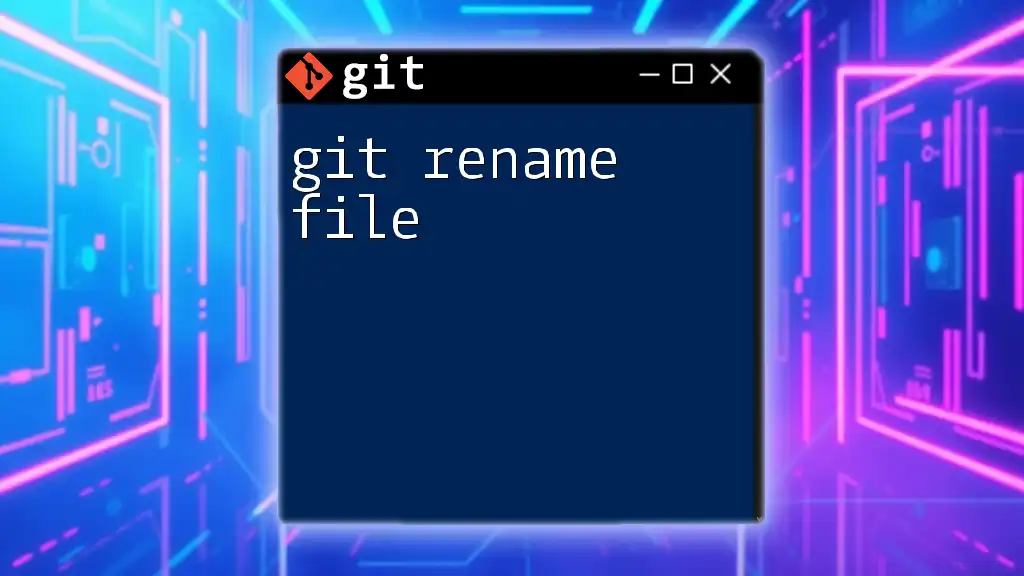
Examples of Great README Files
To inspire your own README crafting, consider looking at successful GitHub repositories that showcase well-written README files. Projects such as TensorFlow and React not only have concise descriptions but also structured sections that guide users proficiently. Analyze what makes them effective and incorporate these elements into your README.
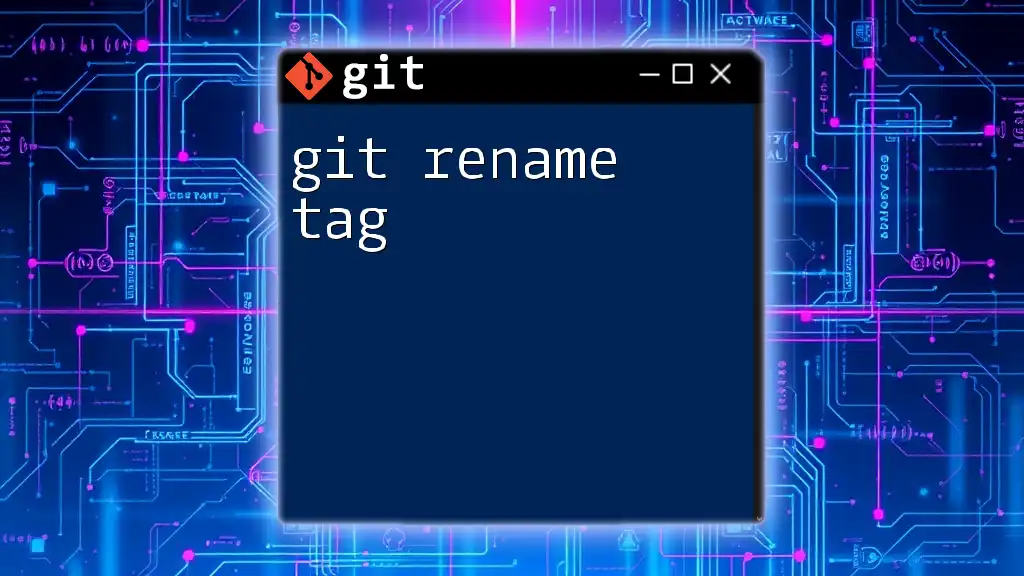
Common Mistakes to Avoid
Lack of Information
Vaguely written README files can lead to projects being underutilized or abandoned. Ensure that you provide all essential information gratuitously, leaving no gaps for confusion.
Overly Technical Jargon
Beware of utilizing jargon without explanations. If a term is absolutely necessary, consider adding links or definitions. This ensures that all readers, regardless of their background, can understand your document.
Neglecting Updates
Outdated information can deter potential users and contributors. Consistently review your README to align it with changes in the project, and keep it as a precise reference point.

Conclusion
A well-crafted README file is indispensable. It informs users about your project while inviting collaboration. Whether you're kickstarting a new initiative or sprucing up an existing one, focus on clarity, thoroughness, and an inviting tone. Share this guide with your peers and encourage them to refine their own README files too.

Additional Resources
While this guide covers the essentials, consider expanding your knowledge with tools designed for README creation and management, such as shields.io for badges. Further reading on Markdown and official Git documentation can also enhance your understanding and approach to crafting effective README files.