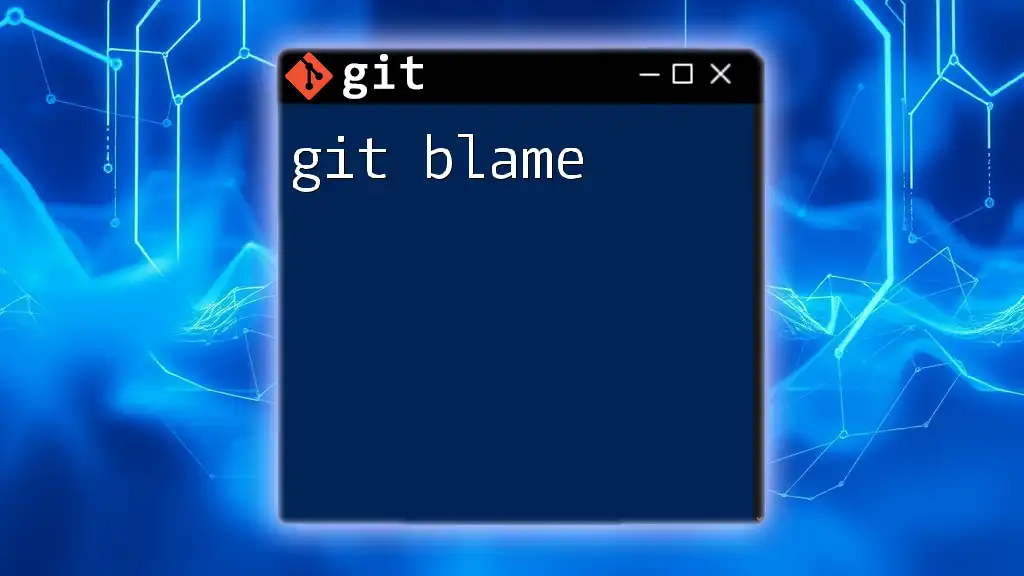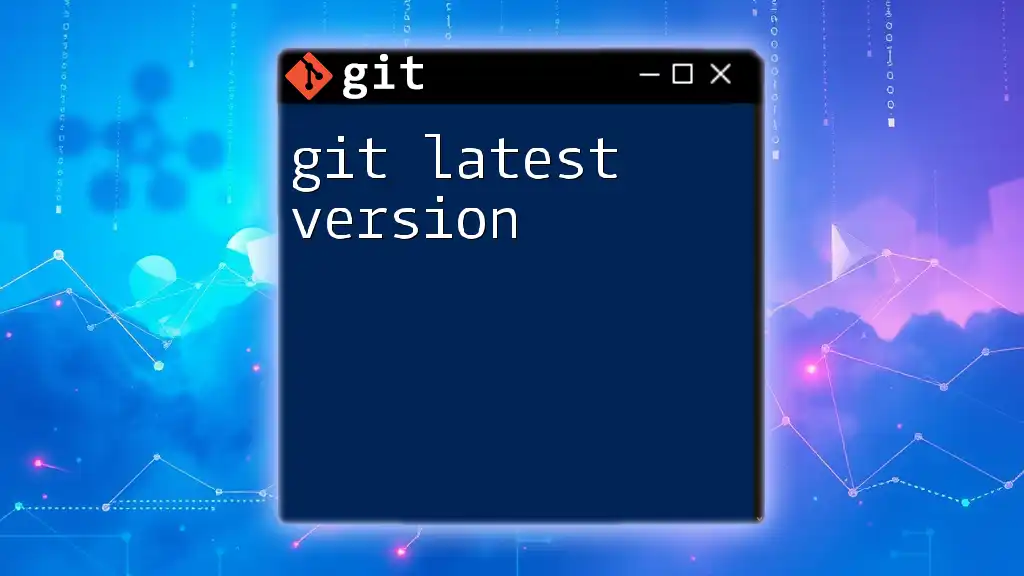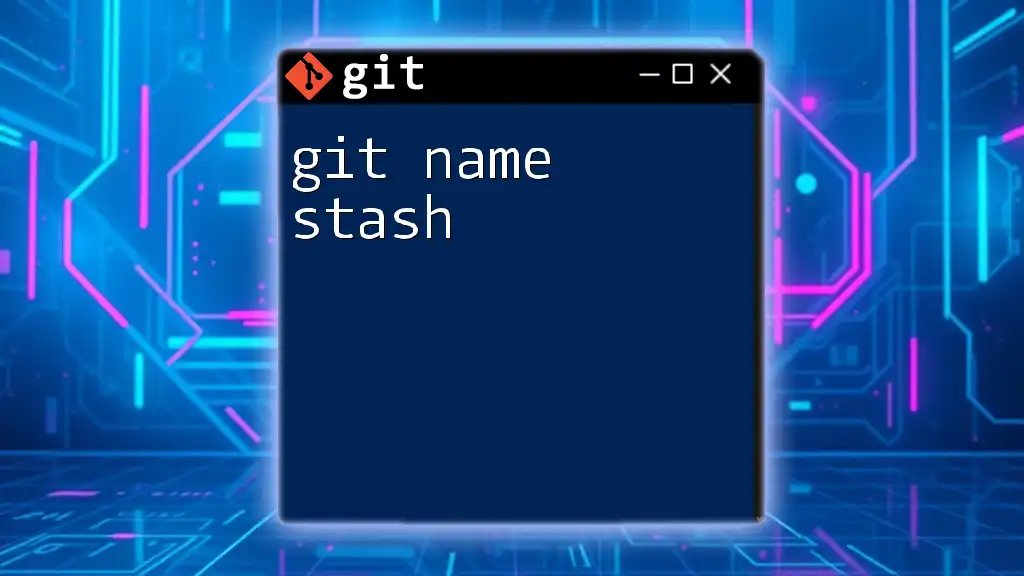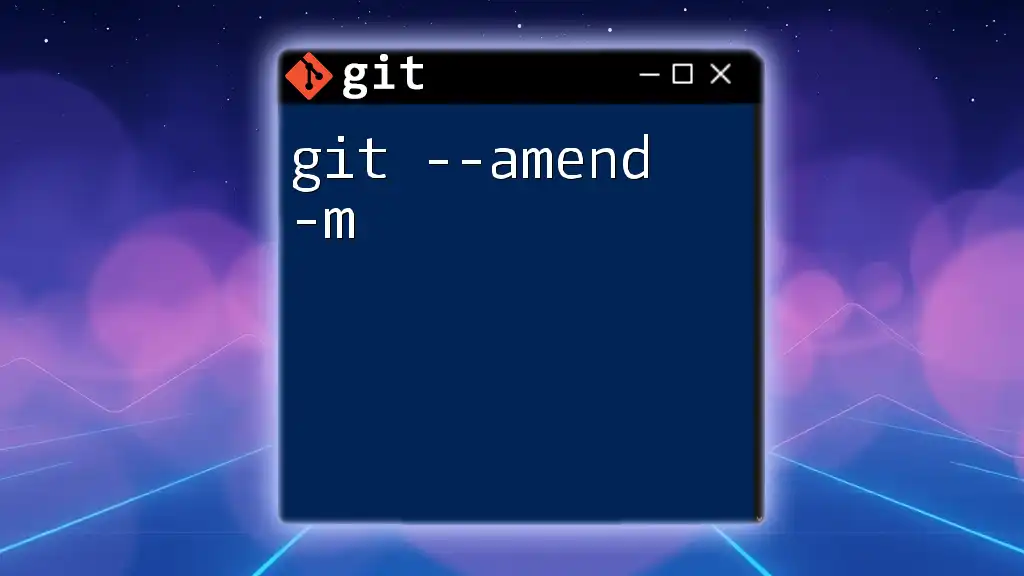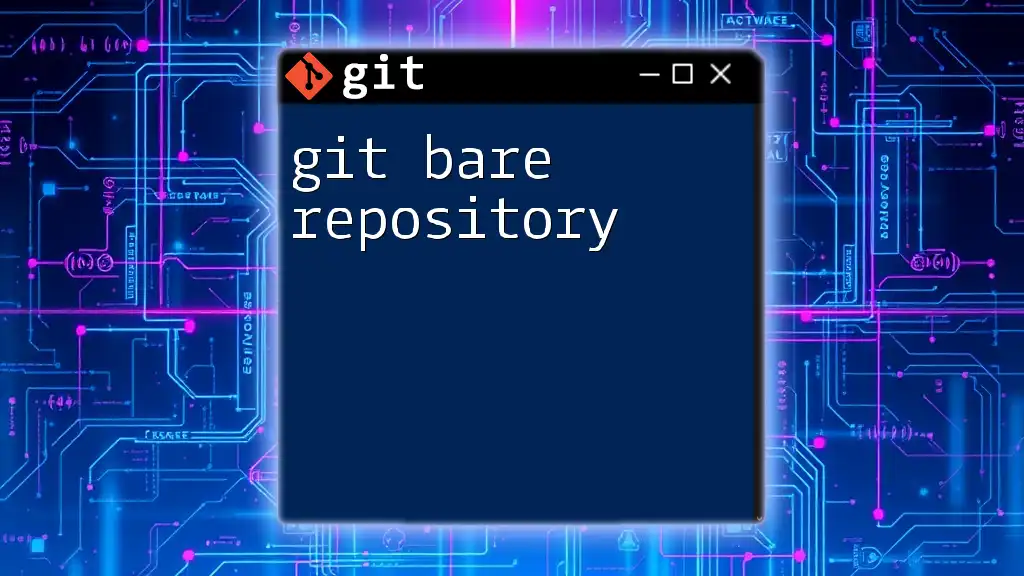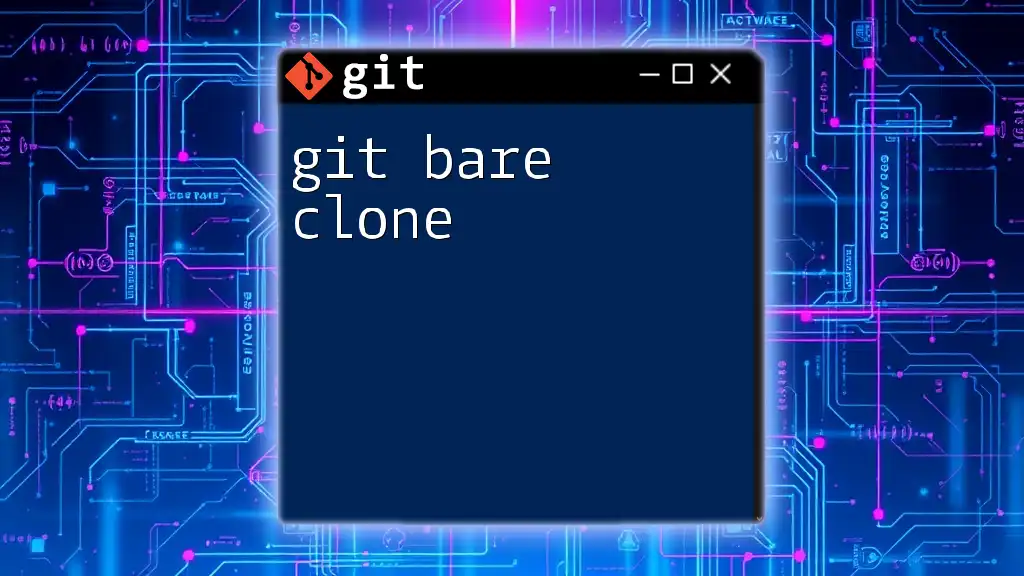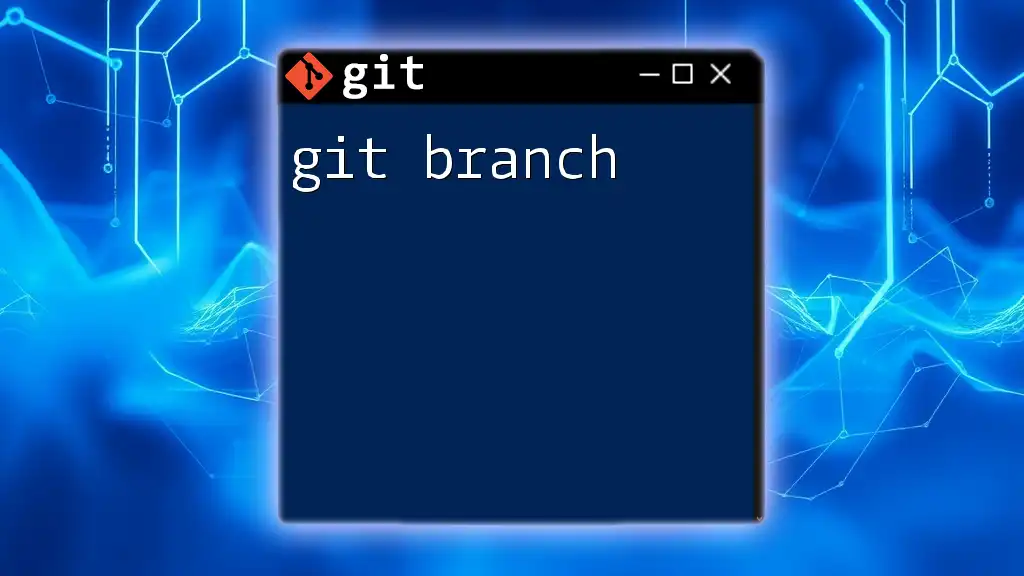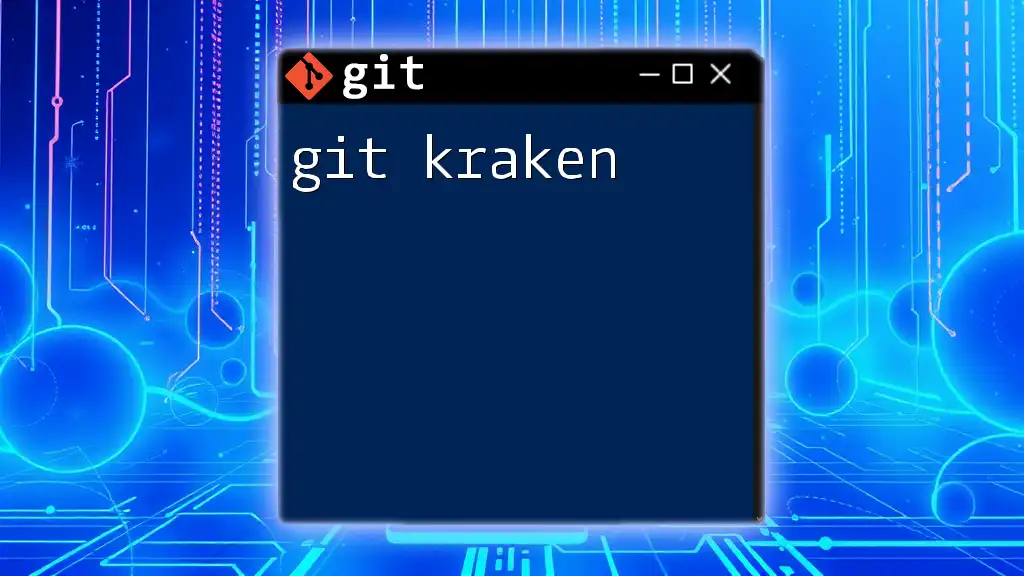The `git blame` command shows the most recent commit information for each line of a file, helping you identify who last modified a line and when it was changed.
git blame filename.txt
What is `git blame`?
`git blame` is a powerful command in Git that allows developers to track and identify the line-by-line author contributions in a file. This command is crucial in understanding how a file has evolved over time, shedding light on who made specific changes and when they were made. Rather than simply attributing changes to a file as a whole, `git blame` reveals detailed insights into the history of individual lines, making it easier to pinpoint responsibility and context behind code modifications.
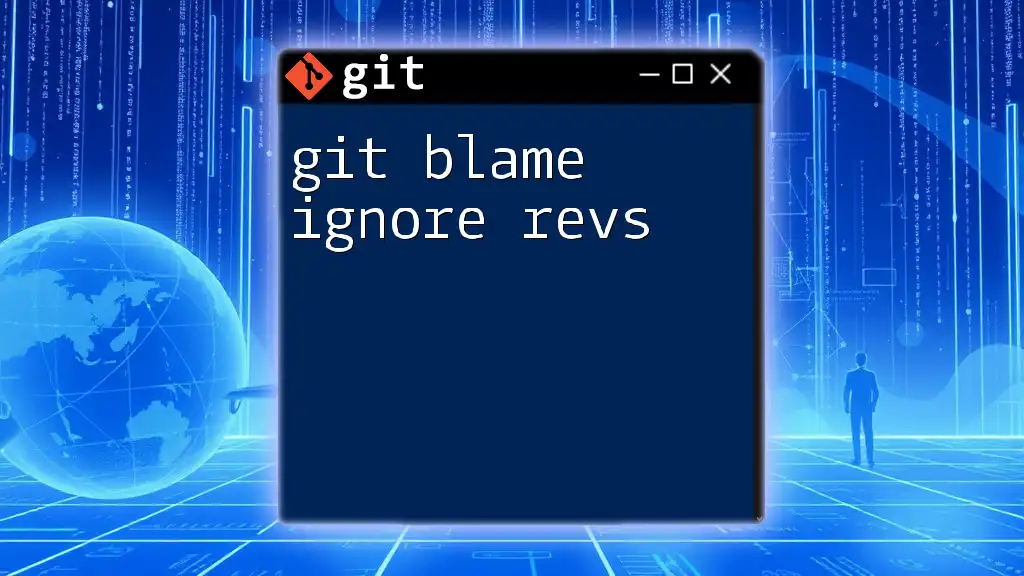
Understanding the Output of `git blame`
When you run the `git blame` command, it outputs a series of columns that convey essential information regarding the file's revisions.
The typical output looks like this:
$ git blame example.py
c1234567 (Alice 2023-10-01 12:00:00 +0000 1) def function_one():
c1234568 (Bob 2023-10-02 14:30:00 +0000 2) return "Hello, World!"
Breakdown of the Output
- Commit Hash: The first column displays a unique identifier for the commit associated with the line.
- Author Name: The second column shows the name of the person who committed the change.
- Date of Change: The next column lists the timestamp indicating when the line was modified.
- Line Number: This column specifies the exact line in the file.
- Line Content: Finally, the actual code from the file is presented.
Understanding this output is fundamental when interpreting the history of a file, as it provides a clear and concise view of who is responsible for each segment of code.
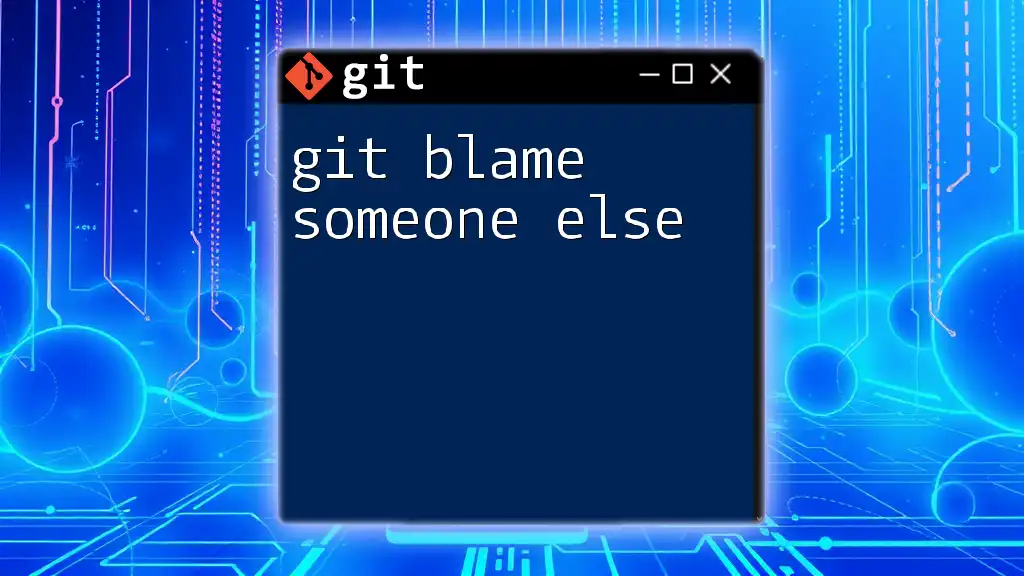
How to Use `git blame`
Basic Syntax
The general structure for using `git blame` is simple:
git blame [options] <file>
Basic Example
To utilize `git blame`, simply run the command on the desired file:
git blame myfile.txt
This will output the attribution data for each line in `myfile.txt`, allowing you to analyze who made the changes and when.
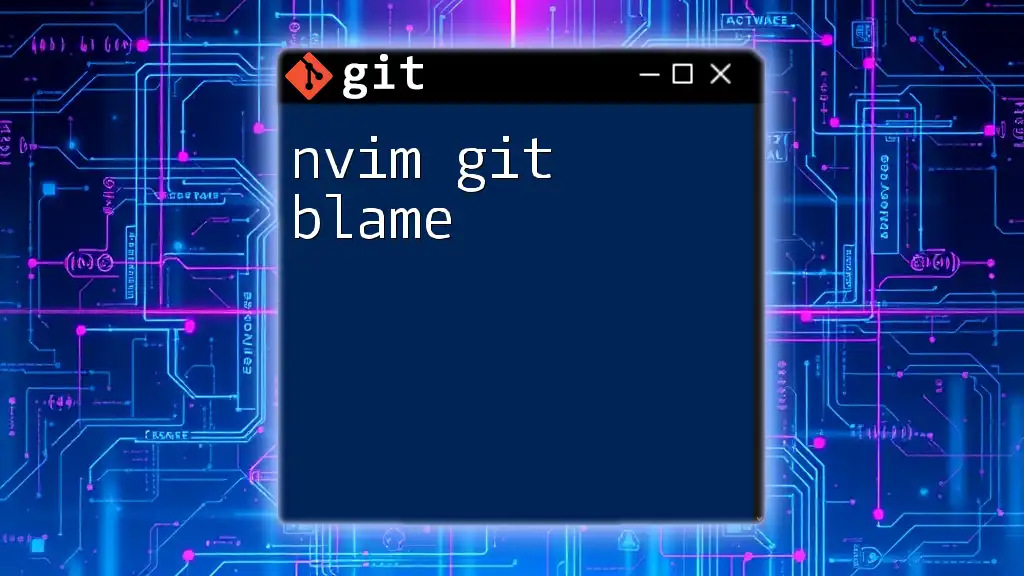
Common Options and Flags with `git blame`
`git blame` comes with several options that enhance its functionality:
Showing a Specific Commit
If you wish to limit the output to specific lines, you can use the `-L` option. For example, to view just the first five lines of a file, execute:
git blame -L 1,5 myfile.txt
Ignoring Whitespace
Changes in whitespace might clutter your results. To ignore these changes, use the `-w` option:
git blame -w myfile.txt
This cleans up the output, focusing solely on substantive line changes.
Display in a Unified Diff Format
For a more detailed view, the `-p` option can be employed:
git blame -p myfile.txt
This presents the blame information in a unified diff format, suitable for deeper analysis.
Language or File Type Filtering
To limit `git blame` to certain file types, consider using the `.gitattributes` file to set rules for how Git handles specific file extensions.
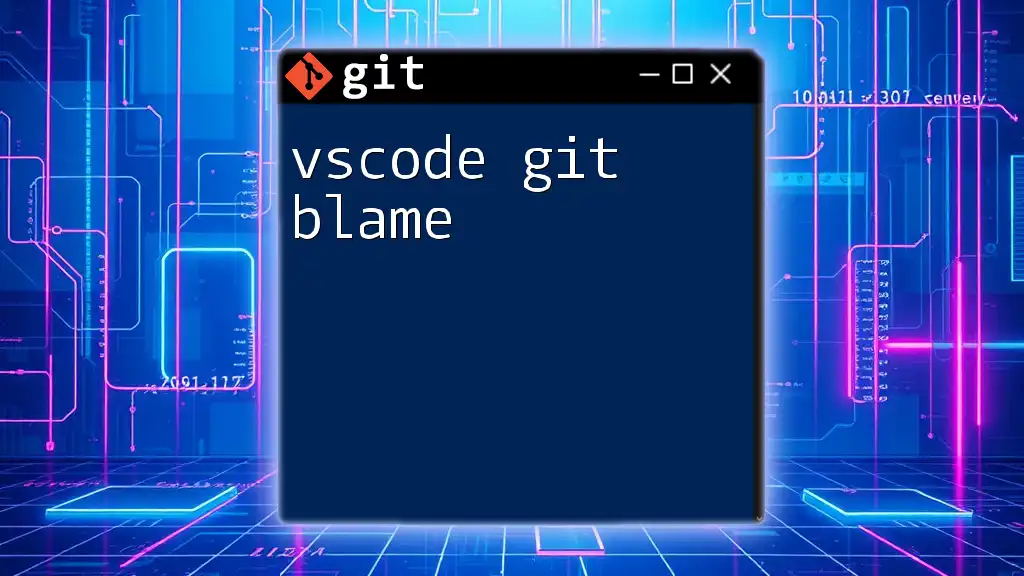
Use Cases for `git blame`
`git blame` serves multiple practical purposes in a development environment:
Error Tracking
When bugs arise, `git blame` can be instrumental in identifying the authors responsible for erroneous lines of code. By attributing responsibility, teams can address issues more effectively.
Code Review
During peer code reviews, employing `git blame` can provide vital context for the code being scrutinized. It helps reviewers understand the rationale behind code decisions and fosters informed discussions.
Learning from History
Developers, especially those new to a codebase, can use `git blame` to learn about the history of the code they are working with. By examining past changes, they can grasp the evolution of functionalities and design decisions.
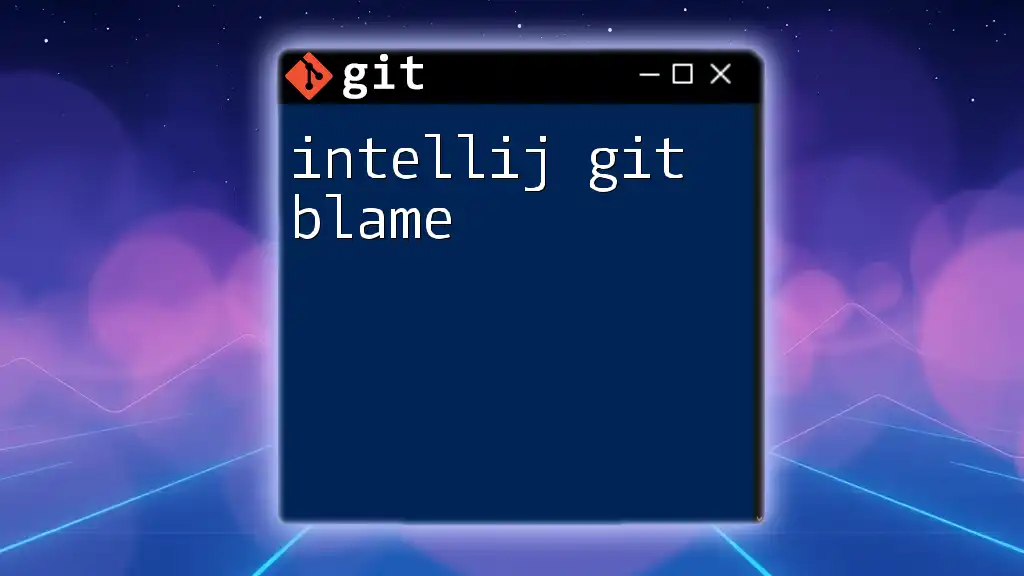
Best Practices When Using `git blame`
While `git blame` is a powerful tool, it should be used with care. Here are some best practices:
- Interpret Results Responsibly: It is essential to remember that the output does not solely indicate fault. Context matters, and previous contributors may have made reasonable decisions based on the information available at that time.
- Seek Context: When investigating a line of code, it's advisable to dig deeper, possibly using `git log` in conjunction to understand the motivations behind changes.
- Collaboration is Key: Encourage a culture of open communication within your team. Using `git blame` should foster discussion rather than blame, leading to better code quality through collective understanding.
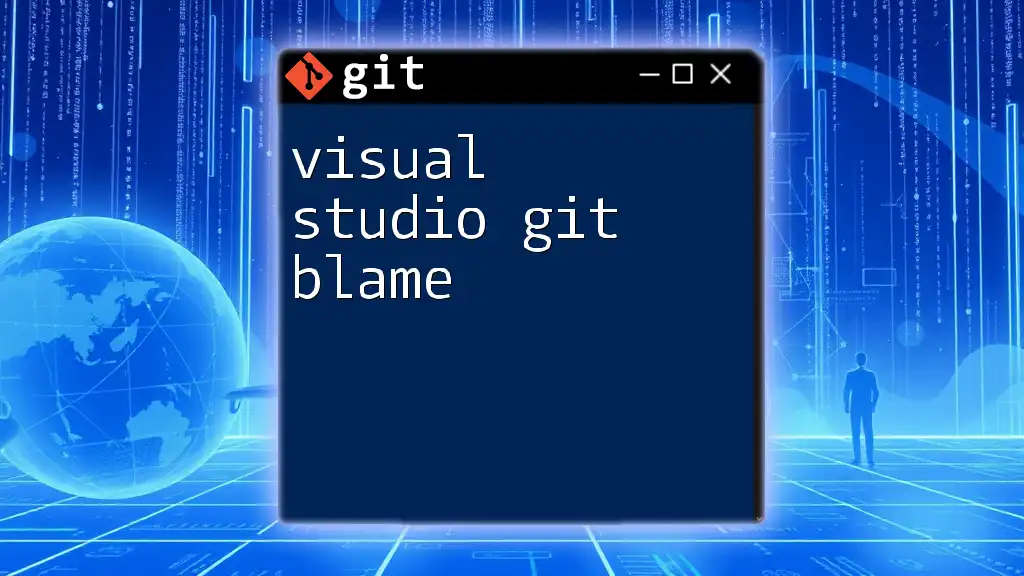
Common Misconceptions About `git blame`
One common misconception is that `git blame` is merely a tool for locating faults. In reality, while it can help identify contributors to specific lines, it is equally valuable for understanding code history and acknowledging the evolution of a project.
It is crucial to emphasize that using `git blame` should not be seen as a way to assign guilt but rather as a method for fostering collaboration and insight into how a codebase grows.
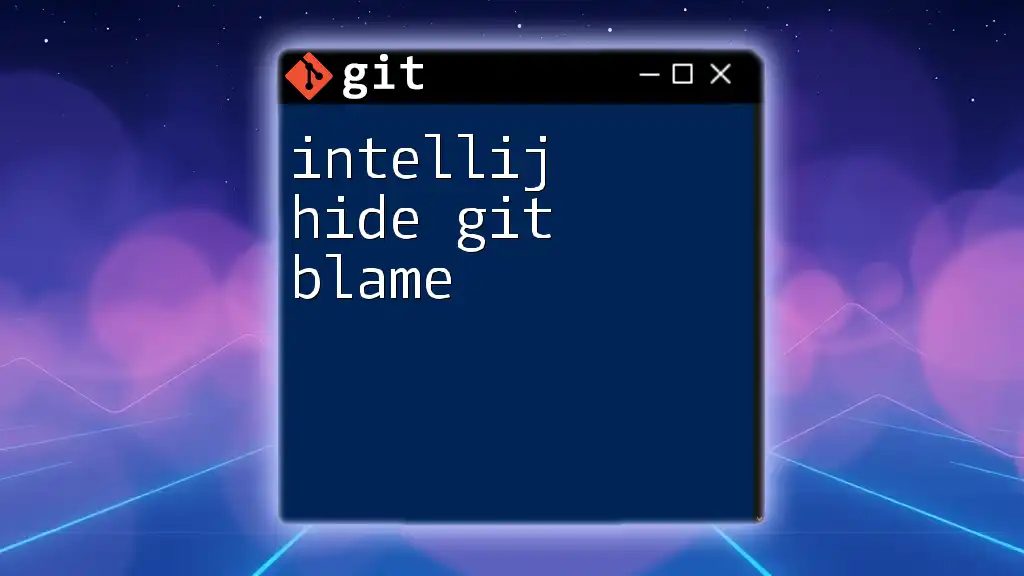
Conclusion
In summary, `git blame` is an invaluable command within the Git toolkit, providing detailed insights into code contributions and history. By understanding how to use it effectively, developers can enhance their collaboration, streamline their debugging processes, and appreciate the complexities of a codebase. Regularly utilizing `git blame` not only aids in accountability but also empowers teams to work together more cohesively.
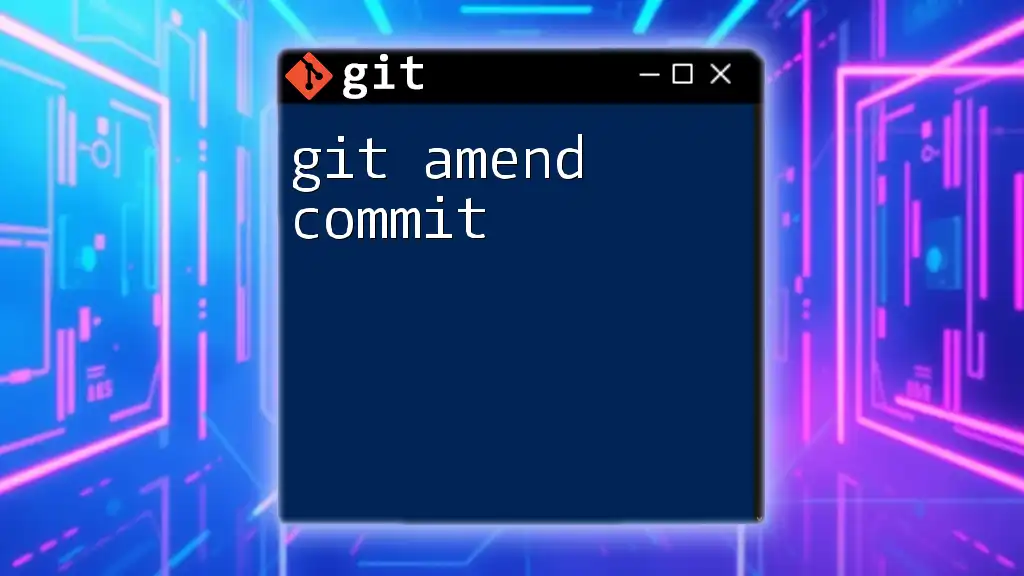
Further Reading and Resources
For readers looking to deepen their understanding of Git, consider exploring additional articles and tutorials, as well as consulting official Git documentation and active community forums to stay updated on best practices and advanced techniques.