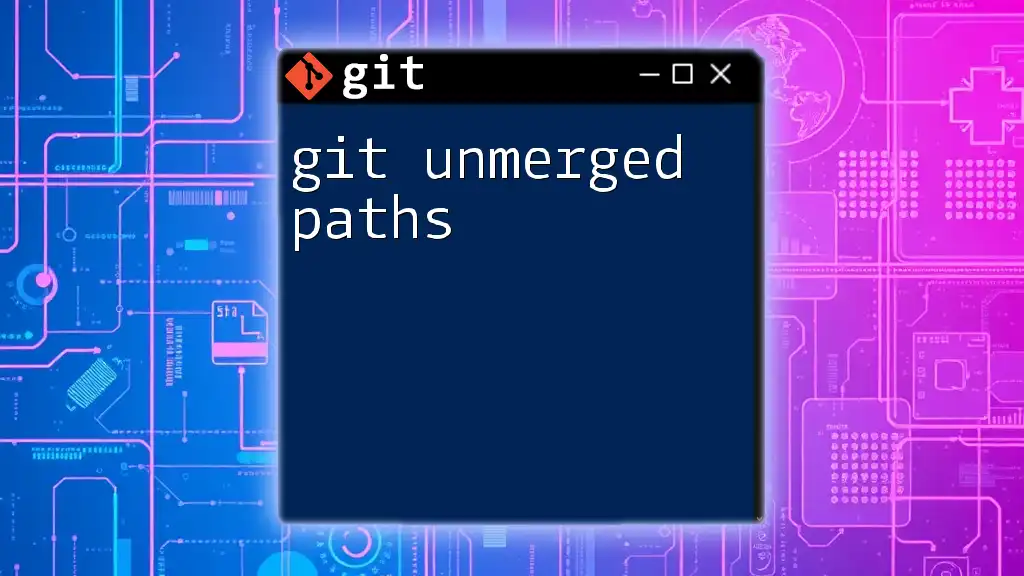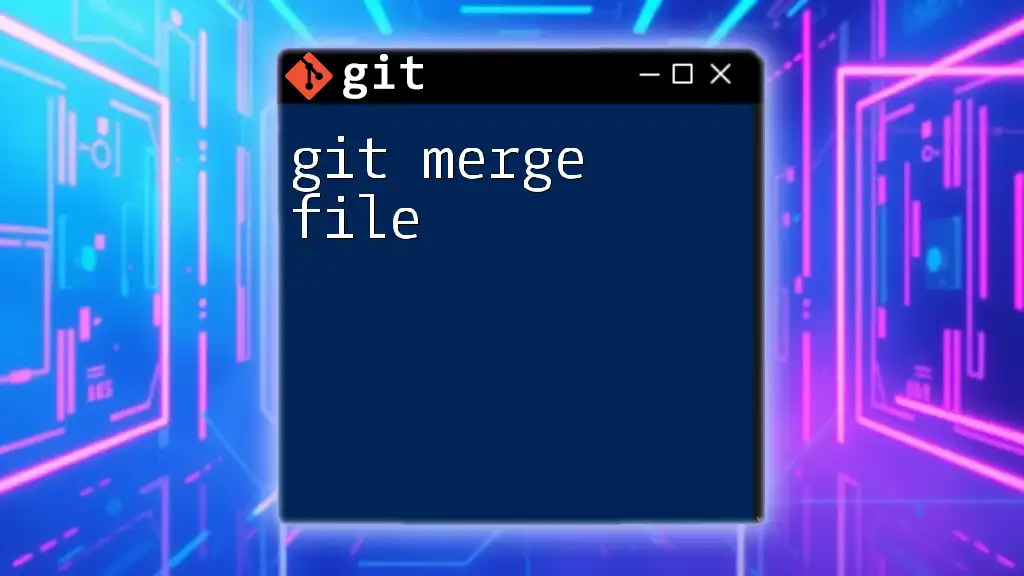The `git pr merge` command is used to merge a pull request into the current branch, typically following the review process on platforms like GitHub or GitLab.
Here's a code snippet demonstrating how to use it:
git pr merge <PR_number>
What is Git PR Merge?
Git PR merge is a vital process in collaborative software development, enabling teams to integrate code changes from different contributors into a single codebase smoothly. A pull request (PR) represents proposed changes from a branch that others review before merging into the main branch. Understanding how to efficiently manage and merge these requests is crucial for maintaining a stable and functional project.

Understanding the Basics of Merging in Git
What is Merging?
Merging in Git combines multiple sequences of commits into one coherent branch. It’s a method to incorporate changes from one branch into another, allowing developers to work in parallel without overwriting each other's work. A good understanding of merging helps clarify how to use tools like `git pr merge`.
Types of Merges
-
Fast-forward merge: This type occurs when the branch being merged is ahead of the current branch without any divergent commits. Git can simply move the pointer forward.
-
Recursive merge: This method happens when there are divergent changes and creates a new commit that consolidates the changes.
-
Merge commits: With traditional merging strategies, a merge commit is created, which contains the histories of both branches.
-
Squash merging: This technique takes all the changes from a branch and squashes them into a single commit in the target branch. It's often useful for maintaining a cleaner commit history.

Getting Started with Pull Requests
What is a Pull Request?
A pull request is a request by a developer to merge changes from their branch into another branch. PRs facilitate code review, allowing team members to discuss and review the proposed changes before integration. They are critical in workflows involving collaborative software development.
Creating a Pull Request
Creating a PR typically involves using a platform like GitHub, GitLab, or Bitbucket. Here are the commonly followed steps:
- Push your changes to your branch.
- Navigate to the repository on your platform of choice.
- Select the “New Pull Request” option.
- Choose your branch as the source and the target branch for merging.
- Fill in a descriptive title and comment that explains the changes made.
Additionally, you can create a pull request via the command line, ensuring you have the necessary permissions to interact with the remote repository:
git push origin <your_branch>
Next, create the pull request using the specific platform interface or the CLI if supported.

Introducing the `git pr merge` Command
What is `git pr merge`?
The `git pr merge` command is recognized primarily in tools like GitHub’s command-line interface (CLI). It streamlines the merging process of pull requests directly from your terminal, removing the need to navigate to the web interface. This fosters a more efficient workflow, enabling developers to keep focused in their coding environment.
Prerequisites for Using `git pr merge`
Before using `git pr merge`, ensure you have:
- A properly set up repository with branches to merge.
- The appropriate permissions to execute the merge.
- Access to the necessary remote repository via the command line or terminal.

Using `git pr merge` Effectively
Basic Syntax
The basic structure for using `git pr merge` typically looks like this:
git pr merge <pull_request_id>
Replace `<pull_request_id>` with the actual identifier or number assigned to the pull request you wish to merge.
Example Use Cases
After reviewing the changes in a pull request, you can execute:
git pr merge 42
This command merges the pull request with ID 42 into your current branch. It’s particularly useful when working in an environment focused on efficiency, allowing you to handle pull requests quickly.

Dealing with Merge Conflicts
What Are Merge Conflicts?
Merge conflicts occur when two branches have diverged in their changes, and Git cannot automatically reconcile the differences. This typically happens when changes are made to the same line in a file or when files have been deleted in one branch but modified in another.
How to Resolve Merge Conflicts
Follow these steps to resolve conflicts:
-
Execute the merge command:
git pr merge <pull_request_id>If there are conflicts, Git will notify you.
-
Open the files with conflicts. You'll see markers that delineate the conflicting areas.
-
Manually edit the file to resolve the discrepancies, removing the conflict markers.
-
After resolving, mark the file as resolved:
git add <filename> -
Finally, commit the merge:
git commit
Best Practices to Avoid Merge Conflicts
To minimize the likelihood of conflicts:
- Regularly synchronize your branches with the main branch using `git pull`.
- Encourage communication among team members regarding ongoing changes.
- Utilize feature flags or separate branches tailored to distinct features or fixes.

Testing Your Merge
Importance of Testing After Merging
Thorough testing is imperative following a merge to ensure that the newly integrated code does not introduce bugs or break existing functionality. This helps maintain overall project quality and user experience.
Automated Testing Tools for Git
Incorporating automated testing tools into your workflow can save time and reduce errors. Tools like Travis CI, Jenkins, or CircleCI enable continuous integration, automatically running tests whenever changes are pushed. Configuring these tools for your project involves integrating them with your repository and defining the testing scripts in a configuration file.
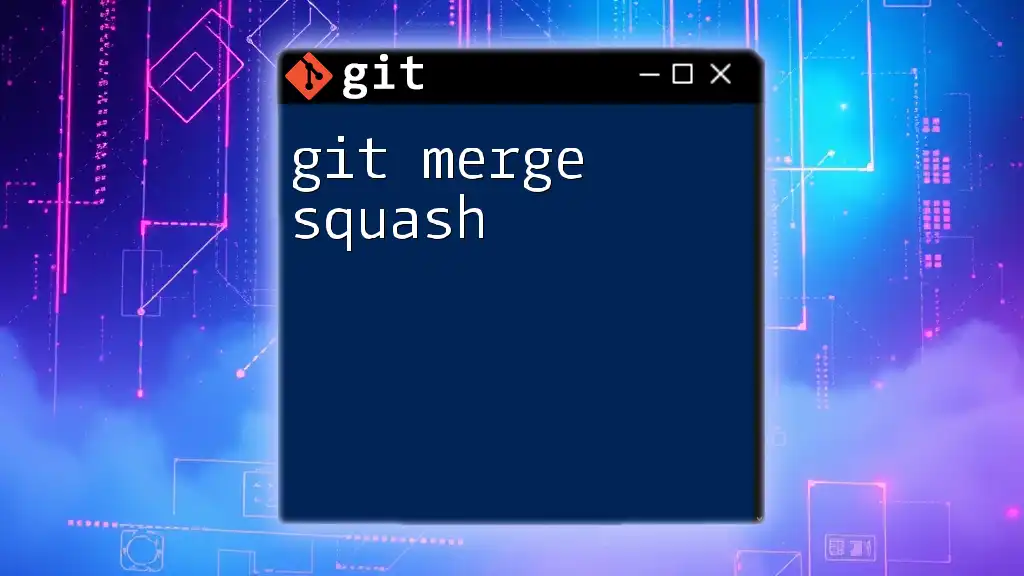
Troubleshooting Common Issues with `git pr merge`
Common Errors and Solutions
- Missing Permissions: Ensure you have the correct access rights to merge pull requests.
- Network Issues: Check your internet connection and verify repository accessibility.
- Local Changes: Ensure your working directory is clean before executing the merge commands.
When to Seek Further Help
If you encounter issues that you cannot solve, turn to resources such as:
- Git’s official documentation
- Community forums like Stack Overflow
- Developer-oriented communities on platforms like GitHub

Conclusion
The `git pr merge` command stands out as a powerful feature within the Git ecosystem, streamlining the merging process of pull requests. Understanding its functionality, resolving merge conflicts, and testing after merges are indispensable practices in collaborative development workflows. By leveraging these techniques, developers can maintain a clean, efficient, and robust codebase, promoting a smoother collaborative effort.

Additional Resources
For further knowledge and resources, consider exploring:
- Official Git documentation at [git-scm.com](https://git-scm.com/doc)
- Online courses tailored to Git and version control on platforms like Coursera or Udemy
- Community forums such as GitHub Community or Reddit’s r/git for discussions and troubleshooting guidance.