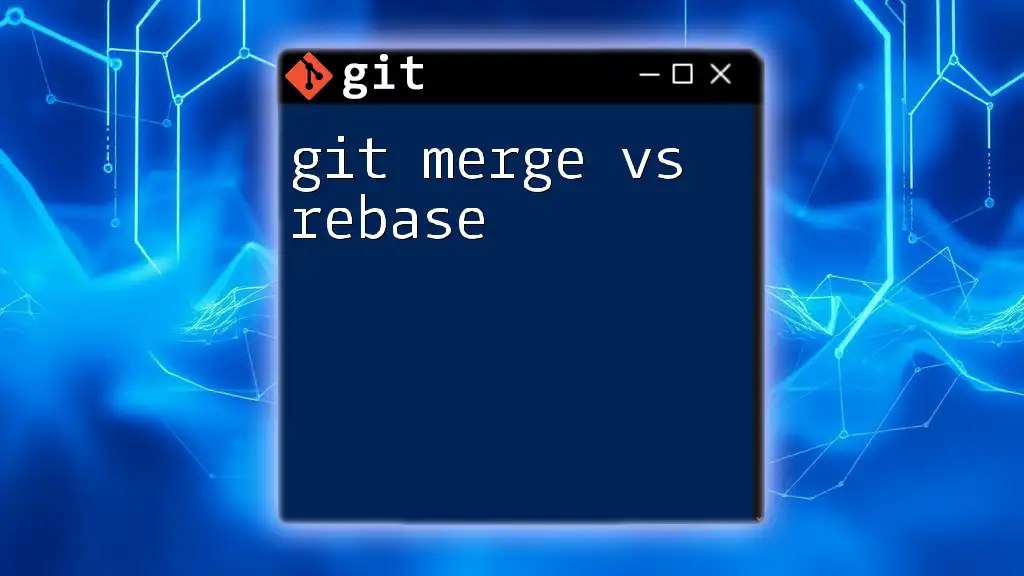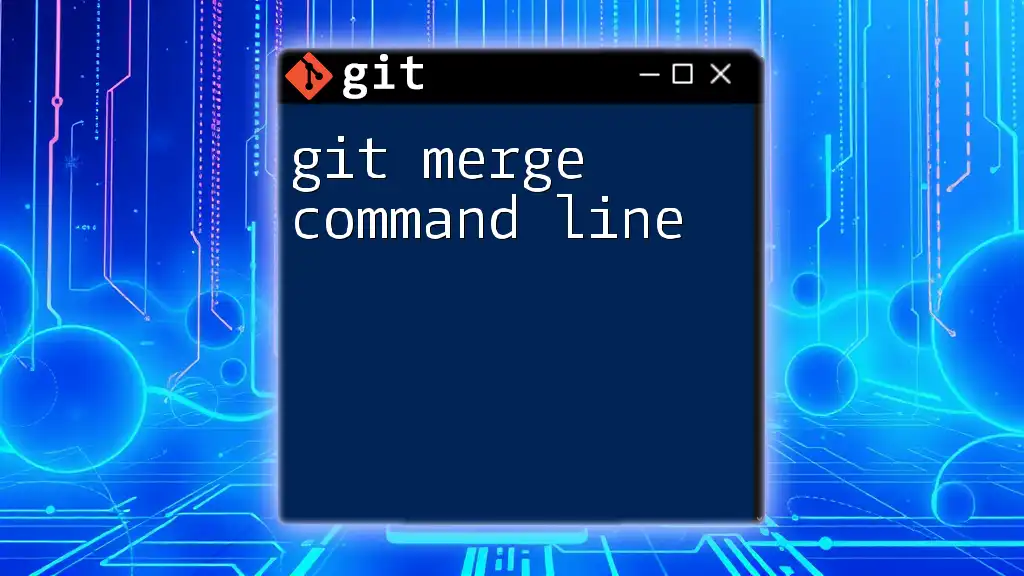The `git merge -ours` command allows you to merge branches while favoring the current branch's changes in case of a conflict, effectively ignoring changes from the branch being merged in.
git merge -X ours branch-to-merge
Understanding Merging in Git
What is Git Merging?
Merging in Git is a fundamental operation that combines changes from different branches into a single branch. This is an essential process during collaboration, allowing multiple developers to work simultaneously on various features or bug fixes. When merging, Git uses the concept of a “commit” to integrate changes, and it employs several strategies to determine how to reconcile differences between branches.
Common Merge Strategies
There are several merge strategies available in Git, each suited for specific scenarios:
-
Fast-Forward Merge: When there are no diverging changes in the source branch, Git simply moves the pointer forward to the latest commit from the branch being merged.
-
Three-Way Merge: This strategy is used when the branches have diverged. Git finds a common ancestor and reconciles changes from both branches.
-
The "ours" Merge Strategy: This strategy is unique. When you use `git merge -ours`, you effectively tell Git to ignore the changes from the incoming branch and keep the current branch’s changes.
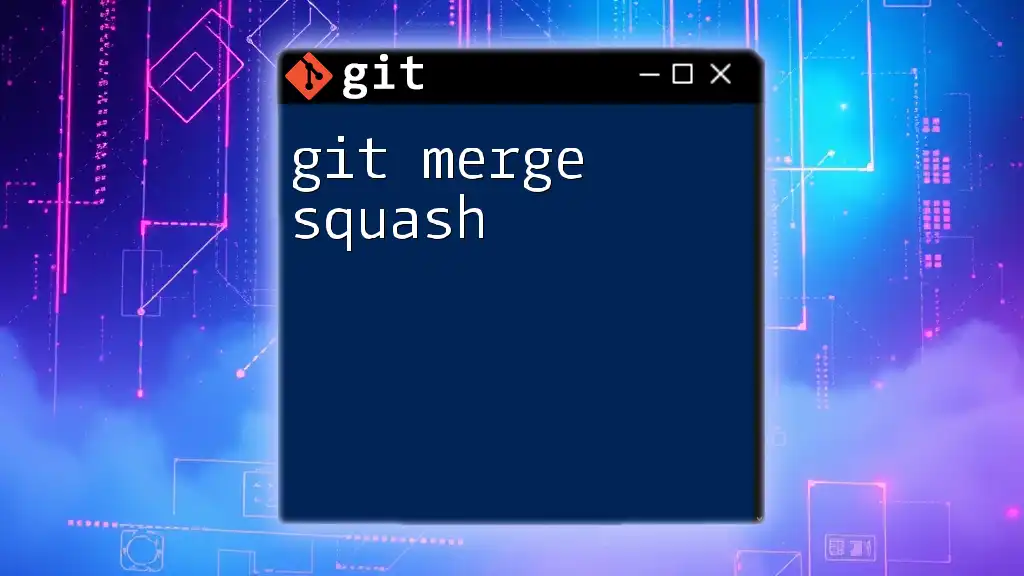
What is `git merge -ours`?
Definition and Purpose
The `git merge -ours` command allows a user to resolve merge conflicts by accepting the changes from the current branch while discarding any changes from the branch being merged. This is particularly useful in situations where you want to prioritize the current branch’s state over the incoming branch’s modifications, which may not be relevant or applicable.
When to Use `git merge -ours`
`git merge -ours` is typically utilized in scenarios where the incoming changes are not necessary or desirable. Some situations include:
- Feature Releases: When you decide to temporarily ignore modifications in a feature branch while maintaining the integrity of the main branch.
- Project Rollbacks: If a feature proves to be problematic, utilizing this strategy allows you to maintain stability without retaining unwanted changes.

How to Use `git merge -ours`
Basic Command Syntax
To utilize `git merge -ours`, the command syntax is as follows:
git merge -s ours <branch>
Step-by-Step Example
Setting up the environment:
-
Creating a New Repository: You can initiate a new Git repository by navigating to your desired project directory and executing:
git init my-project cd my-project -
Creating Multiple Branches: You can then create a feature branch and make some changes:
git checkout -b feature-branch touch feature.txt git add feature.txt git commit -m "Add feature file" -
Making Commits in Both Branches: Switch back to the main branch and make some conflicting changes:
git checkout main echo "Main branch changes" >> important.txt git add important.txt git commit -m "Update important file on main" -
Merging Using `-ours`: Now, merge the feature branch, effectively ignoring its changes:
git merge -s ours feature-branchIn this case, even if there were changes in the `feature-branch`, the main branch will retain its state, and the changes from the feature branch will be discarded.

Practical Scenarios for `git merge -ours`
Scenario 1: Feature Rollback
When a feature does not perform as expected, you may want to roll back changes without losing the work done on the main branch. Using `git merge -ours`, you can merge and effectively disregard the feature branch’s changes while keeping the main branch intact.
Scenario 2: Resolving Conflicts in a Long-Lived Branch
In situations where you have a long-lived branch that diverges significantly, employing `git merge -ours` means you can easily integrate the most recent main branch changes without incorporating unwanted modifications from the feature branch.
Scenario 3: Maintaining Stable Releases
If a project is under active development, there might be a need to prioritize stability. When preparing for a release, utilizing `git merge -ours` can help maintain a stable codebase by ignoring incoming changes that could destabilize it.

Potential Pitfalls When Using `-ours`
Understanding Data Loss
It's essential to recognize that using `git merge -ours` can lead to data loss from the merged branch. If important changes exist in the incoming branch, they will be discarded. Therefore, it’s crucial to understand this before applying the strategy and ensure that the changes you are ignoring are indeed unnecessary.
Best Practices
To mitigate potential issues, engage in thorough documentation and maintain communication within your team. Always ensure clear messaging on which merges are performed and the rationale behind them. Additionally, conduct tests on the merged code to ensure it remains functional and stable.

Alternatives to `git merge -ours`
Other Merge Strategies
Aside from the `-ours` strategy, there are other merge methods that might be more appropriate depending on the context. For example, `theirs` is an alternative that prioritizes changes from the incoming branch instead.
Choosing the Right Strategy
Choosing the optimal merge strategy depends on various factors, including project requirements, team workflow, and the significance of incoming changes. It’s vital to consider these guidelines to make an informed decision.

Conclusion
Understanding how to use `git merge -ours` effectively can streamline your collaboration efforts and maintain a cohesive project environment. By selecting the appropriate merging strategies based on project needs, you can ensure a more stable and manageable codebase. It's worth exploring the command and integrating it into your workflow for optimal results.