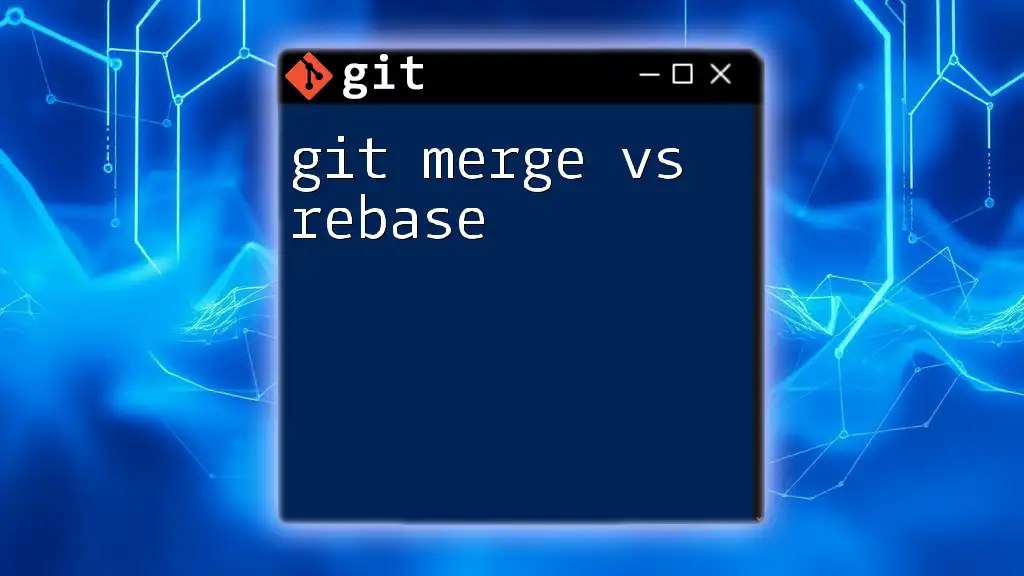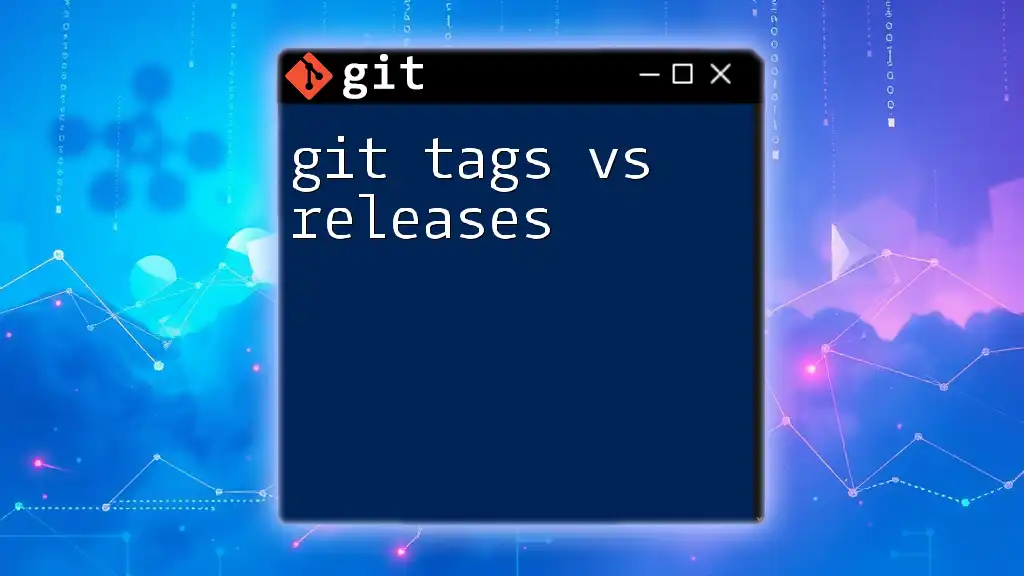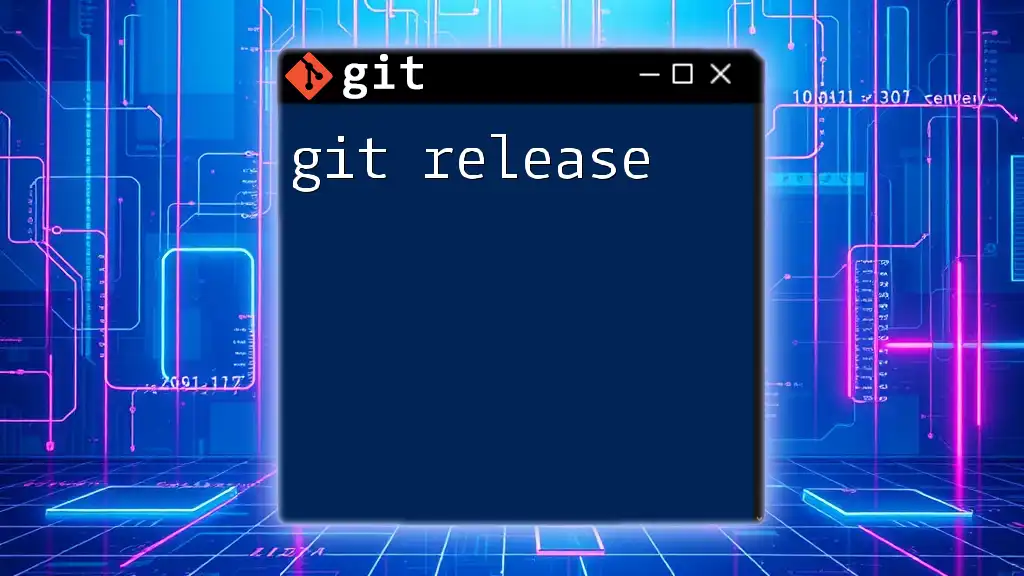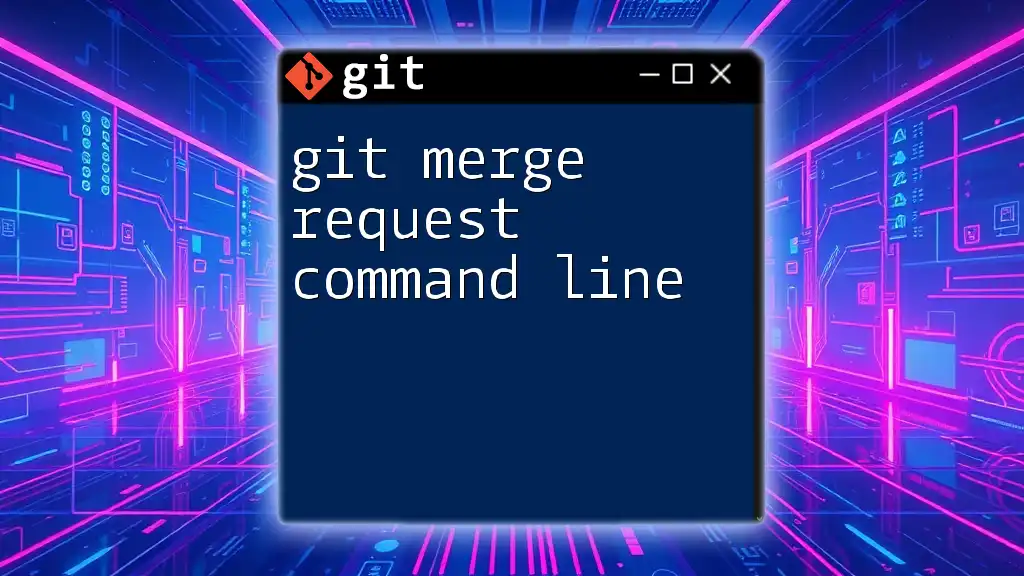In Git, `merge` combines the changes from one branch into another while retaining the history of both branches, whereas `rebase` moves or combines a sequence of commits to a new base commit, resulting in a linear project history.
Here's a simple example:
# To merge a feature branch into the main branch
git checkout main
git merge feature-branch
# To rebase the feature branch onto the main branch
git checkout feature-branch
git rebase main
Understanding Git Merge
What is Git Merge?
Git merge is a command used to integrate changes from one branch into another. This process is vital in collaborative projects where multiple developers are working on different features simultaneously. When changes are merged, Git creates a new commit that includes the changes from both branches, allowing for a comprehensive snapshot of the project at that point in time.
How Git Merge Works
The Merge Process involves taking two branches and combining them into a single branch. Git does this by creating a new commit that has two parent commits—one from each branch being merged.
Fast-Forward vs Non-Fast-Forward Merges
Merging can occur in two primary ways:
-
Fast-Forward Merge: This happens when there have been no changes in the main branch since the feature branch was created. In this scenario, the main branch pointer is simply moved forward to point to the latest commit in the feature branch. This keeps the history simple.
-
Non-Fast-Forward Merge: This occurs when there are new commits in the main branch. In this scenario, Git creates a new commit (the merge commit) that combines the contents of both branches. This method preserves the context of how the branches diverged.
Code Example: Basic Git Merge
git checkout main
git merge feature-branch
This command switches to the `main` branch and merges the `feature-branch` into it. If no conflicts occur, a new merge commit is created.
Advantages of Git Merge
-
The non-destructive nature of merges means that the histories of both branches remain intact. This allows developers to view the context of when and why changes were made.
-
Merging is an ideal choice in larger teams, as it provides a clear record of how features were integrated over time.
Disadvantages of Git Merge
-
A significant downside is that it creates an additional merge commit, which can clutter the project's history if done frequently.
-
Frequent merges can lead to a more complex commit history, making it harder to track changes over time.

Understanding Git Rebase
What is Git Rebase?
Git rebase is a command that allows you to move or combine a sequence of commits to a new base. It essentially facilitates a way to integrate changes but focuses on creating a cleaner project history. Instead of generating a new merge commit, it rewrites the commit history to be linear.
How Git Rebase Works
The Rebase Process involves taking the changes that were committed on one branch and replaying them on another branch base. This can be done interactively, allowing you to choose which commits to include or exclude.
Code Example: Basic Git Rebase
git checkout feature-branch
git rebase main
In this example, the `feature-branch` is being rebased onto the latest commit of the `main` branch. Instead of creating a new merge commit, Git re-applies each of the commits from `feature-branch` onto `main`, creating a linear history.
Advantages of Git Rebase
-
By producing a cleaner, linear project history, rebasing makes it far easier for other developers to understand the timeline of changes.
-
With linear history, it becomes easier to identify which changes correspond to specific features or fixes in the project.
Disadvantages of Git Rebase
-
One must be cautious, as rebasing rewrites commit history. This can create problems if other developers have already based their work on the commits that are being rebased.
-
Potential for conflicts exists, particularly if multiple developers are working on similar areas of the codebase during the rebase.

Comparing Git Merge and Git Rebase
Core Differences
The fundamental difference between merge and rebase lies in their impact on the commit history. Merging preserves the history as it was created, showing all the punctuation where branches diverged and converged. In contrast, rebasing rewrites history to appear linear, promoting clarity and a streamlined view of development.
Use Cases: When to Use Merge vs. Rebase
-
Best Scenarios for Merges: Ideal for feature integration within larger teams where maintaining original commit context is crucial. Use merging when collaborating closely with others as it showcases how features evolved.
-
Best Scenarios for Rebases: Perfect for simplifying history when working on personal projects or smaller feature branches. Use rebasing to create a neat history before merging into the main branch.
Visual Representation
While we cannot include images here, visualizing git history can greatly aid understanding. Typically, a merge will show a branch diverging and then converging with a merge commit, while rebasing will maintain a straight line through the commits.
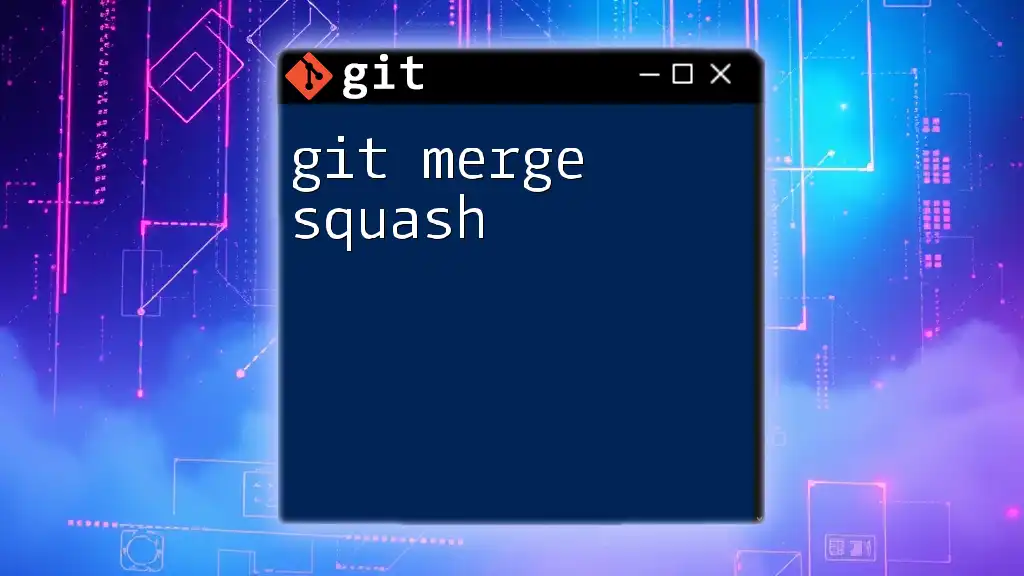
Best Practices
Managing Merge Conflicts
Regardless of whether one chooses to merge or rebase, conflicts can arise. Understanding how to resolve these conflicts—by carefully reviewing changes and collaborating with team members—is essential for smooth collaboration in any Git workflow.
Commit Message Conventions
Clear, concise, and descriptive commit messages are critical whether you're merging or rebasing. They help convey the intent and context of changes, making it easier for future developers to comprehend the project’s evolution.
Team Guidelines for Merging vs Rebasing
Establishing protocols within your team regarding merging and rebasing will promote consistency in your workflow. For example, you might decide that feature branches should always be rebased onto the main branch before merging to maintain clarity.

Conclusion
In summary, understanding the distinctions between git merge and git rebase is crucial for effective collaboration in software development. Both commands serve their unique purposes, and mastering them will greatly enhance your workflow and code management accuracy.

Additional Resources
Refer to the official Git documentation for further learning and deeper exploration into these commands. Additionally, consider utilizing visualization tools to assist in understanding how these operations affect your repository.

Call to Action
Practice these commands within your own projects to see the differences firsthand. By gaining practical experience with git merge vs rebase, you'll build a strong foundation for efficient version control and collaboration. Consider signing up for advanced Git tutorials and training sessions to deepen your knowledge!