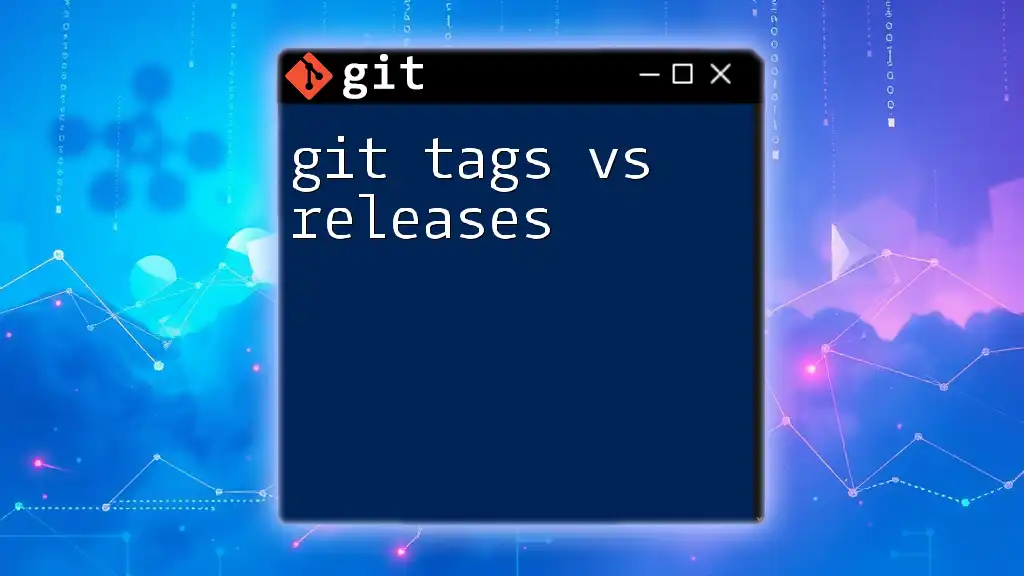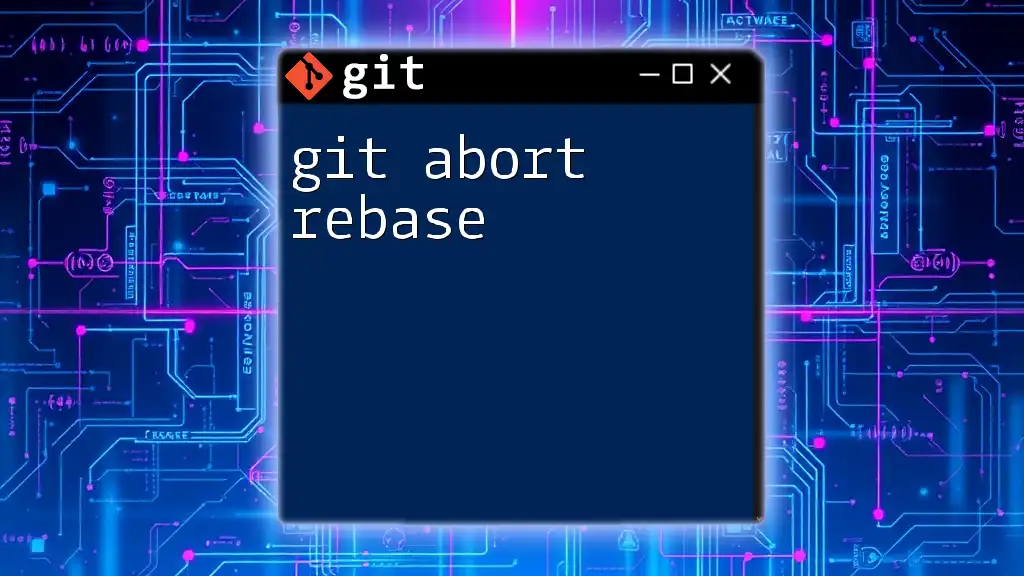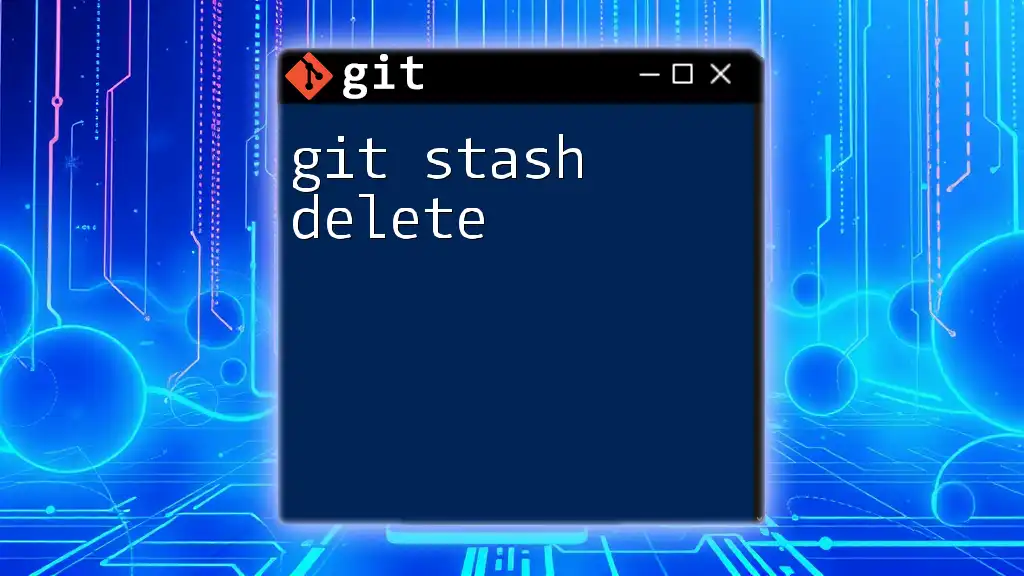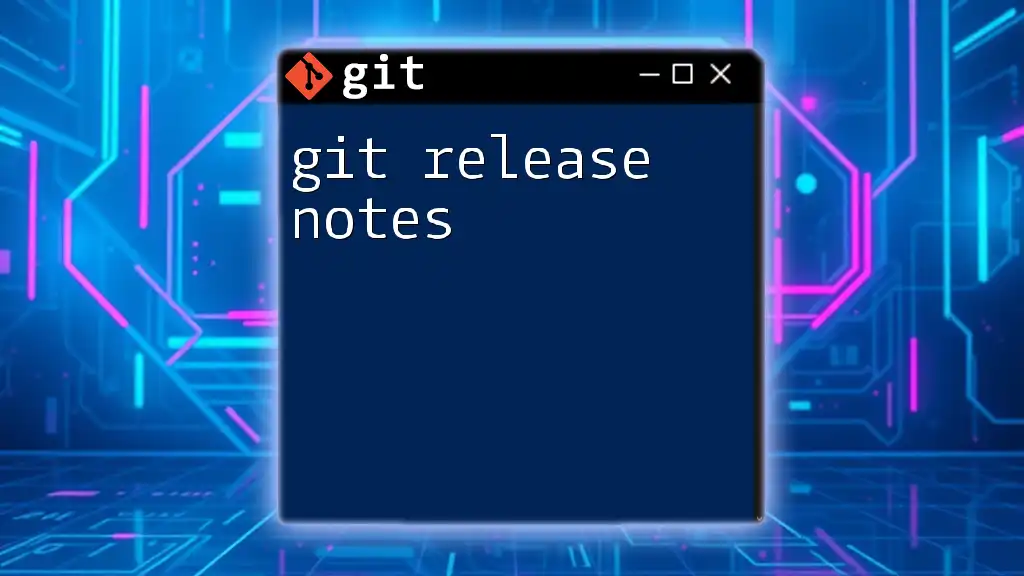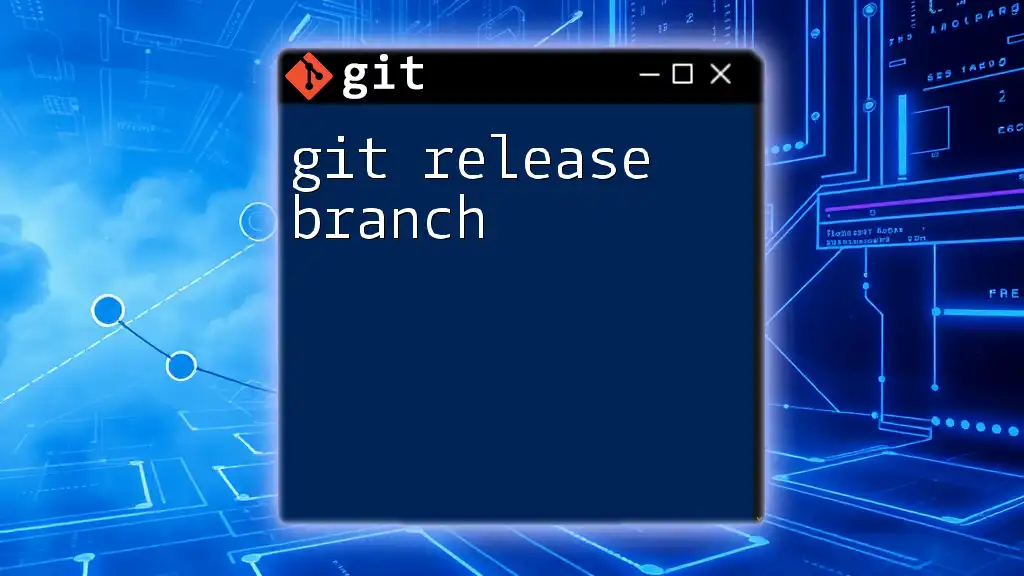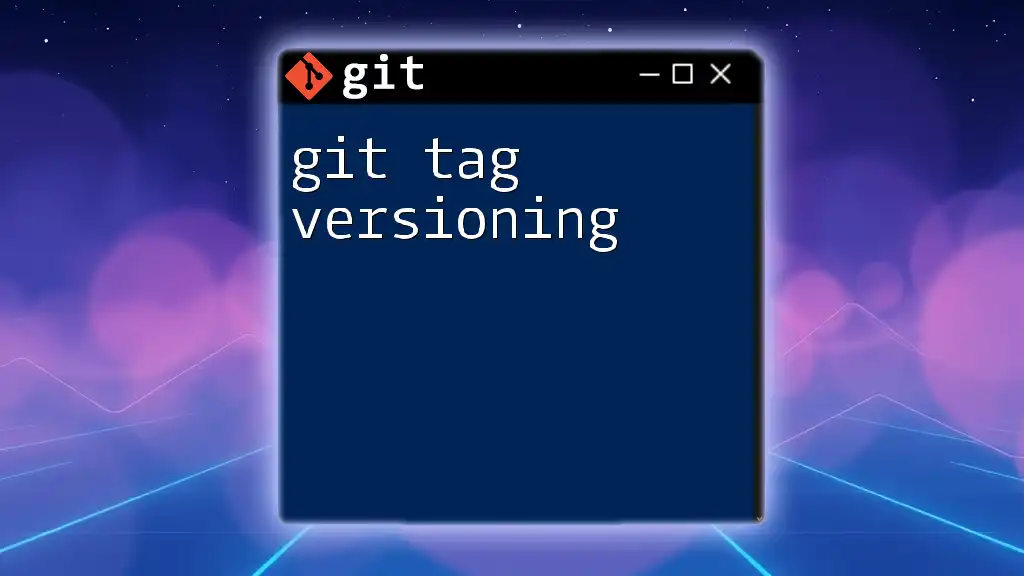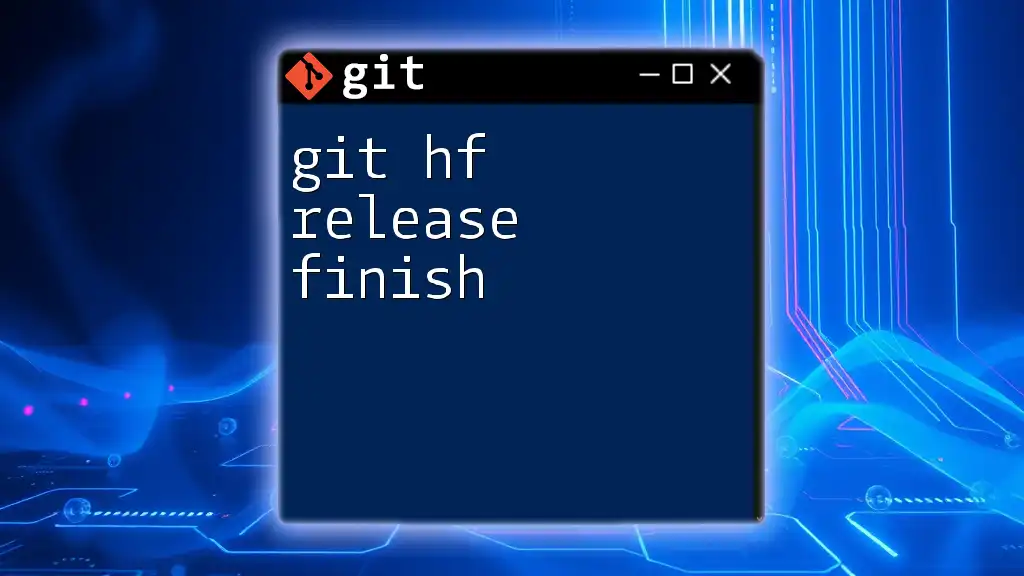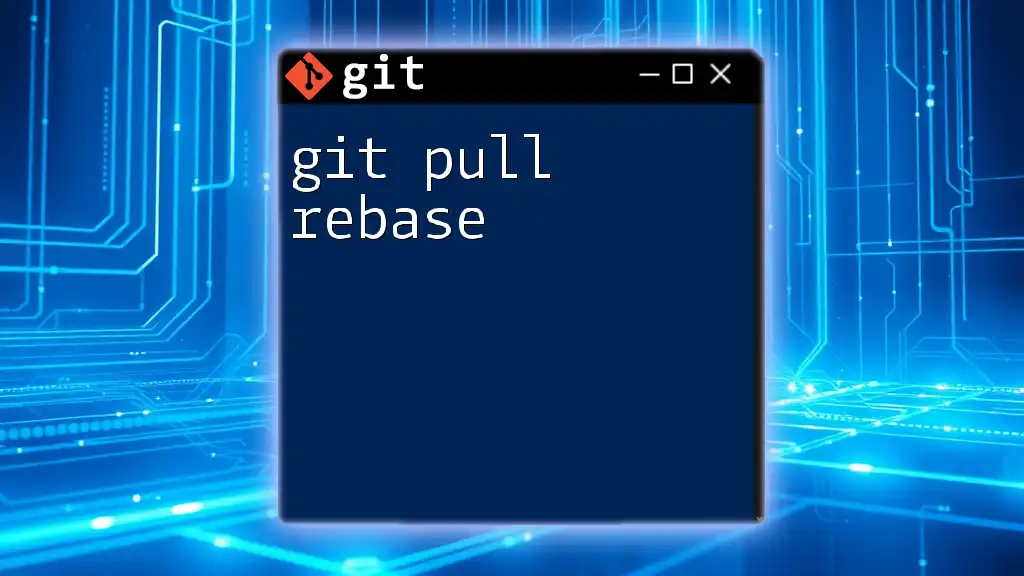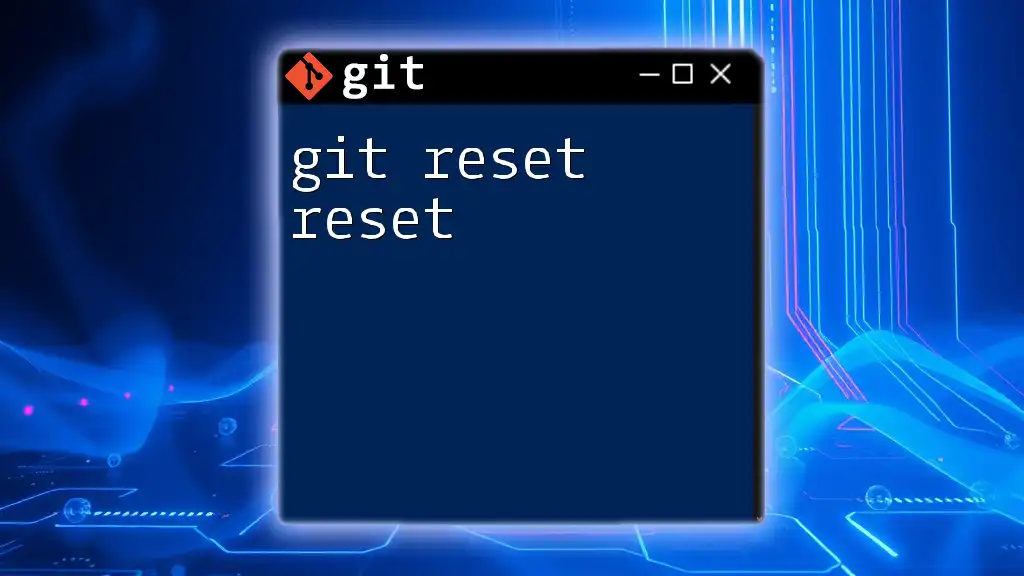Git tags are used to mark specific points in a repository's history, often representing a version of the project, while releases are formal packages of code that include tagged commits along with release notes, making them suitable for distribution.
# Create a new tag
git tag -a v1.0 -m "Version 1.0 release"
Understanding Git Tags
What are Git Tags?
Git tags are a crucial feature of the Git version control system, serving as significant markers in your project's history. They allow you to create specific points in the repository's commit tree, which are typically associated with noteworthy milestones such as releases or other important events.
Tags can be categorized into two types: lightweight and annotated.
-
Lightweight tags are essentially bookmarks on a commit. They contain no extra information beyond the commit itself, making them a straightforward way to label a specific commit without additional context.
-
Annotated tags, on the other hand, include not only the commit information but also a tagger name, date, and can have an associated message. This makes annotated tags especially useful for providing context about why a certain commit is important.
Creating Git Tags
Creating tags is an easy process that can add significant value to your workflow.
How to create a lightweight tag:
git tag v1.0
In this example, the tag `v1.0` is created as a lightweight tag pointing to the current commit.
How to create an annotated tag:
git tag -a v1.0 -m "Version 1.0 release"
The `-a` flag indicates that you are creating an annotated tag, while the `-m` flag allows you to add a descriptive message about the tag.
Viewing and Managing Tags
Your project can have numerous tags, making it essential to manage them effectively.
Listing all tags:
git tag
This command provides a simple list of all tags in your repository.
Inspecting a specific tag:
git show v1.0
With this command, you can view the details associated with the `v1.0` tag, including the tagger and the commit message.
Deleting a Git tag:
git tag -d v1.0
If you ever need to remove a tag, use this command. This is particularly useful if a mislabeling occurs, or if a tag is no longer necessary.

Understanding Releases
What are Releases?
In software development, releases serve as formal declarations of introducing new features or improvements to a project. They can encompass a complete package, including new code, documentation, and any updates necessary for a project to function optimally.
Releases are not only vital for organization but also essential for establishing a connection with users and stakeholders who rely on specific versions of a software product.
GitHub Releases vs. Git Tags
While Git tags are a local way to mark important commits, GitHub releases provide additional functionality by presenting a comprehensive overview that can include release notes, changelogs, and downloadable binaries.
- Tags become the backbone of releases, as GitHub uses them to create the release event.
- Releases enhance visibility—they communicate detailed information about what changed, making it easier for users to understand the specific improvements or fixes.
Creating a Release on GitHub
You can create releases in multiple ways, either through the GitHub user interface or by using the GitHub CLI.
Using the GitHub CLI to create a release:
gh release create v1.0 --title "Version 1.0" --notes "Initial release."
In this command, the `gh release create` action automates the process of documenting a y version, ensuring that users receive a clear title and descriptive notes along with their code.
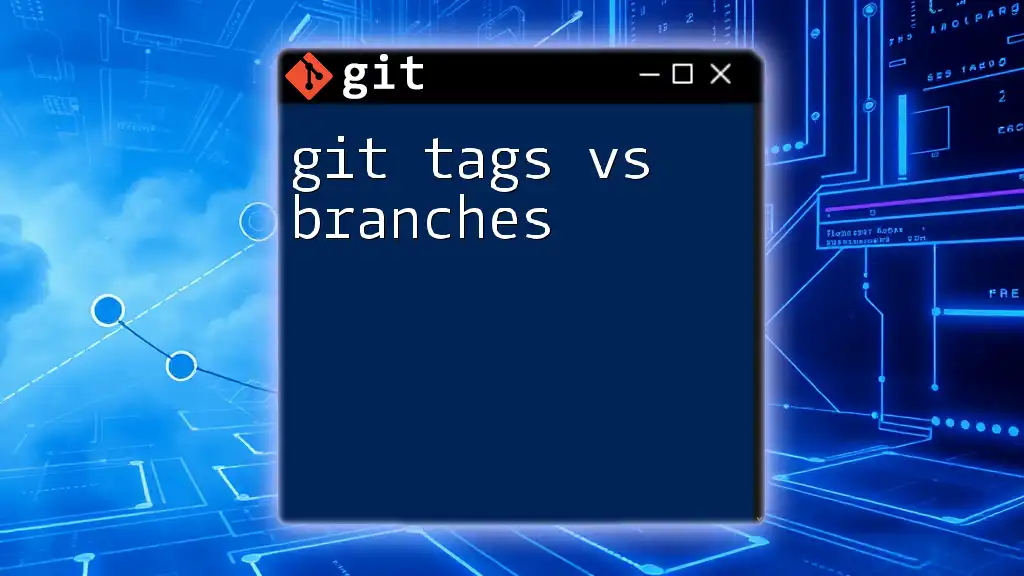
Use Cases for Tags and Releases
When to Use Git Tags
Best practices for tagging suggest tagging at critical milestones in your project’s development. For example, tags should be created when:
- Major features are implemented.
- Bug fixes are deployed that require versioning.
- At the creation of new releases for clarity and tracking.
When to Use Releases
Creating releases is essential during certain stages of project development. Ideal situations for creating releases include:
- When your software is ready for production.
- When you want to mark a version that is critical for multiple users.
- When you want to release an update that includes substantial changes or fixes.
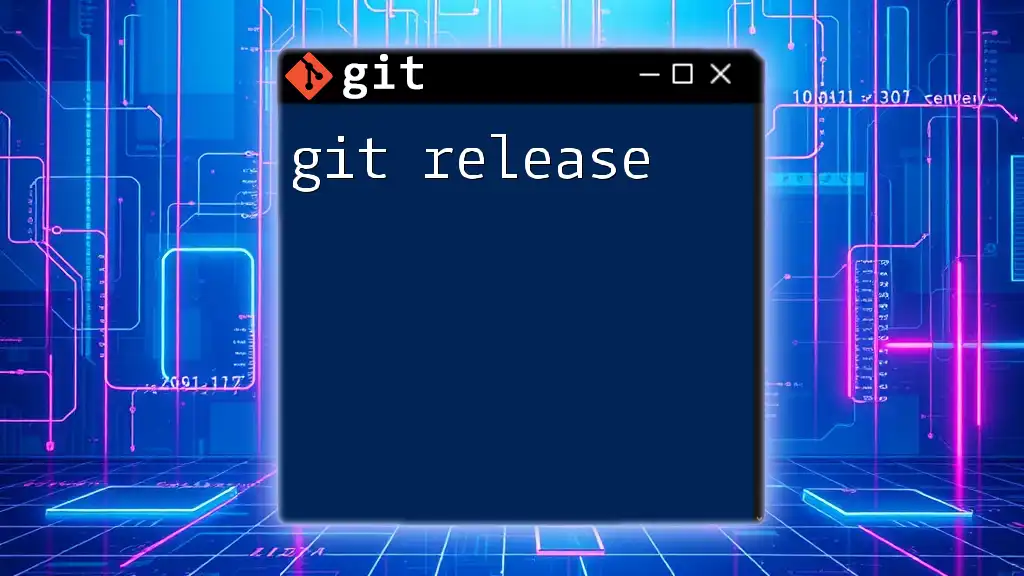
Comparing Git Tags and Releases
Key Differences
To summarize, Git tags provide a straightforward way to mark specific commits without much overhead, serving as internal checkpoints. In contrast, GitHub releases serve as external-facing documentation, containing not only tags but also enhanced contextual information about software changes and updates to end-users.
Choosing Between Tags and Releases
When deciding whether to use tags or releases, it’s essential to consider your project’s needs:
- Use tags for simple versioning where you only need to label commits in your commit history.
- Use releases when delivering software updates to users, as they provide a full context around the changes made, alongside any additional files needed for deployment.
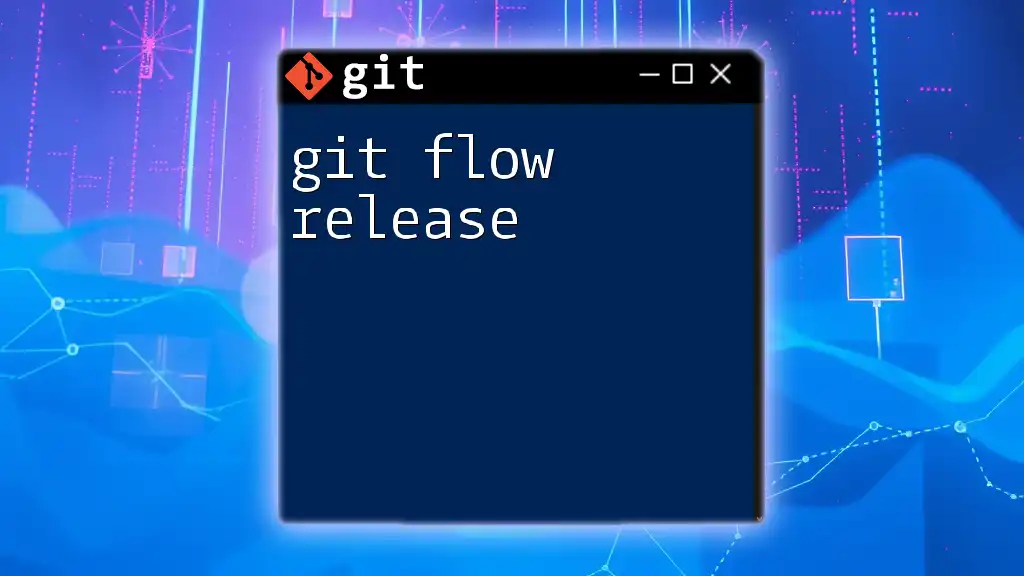
Conclusion
In closing, both Git tags and releases are foundational tools for managing your project effectively. Understanding the distinction between them and utilizing them correctly can greatly enhance your version control practices, making it easier to track progress, communicate updates, and ensure a structured deployment cycle.
As you implement best practices surrounding Git tags vs releases, you'll find that they are not just technical tools but integral components that shape how your software evolves over time. Happy coding!
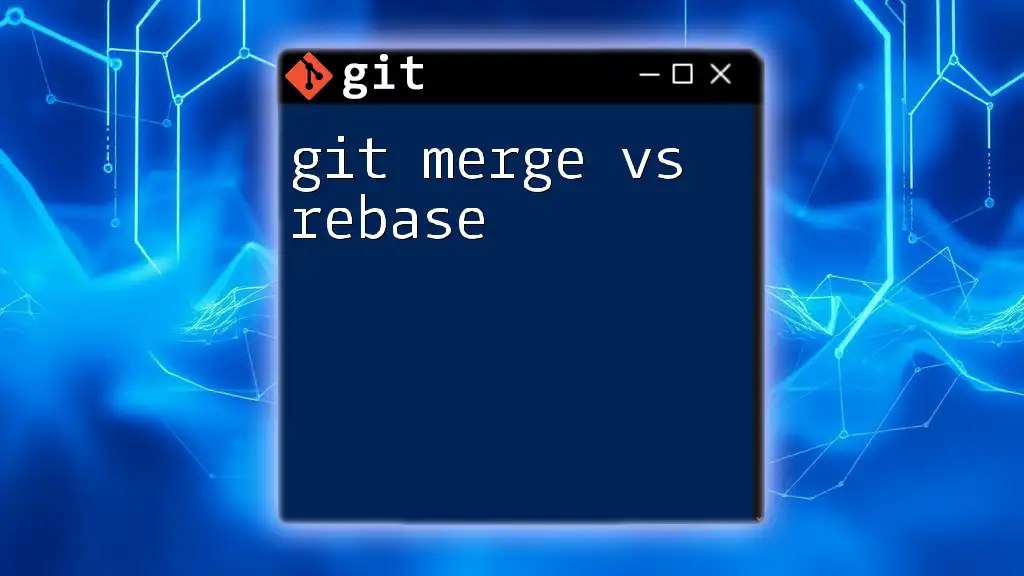
Additional Resources
For further exploration of Git tags and releases, consider reviewing:
- The official Git documentation on tags
- GitHub's comprehensive resources on releases
- Guides on best practices for version control in modern development workflows.