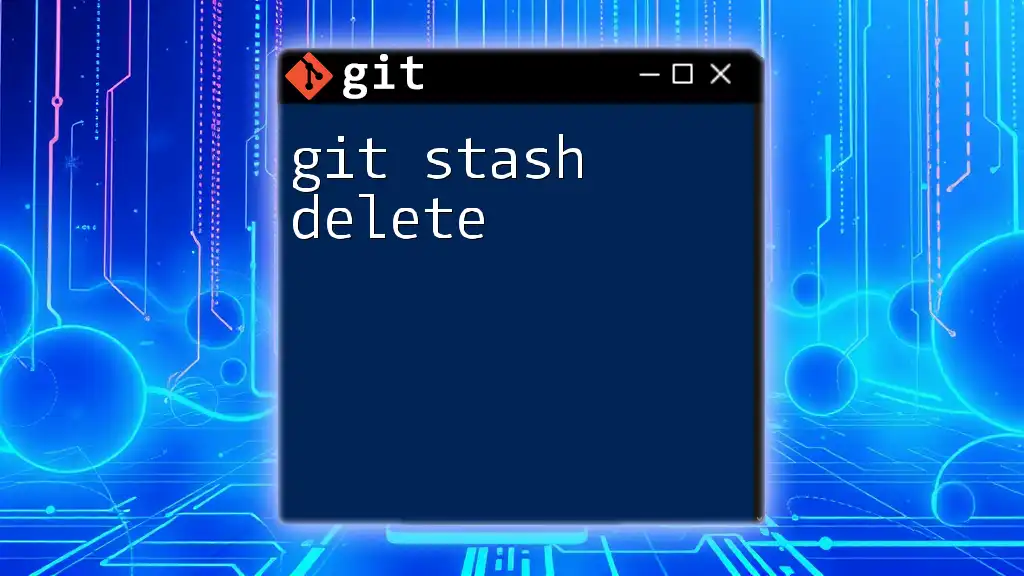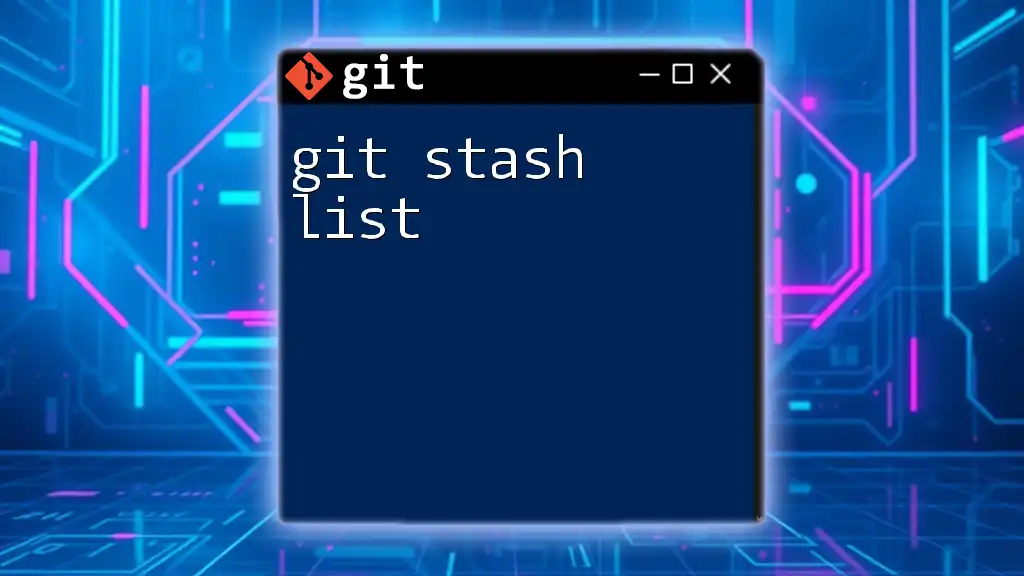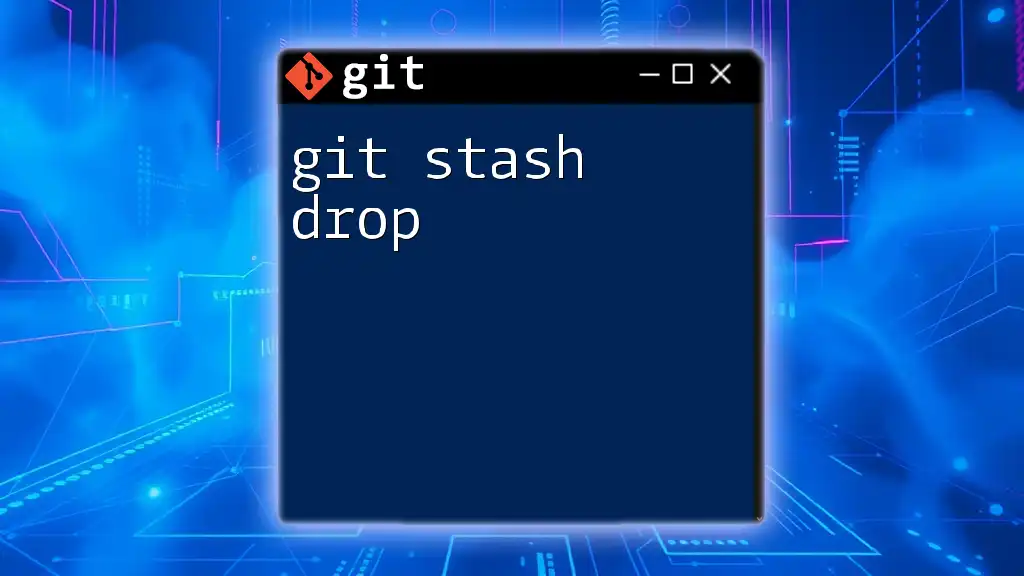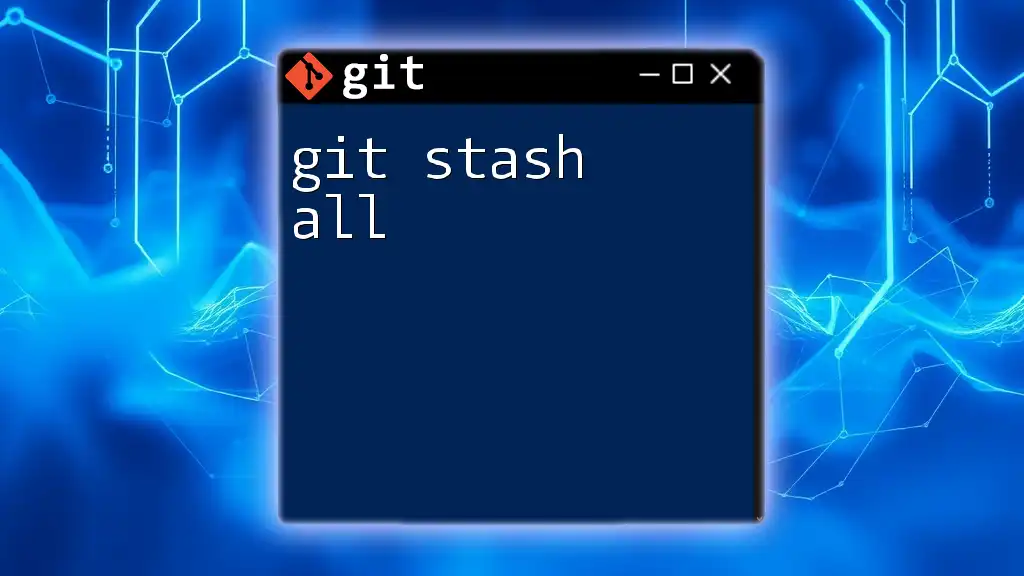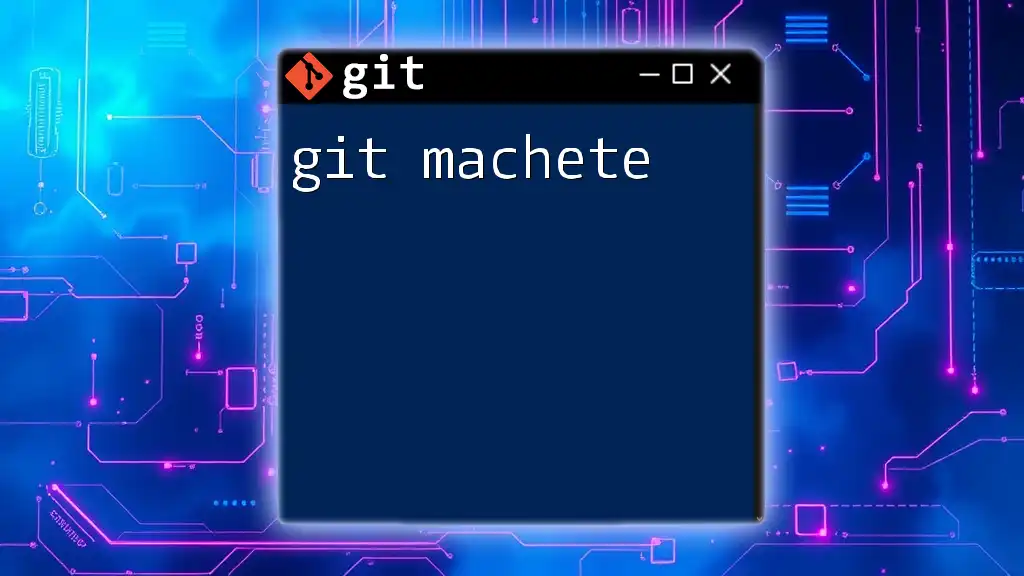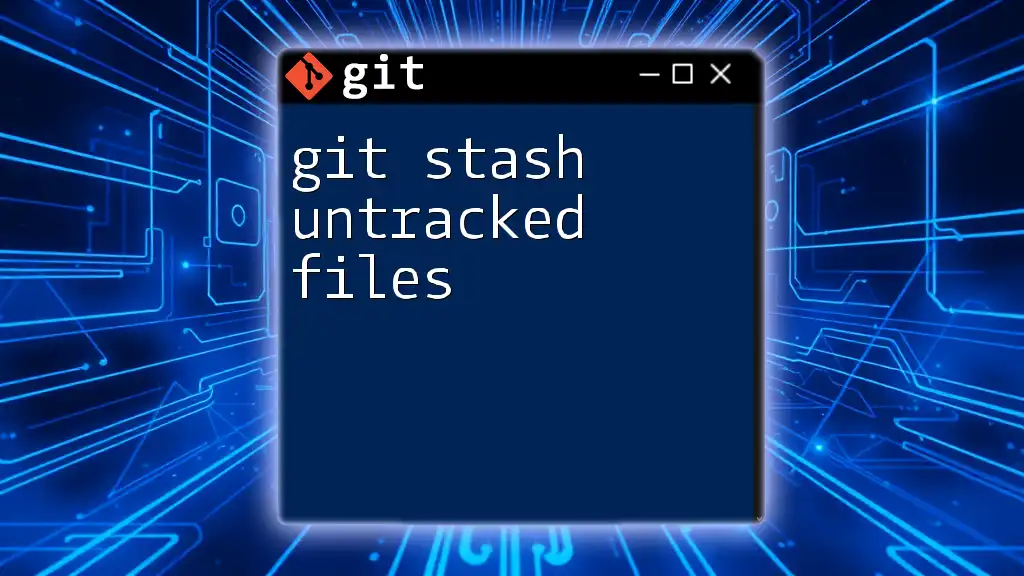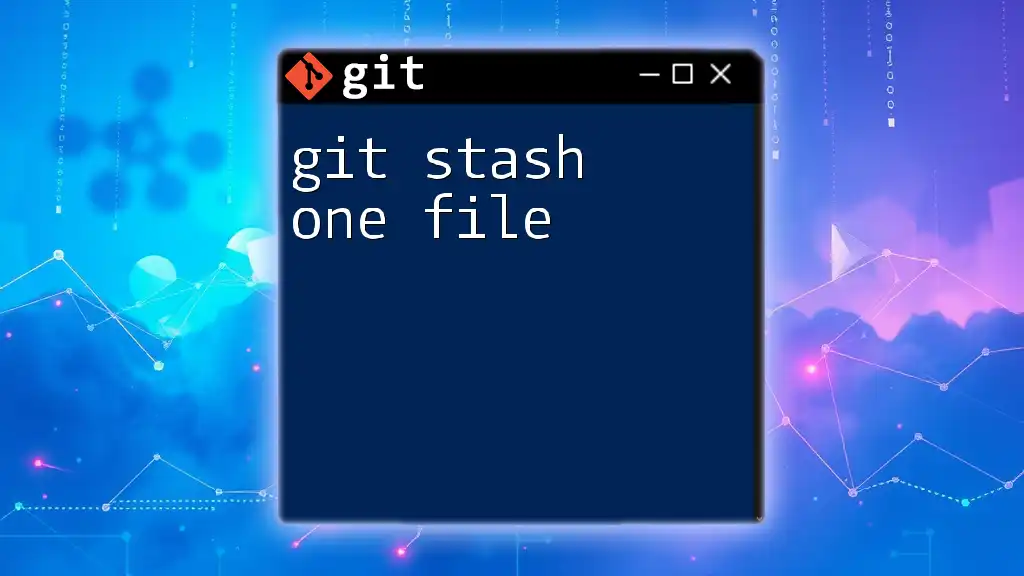The `git stash delete` command is used to remove a specific stash entry from the stash list.
Here's how you can use it in the command line:
git stash drop stash@{0}
Understanding Git Stash
What is Git Stash?
Git stash is a powerful feature of Git that allows developers to temporarily shelve or "stash away" their changes in a convenient way. This is particularly useful when you need to switch branches but aren't yet ready to commit your current work. Imagine you're in the middle of implementing a new feature, but an urgent bug fix comes up that requires your immediate attention. Instead of creating messy commit history with incomplete work, you can use Git stash to save your changes and come back to them later.
Benefits of Using Git Stash
One of the primary benefits of using Git stash is that it keeps your workspace clean. By stashing your uncommitted changes:
- You can work on multiple features or bugs without losing your current progress.
- You avoid unnecessary commits that don't represent meaningful progress in your project.
- It allows for context switching, enabling you to jump between tasks efficiently without losing your place.
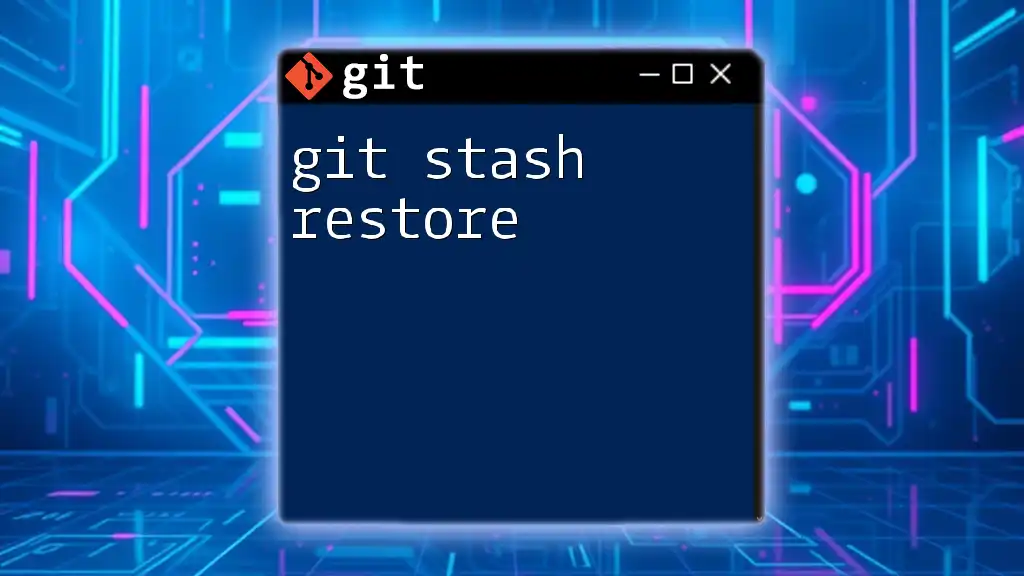
`git stash` Command Basics
Common Stash Commands
To get started with stash commands, you need to understand a few basic ones:
- Use `git stash` or `git stash push` to save changes to your stash.
- To view the list of stashed changes, the command is `git stash list`.
- To reapply stashed changes, the command is `git stash apply`.
For instance, if you wanted to stash your changes with a message, you could use the following command:
git stash push -m "message for stash"
This command stashes your changes and associates them with a descriptive message for future reference.
How to View Stashed Changes
Once you've stashed some changes, you can view them by running:
git stash list
This command will display stashes in the format:
stash@{0}: WIP on branch-name: commit-message
stash@{1}: WIP on another-branch-name: commit-message
Each entry indicates the order in which the stashes were created, allowing you to identify which stash you may want to delete or apply later.
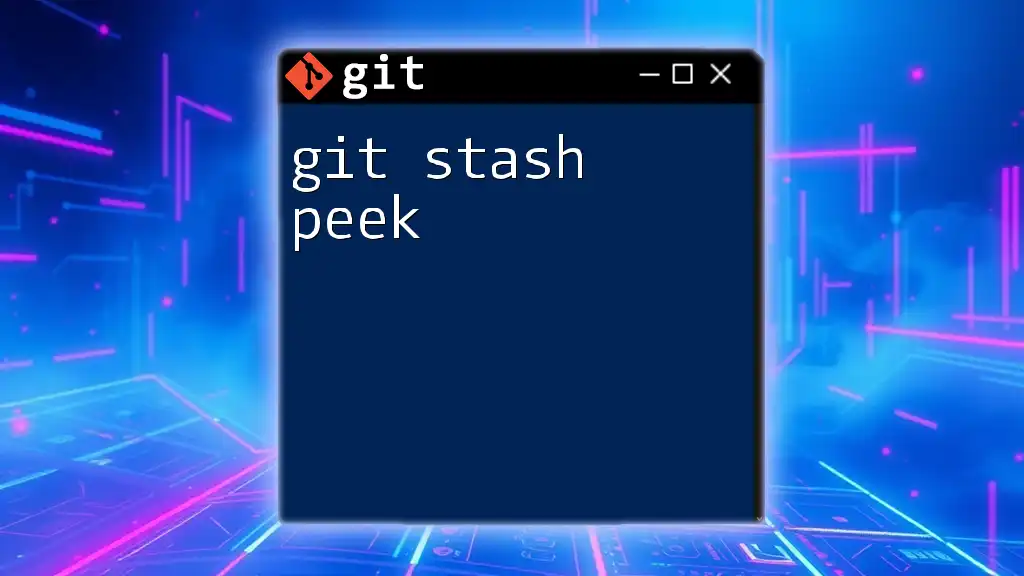
Introducing `git stash delete`
What is `git stash delete`?
The `git stash delete` command is designed to remove a specific stash from your stash list. Understanding how it differentiates from other commands in Git is crucial:
- `git stash drop`: Deletes a specific stash, leaving others intact.
- `git stash clear`: Removes all stashed entries in one fell swoop, which can be useful for cleaning up your stash when it's full or no longer needed.
How to Use `git stash delete`
To use `git stash delete`, you need to specify which stash you want to remove. The command follows this syntax:
git stash drop stash@{index}
Here, `stash@{index}` refers to the position of the stash you wish to delete, as seen in the output of `git stash list`.
Examples of Using `git stash delete`
Deleting a specific stash: Let's say you've decided that the first stash you created is no longer needed. You can delete it by executing:
git stash drop stash@{0}
Upon successful execution, Git will confirm that the stash has been dropped. This is helpful in maintaining your stash and ensuring you have only pertinent entries.
Attempting to delete a non-existing stash: If you mistakenly try to delete a stash that doesn't exist, you might run into an error. For instance:
git stash drop stash@{2}
If `stash@{2}` does not exist, Git will return an error message stating that the stash could not be found. Always double-check your stashes with the `git stash list` command to avoid such issues.
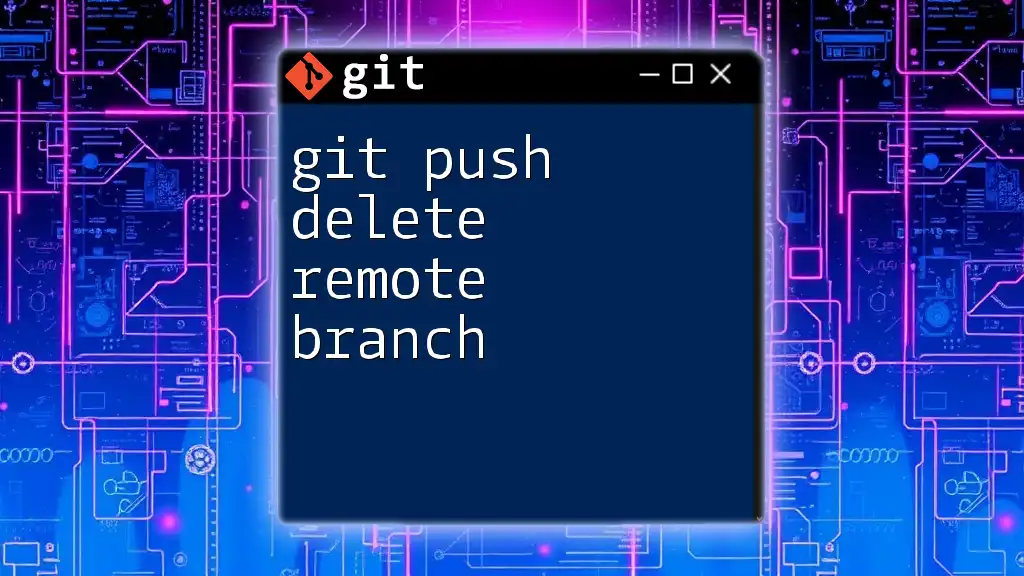
Best Practices for Managing Stashes
When to Use `git stash delete`
It's wise to utilize `git stash delete` regularly to keep your stash manageable. Identifying stale stashes—those no longer relevant—can help you avoid clutter. A good rule of thumb is to delete stashes that you haven't used in a significant amount of time, or if you've implemented the changes contained in the stash elsewhere.
Alternatives to Deleting Stashes
Before you resort to deletion, consider whether the stash might still be of use. Instead of deleting, you might want to re-apply the changes with:
git stash apply
This command re-applies the changes from the top stash without removing it from the stash list. If you want to apply and delete the stash simultaneously, using `git stash pop` is another option. This command applies the changes and then removes the stash.

Common Mistakes and Troubleshooting
Avoiding Unintentional Deletions
One of the most common mistakes is accidentally deleting stashes that you still need. To ensure you avoid this, always verify the stash you plan to delete by executing:
git stash list
This way, you can confirm the index you’re targeting before using `git stash drop`.
Troubleshooting Common Issues
In the rare case where a stash cannot be deleted, ensure that the command is correctly formatted. If you encounter syntax errors, carefully check the entry in your stash list and ensure you are referencing the right index.

Conclusion
Understanding and effectively using the `git stash delete` command is essential for maintaining a clean and organized workflow in Git. By utilizing this command wisely, you can streamline your version control process while ensuring that your workspace remains uncluttered. Remember to regularly review and manage your stashes, and don't hesitate to use alternative commands if deletion isn't the best option for you. As you practice and incorporate these techniques, you'll find that Git can be a powerful ally in your development process.