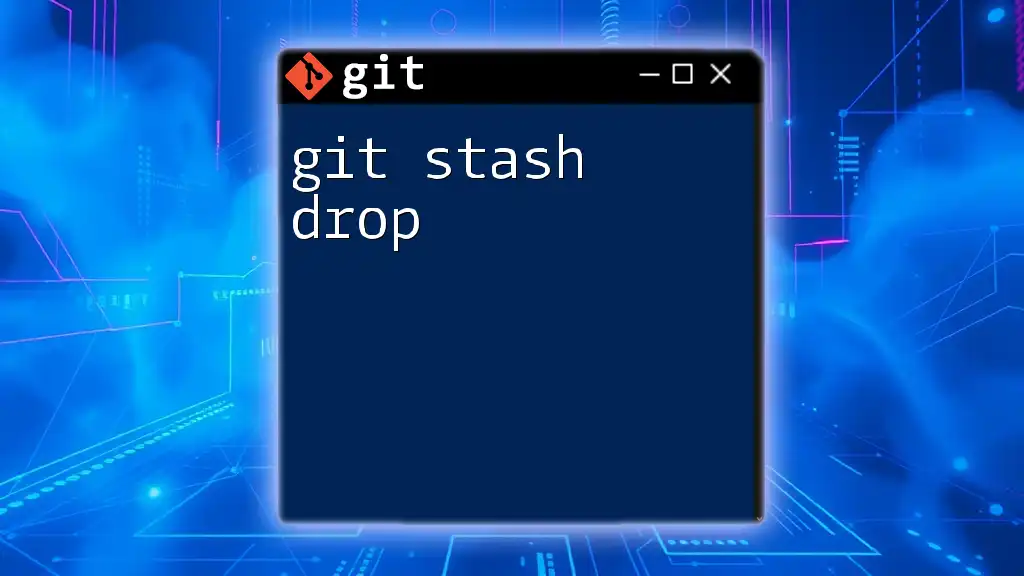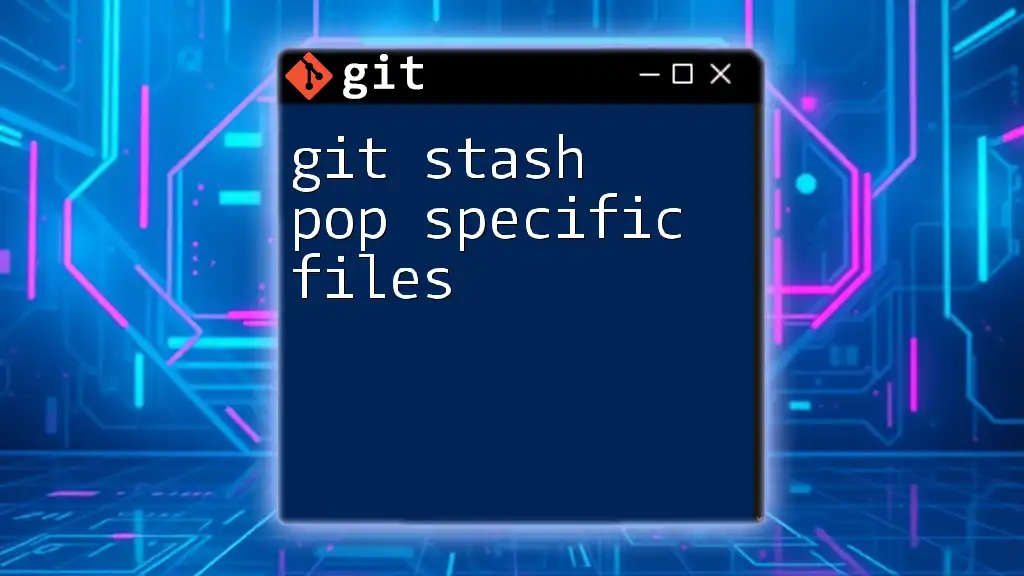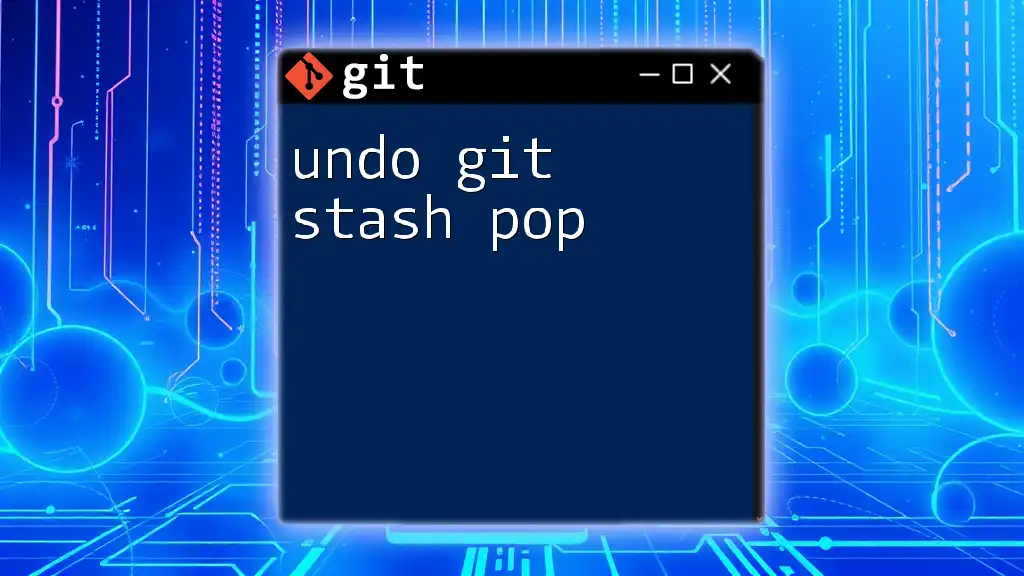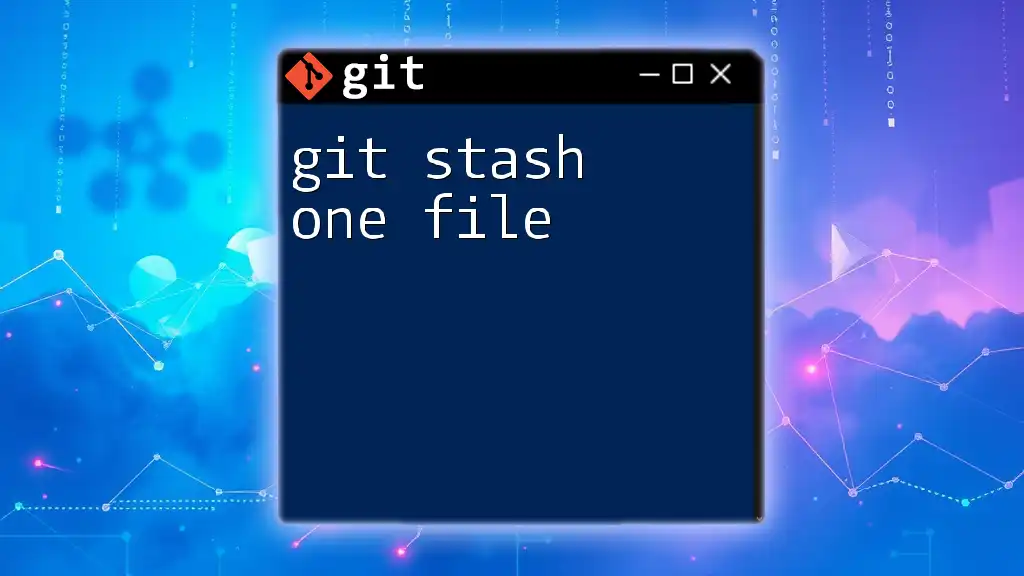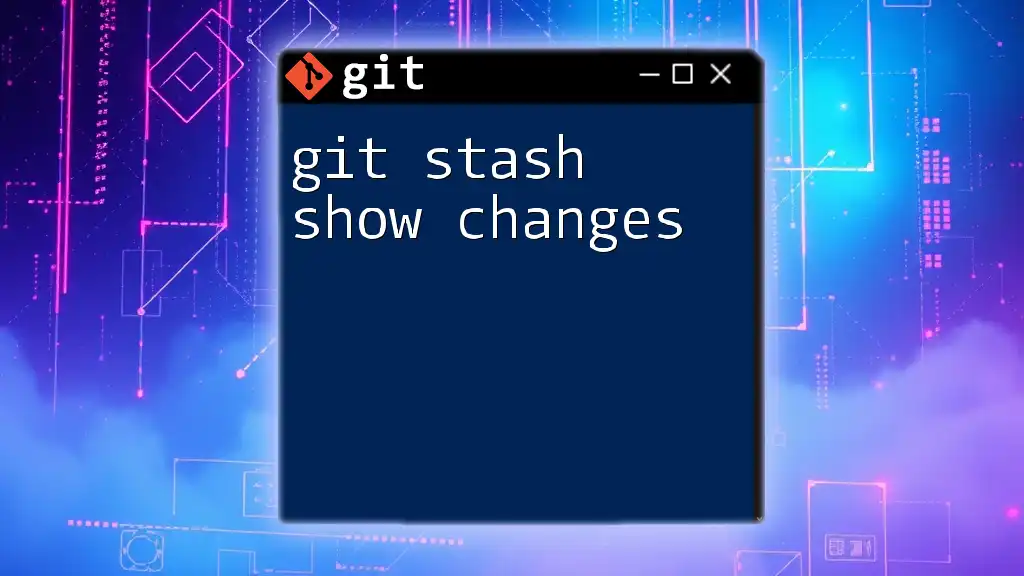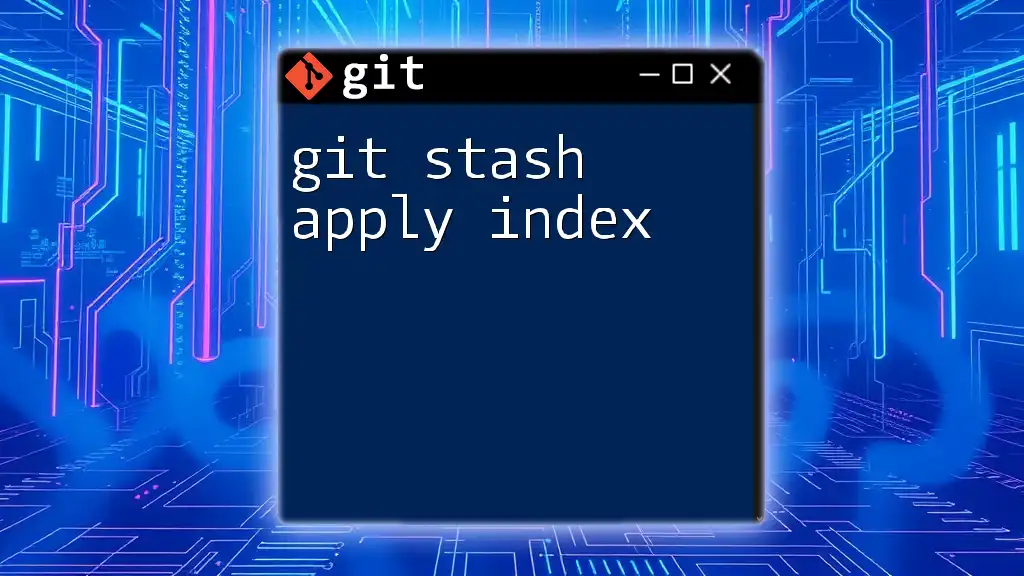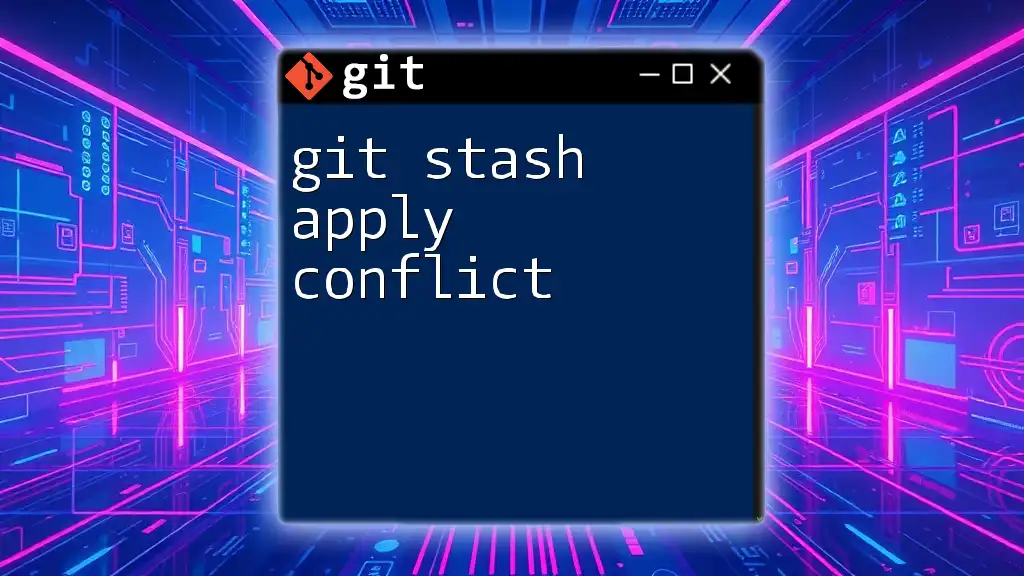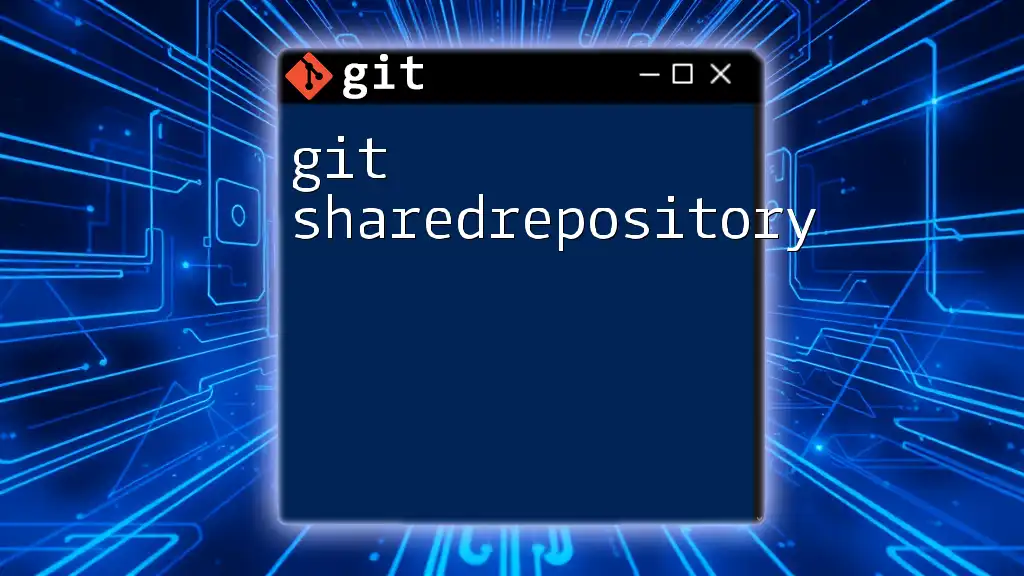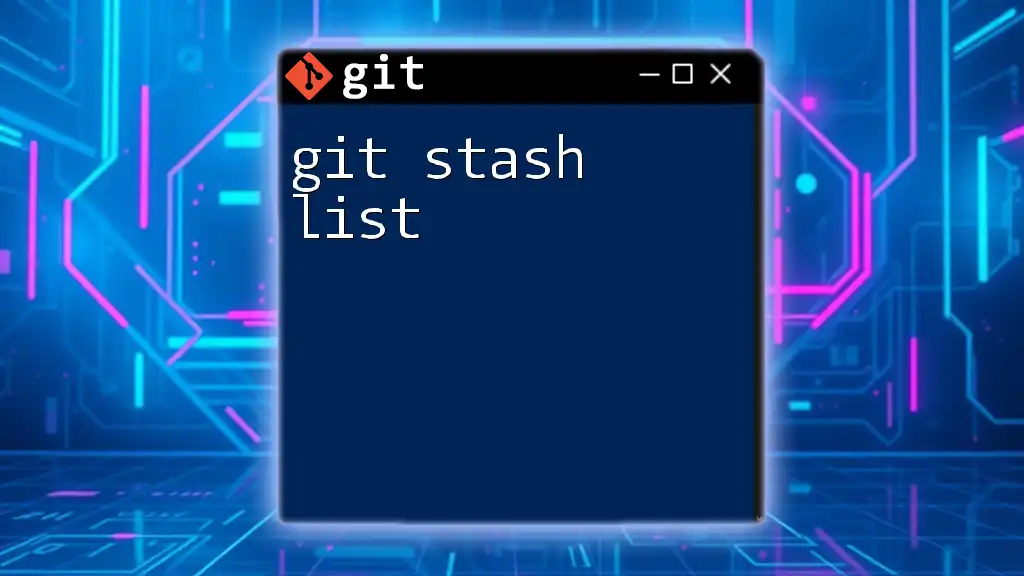`git stash drop` is a command that permanently removes a specified stash entry from the stash list in Git.
git stash drop stash@{0}
Understanding Git Stash
What is Git Stash?
Git stash is a powerful command in the Git version control system that allows developers to temporarily save changes to the working directory that are not yet ready to be committed. Think of it as a "shelf" for your changes, allowing you to switch branches or work on something else without losing your current work.
When to Use Git Stash
You might find yourself in situations where you want to:
- Switch branches to work on a different feature without committing incomplete work.
- Pull updates from a remote repository, which requires a clean working directory.
- Experiment with code without the commitment of a full change.
These scenarios highlight the utility of git stash in managing unfinished work effectively.
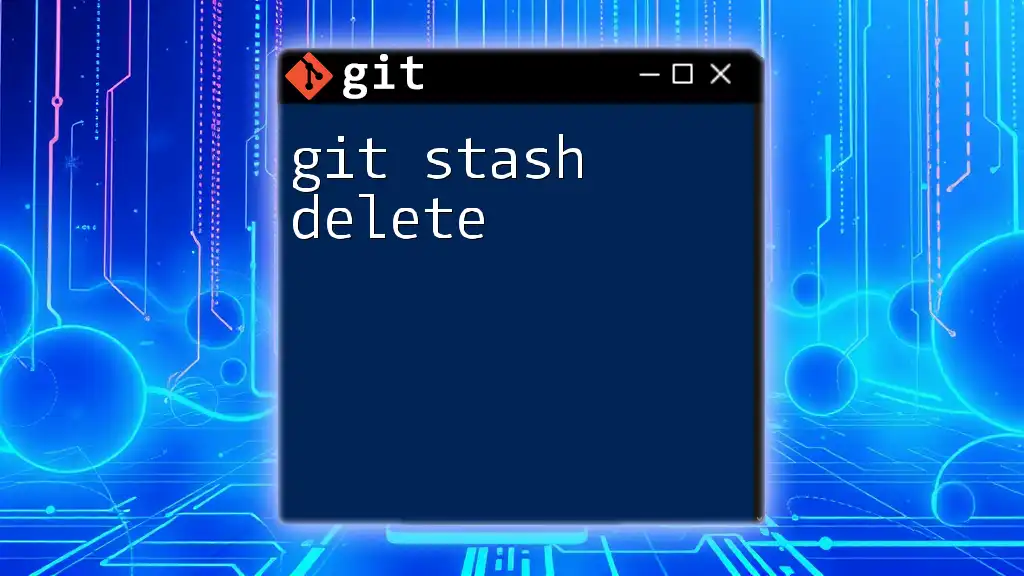
Introducing `git stash drop`
Definition of `git stash drop`
The command `git stash drop` is used to remove a specific stash entry from the stash list. This is particularly useful for decluttering your stash by removing stashes that are no longer needed.
Purpose of `git stash drop`
The primary purpose of `git stash drop` is to help you manage your stash effectively. Over time, your stash list may become cluttered with multiple stashes, making it difficult to find pertinent changes when you need them. By removing unneeded stashes, you can maintain an organized workspace.
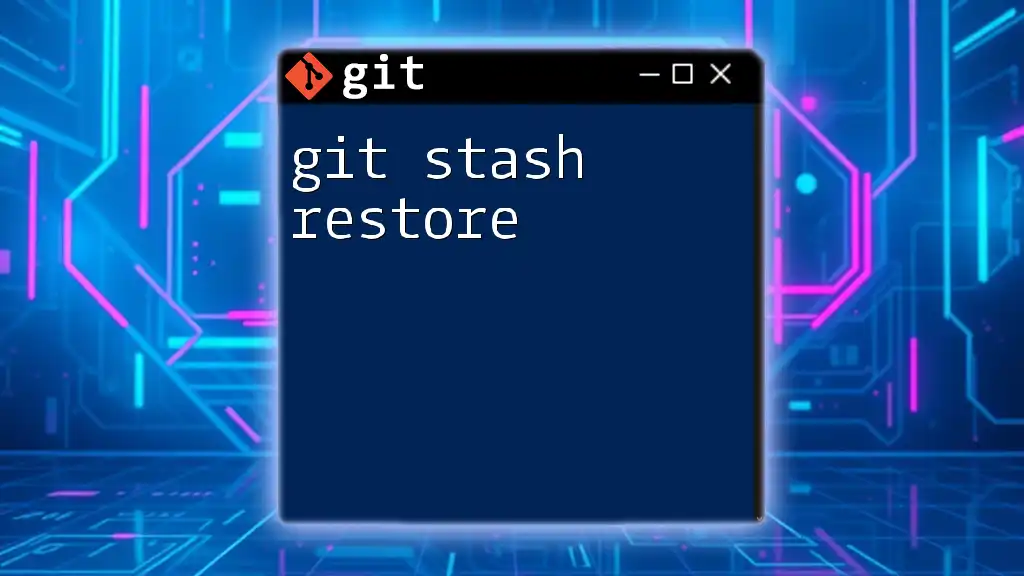
Using `git stash drop`
Basic Syntax
The syntax for `git stash drop` is simple:
git stash drop [<stash>]
Here, `<stash>` refers to the specific stash you want to drop, using its identifier. If no identifier is provided, the most recent stash is dropped by default.
How to List Your Stashes
Before using `git stash drop`, you need to know which stashes are available. Use the command:
git stash list
This will show you a list of all stashes along with their identifiers, which are formatted like `stash@{0}`, `stash@{1}`, etc. Understanding this output is crucial for correctly identifying the stash you want to drop.
Dropping a Specific Stash
How to Drop Using Stash Index
You can drop a stash by using its index. For example, if you want to drop the most recent stash, you would use:
git stash drop stash@{0}
This removes `stash@{0}` from your stash list, ensuring that you won't see it in your future stash operations.
How to Drop Using Stash Name
Alternatively, you can drop a stash by using its descriptive name. This is particularly useful when you have labeled your stashes with meaningful messages. For instance:
git stash drop "WIP on feature-branch: a1b2c3d"
This command identifies the stash by its message rather than its index, which adds flexibility to your stash management.
Force Dropping Stashes
In some cases, you might require a more aggressive approach. If a stash cannot be dropped normally, you can force its removal using:
git stash drop -f stash@{1}
However, use this option with caution, as it may lead to unintended data loss if you're not careful about what you are removing.
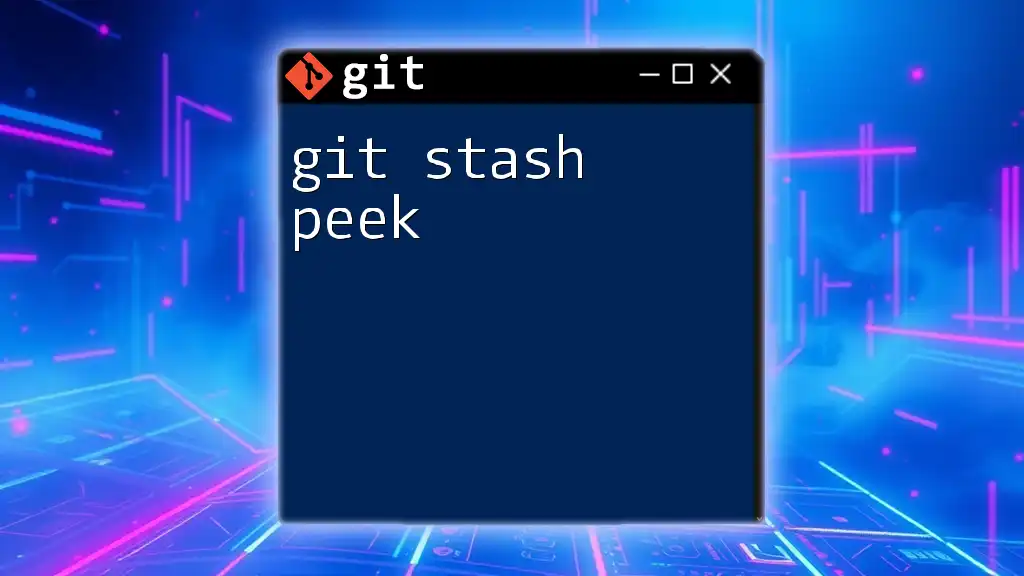
Best Practices for Using `git stash drop`
Maintaining a Clean Stash List
To prevent confusion, it’s advisable to periodically review your stash list and drop any entries that you no longer need. Set a timeframe—such as weekly or bi-weekly—to check and clean up old stashes to facilitate smoother workflows.
Documenting Your Stashes
When creating a stash, always consider adding a descriptive message to it:
git stash save "description of changes"
This makes identifying the purpose of each stash much easier when you revisit it later.
Automating Stash Management
For those who find themselves creating multiple stashes frequently, consider writing a simple script that automatically drops the oldest stashes after a certain number have been saved. This can be particularly useful in maintaining an organized repository.

Common Issues and Troubleshooting
Errors with `git stash drop`
One common issue users face is attempting to drop a stash that doesn’t exist or has already been removed. The error message will typically indicate that the stash could not be found. Always ensure that you have identified the correct stash from the `git stash list` output to avoid confusion.
Recovering a Dropped Stash
Once a stash is dropped using `git stash drop`, it is typically irreversible, meaning you cannot recover it through standard means. However, if you have a backup or if it was committed before stashing, those methods may help restore your lost work. Always be vigilant and ensure you truly want to drop a stash before executing the command.
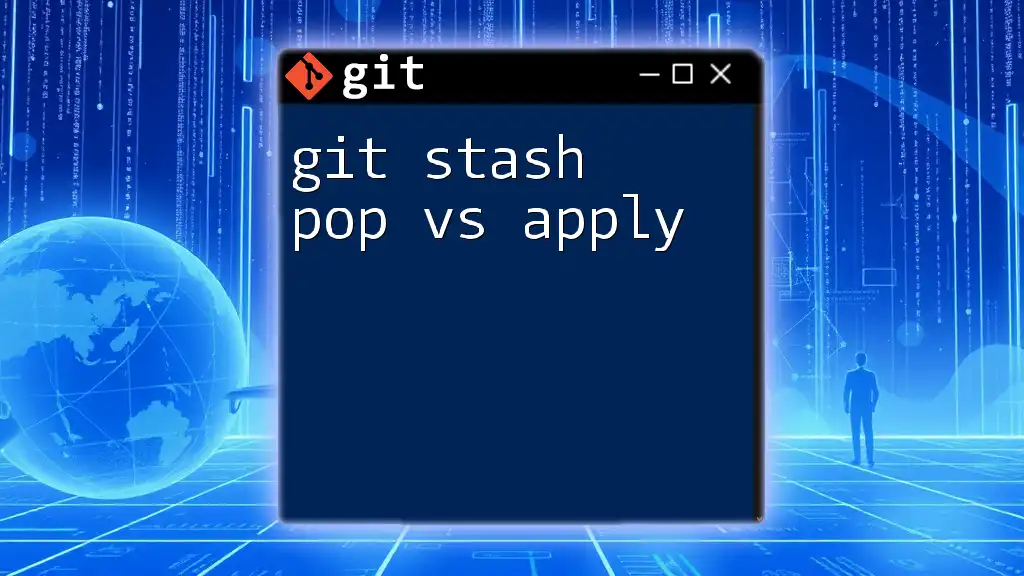
Conclusion
Summary of Key Takeaways
The `git stash drop` command is an essential tool for maintaining an organized and efficient workflow in Git. By dropping unnecessary stashes, you can keep your stash list manageable while ensuring you have quick access to pertinent changes.
Encouragement to Practice
Practicing the use of `git stash drop` within your Git workflow will help solidify your understanding and mastery of Git's command set. Familiarize yourself with additional Git commands to become a more effective developer.
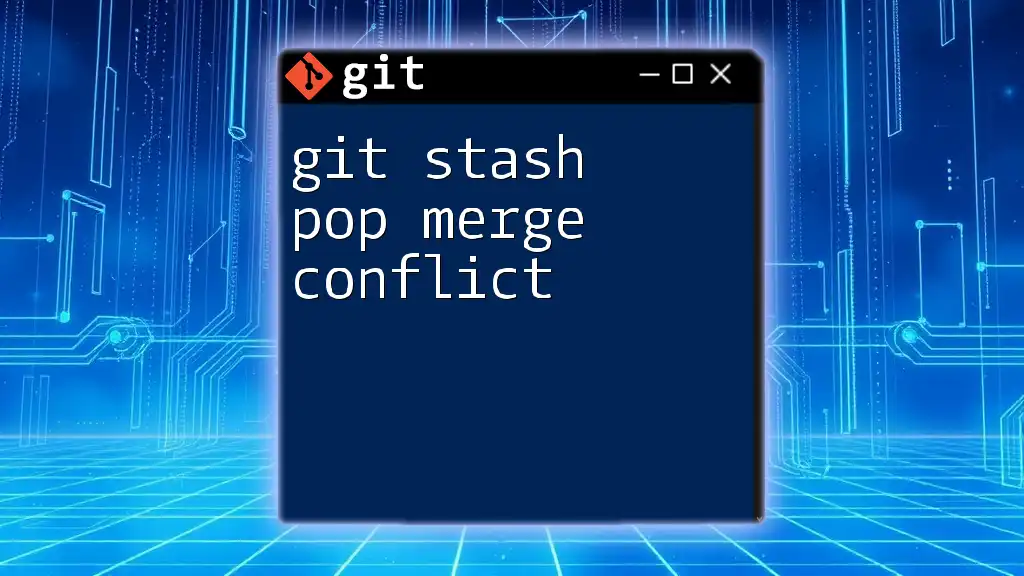
Additional Resources
Links to Further Reading
Explore further articles and documentation online to deepen your knowledge of Git commands and how they can vastly improve your version control practices. Engage with community forums for shared learning and troubleshooting tips.