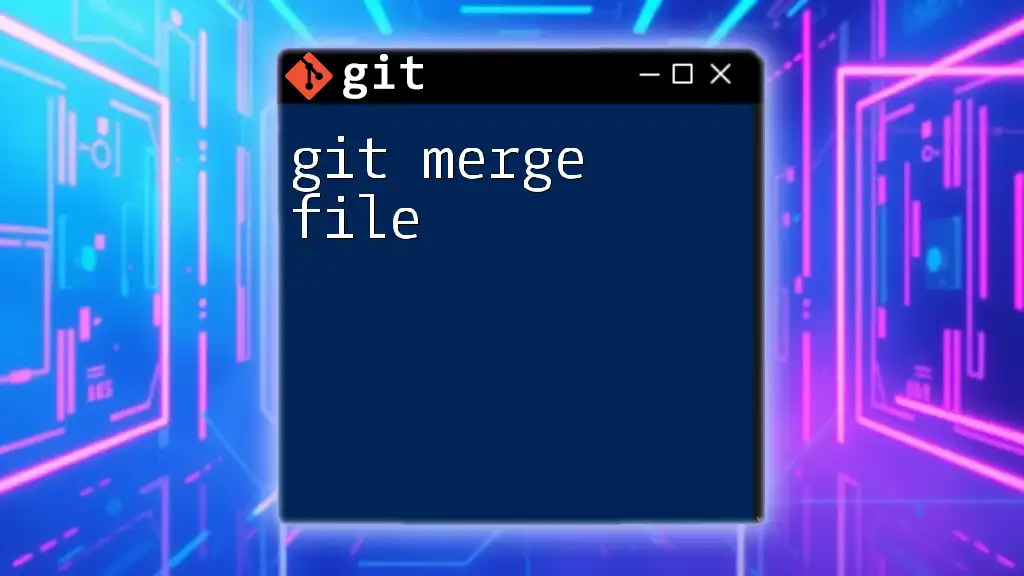A Git merge request is a request to integrate changes from one branch into another, often accompanied by a discussion on the proposed changes.
git checkout main
git merge feature-branch
Understanding the Basics of Git
What is Git?
Git is a powerful version control system that allows multiple developers to collaborate on projects efficiently. It was created by Linus Torvalds in 2005 and became widely popular due to its robust features like branching, merging, and distributed version control. With Git, developers can track changes, revert to previous states, and branch off new features without affecting the main codebase.
Essential Git Concepts
- Repositories: These are collections of files and their history. They can be local (on your machine) or remote (on servers).
- Branches: A branch is a parallel line of development in Git. By using branches, developers can work on features, fixes, or experiments without interfering with the main codebase.
- Commits: Commits are snapshots of your project at a specific point in time. Commits convey changes and include metadata like timestamps, author information, and commit messages that describe the changes made.

What is a Merge Request?
Definition and Purpose
A git merge request (often abbreviated as MR) is a method for proposing changes to a codebase. It allows developers to merge code changes from one branch into another. While some platforms refer to it as a Pull Request (PR), the essence remains the same: facilitating collaboration and code review before integrating changes into the main project.
Workflows Involving Merge Requests
Merge requests play a critical role in several workflows:
- Feature Branch Workflow: Developers create a new branch for each feature. Once completed, they submit a merge request to integrate it back into the main branch after review.
- Gitflow Workflow: This model uses several branches like `develop`, `release`, and `feature`. Merge requests ensure that features are reviewed properly before being merged into the higher branches.
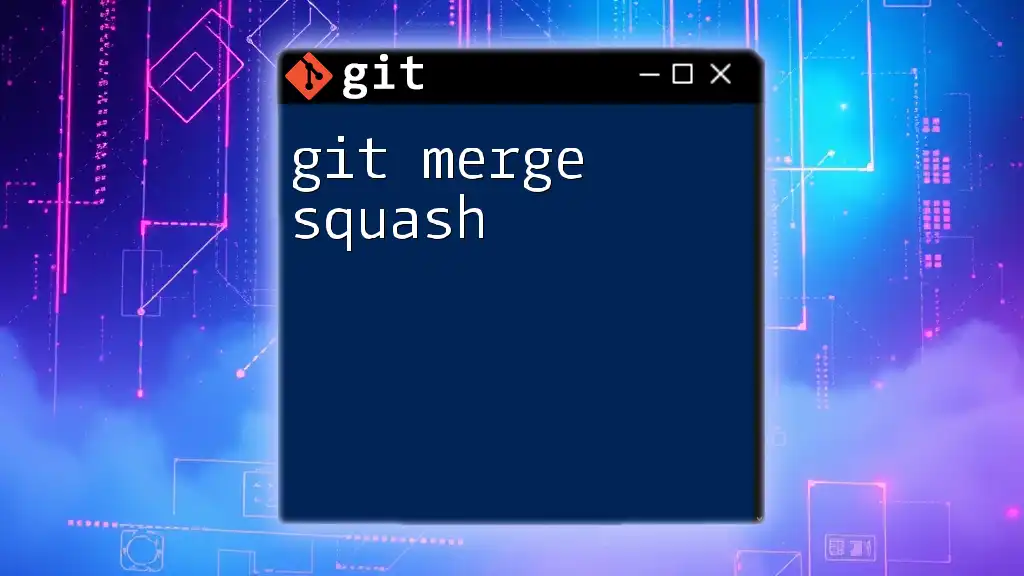
Creating a Merge Request
Prerequisites
Before creating a merge request, you should have your environment prepared. This includes having completed necessary changes in a feature branch and committing them. Ensure your branch is up to date with the target branch to minimize conflicts.
Step-by-Step Guide to Create a Merge Request
-
Open your project in your Git hosting service (GitHub, GitLab, Bitbucket, etc.). Navigate to the repository and focus on the "Merge Requests" or "Pull Requests" tab.
-
Select the Source Branch
Make sure you are on the branch with the changes you want to merge. If you need to create a new feature branch, do so with the following command:git checkout -b feature/my-feature -
Choose the Target Branch
It’s crucial to specify the correct base branch (usually `main` or `develop`) to ensure your changes are applied to the appropriate location in the codebase. -
Fill out the Merge Request Form
Provide a clear and concise title for your merge request. In the description, include the following:- An overview of the changes made
- Any issues resolved with this request
- A list of feature additions or modifications
An example description might look like this:
## Features Added - Added user authentication - Improved performance of data loading ## Issues Resolved - Fixes #123 (User authentication error), #456 (Page load time)

Reviewing a Merge Request
The Review Process
Upon submission, your merge request will enter a review phase, where designated reviewers evaluate your code for quality, consistency, and adherence to best practices. Effective reviews help maintain the integrity of the codebase.
Best Practices for Reviewing
To conduct an effective review:
- Take the time to read through the code changes carefully.
- Look for potential issues such as logic errors, poor performance, or security vulnerabilities.
- Leave constructive comments to help the author improve the code. For instance:
// Suggesting an improvement
Consider using array destructuring for better readability.

Merging a Merge Request
Final Steps After Approval
After a merge request is approved, the final steps include merging the changes into the target branch. However, be cautious about potential conflicts. If a conflict occurs, you'll need to resolve it manually.
For example, you can perform the following steps to resolve conflicts:
git checkout main
git merge feature/my-feature
# If conflicts arise, they will be highlighted
# After resolving conflicts, commit the changes
git commit -m "Resolve merge conflicts"
Merging Best Practices
When merging changes, consider using a squash or rebase instead of a standard merge. Squashing combines all commits into a single commit, which helps maintain a clean and understandable project history. It’s especially useful when the feature branch contains many small commits that are not significant on their own.

Common Issues and Troubleshooting
Frequently Encountered Problems
While creating and reviewing merge requests is generally straightforward, you may encounter challenges:
- Merge Conflicts: These happen when changes in the source and target branches overlap. Always resolve conflicts before merging to prevent inconsistencies in the codebase.
- Unapproved Merge Requests: If your merge request isn’t approved, seek feedback. Understanding the reasons behind the rejection can lead to better coding practices.
Debugging Tips
When problems arise, use git tools to assist in your troubleshooting efforts. The following command can be handy to check for errors:
git log --graph --oneline --decorate
This command shows the commit history in a visually appealing format, which can help pinpoint issues.

Conclusion
In essence, a git merge request is vital for effective collaboration and maintaining a healthy codebase in team environments. It serves as a formal request to incorporate changes while allowing teammates to review and provide feedback. By mastering merge requests, you're not only enhancing your workflow but also contributing to a culture of quality and collaboration in software development.

Call to Action
For those keen to improve their Git skills, consider subscribing to our updates for more tips on mastering Git commands. Stay tuned for our next topics diving deeper into Git functionalities and best practices!