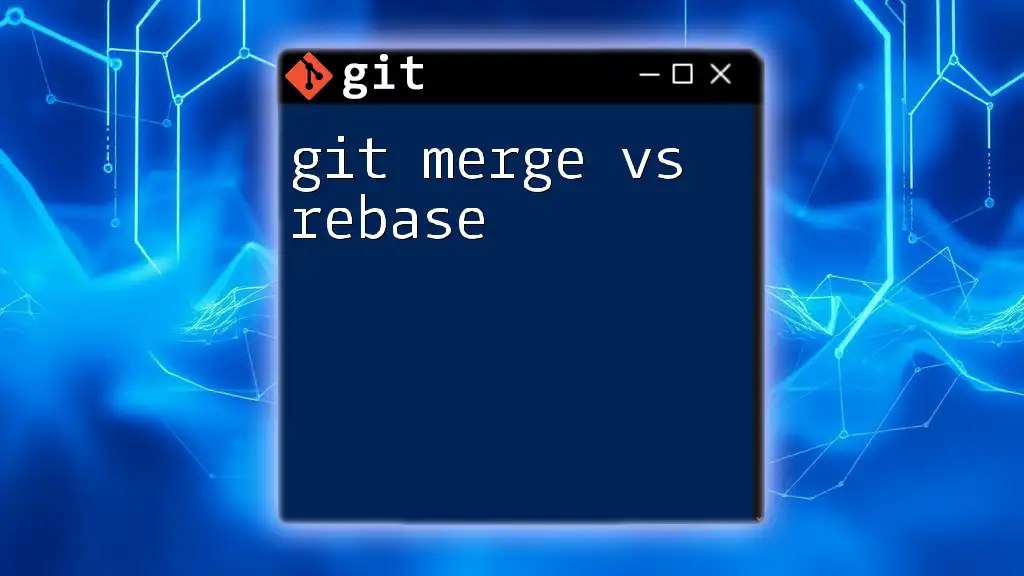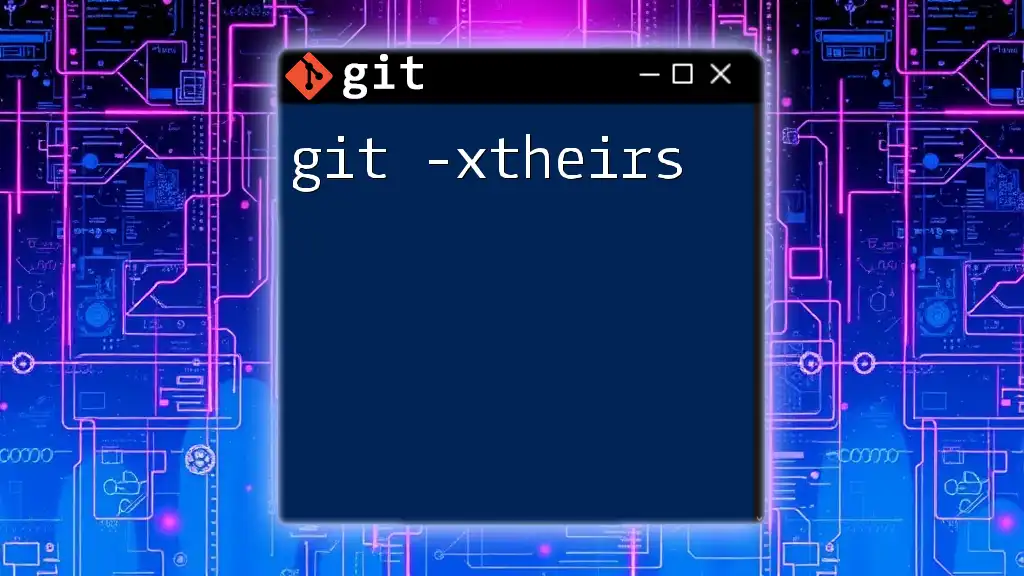The `git merge -X theirs` command allows you to automatically resolve merge conflicts by favoring the changes from the branch you are merging in, effectively accepting their changes over yours during a merge.
git merge -X theirs <branch-name>
Understanding Git Merges
What is Git?
Git is an open-source version control system designed to handle everything from small to very large projects with speed and efficiency. It allows multiple developers to work on a codebase simultaneously without overwriting each other's changes. This collaborative aspect of Git is crucial for modern development practices.
Basics of Merging in Git
Merging in Git refers to the process of combining code from different branches. When changes made in one branch need to be integrated into another, a merge command can be used. There are primarily two types of merges:
- Fast-forward merges: This occurs when no new commits have been made in the target branch since the branch being merged was created. Git simply advances the pointer.
- Recursive merges: This happens when there are divergent changes in both branches leading to conflicts. Git needs to determine how to combine these changes.

Introduction to the `git merge -X theirs` Strategy
What Does `-X theirs` Mean?
The `-X` option in a Git merge command allows you to specify a merge strategy. When you use `-X theirs`, you are essentially instructing Git to resolve any merge conflicts by preferring changes from the branch you are merging in—the "theirs" branch in this context. This means that if there are conflicting lines between the two branches during the merge, Git will automatically choose the changes from the branch being merged.
Why Use `-X theirs`?
There are several scenarios where using `-X theirs` is particularly useful:
- Feature branches: When developing features in isolation, you might want to merge the completed feature branch into the main branch quickly, trusting that the feature branch has already been tested and is ready for inclusion.
- Resolving conflicts quickly: In time-sensitive situations where resolving conflicts manually could take longer than necessary, accepting "theirs" can help streamline the process.
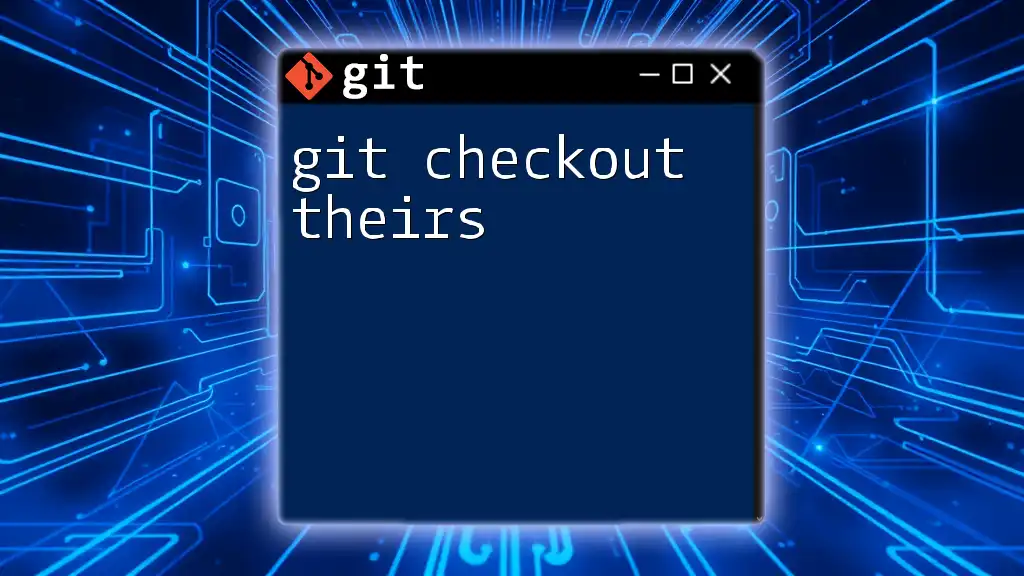
How to Use `git merge -X theirs`
Pre-merge Preparations
Before executing a merge, it’s crucial to prepare your local repository to avoid any unexpected issues.
Ensure your repository is up-to-date: Start by making sure you have the latest changes from the remote repository.
git fetch origin
Checkout the branch you want to merge into: Typically, you will be merging into your main branch or a development branch.
git checkout main
The Merge Process
Executing the Merge with `-X theirs`
Once you are on the desired branch, you can execute the merge with the `-X theirs` option.
git merge -X theirs feature-branch
This command will initiate the merge and automatically resolve any conflicts by favoring changes from the `feature-branch`, allowing for a smooth merging process.
What Happens During the Merge
During the merging process, Git attempts to auto-resolve any changes. If there are no conflicting lines, the merge completes seamlessly. However, if conflicts arise, Git uses the specified strategy (`-X theirs`) to choose which version of conflicting lines to keep. As a result, you will see the incoming commits preserved while your local changes are overwritten.

Common Scenarios for Using `git merge -X theirs`
Conflicting Changes in Feature Branches
Suppose two developers are working on different features that modify the same file. Developer A has made changes in the `main` branch, while Developer B has worked on the `feature-branch`. When they attempt to merge, conflicts may arise. By using
git merge -X theirs feature-branch
Developer A can resolve conflicts by automatically favoring Developer B’s changes, getting the new features integrated quickly.
Resolving Conflicts in a Team Environment
In team settings, clear communication about merge strategies is essential. When everyone is aware of using `-X theirs`, it can prevent confusion during merges. This approach is particularly beneficial when dealing with larger teams where many people might modify the same components, as it offers a safety net for quick resolutions.

Potential Drawbacks of Using `-X theirs`
Risk of Overwriting Important Changes
While `git merge -X theirs` can expedite resolution, it carries the risk of suppressing important local changes that should have been preserved. Because this strategy favors changes from the incoming branch, critical modifications in the target branch could be lost in the process.
When to Avoid `-X theirs`
Opting for `-X theirs` may not be wise in situations where the context of the changes is vital. For example, if significant work varies across branches or where nuanced reasoning behind code changes exists, manual conflict resolution might yield better results. Be cautious of cases where you suspect that changes on both sides could have merit.

Best Practices for Git Merging
Communication is Key
Communication among team members is crucial during merges. Establishing clear policies around code changes, including which strategies to use for merging, can aid in aligning development efforts and reduce the chance of overwriting valuable work.
Regularly Sync with the Main Branch
To minimize conflicts, it’s advisable to keep development branches in sync with the main branch. This can be achieved by frequently pulling updates from the main branch to ensure that everyone is building on the latest code base.
git pull origin main
Regular syncing not only eases conflict resolution later on but also fosters a culture of collaboration and transparency in your team.

Conclusion
The `git merge -X theirs` strategy is a powerful tool for managing code conflicts, particularly in collaborative environments. While it offers an efficient way to resolve conflicts by favoring one side, it is essential to use it judiciously. Ensure you understand the implications and communicate clearly within your team to help preserve important changes when necessary. By mastering this strategy alongside other merging best practices, you can enhance your workflow and reduce merge-related issues in your projects.
Further Learning Resources
To deepen your understanding of Git and merging strategies, consider exploring additional resources like Git’s official documentation, online tutorials, and videos. Engaging with these learning tools will help you become more adept at navigating complex merges and managing collaborative efforts effectively.