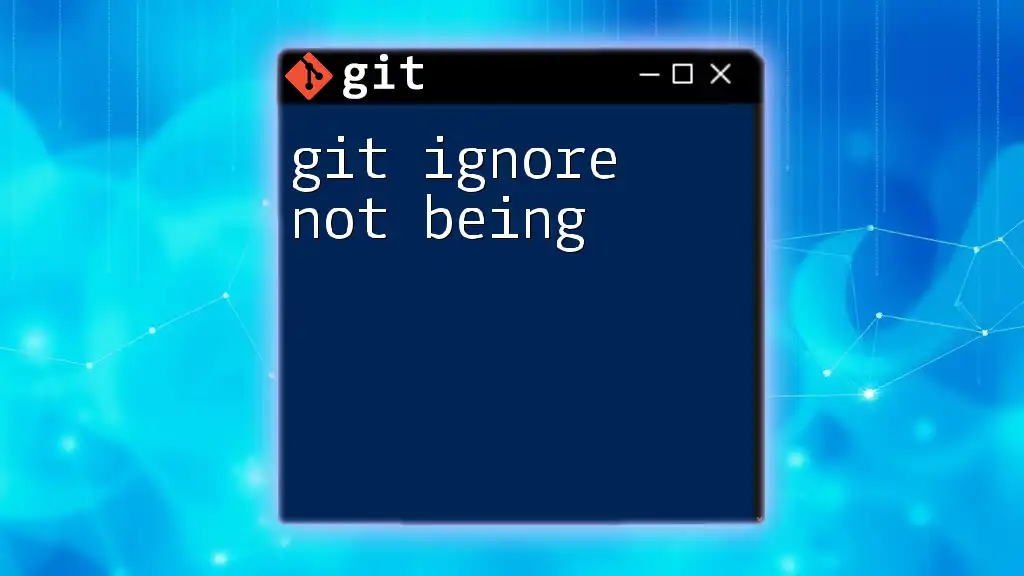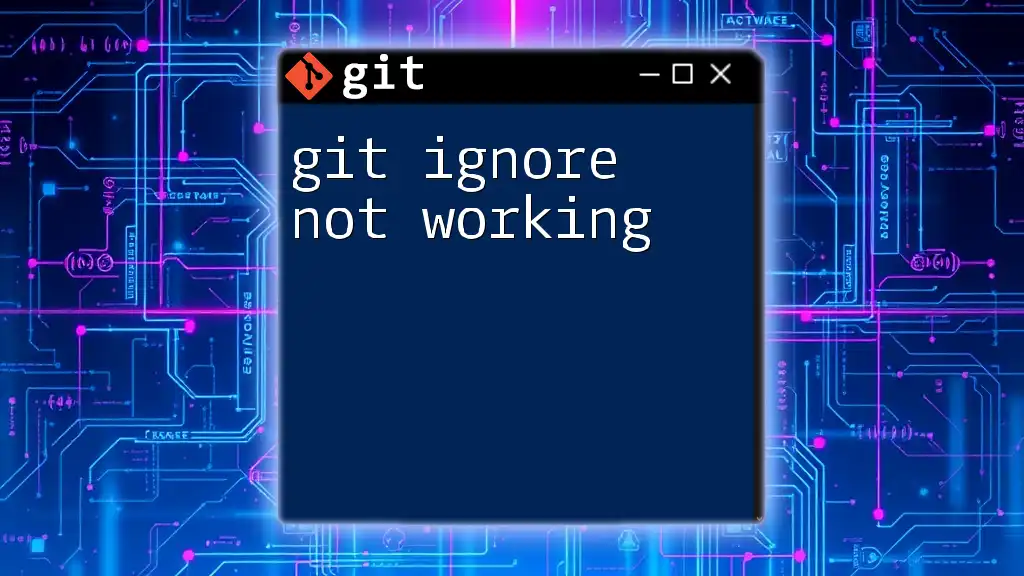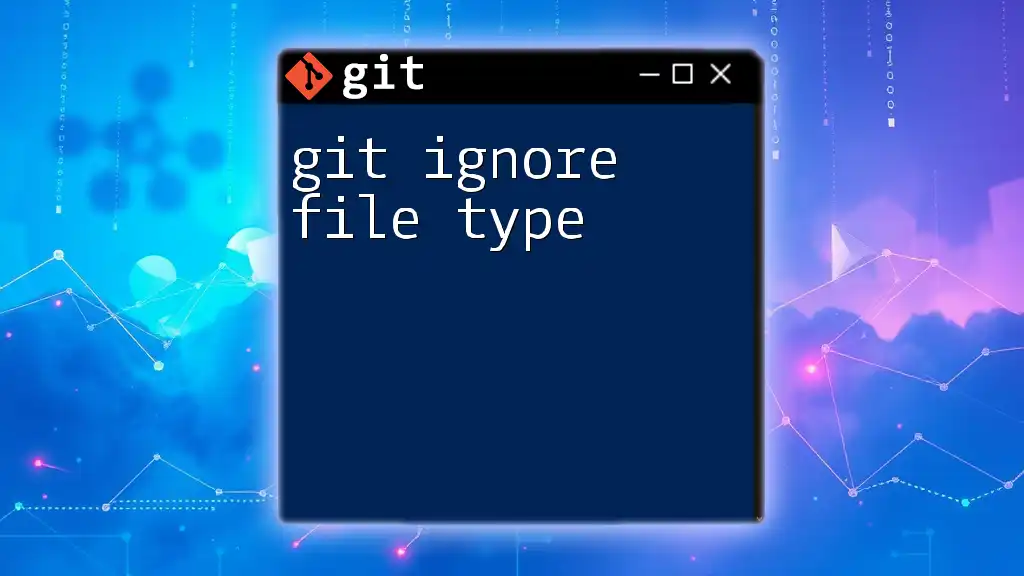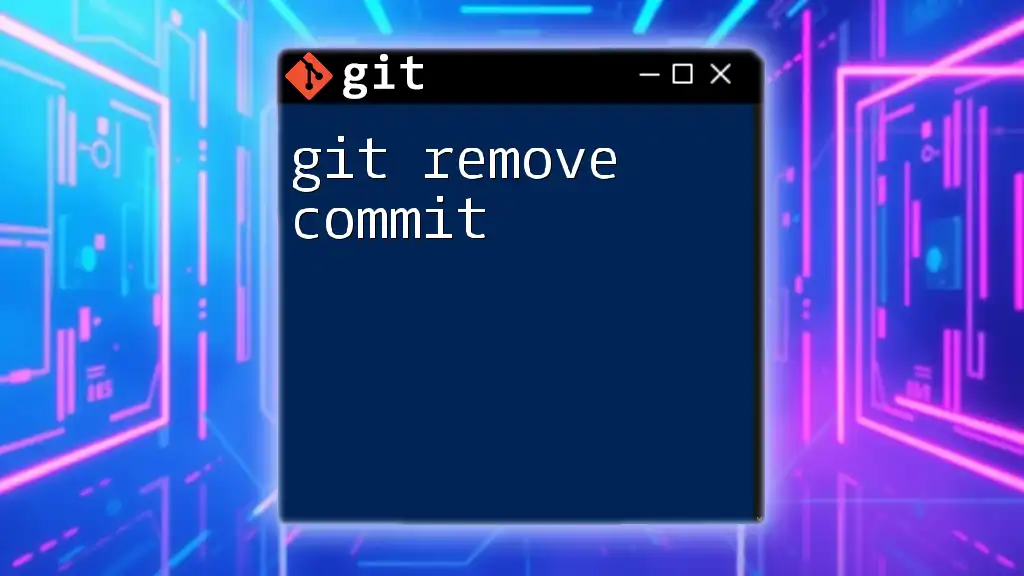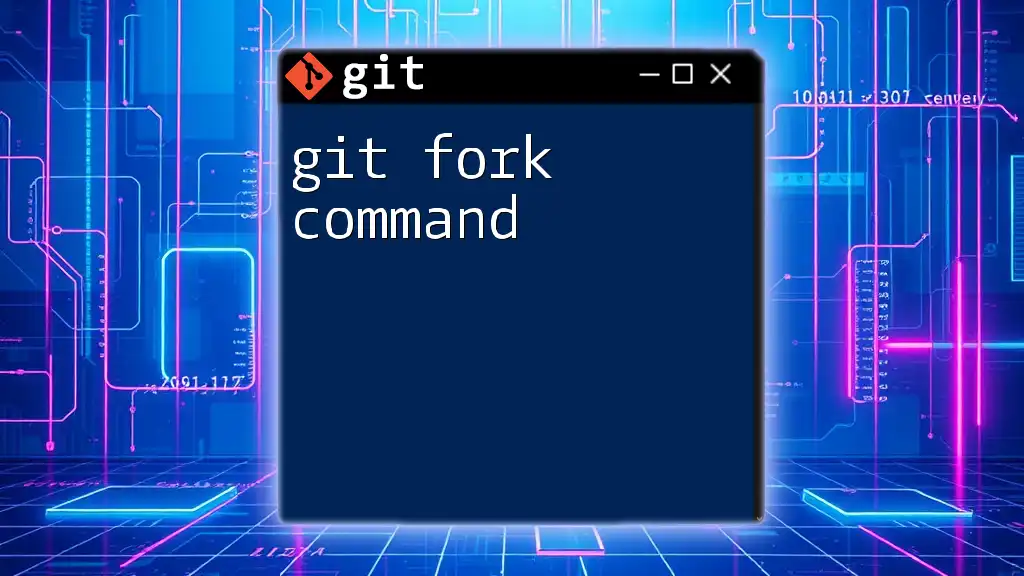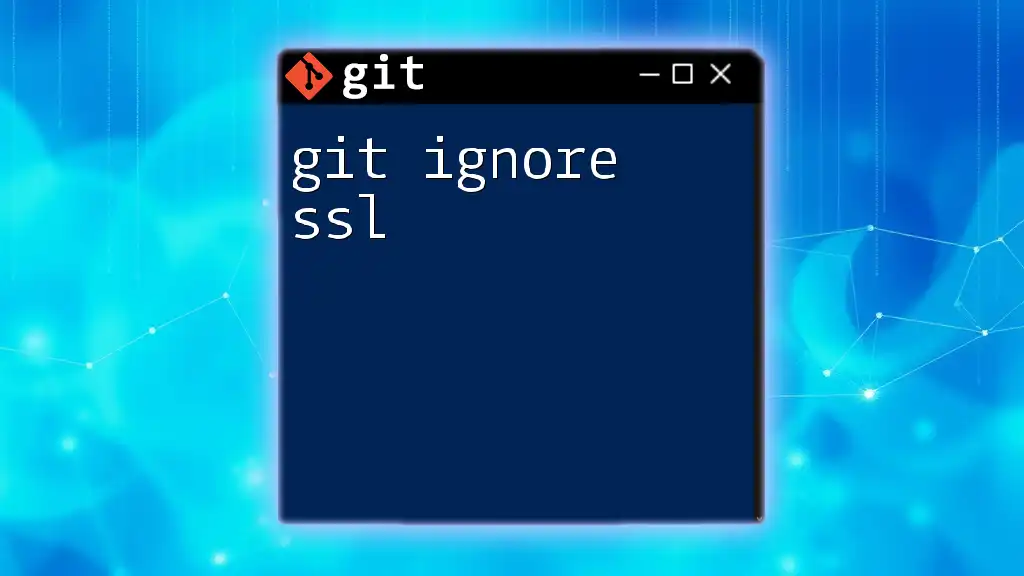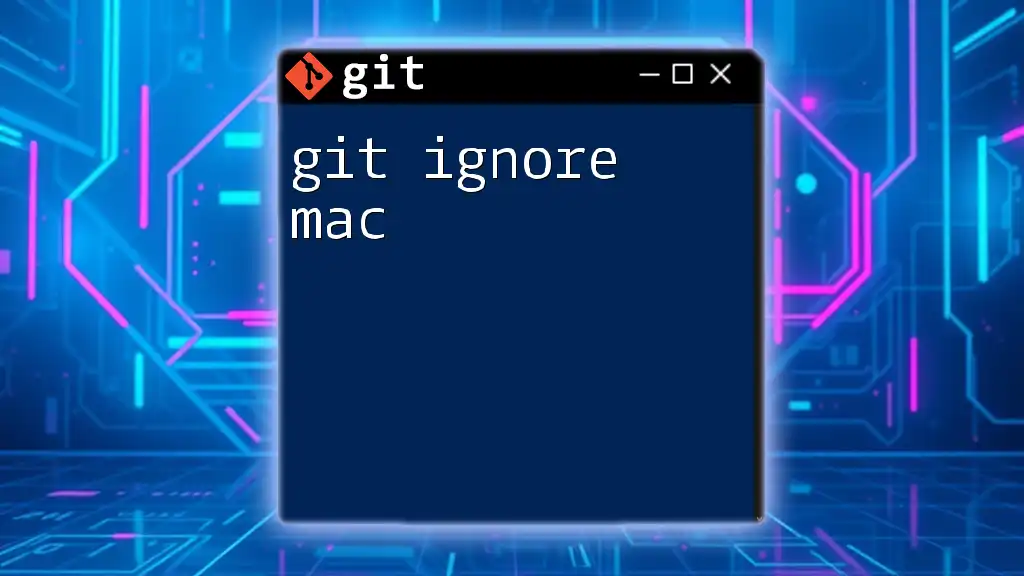In Git, comments in a `.gitignore` file can be added by prefixing a line with a `#` symbol, allowing users to leave notes or explanations for why certain files or directories are ignored.
Here's a code snippet demonstrating how to use comments in a `.gitignore` file:
# Ignore all log files
*.log
# Ignore node_modules directory
node_modules/
What is a .gitignore file?
A `.gitignore` file is a crucial component of Git repositories, serving to tell Git which files or directories should not be tracked. By specifying untracked files, developers can keep their repositories clean and focused on the relevant source code. This can include configuration files, build directories, and any files that are generated during development but don't need to be shared with others.
Basic Structure
Files in the `.gitignore` are typically listed one per line. Each entry can be a specific filename, a wildcard pattern, or an entire directory. Below is a simple example:
# Ignore macOS system files
.DS_Store
# Ignore node_modules directory
node_modules/
In this example, both `.DS_Store` and the `node_modules/` directory will be ignored by Git.
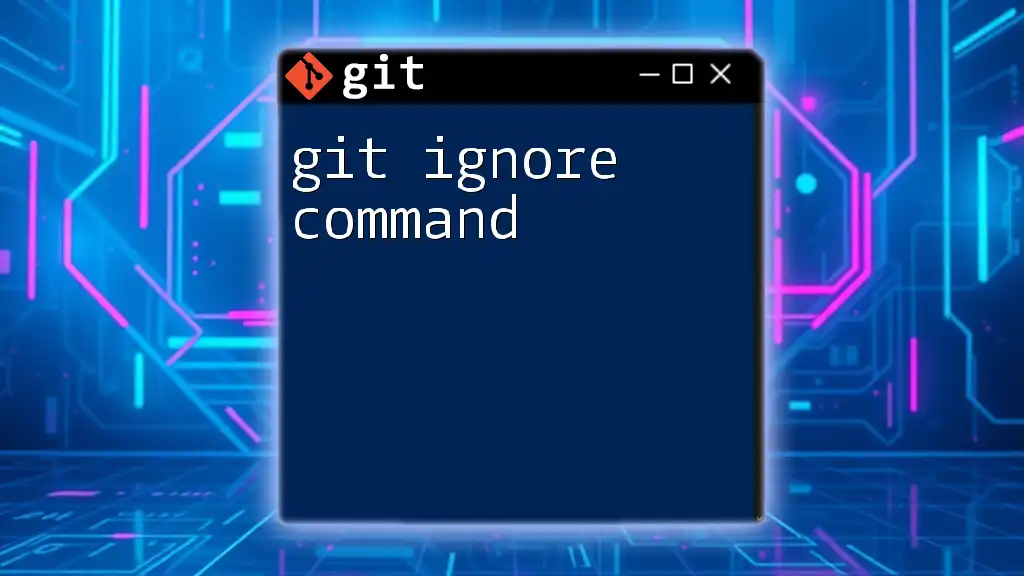
The Importance of Comments in .gitignore
Using comments in the `.gitignore` file is a powerful practice. Comments provide clarity to everyone who interacts with the file. By explaining why certain files are ignored, it enhances the understanding of your ignore rules.
Why Use Comments?
Comments serve several vital purposes:
- Clarity: They help you or your teammates understand the context behind ignore rules.
- Collaboration: When working in a team, comments can guide others in understanding the reasons for ignoring specific files.
Best Practices for Commenting
To maximize the impact of your comments, consider the following best practices:
- Keep comments concise yet informative. Providing too much detail can clutter the file.
- Update comments whenever changes are made to ignore rules to maintain consistency and clarity.
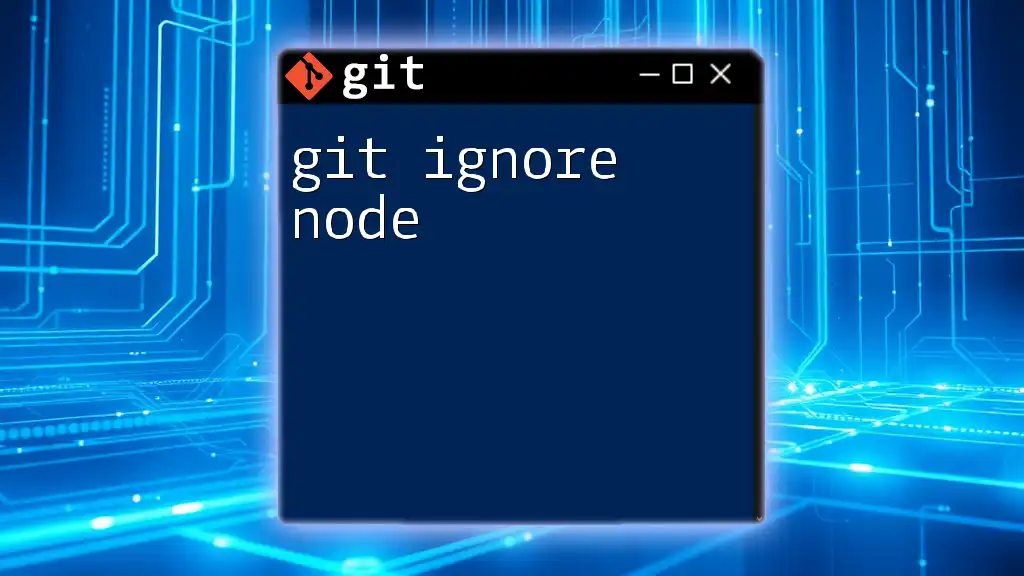
How to Add Comments in .gitignore
Adding comments in a `.gitignore` file is straightforward. Use the `#` symbol to initiate a comment, and anything following it on that line will be ignored by Git. Here’s an example showcasing different commenting scenarios:
# Ignore environment variables
.env
# Temporary files for the IDE
*.sublime-workspace
In this snippet, the first line clarifies that the `.env` file is ignored because it contains sensitive environment variables, while the second line indicates that all temporary Sublime workspace files should also be ignored.
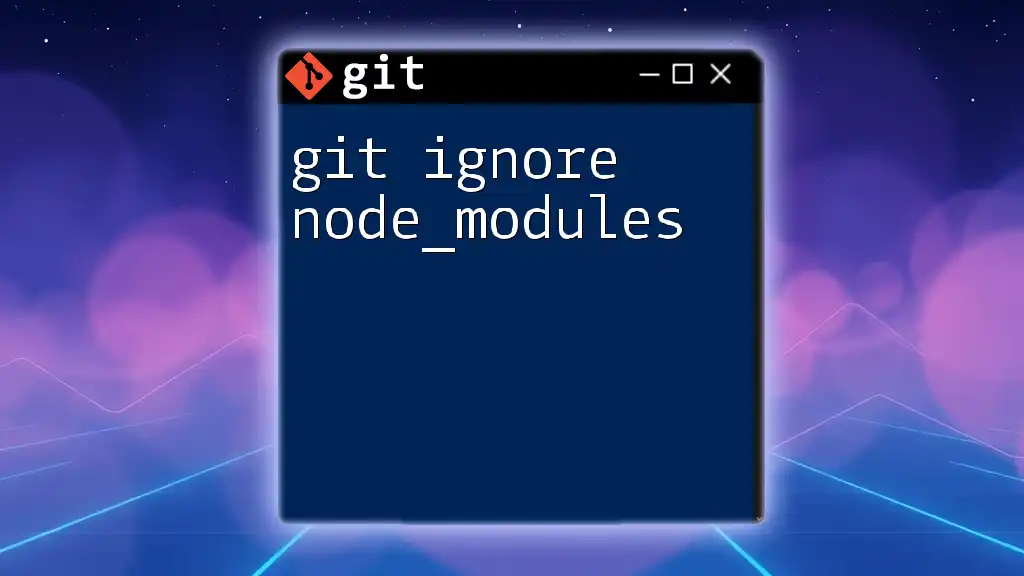
Formatting Considerations for Comments
Placement of Comments
Strategic comment placement can significantly enhance the readability of a `.gitignore` file.
For example, here is a well-formatted section that combines ignore rules and comments:
# Ignore all log files
*.log
# Ignore specific IDE settings
.idea/
This format enhances readability and makes it easier for others to understand the context of each rule.
In contrast, placing comments incorrectly—such as below the ignored file—can create confusion. Keeping comments organized, especially in complex `.gitignore` files, is essential for clarity.
Whitespace and Indentations
While Git ignores whitespace, consistent formatting and indentation can dramatically improve readability. Use whitespace to separate logical sections within the file, keeping it visually organized.
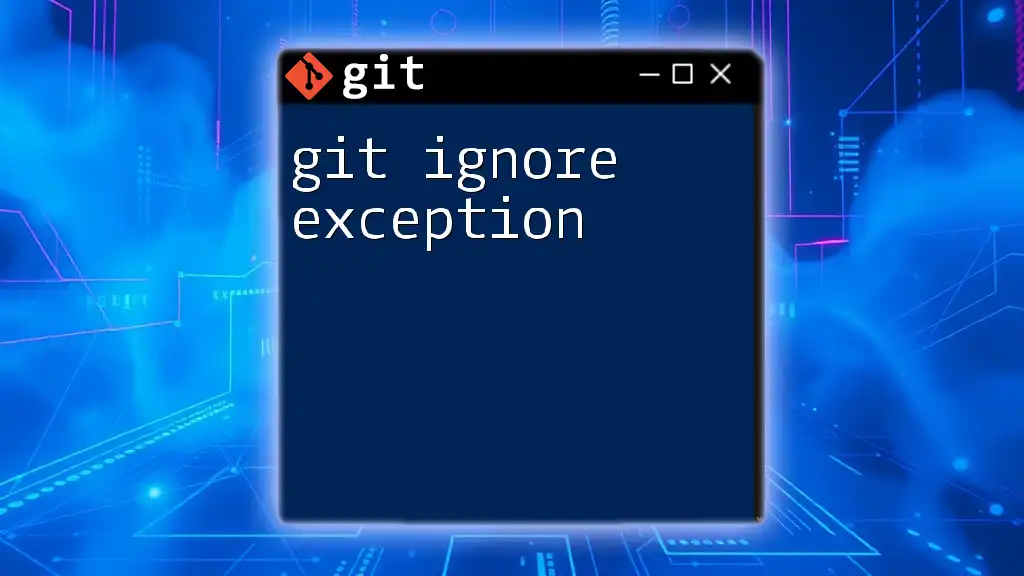
Common Scenarios for Using Comments in .gitignore
Scenario 1: Collaborating on a Team Project
When collaborating on a team project, a shared `.gitignore` file becomes essential. Use comments to outline framework-specific files that should be ignored to avoid clutter:
# Ignore build outputs for React projects
/build/
This comment helps team members understand why the `/build/` directory is ignored and reinforces project consistency.
Scenario 2: Working on a Personal Project
In personal projects, using comments can enhance your understanding when you revisit the project later. For example, you might want to ignore custom configuration files:
# Ignore personal notes
notes.txt
This provides a reminder of what’s excluded and why, maintaining clarity when you work on the project after some time.
Scenario 3: Ignoring IDE-Specific Files
In a collaborative environment where team members may use different IDEs, it's beneficial to specify which IDE settings should be ignored. Here’s an example:
# Ignore Visual Studio Code settings
.vscode/
By commenting here, you make it clear why those IDE-related files are excluded, which helps new contributors to understand your development environment preferences.
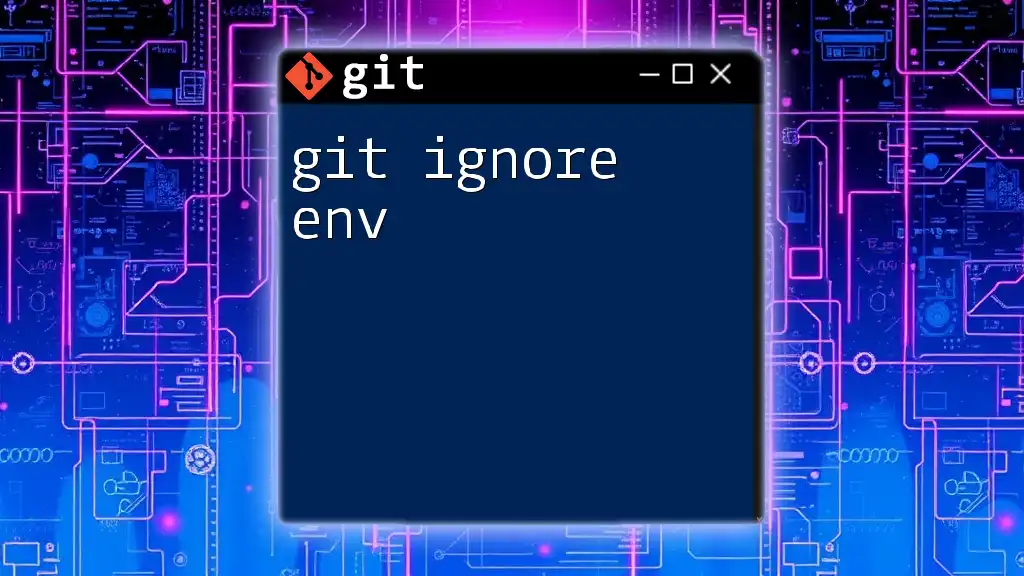
Potential Pitfalls When Using Comments
Over-commenting
While comments are essential for clarity, too many can clutter the file. Strive to find the right balance. Consider consolidating related comments instead of breaking them into overly detailed notes. This maintains readability without sacrificing understanding.
Confusing Comments
Avoid confusing comments filled with technical jargon that may only resonate with a few developers. Keeping language straightforward and approachable ensures that everyone involved in the project can comprehend the purpose behind the ignore rules.
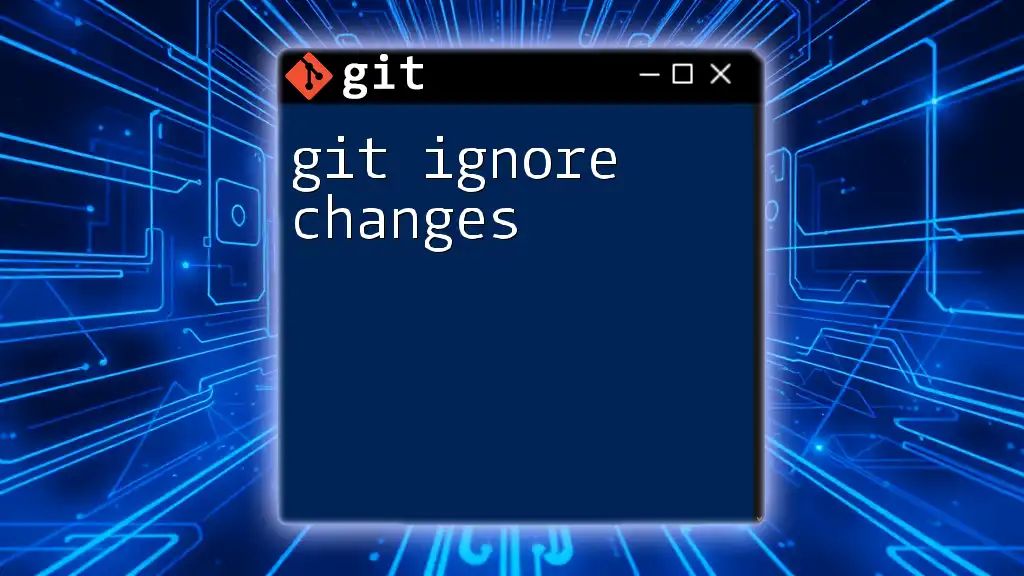
Tools and Resources for Managing .gitignore Files
Online GitIgnore Generators
Utilize online GitIgnore generators like gitignore.io, which help you create a `.gitignore` file tailored to your project. This can save you time and ensure that common files are included.
GitHub’s Built-in .gitignore Templates
GitHub provides an extensive list of customizable `.gitignore` templates for various languages and frameworks. Familiarizing yourself with these can accelerate the initial setup of your projects.
Community Best Practices
Don’t hesitate to seek advice and best practices from the community. Forums, discussions, and blogs can offer insights into effective `.gitignore` management, helping you create well-structured ignore files.
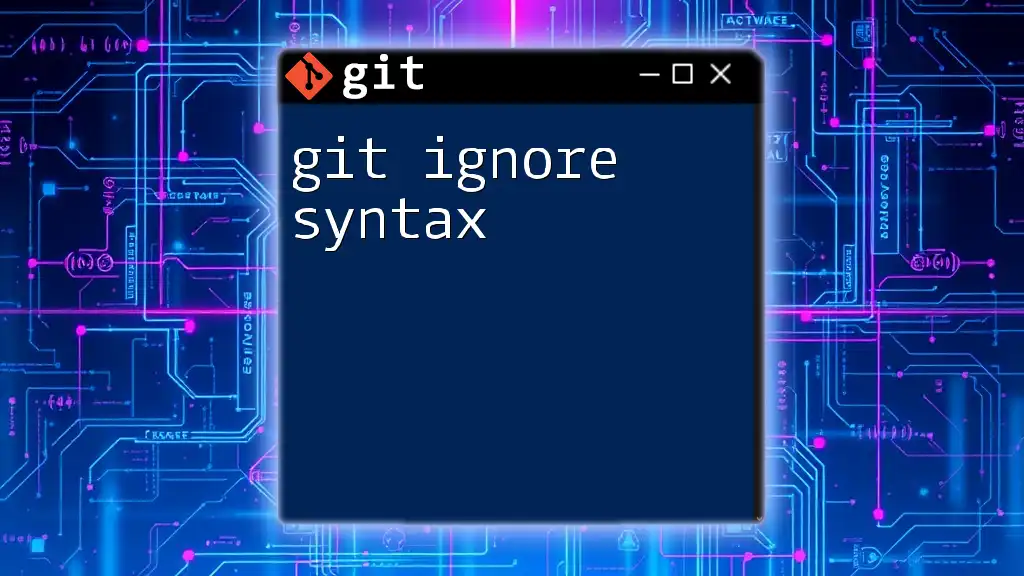
Conclusion
In summary, using git ignore comments in your `.gitignore` file is not just beneficial but necessary for maintaining clarity and collaboration within your projects. Remember the importance of concise yet informative comments, strategic placement, and adherence to best practices. By implementing these tips, you’ll set a standard for organization and understanding within your development team.
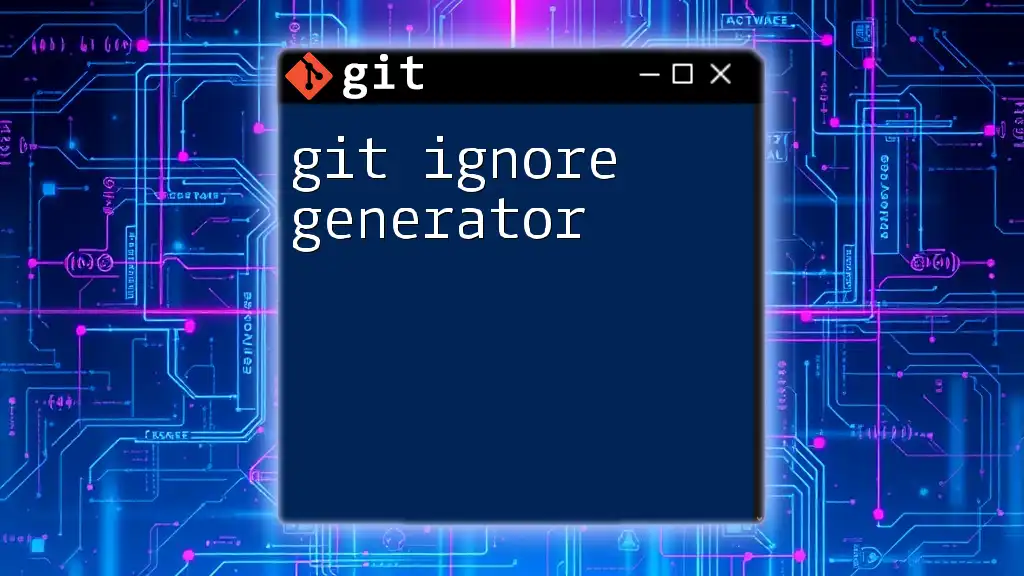
Call to Action
We encourage you to share your experiences and insights regarding the use of comments in `.gitignore` files. How have comments improved your workflow or team dynamics? Don’t forget to explore other articles or resources for further learning on Git commands and practices.
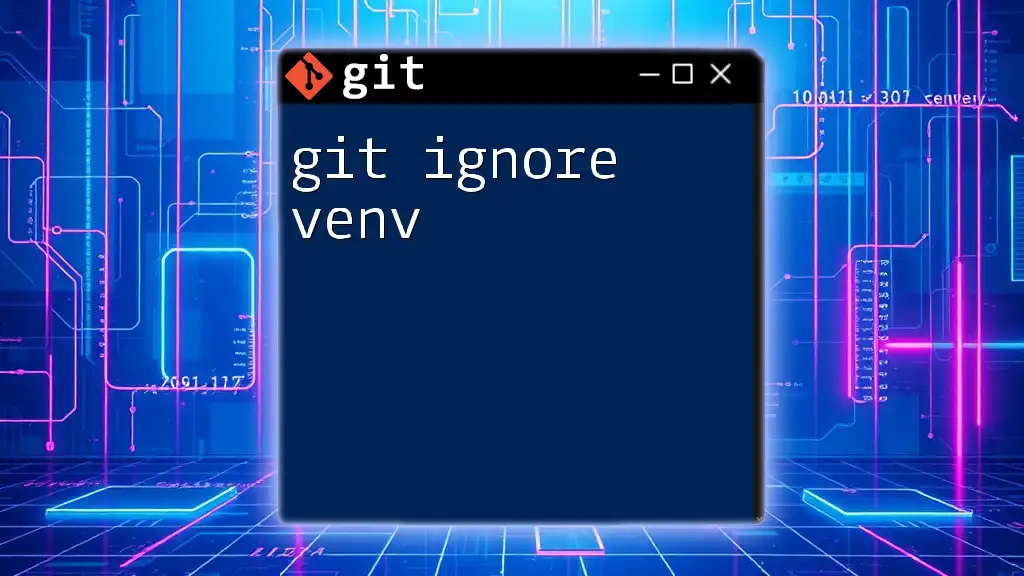
Additional Resources
For more information, refer to the official Git documentation on `.gitignore`, and consider tools that assist in writing and maintaining `.gitignore` files. Embrace the power of comments and enhance your version control practices today!