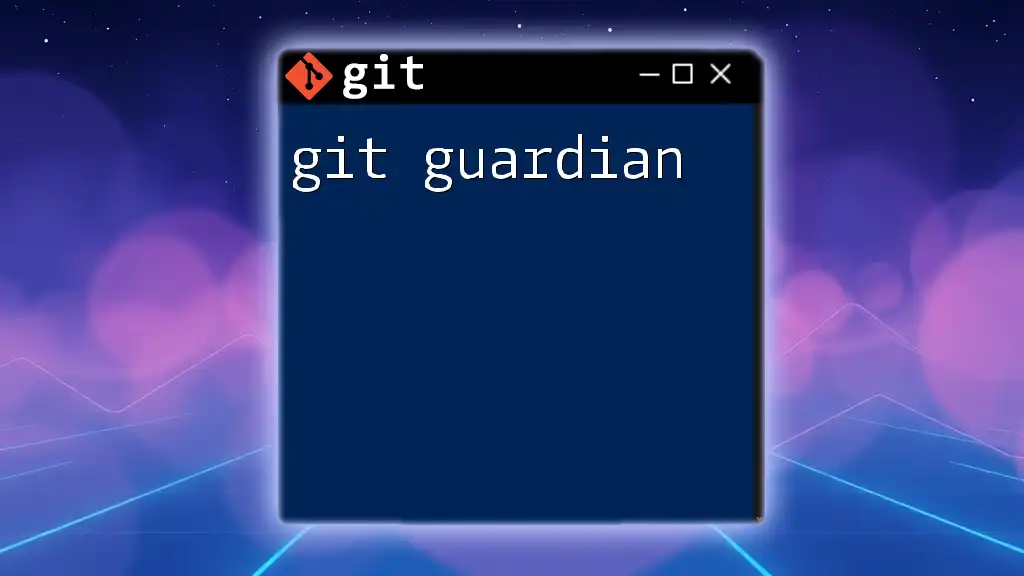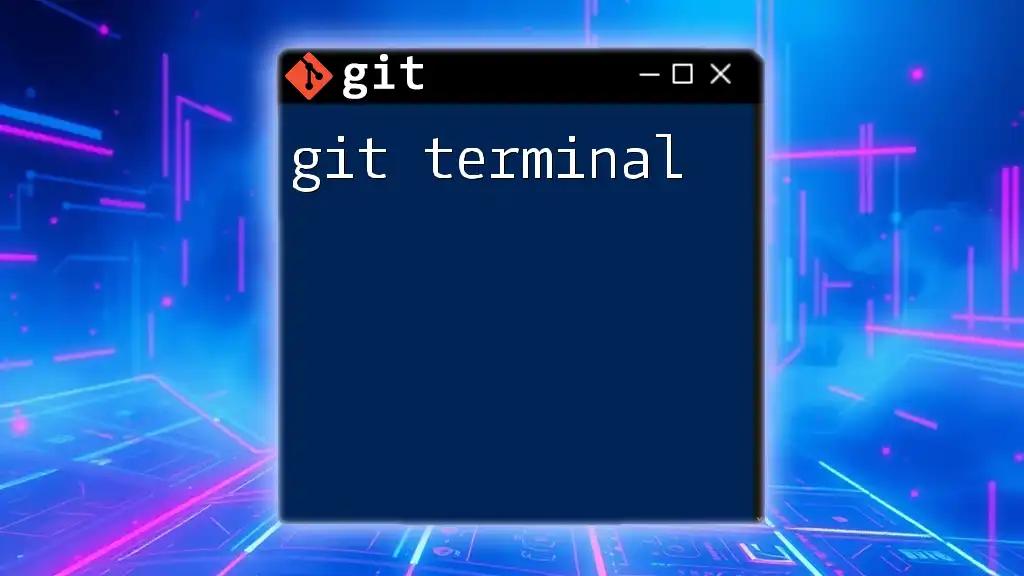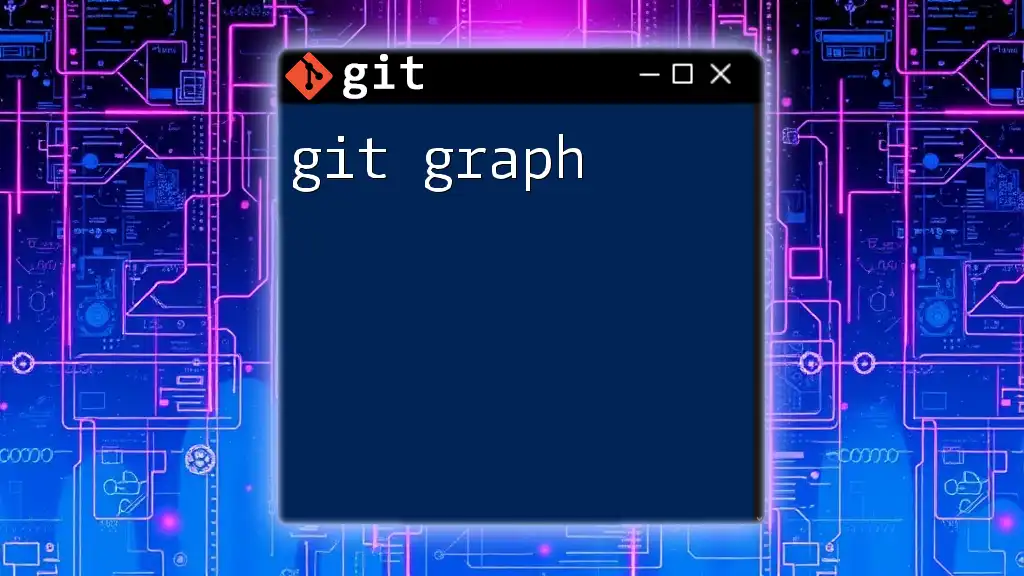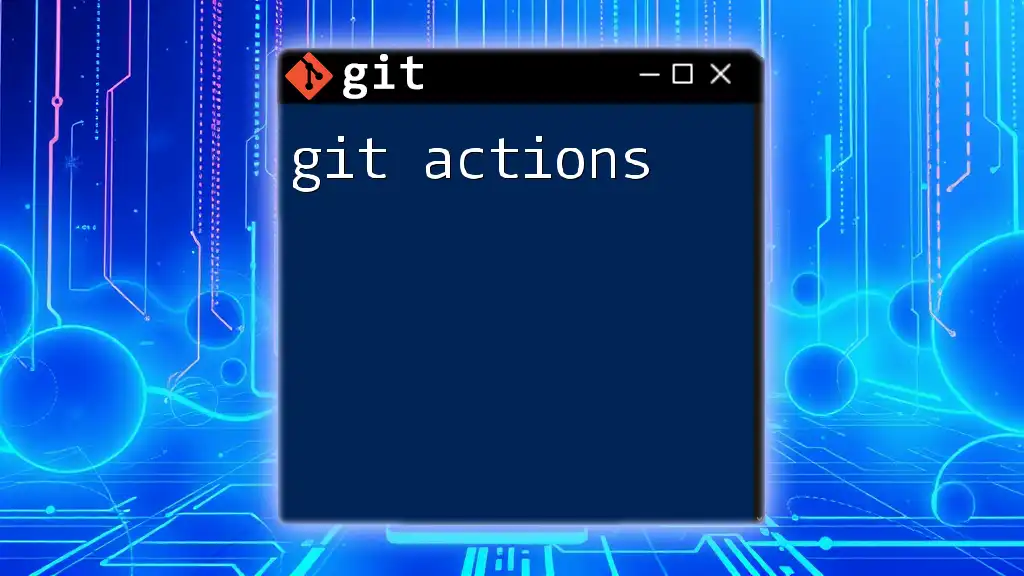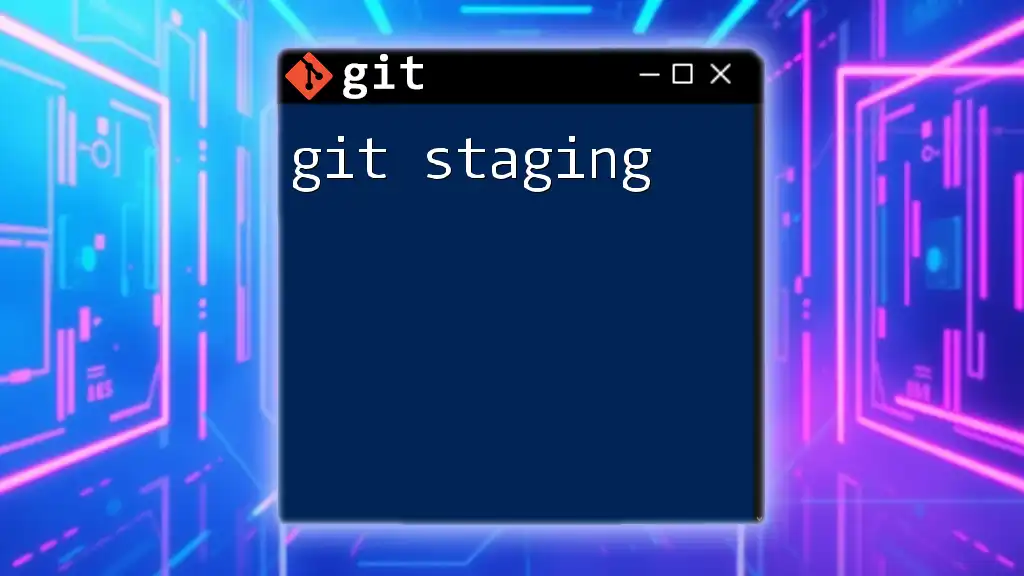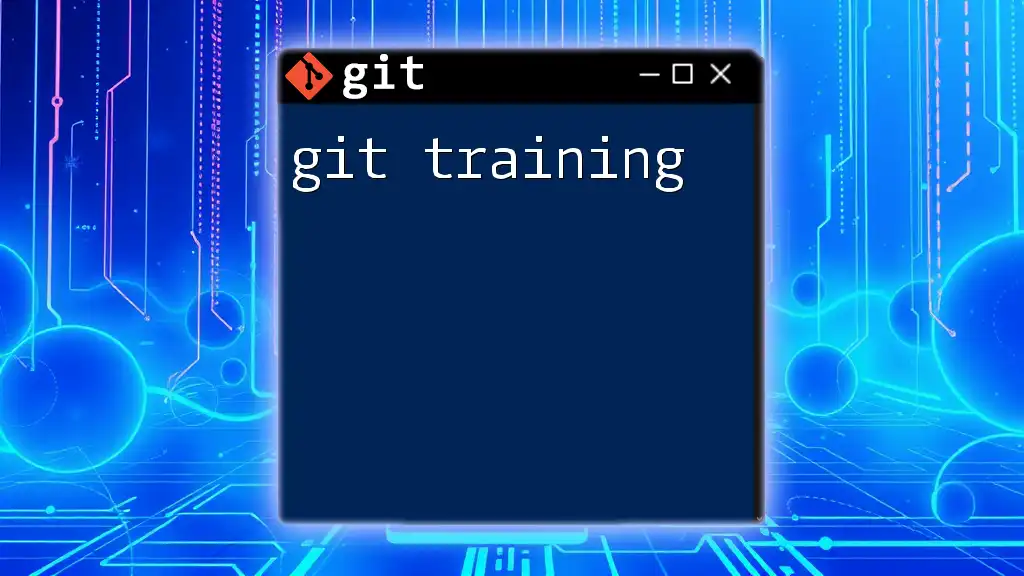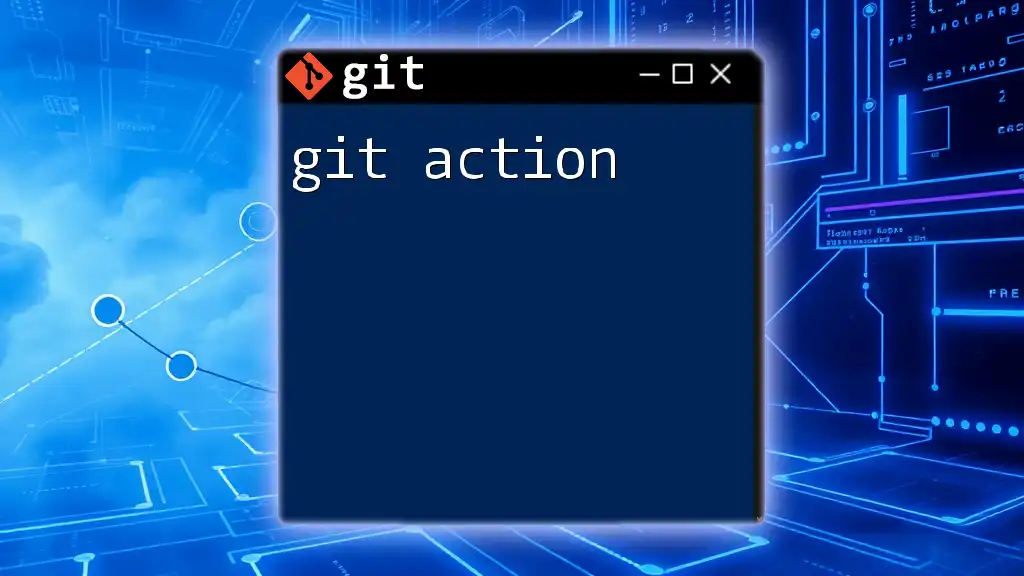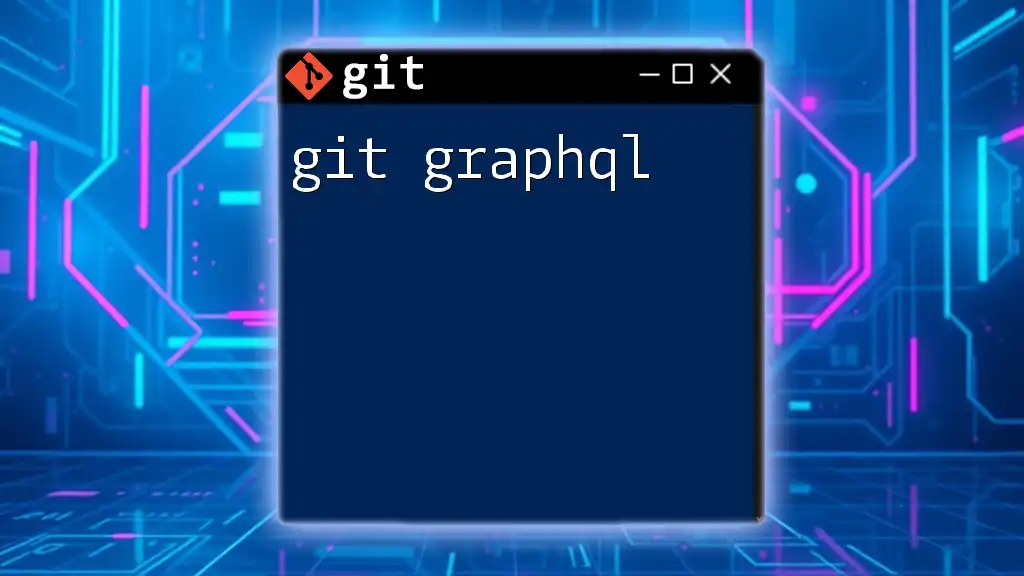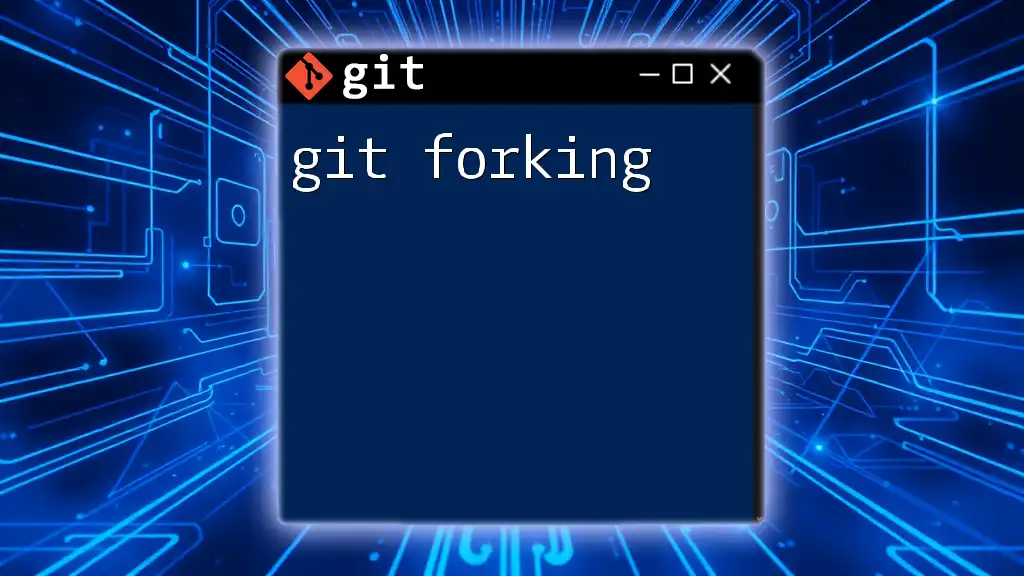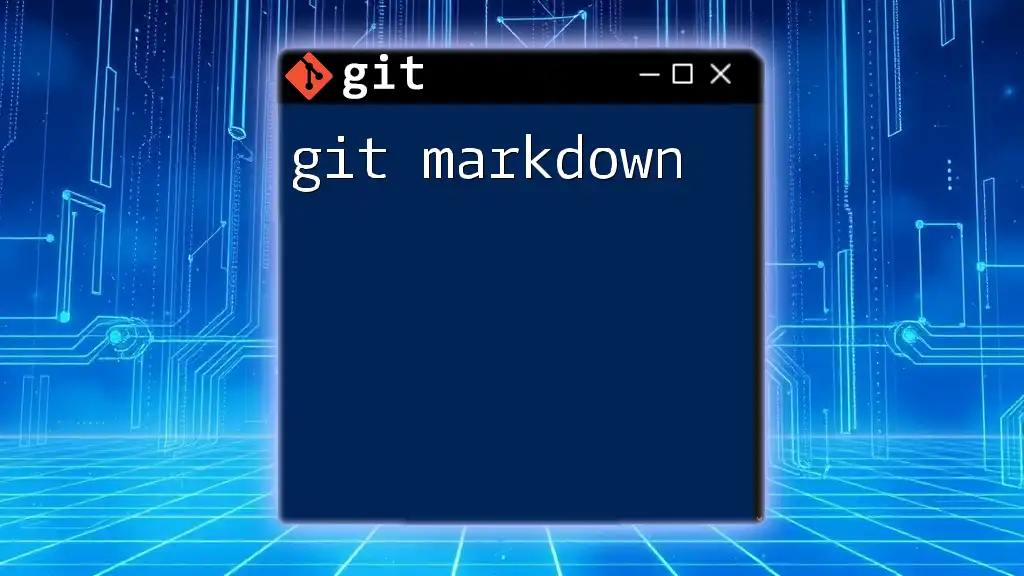"Git Guardian is a tool that helps developers prevent the accidental exposure of sensitive information in their Git repositories by scanning for secrets in code and commits."
Here's a basic command snippet to scan for secrets using Git Guardian:
git guardian scan
What is Git Guardian?
Git Guardian is a powerful tool designed to help developers secure their code repositories by detecting and managing sensitive information. In today's digital landscape, where data breaches are increasingly common, the importance of safeguarding sensitive data such as API keys, passwords, and personal information cannot be overstated. Git Guardian acts as a vigilant watchdog for your code, ensuring that secrets are not inadvertently exposed in your version control systems.
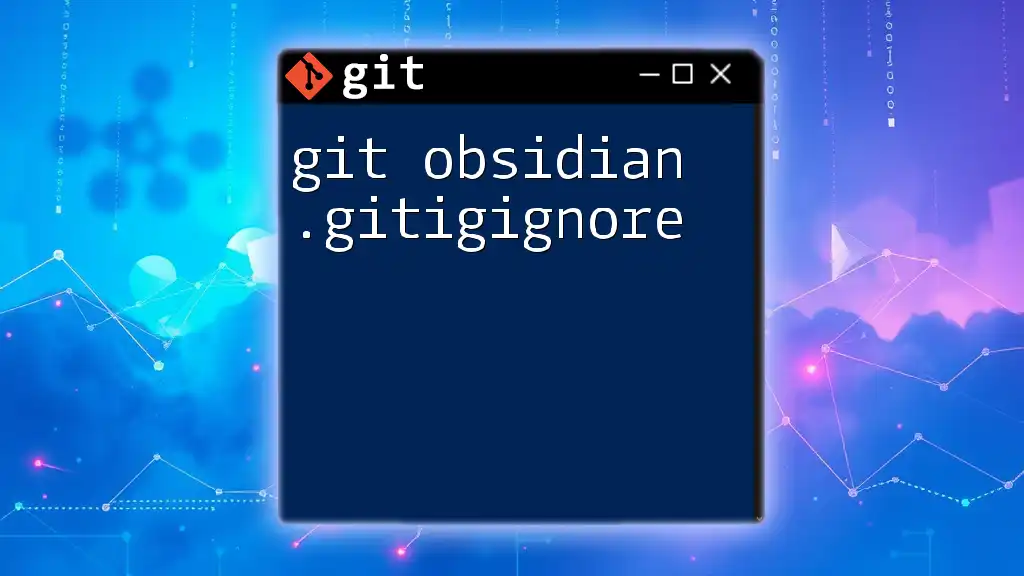
Why Use Git Guardian?
Utilizing Git Guardian is essential for several compelling reasons. First and foremost, the prevalence of security vulnerabilities can lead to catastrophic data breaches. For instance, a survey highlighted that over 80% of organizations have experienced a data breach due to leaked credentials. This statistic underscores the necessity of robust security measures.
Additionally, using Git Guardian enhances your operational integrity by preventing unauthorized access to sensitive information. It allows teams to focus on development without the constant worry of inadvertently compromising crucial data. By employing Git Guardian, developers foster an environment of security that not only protects their project but also contributes to overall organizational health.
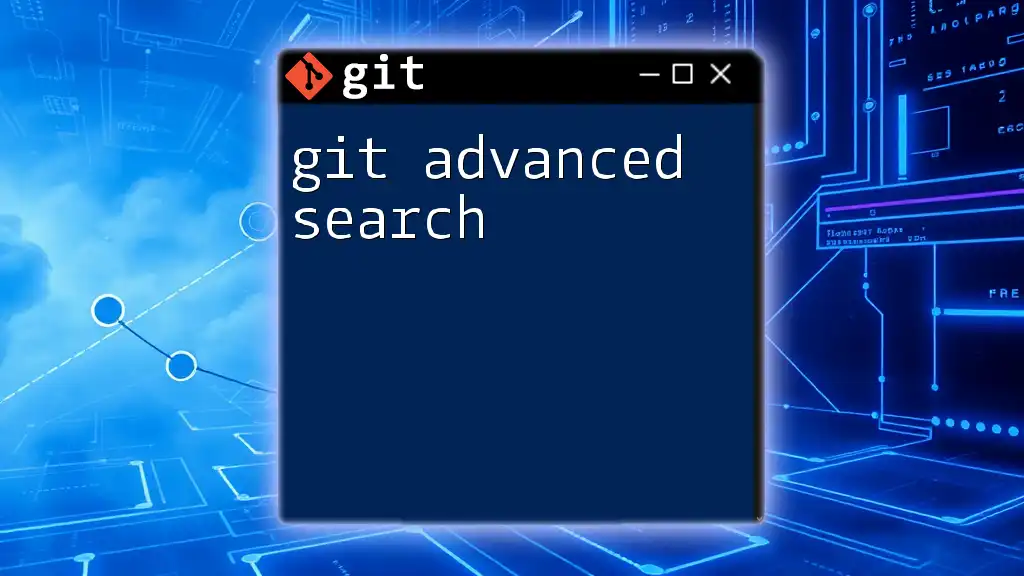
How Git Guardian Works
Features of Git Guardian
Secret Detection
Git Guardian employs advanced detection algorithms that scan repositories for secrets. This includes various types such as AWS access keys, SSH private keys, database credentials, and more. The process is automatic and does not require manual intervention, making it a seamless addition to the development workflow.
Real-Time Monitoring
One of the standout features of Git Guardian is its real-time monitoring capabilities. The tool continuously scans linked repositories for new potential vulnerabilities, providing immediate alerts whenever a secret is exposed. This real-time capability is crucial because it allows teams to quickly take action, reducing the risk of exploitation.
Integration Capabilities
Git Guardian easily integrates with popular platforms such as GitHub, GitLab, and Bitbucket. To harness its power, you simply need to link your repository, allowing Git Guardian to begin scanning for secrets. The integration process is straightforward, enabling teams to incorporate it into their existing workflows without disruption.
Setting Up Git Guardian
Creating a Git Guardian Account
To get started with Git Guardian, the first step is creating an account. Visit their official website and sign up for a free or paid plan depending on your needs. Once registered, you will gain access to a comprehensive dashboard featuring several key functionalities, including recent scans, alerts, and linked repositories.
Linking Git Repositories
Linking your repositories to Git Guardian is a simple process. Navigate to the settings area of your dashboard and select "Add Repository." You will be guided through the process of connecting to your version control platform. Once linked, Git Guardian can begin scanning for secrets, marking the start of a more secure development environment.
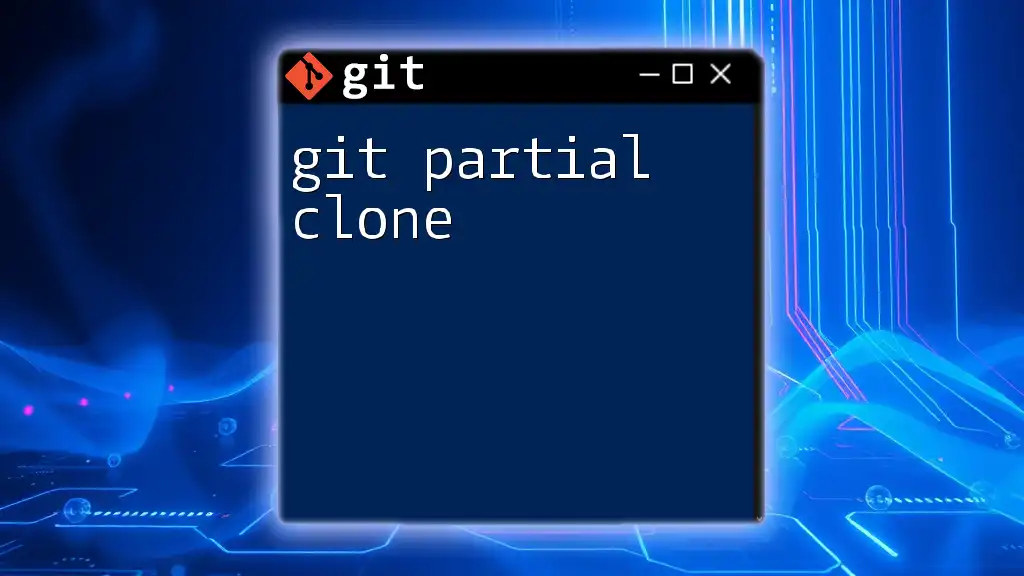
Using Git Guardian
Running a Secret Scan
To initiate a scan of your repository, you can use the Git Guardian command-line interface (CLI). An example command to trigger a scan is as follows:
git guardian scan
This command scans the entire repository for any secrets and outputs a list of findings.
Interpreting the Results
Understanding Alerts and Notifications
Once the scan is complete, Git Guardian provides a report detailing any detected secrets. Alerts are categorized based on severity—such as critical, warning, and informational—allowing developers to prioritize their response. For instance, a critical alert requires immediate action, while warnings can be addressed at a later time.
Common Findings and Their Implications
During a typical scan, you might encounter various secrets, including hardcoded passwords, tokens, and key files. Understanding the implications of these findings is crucial. Exposed secrets can lead to unauthorized access, data theft, or even legal repercussions, making it imperative to address any flagged issues swiftly.
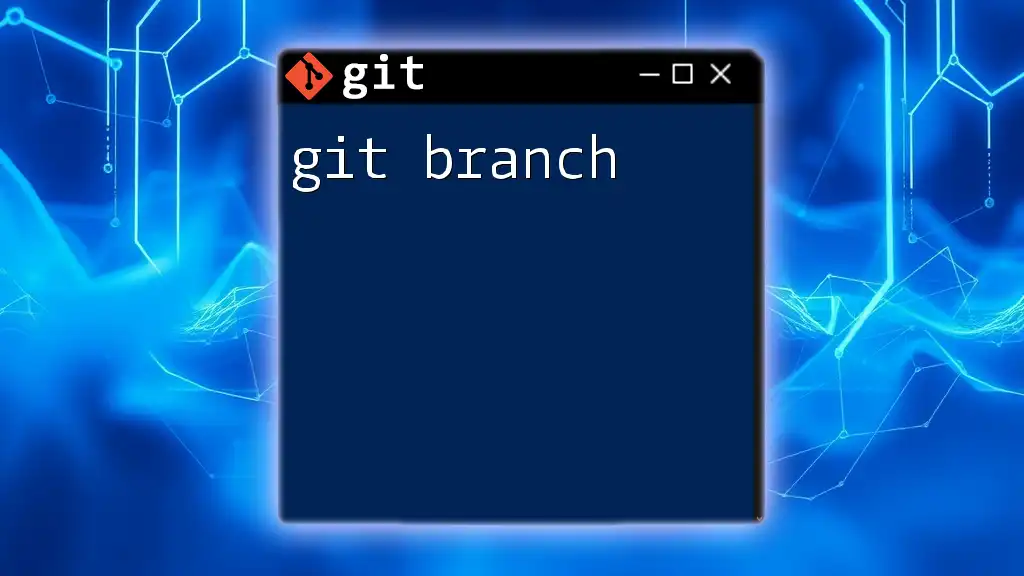
Best Practices for Using Git Guardian
Integrating with Your Development Workflow
To fully leverage Git Guardian’s capabilities, integration into your CI/CD pipeline is vital. This ensures that your code is scanned for secrets automatically during the development process. Here’s a snippet demonstrating how you might configure a CI tool, for example, GitHub Actions:
name: Scan for Secrets
on: [push, pull_request]
jobs:
scan:
runs-on: ubuntu-latest
steps:
- name: Checkout code
uses: actions/checkout@v2
- name: Run Git Guardian Scan
run: git guardian scan
Educating Your Team
Training on Secret Management
It's essential to educate your team on best practices for secret management. Conduct regular workshops or training sessions on identifying and securing sensitive information. Establish clear guidelines on how to manage secrets within your repositories, reinforcing the importance of using environmental variables and configuration files instead of hardcoding sensitive data.
Creating a Culture of Security
Developing a security-first mindset within your team is crucial. Encourage open discussions about security practices and the implications of exposing sensitive information. Regularly conduct security audits and promote a culture of accountability where every team member understands their role in safeguarding the codebase.
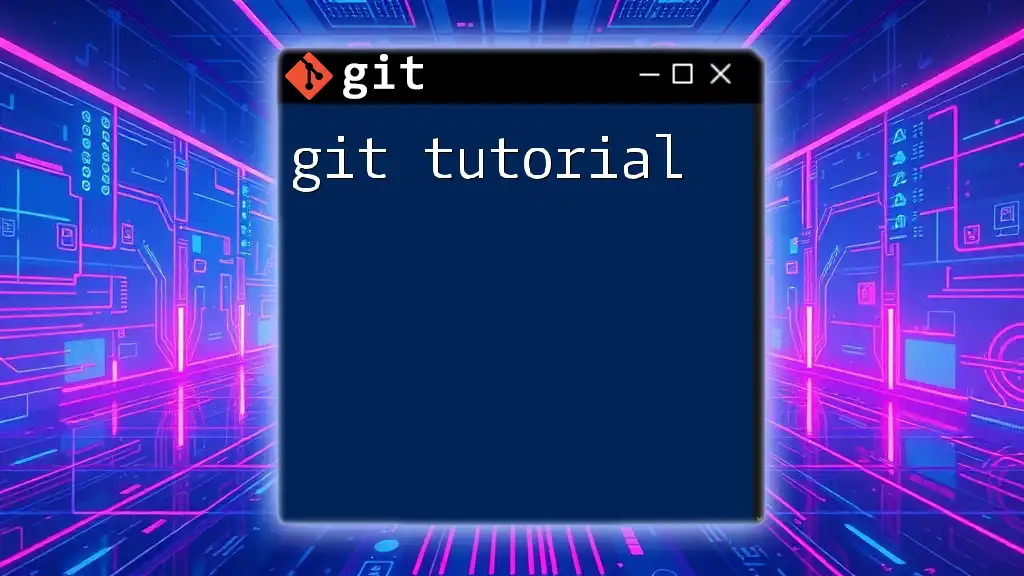
Troubleshooting Common Issues
Addressing False Positives
At times, Git Guardian may flag legitimate code as a false positive. In such cases, you can whitelist specific files or directories to prevent unnecessary alerts in the future. This can help maintain focus on genuine vulnerabilities while still benefiting from the monitoring capabilities.
Dealing with Missed Secrets
If, despite the use of Git Guardian, sensitive information is exposed, it's vital to act quickly. Immediately revoke any exposed keys or tokens, and replace them with new credentials. Conduct a thorough review of your repositories to identify further vulnerabilities, and reinforce your practices to prevent future incidents.

Conclusion
In summary, Git Guardian is an indispensable tool for developers aiming to protect sensitive information within their code repositories. By implementing Git Guardian into your development workflow, you reinforce your commitment to security.
The stakes are high; therefore, it is paramount to embrace tools that enhance your security posture. Take action today by integrating Git Guardian into your processes, and ensure that your team's data remains secure.
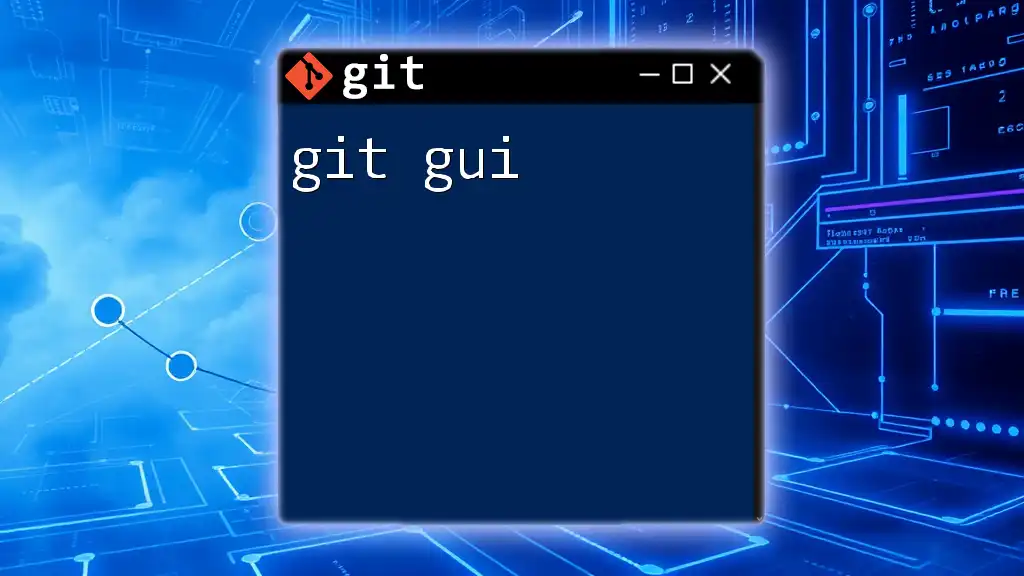
Additional Resources
Helpful Links
For more information, you can refer to the official Git Guardian documentation and explore articles detailing best practices in version control security.
Community Involvement
Engage with other Git Guardian users in forums or communities. Sharing experiences and insights can lead to enhanced security practices and a better understanding of how to maximize the tool's potential. Consider contributing your findings and suggestions for future enhancements to help strengthen the platform.