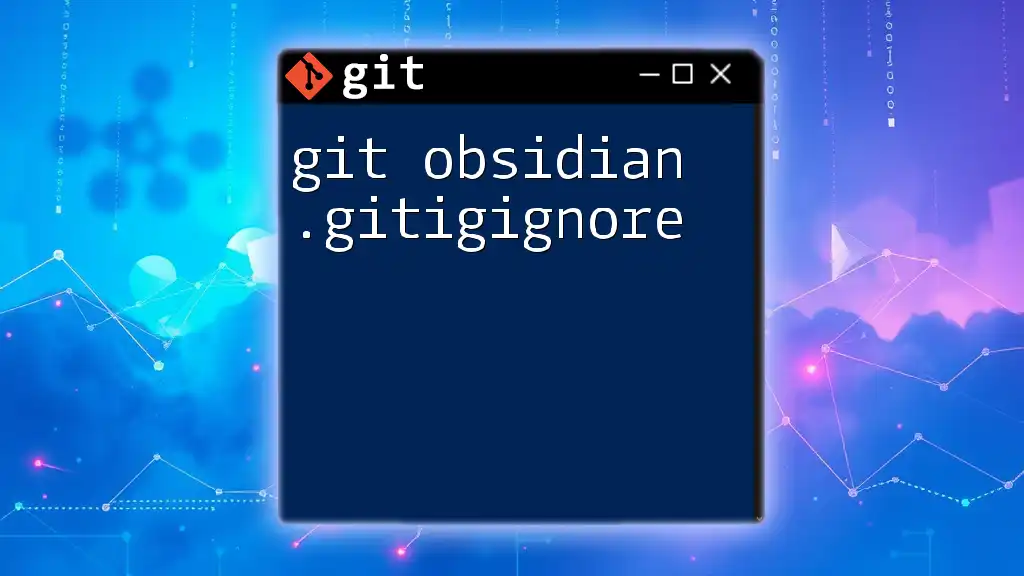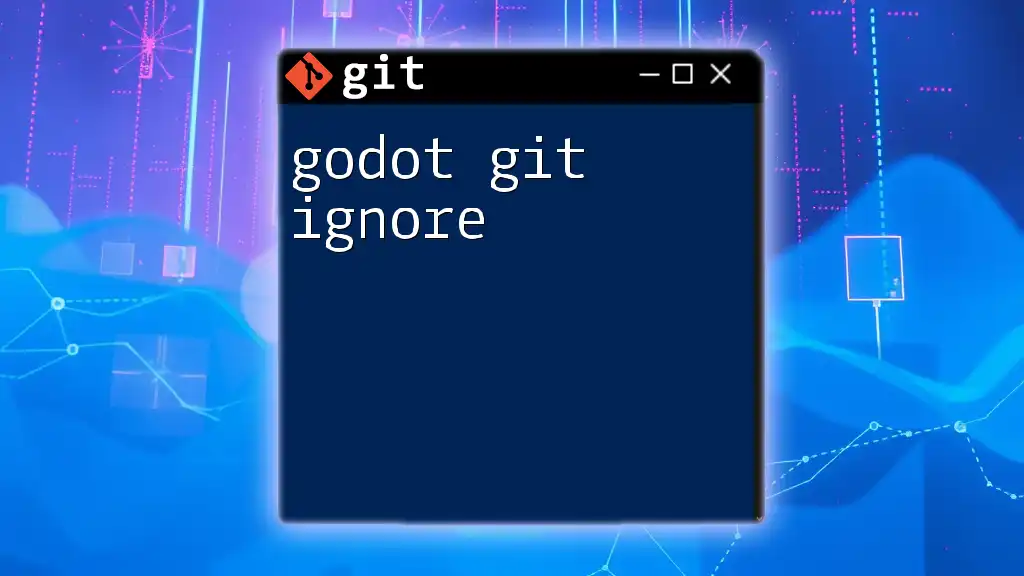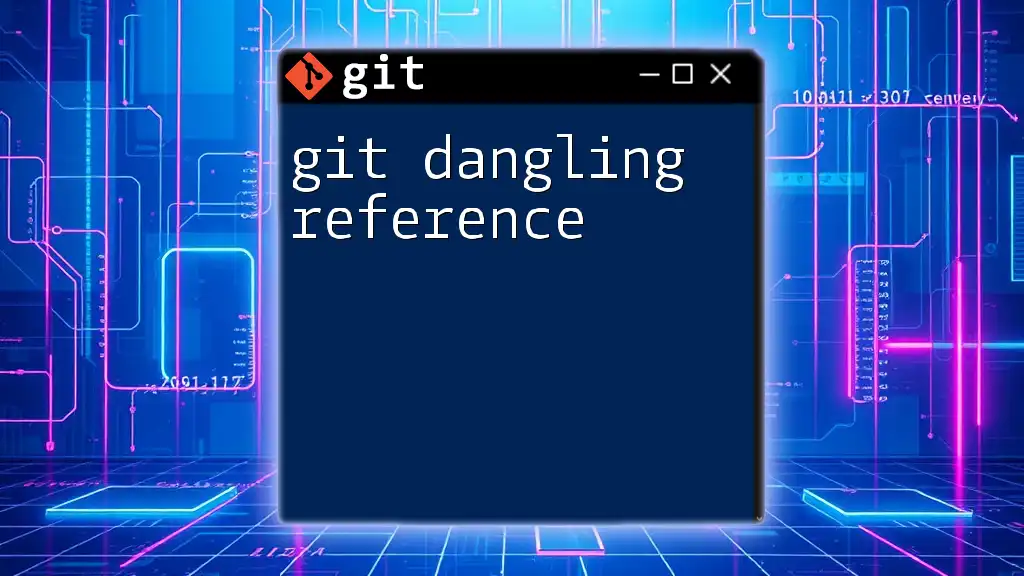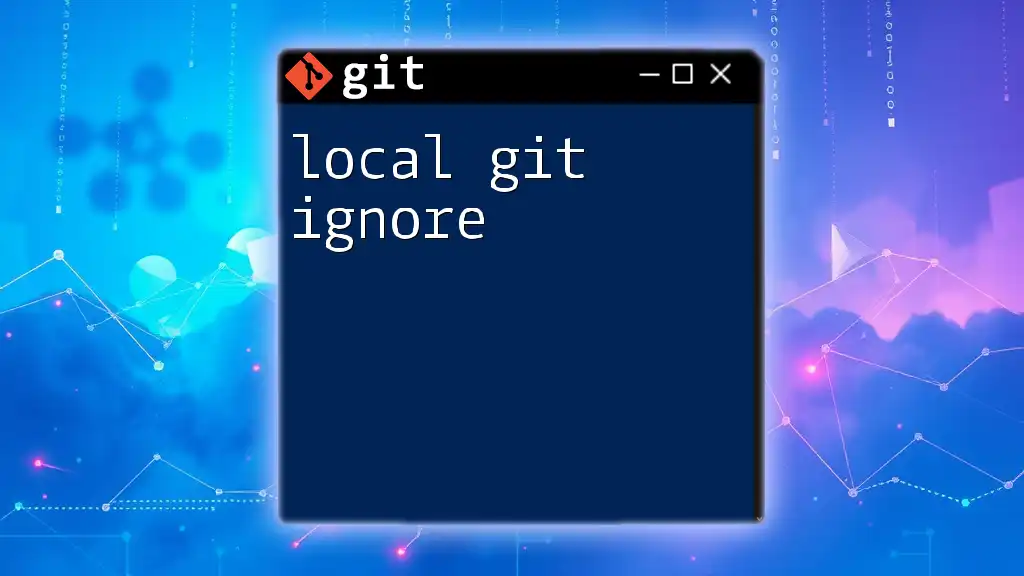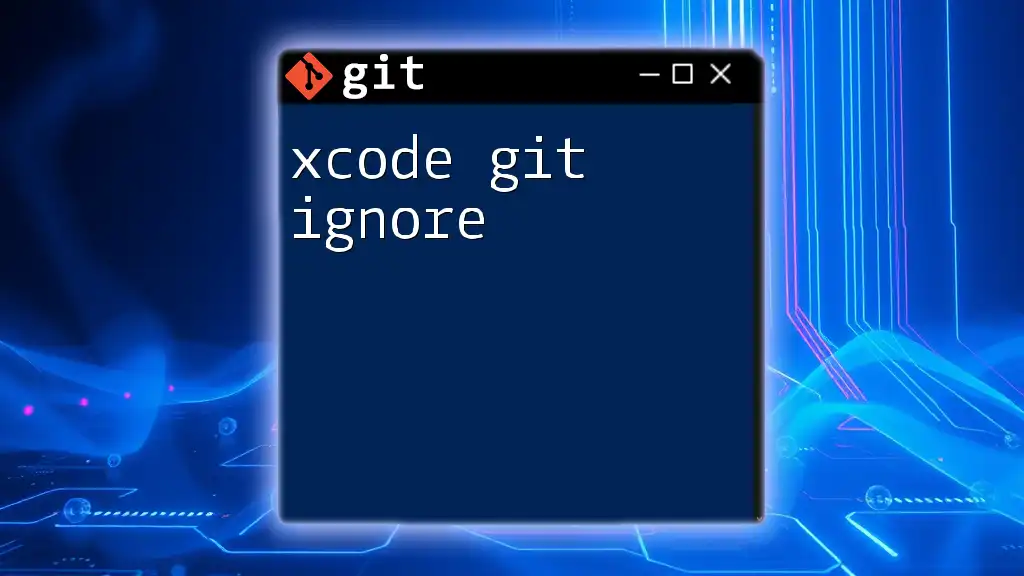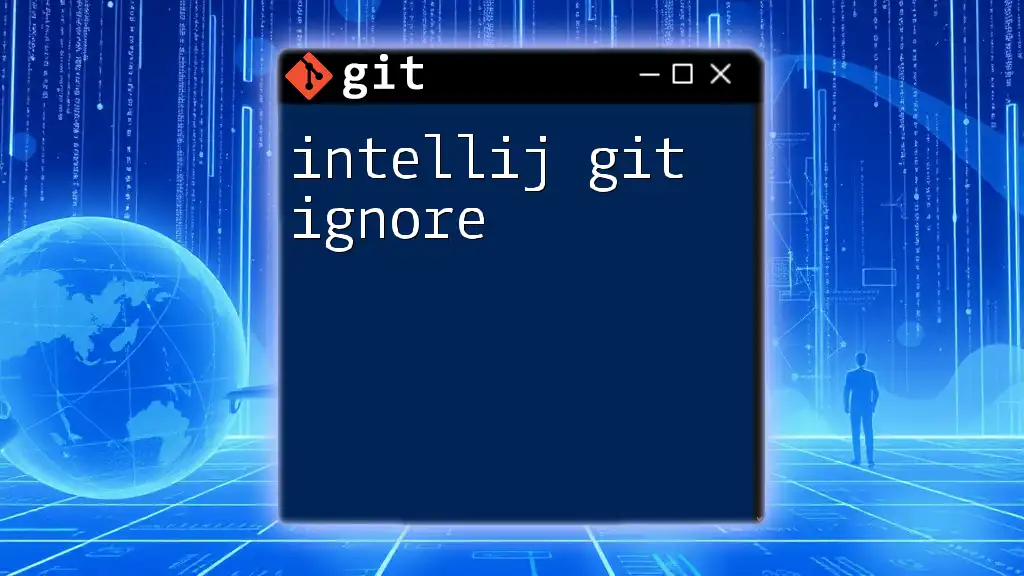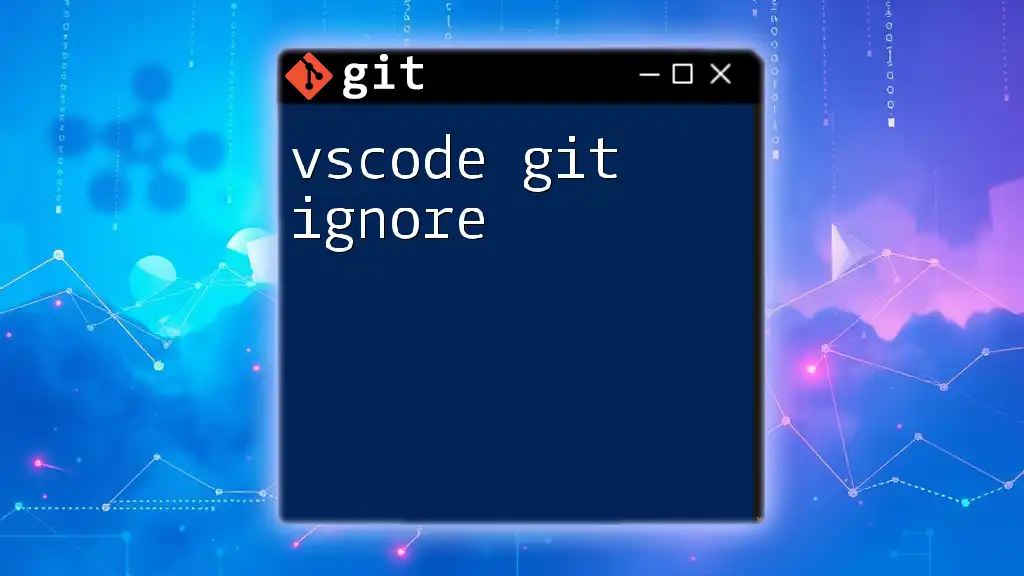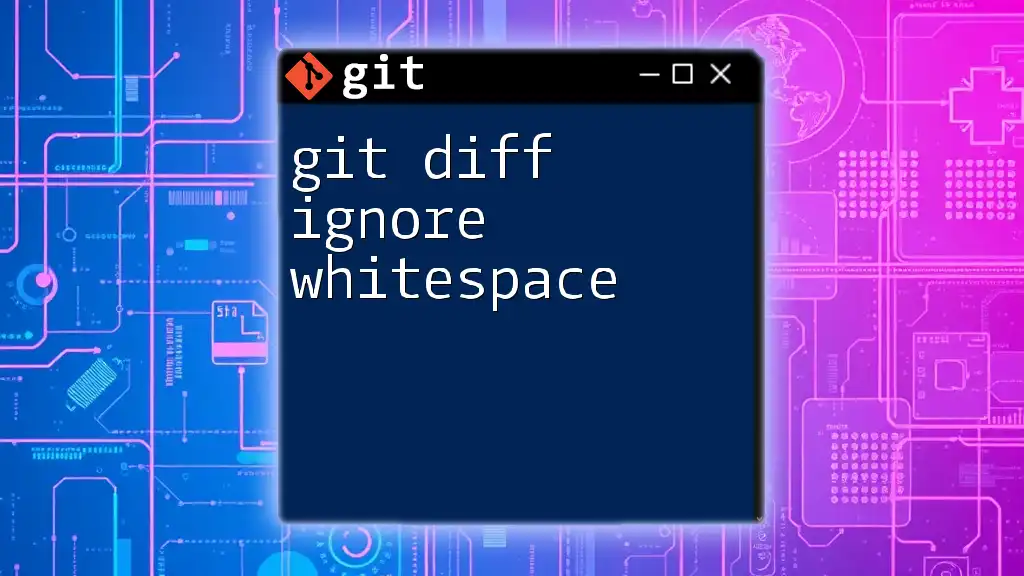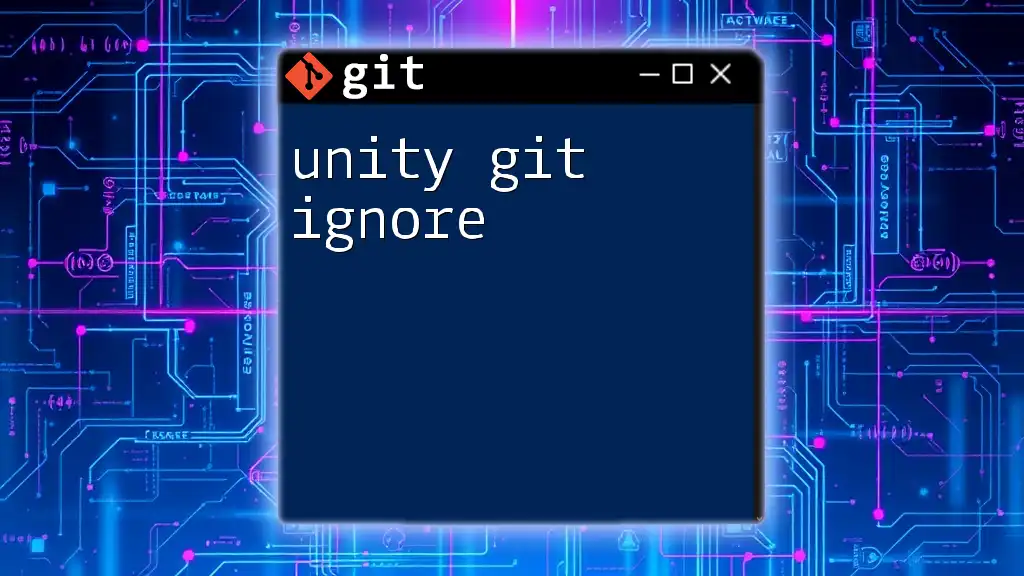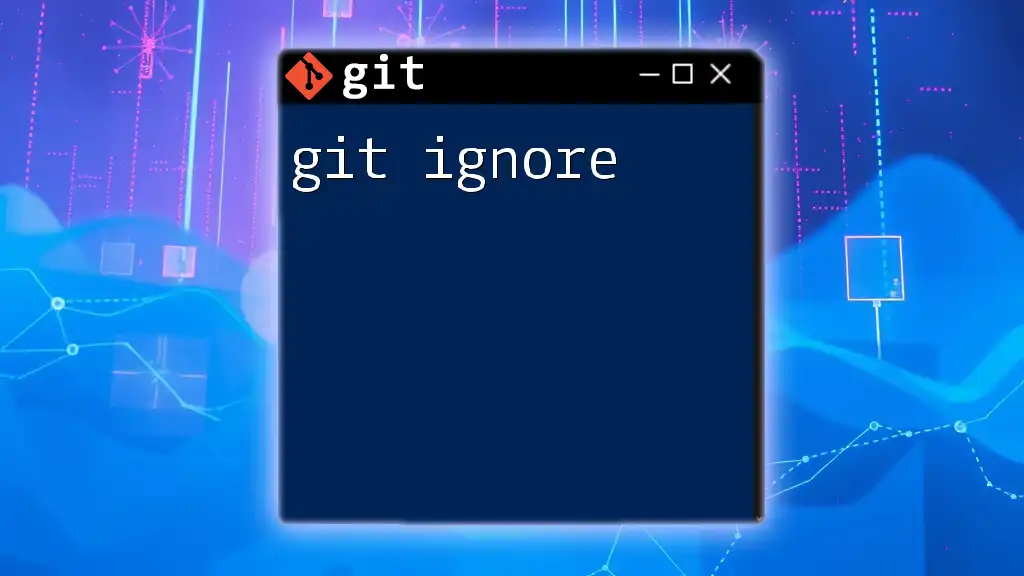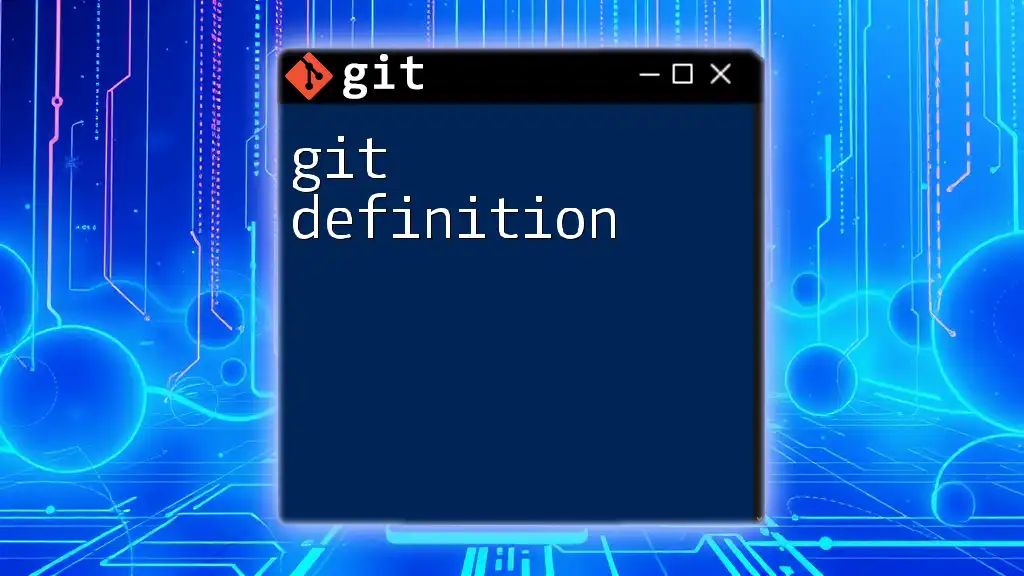The command `git obsidian .gitignore` is not a standard Git command, but if you're looking to create or edit a `.gitignore` file for your repository using the Obsidian editor, you would generally want to initiate storage or ignore specific files from being tracked by Git.
Here’s an example of how to create or edit a `.gitignore` file:
echo "*.log" >> .gitignore # Adds all .log files to be ignored
This command appends `*.log` to the `.gitignore` file, telling Git to ignore any files with the `.log` extension in your repository.
What is `.gitignore`?
Definition of `.gitignore`
The `.gitignore` file is a vital part of any Git repository, designed to specify which files and directories Git should ignore when it comes to version control. By listing untracked files or patterns within this file, developers ensure that these items are not included in commits, helping to maintain a clean and efficient repository.
How `.gitignore` Works
Git tracks changes in the project by monitoring the files and their statuses. When a file is not intended to be tracked (e.g., it’s temporary data, local configuration, or caches), it can be added to the `.gitignore` list. This prevents Git from staging these files, thereby keeping the version history clean and manageable. The mechanics behind this are simple yet essential; once a file is added to the `.gitignore`, Git will not include it in any operations until it’s removed from this file.

Why You Need `.gitignore` in Your Obsidian Vault
Managing Untracked Files
Obsidian generates various files during its operation, such as caches, backups, and configuration settings. Many of these files are not relevant to version control and can clutter your repository. By utilizing `.gitignore`, you actively manage which files should or shouldn’t be tracked, allowing you to focus on your notes and important documents.
Enhancing Performance and Clarity
Having a clean repository directly enhances both performance and clarity. Ignoring unnecessary files not only reduces the clutter in your Git history but also speeds up operations such as cloning, pulling, and pushing. Moreover, when collaborating with others, a clean and organized repository fosters better communication and clarity around what is actually being tracked and changed.
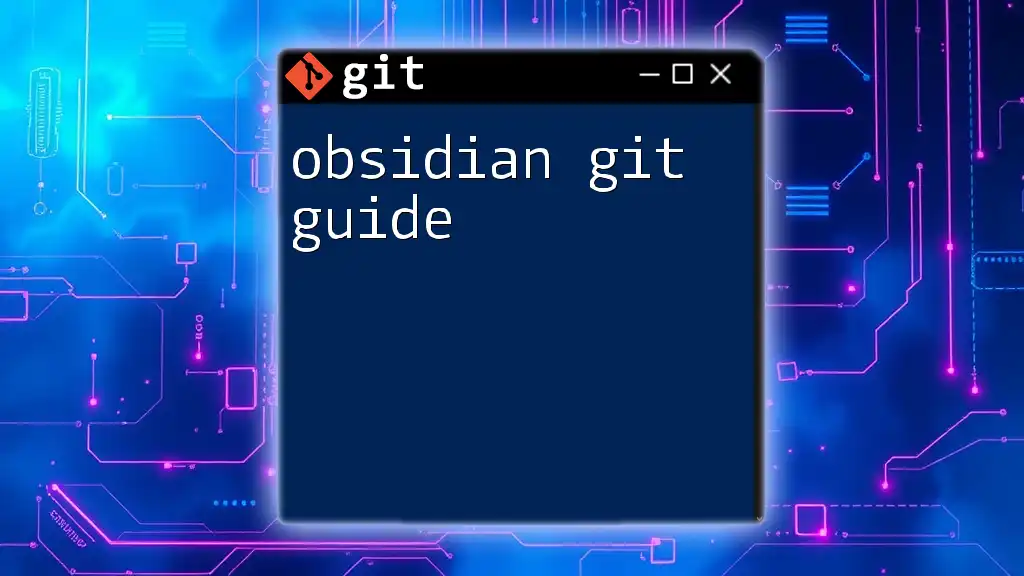
Setting Up Your `.gitignore` for Obsidian
Creating a `.gitignore` File
To effectively implement a `.gitignore` in your Obsidian vault, you first need to create the file:
- Navigate to the root of your Obsidian vault.
- Create a new file and name it `.gitignore`.
Recommended Patterns for Obsidian
The following patterns are commonly recommended for users with Obsidian to help manage their repository effectively:
Ignoring Common Cache and Metadata Files
You should consider ignoring the following types of files generated by Obsidian:
- Cached Obsidian files: These files are used for internal processes and shouldn’t be tracked.
- Temporary files: These files usually end with `.md~` or `.log`, which are created during editing or crash recovery.
Example of a typical `.gitignore` for Obsidian:
# Example .gitignore for Obsidian
*.obsidian/
*.md~
*.log
Customizing Your `.gitignore`
You can modify the `.gitignore` file based on your specific workflow or preferences. For instance, if you create specific files that should not be shared or tracked, you can add them to the `.gitignore` list as well. This might include personal notes, sensitive information, or any file types that are specific to your usage.
Common Mistakes to Avoid
When working with your `.gitignore`, it’s essential to note the following common pitfalls:
- Overlooking special characters and patterns: Be mindful of how you format entries. Wildcards (e.g., `*`) and directory slashes (`/`) can help specify patterns appropriately.
- Ignoring files that should not be ignored: Make sure you do not accidentally ignore critical files necessary for your project’s functioning, such as configuration files.
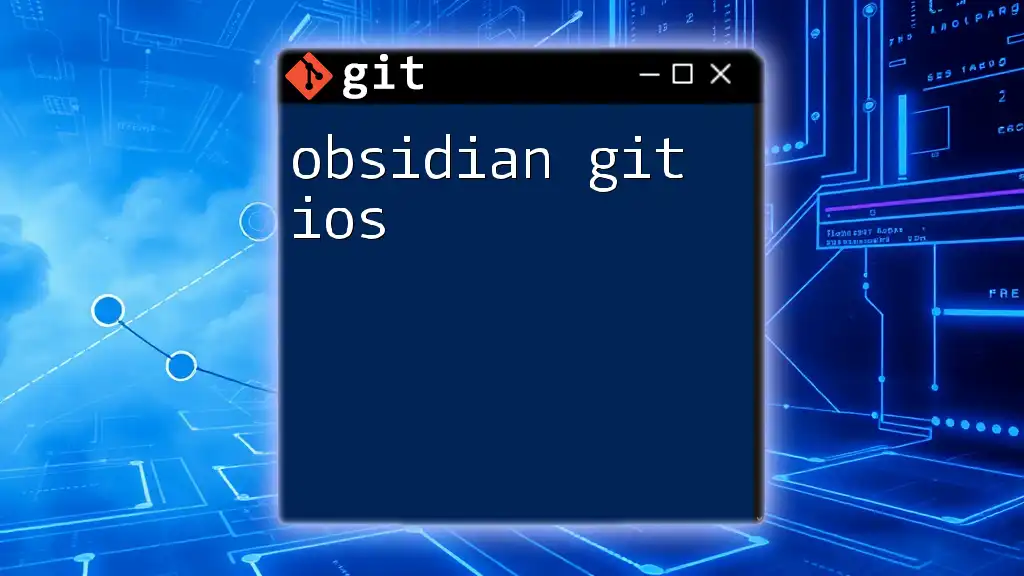
Checking `.gitignore` Effectiveness
Validating Your `.gitignore`
To verify which files are being ignored effectively, you can use the following Git command:
git check-ignore -v <file>
This command provides feedback on whether a file is being ignored and, if so, which rule in `.gitignore` applies.
Making Adjustments
As your project evolves, you may find the need to adjust your `.gitignore`. Adding new patterns or modifying existing ones should be a regular practice. However, always double-check to ensure that you’re still aligning with your project goals and not accidentally untracking important files.
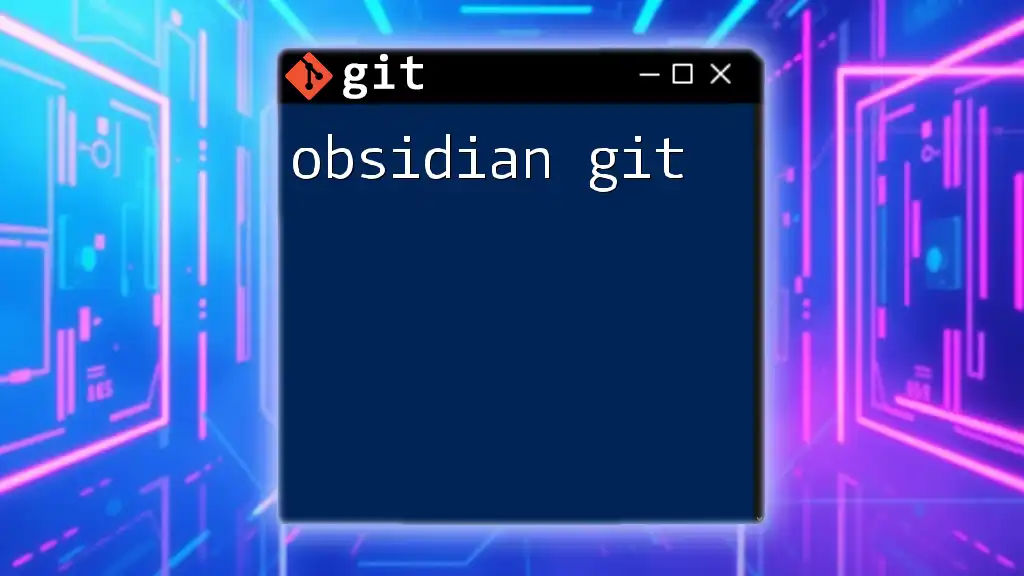
Best Practices for Working with Git and Obsidian
Regularly Updating Your `.gitignore`
It’s crucial to refine and update your `.gitignore` file as your project continues to grow and change. This practice can prevent clutter and ensure only relevant files are monitored by Git. Regular reviews can also help identify new file types generated by Obsidian that may need to be ignored.
Sharing Your Configuration
When working collaboratively, sharing your `.gitignore` settings can help maintain consistency across team members. Utilize version control to ensure that the latest `.gitignore` file is always available to everyone involved in the project.
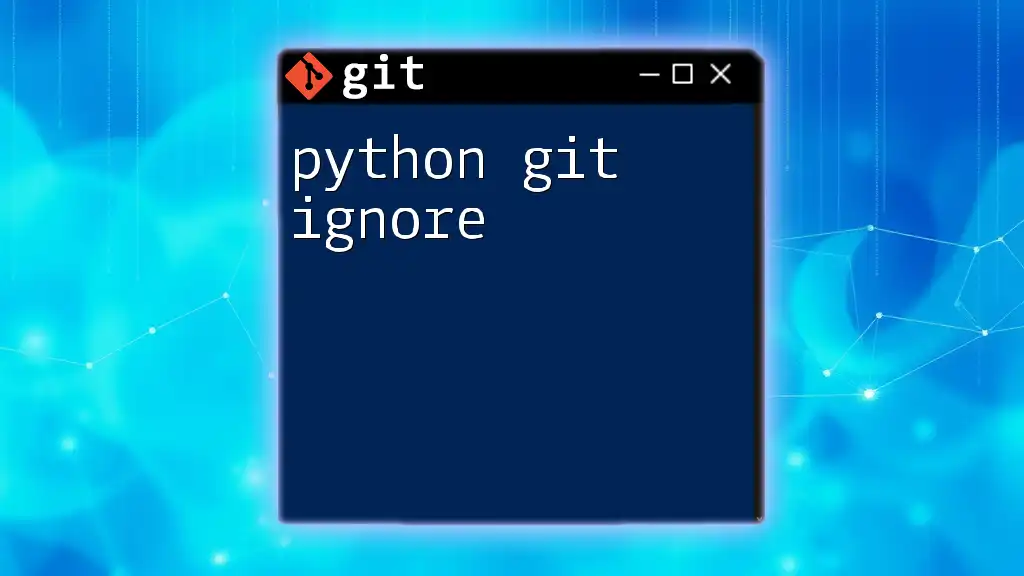
Conclusion
Using `git obsidian .gitignore` effectively is crucial in managing your Obsidian vault and maintaining a clean Git repository. By understanding its importance, setting it up wisely, and adhering to best practices, you can enhance your workflow significantly. This approach not only minimizes clutter but also streamlines collaboration with others, leading to a more productive environment.
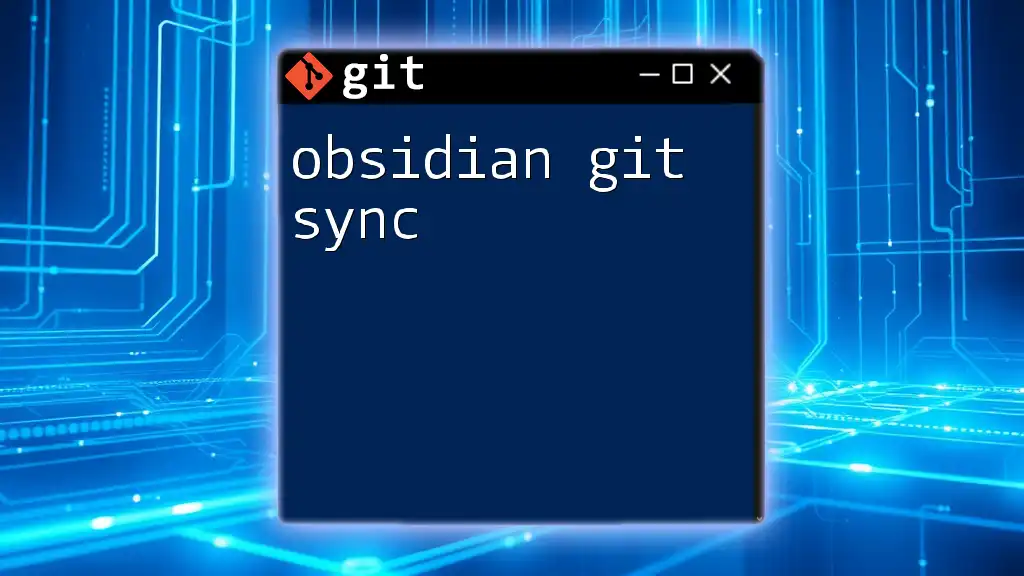
Further Resources
Helpful Links and Tools
For more information, consider visiting the following resources:
- [Git Documentation](https://git-scm.com/doc)
- [Obsidian Community Resources](https://forum.obsidian.md/)
- [Tools for Editing `.gitignore`](https://gitignore.io/)