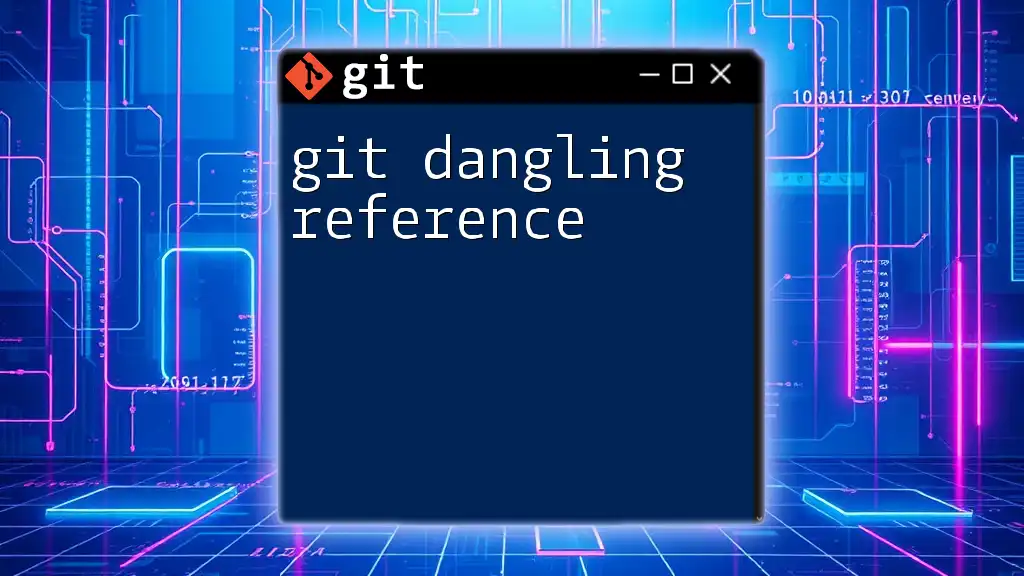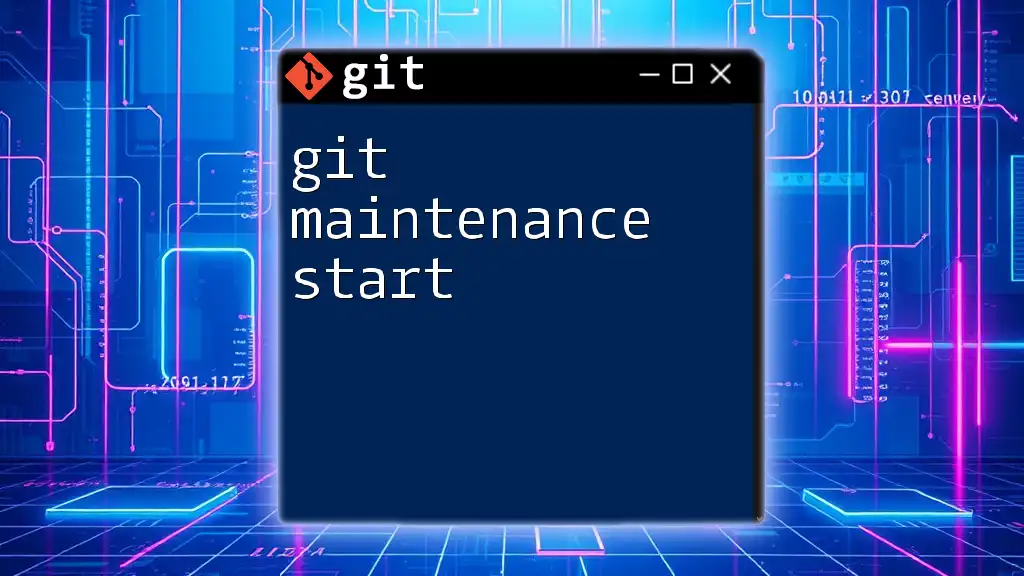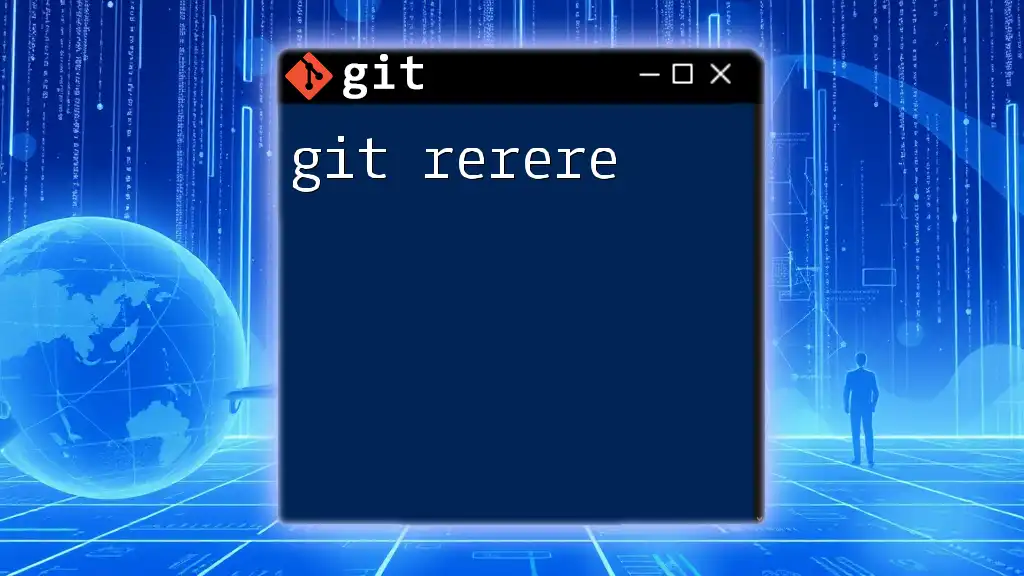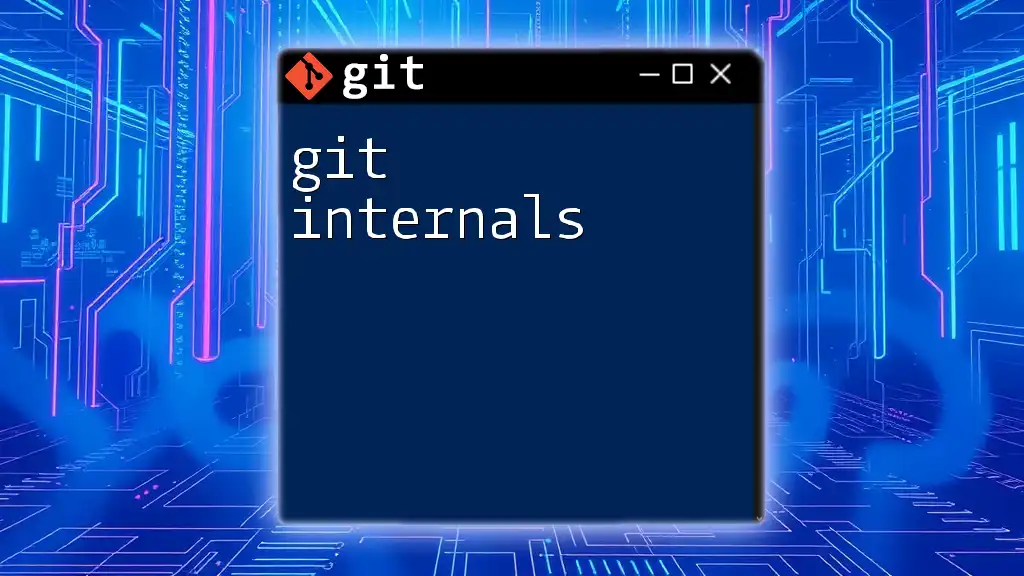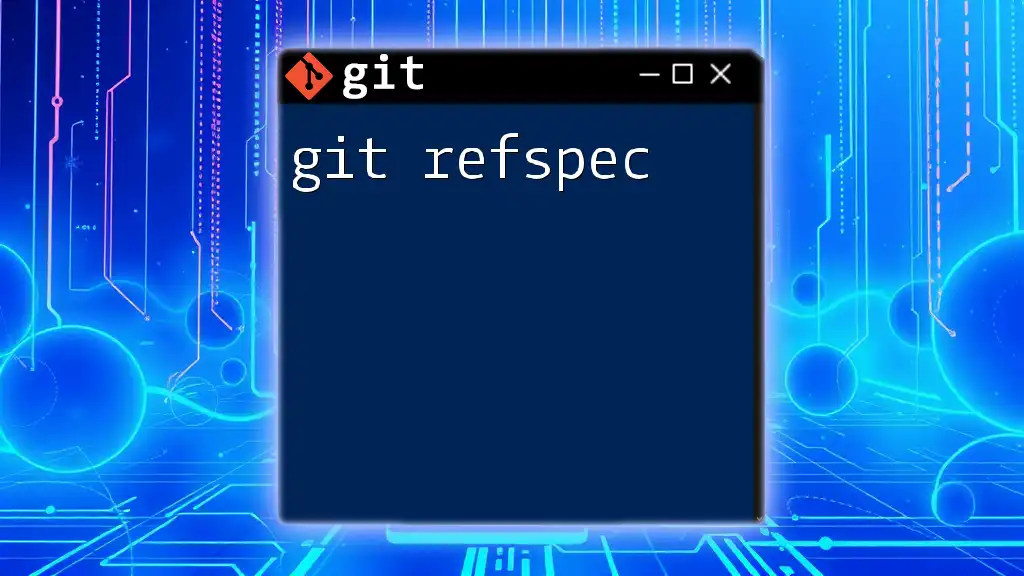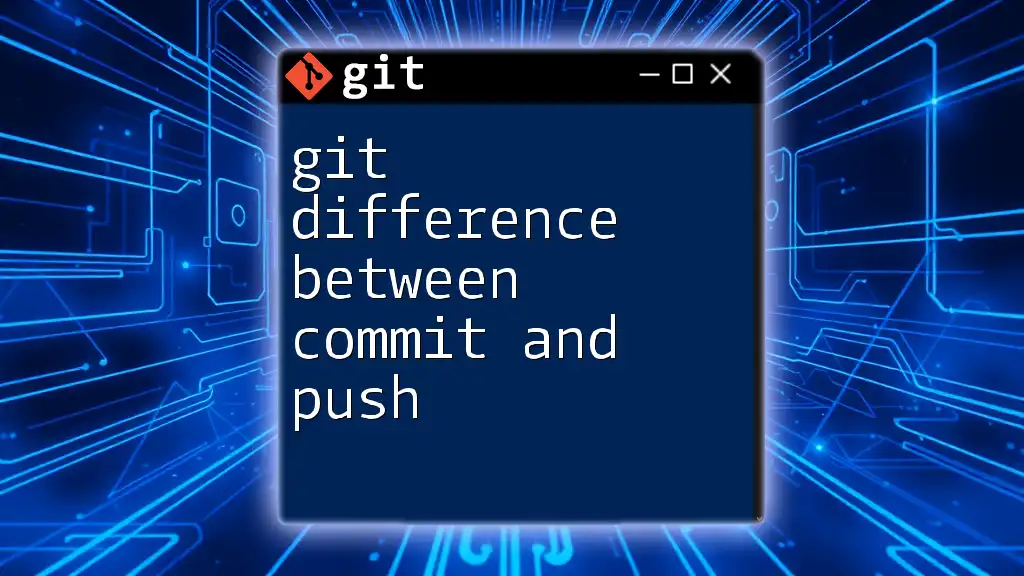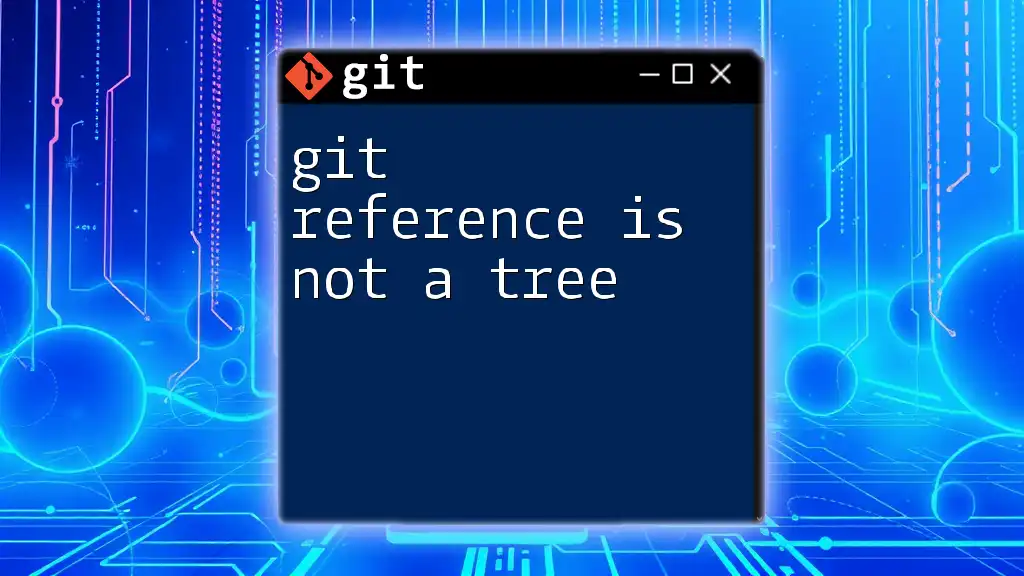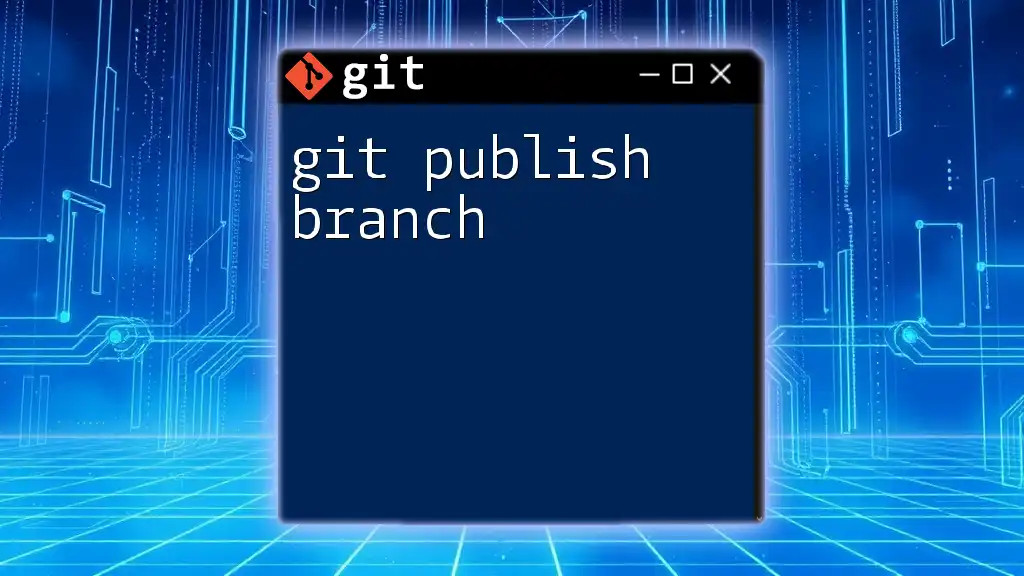A "git dangling reference" occurs when a commit is no longer reachable from any branch or tag, often resulting from actions like branch deletions or resets.
Here's a command to find dangling commits:
git fsck --lost-found
Understanding Git Basics
What is Git?
Git is a widely-used version control system that allows developers to manage changes in source code over time. Its primary function is to track the history of code development, enabling collaboration among multiple developers. Understanding Git is essential in modern software development, as it creates a structured way to document progress and rollback changes if necessary.
What are References in Git?
In Git, references are pointers to specific commits within a repository. They help to navigate through the history of changes. The main types of references include branches, tags, and commits. Each of these references plays a crucial role in organizing the project history and collaborating with team members.
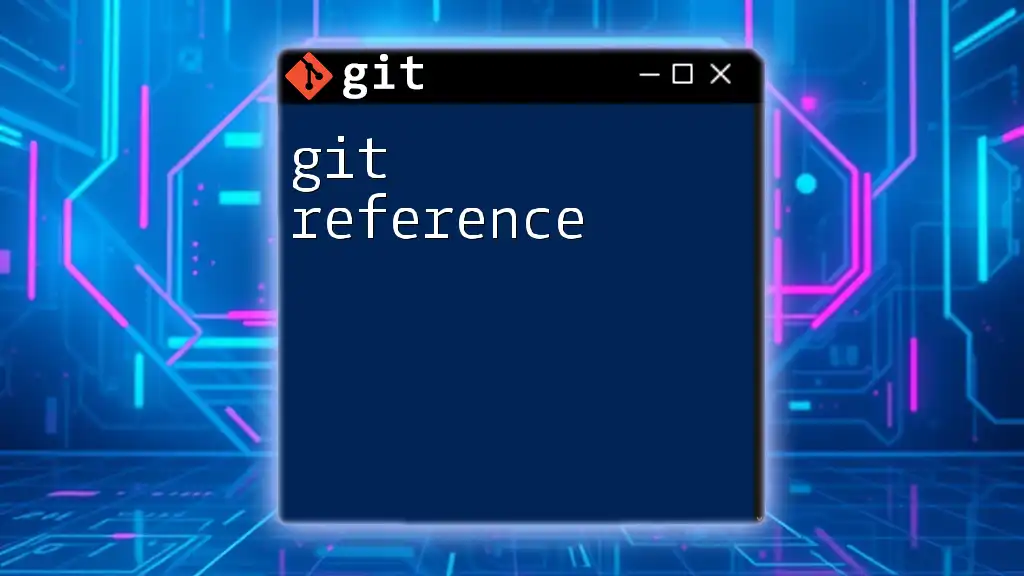
Introduction to Dangling References
What is a Dangling Reference?
A dangling reference occurs when a commit is no longer reachable from any named branch or tag. This can happen when branches are deleted, or commits are reset. While it may sound alarming, it's important to note that dangling references still exist in the repository, allowing recovery of the lost commit data.
How Dangling References Occur
Dangling references often arise in several common scenarios:
- Deleting Branches: When a branch is deleted, the commits tied to that branch become dangling if no other references point to them.
- Resetting to Previous Commits: Using commands like `git reset` can redirect HEAD to an earlier commit, making subsequent commits dangling if no other branches or tags refer to them.
For example, if you delete a feature branch called `feature-xyz`, any commits made in that branch will become dangling references since there are no remaining pointers to them.
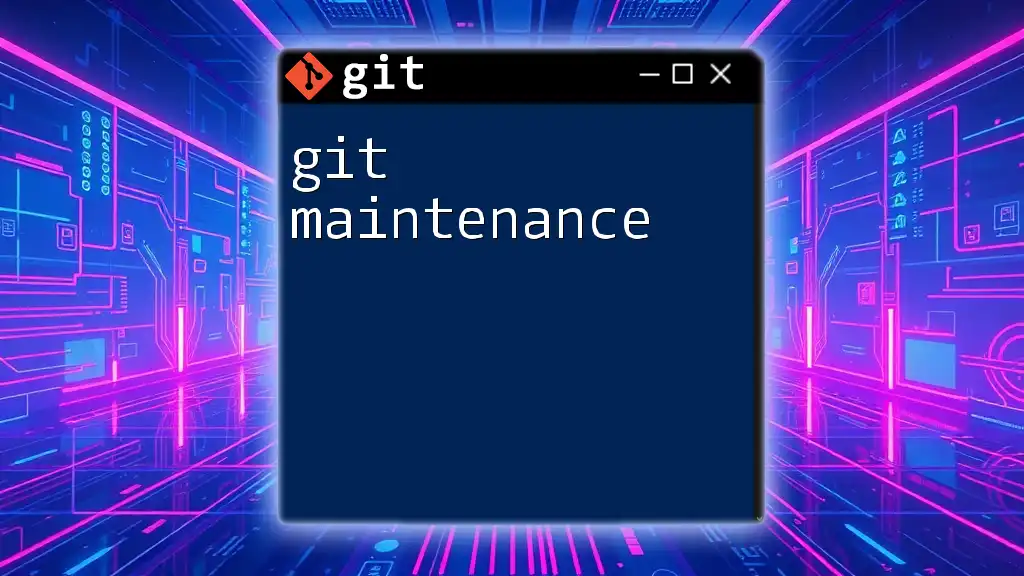
Identifying Dangling References
Using Git Commands to Find Dangling References
To identify dangling references, you can utilize Git commands like `git reflog` and `git fsck`. The `reflog` command shows a log of where your branches and HEAD have been, which can provide visibility into recent commits.
git reflog
Additionally, `git fsck` is invaluable for finding unreachable objects (dangling commits):
git fsck --full --no-reflogs --unreachable
Understanding the Output of These Commands
When you execute these commands, you may see output that includes commit hashes. The output indicates whether these commits are dangling. Understanding how to read this output is crucial; each commit will have an associated SHA-1 hash that you can use to reference it later.
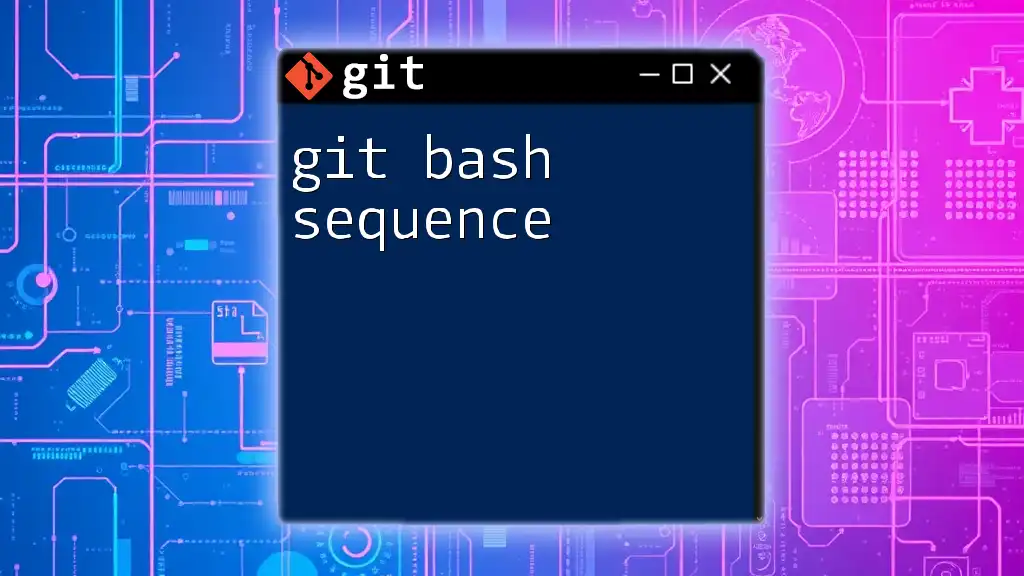
Recovering from Dangling References
How to Recover Lost Commits
Recovering lost commits from dangling references can be straightforward. If you locate a commit hash using the commands mentioned previously, you can use the `git checkout` command to switch to that commit and inspect it.
git checkout <commit-hash>
This action places you in a "detached HEAD" state, allowing you to view the commit’s content.
Using `git cherry-pick` to Restore Changes
If you want to restore specific changes from a dangling commit to your current branch, the `git cherry-pick` command is the way to go.
git cherry-pick <commit-hash>
This command allows you to apply the changes made in the specified commit to your current working branch, without having to merge or switch branches.
Creating a New Branch from a Dangling Commit
For those instances where you want to save a dangling commit as part of your project history, you can create a new branch from that commit.
git checkout -b <new-branch-name> <commit-hash>
With this command, the new branch will point to the dangling commit, effectively restoring it into your current workflow.
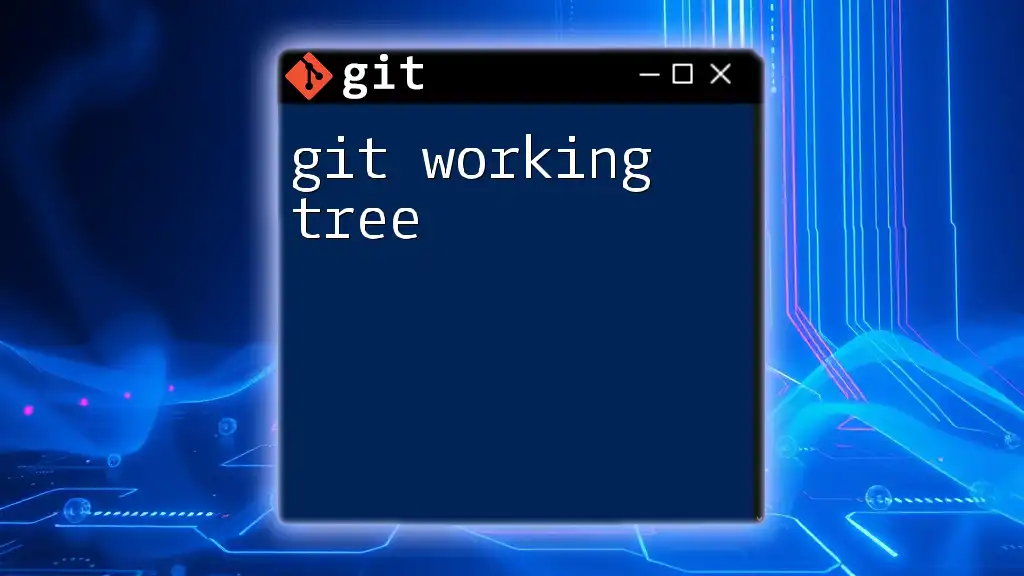
Managing Dangling References
Best Practices to Prevent Dangling References
To mitigate issues with dangling references, it’s important to follow best practices in Git usage. Using proper workflows, such as regularly pushing changes and creating branches for features, can help ensure that commits remain reachable.
Regularly using `git reflog` gives visibility into recent commits and can alert you to changes before they become unreachable. Awareness and organization can go a long way in preventing confusion around dangling references.
Dealing with Legacy Dangling References
Dangling references do not disappear immediately; Git maintains them until it runs garbage collection. Garbage collection is an automated process that cleans up unnecessary files and optimizes the local repository. Understanding that dangling references have a lifespan can help you act quickly when you find yourself needing to recover lost commits.
Keeping an eye on your repository and performing manual clean-ups or running `git gc` when necessary can also help in managing dangling references effectively.
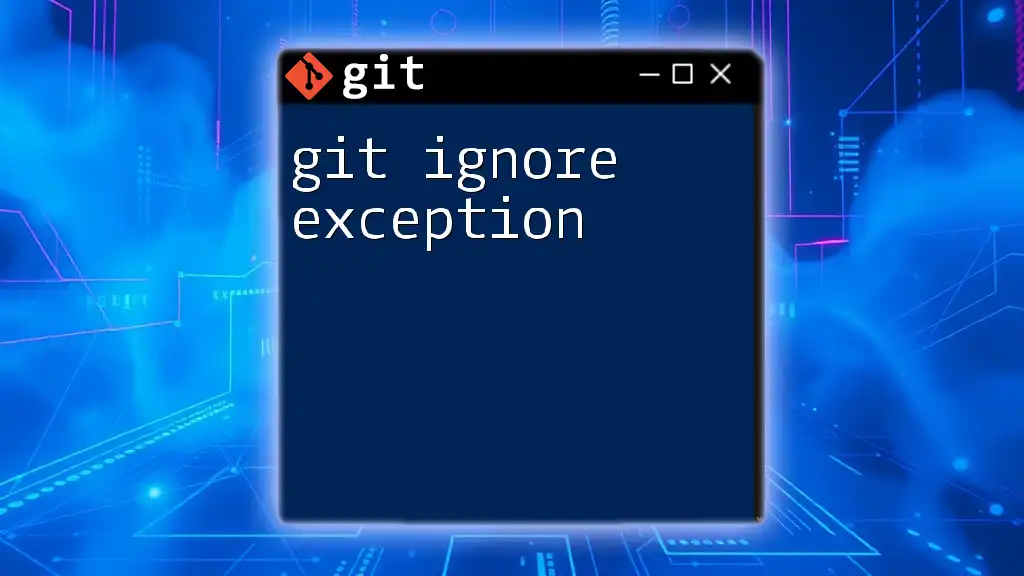
Conclusion
The Importance of Understanding Dangling References
Understanding git dangling references is vital for any developer utilizing Git as a version control system. It empowers you with the knowledge to navigate and restore lost commits while reinforcing the significance of maintaining a clean and organized workflow.
By employing the practices discussed in this guide, you can minimize the risk of encountering dangling references and maximize your efficiency in managing your repositories.
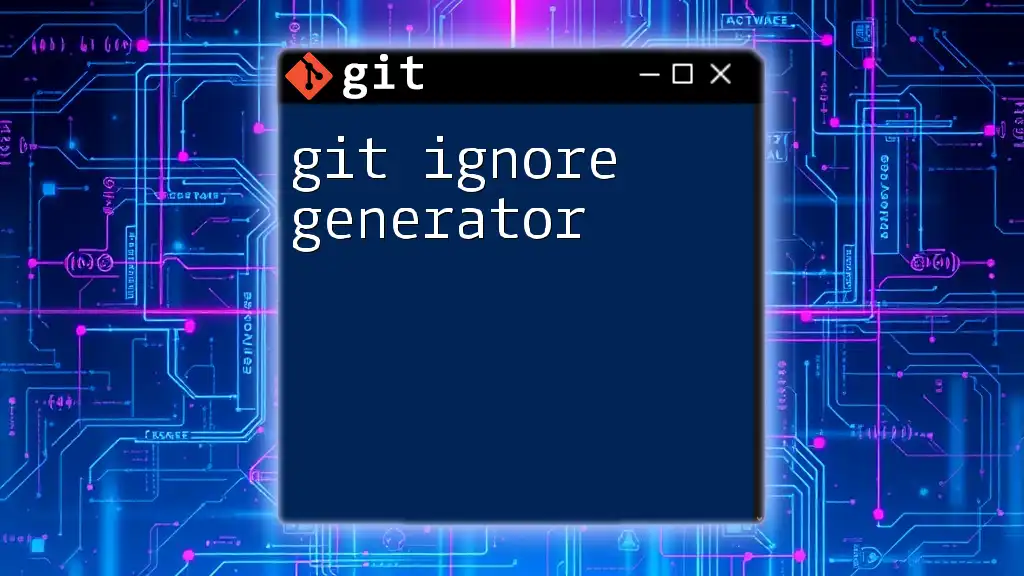
Additional Resources
Recommended Readings and Tutorials
For those looking to deepen their understanding of Git and dangling references, various online resources, tutorials, and cheatsheets provide invaluable information. Consider exploring popular Git documentation and communities online.
Community and Support
Engaging with Git communities and forums, such as Stack Overflow or GitHub discussions, can enhance your learning journey. Sharing experiences and troubleshooting together fosters a collaborative environment—an approach every developer should consider embracing.