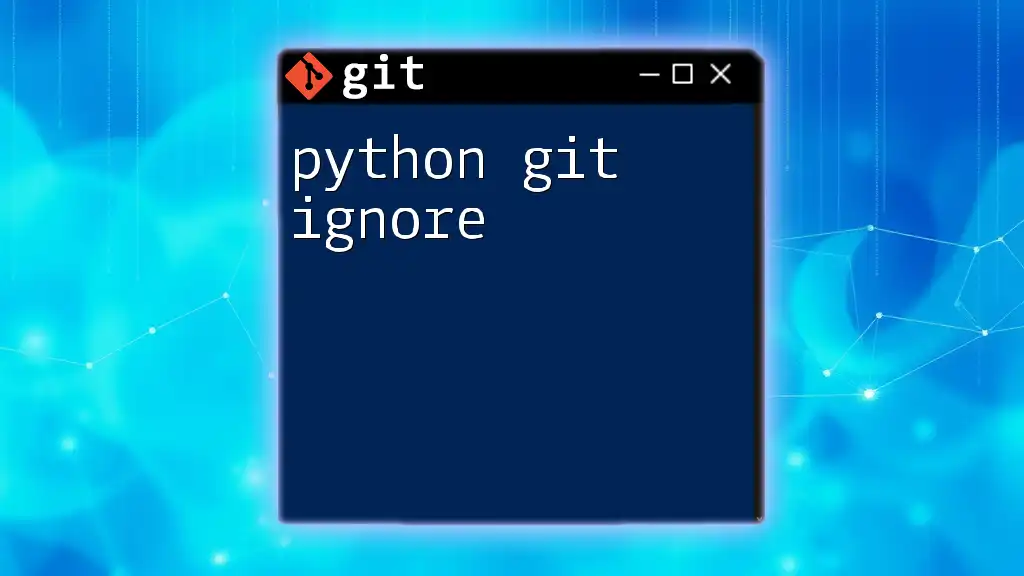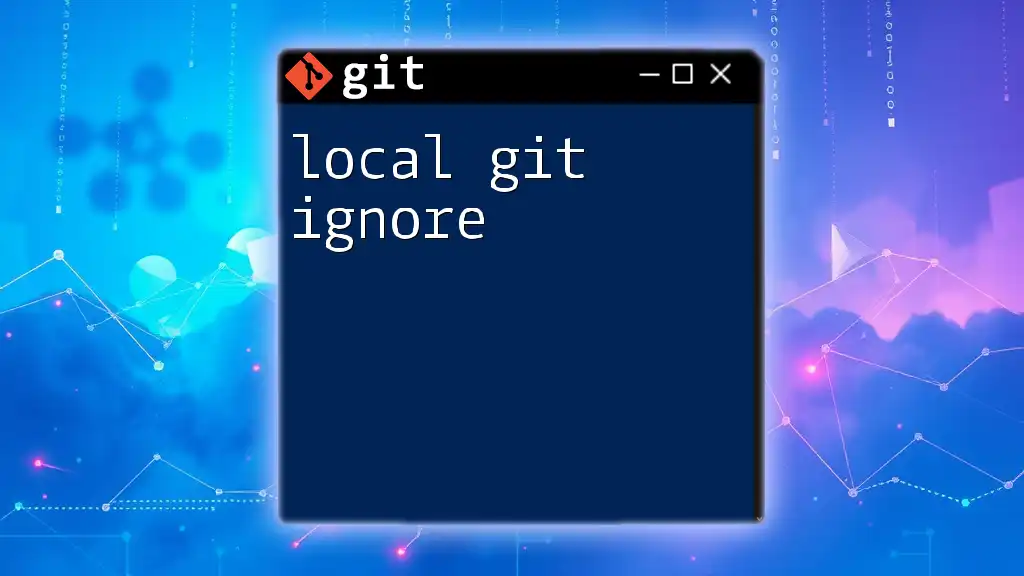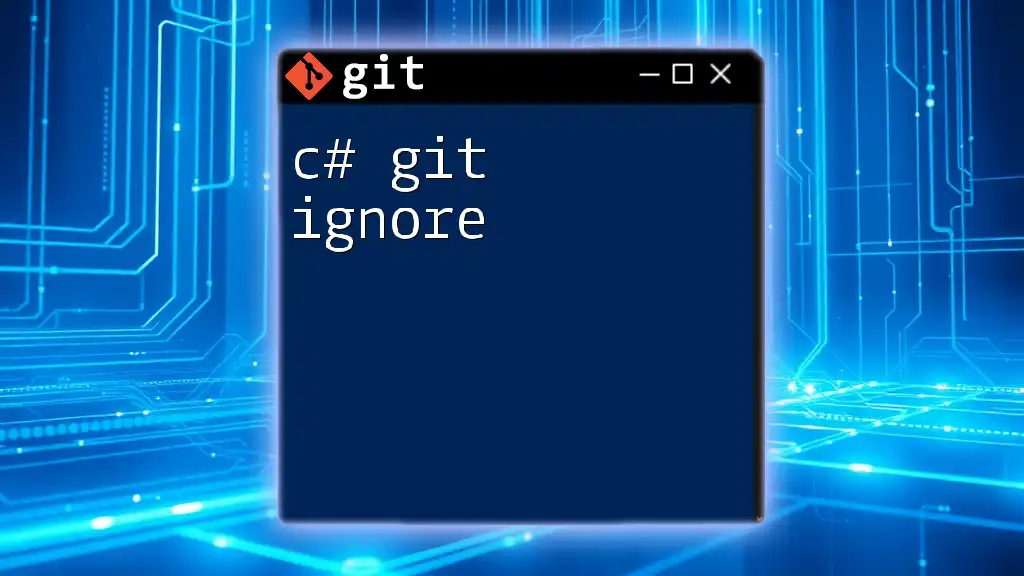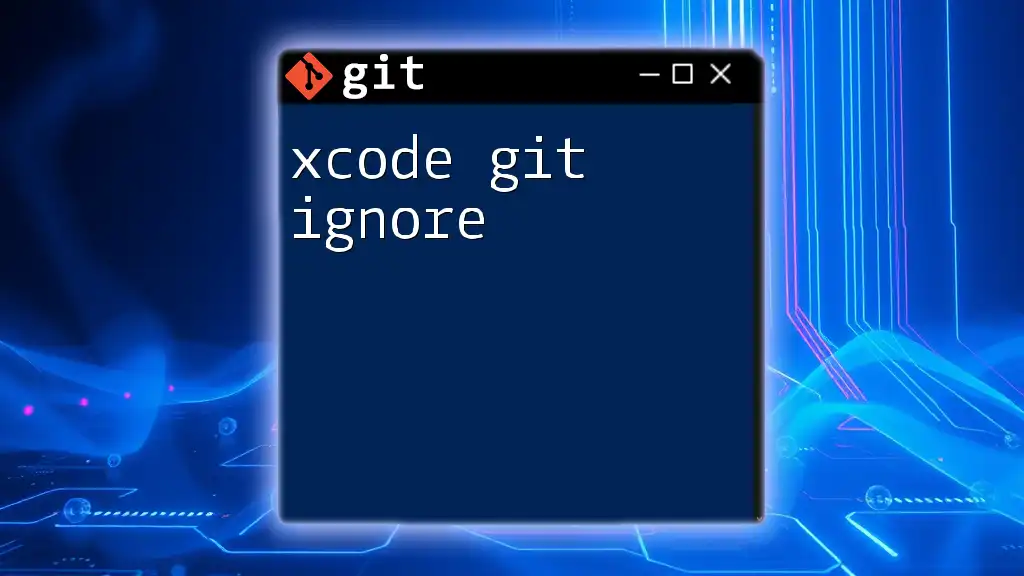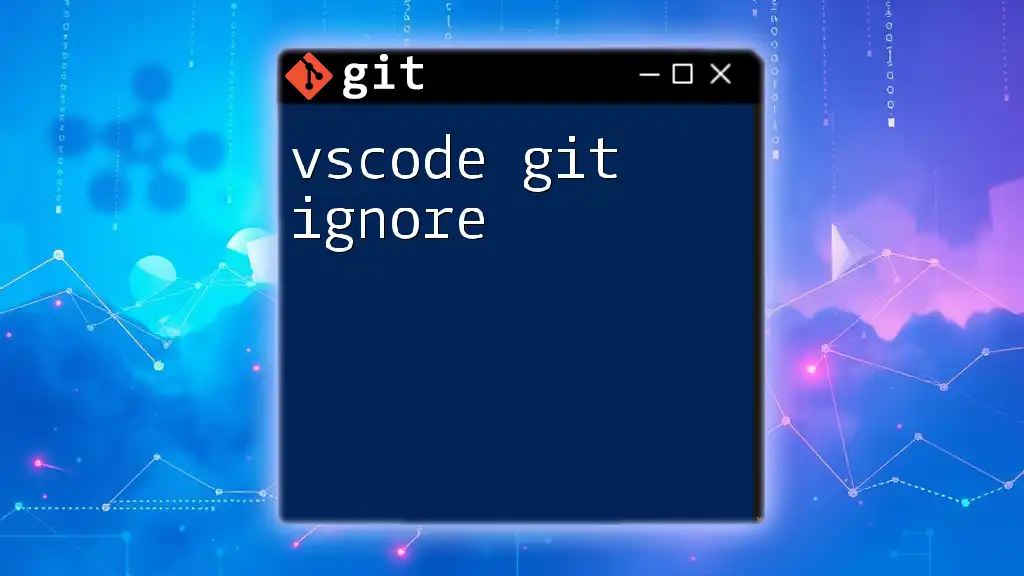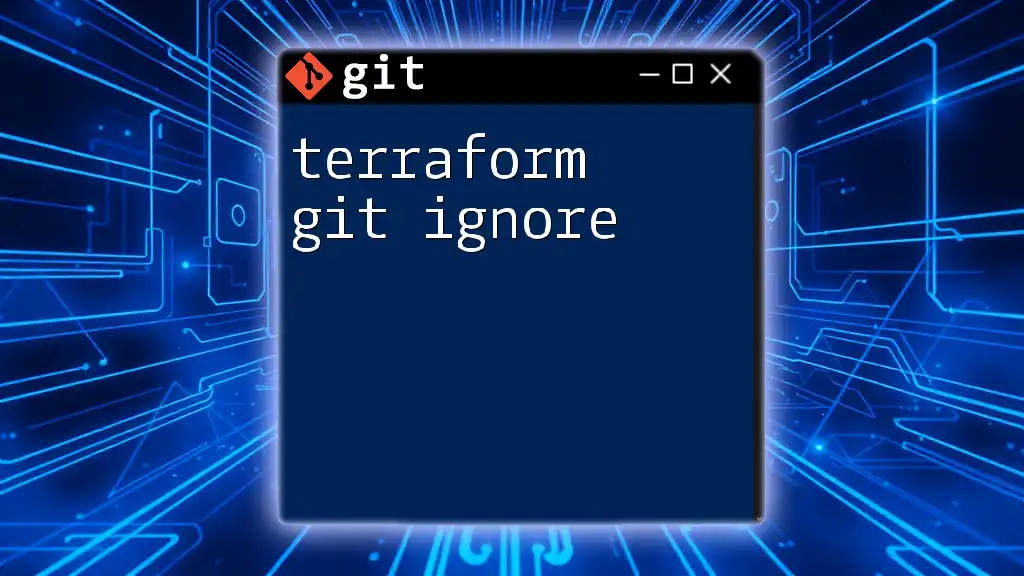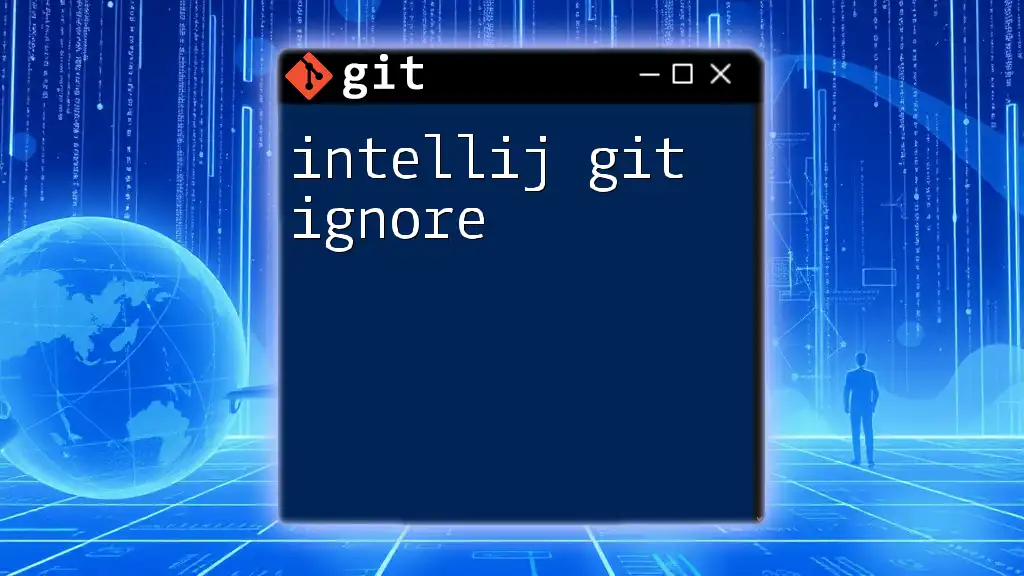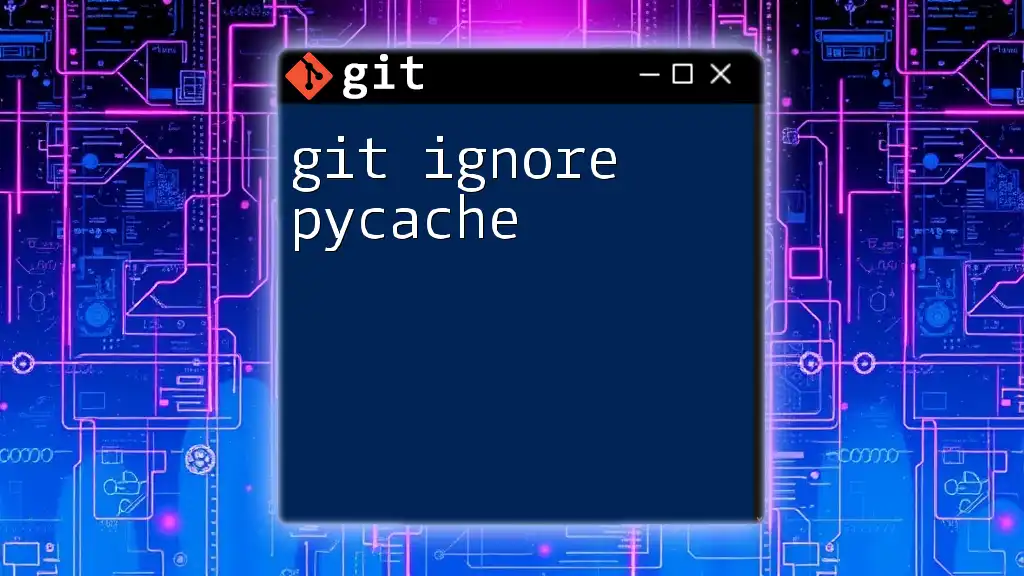In Python projects, a `.gitignore` file is used to specify which files and directories should be excluded from version control, typically to avoid tracking compiled files, virtual environments, and sensitive data.
Here's a simple snippet for a typical Python `.gitignore` file:
# Python cache files
__pycache__/
*.py[cod]
# Virtual environments
venv/
env/
.env
# Jupyter Notebook checkpoints
.ipynb_checkpoints/
# IDE configurations
.idea/
*.swp
Understanding .gitignore in Python Projects
Why You Need a .gitignore File
A .gitignore file serves a crucial role in maintaining the cleanliness and efficiency of your version-controlled projects, especially in Python development. The primary purpose of this file is to specify which files or directories should not be tracked by Git. This is particularly relevant for files that are automatically generated, temporary, or contain sensitive information.
Ignoring unnecessary files helps streamline collaboration by ensuring that only relevant code and assets are shared with other contributors, reducing the potential for confusion or errors. Common examples of files to ignore include:
- Compiled Python files (`*.pyc`)
- Virtual environment directories (`venv/`, `env/`)
- IDE configuration files (e.g., `.vscode/`, `.idea/`)
- Log files (`*.log`)
How the .gitignore File Works
The syntax used in a .gitignore file is quite simple but powerful. It supports a variety of patterns that dictate which files should be disregarded by Git.
Ignore Patterns:
- Lines that start with a `#` are comments and are ignored by Git.
- Trailing slashes denote directories (e.g., `venv/`).
- Asterisks () can be used as wildcards to match any characters (e.g., `.pyc` ignores all byte-compiled Python files).
Negation Rules:
To include a previously ignored file, you can precede the pattern with an exclamation mark (!). For instance:
*.log
!important.log
In this example, all `.log` files are ignored except for `important.log`.
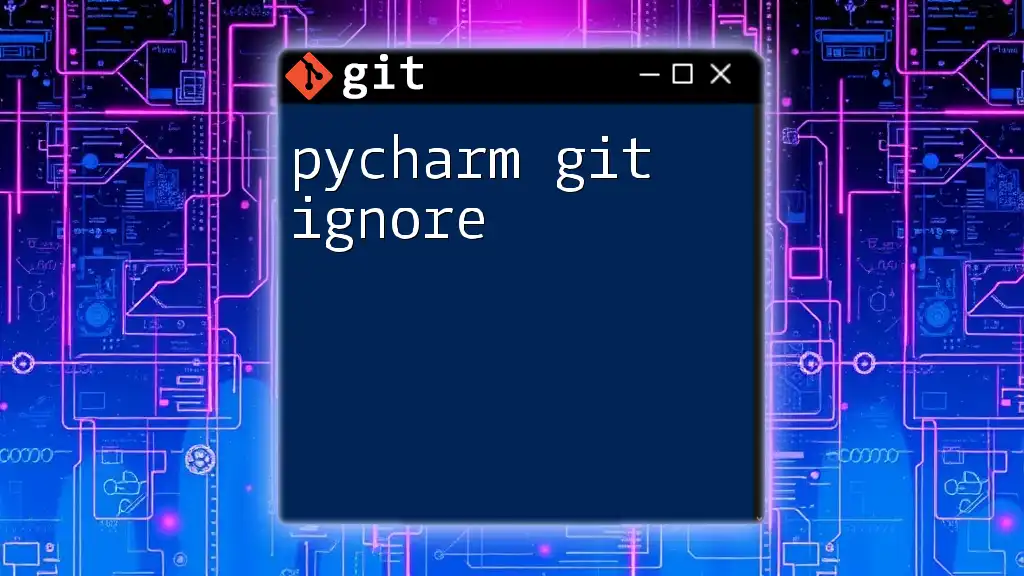
Setting Up a .gitignore File for Python
Creating the .gitignore File
Creating a .gitignore file is a straightforward process. You can initiate one directly within your repository by executing the following command in your terminal:
touch .gitignore
This command creates an empty .gitignore file that you can edit according to your project’s needs.
Common Patterns to Include for Python Projects
When setting up your .gitignore file for Python projects, there are several common patterns that should almost always be included:
Ignoring Byte Compiled Files
Python automatically generates byte code files, which typically end with `.pyc`. You do not want these files cluttering your repository.
Add the following lines to your .gitignore:
__pycache__/
*.pyc
Ignoring Virtual Environment Directories
Virtual environments help manage dependencies for your Python projects and should never be committed to your repository. Depending on the name you chose for your virtual environment, you should ignore it like so:
venv/
env/
Ignoring Configuration Files
Integrated Development Environments (IDEs) often create configuration files that are specific to your local setup and should not be included in source control. Common IDE directories to ignore include:
.vscode/
.idea/
Ignoring Log Files
Log files created during your application run should be ignored to prevent sensitive information from being exposed:
*.log
Example .gitignore for a Python Project
When you combine all the above common patterns, your complete .gitignore file may look something like this:
# Byte compiled files
__pycache__/
*.pyc
# Virtual environments
venv/
env/
# IDEs and Editor Configs
.vscode/
.idea/
# Logs
*.log
Explanation of Each Section:
- Byte compiled files should never be tracked since they are generated from your source code.
- Virtual environment folders contain dependencies specific to your local machine and should be excluded.
- IDE and configuration files are user-specific and can lead to unnecessary conflicts between different developers.
- Log files may hold confidential or transient data that you certainly don’t want to version control.
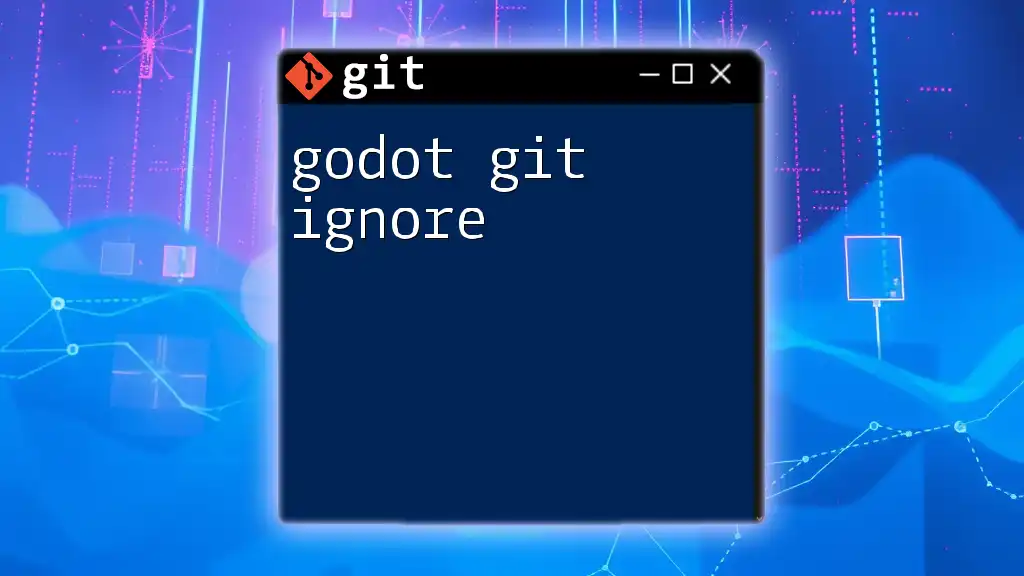
Advanced .gitignore Strategies
Ignoring Specific Files and Directories
Sometimes, you may need to ignore specific files instead of entire directories. For example, if you have sensitive information or secrets in your Python project, such as API keys, you might want to ignore a file named `secrets.py`.
You can do this by adding the following line to your .gitignore:
secrets.py
Using Global .gitignore Files
A global .gitignore is a useful feature if you frequently ignore the same types of files across multiple repositories.
What is a Global .gitignore?
A global .gitignore applies ignore patterns across all your Git repositories, which is convenient for excluding system files, cache files, or IDE-related files that you never want to track.
How to Set Up a Global .gitignore
You can easily set up a global .gitignore by running the following commands:
git config --global core.excludesfile ~/.gitignore_global
touch ~/.gitignore_global
Then, add patterns to the `~/.gitignore_global` file just as you would for a regular .gitignore.
Version Controlling .gitignore
Maintaining a well-structured .gitignore file is a best practice that helps your team manage project files effectively. As your project evolves, make sure to update your .gitignore to reflect any new files or directories that need to be ignored. Keeping it current is crucial to maintaining a good workflow.
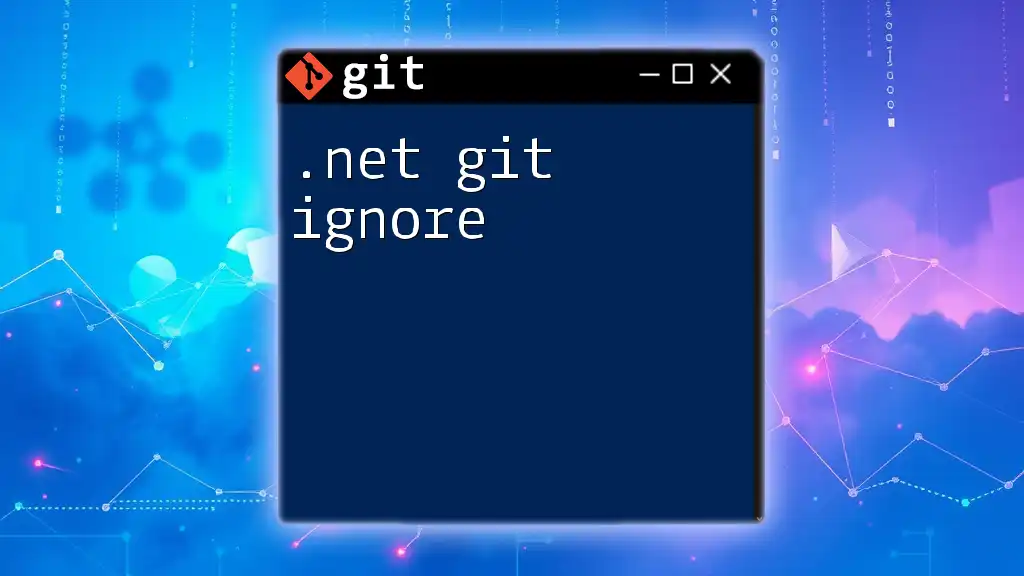
Troubleshooting .gitignore Issues
Common Problems with .gitignore
A frequent headache for developers is encountering files that are still being tracked by Git despite being listed in the .gitignore file. If this happens, you may need to untrack these files explicitly. Here’s how you can do it:
git rm --cached <file>
Using this command will remove the file from your next commit while still leaving it on your local filesystem.
Checking Effective .gitignore Rules
To troubleshoot any issues you’re facing with ignored files, you can use the `git check-ignore` command to verify whether a specific file is being ignored and to see why.
git check-ignore -v <file>
This command will output the pattern from the .gitignore file that is causing the file to be ignored.
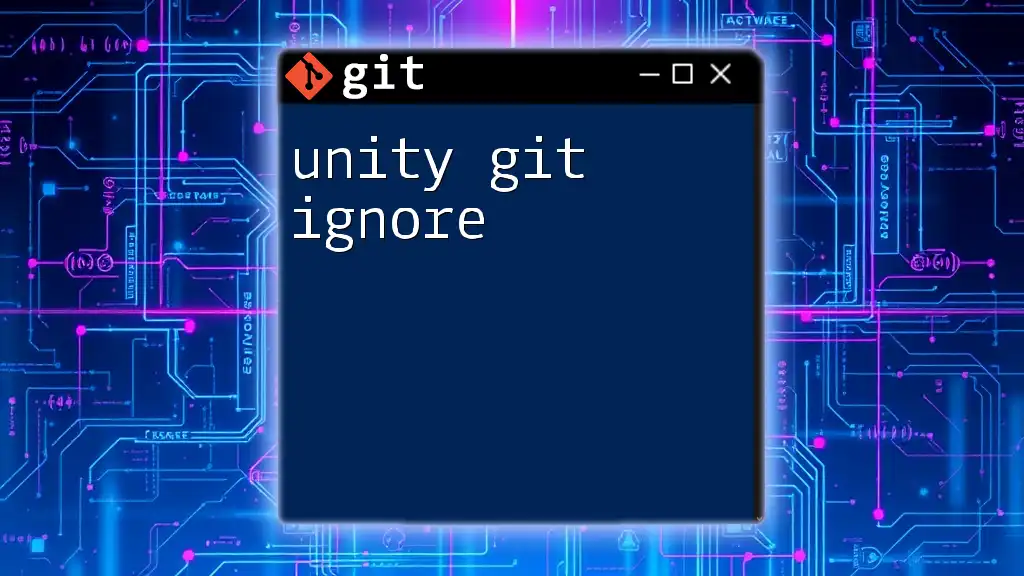
Conclusion
In summary, understanding how to effectively use the python git ignore file is fundamental for any Python developer. By setting up your .gitignore correctly, you can keep your repository clean, minimize unnecessary file tracking, and focus on the important aspects of your project. Ensure you take the time to implement best practices in managing your .gitignore to facilitate smoother collaboration and version control. Engage with your repository confidently, and utilize the knowledge gained here to improve your development workflow.
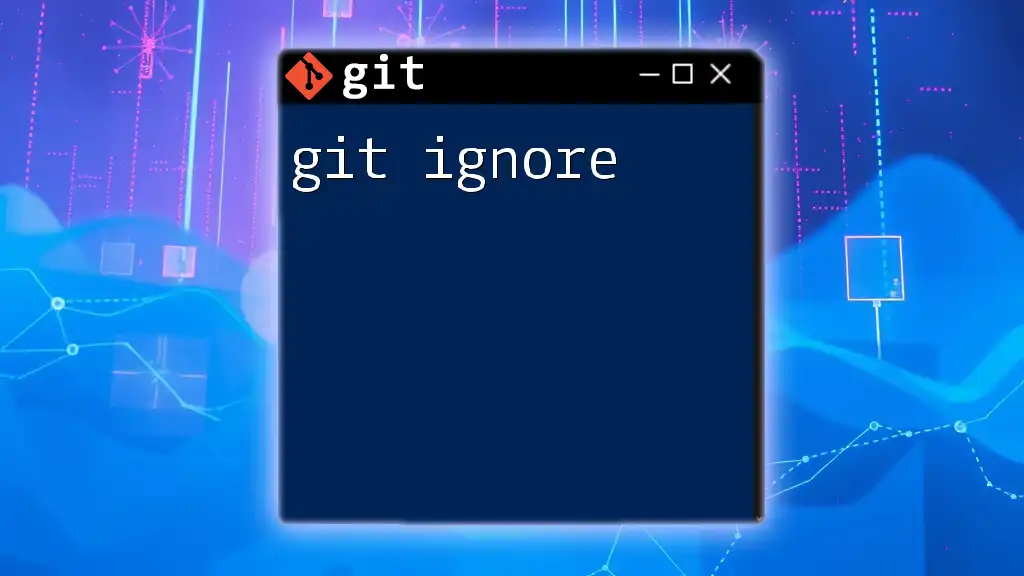
Additional Resources
For further reading on Git and .gitignore, consider exploring the following resources:
- Official Git documentation
- Tutorials on best practices for version control
- Community forums or blogs dedicated to Python development and Git usage.