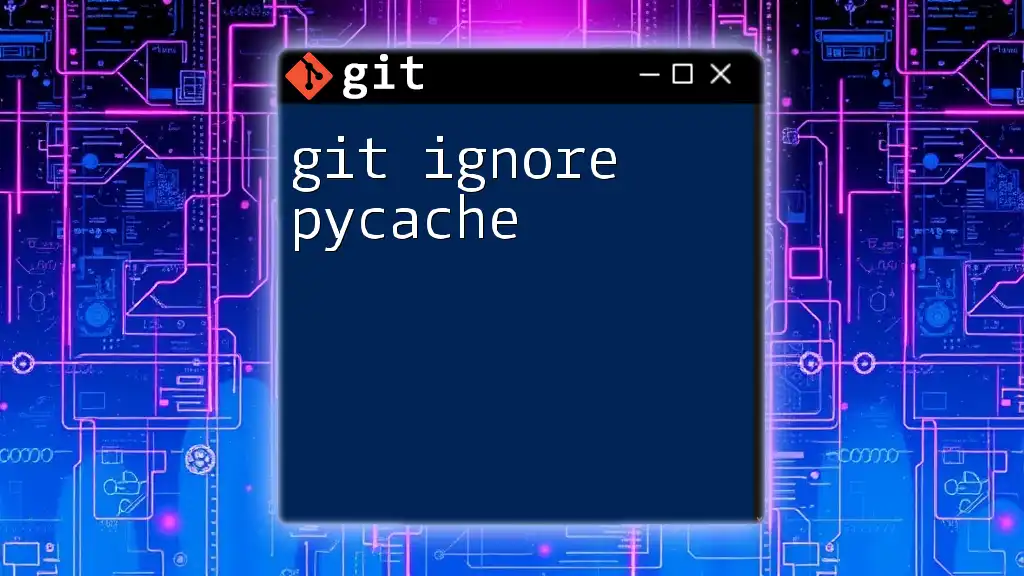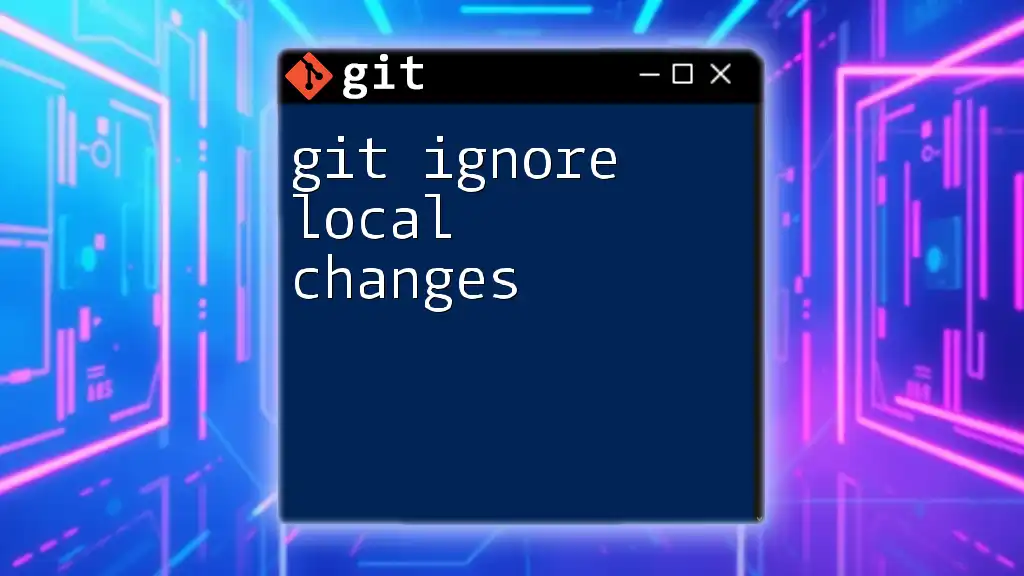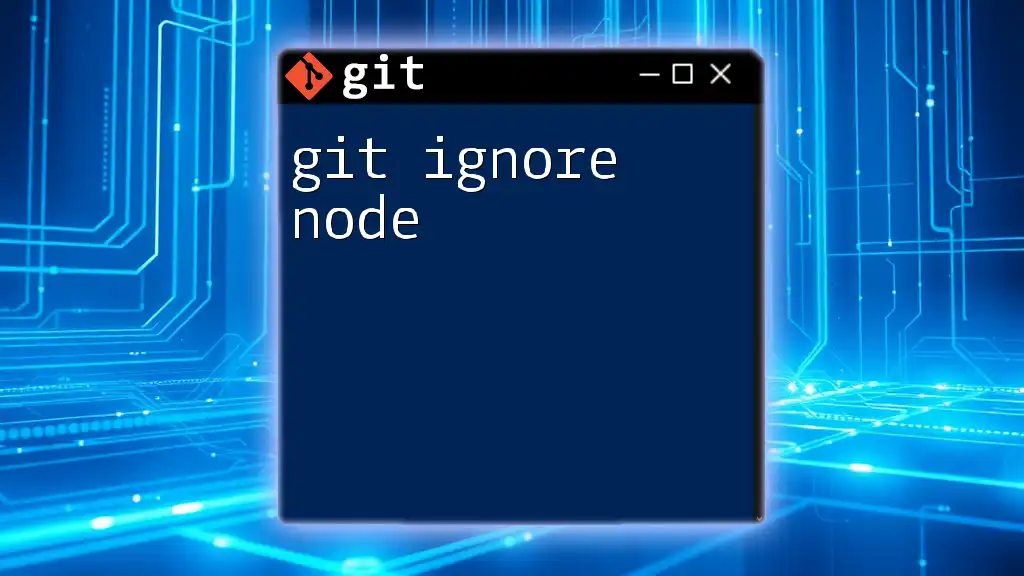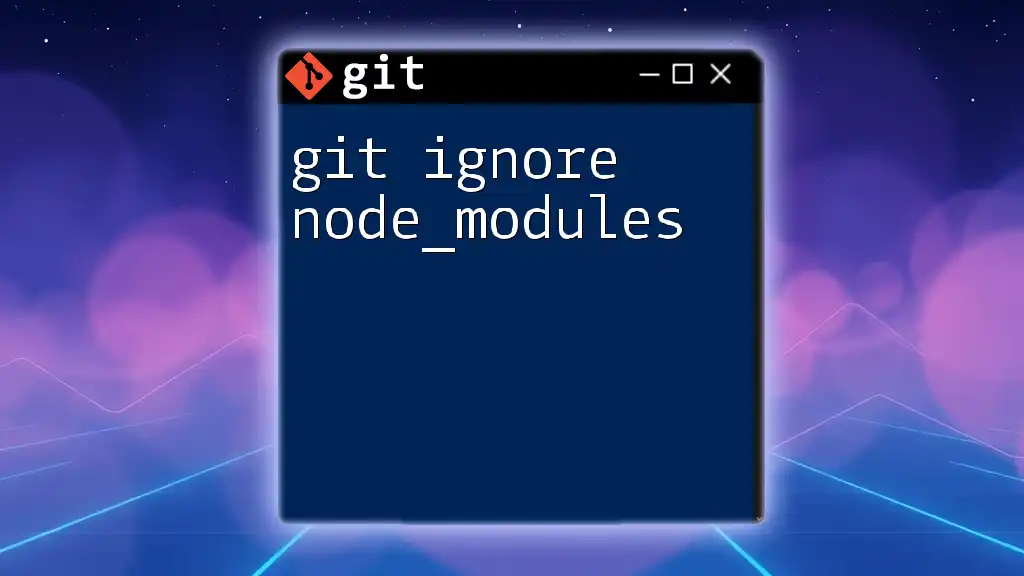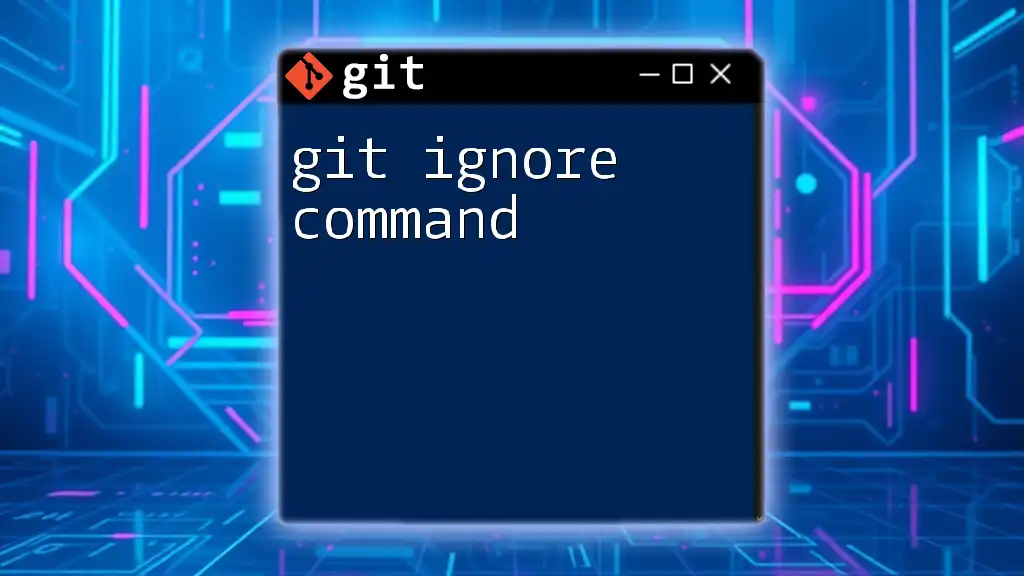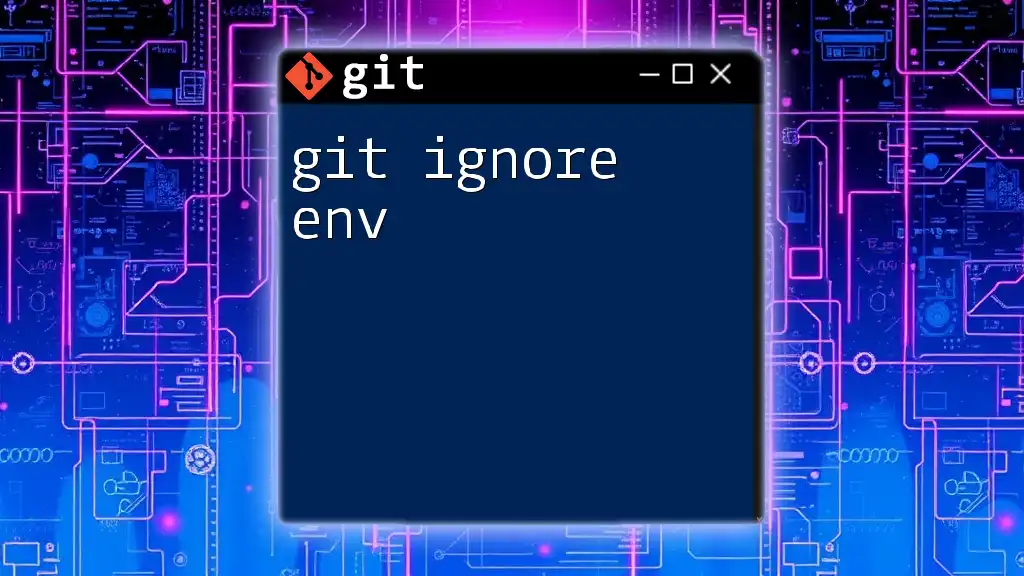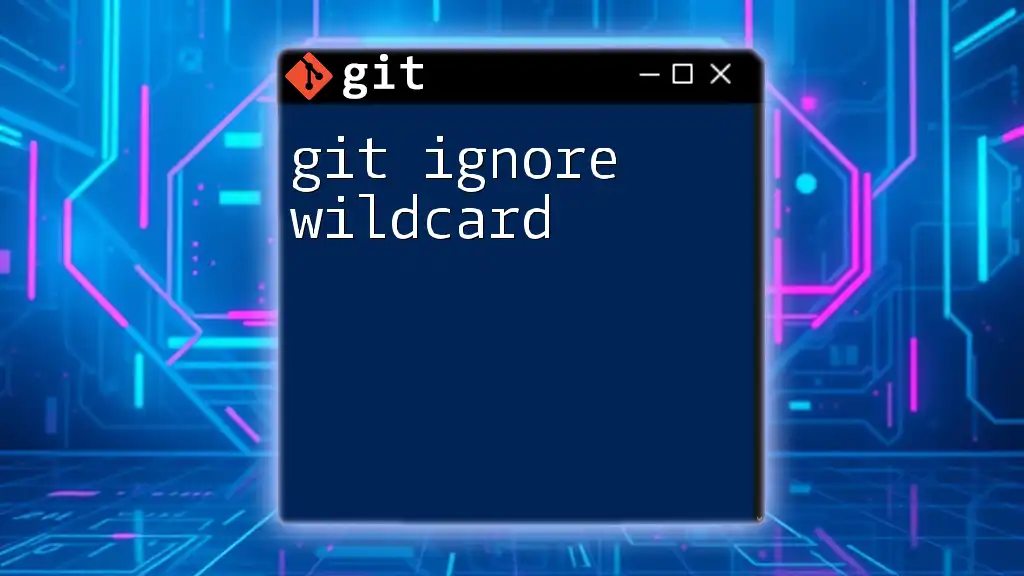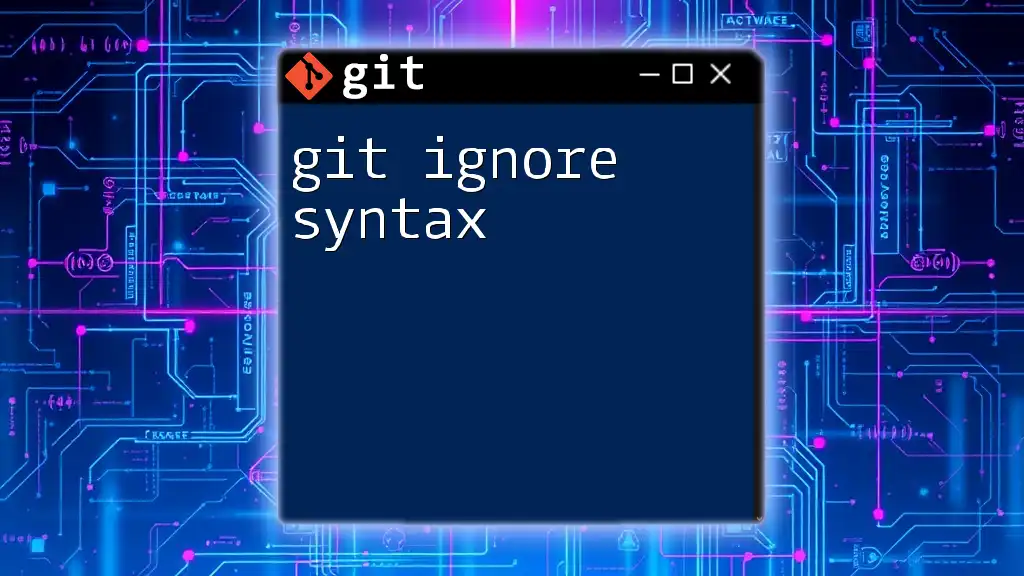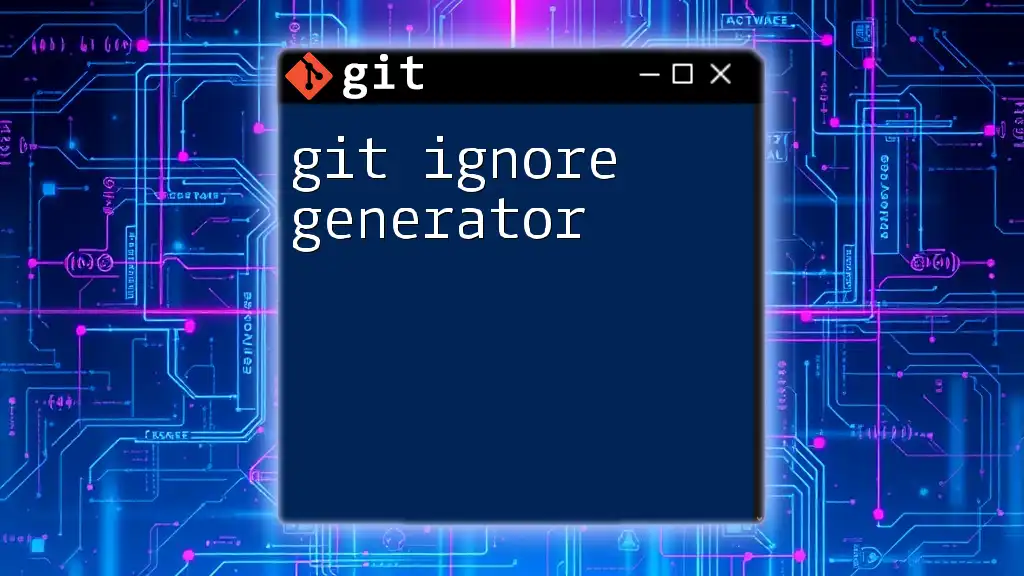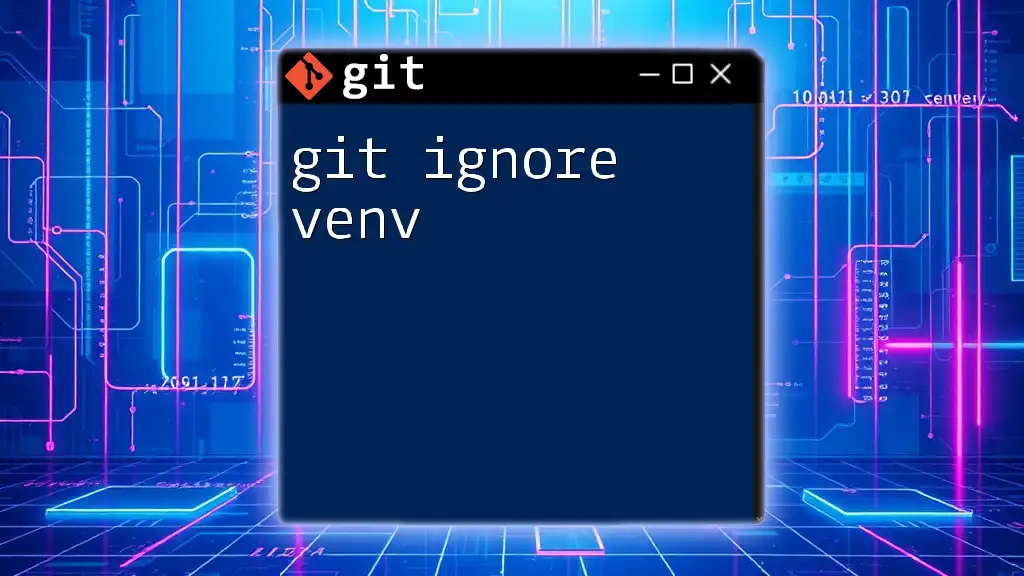To prevent Python's `pycache` directories from being tracked by Git, you can add a `.gitignore` file with the following entry:
__pycache__/
What is `pycache`?
`pycache` is a special directory created by Python to store bytecode-compiled versions of Python scripts. When you run a Python program, Python converts the source code into bytecode, which is a lower-level, platform-independent representation of your code. This compilation process improves performance because Python can skip the compilation step if it detects that the `.pyc` files are already up-to-date.
When and Why Does Python Create `pycache`?
Python creates the `pycache` directory automatically when you import a module. This directory holds the compiled files with a name format that indicates the Python version used. For instance, a module named `example.py` would be compiled and saved as `example.cpython-38.pyc` if you are using Python 3.8.
The benefit of `pycache` is performance optimization; by storing compiled bytecode, Python can load modules faster on subsequent runs. However, because these compiled files are specific to your local environment and not necessary for the source code, they should not be included in version control.
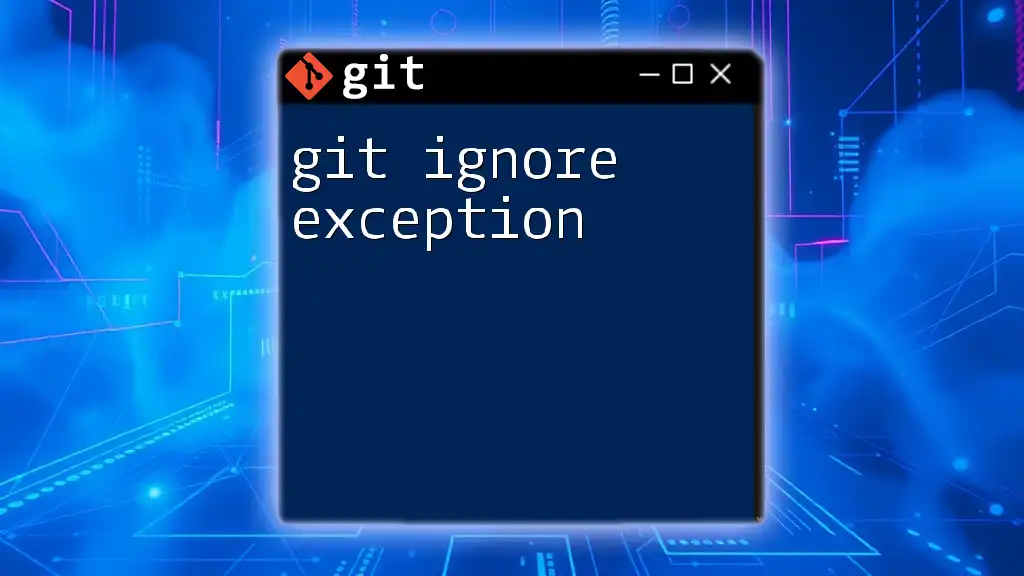
Understanding `.gitignore`
What is `.gitignore`?
The `.gitignore` file is a special file used in Git repositories to specify intentionally untracked files that Git should ignore. It helps keep your repository clean by excluding files and directories that aren't useful or meaningful, such as log files, temporary files, and, of course, `pycache`.
Basic Syntax of `.gitignore`
The `.gitignore` file uses specific patterns to determine which files to ignore:
-
Comments: Any line starting with a `#` is treated as a comment and ignored.
-
Wildcards: You can use wildcards like `*` (matches any string) and `?` (matches a single character) for flexible matching.
-
Negation: To include specific files that might otherwise be ignored, prefix the entry with a `!`.
For example, if you wanted to ignore all `.log` files but still track `important.log`, your `.gitignore` would look like this:
*.log
!important.log
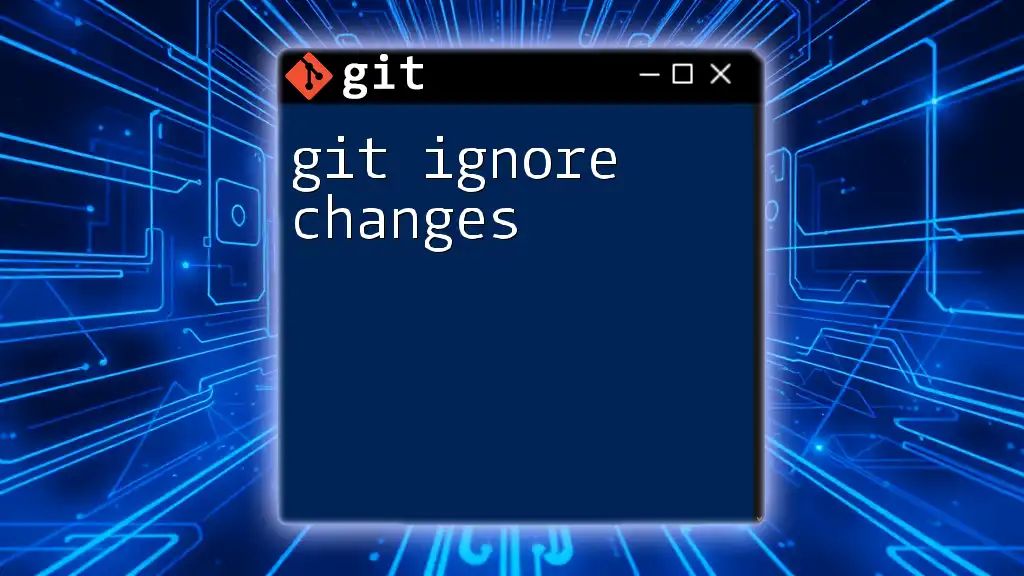
Ignoring `pycache` with `.gitignore`
Setting Up Your `.gitignore` File
To manage ignored files effectively, you need to create or update a `.gitignore` file in the root directory of your Git repository. If it doesn’t exist, you can create one easily using your preferred text editor. Here's a minimal example of what the content might look like:
# Ignore Python cache files
__pycache__/
*.pyc
Adding `pycache` to `.gitignore`
To ignore the `pycache` directory completely, you simply add the following line to your `.gitignore` file:
__pycache__/
This instructs Git to ignore any `pycache` folders that may be created in any part of your project. In addition to excluding the `pycache` directory, it makes sense to ignore any compiled Python files by adding:
*.pyc
This way, you won't clutter your Git history with compiled files, ensuring a cleaner and more maintainable repository.
Example `.gitignore` for Python Projects
A more comprehensive example of a `.gitignore` file for Python projects might include:
# Ignore Python cache files
__pycache__/
*.pyc
*.pyo
# Ignore log files
*.log
# Ignore virtual environments
venv/
env/
When creating your project, it’s good practice to provide a complete `.gitignore` that outlines everything you want to exclude from version control.
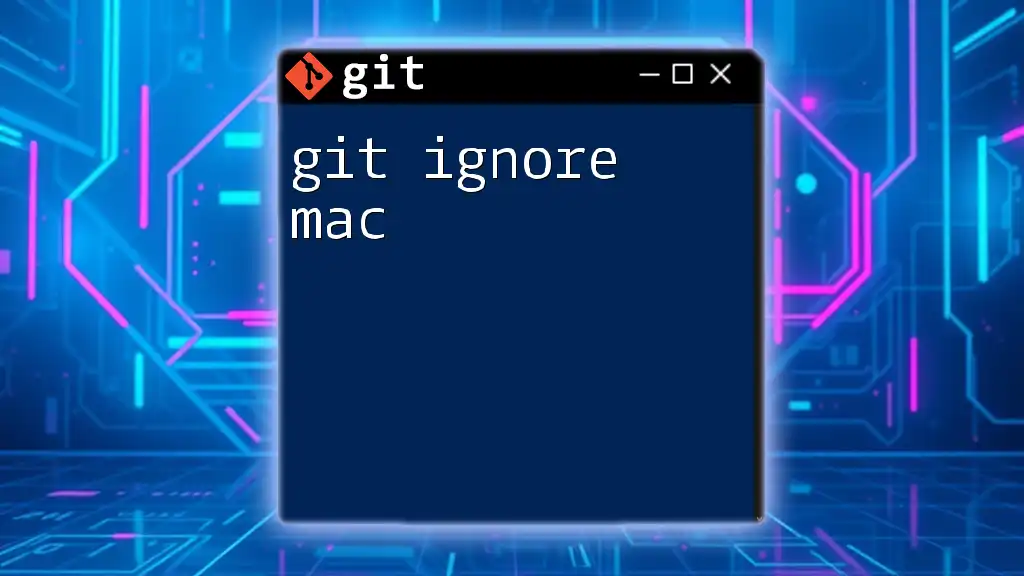
Verifying `.gitignore` Settings
Checking Ignored Files
Once you've edited your `.gitignore` file, you can check which files are ignored by using the following Git command:
git check-ignore -v *
This command will show a list of files being ignored along with the reasons why, based on the patterns specified in your `.gitignore`.
Ensuring Compatibility with Existing Repositories
If you've already committed files from `pycache` into the repository, it won't automatically stop tracking them just because they are in `.gitignore`. To remove these files while keeping them on your local filesystem, you need to execute:
git rm --cached -r __pycache__/
This command removes the `pycache` directory from the index, allowing your `.gitignore` rules to take effect moving forward. It’s also a good idea to commit this change to keep the repository clean.
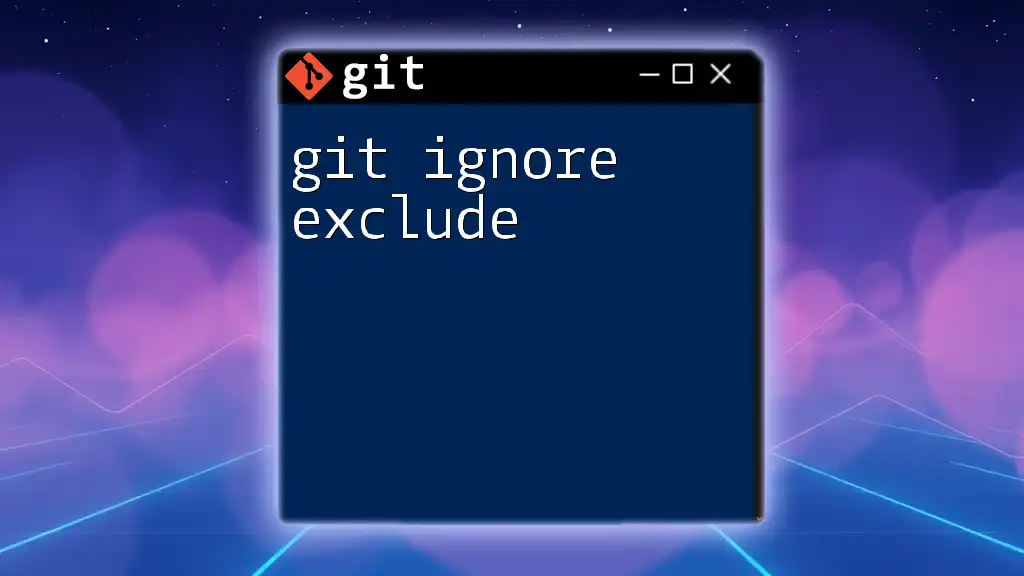
Common Mistakes to Avoid
Not Adding the `.gitignore` File to Your Repository
It’s crucial to ensure that your `.gitignore` file is actually tracked by Git. Not doing so can lead to inconsistencies across different environments, so always commit your `.gitignore` changes.
Ignoring Important Files
Be cautious not to apply broadly defined patterns that might inadvertently ignore files you need. For example, marking all `.py` files can prevent critical scripts from being tracked. Always consider the impact of your ignore patterns before applying them.

Conclusion
In this guide, we explored why it's essential to git ignore pycache and the advantages of excluding `pycache` and compiled Python files from your version control history. Adopting this practice not only keeps your repository clean but also enhances collaboration among team members by avoiding unnecessary file clutter. Maintain the health of your Git projects by properly managing ignored files, ensuring that you can focus on writing clean, efficient code.