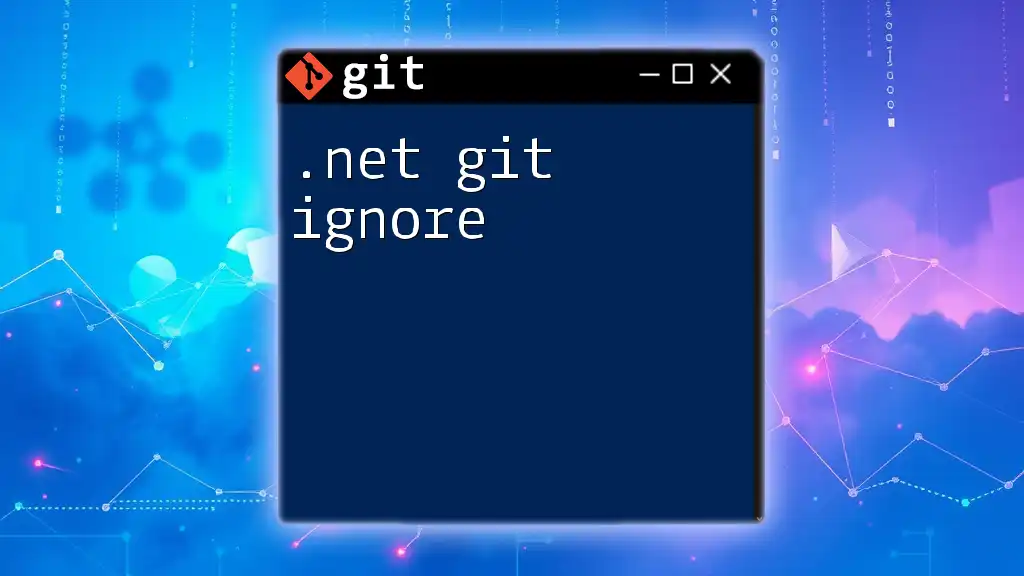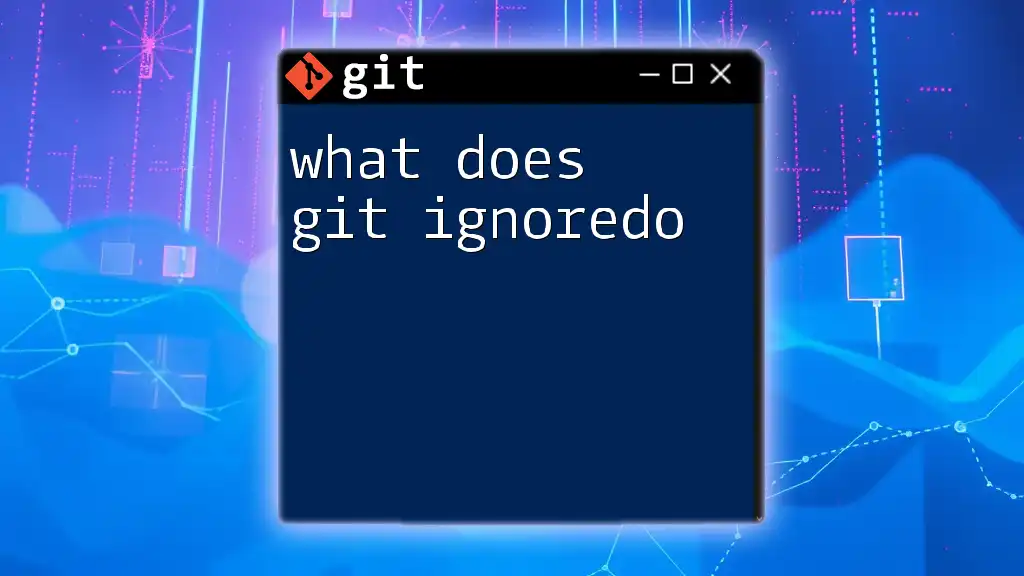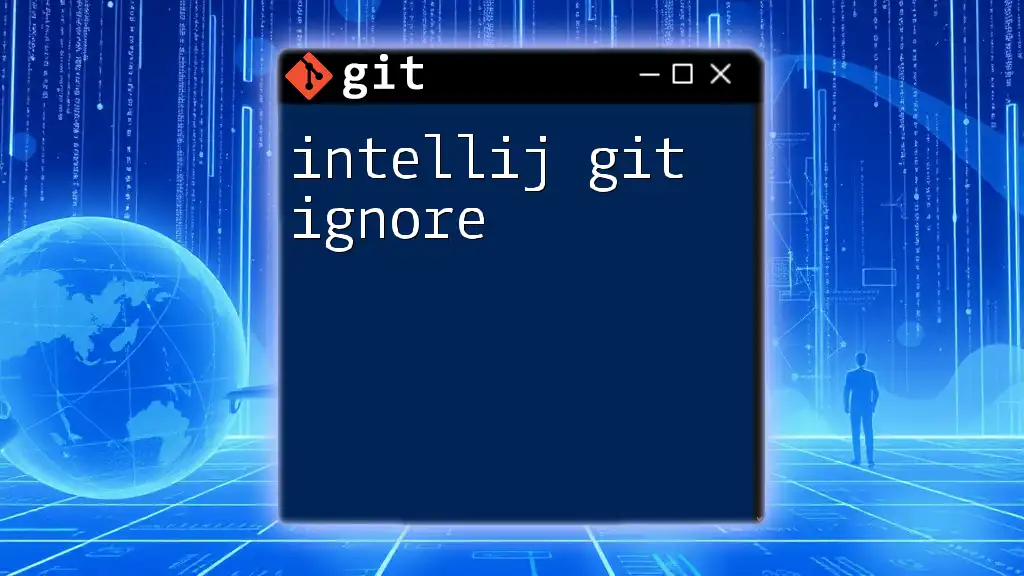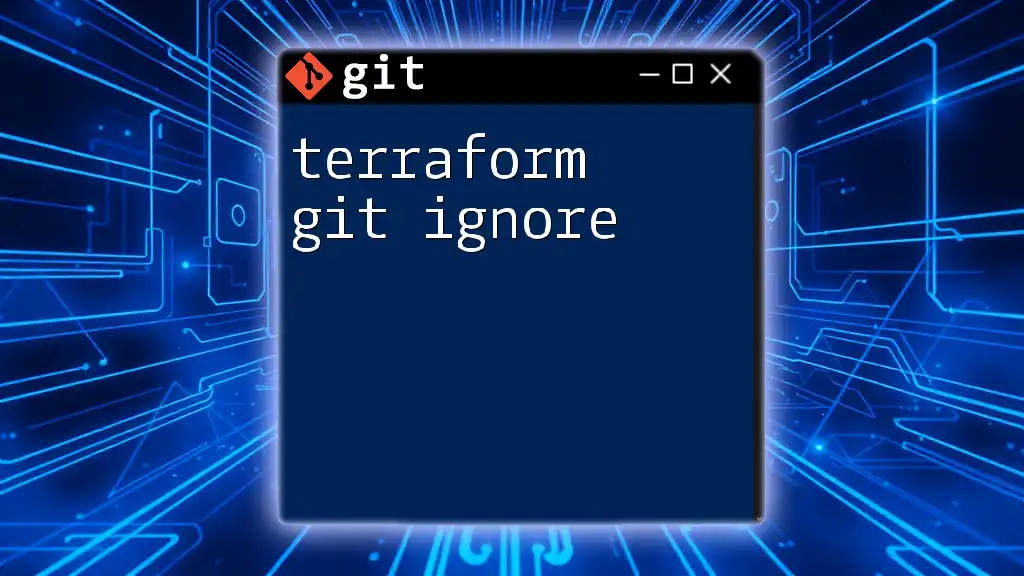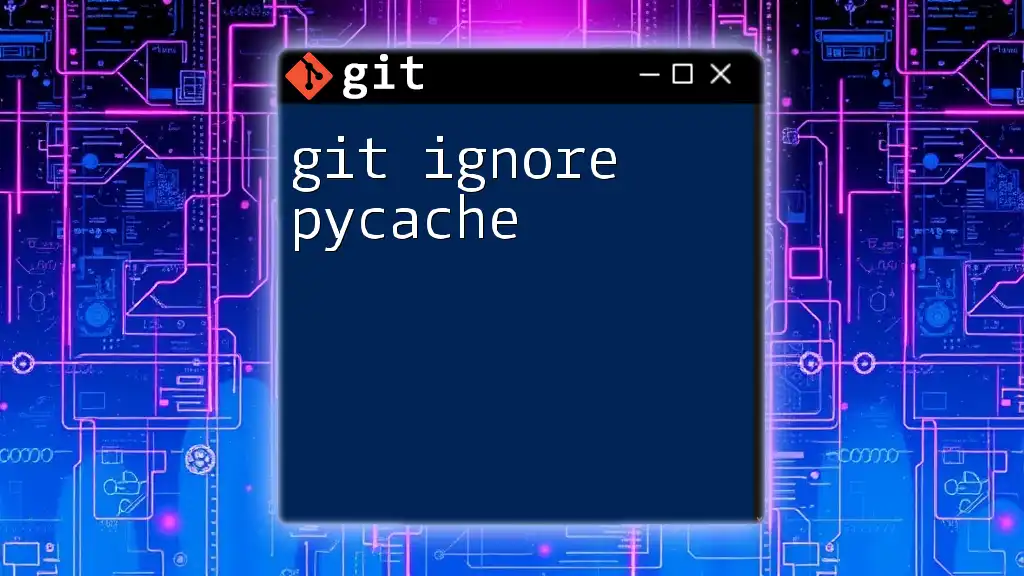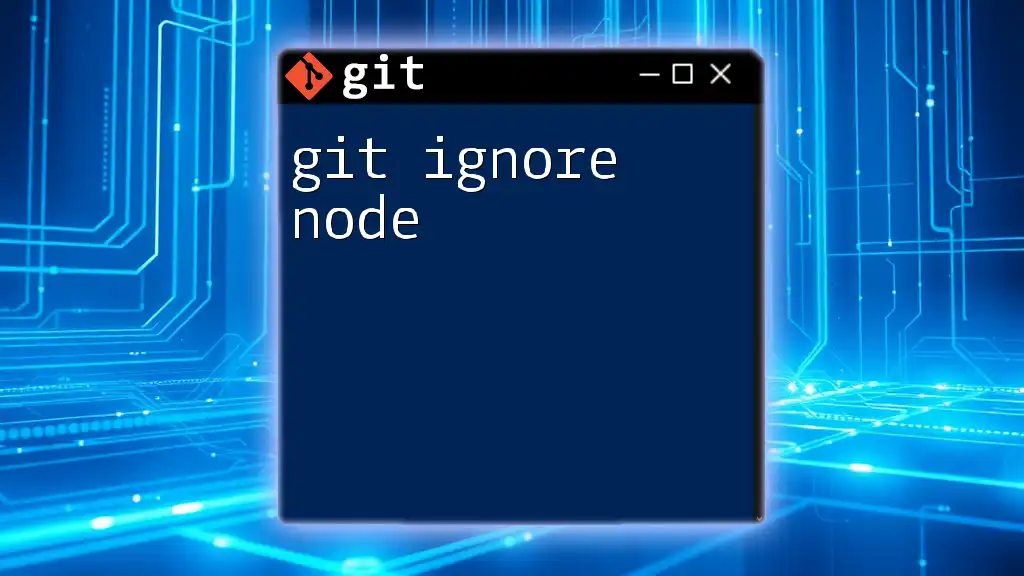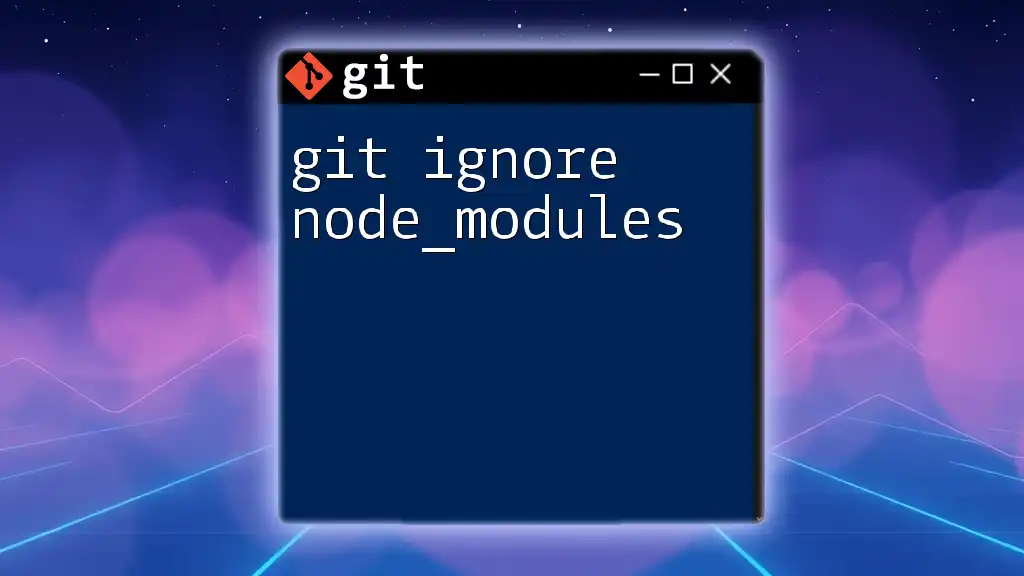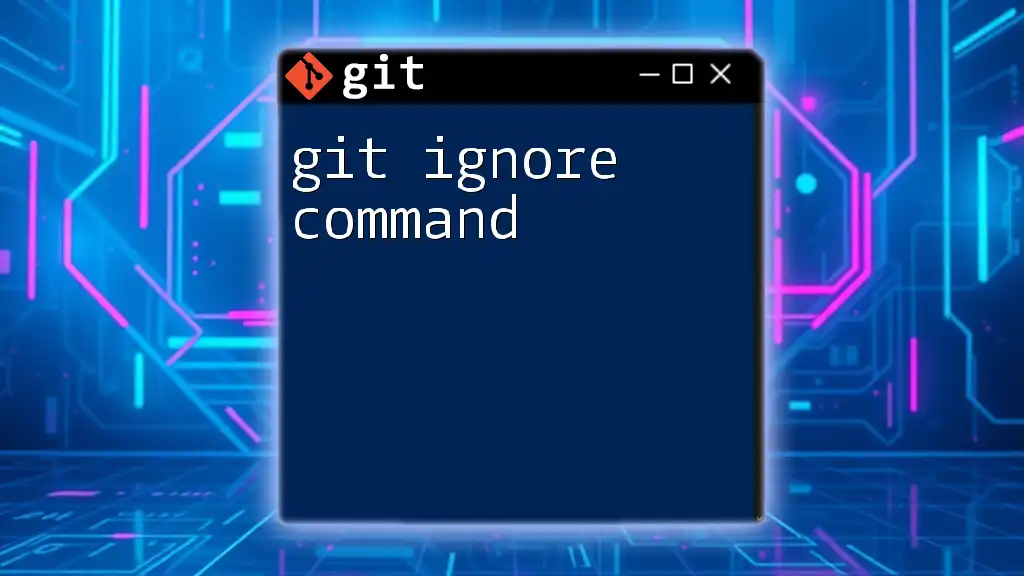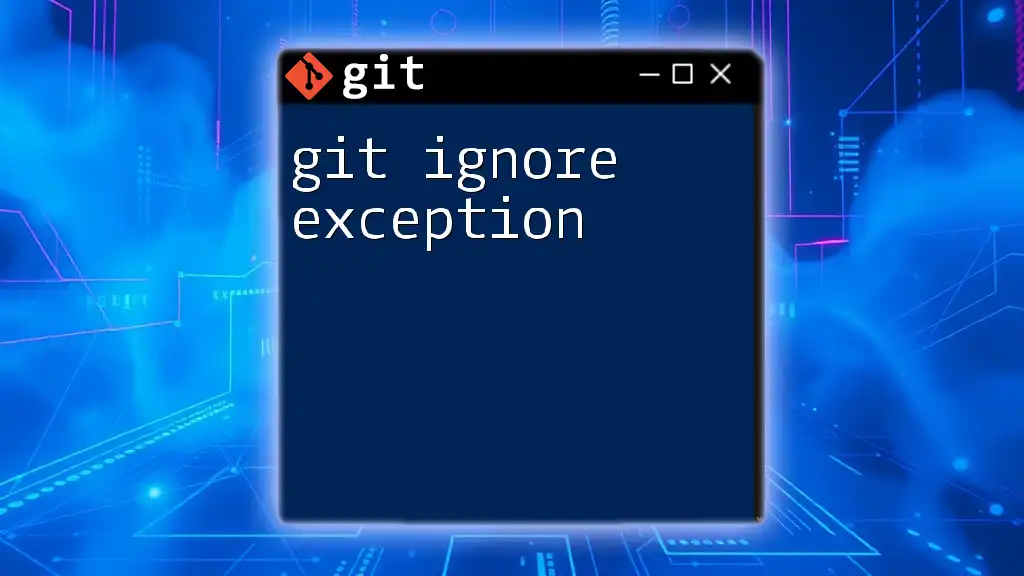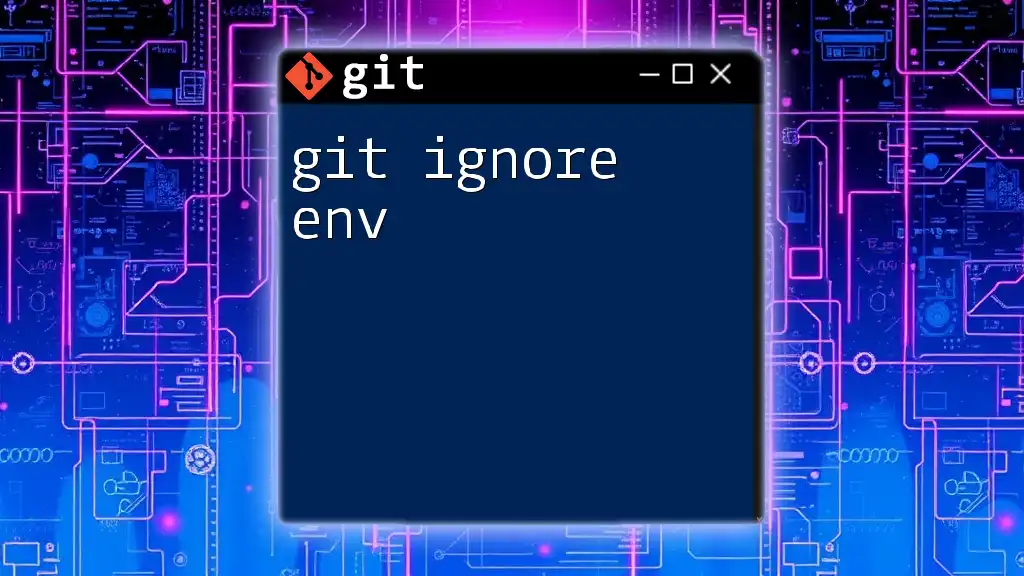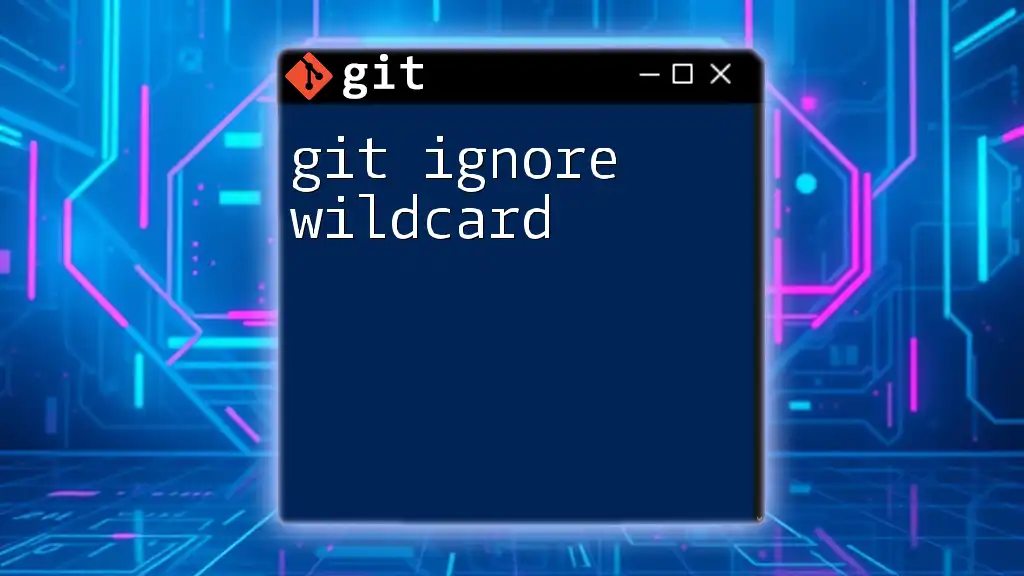The `.gitignore` file in a .NET project specifies which files or directories Git should ignore, helping to keep your repository clean from unnecessary files, such as build artifacts or user-specific settings.
Here’s a simple example of a `.gitignore` file for a .NET project:
# Ignore Visual Studio files
*.suo
*.user
*.userosscache
*.sln.docstates
# Ignore build output
bin/
obj/
# Ignore packages folder
packages/
What is `.gitignore`?
The `.gitignore` file is a crucial component in any Git-managed project, including those based on .NET. Essentially, it specifies intentionally untracked files that Git should ignore. This helps keep your commits clean and focused on the relevant source code and resources necessary for your project. By ignoring certain files, you can manage your version control more efficiently, preventing clutter and confusion in your repository.
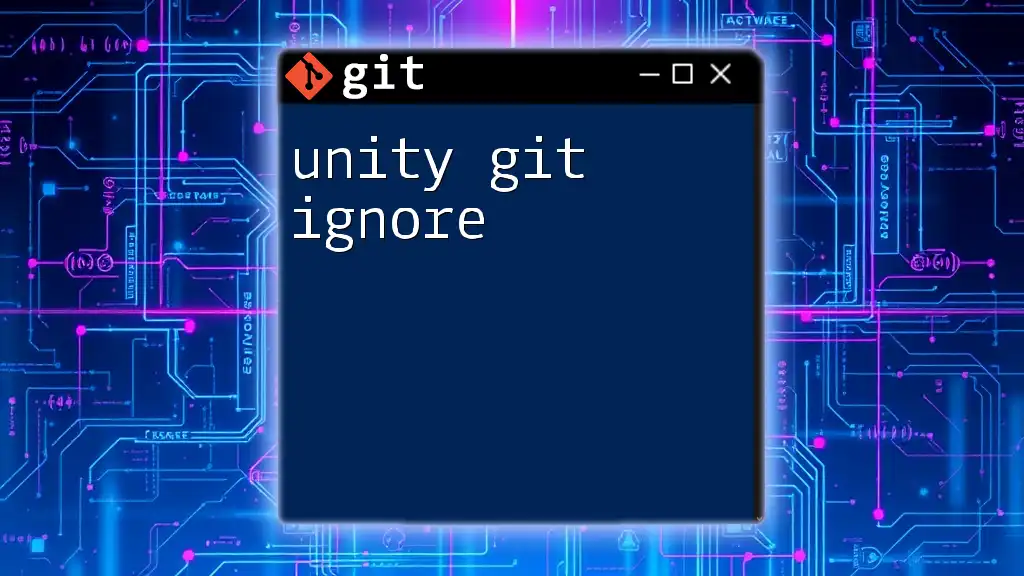
Why You Need a `.gitignore` File in .NET Projects
One of the main reasons to utilize a `.gitignore` file in your .NET projects is to avoid committing temporary files. These files are often generated during builds or by your development environment and do not need to be part of the source versioning. For example, build output and intermediate files reside in directories such as `bin/` and `obj/`, and including these can bloat your repository.
Additionally, it enhances collaboration. When multiple developers work on the same project, having a clear `.gitignore` helps ensure that everyone is on the same page and only relevant files are shared. This reduces confusion about which files are important and which are not. A well-thought-out `.gitignore` can also significantly reduce repository size, improving performance and manageability.
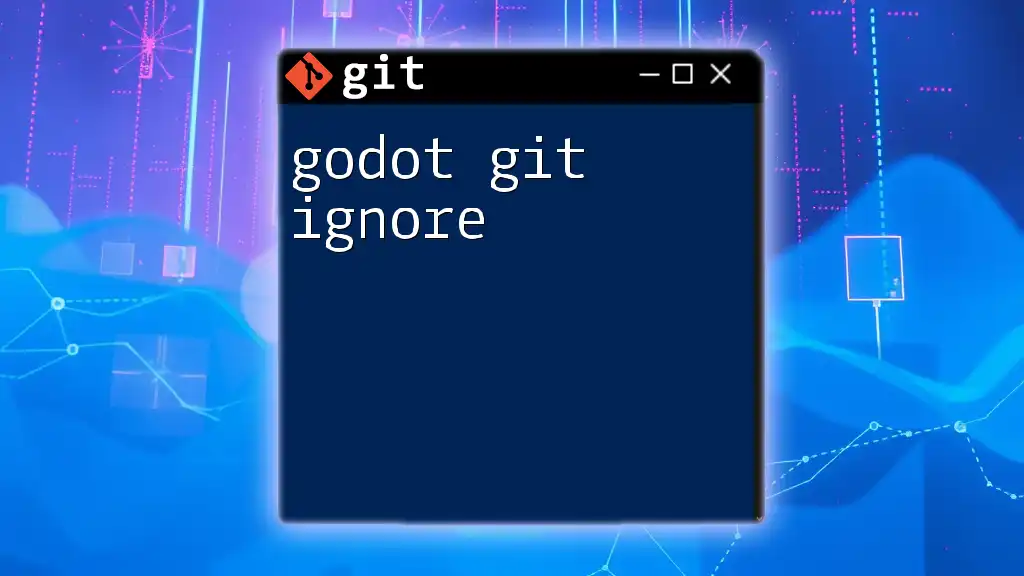
Creating a `.gitignore` File
Creating a `.gitignore` file is a straightforward process. You can start by creating the file in the root of your .NET project. This can easily be done using the command line with the following command:
touch .gitignore
Once the file is created, the next step is to add it to your Git repository. This involves staging the `.gitignore` file and committing it:
git add .gitignore
git commit -m "Add .gitignore file"
Your `.gitignore` file is now part of your version control, ensuring it will be respected by Git going forward.
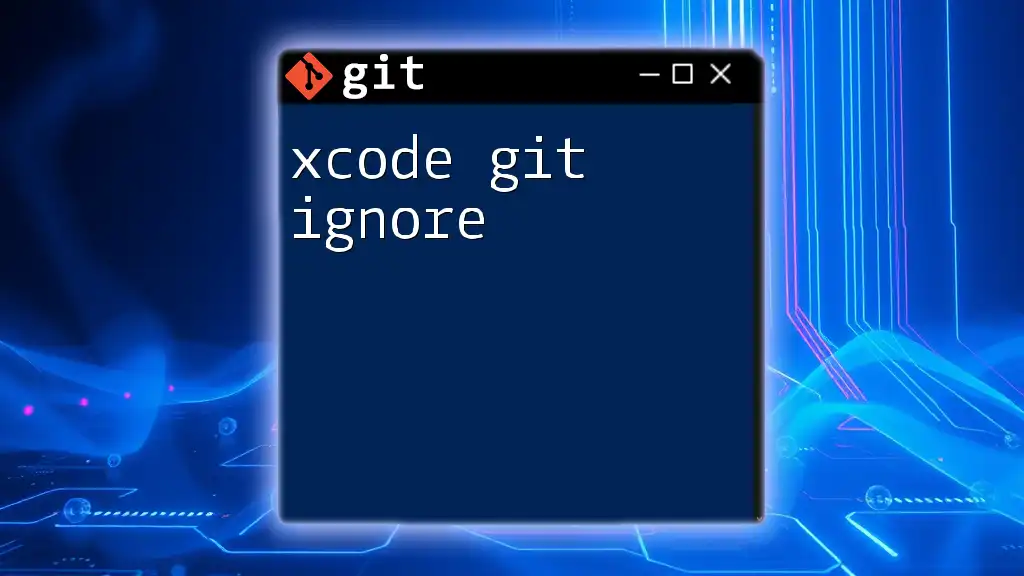
Common Patterns for .NET Projects
.NET projects typically generate several files and directories that should be ignored. Here are some of the most common files to include in your `.gitignore`:
-
Project Build Directories:
- The `bin/` and `obj/` directories clutter the repository with build outputs and intermediate files. Ignoring these is essential.
-
User-Specific Files:
- Files like `.suo`, `.user`, and `*.sln.docstates` store user-specific settings that should not be shared.
-
IDE Configuration Files:
- Visual Studio and other IDEs create temporary files that are not required for other developers to work successfully. These can typically be ignored, such as the `*.vs/` directory.
Here’s an example of a standard `.gitignore` file for .NET projects:
# Ignore build directories
bin/
obj/
# Ignore user-specific files
*.suo
*.user
*.sln.docstates
# Ignore project lock files
project.lock.json
# Ignore Visual Studio temporary files
*.vs/
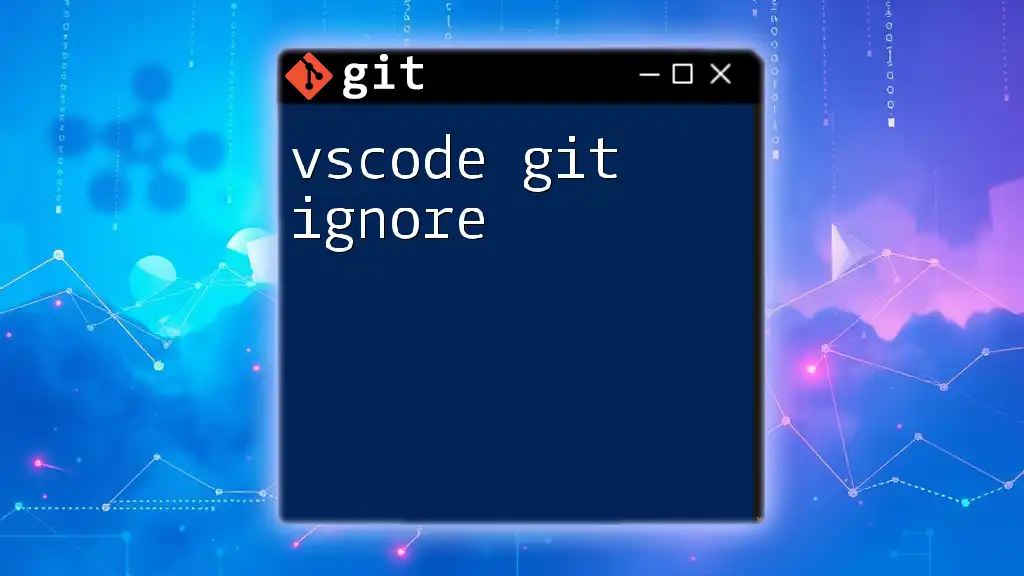
Advanced `.gitignore` Syntax
Understanding advanced `.gitignore` syntax can provide you with greater flexibility. You can use patterns and wildcards to tailor what gets ignored.
-
Wildcards like ``, `?`, and `[]` can be used. For instance, `.log` ignores all `.log` files, while `temp-?` could ignore files like `temp-a`, `temp-b`, etc.
-
To negate a pattern, you can prefix it with an exclamation mark (!), which allows you to include specific files while ignoring others. For example:
# Ignore all logs
*.log
# But not this specific log file
!important.log
This indicates that everything that fits the `*.log` pattern should be ignored, except for `important.log`.
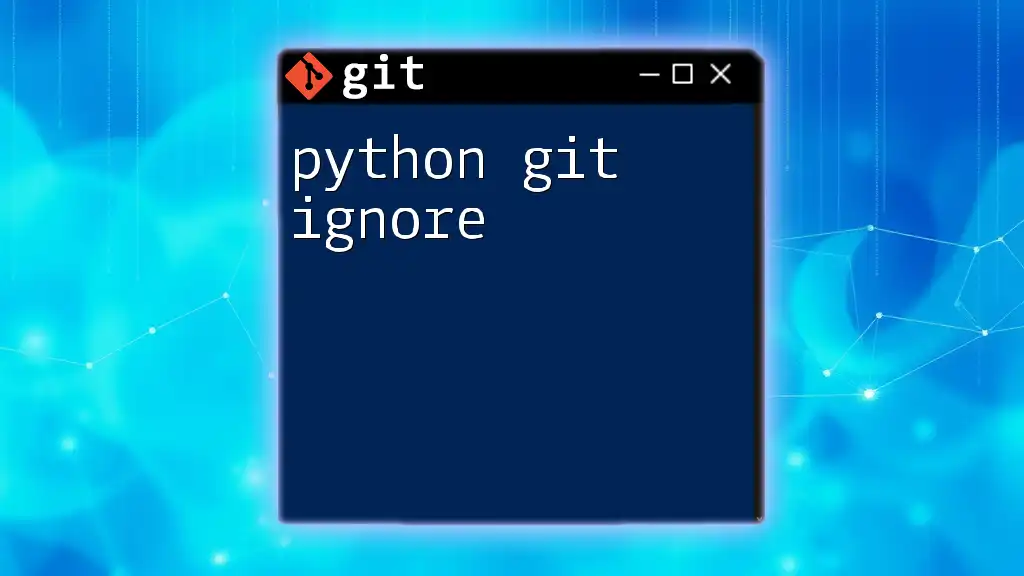
Customizing Your `.gitignore` for Specific Needs
Depending on the type of .NET application, you may need to customize your `.gitignore`. Each project type—whether it’s a web application, an API, or a console application—can generate unique temporary or non-essential files.
Moreover, you can configure a global `.gitignore` file for your system. This is especially useful if you frequently use certain tools or platforms that generate files you always want to ignore. To create this global `.gitignore`, you would issue the following command:
git config --global core.excludesfile ~/.gitignore_global
You can then add patterns to this file that will apply to all your Git repositories.
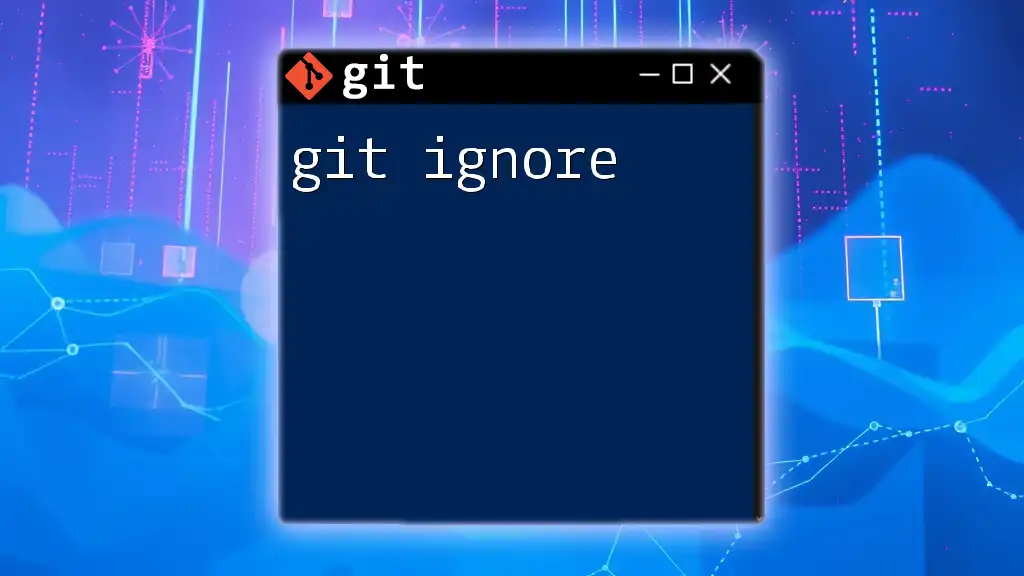
Tools and Resources for Creating `.gitignore` Files
There are various online tools available that simplify the creation of `.gitignore` files. These generators, such as [gitignore.io](https://gitignore.io), allow you to select your project type and generate a tailored `.gitignore` file in seconds.
Additionally, GitHub offers a useful repository for standard `.gitignore` templates that cater to a variety of programming languages and frameworks, including .NET.
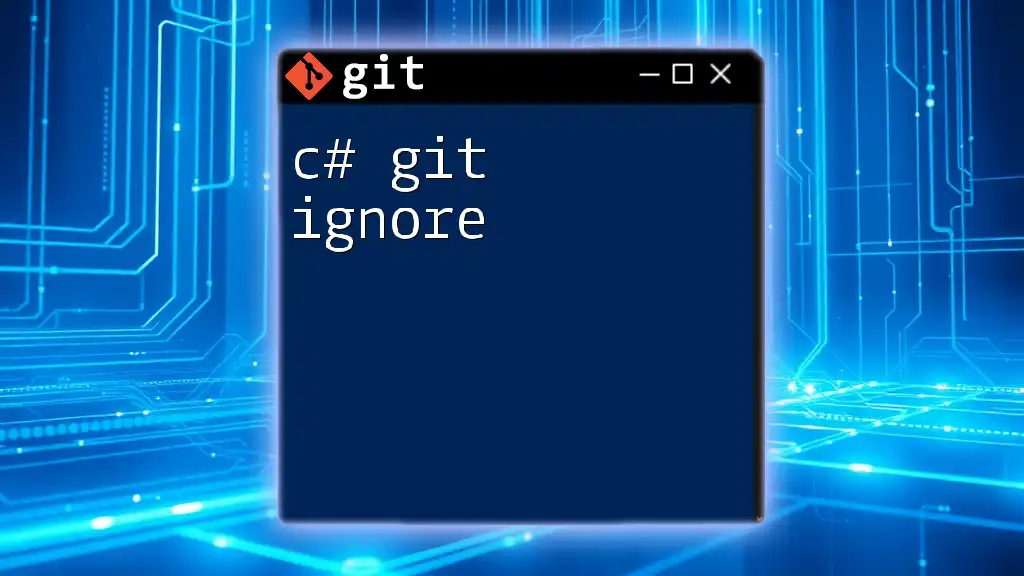
Best Practices for Maintaining `.gitignore`
Keeping your `.gitignore` file up to date is essential. As your .NET project evolves, new temporary files may be generated, and your `.gitignore` should evolve alongside the project to accommodate these changes.
Collaboration is another critical aspect—ensure you discuss and review the `.gitignore` file with your team. This way, everyone is aligned on what should and shouldn’t be tracked in version control.
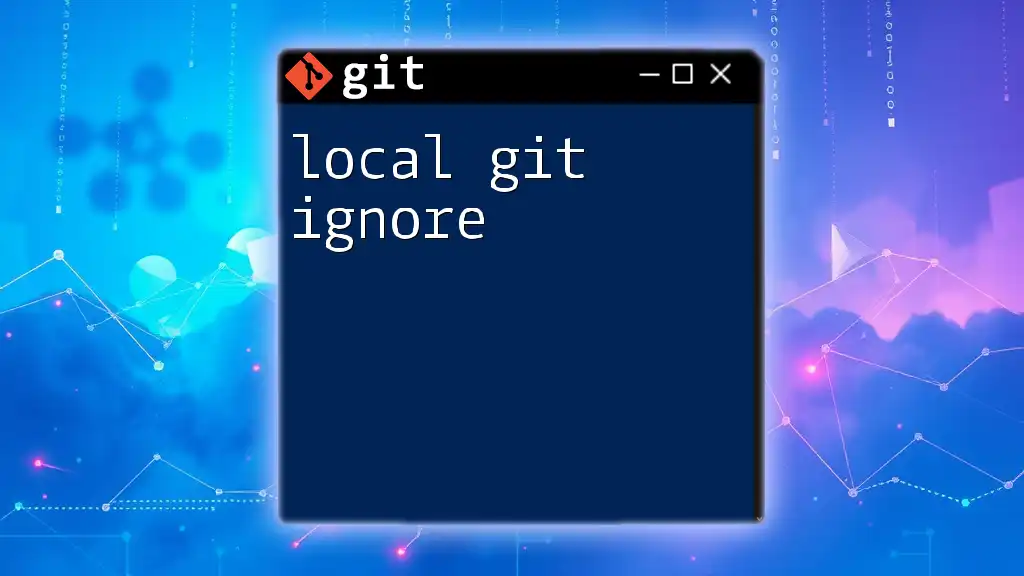
Troubleshooting Common Issues Related to `.gitignore`
It's not uncommon to encounter situations where files that should be ignored are still tracked by Git. When this happens, you need to remove these files from the staging area without deleting them from your file system. The following command can help:
git rm --cached <file>
To make sure your new `.gitignore` file is functioning correctly in an existing repository, it is vital to add it and commit the changes if you haven’t done so already.
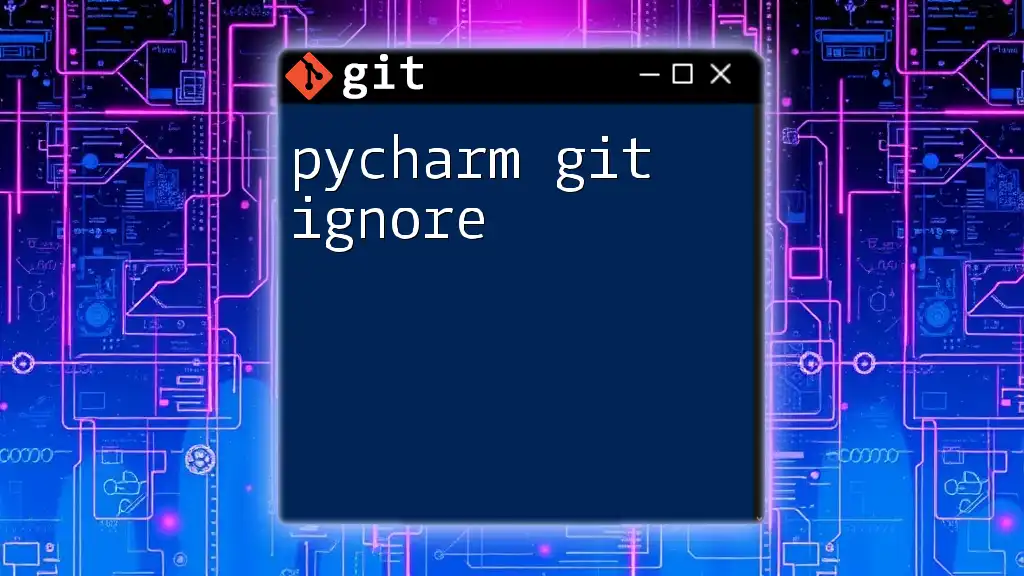
Conclusion
A properly configured `.gitignore` file is essential for managing your .NET projects effectively. By implementing best practices, you can maintain a clean, efficient repository that facilitates collaboration and enhances productivity. Make `.gitignore` a part of your project management toolkit, ensuring you only track the files that matter.