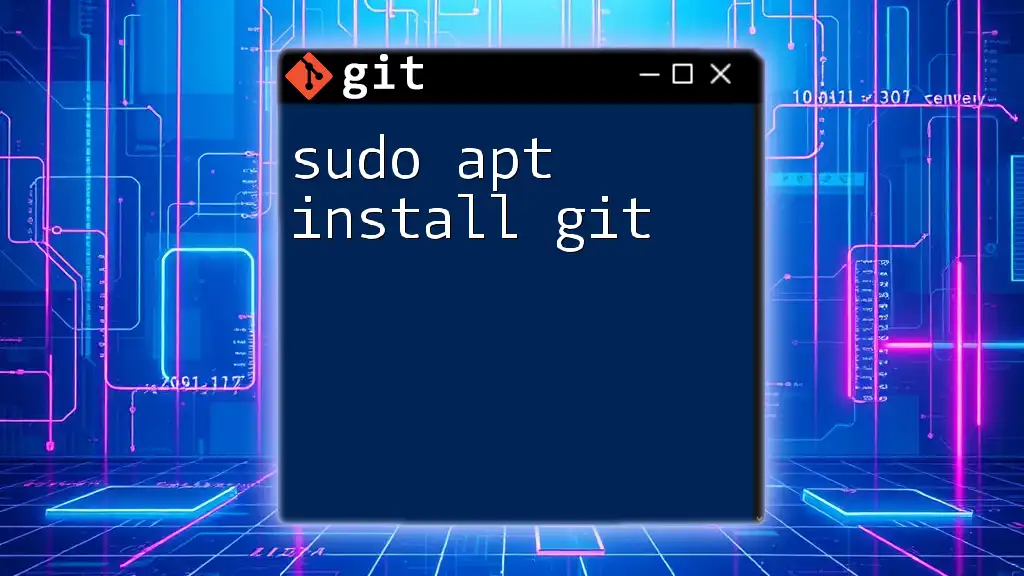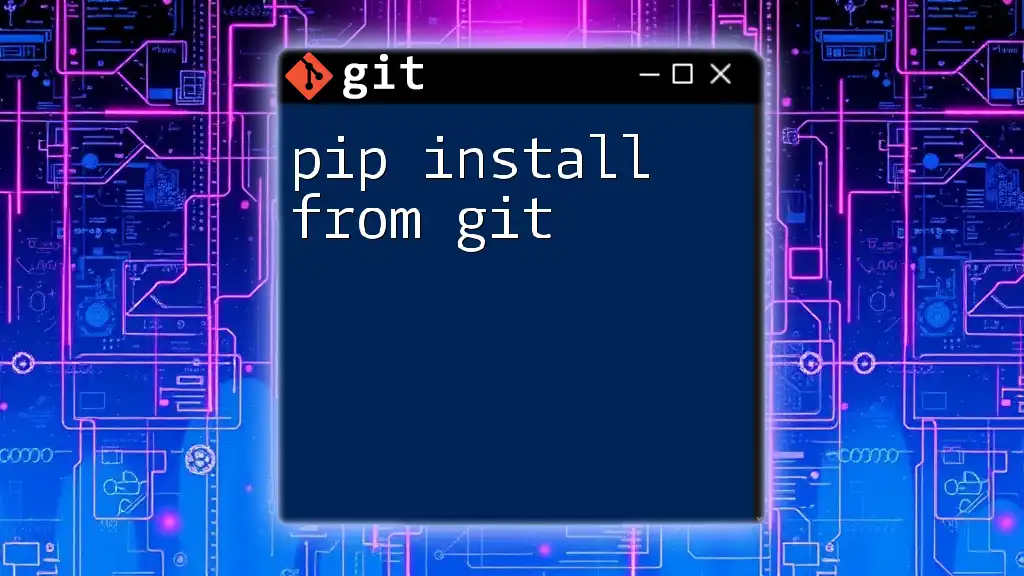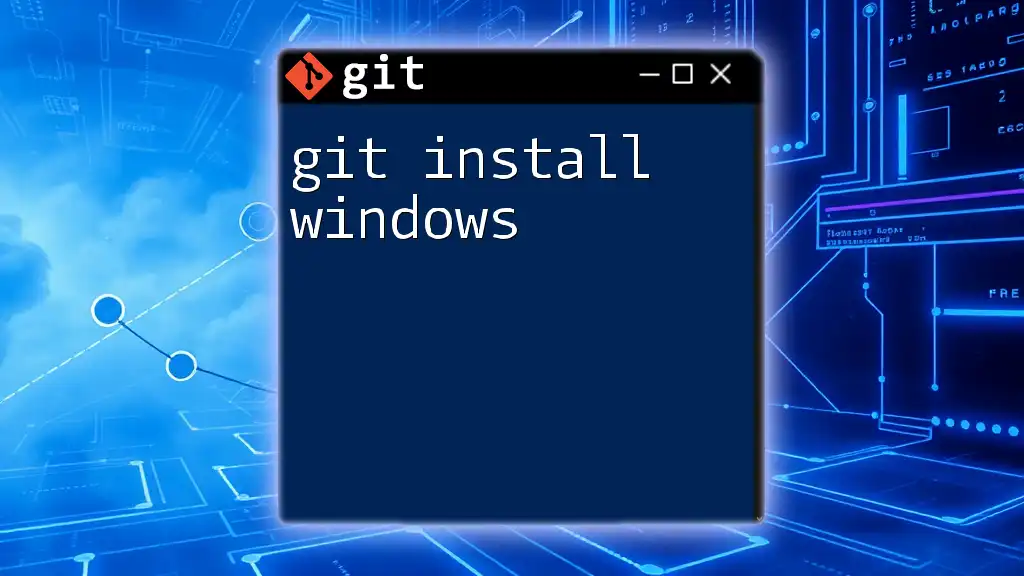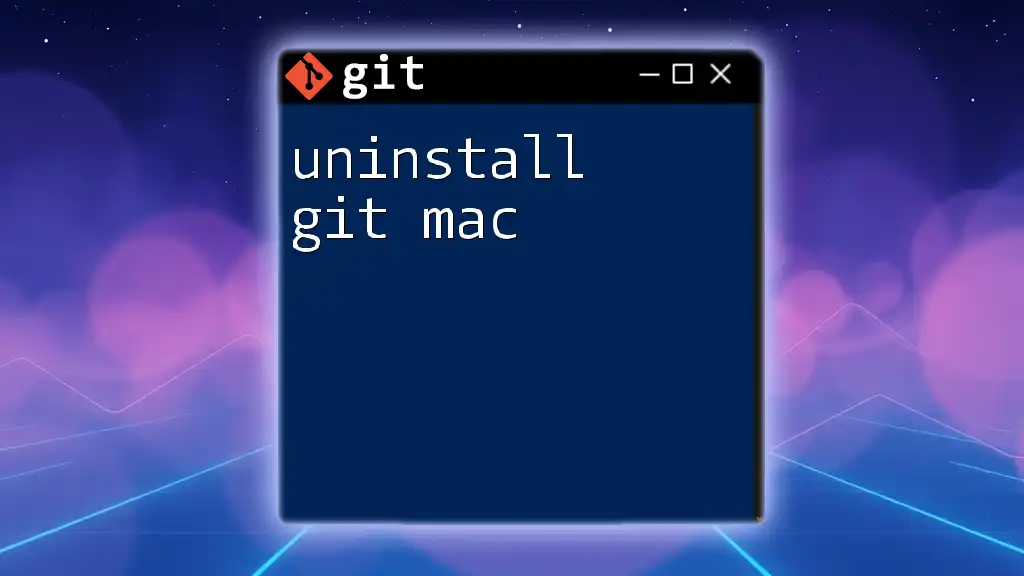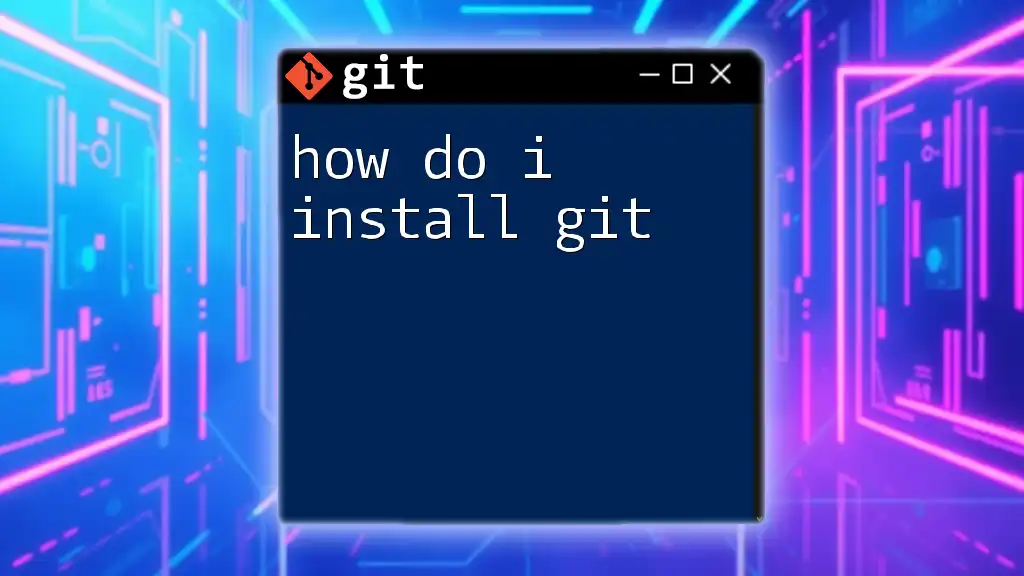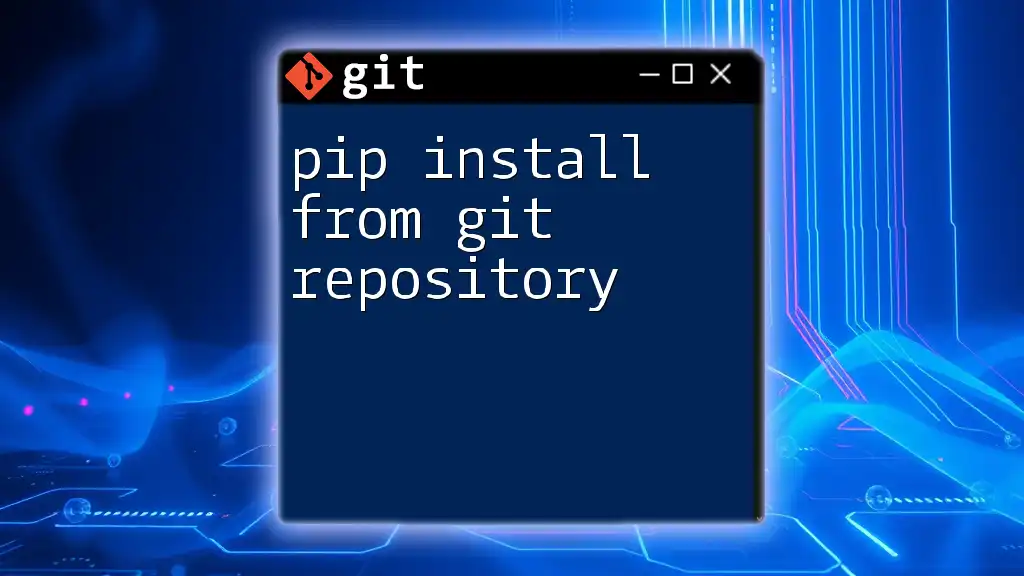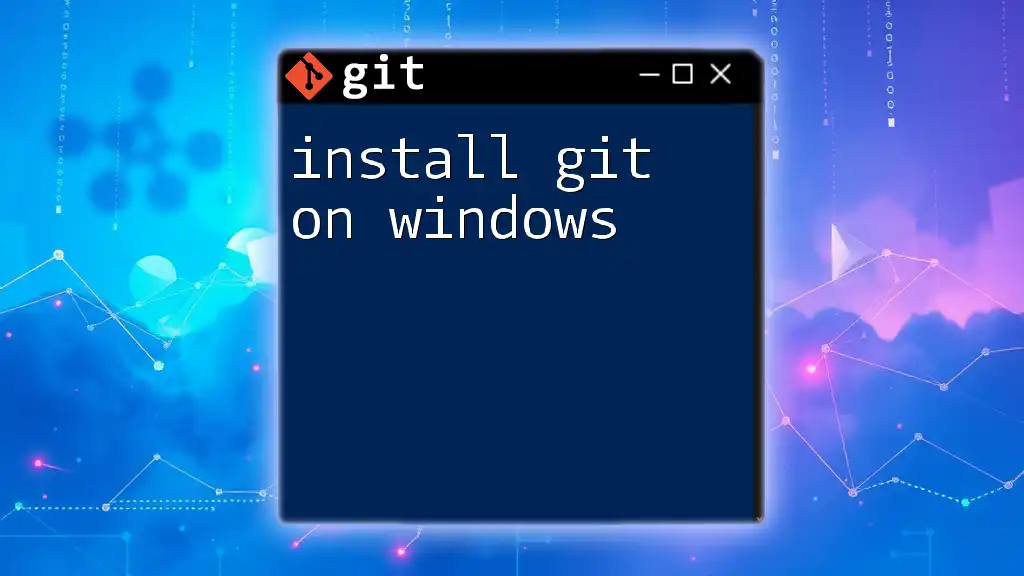The command `pip install git` is intended to install the Python package GitPython from the Python Package Index (PyPI), allowing you to interact with Git repositories using Python scripts.
pip install GitPython
Understanding pip and Git
What is pip?
pip is a package management system used to install and manage software packages written in Python. It is an essential tool for Python developers, enabling them to easily install libraries and frameworks, thus enhancing productivity and allowing for quick development cycles. Without pip, managing dependencies would be much more cumbersome, often requiring manual downloads and installations.
While using pip is straightforward, it also offers functionalities such as managing installed packages and upgrading them with ease. It is comparable to other package managers, like npm for Node.js or RubyGems for Ruby.
What is Git?
Git is a distributed version control system that allows multiple developers to work on a project simultaneously without interfering with each other's changes. By tracking file changes over time, Git provides significant advantages in collaboration, such as branching and merging, which is essential for modern software development.
In addition to tracking changes, Git allows you to revert to previous states of your project, preserving a complete history of modifications. Some of the common Git commands include `git clone`, `git commit`, `git push`, and many others, each serving a distinct purpose in the version control process.
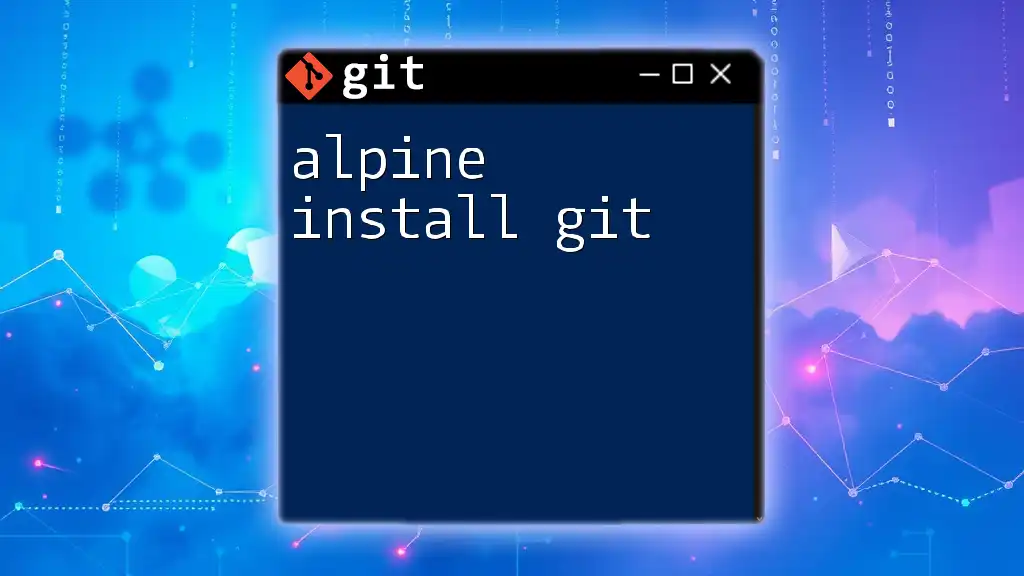
Using pip to Install Git
Prerequisites
Before diving into the installation of Git using pip, it is necessary to ensure that you meet certain prerequisites:
- Python and pip Installation: Make sure that both Python and pip are installed on your system. You can do this by running specific commands in your terminal.
- Basic Command Line Knowledge: Familiarity with terminal or command prompt operations will significantly ease the installation process.
- Operating System Considerations: Installation commands can vary slightly between Windows, Mac, and Linux, so having clarity on your operating system will help you troubleshoot any potential issues.
Installing Python and pip
To confirm that Python and pip are installed, you can check their versions using the following commands:
python --version
pip --version
If these commands return a version number, you are ready to proceed. If not, you may need to install Python, which typically comes bundled with pip.
Installing Git with pip
Once you have ensured that you meet the prerequisites, you can proceed to install Git using pip. The installation command is straightforward:
pip install git
What Happens During Installation: When this command is executed, pip fetches the Git package from the Python Package Index (PyPI) and installs it on your system along with any dependencies. This approach allows you to get the latest stable version of Git quickly.
Troubleshooting Common Issues
Even though the installation is usually smooth, you may encounter some common issues. Here are troubleshooting tips:
- Permission Issues: If you receive a permission denied error, try using the command with elevated privileges by preceding it with `sudo` on Mac/Linux:
sudo pip install git
- Version Compatibility: Ensure that the version of Python you are using is compatible with the Git package. You might need to upgrade Python or use a virtual environment to manage dependencies properly.
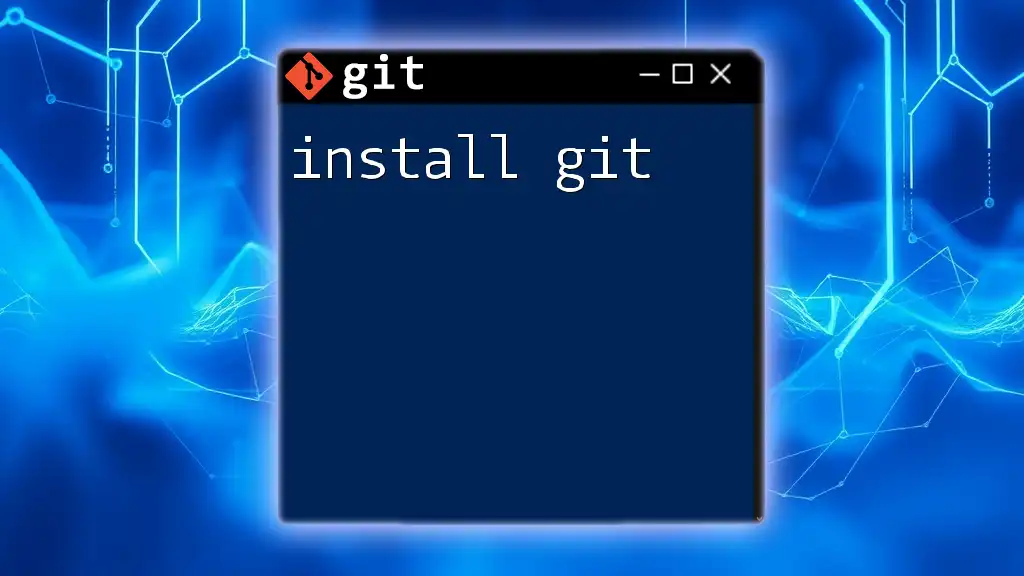
Using Git After Installation
Verifying the Installation
To verify that Git was installed successfully, check the version of Git using:
git --version
This command should return the version number of the Git installation, confirming that the installation process was successful.
Basic Git Configuration
Configuring Git after installation is crucial for effective usage. Start by setting up your user information, which is essential for commit messages to reflect the correct author identity.
You can set your name and email using the following commands:
git config --global user.name "Your Name"
git config --global user.email "your.email@example.com"
Importance of Configuration: These configurations ensure that your contributions to a repository are properly attributed to you, allowing for better collaboration and accountability within team environments.
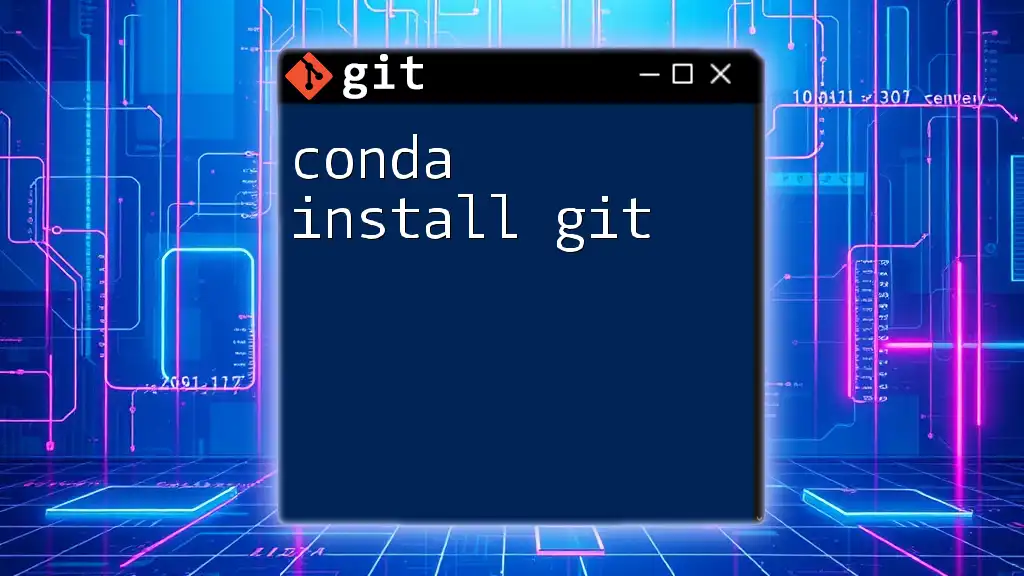
Conclusion
Getting started with version control through Git is a pivotal step for any developer. Utilizing pip install git simplifies the installation process, allowing you to focus on developing rather than spending time managing software installations. Familiarize yourself with the various Git commands and configurations to leverage its full potential.

Additional Resources
To dive deeper into Git, consider exploring the official [Git documentation](https://git-scm.com/doc). Various online courses and tutorials can also provide structured guidance, while community forums can offer support and insights from other developers.
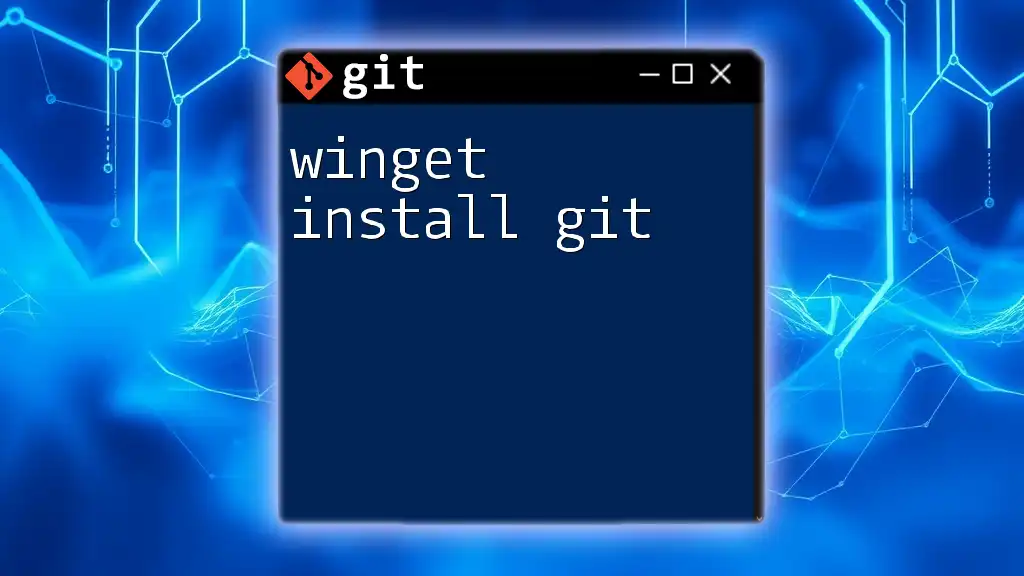
FAQs
- Can you install Git without pip? Yes, Git can be installed through direct downloads from the official Git website or via package managers specific to your operating system.
- How does `pip install git` differ from installing Git through direct downloads? The pip method installs Git as a Python package, whereas direct downloads install the Git binary, often providing greater integration with your operating system.
Utilizing `pip install git` streamlines the initial setup, and understanding the subsequent steps ensures you can use Git effectively in your projects.