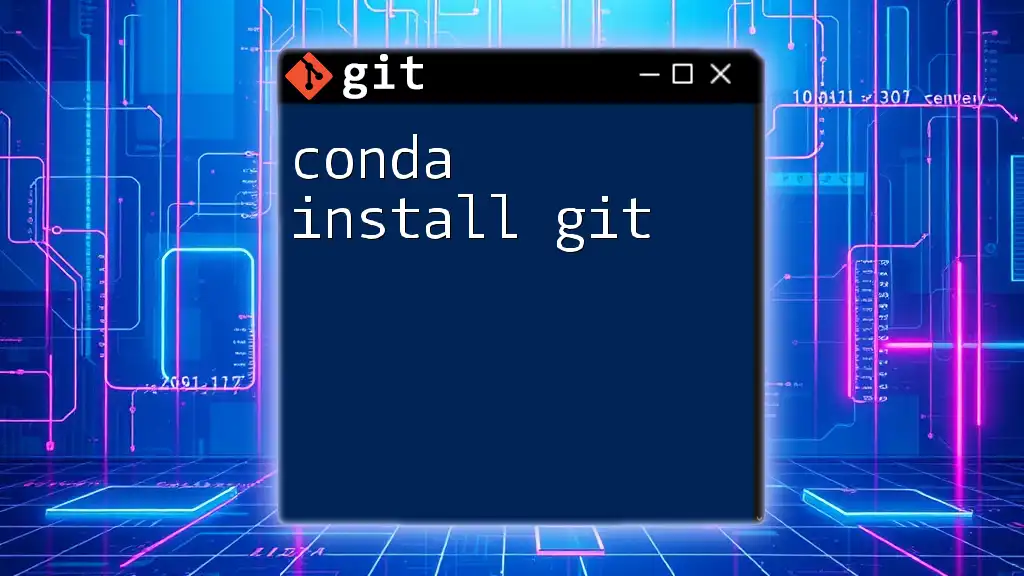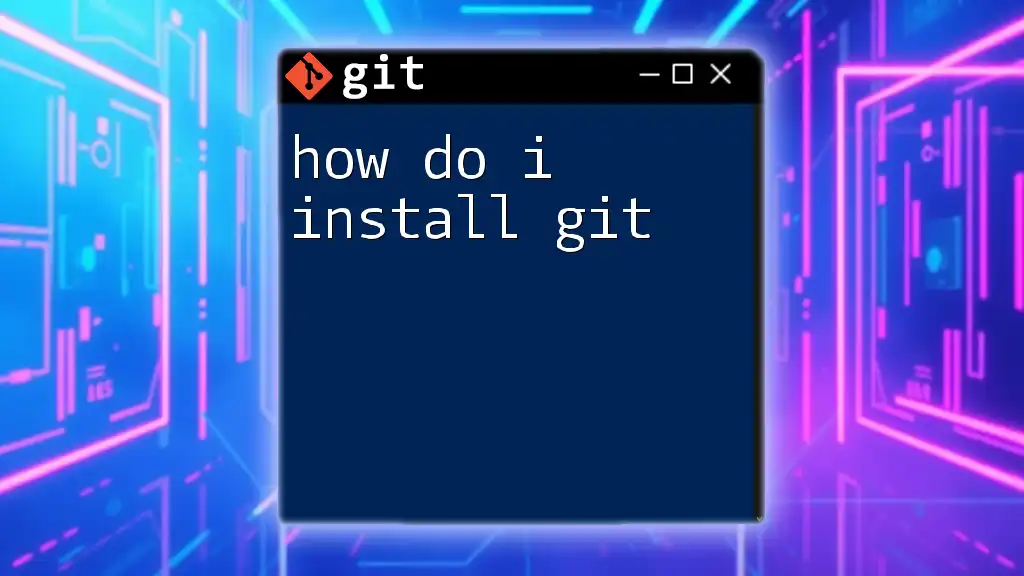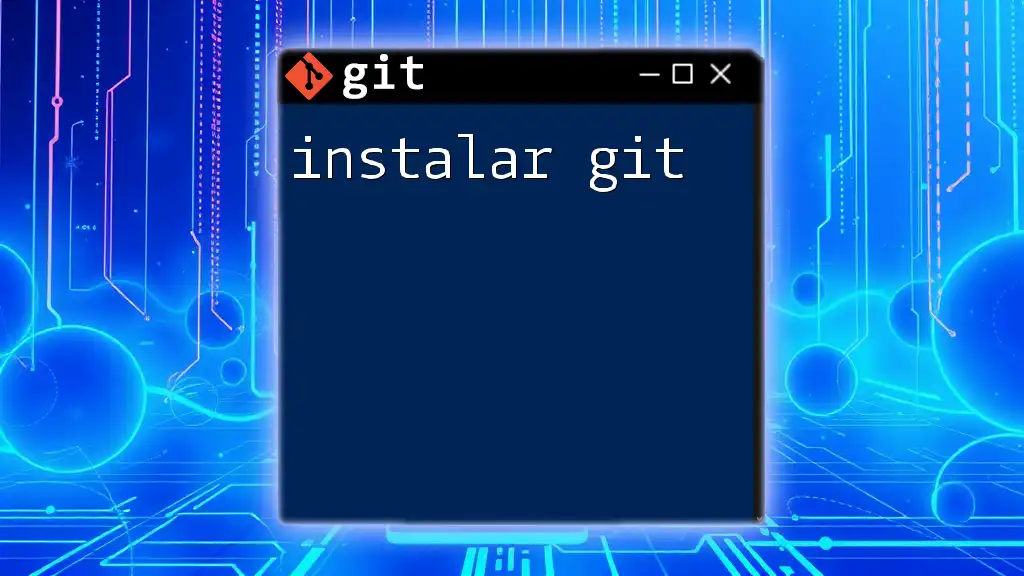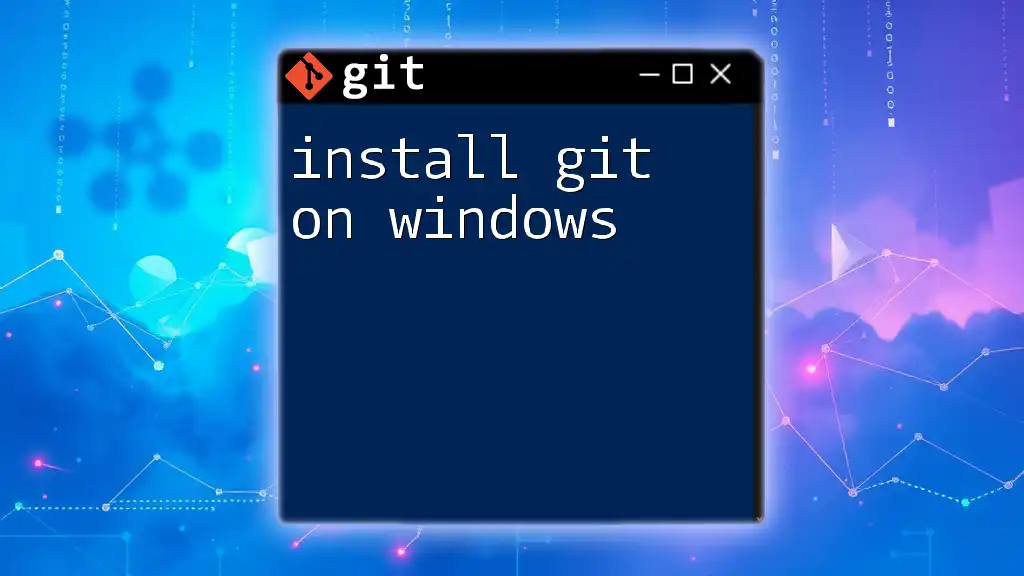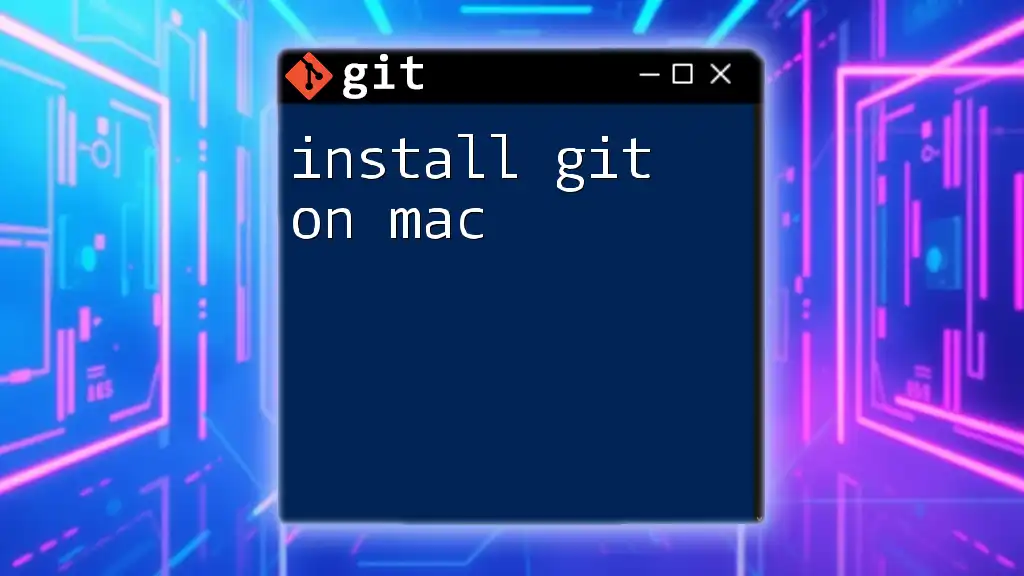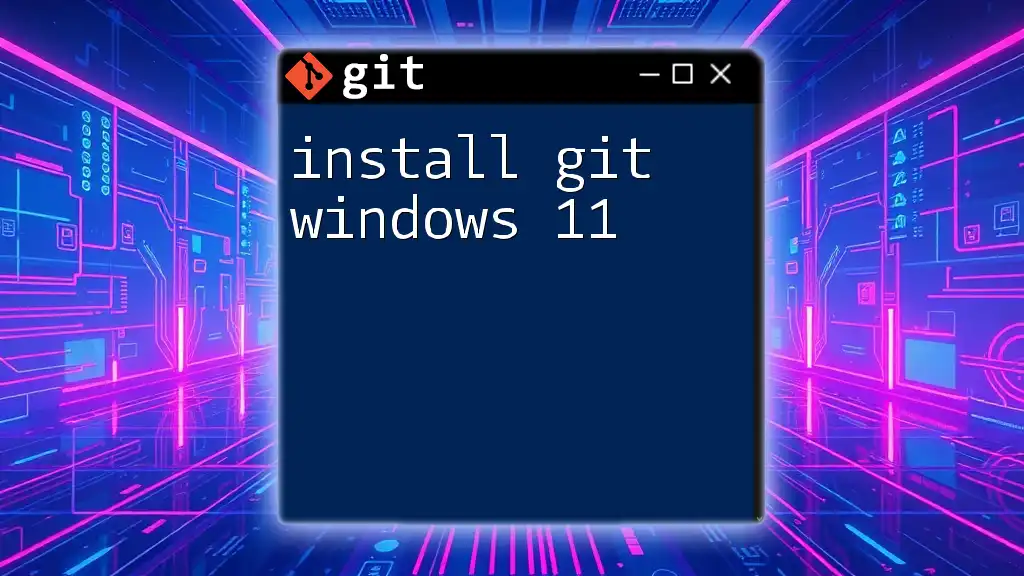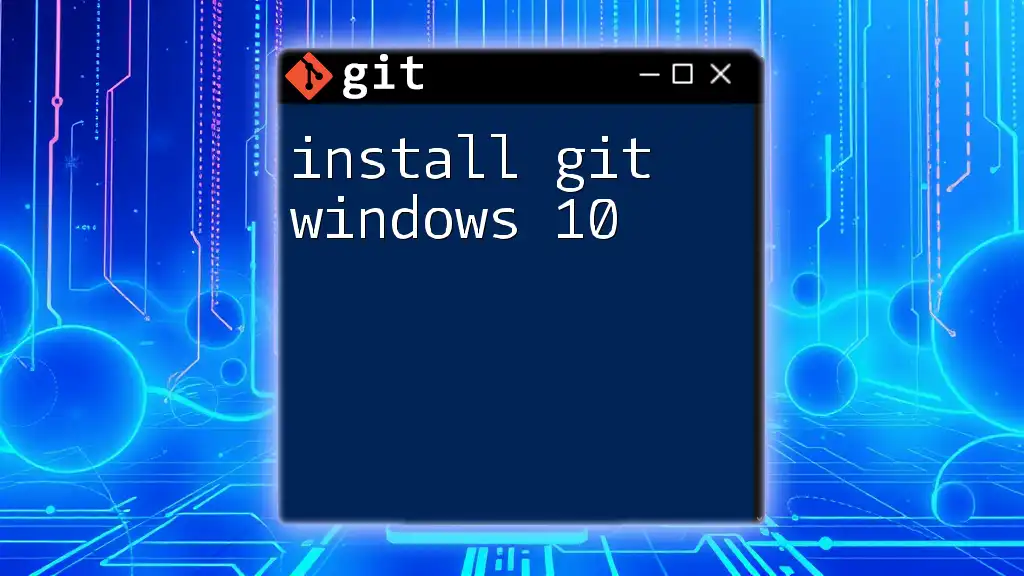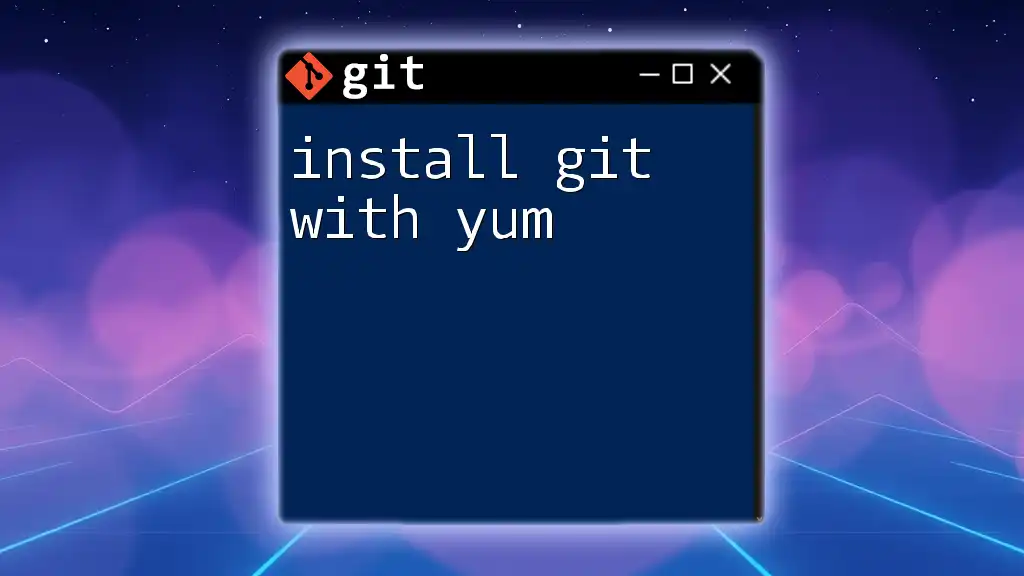To install Git using Conda, you can use the following command in your terminal or command prompt:
conda install git
What is Conda?
Overview of Conda
Conda is a powerful package manager that is particularly popular in the Python and data science communities. Unlike traditional package managers such as `pip`, Conda is designed to handle not only Python packages but also those from other languages and binary packages. Its ability to manage environments means that you can easily create isolated workspaces, which is invaluable when working on multiple projects with potentially conflicting dependencies.
Benefits of Using Conda
One of the foremost advantages of using Conda is its environment management capabilities. Creating isolated environments allows users to maintain specific dependencies for each project without interference. Additionally, Conda provides a seamless way of managing binary packages, which facilitates easier installations of complex libraries. With Conda, users benefit from a streamlined process, especially in data science, where many projects rely on a mix of tools and libraries.

Why Use Git?
Introduction to Git
Git is a distributed version control system widely adopted in software development and programming. Its primary purpose is to track changes in source code during the development process. With Git, teams can collaborate efficiently, ensuring that changes made by one team member do not disrupt the work of others. The ability to revert to previous versions of files is invaluable, especially in scenarios where bugs are introduced inadvertently.
Need for Git in Data Science
In the realm of data science, Git provides key advantages. It enables the team to keep track of changes in datasets, scripts, and reports. This is particularly important in fields where data and analyses are iterative; a proper versioning system strengthens the reproducibility of research and findings. Thus, integrating Git into project workflows is essential to facilitate collaboration and maintain data integrity.
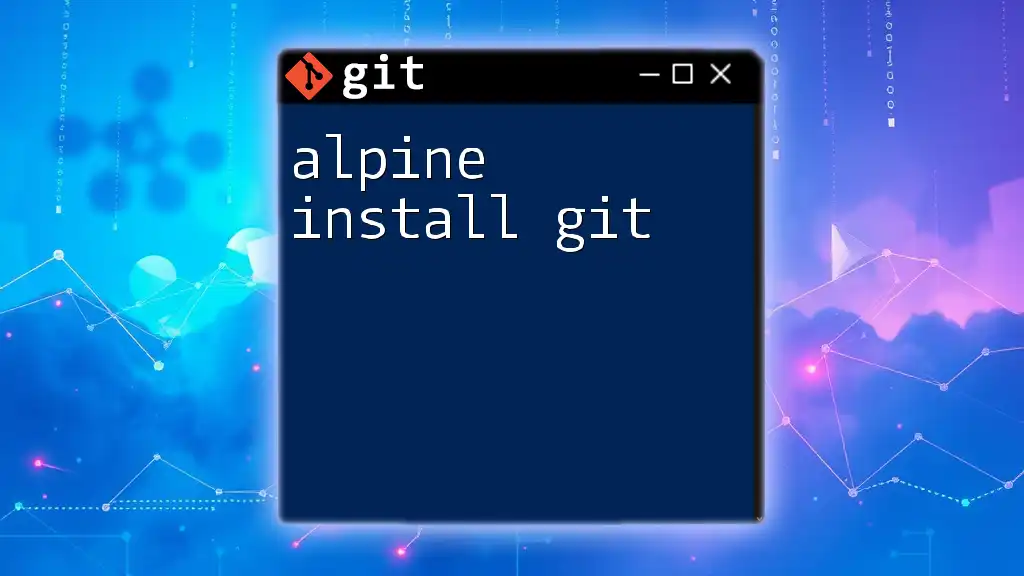
Installing Conda
How to Install Conda
To get started with Conda, you typically have two options: Anaconda and Miniconda. Anaconda includes a large number of pre-installed packages, whereas Miniconda provides a minimal setup, allowing users to install only the packages they require. For most users, Anaconda is a solid starting point because it packages many tools that are commonly needed for data science.
Installation instructions for both Anaconda and Miniconda can be found on their official websites. Follow the provided guidelines based on your operating system—Windows, macOS, or Linux.
Verifying Your Conda Installation
Once you have installed Conda, it's a good practice to verify that the installation was successful. Open your command line interface and run the following command:
conda --version
If Conda is installed correctly, this command will return the version number of your Conda installation.
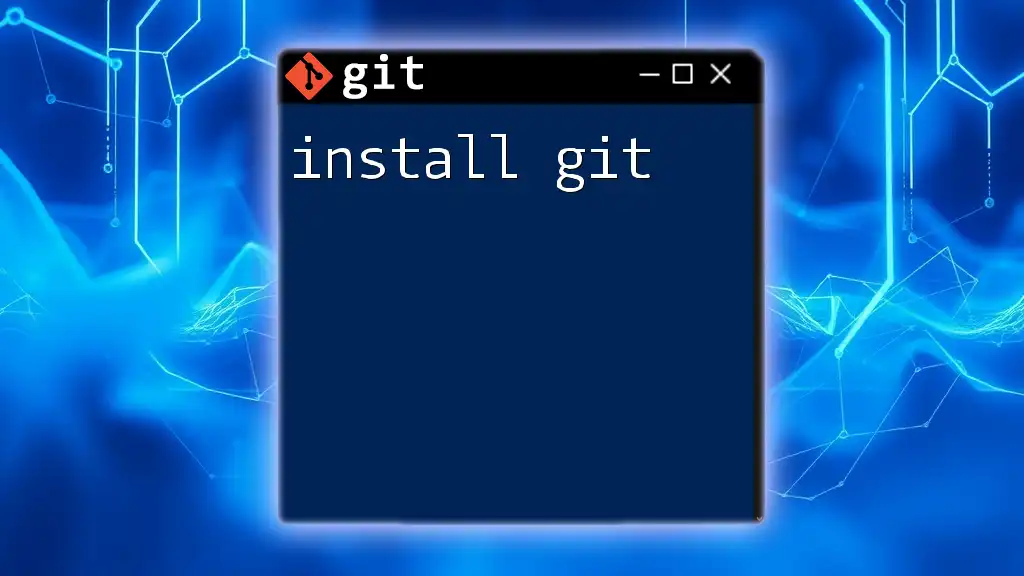
Installing Git with Conda
Pre-requisites
Before you can use the command `conda install git`, ensure that Conda is properly installed. If you want to keep your projects organized, consider setting up a new Conda environment specifically for using Git. You can do this with the following commands:
conda create -n myenv python=3.9
conda activate myenv
This creates a new environment called `myenv` with Python 3.9 and activates it for use.
The Installation Process
Now, you can install Git using Conda. Run the following command in your terminal:
conda install git
This command will fetch the latest version of Git from the Conda repository, resolving any dependencies automatically. The process should only take a minute or two, and once completed, you will see confirmation that Git has been successfully installed.
Verifying the Git Installation
To verify that Git is installed and functioning, execute the following command:
git --version
If everything is set up correctly, this will return the version number of Git, confirming that the installation was successful.

Updating Git with Conda
Need for Updates
Keeping Git updated is critical for maintaining access to new features and security fixes. Outdated software can expose your projects to vulnerabilities and incompatibilities with other tools.
Updating Git
To ensure that you have the latest version of Git, you can simply update it using Conda with the following command:
conda update git
This command checks for any available updates for Git and applies them, keeping your installation fresh and secure.
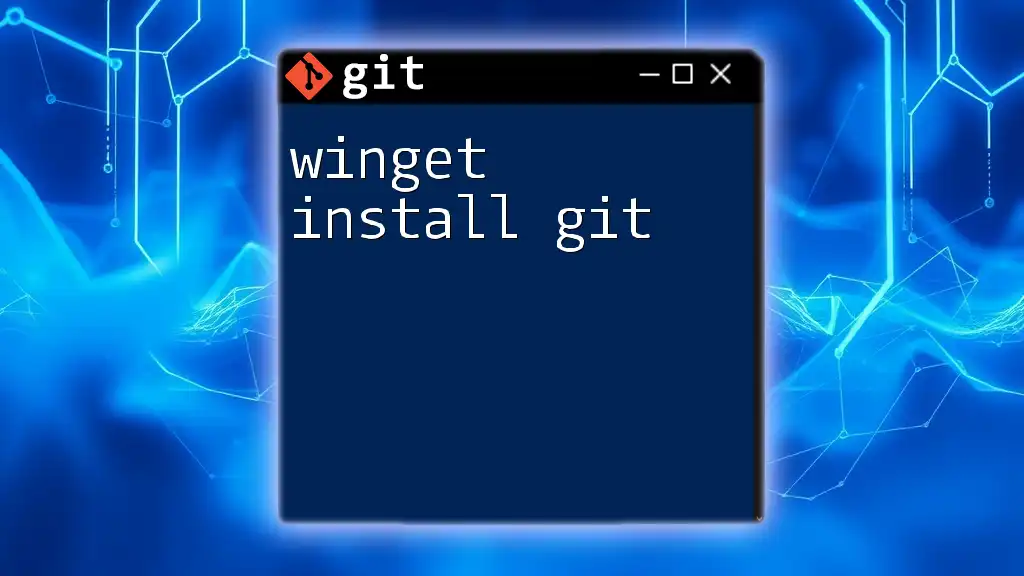
Troubleshooting Common Installation Issues
Common Problems and Solutions
Despite the straightforward nature of the installation process, issues may arise:
- Permissions Errors: If you encounter permission-related issues, consider running your terminal or command prompt as an administrator.
- Package Conflicts: Occasionally, existing applications or packages may conflict with the Git installation. If this occurs, review the error messages for guidance on resolving dependency issues.
FAQs
- What to do if Git isn’t recognized?: Ensure your installation was successful, and that your PATH variables are set correctly.
- How to remove Git installed via Conda?: If you need to uninstall Git for any reason, you can execute:
conda remove git
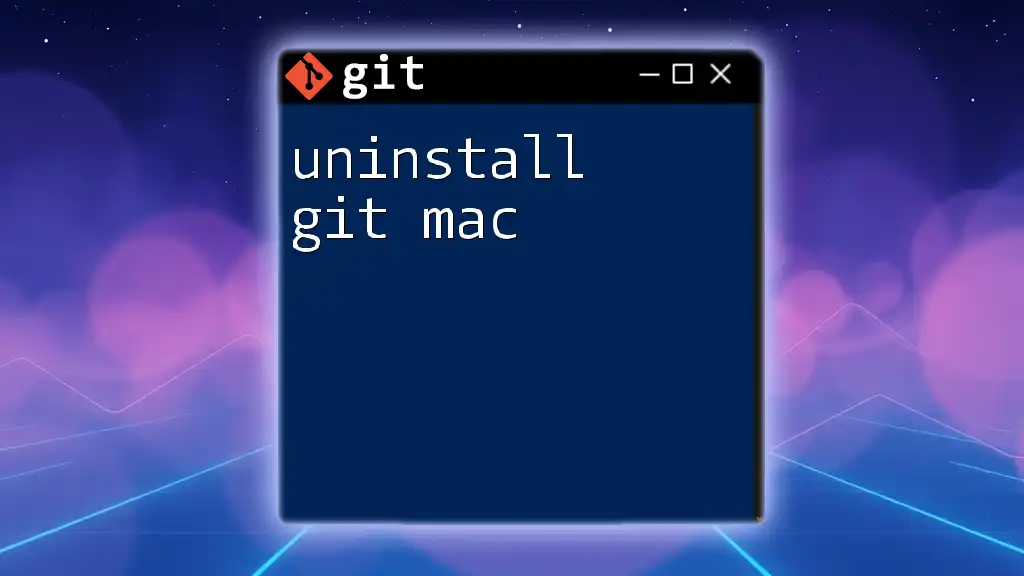
Best Practices for Using Git with Conda
Using Git in Different Environments
Creating distinct environments for your projects encourages a clean work environment. It allows you to have specific configurations for each project, mitigating risk of conflicts. Each environment can have its own version of libraries and tools, enabling versatile workflows.
Example Workflows
A typical best practice workflow integrating Git with your Conda setup includes initializing a Git repository within your project folder:
git init
Follow up with adding files, committing changes, and pushing these changes to a remote repository:
git add .
git commit -m "Initial commit"
git remote add origin [URL]
git push -u origin master
This command sequence sets the groundwork for managing your project effectively using version control.

Conclusion
Installing Git using Conda offers a seamless integration of two vital tools in modern project management and version control. By leveraging these utilities, users can enhance their workflow and ensure their projects are well-organized and secure. So, as you embark on your coding journey or data science project, consider making conda install git a part of your toolkit to streamline your processes and collaborate efficiently.

Additional Resources
For further reading and deeper dives into Conda and Git, explore the official documentation for both tools, and check out online tutorials or courses that provide practical examples and advanced techniques.
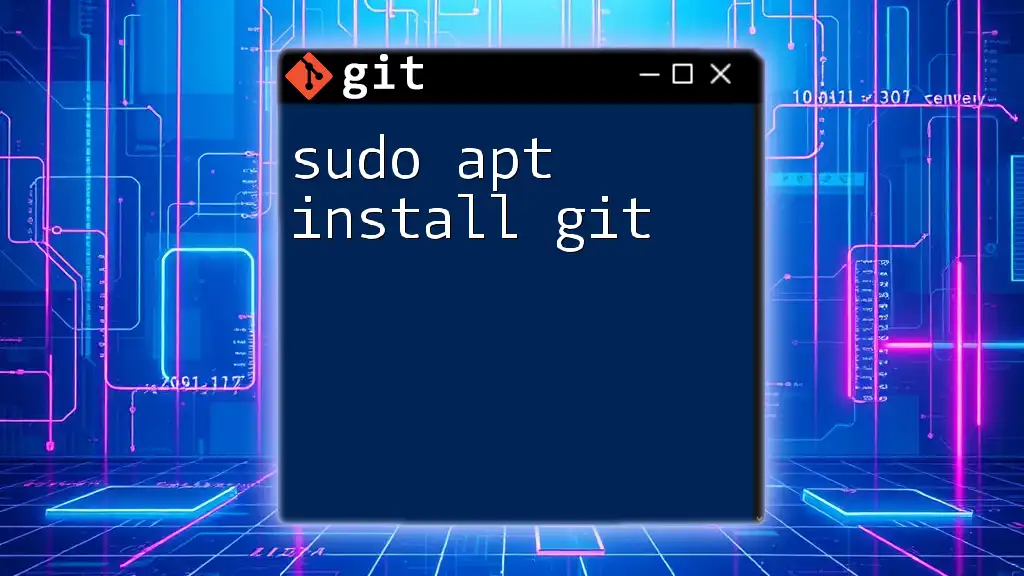
Call to Action
We encourage you to share your experiences or any questions you may have in the comments below. Subscribe for more concise guides and tips on boosting your programming efficiency and mastering Git commands.