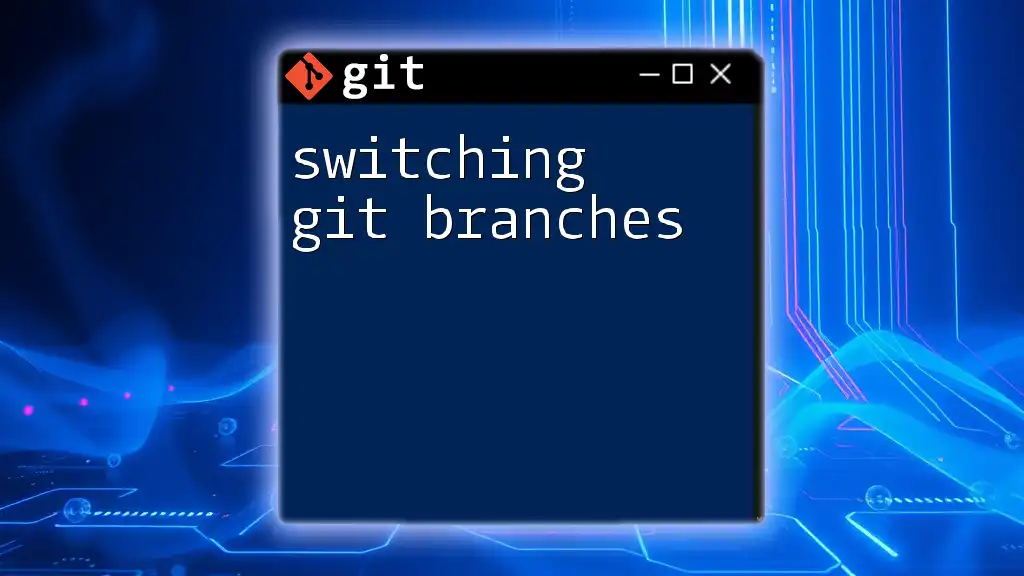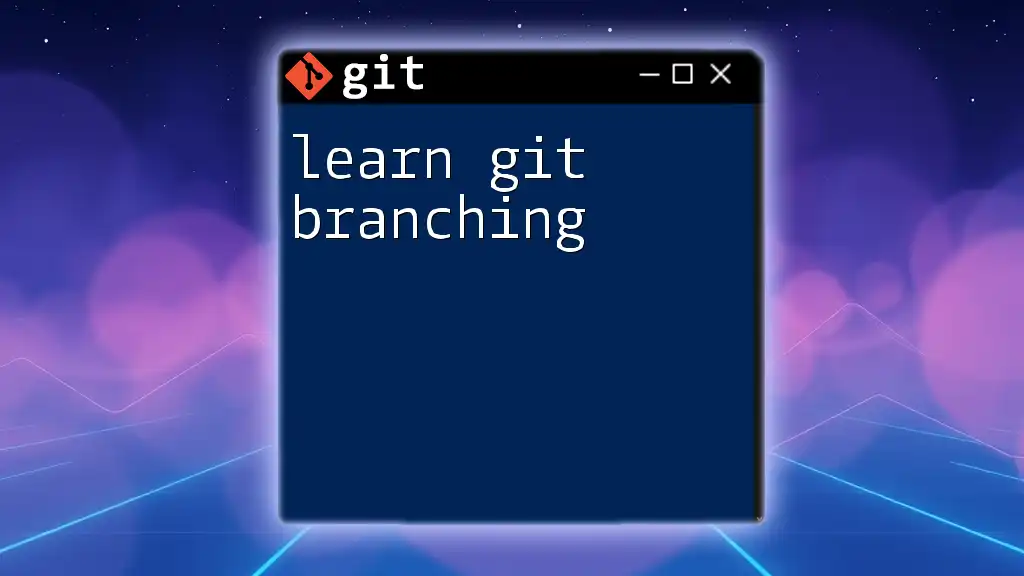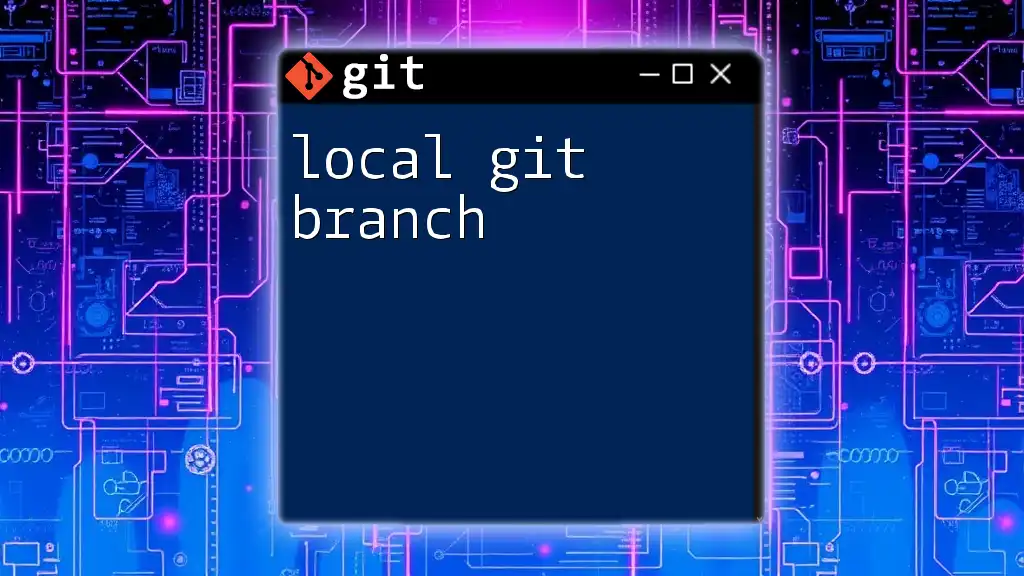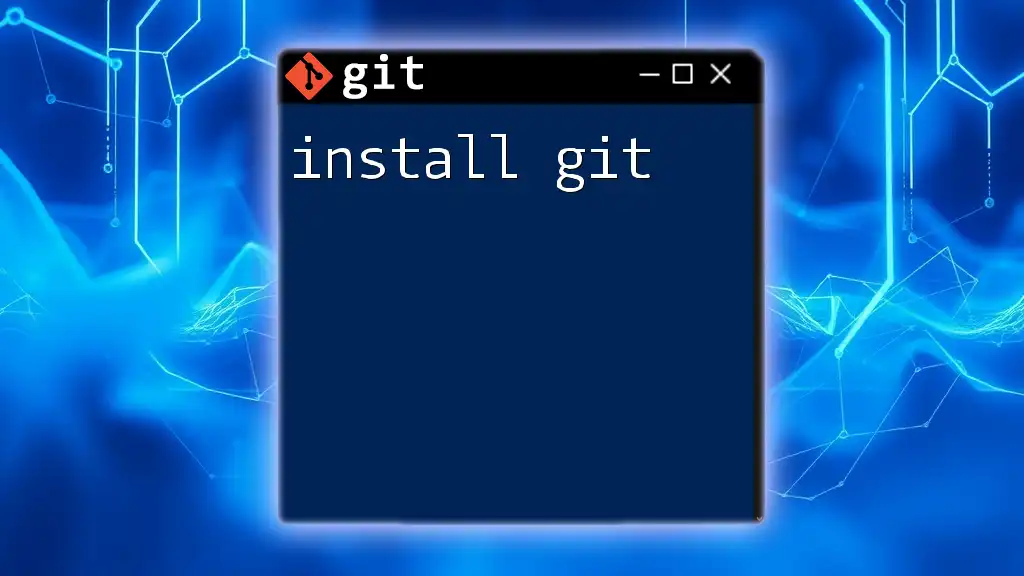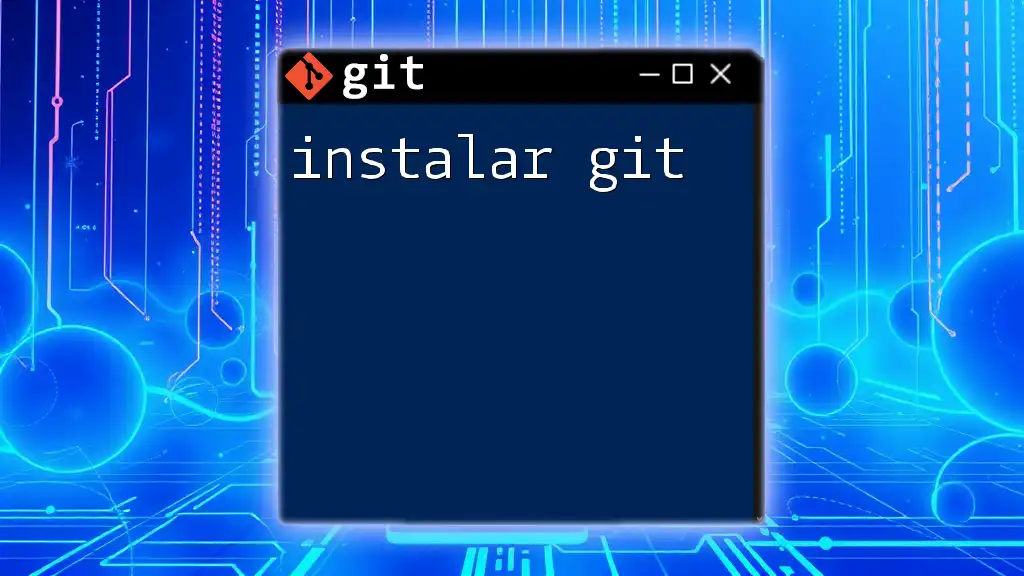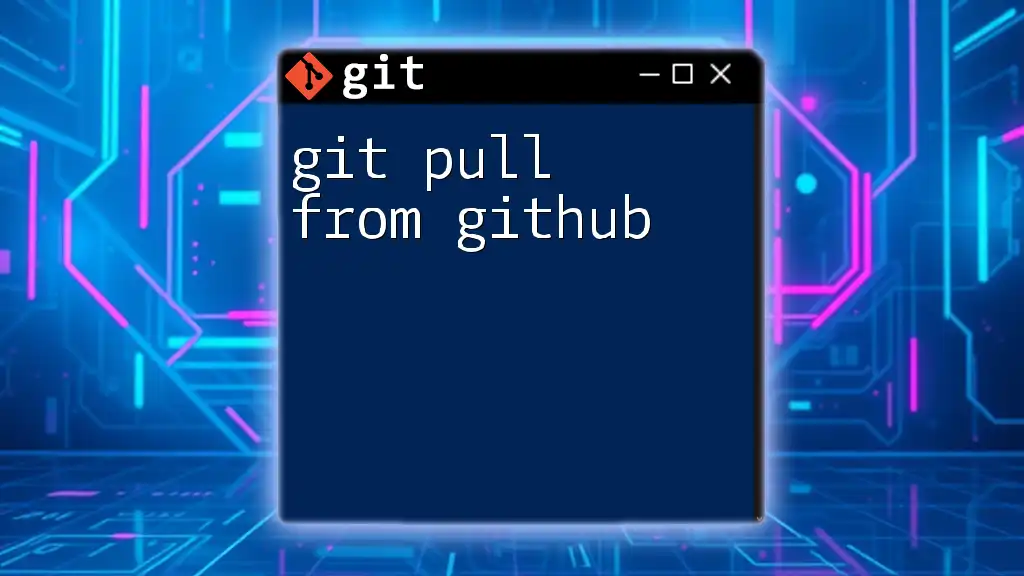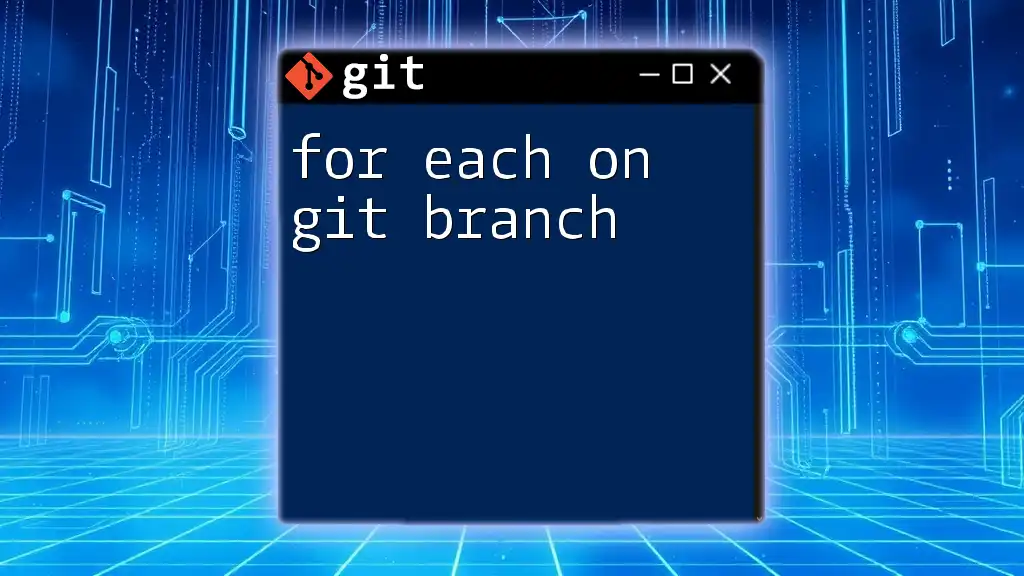You can install a Python package directly from a specific branch of a Git repository using pip by specifying the repository URL and the branch name in the command, as shown below:
pip install git+https://github.com/username/repository.git@branch-name
Understanding Git and Pip
What is Git?
Git is a powerful version control system that allows developers to track changes in their code, collaborate on projects, and manage codebases efficiently. It provides a variety of tools to manage different versions of files, making it possible to maintain a history of changes, revert to previous states, and branch out for experimentation without affecting the main project. Understanding Git is essential for anyone looking to work on modern software development projects, especially when it comes to incorporating external libraries or managing contributions in a collaborative environment.
What is Pip?
Pip, short for "Pip Installs Packages," is the package management system for Python. It allows users to install and manage external libraries and tools that are not included in the standard Python library. Pip simplifies the installation process, enabling potential users to download packages from the Python Package Index (PyPI) with ease. Its flexibility extends beyond PyPI, allowing users to install packages from various sources, including Git repositories, which can be particularly useful when working with branches that contain experimental or cutting-edge features.
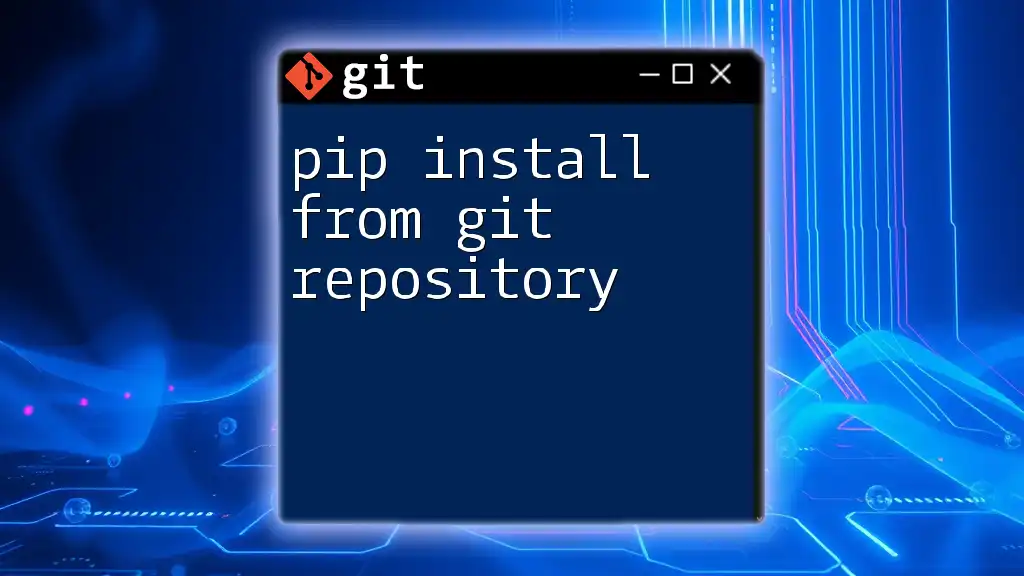
Why Install from a Git Branch?
Advantages of Using Git Branches
When you install a package directly from a Git branch, you gain immediate access to the latest developments made by authors and contributors. This is especially valuable in the following scenarios:
- Real-time Access: You can test new features and bug fixes before they are officially released.
- Customization: You may find versions of a package tailor-made for specific needs or environments that aren't yet available in the release on PyPI.
- Contributions: If you’ve contributed code to a repository, installing from a branch allows you to test your changes in your local environment immediately.
When to Use Git Branch Installation
Utilizing the command `pip install from git branch` is particularly advantageous in situations like:
- Development and Testing: When you're developing software that relies on an external library currently under development.
- Experimental Features: When you want to test out new features that haven’t yet been merged into the main branch.
- Bug Fixes: When specific issues affecting your application have been resolved in a branch but are not yet available in the stable release.
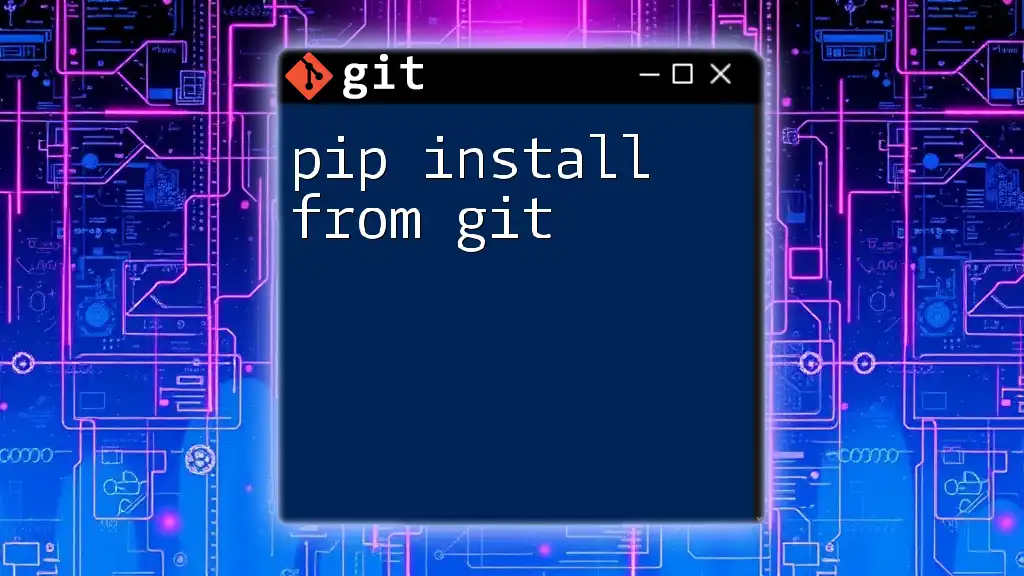
How to Install a Python Package from a Git Branch
Basic Format of the Pip Command
To install a Python package from a specific branch of a GitHub repository, you generally use the format:
pip install git+https://github.com/username/repo.git@branch_name
Explanation of each component:
- `git+https://`: This signifies that the installation is coming from a Git repository.
- `github.com/username/repo.git`: This is the URL of the repository.
- `@branch_name`: This specifies the branch from which you want to install the package.
Step-by-Step Guide
Setting Up Your Environment
Before you can install packages, ensure that you have Git and Pip correctly installed:
- Installing Git: If you don't have Git, you can typically install it through your operating system's package manager.
- Ensure Latest Versions: It's also good practice to ensure that Python and Pip are updated to their latest versions. You can do this with:
pip install --upgrade pip
Cloning the Repository (Optional)
Sometimes it's beneficial to clone the repository for development or inspection purposes. This step is optional but can be useful if you want to browse the code locally. Use the following commands:
git clone https://github.com/username/repo.git
cd repo
git checkout branch_name
This allows you to explore the project structure, make modifications if necessary, or test directly.
Installing from Git Branch with Pip
Once you're ready to install, recall the earlier command structure. For instance, if you want to install from the `develop` branch of a repository named `example-repo`, you would run:
pip install git+https://github.com/username/example-repo.git@develop
This command fetches the package from the `develop` branch and installs it in your environment, making it immediately available for use.
Environment Considerations
Virtual Environments
Why Use Virtual Environments?
Using virtual environments is highly encouraged when working with Python projects. They allow you to separate project dependencies and prevent conflicts between them. Creating a virtual environment is straightforward:
python -m venv myenv
source myenv/bin/activate # For Unix or MacOS
myenv\Scripts\activate # For Windows
By activating your virtual environment, all installations (including those from Git branches) will now be specific to this environment.
Dependencies and Compatibility Issues
When you install packages directly from Git branches, keep in mind that you may encounter dependencies or compatibility issues, especially if the branch contains new or untested features. Here are some tips:
- Check Compatibility: Always check the repository for documentation about dependencies.
- Use `pip check`: After installation, running `pip check` can help identify any potential conflicts caused by dependencies.

Common Issues and Troubleshooting
Authentication Errors
If you're attempting to install from a private repository, you may encounter authentication errors. To overcome this:
- Use HTTPS with Token: Access might require a personal access token instead of your password. You can add the token to the URL in the command.
- Use SSH Authentication: Generate SSH keys and configure your GitHub account to allow access through SSH.
Version Compatibility Problems
If you experience compatibility issues with installed packages later on:
- Review Dependency Requirements: Check the `requirements.txt` or the repository's README for specific versions of dependencies.
- Update with Caution: Be mindful when running commands such as `pip install -U` as they may cause new dependencies to introduce compatibility issues.
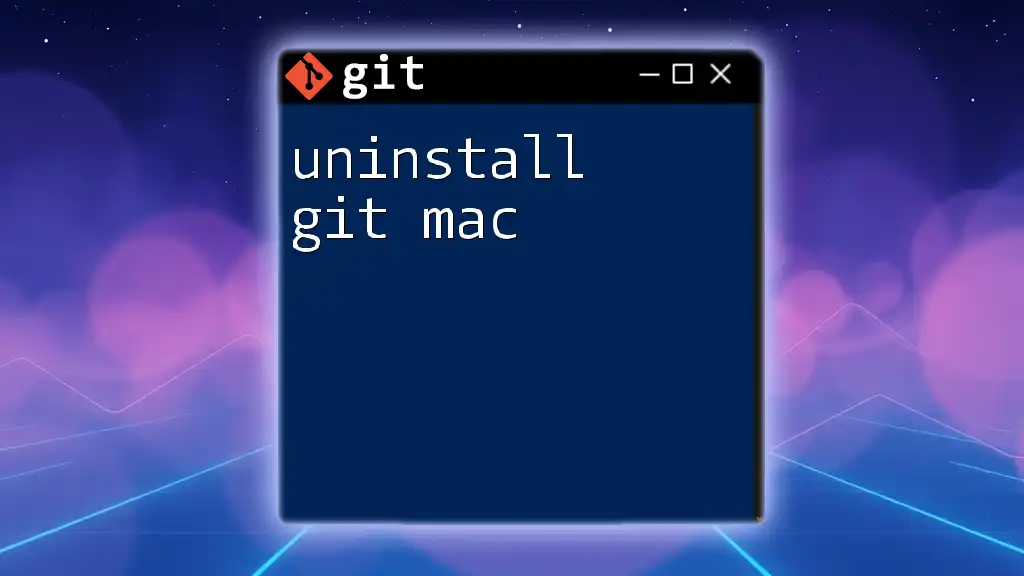
Best Practices for Using Pip with Git
Keeping Your Dependencies Up-to-Date
Regularly updating your packages is a crucial practice for maintaining a secure and functional codebase. Utilize tools such as `pip-tools` to help manage and lock dependencies when working with Git branches.
Documenting Installed Packages
Documentation is crucial. It's a good practice to maintain a `requirements.txt` file for your project, recording all the packages and their versions. You can generate this file effortlessly:
pip freeze > requirements.txt
Engaging with Open Source Repositories
Engaging with open-source projects can be immensely rewarding. Consider contributing back by fixing bugs or helping with documentation. Knowing basic Git operations can facilitate collaboration and improve your workflow.

Conclusion
Installing Python packages via `pip install from git branch` opens a realm of possibilities for developers seeking cutting-edge features, bug fixes, or customized solutions. By mastering this approach, you empower your projects with the latest advancements in the libraries you rely on. Happy coding!
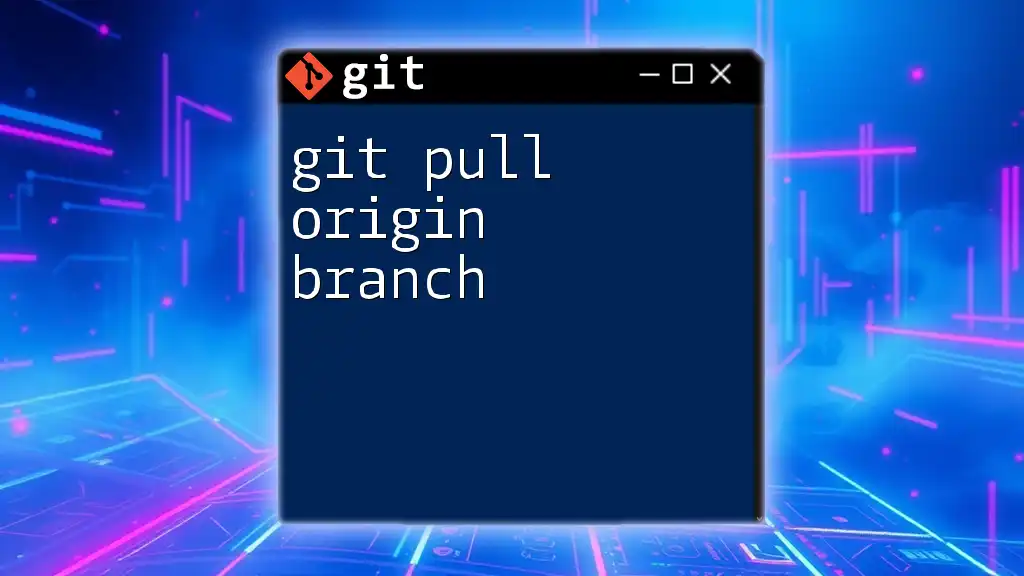
Additional Resources
Useful Links
- [Git Documentation](https://git-scm.com/doc)
- [Pip Documentation](https://pip.pypa.io/en/stable/)
- [Best Practices in Package Management](https://packaging.python.org/en/latest/)
FAQs
-
Can I revert back to the stable version after installing from a branch? Yes, you can simply uninstall the package and reinstall the stable version from PyPI.
-
What if the branch is deleted? If the branch is deleted, you'll need to reinstall from another available branch or the main version of the repository.