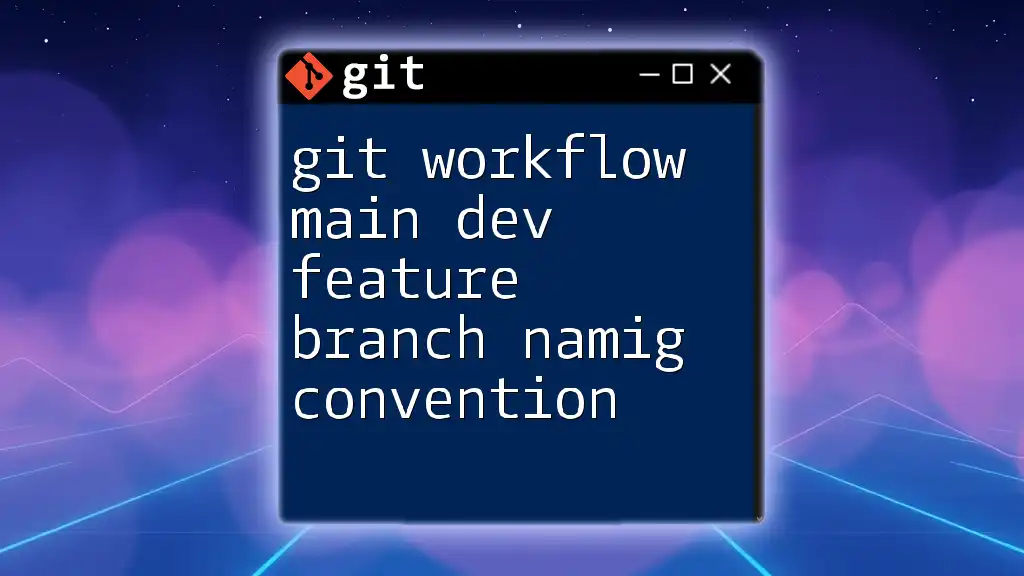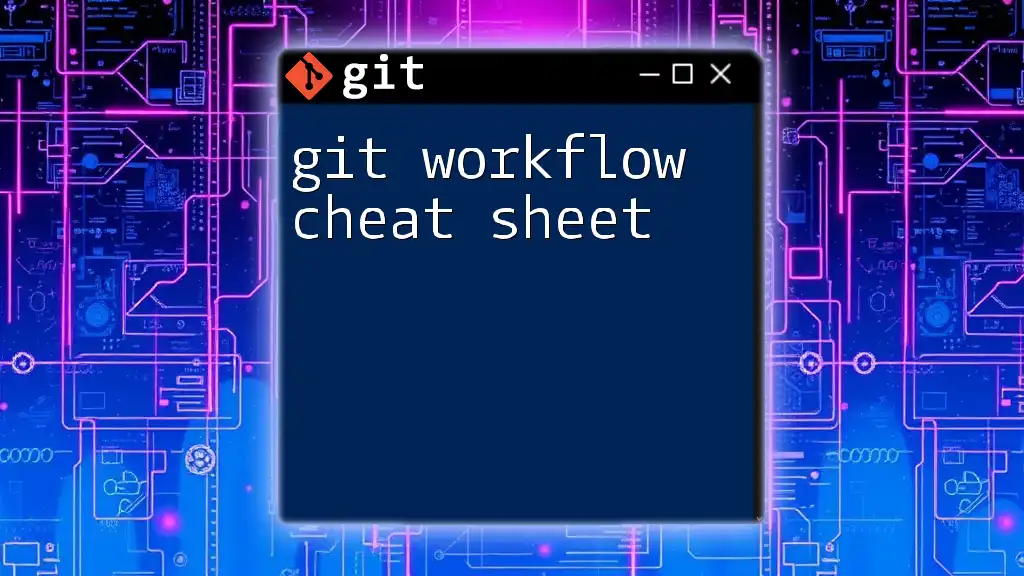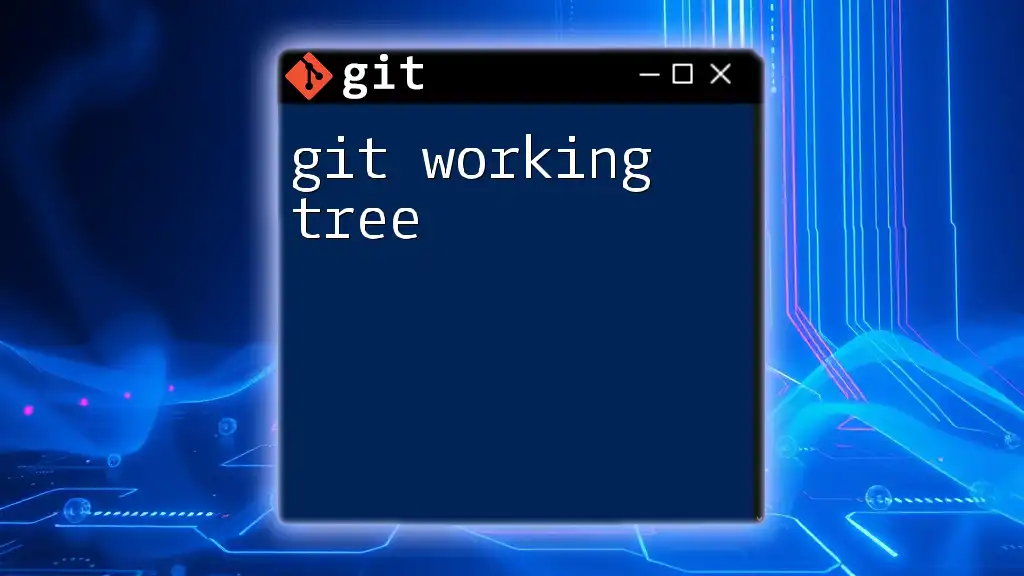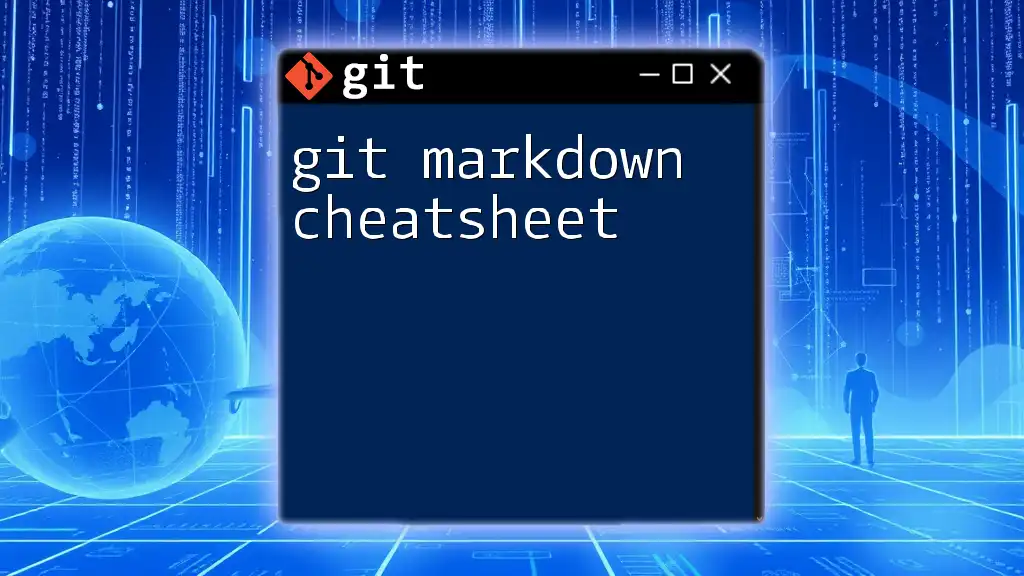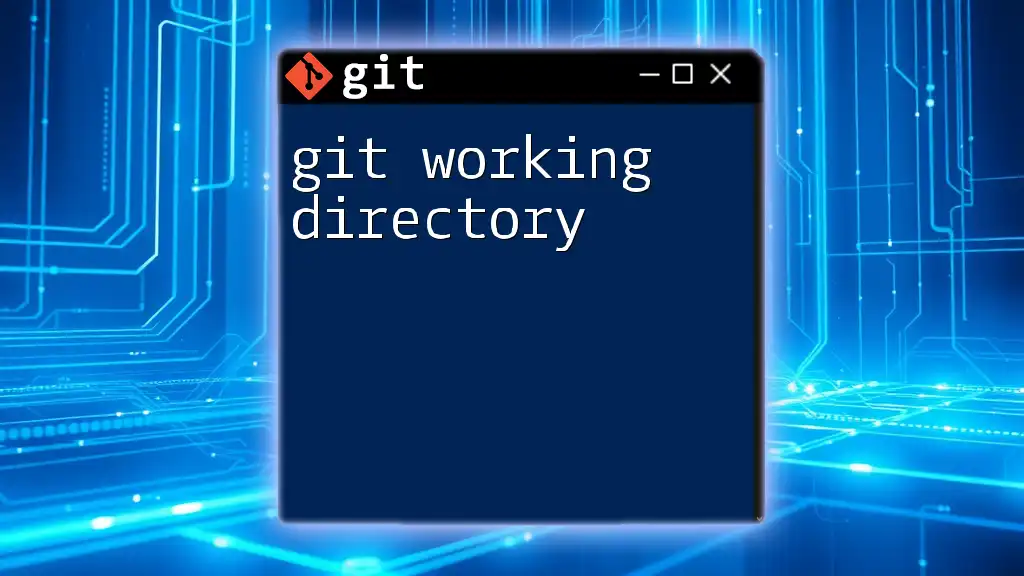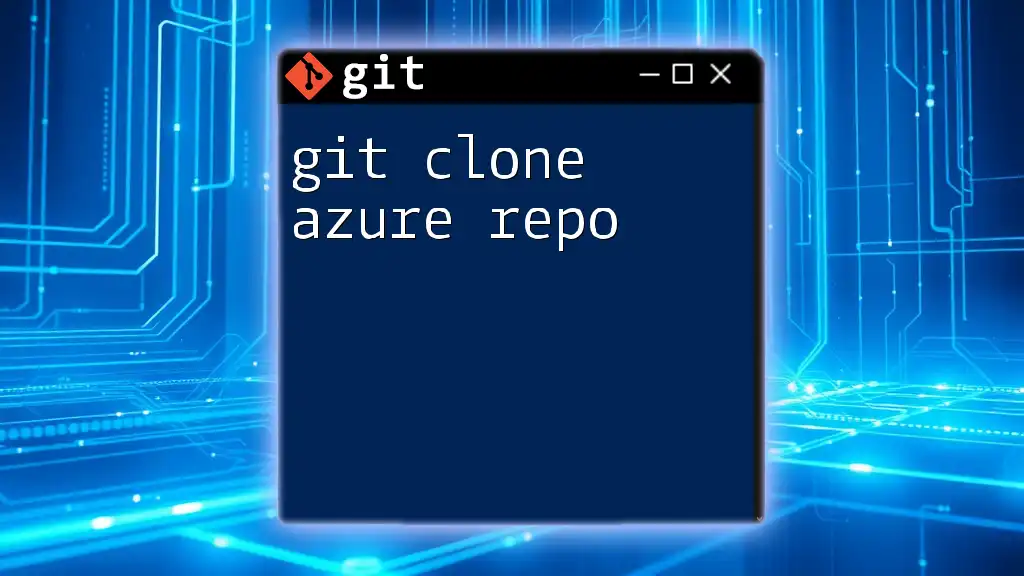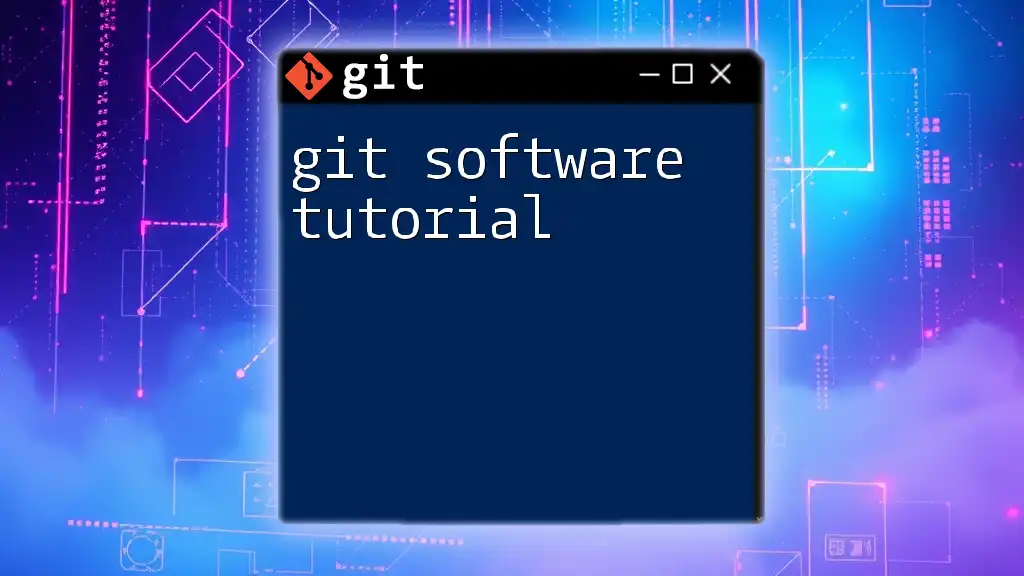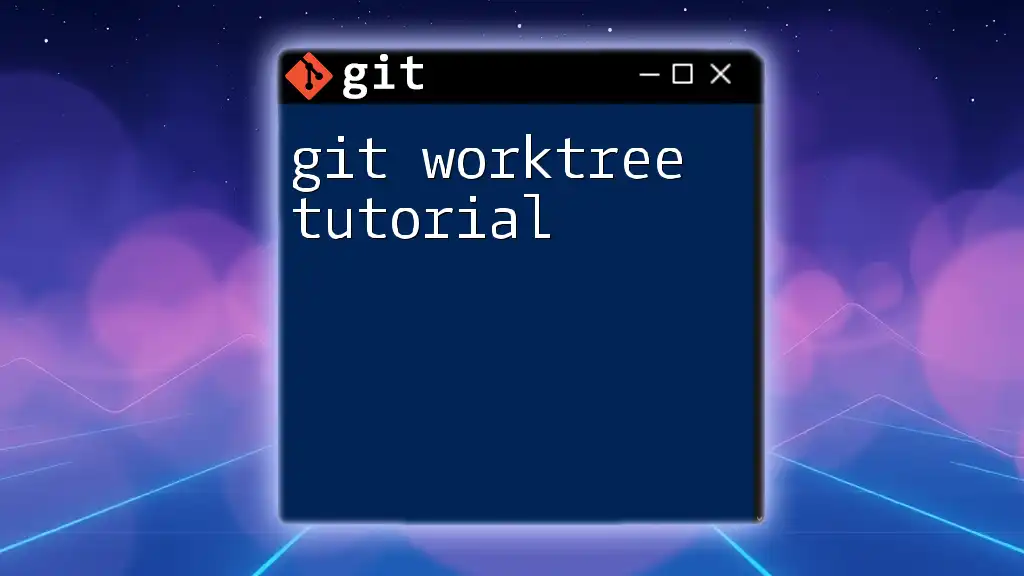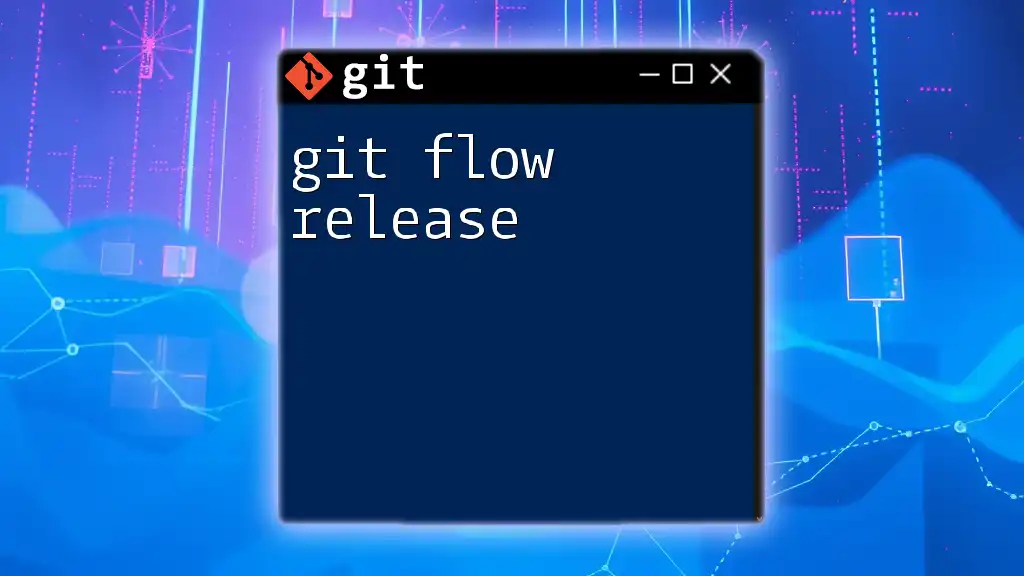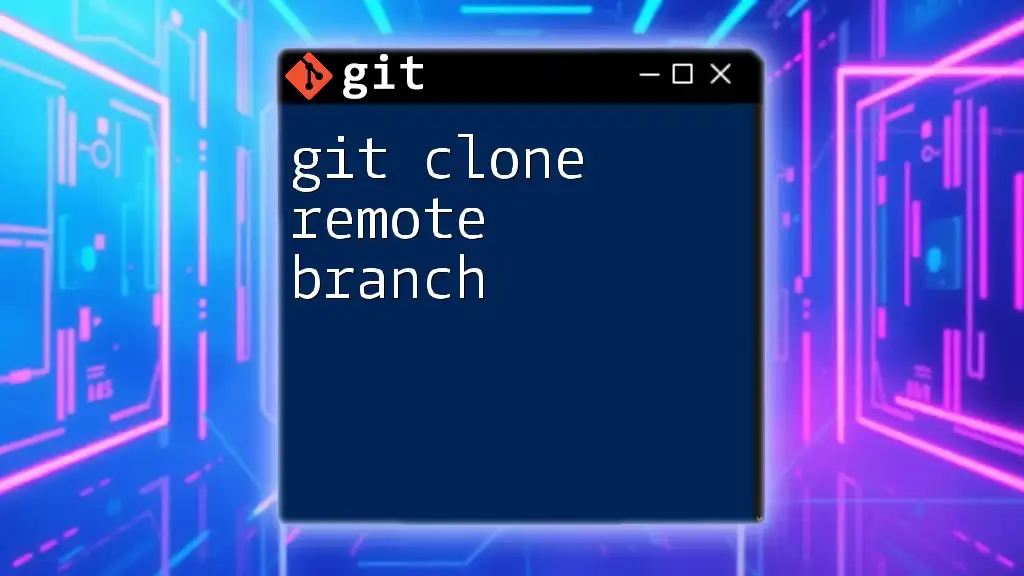In a Git workflow, a common naming convention for development feature branches is to use a prefix that indicates the nature of the branch, followed by a descriptive name, typically formatted as `feature/<feature-name>`.
git checkout -b feature/user-authentication
Understanding Git Branches
What are Git Branches?
Git branches are fundamentally important in the version control landscape, allowing developers to diverge from the main line of development and create isolated environments to work on features, fixes, or experiments. This flexibility lets teams collaborate efficiently without affecting the stability of the main codebase.
Types of Branches in Git
In Git, several types of branches are commonly used:
-
Main Branch: Often referred to as `main` or `master`, this branch represents the production-ready state of your code.
-
Development Branch: Commonly known as `develop`, this branch serves as an integration branch for features.
-
Feature Branch: This is where actual development work occurs for new functionality. Branches are typically short-lived and focused on a specific task.
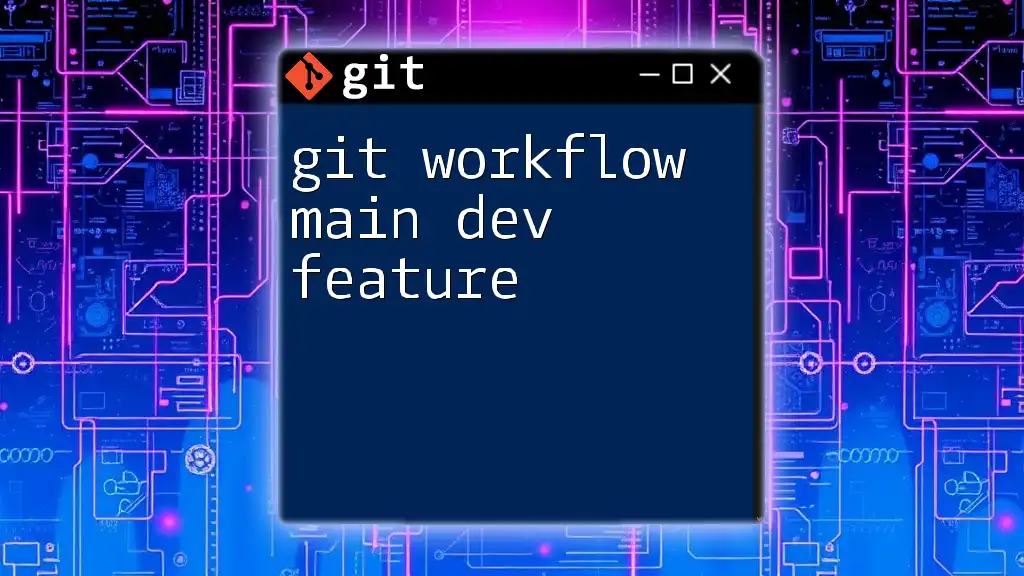
The Role of Feature Branches
What is a Feature Branch?
A feature branch is a type of branch created to develop a specific feature or functionality without the risk of affecting the main codebase. This allows multiple developers to work simultaneously on different features, enhancing collaboration and productivity.
Creating a Feature Branch
Creating a feature branch is straightforward. Use the following command:
git checkout -b feature/your-feature-name
This command creates a new branch called `feature/your-feature-name` and checks it out, allowing you to get started on your work immediately.

Naming Your Feature Branches
Why Naming Matters
Clear and consistent naming conventions play an essential role in collaborative development. A well-named branch communicates its purpose immediately to other team members, reducing confusion and miscommunication.
Best Practices for Feature Branch Naming
Use Meaningful Descriptions
Feature branch names should be descriptive enough to provide context about what is being developed or fixed. For example:
- Good: `feature/user-login`
- Good: `feature/payment-integration`
These examples make it clear what each branch's purpose is.
Consistent Prefixes
Establishing consistent prefixes helps categorize branches easily. Commonly used prefixes are:
- `feature/`: For new features.
- `bugfix/`: For bug fixes.
- `hotfix/`: For urgent patches.
Using these can make it easier to track and reference specific branches. Here are some examples:
feature/add-profile-picture
bugfix/fix-signup-error
Use of Hyphens and Slashes
Utilizing hyphens and slashes enhances readability. They help break down complicated names into digestible components.
Example:
- Good: `feature/improve-dashboard-performance`
- Bad: `feature/improvedashboardperformance`
Readable names allow for quicker comprehension and minimize potential errors during collaboration.
Include Issue or Ticket Numbers
Incorporating ticket numbers from project management tools can provide additional context and make tracking changes easier. For instance:
feature/123-add-search
This indicates that the changes relate to a specific issue, making it easier for team members to understand the context.
Avoid Ambiguity
Names should be chosen carefully to prevent ambiguity that could lead to confusion later. For example:
- Poor: `feature/thing`
- Better: `feature/reset-password-functionality`
The improved name clearly indicates what the branch relates to.
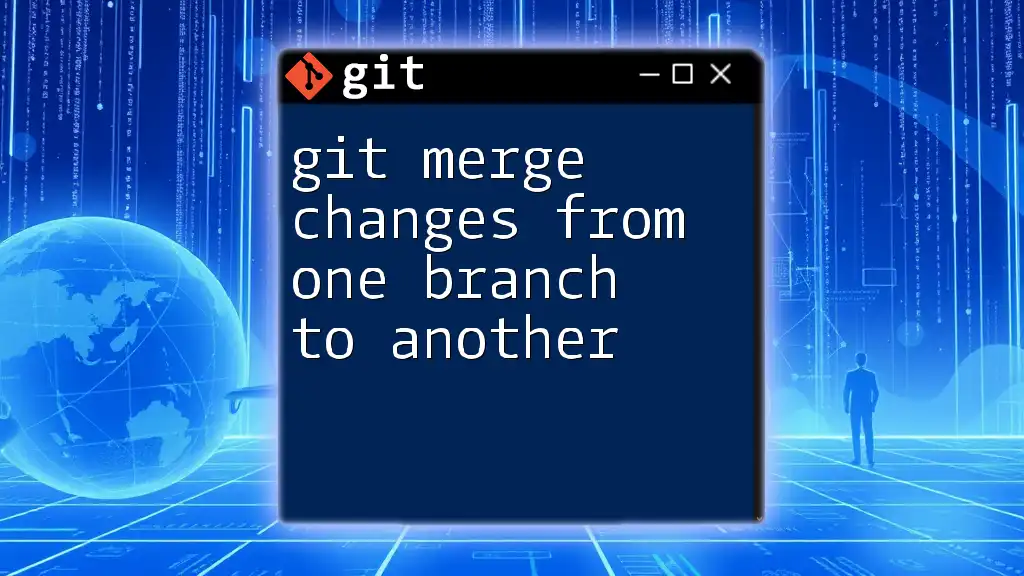
Examples of Naming Conventions
Common Naming Patterns
Adhering to common naming patterns simplifies understanding across the team. Here are universally accepted structures for feature branches:
- `feature/<description>`
- `bugfix/<description>`
- `hotfix/<description>`
Real-world Examples
Explore some practical examples that illustrate effective naming conventions in action:
- `feature/social-login-integration`: A branch for adding social media login options.
- `bugfix/homepage-display-issue`: A branch specifically focused on resolving display issues on the homepage.
These names provide clarity and specificity, allowing other developers to grasp the purpose of each branch swiftly.

Integrating Branch Naming Conventions in Workflows
How to Implement Naming Conventions
To successfully implement naming conventions, it’s crucial to communicate these standards clearly to all team members. Include naming guidelines in your project documentation and regular team meetings. Encourage everyone to adopt the conventions consistently.
Using Git Hooks for Branch Name Validation
Git hooks can automatically enforce naming conventions. A basic pre-commit hook can prevent commits on branches that do not follow established naming patterns. Here’s a simple example of a pre-commit hook script:
#!/bin/sh
BRANCH_NAME=$(git symbolic-ref --short HEAD)
if ! [[ "$BRANCH_NAME" =~ ^feature/.* ]]; then
echo "Branch name should start with 'feature/'"
exit 1
fi
This script checks if the name of the current branch begins with `feature/`, ensuring compliance with naming conventions.

Potential Pitfalls to Avoid
Common Mistakes in Naming
Often, naming derives from personal habits rather than team agreement. Common mistakes include using abbreviations that only a few understand or creating names that lack context. Ensuring everyone is on the same page is vital to avoiding conflicts later in the development process.
Consequences of Poor Naming Practices
Ambiguous or inconsistent naming can lead to confusion and inefficiencies in collaboration. Branches that do not clearly convey their purpose may lead to multiple developers unknowingly working on the same task or feature, ultimately resulting in lost time and effort.
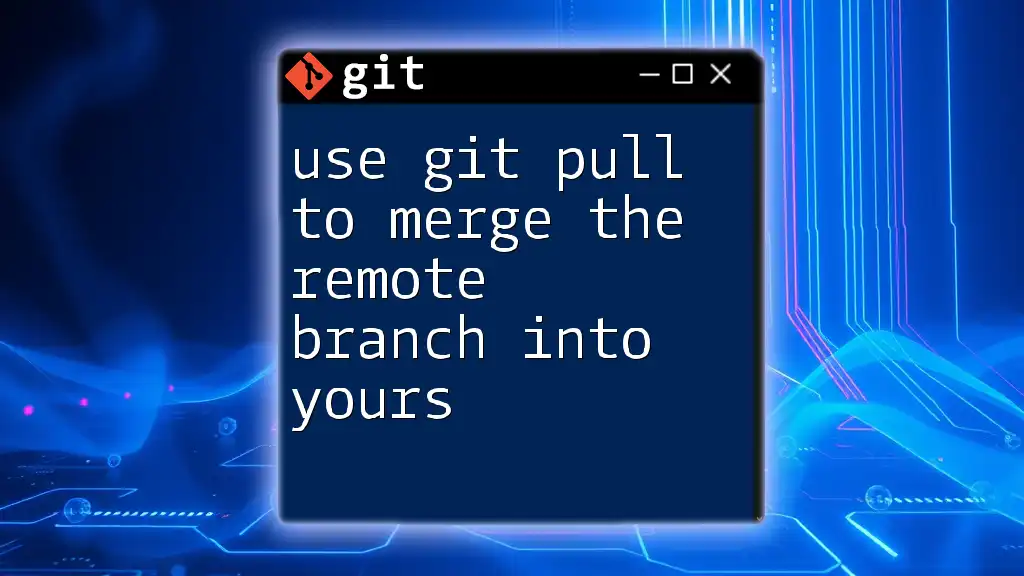
Conclusion
In summary, establishing a git workflow main dev feature branch naming convention is essential for maintaining clarity and efficiency within a development team. By adhering to meaningful, clear, and consistent naming standards, teams can foster better collaboration and streamline their development processes. Through best practices, real-world examples, and enforcement strategies like Git hooks, you can ensure that everyone on your team understands the importance of naming conventions and implements them effectively.