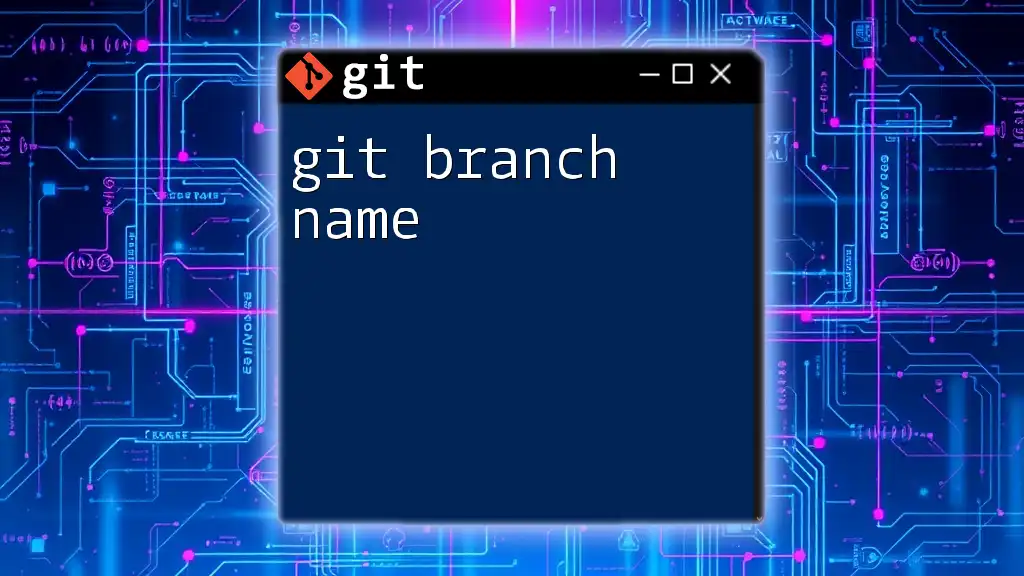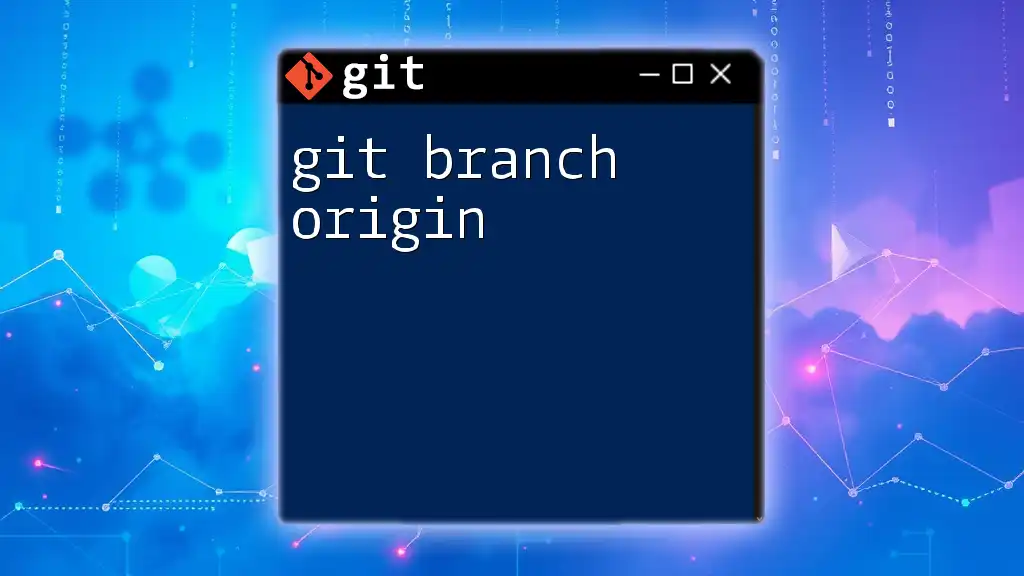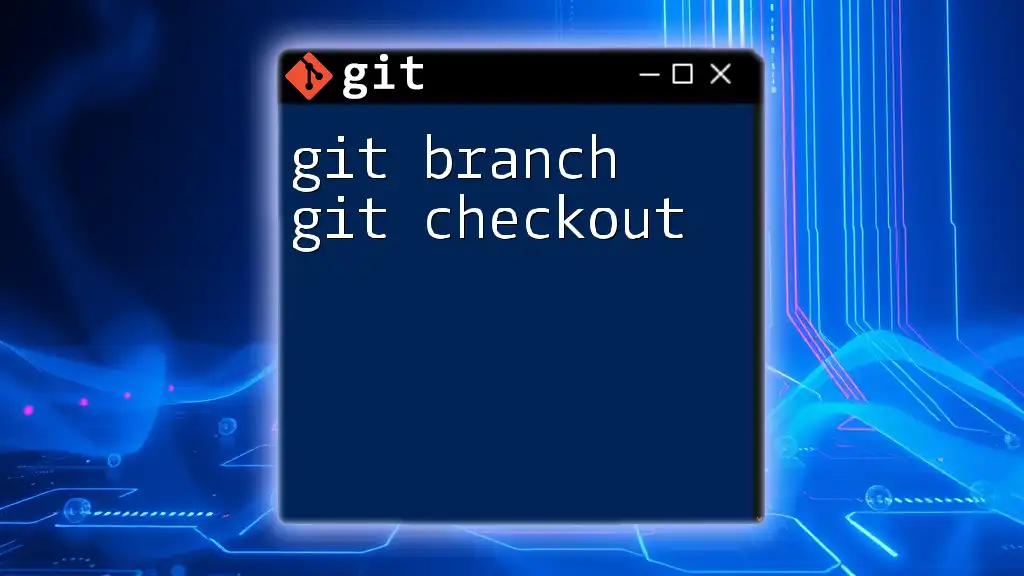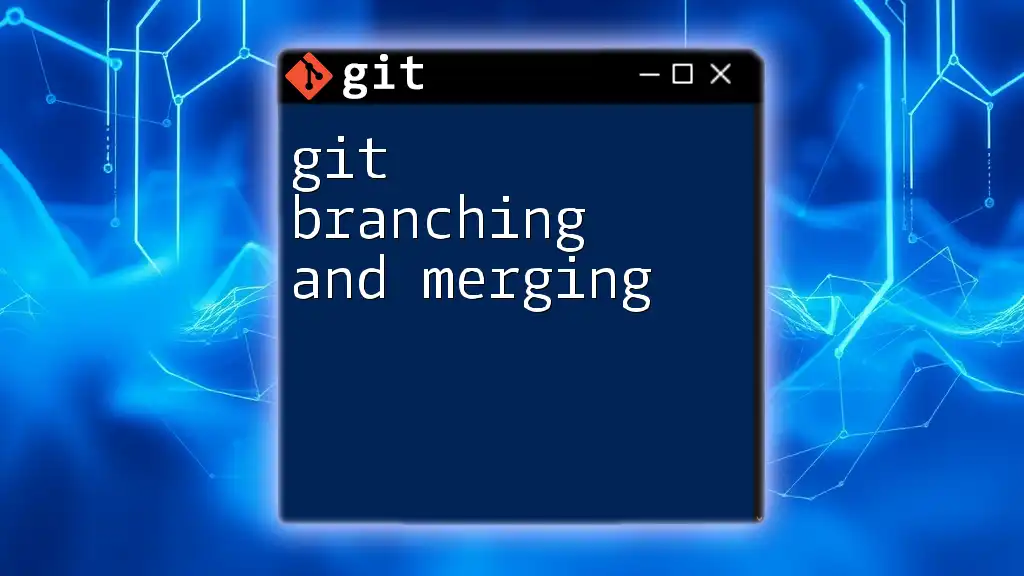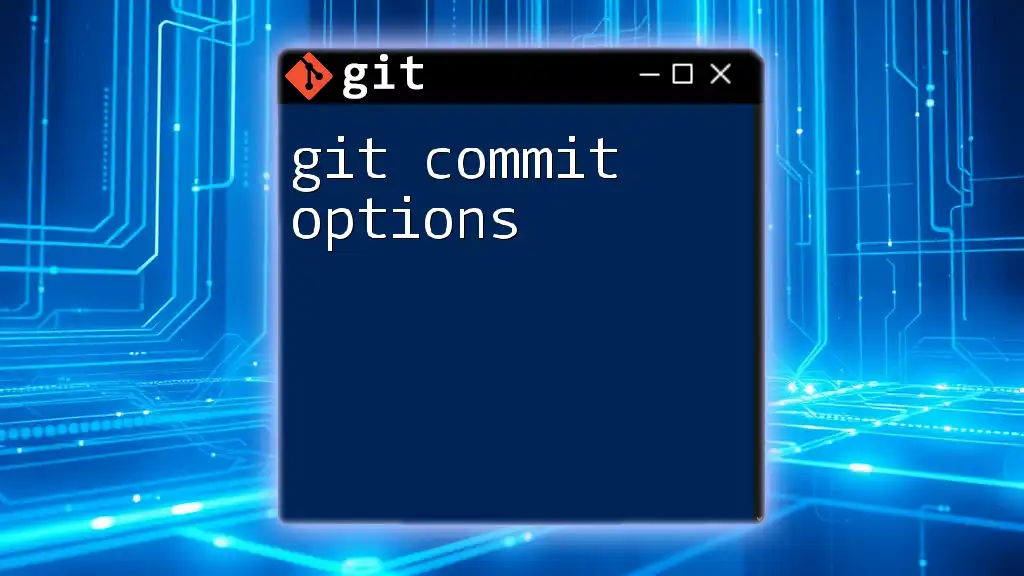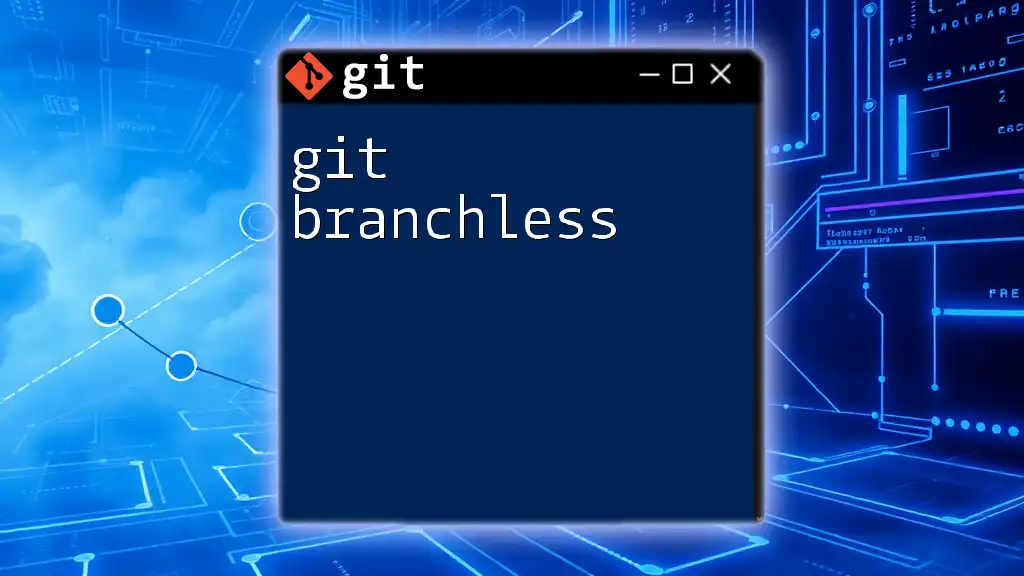Git branch naming conventions are guidelines that help developers create consistent and descriptive branch names, which enhances collaboration and project organization. Here's an example of a well-structured branch name:
git checkout -b feature/add-user-authentication
Understanding Branches
What is a Git Branch?
A Git branch represents an independent line of development in a project. It allows multiple people to work on different features or fixes simultaneously without affecting the main codebase. By default, Git starts with a primary branch called `main` (or sometimes `master`), which serves as the backbone of the project.
Using branches effectively means that developers can experiment with new features, fix bugs, or prepare releases without disrupting the stable working state of the project. This isolation is crucial for maintaining high code quality and facilitating collaboration amongst team members.
The Role of Branch Naming Conventions
Establishing a consistent branch naming convention is essential, especially in collaborative environments. When branches have clear, descriptive names, it becomes much easier for team members to understand the project's structure. Effective naming helps:
- Improve collaboration: Team members can quickly identify the purpose of a branch.
- Enhance tracking: Linking branches to tasks or issues is simplified.
- Foster organized project management: Well-named branches contribute to clarity and efficiency.

Common Naming Conventions
General Guidelines for Naming Branches
Effective branch naming can significantly impact project workflow. Here are some key guidelines:
- Descriptive but concise: Branch names should clearly indicate the intent or function without being overly wordy.
- Lowercase letters: Using lowercase can prevent confusion and maintain consistency, e.g., `git_branch` instead of `Git_Branch`.
- Avoid special characters: Characters such as spaces, slashes (`/`), or other punctuation can complicate branch management. Stick to dashes (`-`) or underscores (`_`) when necessary.
Branch Type Prefixes
Using prefixes to categorize branches can enhance clarity.
Feature Branches
Feature branches are used for developing new functionalities. The convention for naming such branches is:
feature/description
Example:
git checkout -b feature/user-authentication
This naming format clearly shows that the branch is focused on user authentication features.
Bugfix Branches
Bugfix branches address issues or bugs found in the project. The naming convention for these branches is:
bugfix/description
Example:
git checkout -b bugfix/login-issue
This name signifies that the branch resolves a specific login issue.
Hotfix Branches
Hotfix branches are critical for urgent fixes that need to be deployed immediately to the production environment. They follow the convention:
hotfix/description
Example:
git checkout -b hotfix/critical-error
This naming convention indicates that the branch addresses a high-priority error.
Release Branches
Release branches prepare the project for production deployment. The convention for release branches is:
release/version-number
Example:
git checkout -b release/1.0.0
Naming a branch in this way clearly communicates that it is intended for a specific release.
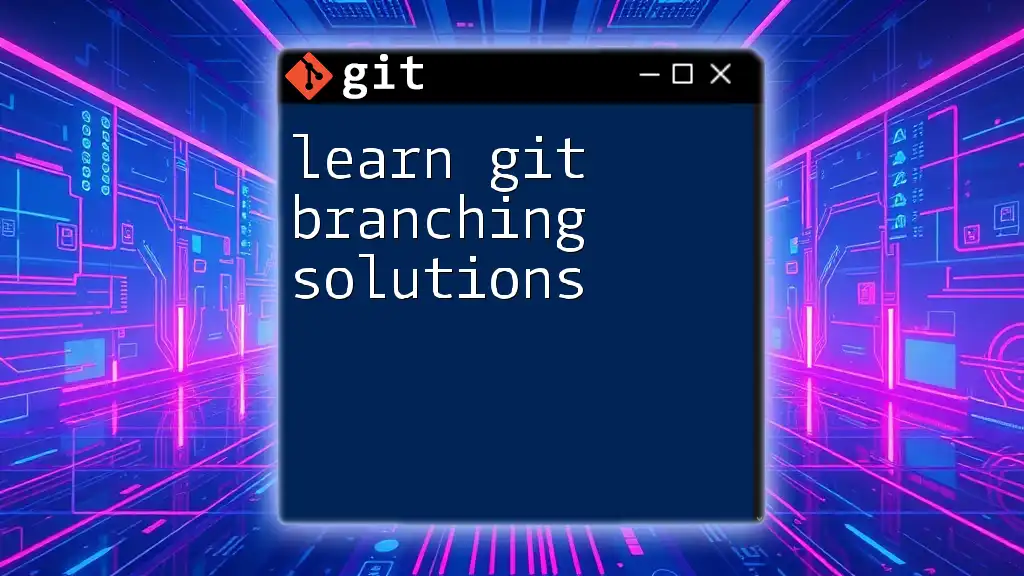
Advanced Naming Tips
Incorporating JIRA or Issue Tracking IDs
Linking branch names with task management tools like JIRA can further enhance clarity and traceability. The convention is:
feature/JIRA-ID-description
Example:
git checkout -b feature/XYZ-123-user-login
By incorporating the JIRA issue ID, you provide immediate contextual relevance, making it easy for team members to find associated tasks or issues.
Using Dates in Branch Names
Incorporating dates can help track when a branch was created or last updated. The naming convention could look like this:
feature/YYMMDD-description
Example:
git checkout -b feature/230112-ui-update
Using dates can be beneficial when multiple features or fixes are under development simultaneously.

Best Practices
Consistency is Key
For team alignment, maintaining consistency in naming conventions is crucial. Establish clear guidelines and ensure all team members adhere to them. Regular team meetings can help discuss and resolve any naming discrepancies.
Documentation of Naming Conventions
Create a README file or a dedicated document outlining your branch naming guidelines. This serves as a reference point, ensuring everyone on the team is on the same page. Updating this document regularly as the project grows will help accommodate any changes necessary for improving collaboration.
Examples from Established Projects
Many well-known open-source projects and companies implement effective branch naming strategies. Reviewing these examples can provide insights into best practices. For instance, projects hosted on platforms like GitHub often show a consistent structure. Analyzing such projects can reveal practical applications of the conventions discussed.
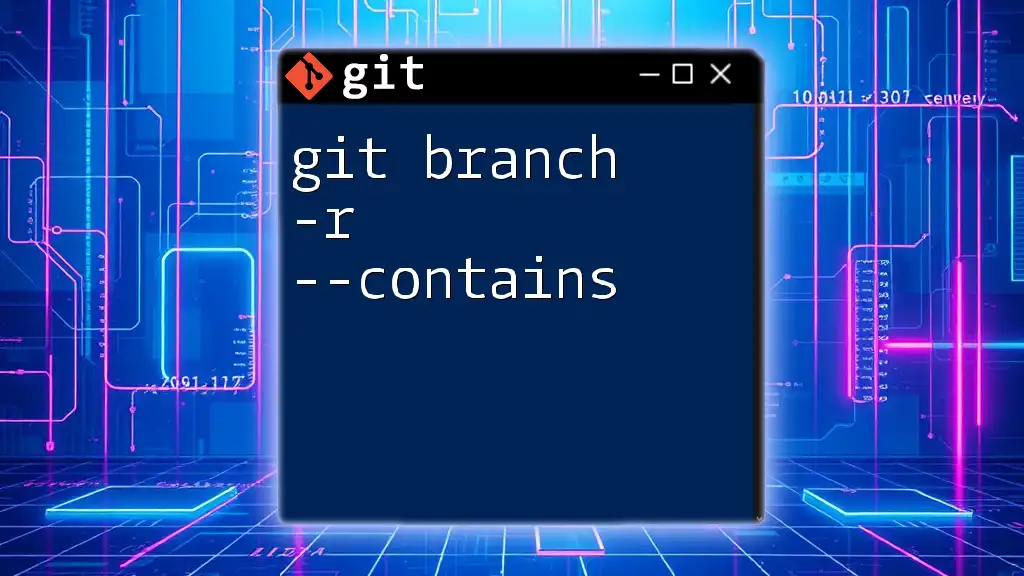
Common Mistakes to Avoid
Overly General Names
Branch names like `branch1` or `temp` are considered overly vague. These names offer no indication of the branch's purpose and can lead to confusion among team members. Strive for specificity to enhance clarity.
Not Updating Branch Names
It's imperative to update branch names as the project evolves. Often, a branch might begin with one purpose but morph into another as development progresses. Regularly revisiting branch names ensures they remain relevant to their current purpose.
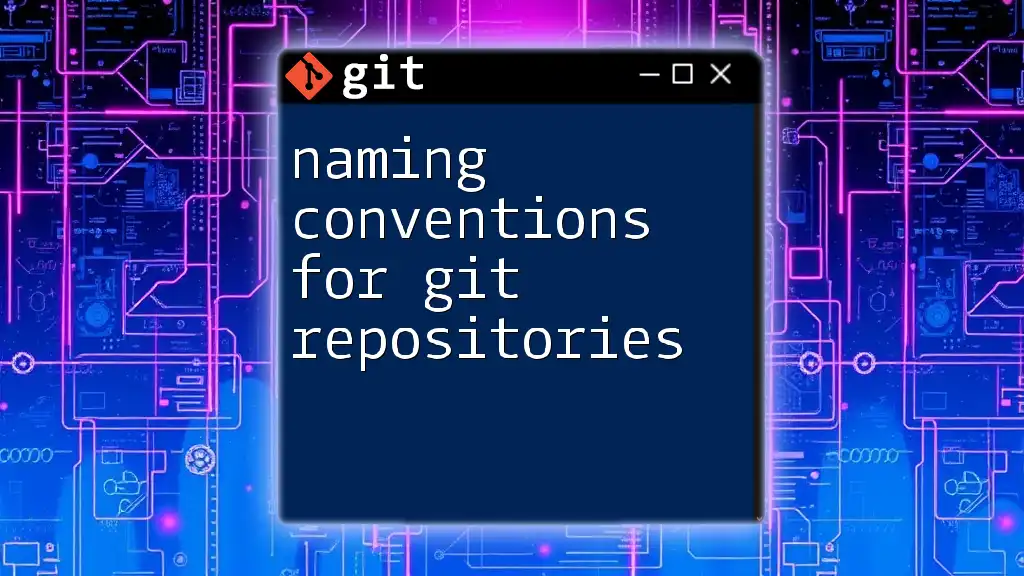
Conclusion
Adopting effective Git branch naming conventions is essential for fostering a collaborative and organized development environment. By following clear, consistent guidelines for naming branches, teams can enhance communication, improve project management, and ultimately deliver better software products. Embrace these best practices today to streamline your Git workflow and enhance collaboration within your team.

Additional Resources
For further reading, explore Git documentation and consider using tools or plugins designed to assist in Git branch management. Resources such as online forums, tutorials, and community discussions can also offer valuable insights into branch naming conventions and strategies.