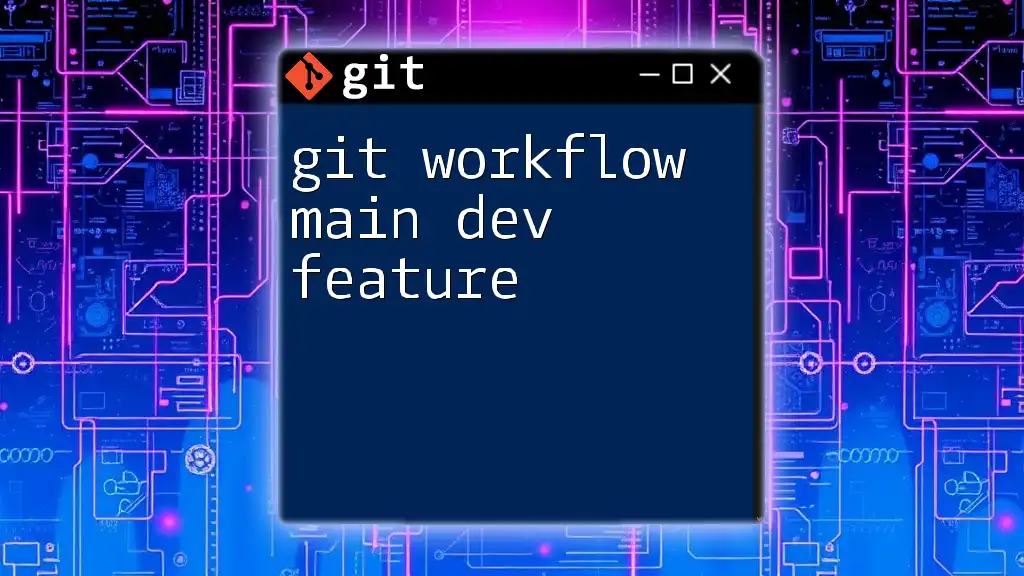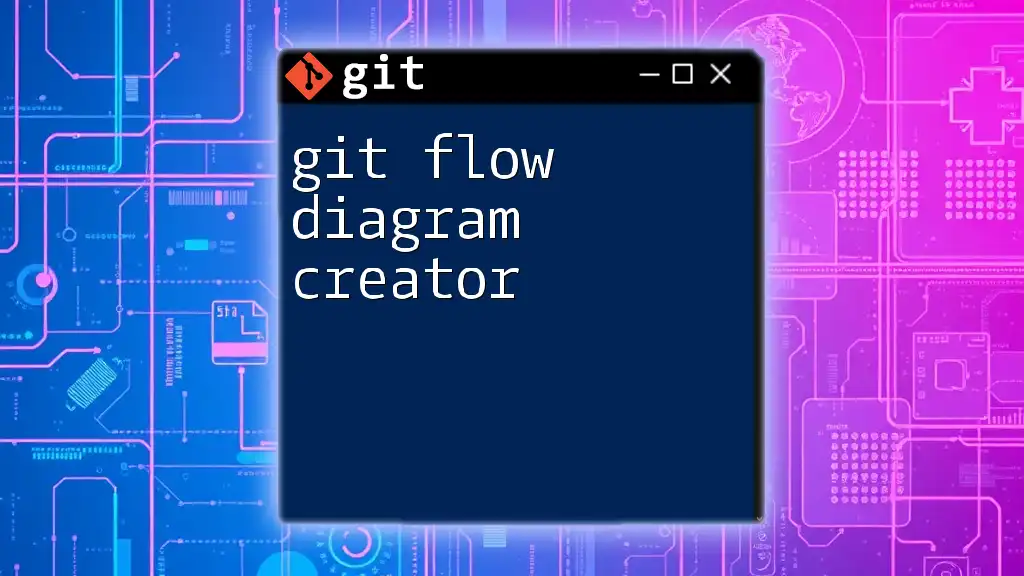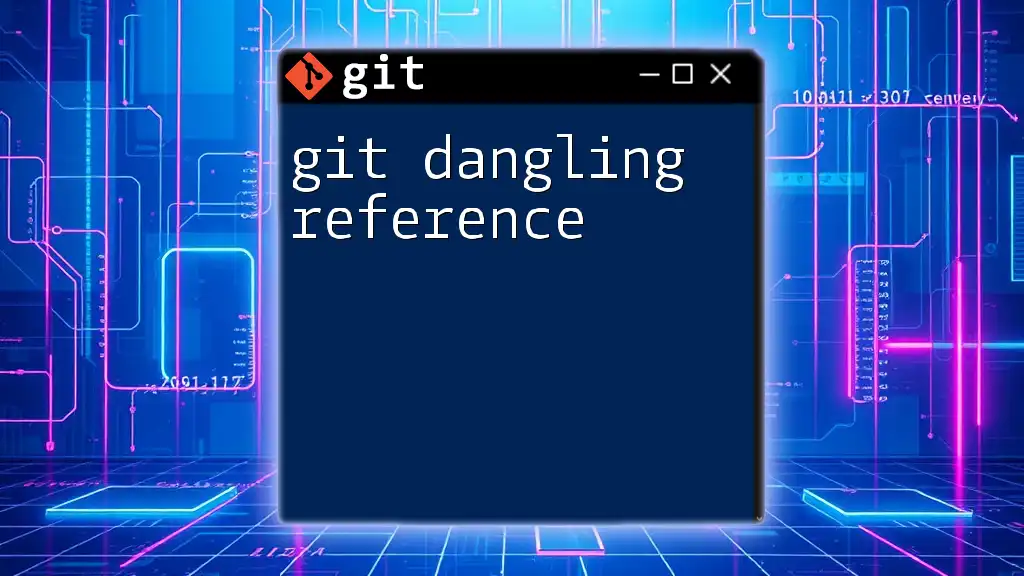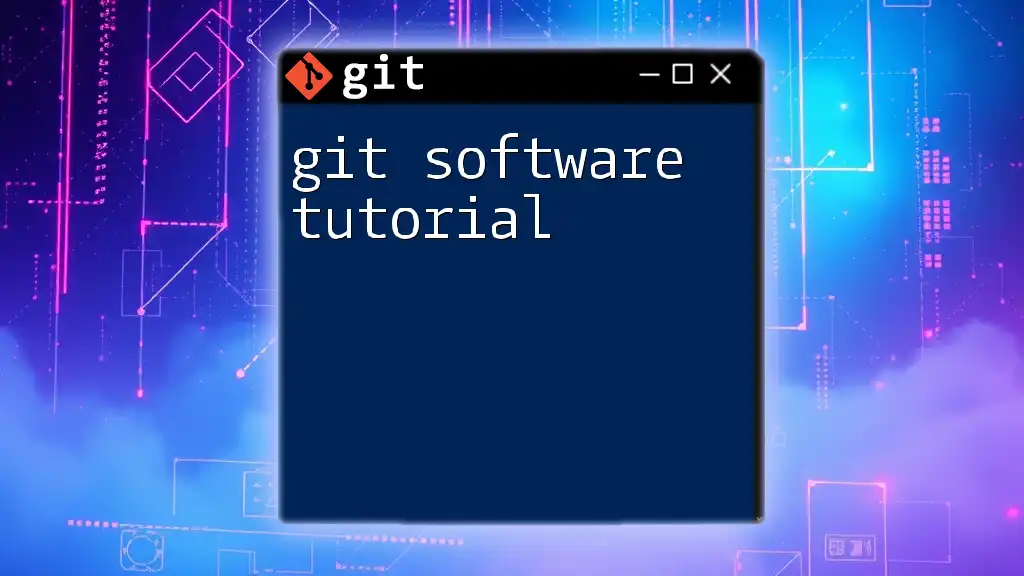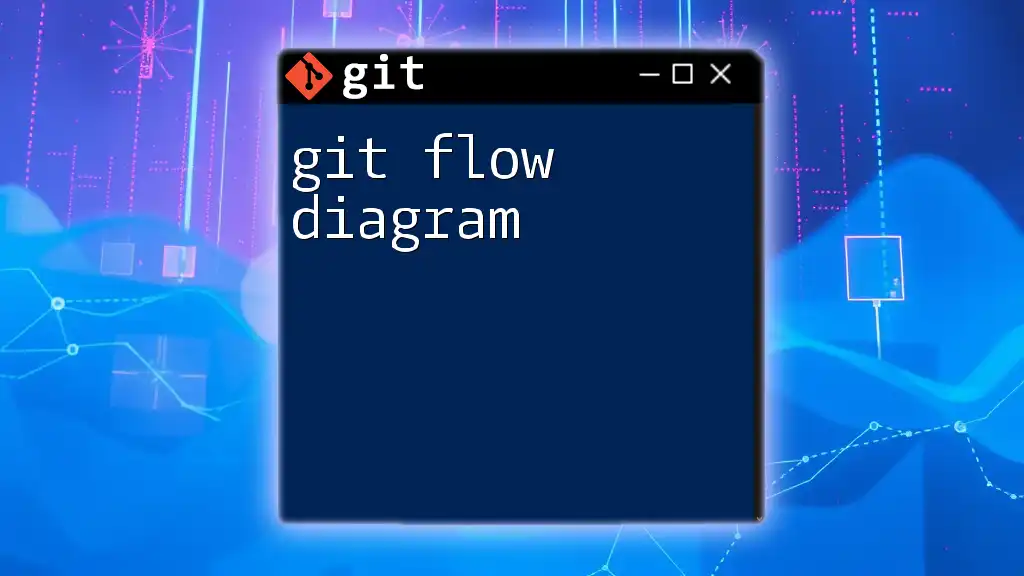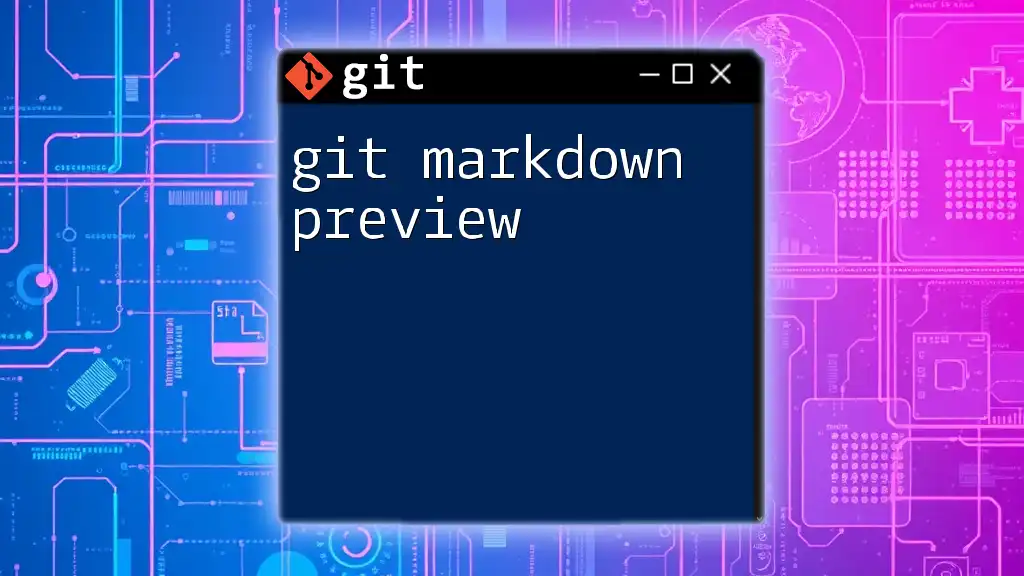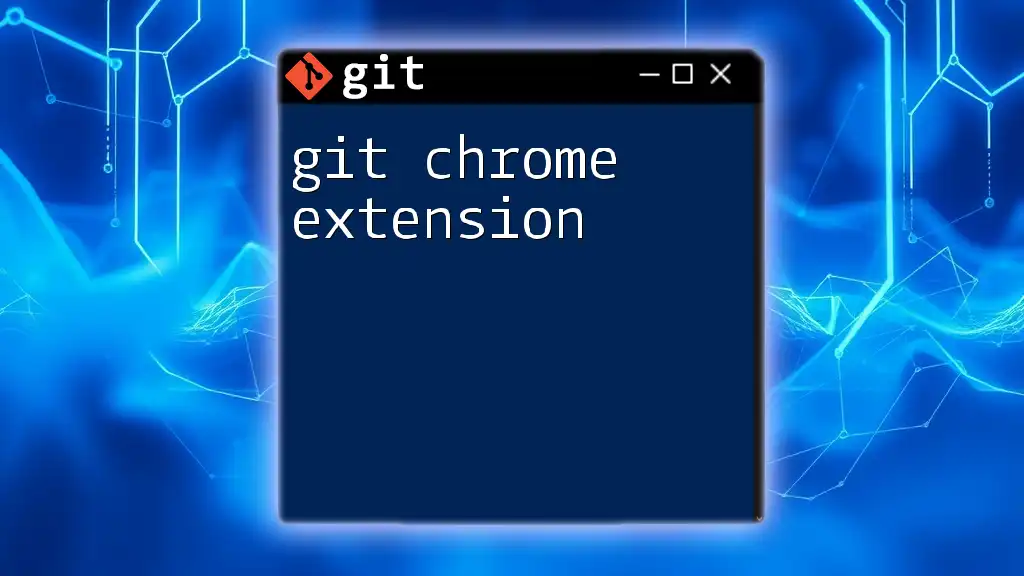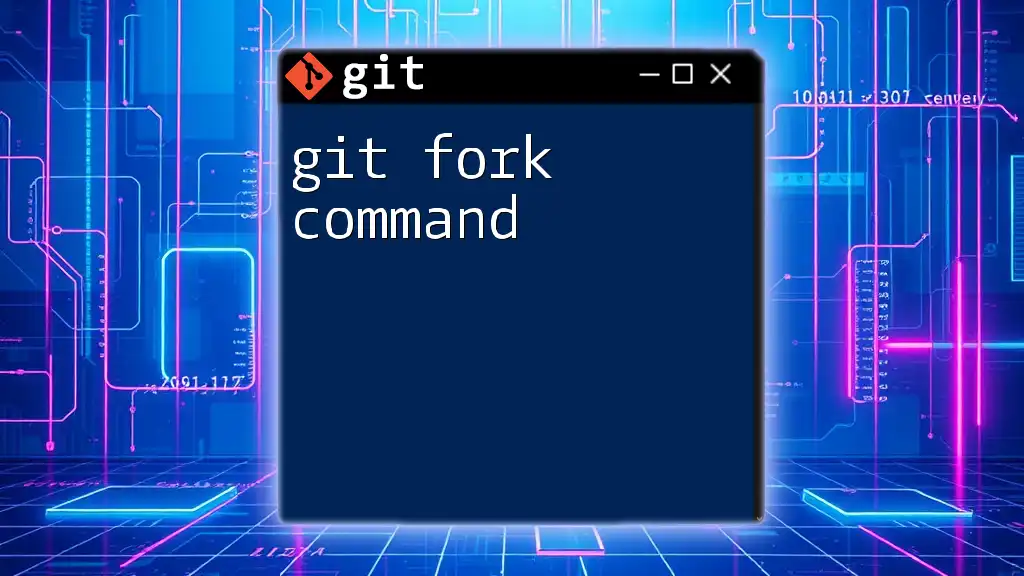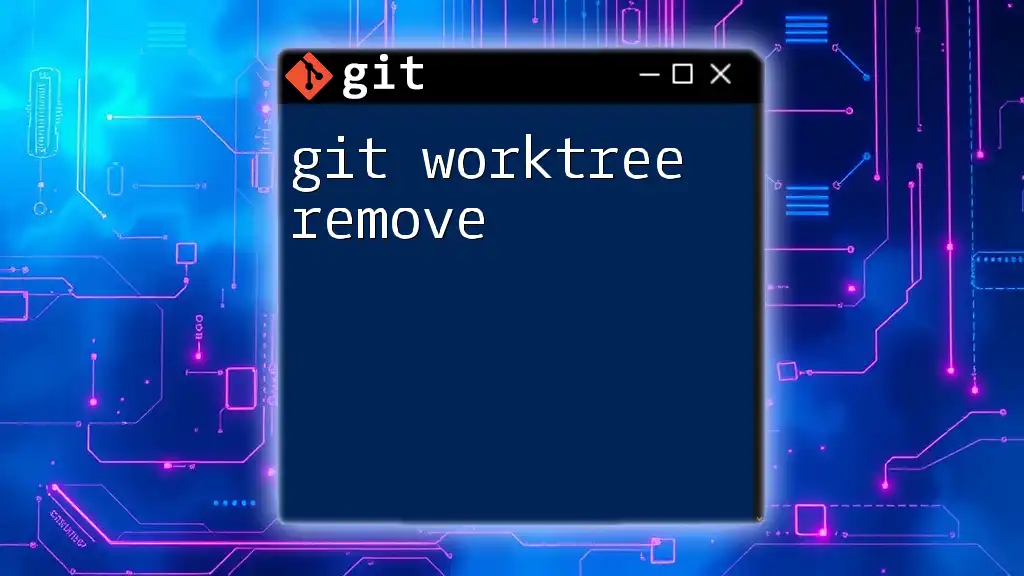The "git workflow main dev feature" refers to a process where developers create and manage feature branches off the main development branch to organize work, allowing for easier collaboration and integration.
git checkout -b feature-branch-name
# After making changes
git add .
git commit -m "Add feature description"
git checkout main
git merge feature-branch-name
Understanding Git Workflow
What is a Git Workflow?
A Git workflow serves as a predefined process that teams use to collaborate on projects using Git. It defines the way in which developers will interact with the version control system, enabling efficient code management, integration, and collaboration. The right workflow is crucial for maintaining code quality and ensuring a smooth development process, particularly in larger teams.
Why Use a Workflow?
Utilizing a structured workflow provides numerous benefits, assisting teams in achieving their goals more effectively. Notably, it promotes:
- Clarity: A clear workflow allows team members to understand their roles and expectations, preventing confusion.
- Efficiency: Streamlined processes reduce redundancy, keeping development on track and within deadlines.
- Quality: By solidifying review processes, workflows enhance the overall quality of the codebase.
Several popular Git workflows exist, including Centralized Model, Feature Branch Workflow, and Gitflow. Each model has its advantages and may be suited to different team structures or project methodologies.
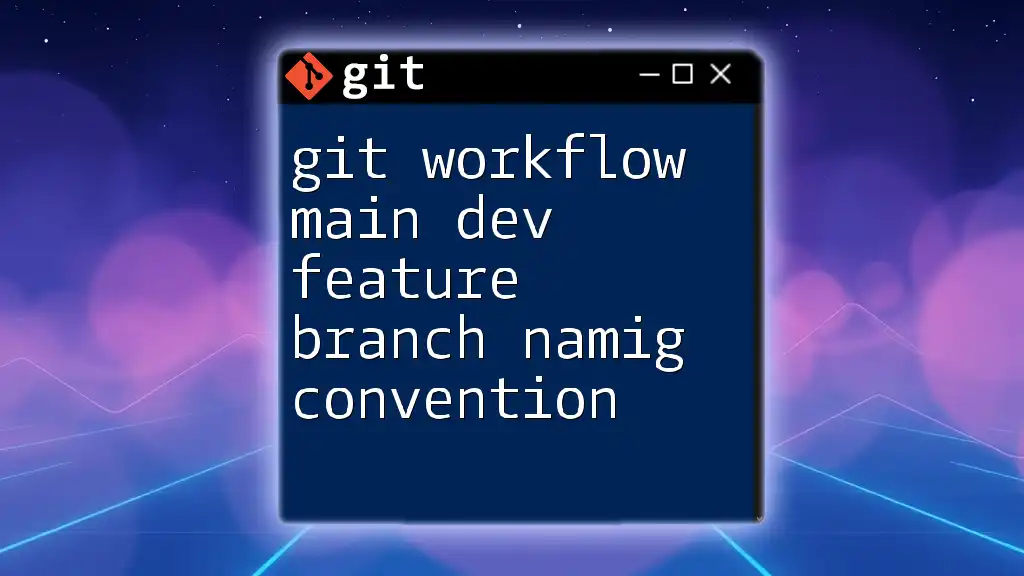
Main Development Feature Overview
Defining the Main Development Feature
The term "main development feature" refers to a crucial aspect of a project that drives significant changes and improvements. This feature is typically a high-priority task shaped by team discussions, customer feedback, or product roadmaps. Not only does it serve as a guiding focus for developers, but it also represents a key milestone in the project's timeline.
Characteristics of a Good Development Feature
To ensure the main development feature is effective, it should:
- Act as a unit of work: Features should be manageable in size to facilitate development and testing.
- Clarity and specificity: Well-defined features avoid ambiguity and misunderstandings among team members.
- Compatibility with the main branch: A good feature must integrate seamlessly with the main codebase, minimizing conflicts.
For instance, comparing two scenarios:
- Good Feature: "Implement user login functionality with OAuth2."
- Poor Feature: "Improve the app."
The good feature is specific and addresses a precise need, while the poor feature lacks direction.
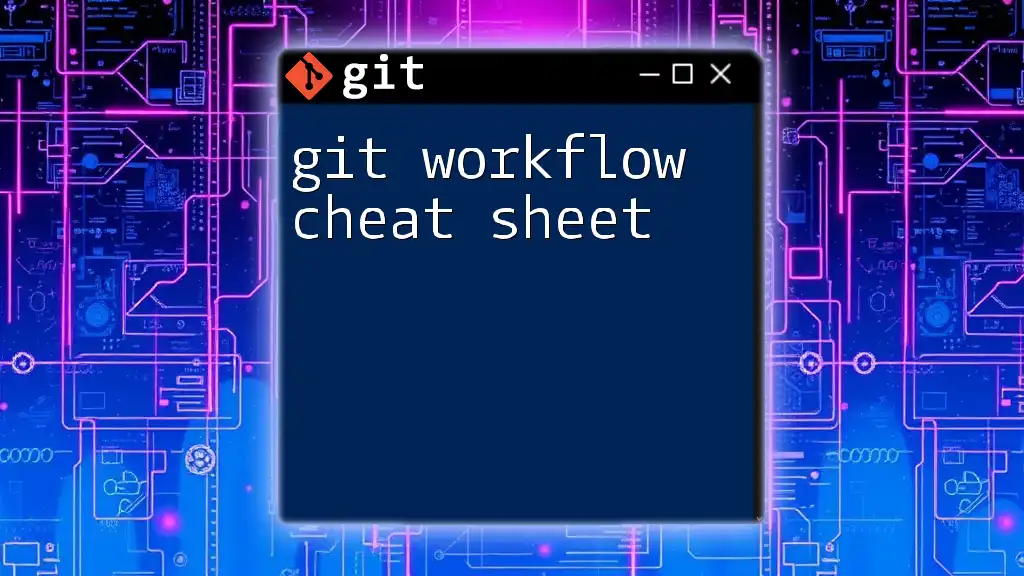
Git Commands in Main Development Feature Workflow
Initial Setup
Cloning the Repository
To begin working on a project, the first step is to clone the remote repository to your local machine. This ensures you have access to the existing code and history.
Use the following command:
git clone <repository-url>
Make sure to replace `<repository-url>` with the actual URL of your repository. This command creates a local copy of the remote repository, enabling you to work efficiently.
Branching for Features
Creating a Feature Branch
Once you have the repository set up, you should create a new branch dedicated to developing your main feature. This separation helps isolate your work and reduces the risk of introducing bugs into the main branch.
To create a feature branch, use the command:
git checkout -b feature-branch-name
Replace `feature-branch-name` with a descriptive name that aligns with the changes you’ll make. Consistent naming conventions boost clarity within the team.
Developing the Feature
Making Changes
After creating your branch, start implementing the feature. As you write code, regularly check the state of your working directory using:
git status
This command provides insights into staged, unstaged, and untracked files, helping you keep track of what you need to commit.
Committing Changes
Once your changes are satisfactory, it's time to commit. Commits should be atomic, meaning they implement a single, logical change. To add changes and commit them, run:
git add .
git commit -m "Brief description of changes"
Quality commit messages enhance transparency and provide context for future developers reviewing the project history.
Pushing Changes
Pushing to Remote Repository
After committing your changes locally, it’s essential to push these updates to the remote repository so that your collaborators can access them. Utilize:
git push origin feature-branch-name
This pushes your feature branch to the remote, ensuring your work is backed up and available for collaboration.
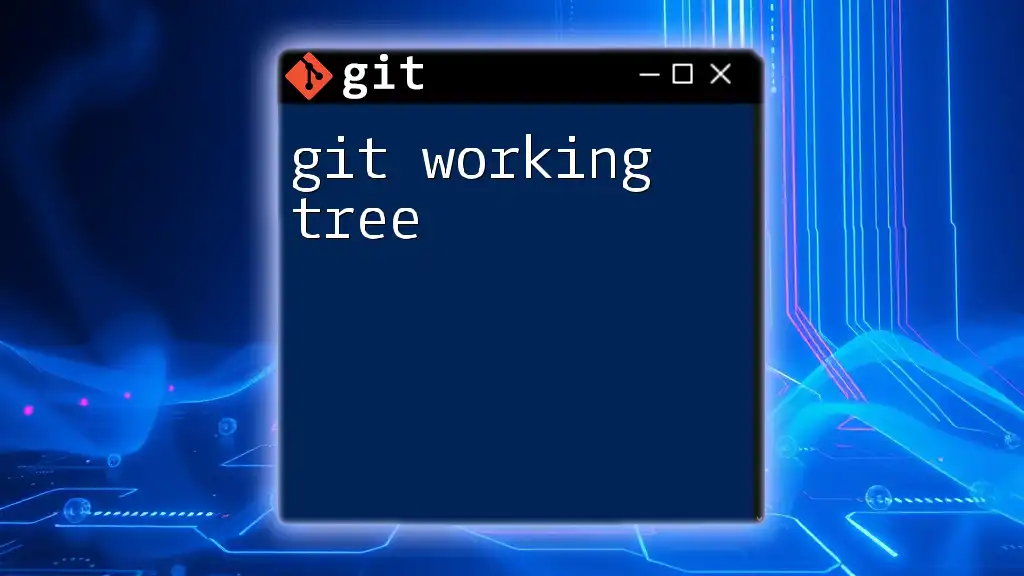
Pull Requests and Code Reviews
Creating a Pull Request
Once your feature is complete and pushed to the remote repository, the next step is to open a pull request (PR). This process will typically involve navigating to your repository on platforms like GitHub or GitLab to initiate the PR process.
In your PR, ensure you provide a clear description of what you’ve done. This context helps your reviewers understand the changes and their implications.
Importance of Code Reviews
Code reviews are essential in maintaining code quality and collaborative learning. They permit team members to provide feedback, catch potential issues, and share best practices. Addressing reviewers’ comments effectively strengthens the codebase and enhances team cohesion.
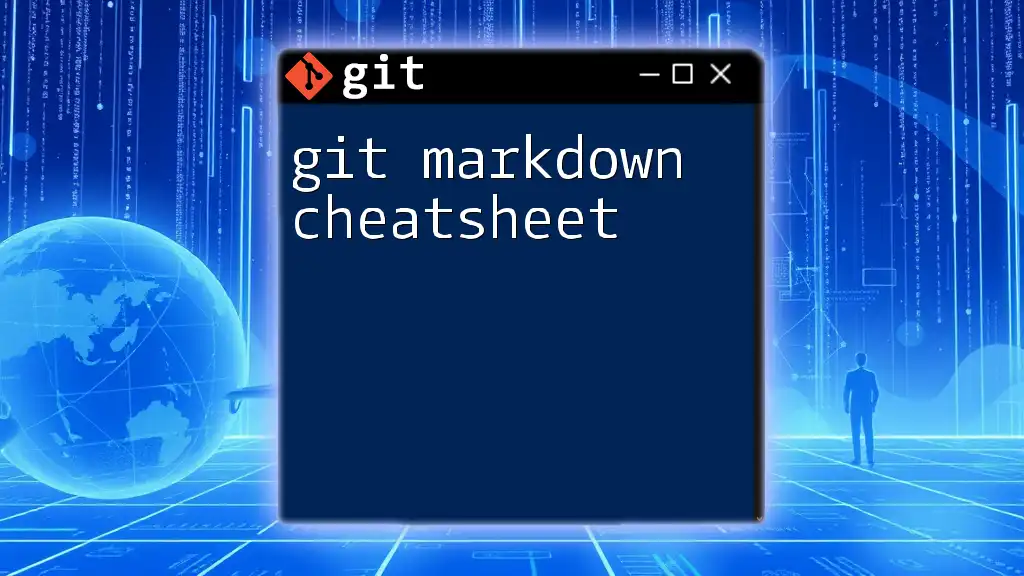
Merging Features into Main Branch
Preparing for Merge
Updating the Main Branch
Before merging your feature branch into the main branch, ensure that your local copy of the main branch is up to date with any changes that occurred while you were developing. Executing:
git checkout main
git pull origin main
ensures you're working on the latest version, minimizing conflicts during the merge.
Merging the Feature Branch
Executing the Merge
With your main branch updated, it’s time to merge your feature branch. This command brings your changes into the main branch:
git merge feature-branch-name
Take care to resolve any merge conflicts that arise. Git will notify you of conflicts, and you’ll need to address them manually in the code.
Finalizing the Merge
Deleting the Feature Branch
After successfully merging your feature, cleaning up your branches is important for repository maintenance. To delete the now-unnecessary feature branch, run:
git branch -d feature-branch-name
This practice helps in keeping your repository organized and avoiding clutter.
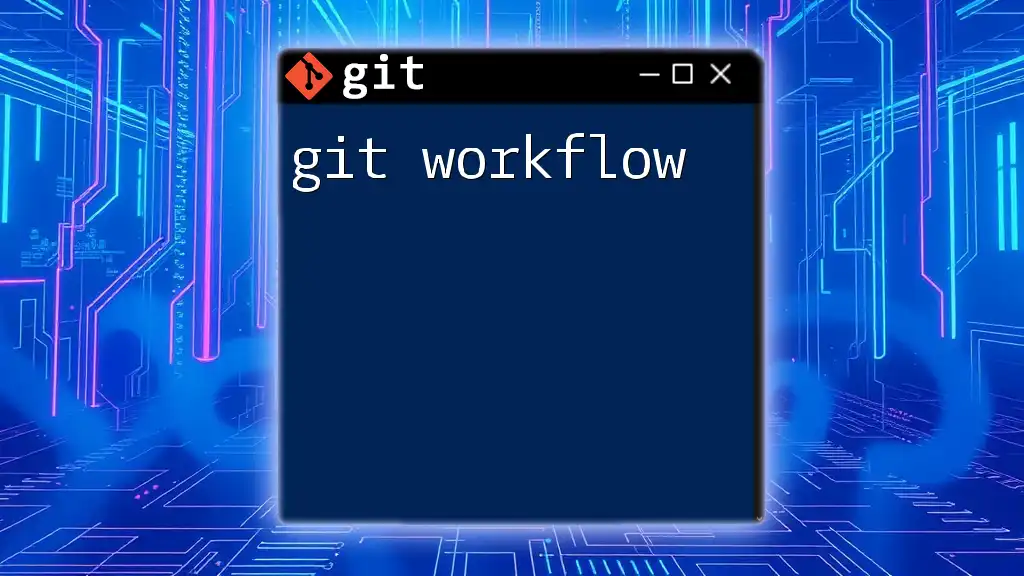
Best Practices for the Main Dev Feature Workflow
Consistent Commit Practices
Maintaining consistency in your commits is vital for a clear repository history. Consider adopting a conventional commit style, which specifies a format for messages (e.g., feat, fix, chore), helping communicate the intention of changes clearly.
Keeping Branches Updated
Regularly synchronize your feature branch with the main branch using `git pull` or `git rebase`. This practice helps you catch any integration issues early and reduces the likelihood of significant conflicts during merging.
Documentation Throughout the Process
Document changes as you work, either in code comments or separate documentation files. This practice not only aids your understanding but also serves as a valuable resource for team members reviewing your contributions later.

Conclusion
In summary, a clear understanding of the git workflow main dev feature is essential for productive collaboration among developers. By following a structured process for branching, committing, reviewing, and merging, teams can work together more seamlessly, resulting in higher quality code and more efficient development cycles. Embrace ongoing learning and practice with Git commands as you continue to improve your version control skills.
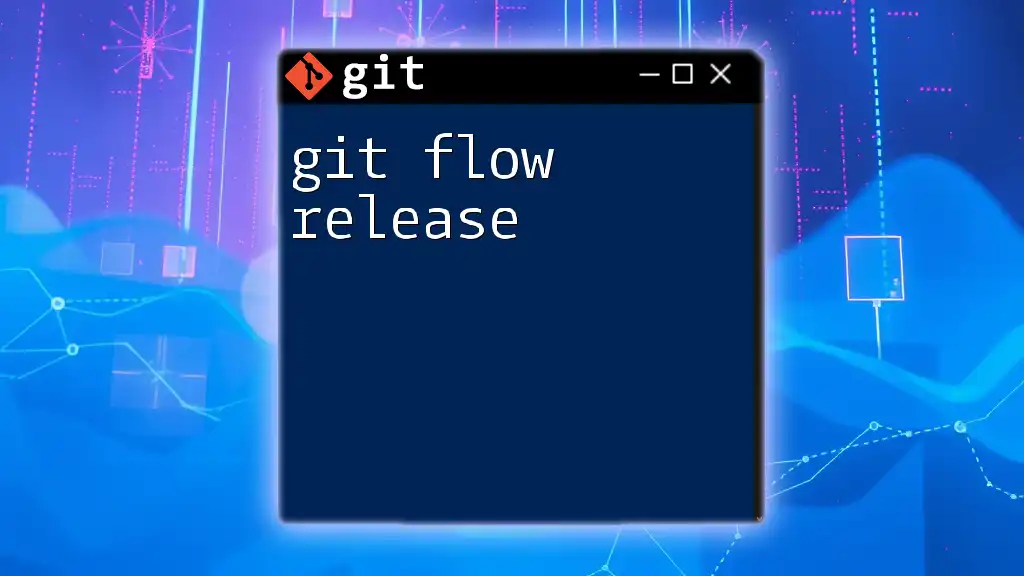
Further Reading
To expand your understanding of Git workflows and development practices, consider exploring additional articles and tutorials on advanced Git strategies. Familiarizing yourself with Git command references will also enhance your efficiency and mastery over this powerful version control system.