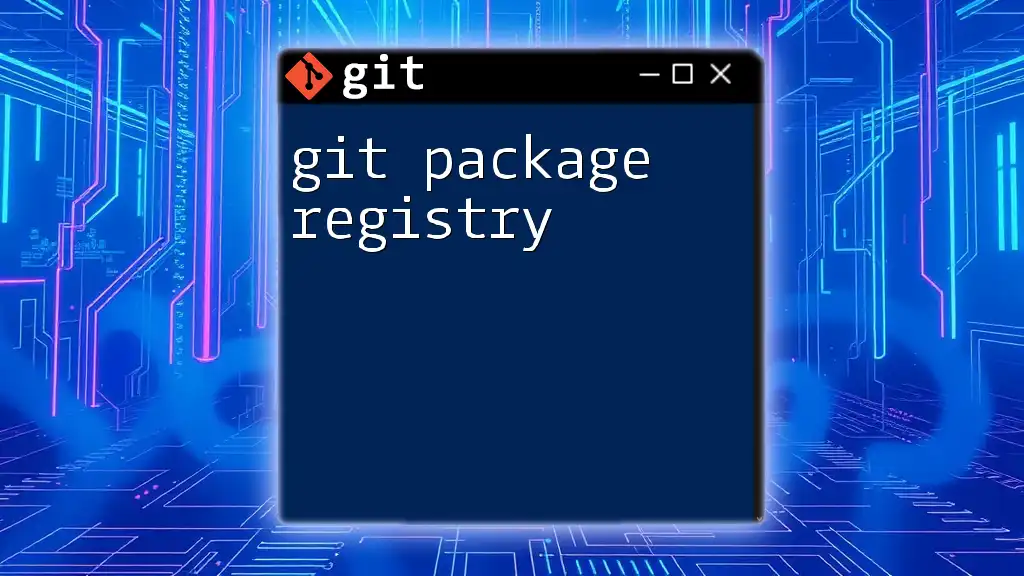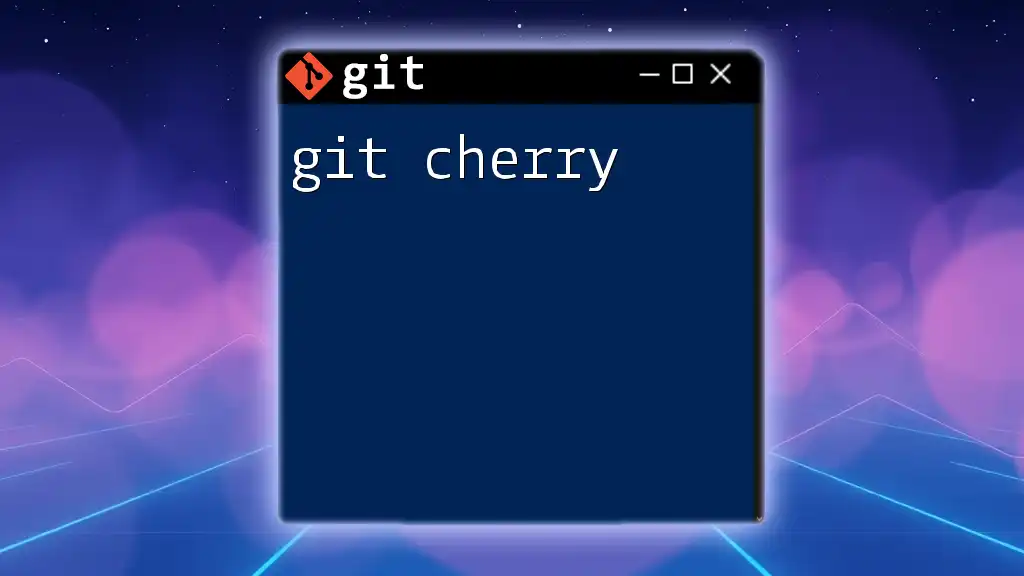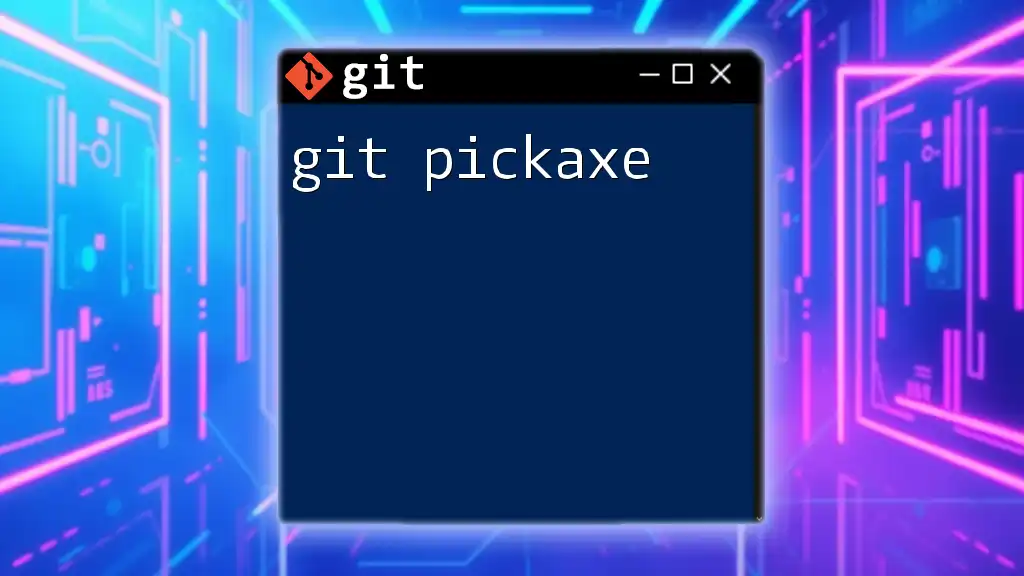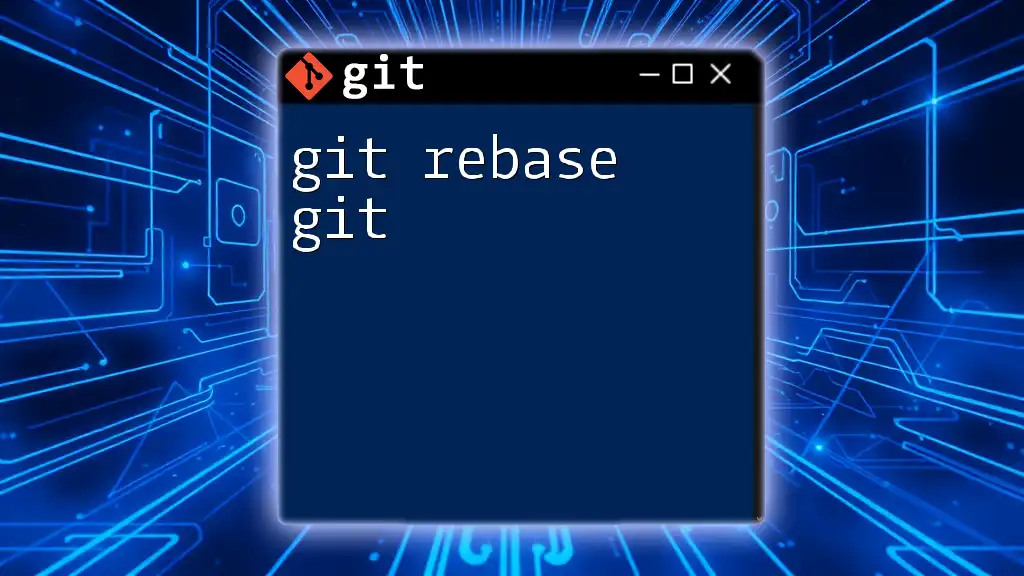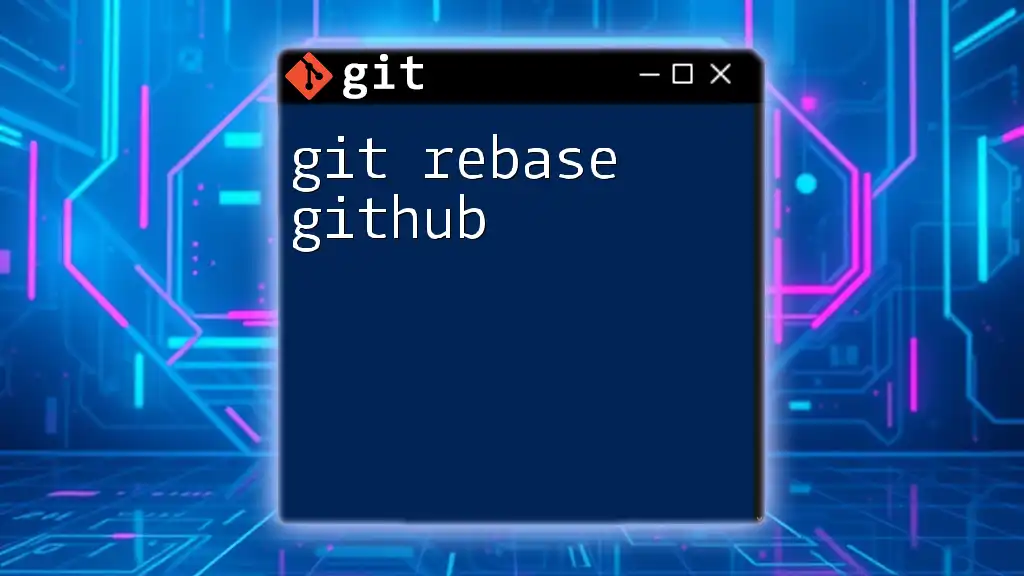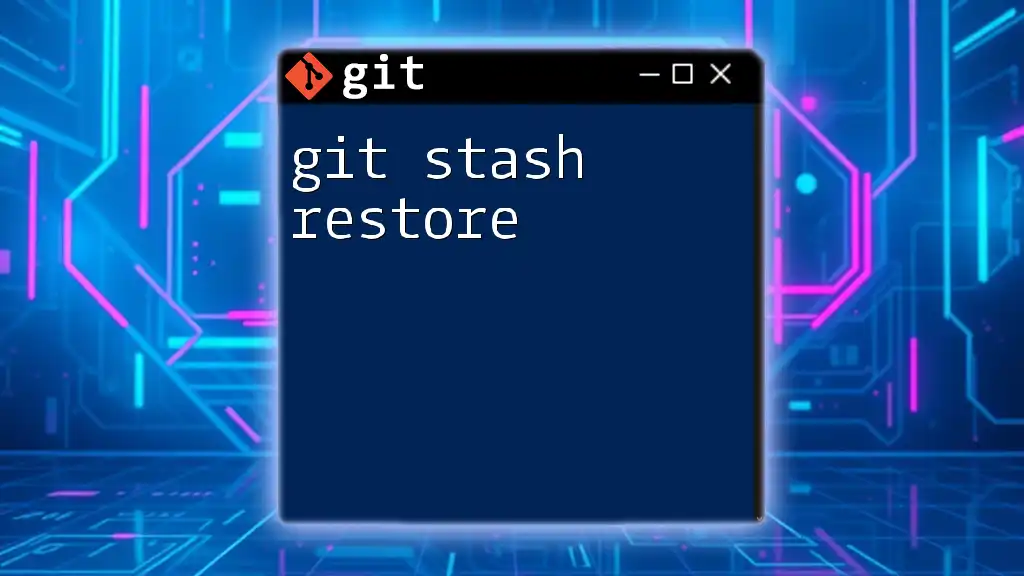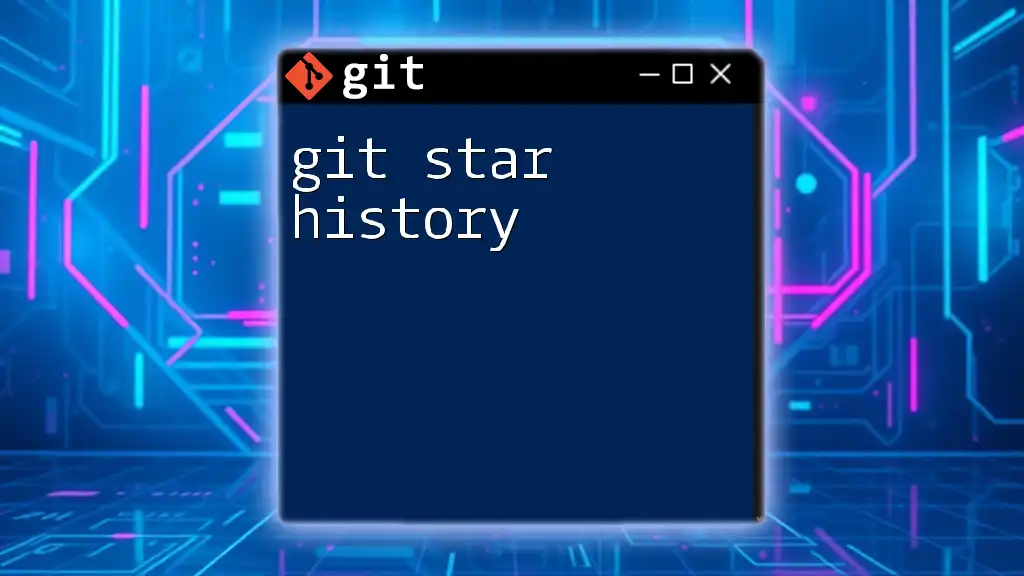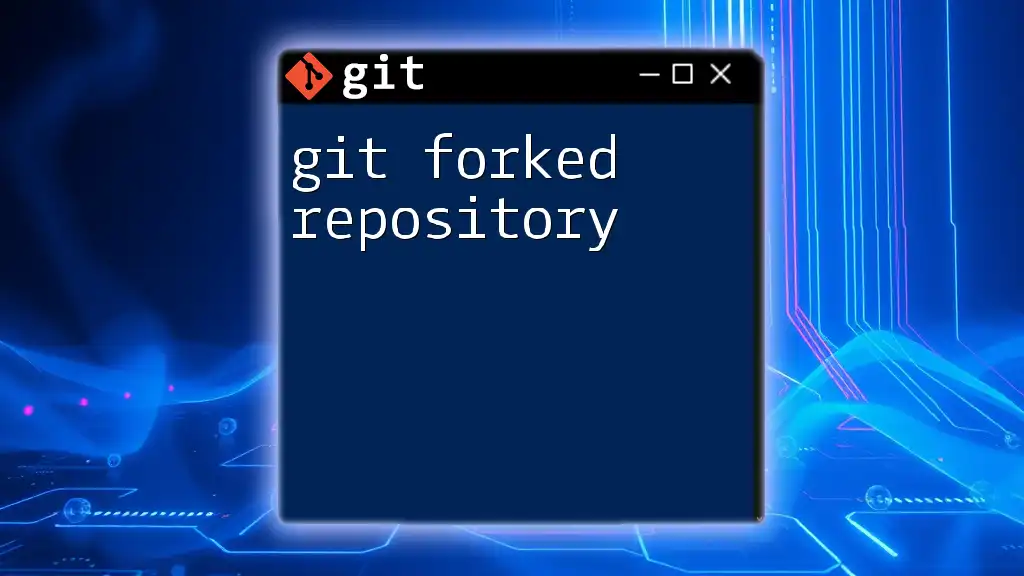The Git Package Registry is a service that allows you to host and share packages alongside your code in a Git repository, facilitating collaboration and dependency management for software projects.
Here's an example of how to publish a package to a Git Package Registry:
git package publish
What is the Git Package Registry?
Git Package Registry is a system designed to host and manage software packages, enabling developers to create, publish, and share packages with others. As an essential component of modern software development, it allows teams to handle package dependencies more efficiently while leveraging Git's version control features.
Functions of a Package Registry
- Hosting Packages: It serves as a centralized location to store packages, making them easily accessible to developers and teams.
- Version Control for Package Dependencies: The registry maintains different versions of packages, allowing users to specify which version they need for their project.
- Sharing Packages: Developers can easily share their packages with collaborators or the larger community, fostering collaboration.
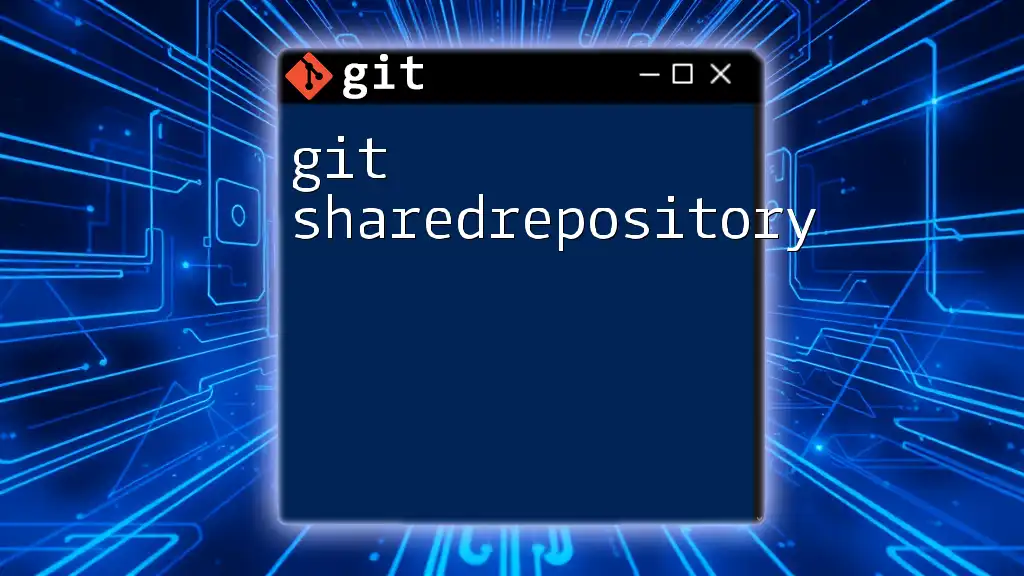
Why Use a Git Package Registry?
Using a Git Package Registry offers numerous advantages.
Centralized Management of Packages
A centralized package registry eliminates the need for developers to host packages on multiple platforms or manually manage them. This streamlining simplifies the process of locating, installing, and updating packages, ultimately increasing productivity.
Collaboration and Sharing
The registry enhances teamwork by providing a platform for developers to share their packages seamlessly. This collaboration allows teams to leverage each other's work and reuse code effectively, reducing redundancy and promoting best practices.
Version Control
Version control is a critical aspect of any software project. A Git Package Registry helps developers keep track of various versions of their packages, enabling them to revert to previous stable releases if new updates introduce bugs or compatibility issues.
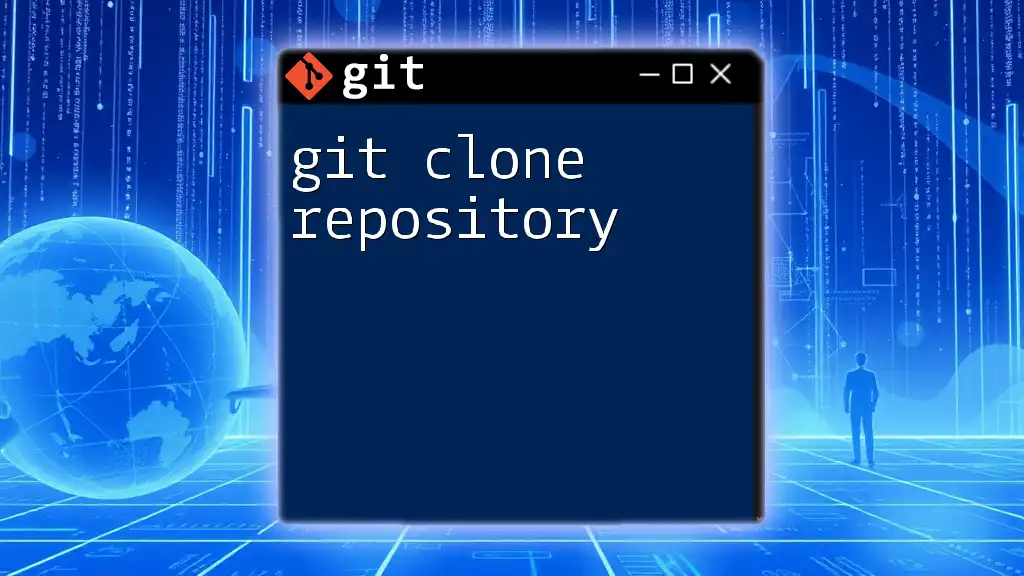
Setting Up a Git Package Registry
Before you can effectively use a Git Package Registry, you need to set it up correctly.
Prerequisites
To start, ensure you have:
- A basic understanding of Git and command line operations.
- A GitHub account (or choose another platform that supports package registries).
Creating a Package Registry
Step-by-step guide on setting up a package registry:
-
Create a Repository: You will first need a repository to host your packages. If you are using GitHub:
# Create a GitHub repository for hosting your packages git create my-package-repo -
Enable GitHub Package Registry: In your repository settings, you should enable the GitHub Package Registry feature, making sure that it's set to public or private according to your requirements.

Publishing Packages to the Git Package Registry
Once your registry is set up, you can start publishing packages.
Package Creation
Creating a package varies depending on the technology stack you are using. For instance, if you're using NPM for JavaScript, you can initialize a new package as follows:
# Create a new package
npm init
Follow the prompts to fill in the details about your package.
Publishing Example
Here’s how to publish the package to the GitHub Package Registry:
# Publishing an NPM package
npm publish --registry=https://npm.pkg.github.com
Note: Make sure to use an authentication token for your GitHub account to avoid permission issues.
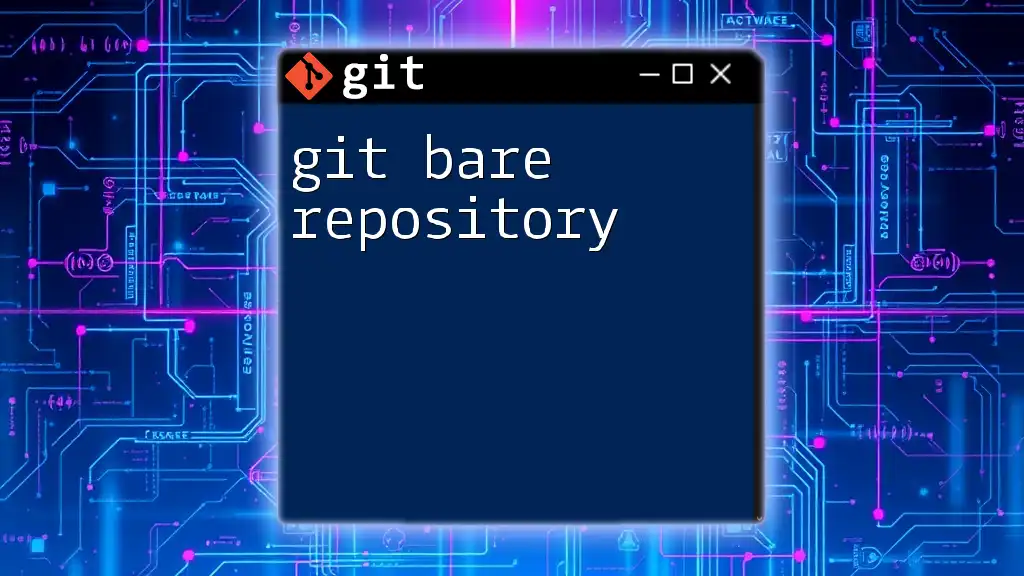
Using Packages from the Git Package Registry
Now that you have your packages published, you will likely need to install them in other projects.
Installation of Packages
To install packages from the Git Package Registry, utilize the following command:
# Installing an NPM package
npm install @username/my-package
Replace `@username/my-package` with the actual scope and name of your package.
Managing Dependencies
Proper dependency management is key to maintaining the integrity of your projects. Always specify exact package versions in your `package.json` file to prevent unintended updates that could potentially break your application.
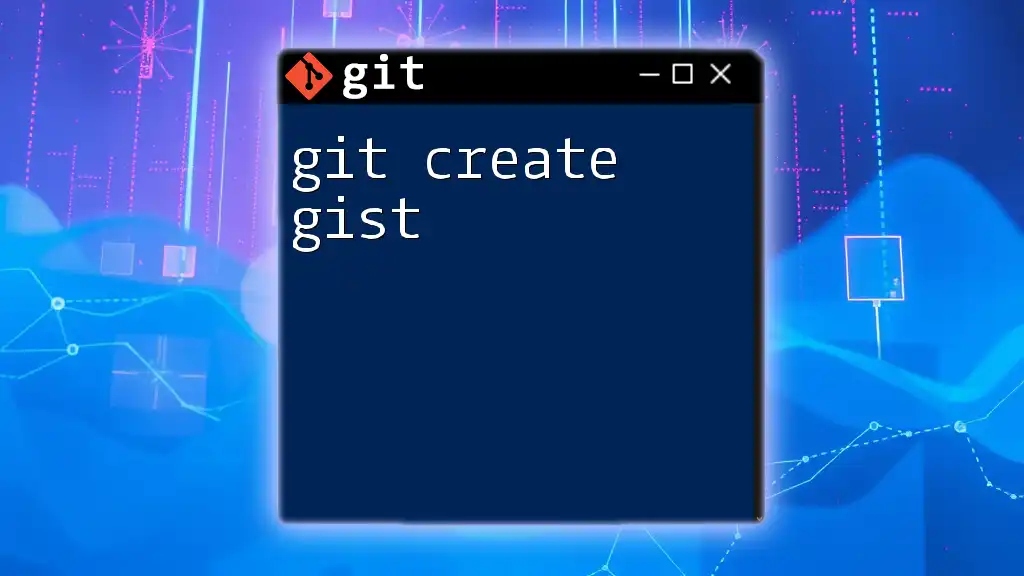
Managing Versions in Git Package Registry
Version management is crucial to ensure that your packages are updated correctly without breaking changes.
Semantic Versioning
Understanding and employing semantic versioning (semver) is vital. The three segments of a version number (major.minor.patch) provide clear insights into the nature of changes made to the package:
- Major: incompatible API changes.
- Minor: added functionality in a backward-compatible manner.
- Patch: backward-compatible bug fixes.
Version Updates
To update the version of your package and republish it, adjust the `version` in your `package.json`:
{
"name": "my-package",
"version": "1.0.1",
...
}
Then republish the package:
npm publish

Common Issues and Troubleshooting
While working with a Git Package Registry, you may encounter several common issues.
Authentication Issues
Often, authentication problems arise due to incorrect tokens or permissions. Ensure your token has the necessary repository permissions and is properly configured in your environment:
# Set up token authentication for npm
npm set "//npm.pkg.github.com/:_authToken=YOUR_TOKEN"
Version Conflicts
Version conflicts can occur when multiple projects rely on different versions of the same package. To resolve this, carefully specify the version needed in the `package.json` file, and consider using package lock files to avoid discrepancies.
Best Practices
Maintain an organized registry by:
- Keeping package descriptions up to date.
- Using clear naming conventions.
- Regularly reviewing and updating your package dependencies.
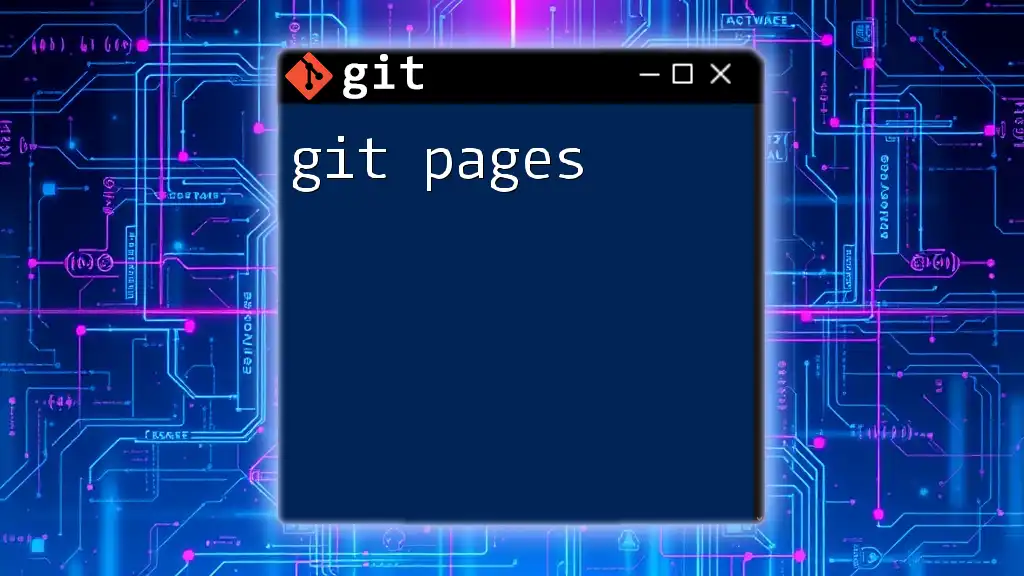
Conclusion
In summary, the Git Package Registry is an essential tool for modern software development, enabling efficient management, sharing, and version control of packages. By leveraging its features, developers can enhance collaboration and streamline their workflows. As you explore more about Git commands and package management, joining a dedicated course can significantly boost your skills and understanding.
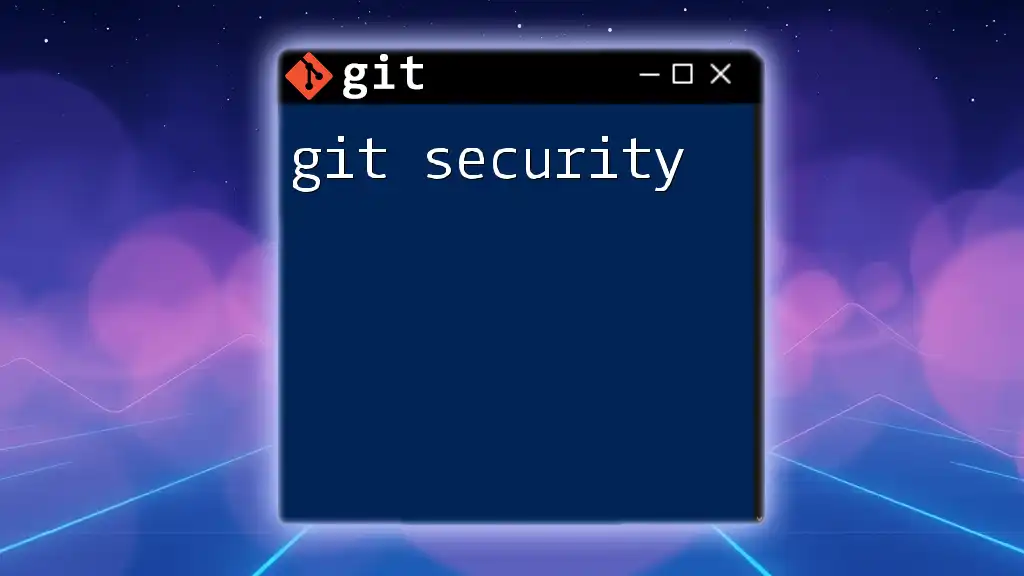
Additional Resources
For further information on Git and best practices in package management, consider exploring the official documentation of Git and popular package managers. You might also find various tools and integrations that can enhance your use of the Git Package Registry, improving productivity and workflow efficiency.
Code Snippets Repository
To aid your understanding, a repository containing all code snippets discussed in this article is available for your review and usage. This will facilitate hands-on learning as you implement what you've learned.
FAQs
Finally, if you have lingering questions about using the Git Package Registry, consult the FAQ section or community forums for further assistance from experienced developers.