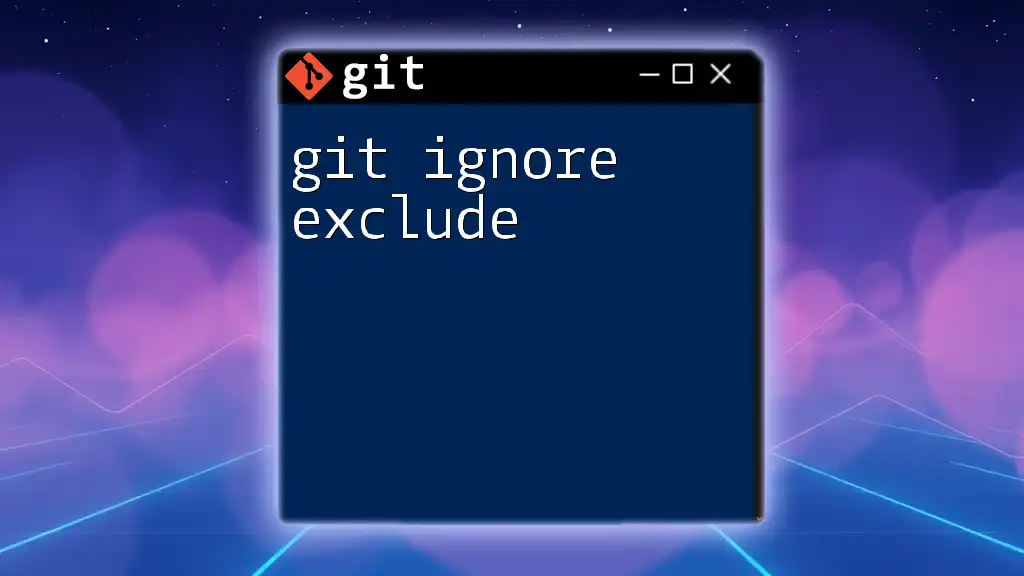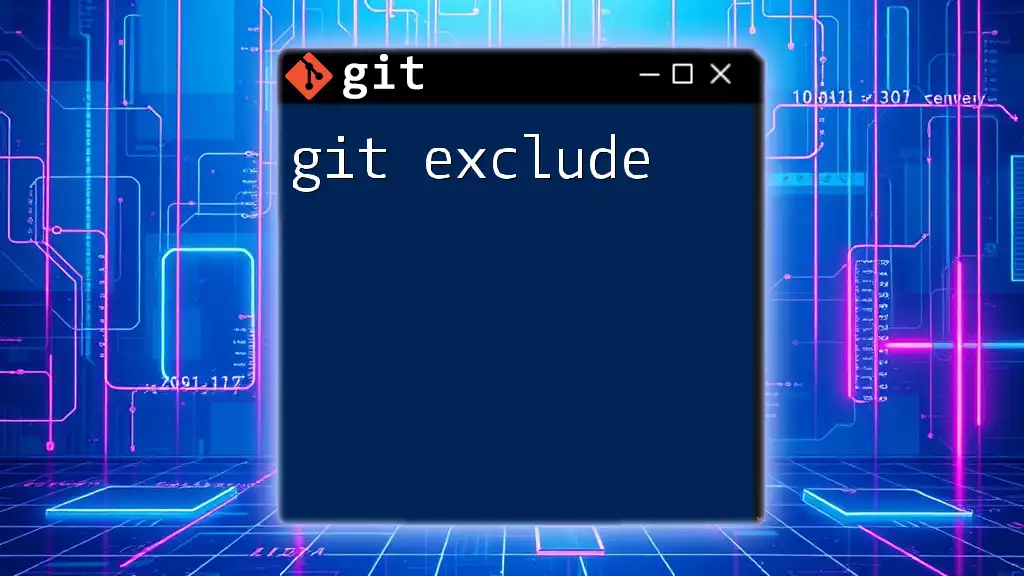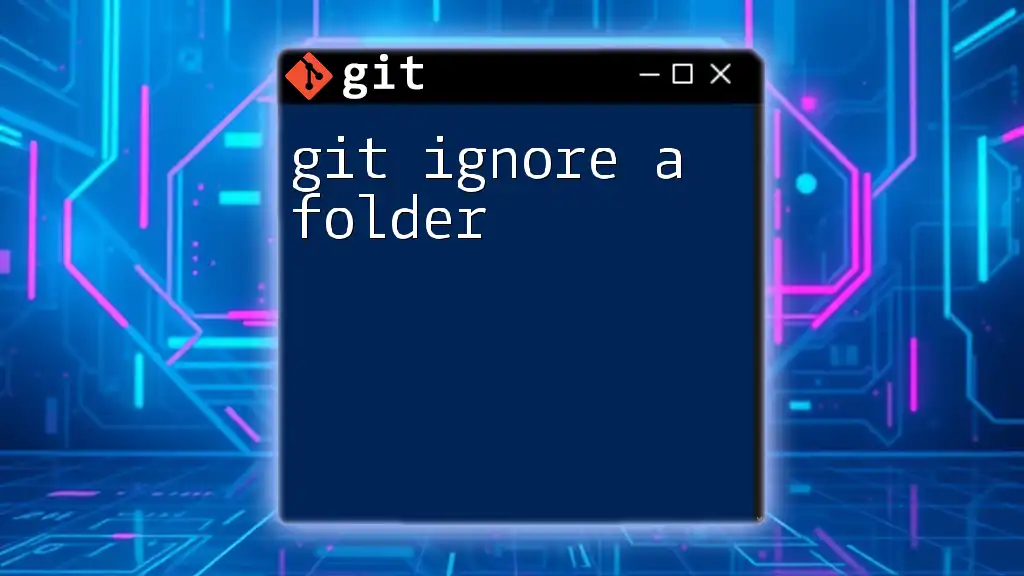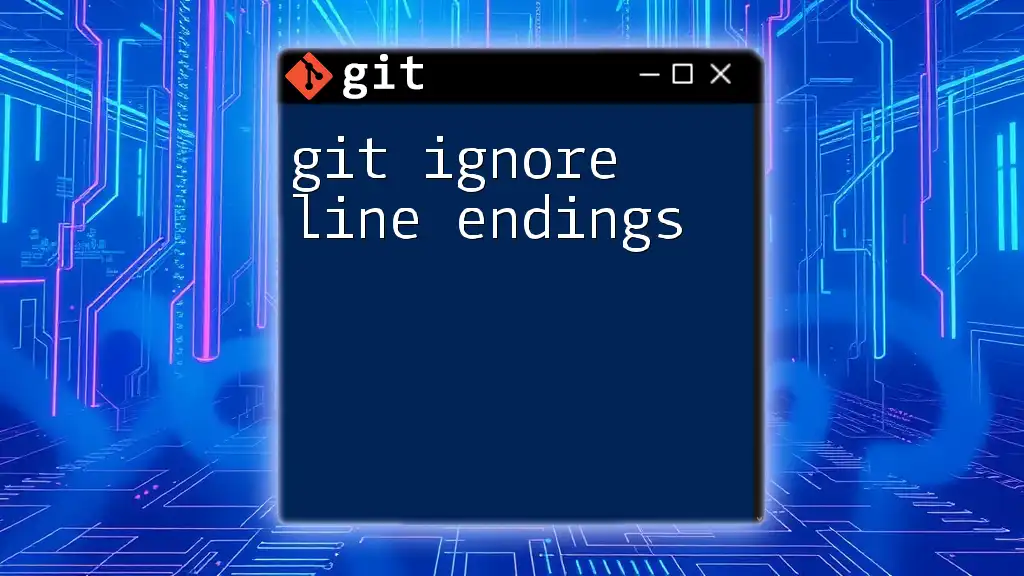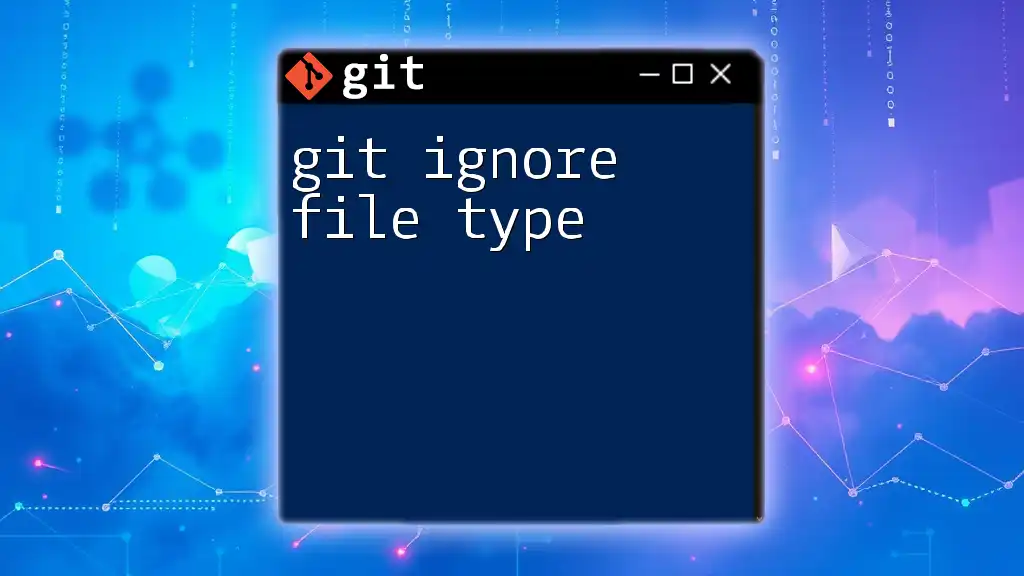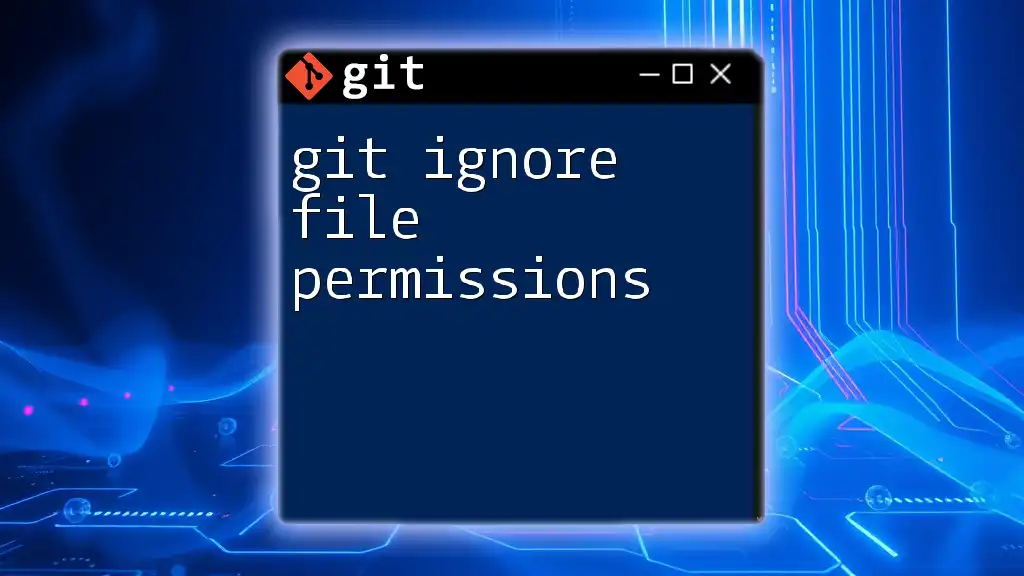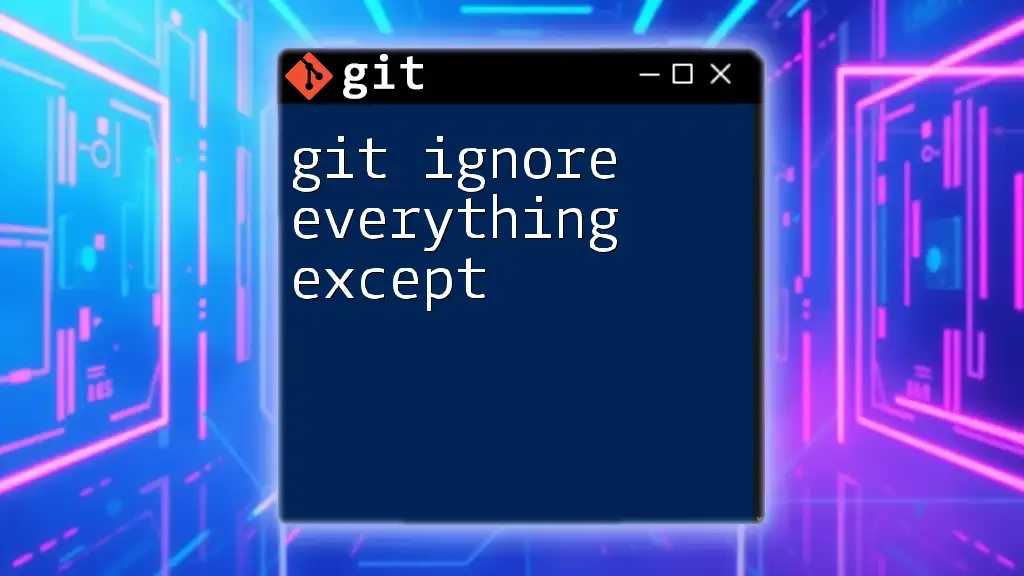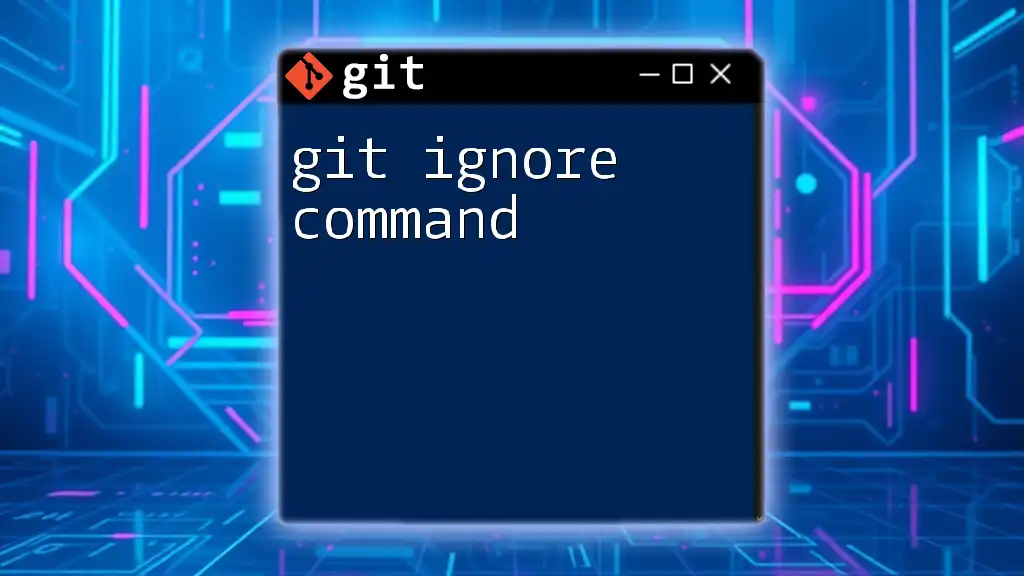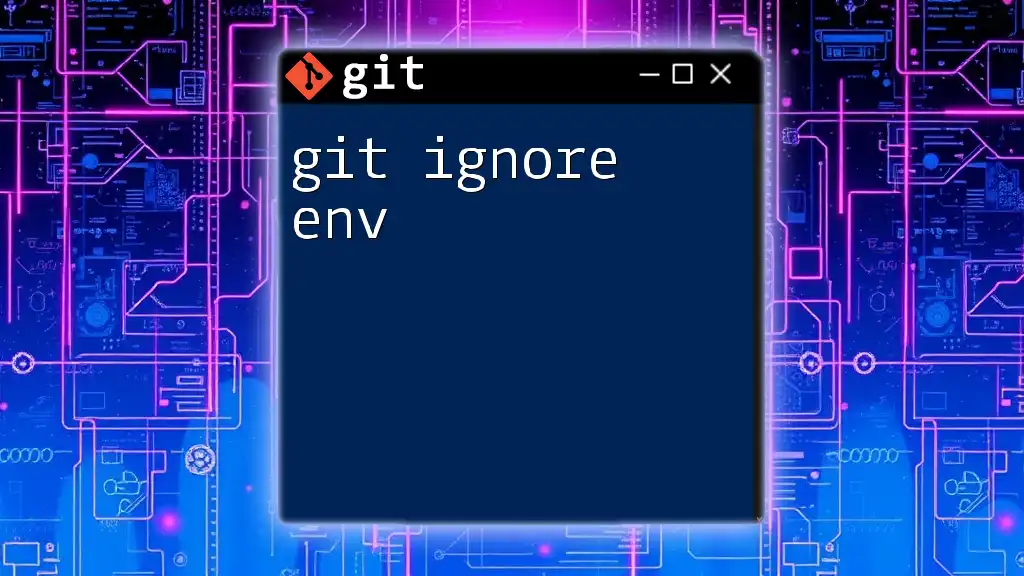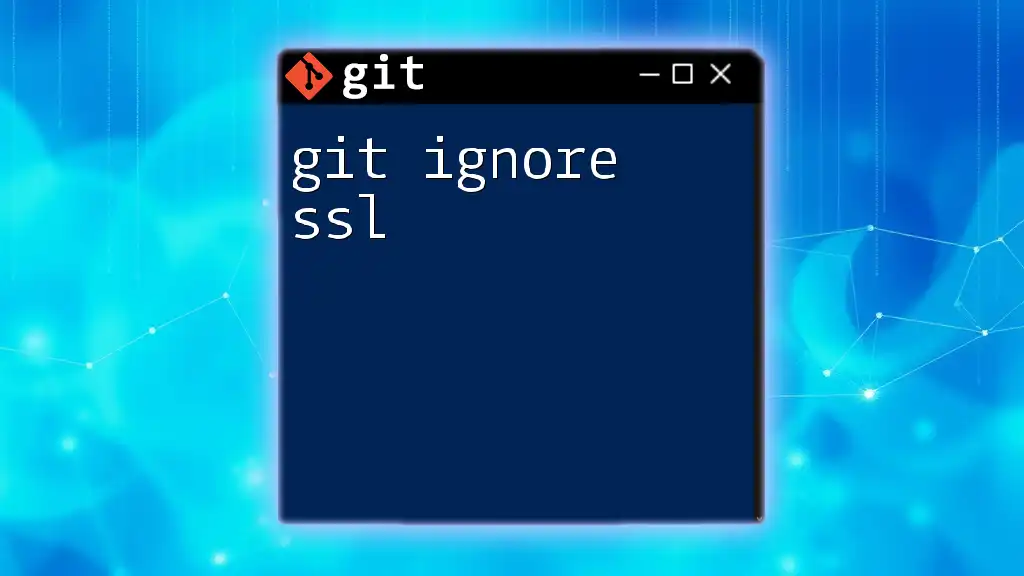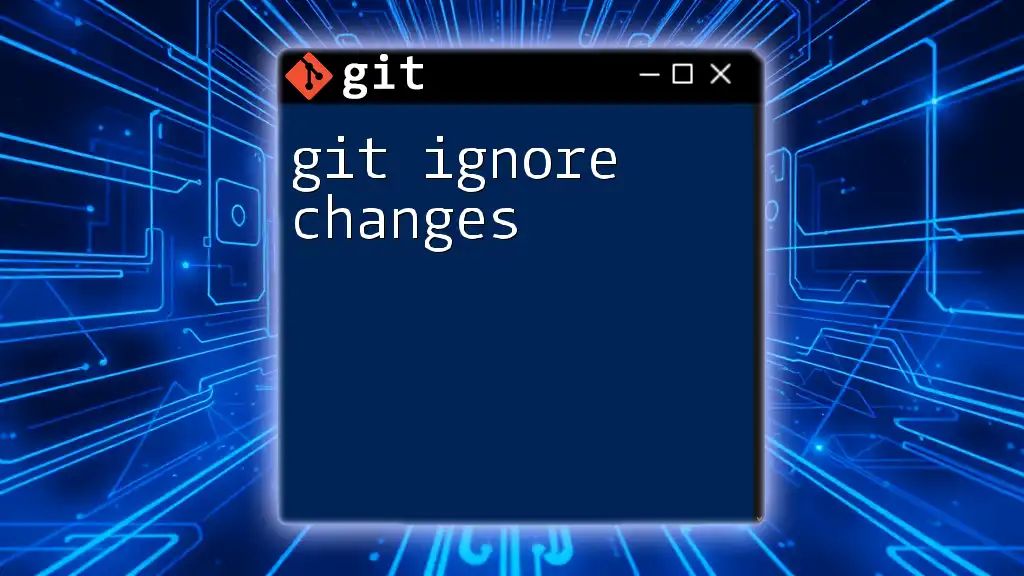In Git, a `.gitignore` file specifies intentionally untracked files to ignore, while the `!` syntax within this file allows you to exclude specific files or directories from being ignored.
# Example .gitignore file
*.log # Ignore all .log files
!important.log # Exclude important.log from being ignored
Understanding .gitignore
What is .gitignore?
The `.gitignore` file is a key feature within Git that allows developers to specify intentionally untracked files that Git should ignore. This is especially useful for keeping unnecessary files—such as build artifacts, temporary files, or personal configurations—out of the repository. When added to the repository, the `.gitignore` file ensures that everyone working on the project adheres to the same ignoring rules, keeping the project clean and focused.
The Syntax of .gitignore
Understanding the syntax used within a `.gitignore` file is crucial for effectively using it. The file supports a variety of patterns that define which files or directories should be ignored. Here's a brief breakdown of how it works:
- Wildcard characters: Use `` to represent any number of characters. For instance, `.log` will ignore all files with a `.log` extension.
- Directory specifications: To ignore an entire directory, you can append a `/` at the end of the directory name. For example, `temp/` ignores all files within the `temp` directory.
- Specific files: You can specify exact file names to be ignored, like so: `secret-config.yml`.
Example:
# Ignore all .log files
*.log
# Ignore the entire directory
temp/
# Ignore specific file
secret-config.yml
Global Git Ignore
Sometimes, you'll want to ignore files across all your repositories. This is where a global `.gitignore` comes into play. The global `.gitignore` file stores patterns for files you'd like to ignore, regardless of the project in which they appear. Setting this up is simple:
git config --global core.excludesfile ~/.gitignore_global
By utilizing a global ignore file, you can streamline your workflow and avoid cluttering your individual projects with repetitive ignore patterns. Developers often use this feature for ignoring system files, IDE settings, or generated files that are specific to their development environment.
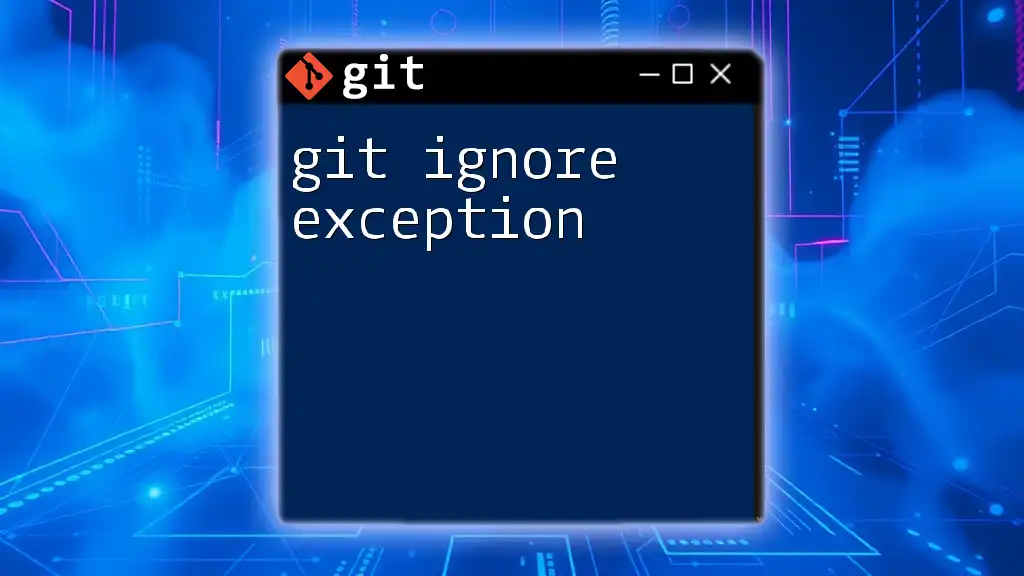
The Role of .git/info/exclude
What is .git/info/exclude?
In addition to `.gitignore`, Git provides a file called `.git/info/exclude`, which serves a similar purpose but is project-specific and not versioned. This file is located within the `.git` directory of your project and allows you to ignore files without affecting other developers or committing to the repository.
Use Cases for .git/info/exclude
The `.git/info/exclude` file is particularly useful for situations where you want to ignore files temporarily or when you don't want to share ignore rules with the rest of your team. For example, local testing files, IDE configuration files, or environment-specific settings can be added to `.git/info/exclude` without impacting the shared codebase.
Syntax and Patterns
The patterns used in `.git/info/exclude` are similar to those employed in `.gitignore`, meaning you can apply the same syntax comfortably.
Example:
# Exclude temporary testing files
temp-tests/
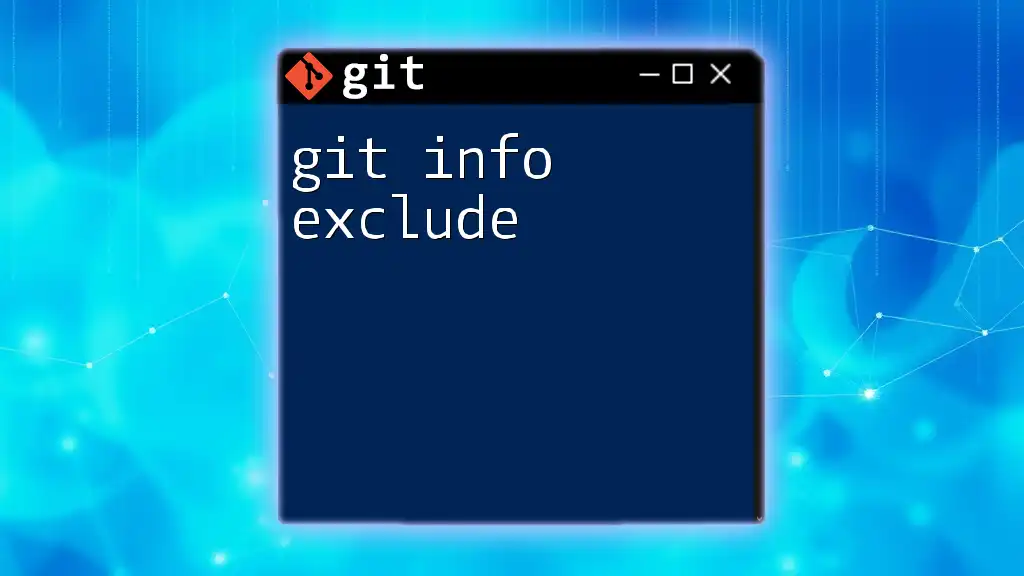
Comparing .gitignore and .git/info/exclude
Key Differences
The primary distinction between `.gitignore` and `.git/info/exclude` lies in their visibility and versioning. While `.gitignore` is committed to the repository and shared among all collaborators, `.git/info/exclude` remains local to your machine and is not tracked by Git. This makes `.git/info/exclude` ideal for personal configuration that doesn’t need to be visible to others.
When to Use Which?
Choosing between `.gitignore` and `.git/info/exclude` depends on your context. If you have files that every team member should ignore uniformly, use `.gitignore`. However, if you want to exclude files relevant only to your local environment, `.git/info/exclude` is the way to go.
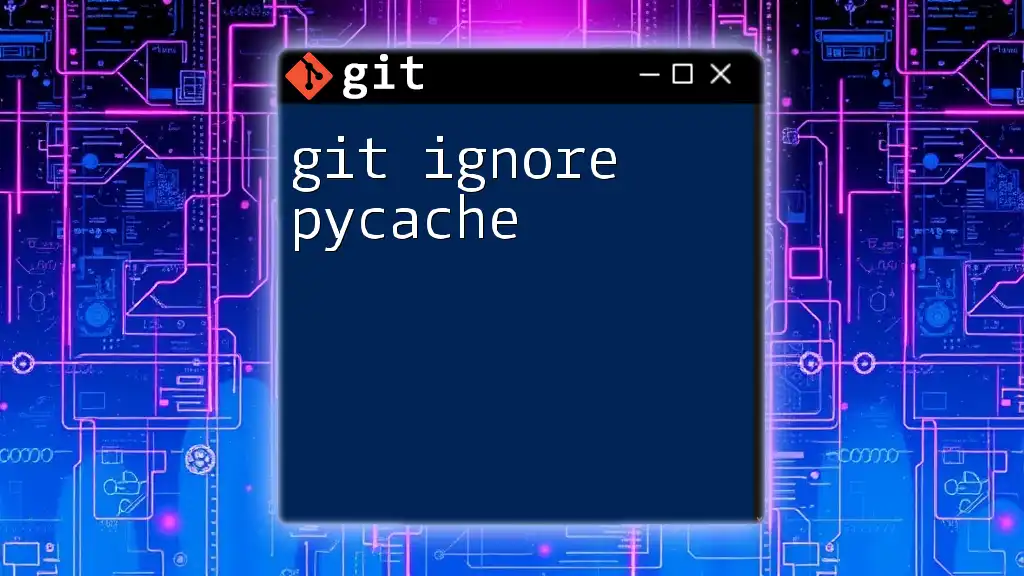
Advanced Patterns for Ignoring Files
Negating Patterns
An advanced feature of the `.gitignore` syntax is the ability to include files that would otherwise be ignored. This is done through negation patterns using an exclamation mark (`!`).
Example:
# Ignore all .txt files, but include notes.txt
*.txt
!notes.txt
In this case, all `.txt` files will be ignored except for `notes.txt`. This feature is particularly valuable for keeping specific files while applying broad ignore rules.
Directory Specific Patterns
Sometimes, you may only want to ignore files within a specific directory. This can help keep your repository organized while excluding files that are not pertinent to the project across the board.
Example:
# Ignore all .log files in the logs directory, but keep logs/app.log
logs/*.log
!logs/app.log
In this example, all `.log` files in the `logs` directory are ignored, except for `logs/app.log`.
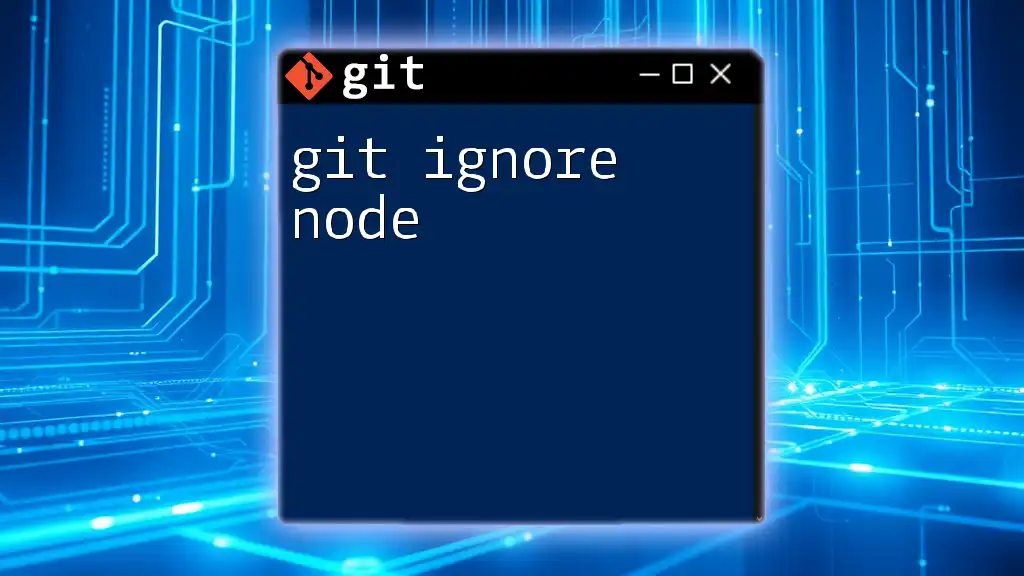
Best Practices for Using .gitignore and .git/info/exclude
Keep it Simple
It’s vital to maintain clarity in your ignore files. Using minimal and clear patterns helps avoid confusion over which files are ignored. Complex regex patterns can make understanding the ignore rules difficult, particularly for new contributors.
Regular Maintenance
As projects grow and requirements shift, it’s important to revisit your ignore files regularly. This ensures that outdated patterns are removed and that any new files that should be ignored are added.
Documentation and Commenting
Adding comments to your ignore files can clarify complex ignore patterns, making maintenance easier. The comment syntax is simply a `#`, followed by your explanatory text.
Example:
# Ignore all build artifacts
build/
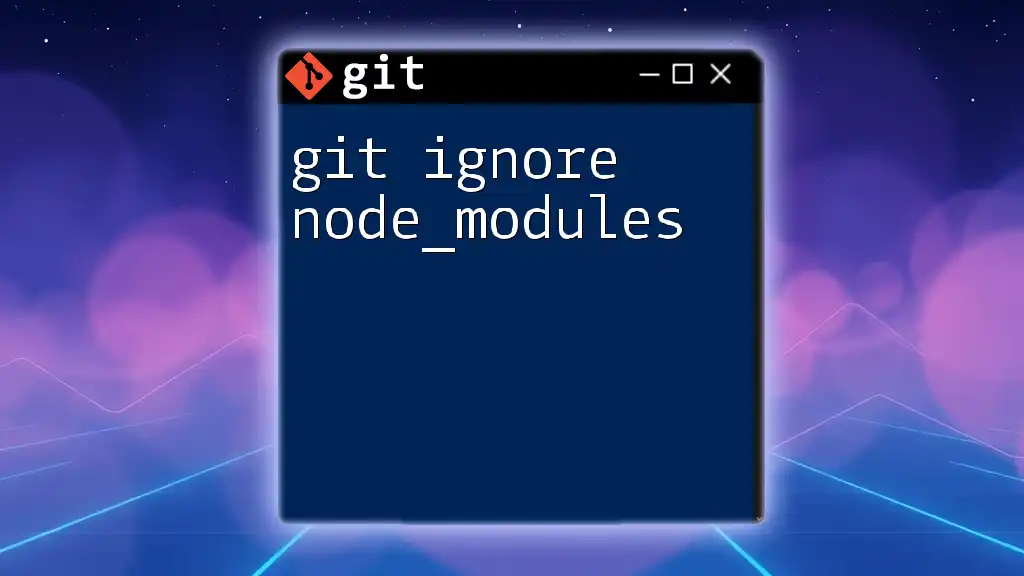
Common Mistakes and How to Avoid Them
Over-Excluding Files
One common pitfall is unintentionally ignoring files that are necessary for project collaboration. Regularly check ignored files with the command:
git check-ignore -v <file>
This command helps you confirm why certain files are being ignored, allowing you to adjust your patterns accordingly.
Not Committing .gitignore
Failing to commit your `.gitignore` file can lead to disorganization and confusion in collaborative environments. Always remember to commit your ignore file as part of your initial project setup to ensure all team members have a unified understanding of which files should be excluded.
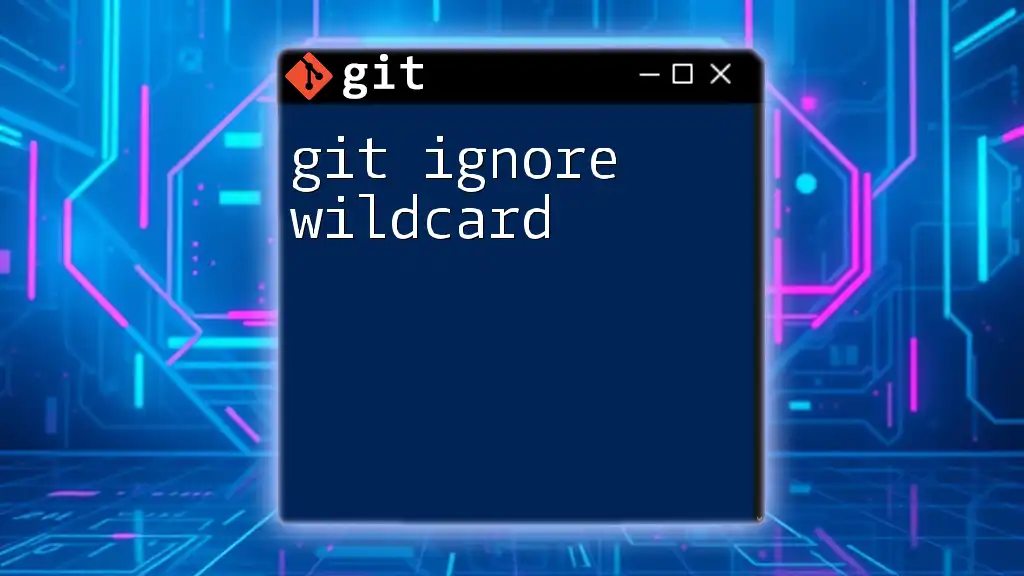
Conclusion
Mastering the use of git ignore exclude functionalities through `.gitignore` and `.git/info/exclude` is critical for effective version control. Properly managing the files you ignore can greatly enhance workflow efficiency and maintain a clean project structure. Don't hesitate to experiment with different ignore patterns, and make sure to share your insights and questions with your team! By applying these practices, you will contribute to a more organized and collaborative development environment.

Additional Resources
For more in-depth exploration of these topics, consider visiting the official Git documentation, exploring GitHub's guides, or joining community forums where best practices are shared.