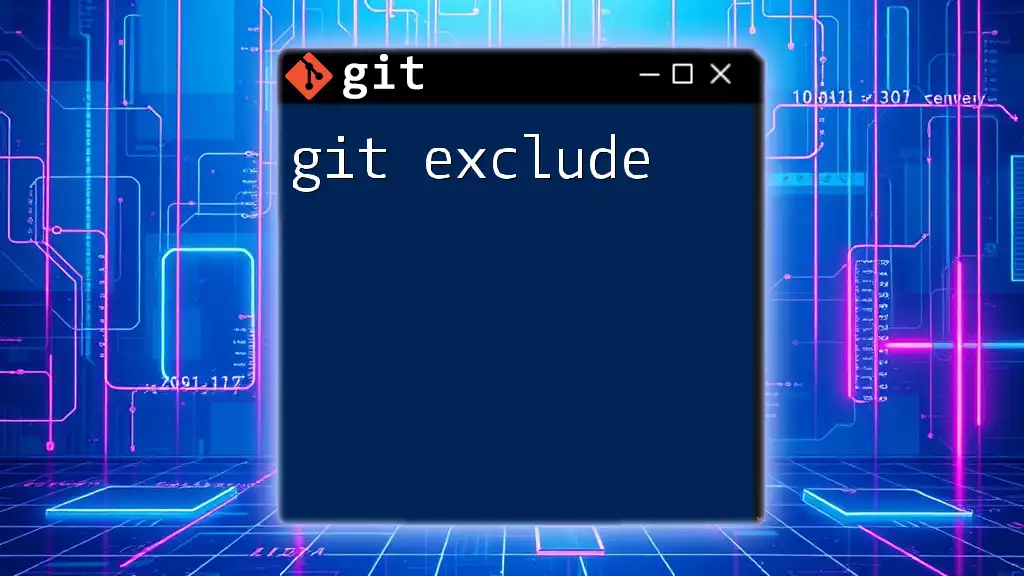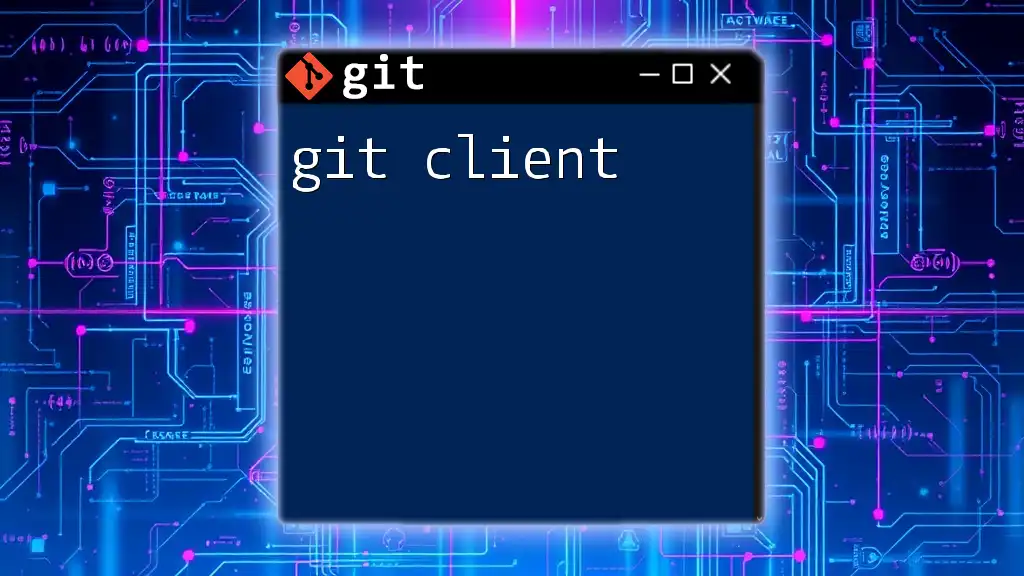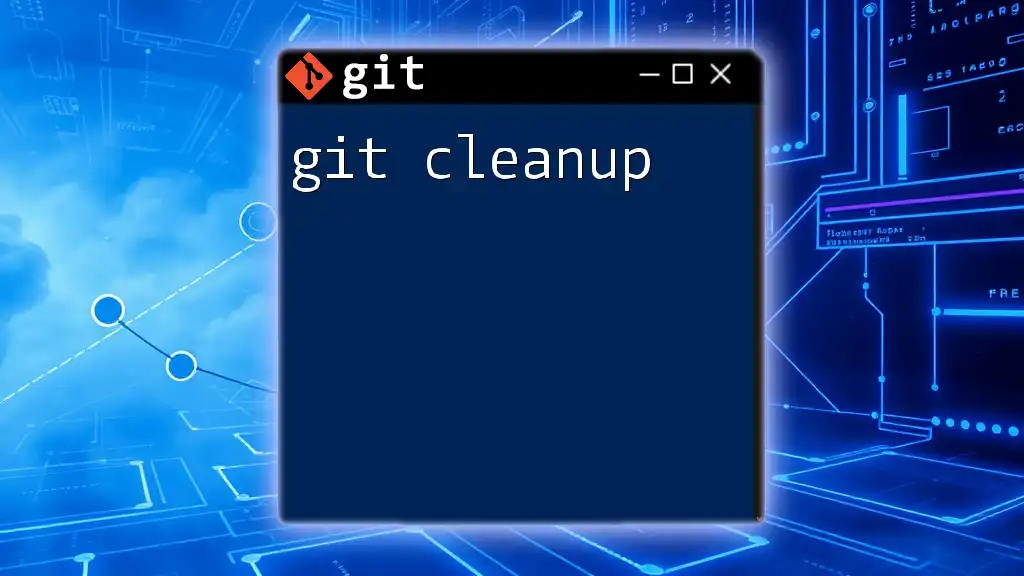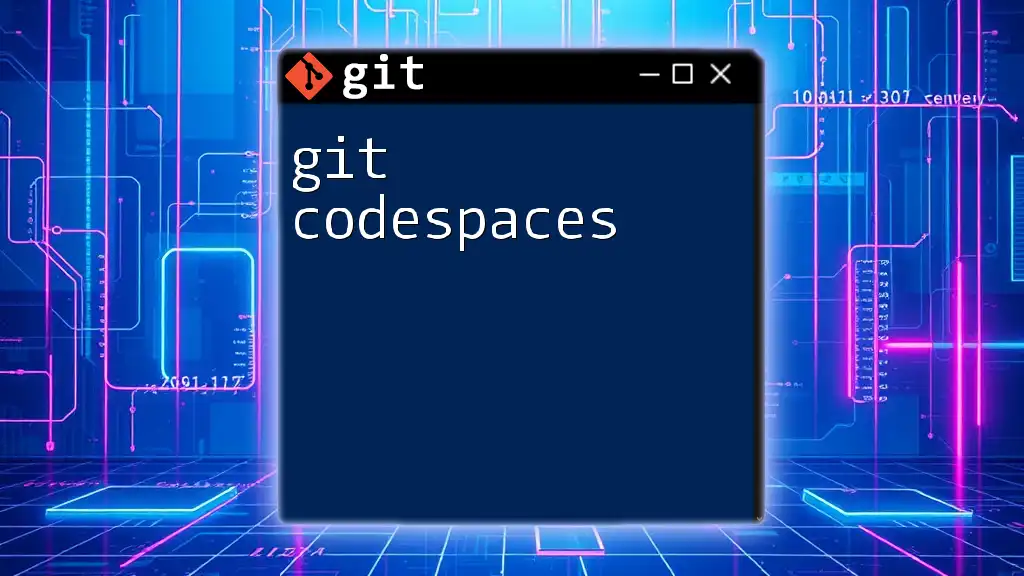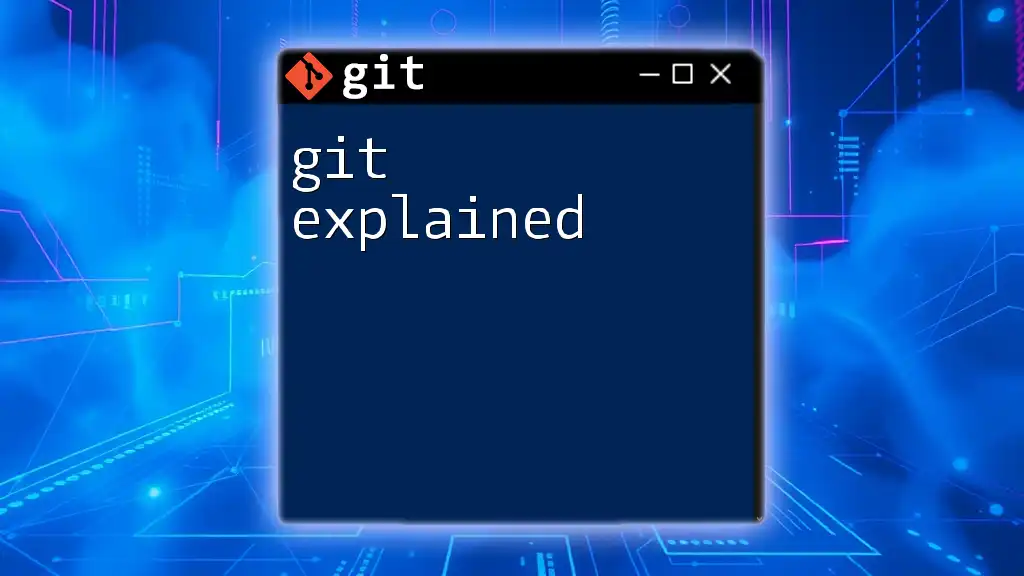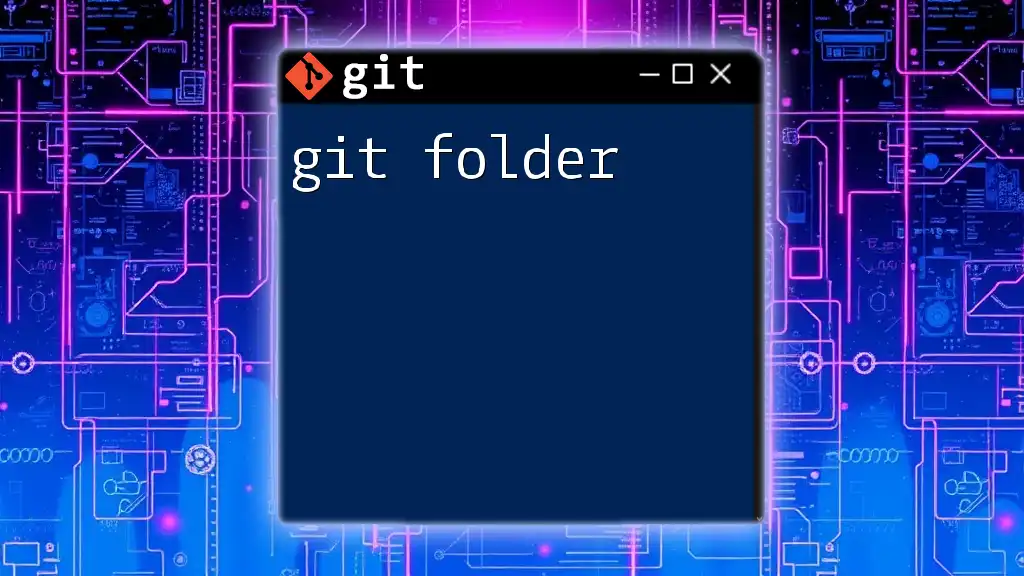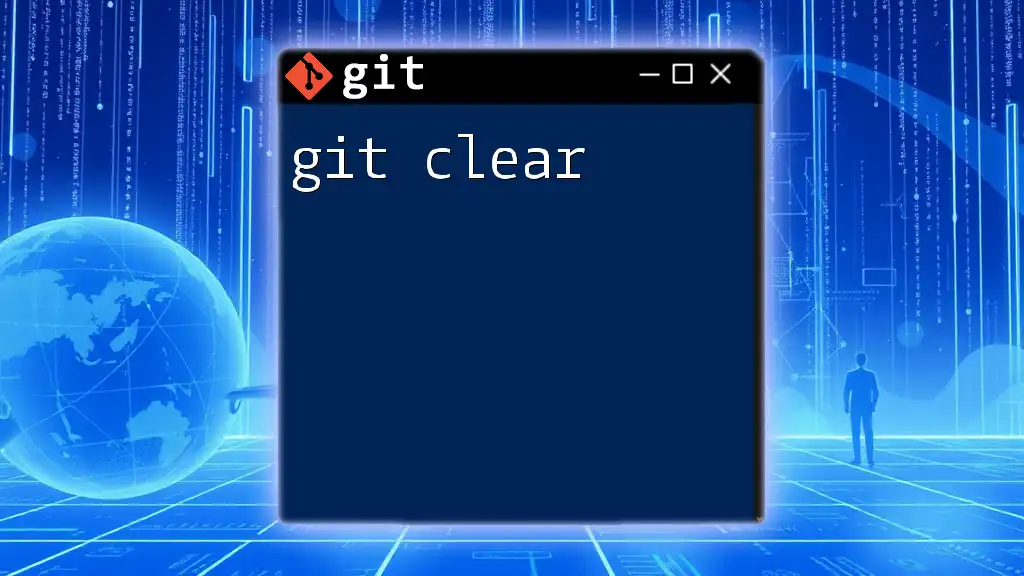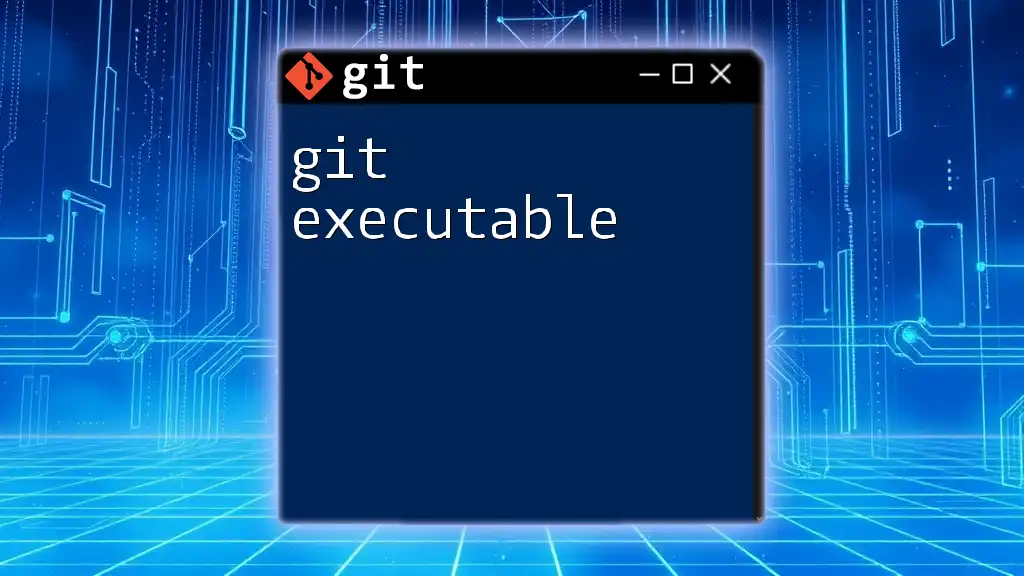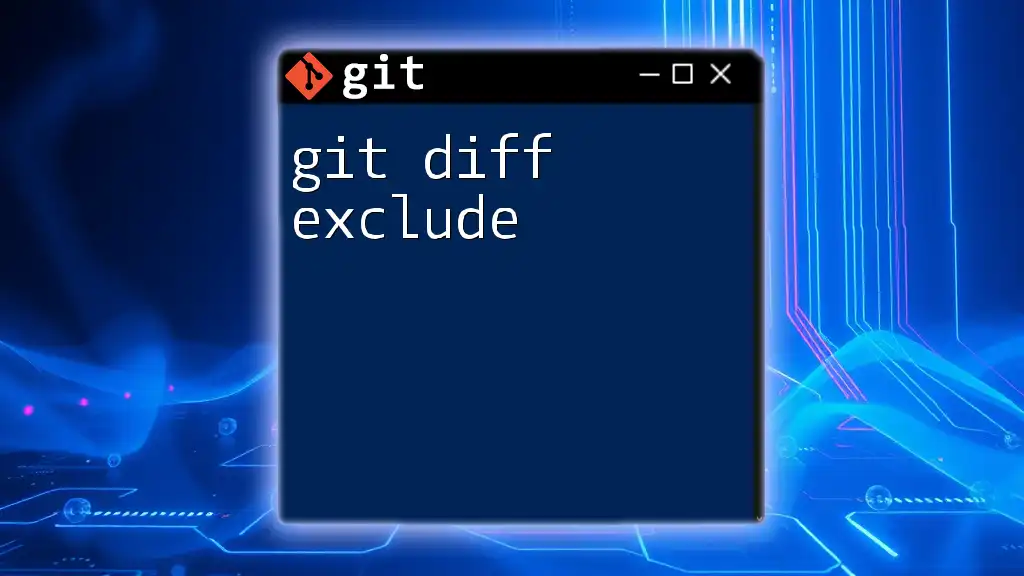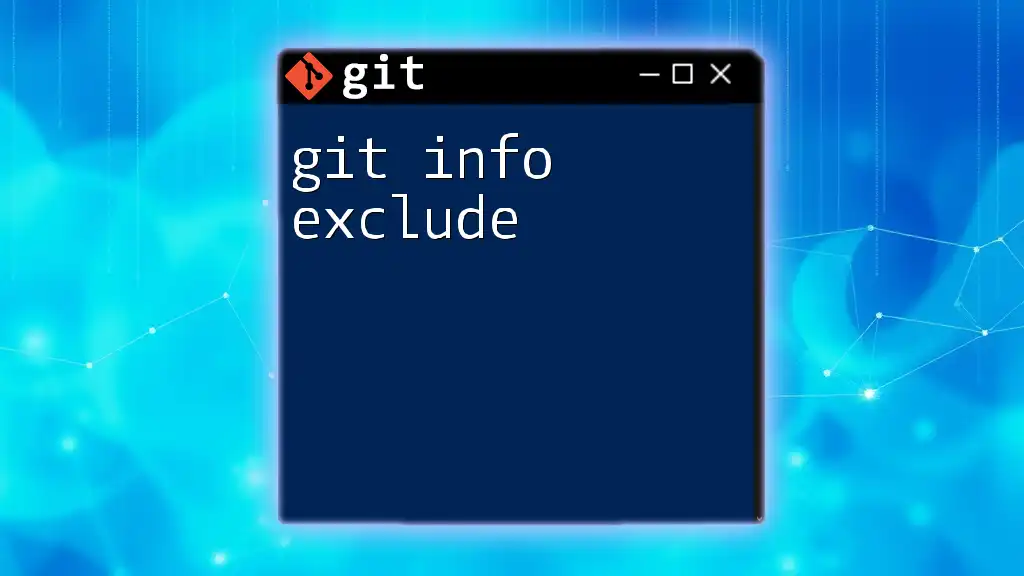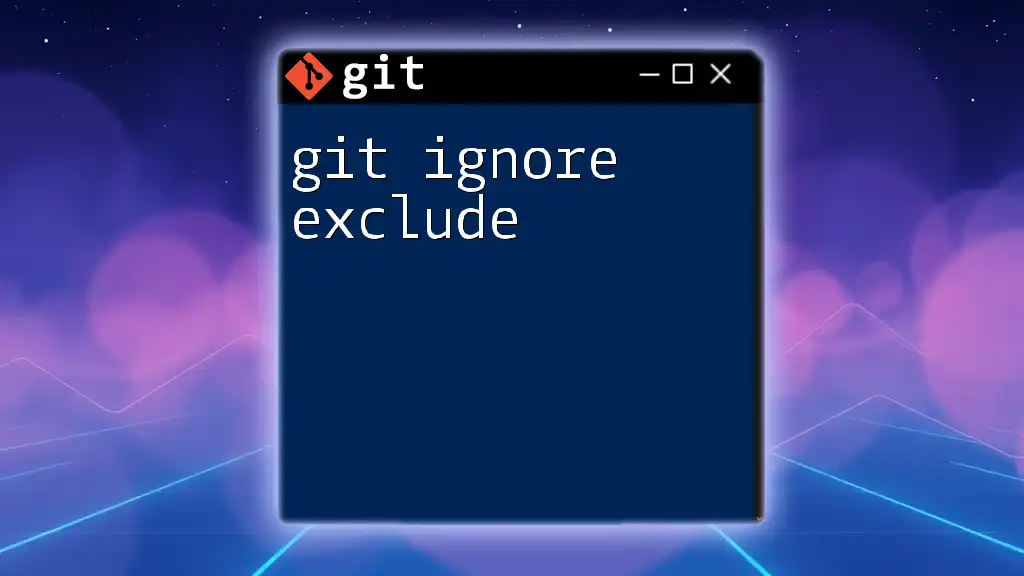The `git exclude` feature allows you to specify files or directories that should be ignored by Git without modifying the `.gitignore` file, using a special `info/exclude` file within your repository.
echo "myfile.txt" >> .git/info/exclude
Understanding Git Exclude
What is the Git Exclude File?
The Git Exclude file is a powerful tool that allows you to specify which files and directories should be ignored by Git in your repository. Located at `.git/info/exclude`, this file serves a different purpose compared to the more commonly known `.gitignore` file.
-
Difference between .gitignore and .git/info/exclude: While `.gitignore` is typically committed to the repository and shared among all collaborators, the exclude file is specific to your local copy of the repository. This makes it ideal for ignoring files that are environment-specific, such as IDE configurations or temporary files that shouldn't be shared with team members.
-
The Scope of Excludes: The files listed in the exclude file are ignored only in your local context. This means that each user can maintain their own exclusions without affecting the shared project configuration in `.gitignore`.
When to Use Git Exclude
Understanding when to utilize Git Exclude is crucial to maintaining a clean repository.
-
Ideal Scenarios for Utilizing Exclude: Git Exclude is most beneficial when dealing with temporary files, user-specific configurations, or when you want to avoid cluttering your `.gitignore` with entries that pertain to your individual workflow.
-
Common Use Cases: Some examples of practical exclusions include IDE-related files, such as those created by Visual Studio Code (`.vscode/`) or JetBrains IDEs (`.idea/`), and excluding build artifacts or test outputs that can change frequently.
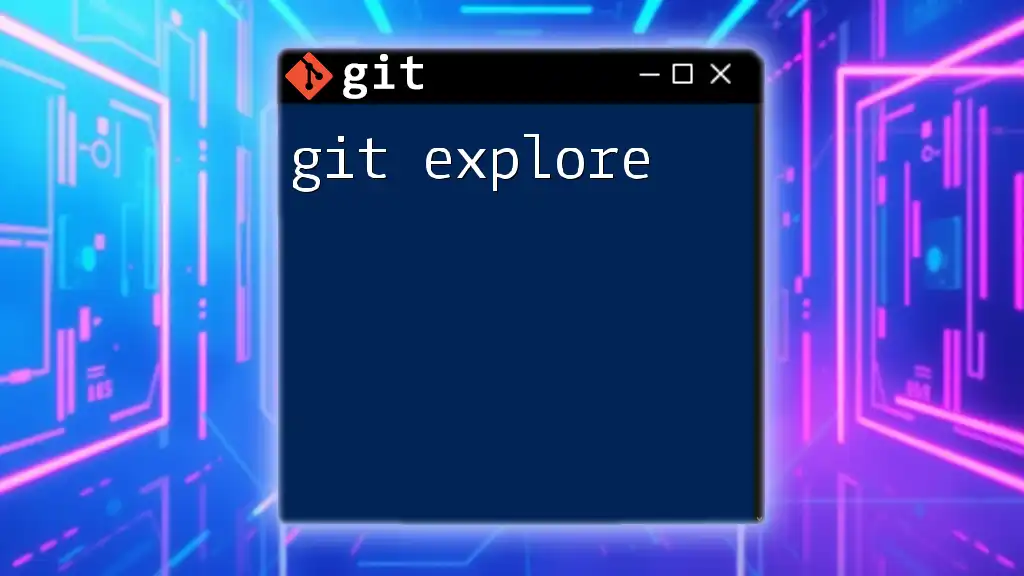
Setting Up Your Git Exclude
Creating and Modifying the Exclude File
Finding the Git Exclude file is straightforward.
-
Where to Find the Exclude File: Navigate to your repository's `.git/info/` directory, where you’ll locate the `exclude` file. If it doesn’t exist, you can create it.
-
Creating an Exclude File: Adding entries is simple. You can open the exclude file in any text editor and start listing the files and directories you want Git to ignore. For instance, to ignore the `.env` configuration file, you would add:
.env
Syntax for Git Exclude
The format for entries in the Git Exclude file follows specific syntax rules.
-
Basic Exclude Patterns: Use wildcards to specify patterns for the files and directories you wish to ignore.
-
Pattern Examples:
- To ignore a specific file:
filename.ext- To ignore all log files, you can use:
*.log- To ignore a directory entirely, use the trailing slash:
/directory/
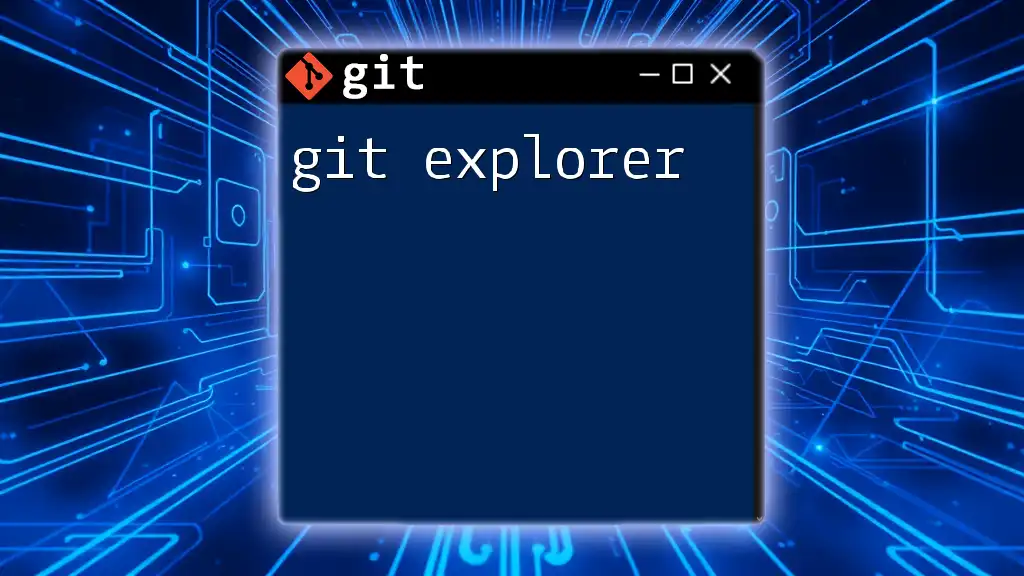
Advanced Exclude Patterns
Using Negation Patterns
Negation patterns in Git Exclude allow for more granular control.
-
Understanding Negations: Negation patterns enable you to ignore a specific group of files while making exceptions for others.
-
Example of Negation: To ignore all `.txt` files except for a file named `important.txt`, you would add the following to your exclude file:
*.txt
!important.txt
Recursive Exclude Patterns
Sometimes, you may want to ignore files across various nested directories.
-
Ignoring Patterns in Subdirectories: Use double asterisks to signify that the ignore pattern should apply recursively.
-
Example of Recursive Exclude: To exclude all temporary files (`.tmp`) within any subfolder of your project, you would add:
**/*.tmp
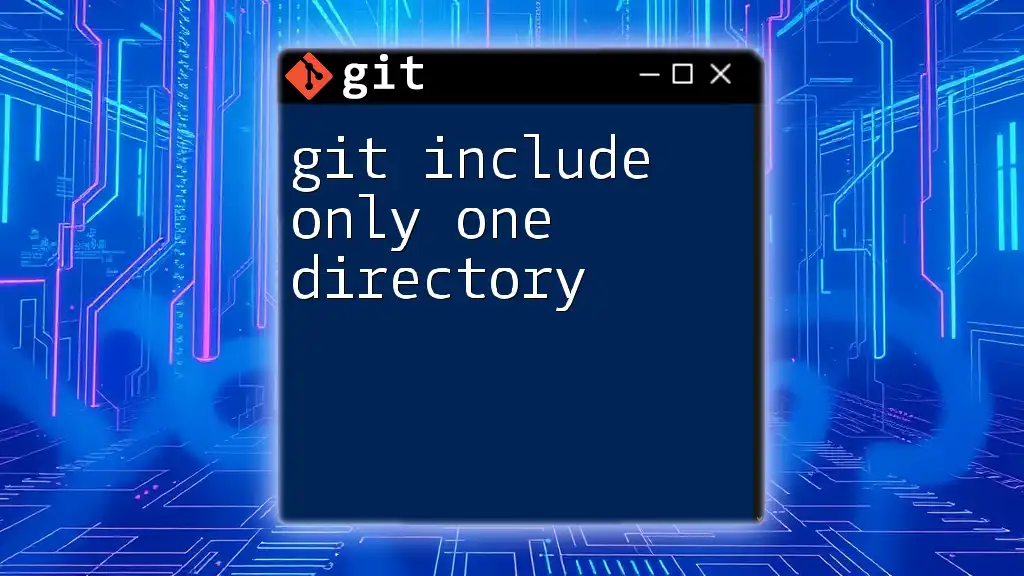
Integration with .gitignore
How Git Exclude Works with .gitignore
Understanding the relationship between the Git Exclude file and `.gitignore` is essential for effective file management.
-
The Hierarchy of Ignoring Files: Git processes ignores based on the specified file hierarchy. The `.gitignore` file will be checked before the Git Exclude file. This means that if a file is ignored in both, the one in `.gitignore` takes precedence over the exclude file.
-
When to Use Each: Use `.gitignore` for files you want to share and make standard across team members, whereas Git Exclude is perfect for individual developer settings and transient files.
Transferring to .gitignore
At times, you might find that certain entries in your Git Exclude should be shared.
-
Moving Exclude Patterns to .gitignore: If files that you’re ignoring become useful for the entire team, you might want to move these entries to `.gitignore`.
-
Example Process: Simply copy your desired patterns from the Git Exclude file and paste them into the `.gitignore` file. Ensure that they adhere to the same syntax and that you commit the changes to make it effective for all collaborators.
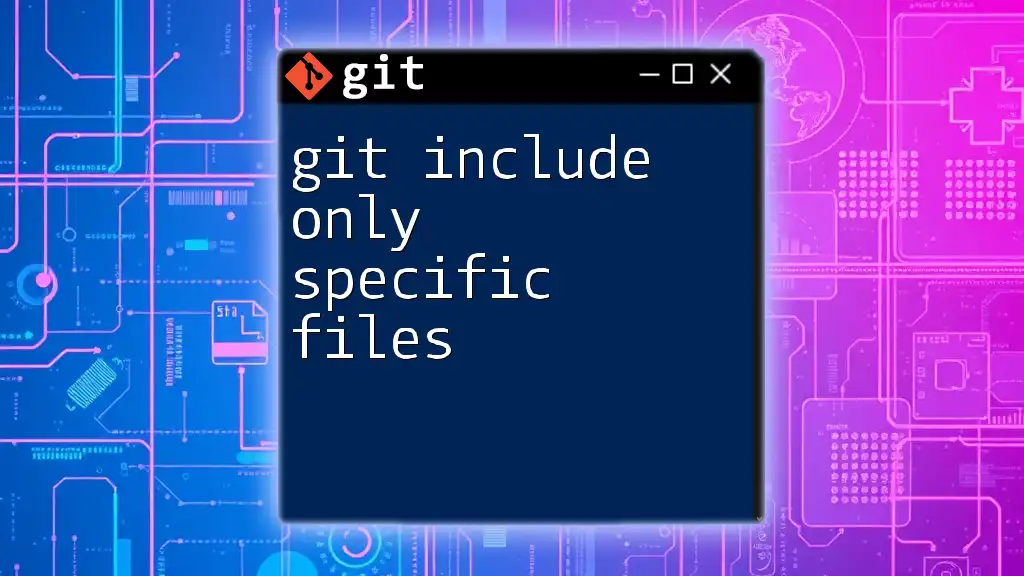
Troubleshooting Common Issues
Diagnosing Ignored Files
Understanding how to verify which files are being ignored can help troubleshoot potential issues.
- How to Check Which Files are Ignored: Use the command `git check-ignore` to check if a particular file is being ignored.
git check-ignore -v path/to/your/file
- Common Misunderstandings: The output can tell you not only whether a file is ignored, but also which rule is causing that behavior.
Resolving Problems with Exclusions
Occasionally, you may run into issues where certain files are not being ignored as expected.
-
Files Not Being Ignored as Expected: Pay close attention to the order of patterns; leading slashes signify the path's reference point, influencing how matches are made.
-
Editing Exclude Entries: For clarity, group related entries together and utilize comments in your exclude file. Comments can be added by preceding the text with a `#`.

Best Practices for Using Git Exclude
Keeping Your Excludes Organized
Maintaining a tidy exclude file can lead to efficiency.
-
Tips for Structuring Exclude Entries: Group similar patterns together, and consider how frequently you edit these entries. Organizing your exclude list can prevent confusion.
-
Comments in the Exclude File: Use comments liberally to document your reasoning for exclusions. This fosters collaborative environments and makes the file easier to understand.
Staying Up-to-date
Regular maintenance of your Git Exclude file is vital.
- Regularly Reviewing Excluded Files: Take time to audit your exclusions to ensure that they remain relevant, especially as your project evolves. Adjusting to reflect current workflows can significantly enhance productivity.
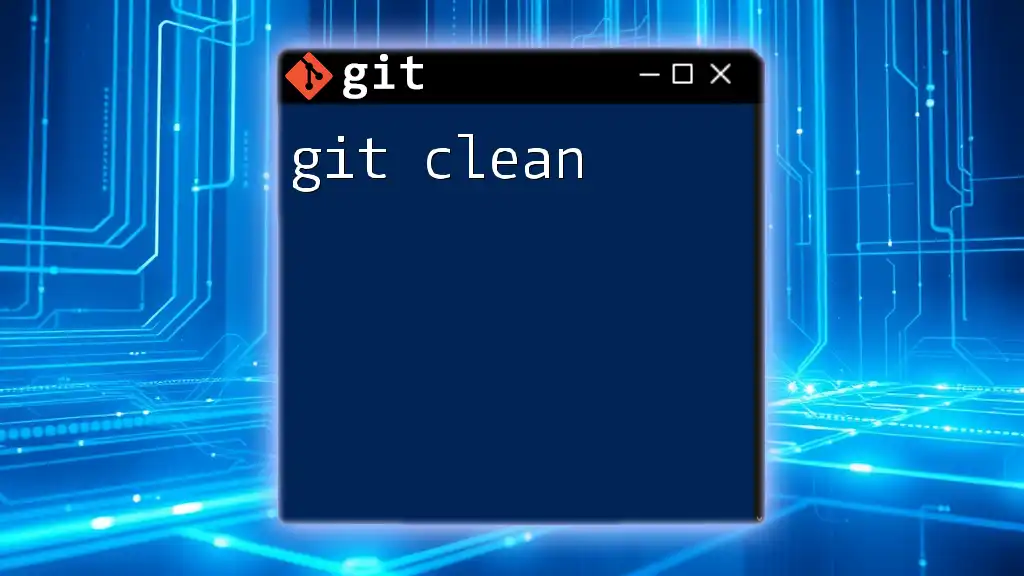
Conclusion
The Git Exclude file stands as a crucial feature in Git for efficiently managing which files and directories should not be tracked. By understanding the intricacies of its use, you’ll be well on your way to optimizing your version control practices. Stay curious and engaged with Git, as continuous learning is key to mastering this invaluable tool.
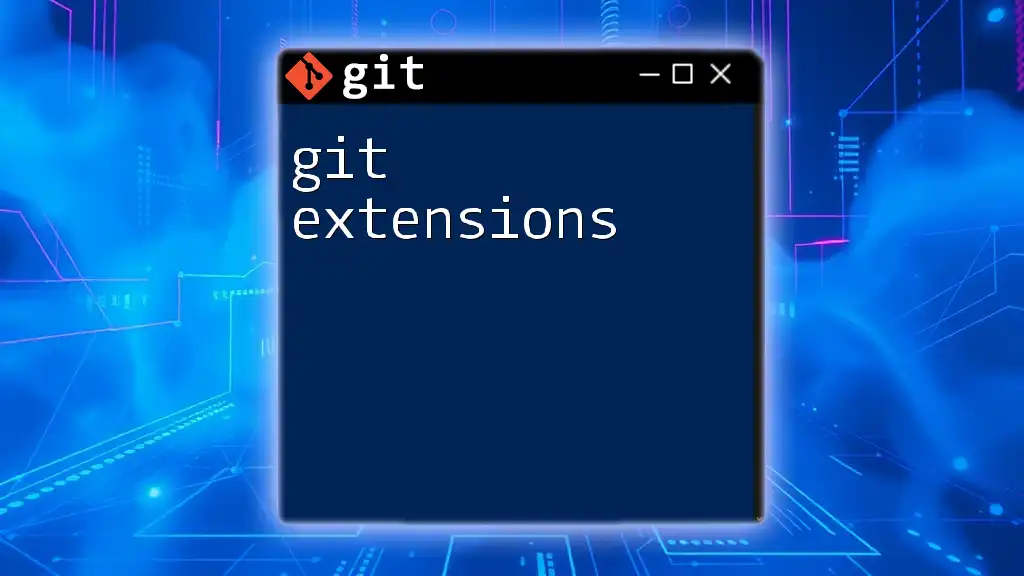
Additional Resources
For those interested in delving deeper, consider exploring the [official Git documentation](https://git-scm.com/doc) for comprehensive insights and further learning platforms such as online courses, video tutorials, and books dedicated to advancing Git knowledge.