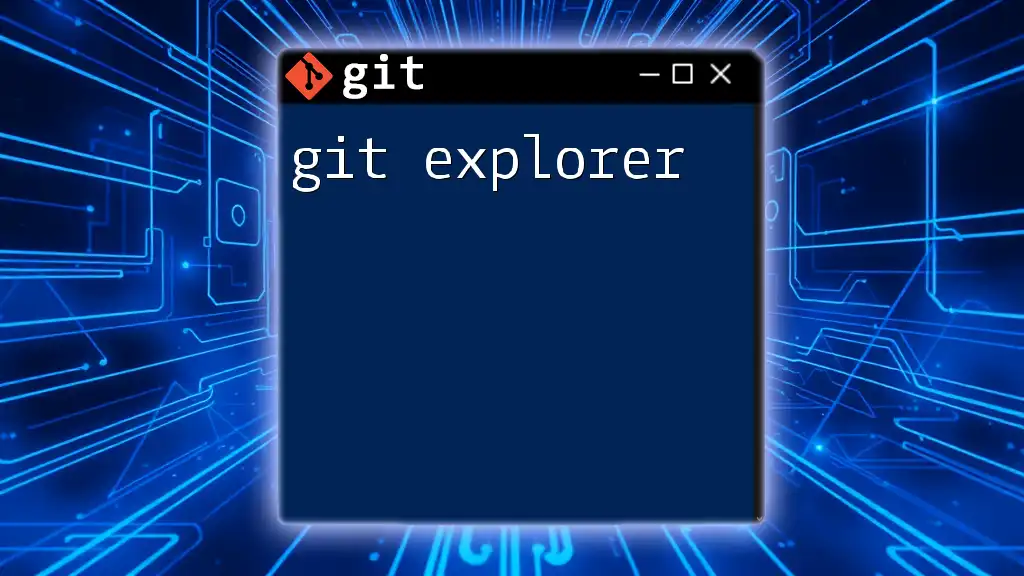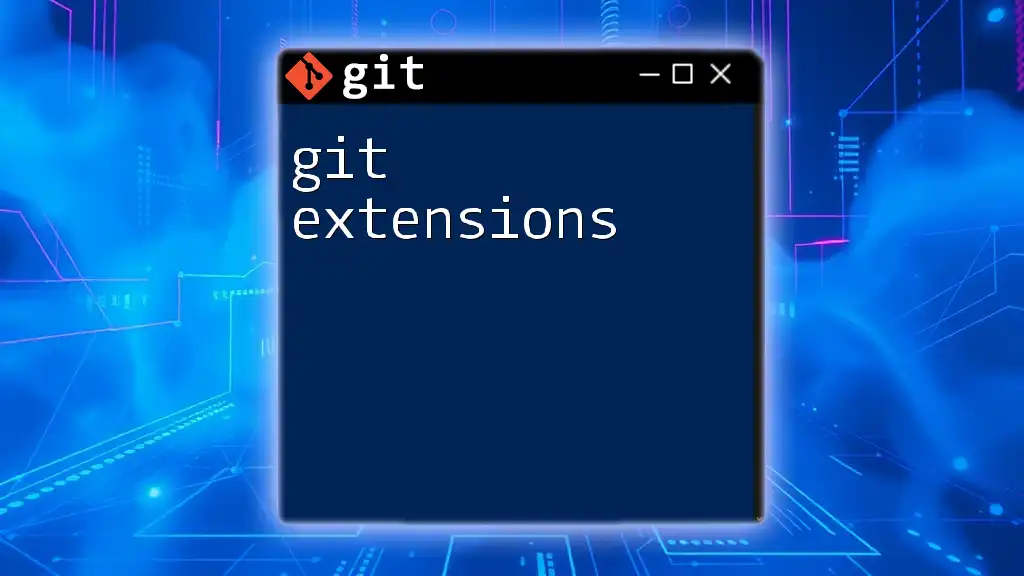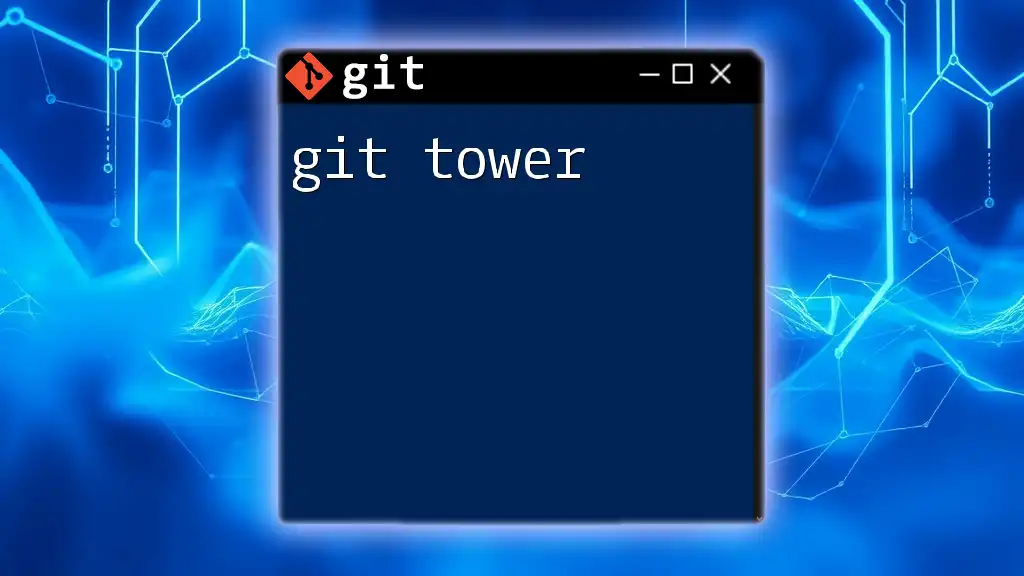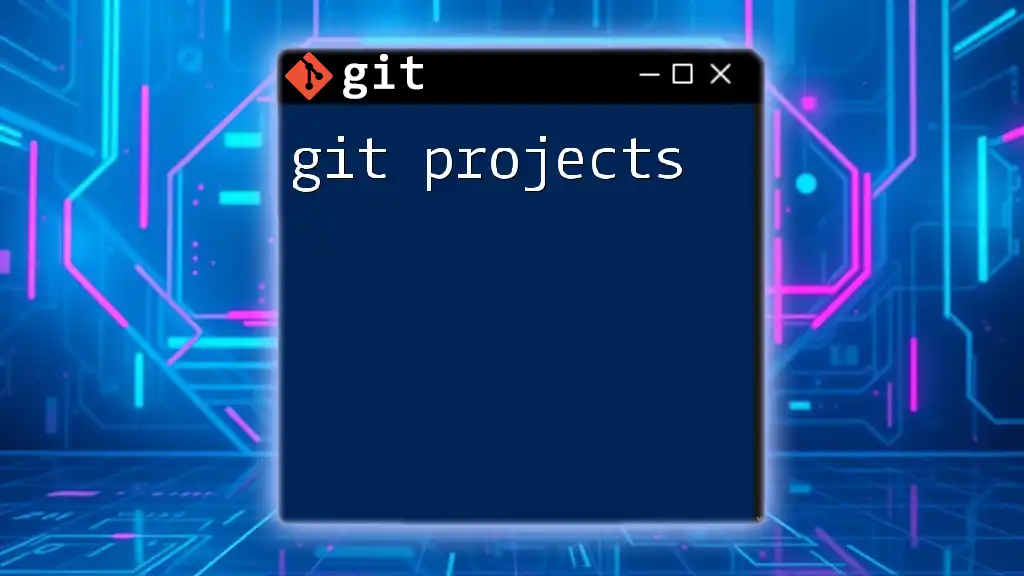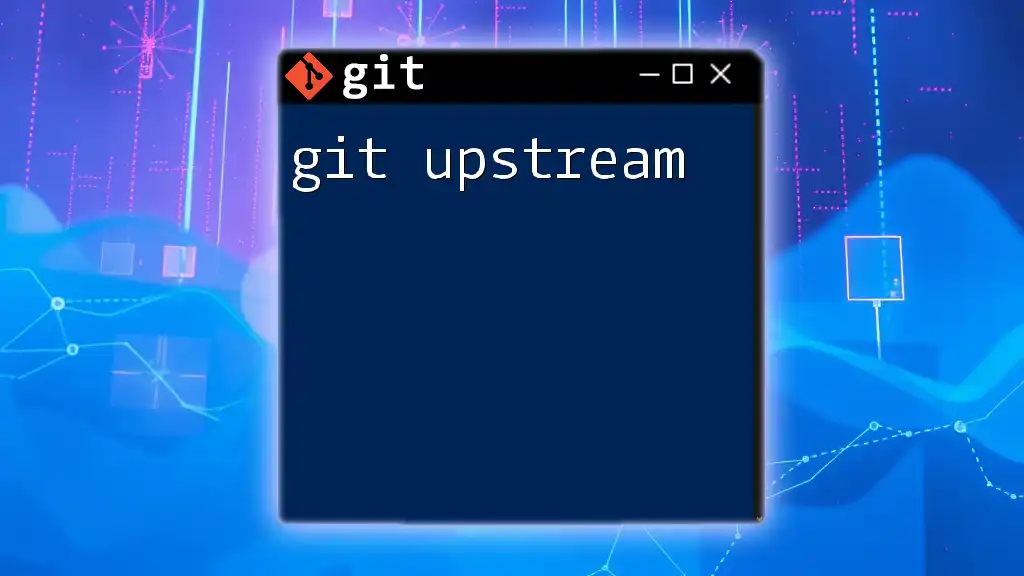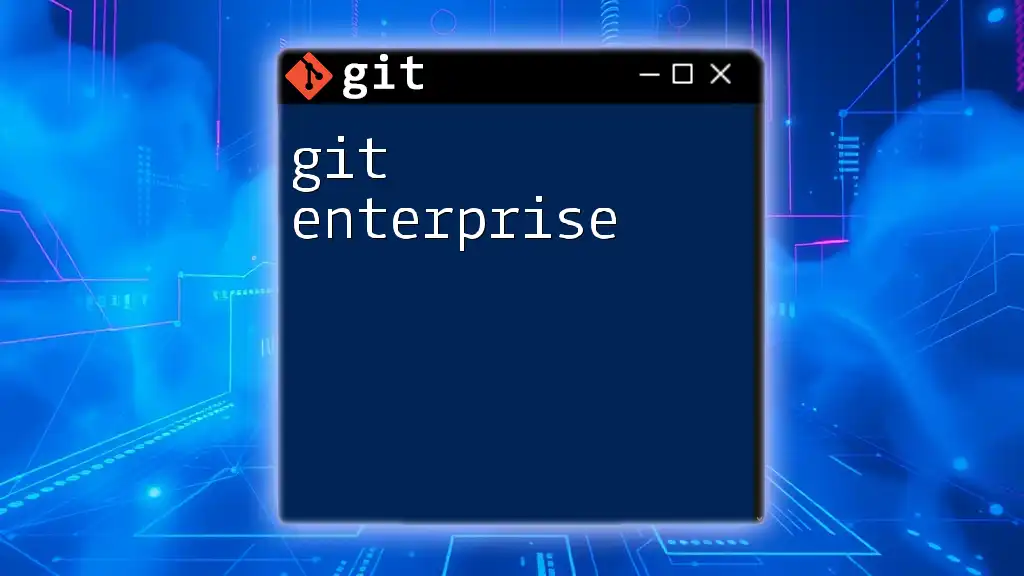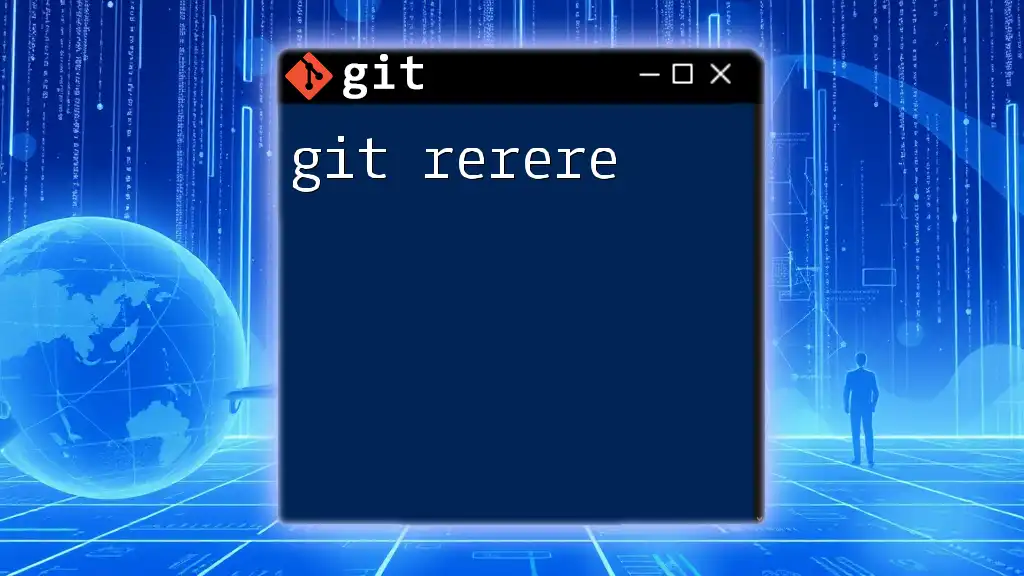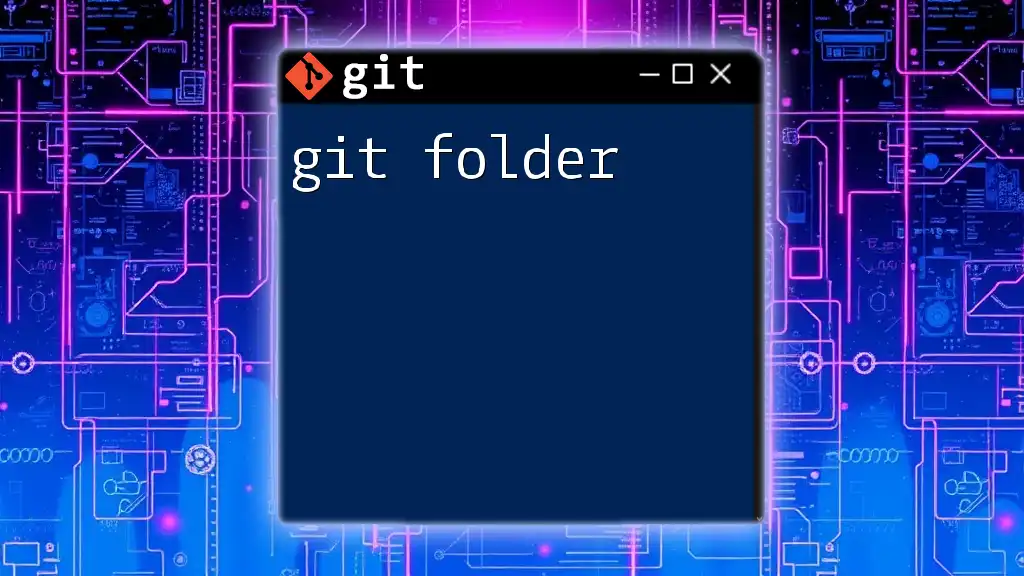"Git Explorer is an interactive tool that allows users to easily navigate and understand Git commands, enhancing their efficiency in version control management."
Here's a simple example of how to initialize a new Git repository:
git init my-repo
What is Git Explorer?
Git Explorer is an innovative tool designed to simplify the learning process of Git commands for both beginners and experienced users. Its primary goal is to provide an intuitive interface that allows users to explore Git commands quickly and effectively. By visualizing complex workflows and offering a hands-on approach, Git Explorer enables users to transition from theory to practical application seamlessly.
The key benefits of using Git Explorer include:
- Improved Learning Curve: Users can grasp fundamental and advanced Git commands within a short period, thereby enhancing their productivity and confidence.
- Visualization of Git Commands: The tool provides visual representations of command outcomes, making it easier to understand how Git commands interact with a project’s structure.
- Interactive Features: Hands-on tutorials and guided practices make learning more engaging, promoting better retention of information.
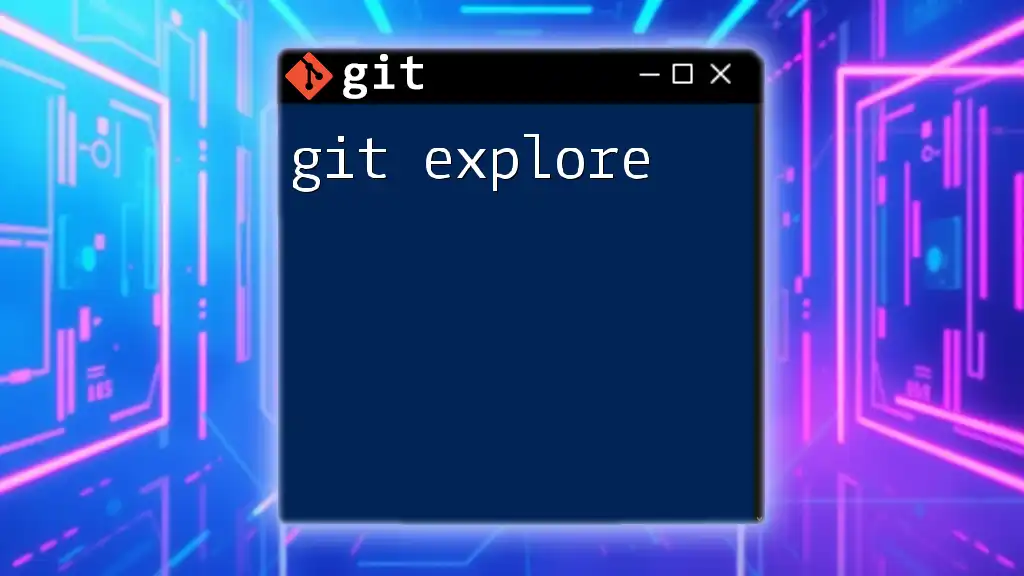
Getting Started with Git Explorer
Installation
To begin using Git Explorer, you will first need to install it. Here’s a step-by-step guide on how to do so:
- System Requirements: Ensure your system meets the requirements, typically a modern operating system (Windows, macOS, or Linux) with Git installed.
- Download Links: Visit the [official Git Explorer website](#) to download the latest version.
- Installation Process: Follow the on-screen instructions to install Git Explorer. Pay attention to any configuration settings that may need to be adjusted post-installation to suit your workflow.
User Interface Overview
Once installed, familiarize yourself with the Git Explorer user interface (UI):
- Navigation Menu: This allows quick access to various sections such as command lists, tutorials, and settings.
- Command List: A comprehensive catalog of Git commands categorized by functionality, allowing easy searching and filtering.
- Options for Tutorials and Examples: Access to interactive lessons that demonstrate how to use specific commands effectively.
To customize your interface for a better user experience, explore the settings menu where you can adjust themes, font sizes, and other preferences.
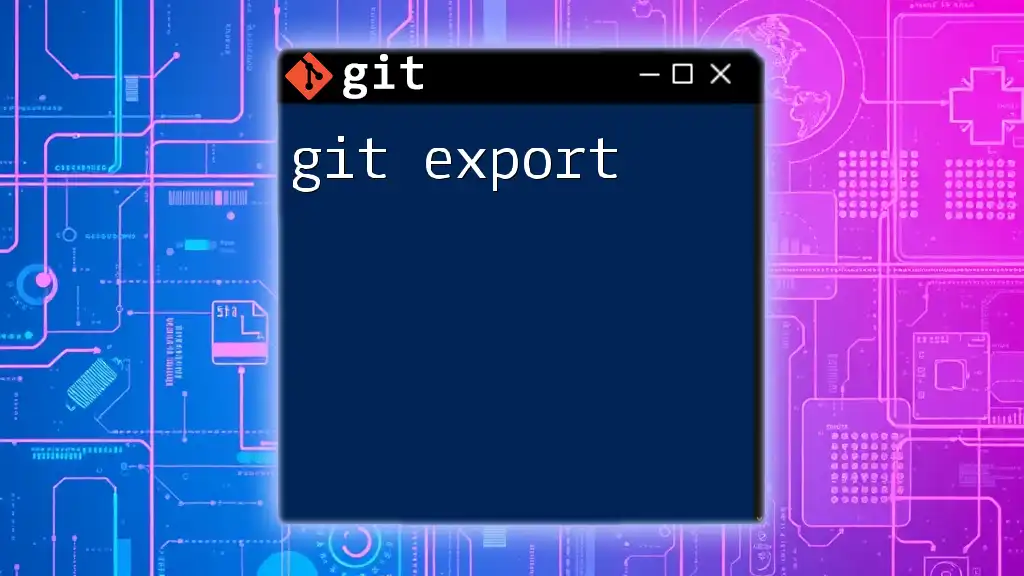
Core Features of Git Explorer
Interactive Command List
At the heart of Git Explorer is its interactive command list. This feature showcases Git commands in a clear format, detailing their syntax and usage.
For example, when using the command `git init`, you can see an explanation of its purpose:
git init my-repo
This command initializes a new Git repository called "my-repo," setting up a directory for version control.
Command Visualizations
One of the standout features of Git Explorer is its command visualizations. Users can see a graphical representation of their project's structure, commit history, and collaborative branches. This visual feedback helps to demystify how commands operate concerning the overall repository.
For instance, upon executing a `git push`, users can observe a flow diagram that illustrates how local changes are transferred to the remote repository.
Tutorials and Guided Practices
Git Explorer provides a wealth of tutorials and guided practices designed to enhance understanding and applicability of Git commands. These guided lessons break down complex processes into manageable steps.
Sample Tutorial Breakdown: Creating a New Branch
Creating a new branch is a fundamental operation in Git. Here's how it's done in Git Explorer:
git checkout -b new-feature
This command not only creates a new branch called "new-feature" but also switches you to that branch, allowing you to start working on it immediately. The tutorial would guide you through this, explaining the significance of branches in collaboration and feature development.
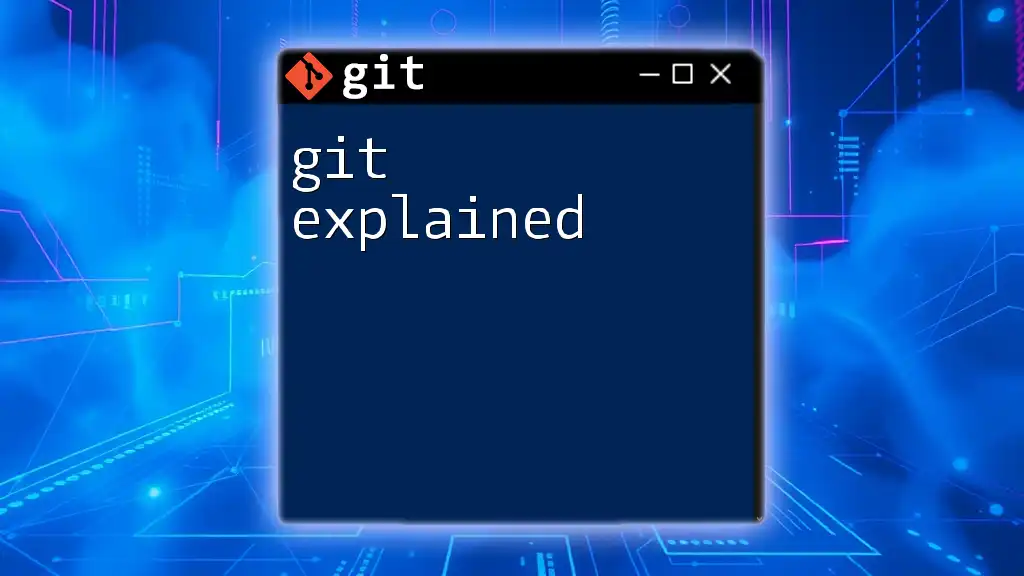
Advanced Features
Custom Command Creation
Advanced users can take advantage of custom command creation within Git Explorer. This feature allows users to define their own shorthand for frequently used commands. By creating aliases, workflows can be streamlined significantly.
For example, you might want to create a shorthand for `git status`:
git config --global alias.st status
By executing this command, you can now simply type `git st`, hereby saving time and keystrokes. Custom commands are particularly beneficial in improving workflow efficiency.
Integrating Git Explorer with Other Tools
Another advantage of using Git Explorer is its ability to integrate with various other tools—including popular IDEs and text editors. For instance, when integrating with Visual Studio Code, you can follow these setup instructions:
- Install the Git Explorer extension in Visual Studio Code.
- Open your project within the IDE.
- Access Git Explorer through the command palette to begin exploring commands directly from your workspace.
This integration can significantly enhance your development experience by combining coding and version control within one platform.
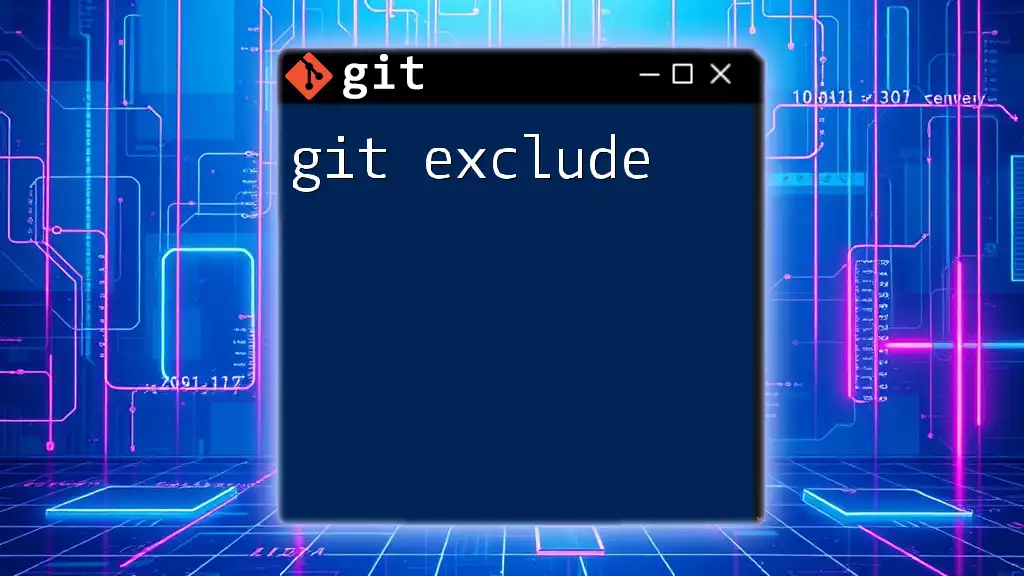
Tips and Tricks for Maximizing Git Explorer
Best Practices
To use Git Explorer effectively, keep these best practices in mind:
- Regularly experiment with different commands and functionalities.
- Utilize the tutorials to strengthen foundational knowledge. Learning by doing is very effective with Git commands.
- Take notes of any custom commands you create to keep your workflow consistent.
Engaging with the Community
Git Explorer has an active community where users can share insights, tips, and troubleshooting advice. Joining forums, contributing to discussions, and checking out GitHub repositories dedicated to Git Explorer can provide additional support and learning opportunities.

Conclusion
Throughout this guide, we've explored the multifaceted tool that is Git Explorer, emphasizing how it can transform your command of Git. By improving your understanding through interactive elements, visualizations, and community engagement, you will find yourself mastering Git commands more seamlessly than ever before.
Try Git Explorer today and see how it can enhance your work with version control and collaborative projects!
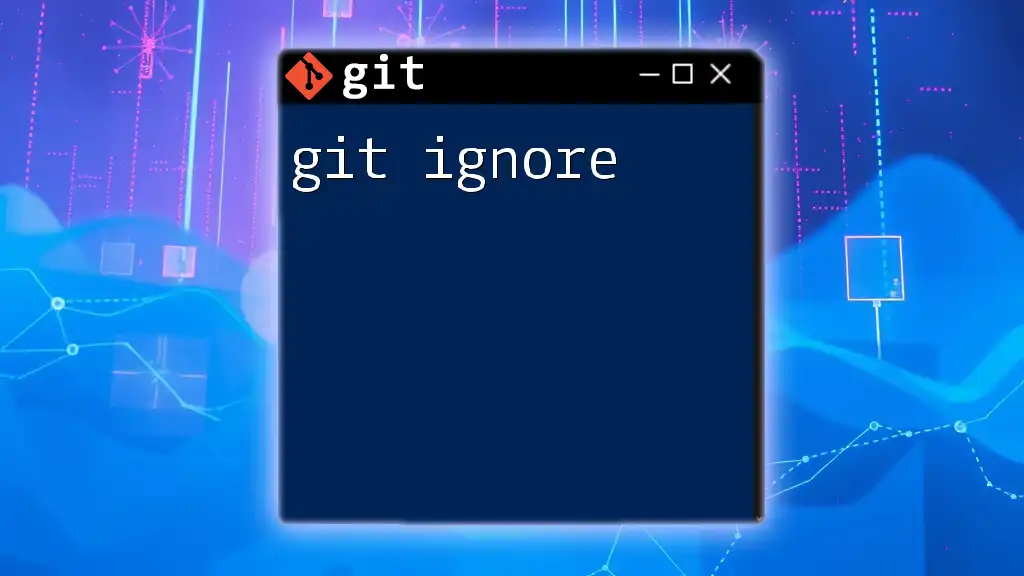
Additional Resources
For those eager to continue learning, consider exploring the following resources:
- Official documentation and guides for Git commands
- Online forums dedicated to Git and version control
- Recommended books on Git best practices and workflows