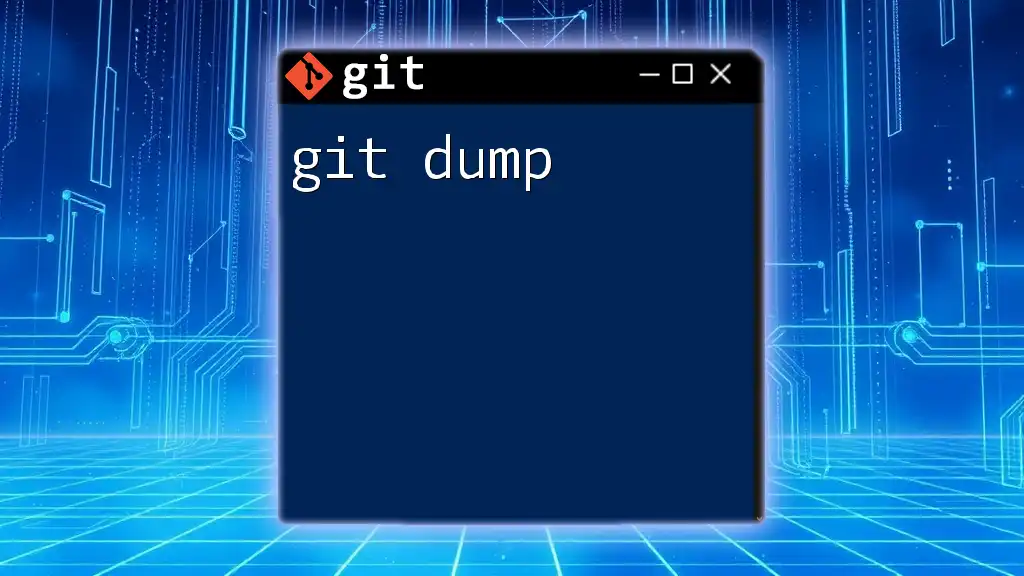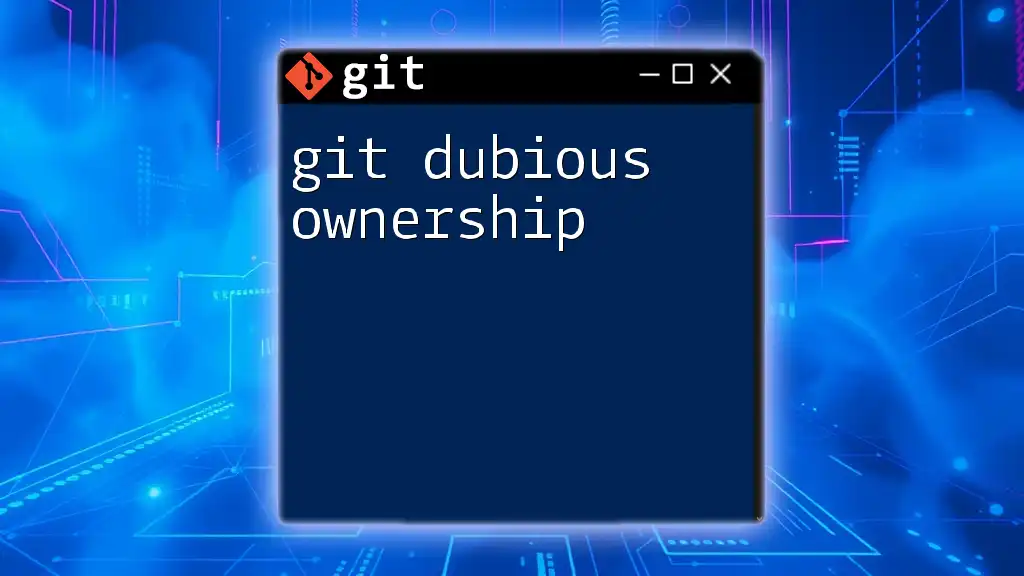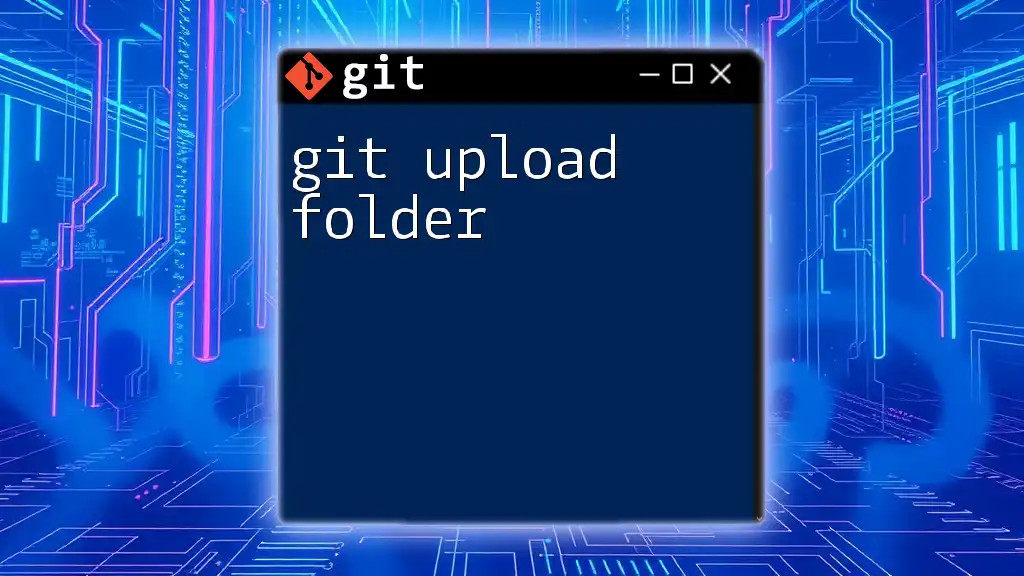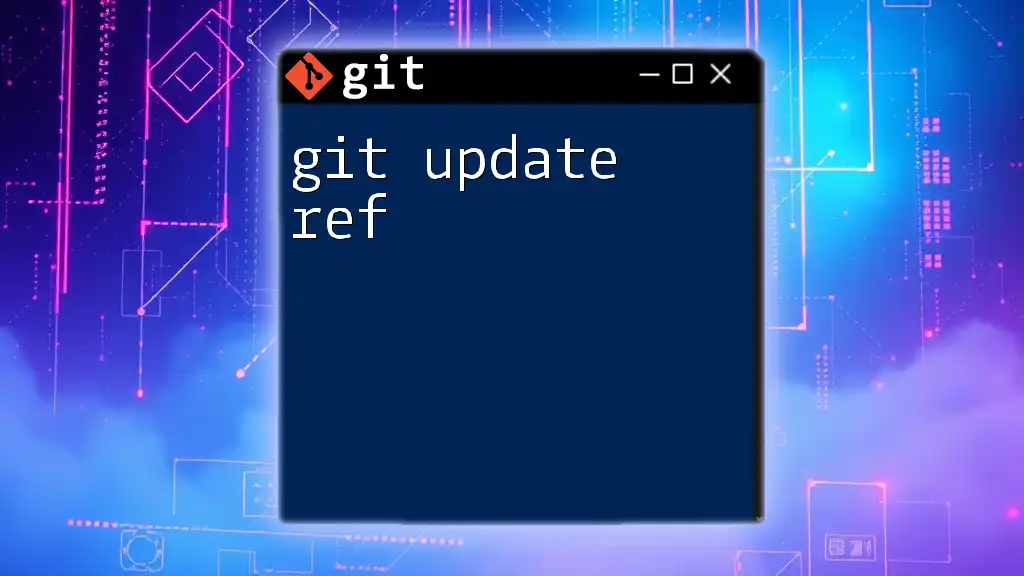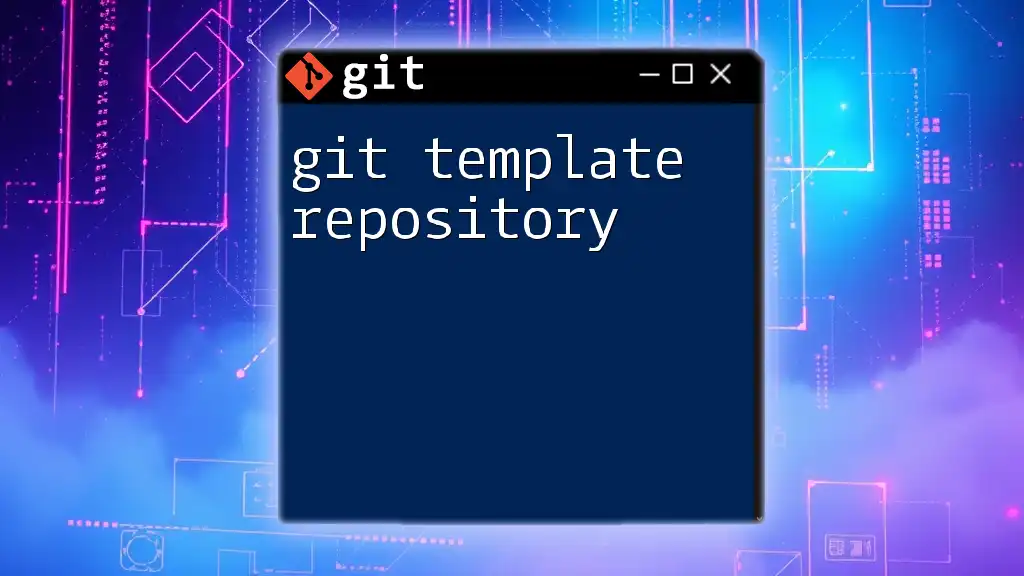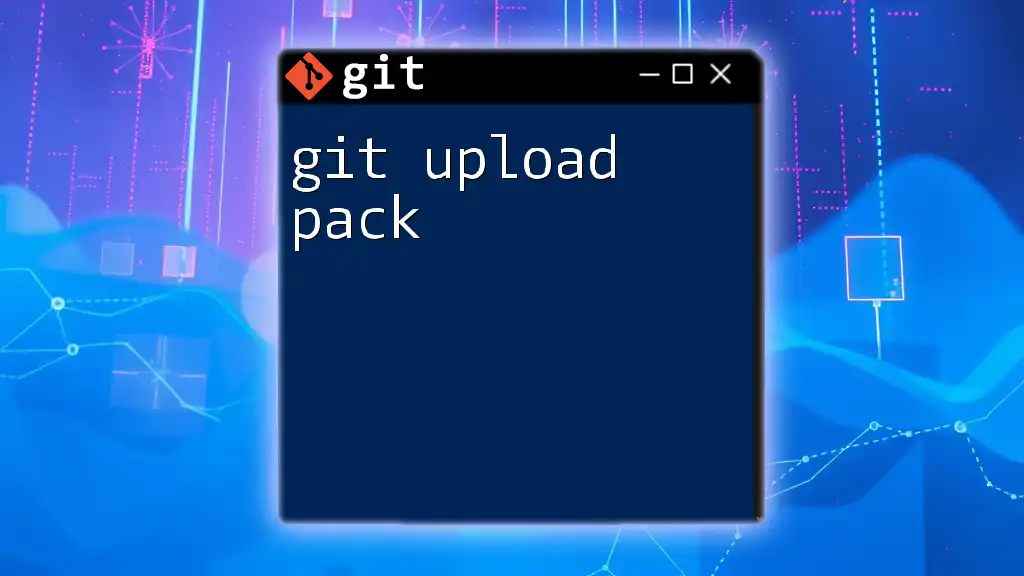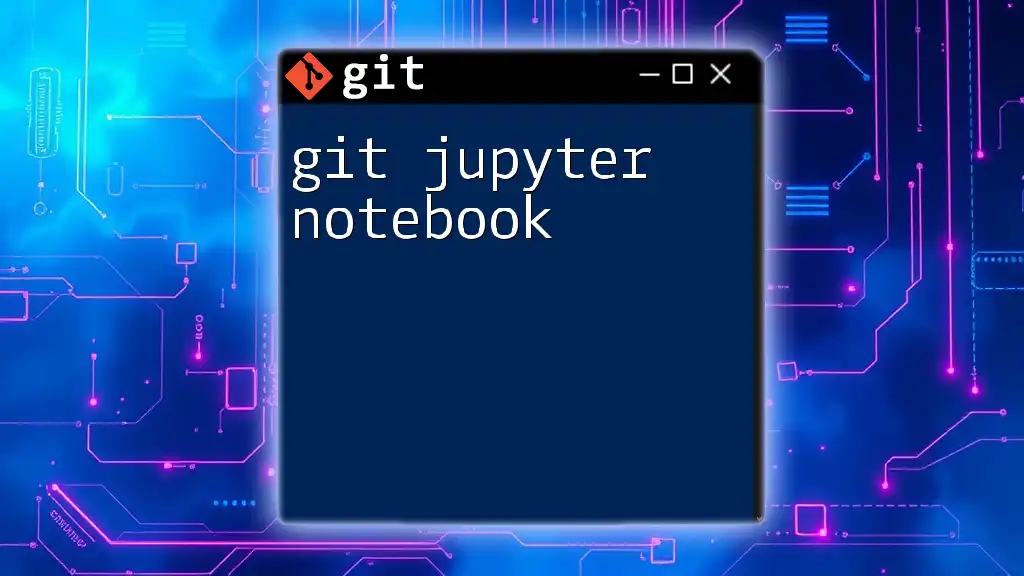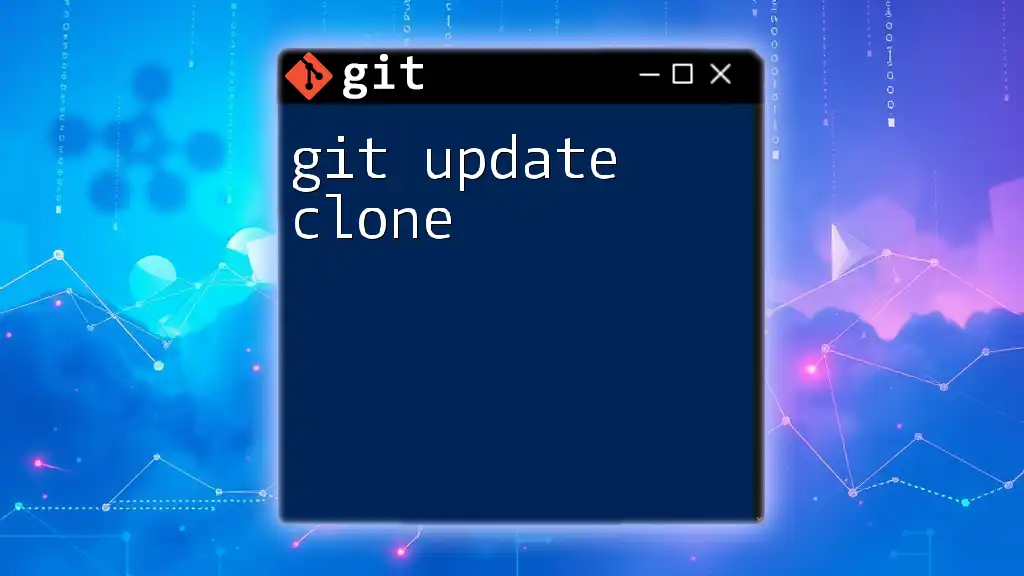The `git dump` command doesn't exist in Git; however, you can achieve a similar effect by creating a backup of your repository's data using the following command to export the repository as a compressed archive.
git archive --format=tar.gz -o repository_dump.tar.gz HEAD
Understanding Git Dump
Git is a powerful, distributed version control system that provides developers and teams with the tools to manage their code effectively. Understanding various Git commands can drastically improve efficiency during collaborative projects. Although "git dump" is not an official command, it is commonly used informally to describe the process of exporting or backing up a Git repository.
What is git dump?
Defining Git Dump
While there is no specific command named "git dump," it typically refers to methods of backing up or exporting a repository's contents. This concept can apply in several scenarios, such as creating backups before significant changes or sharing code with others without providing access to the entire repository.
Scenarios for Using a Git Dump
Understanding when to create a "git dump" is essential. You might need a dump in situations like:
- Preserving the current state of a project before major updates.
- Sharing your code with someone who does not require direct repository access.
- Creating an archivable version of your project for historical reference.
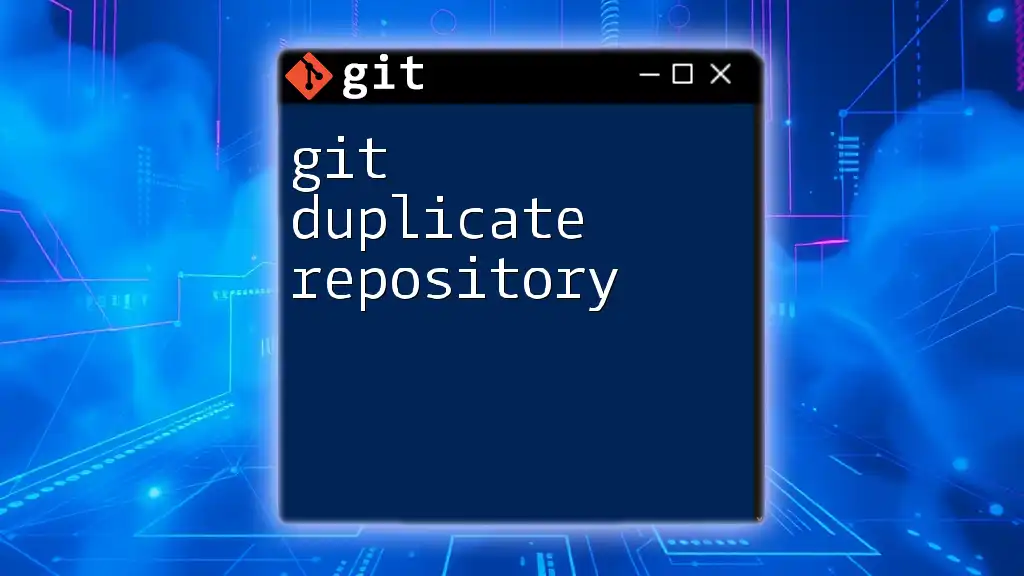
How to Create a Git Dump Effectively
Using Git Archive Command
What is `git archive`?
The `git archive` command allows you to create a specific version of your repository in a compressed format. This command is particularly useful for creating a snapshot of your project at a specific commit or branch.
Syntax and Usage
To create an archive, use the following syntax:
git archive --format=tar --output=<output-file.tar> <branch-name>
This command exports the specified branch into a TAR file.
Practical Example:
Suppose you want to create a dump of your `master` branch. You would execute:
git archive --format=tar --output=master_dump.tar master
This command generates a TAR file named `master_dump.tar` containing all files from the `master` branch.
Exporting a Clone
An alternative approach to creating a "git dump" is cloning a repository. The `git clone` command can serve as a backup mechanism by duplicating your entire repository, including its history.
Code Snippet:
git clone <repository-url>
Using this command replicates the repository located at the provided URL in a new folder on your local machine.
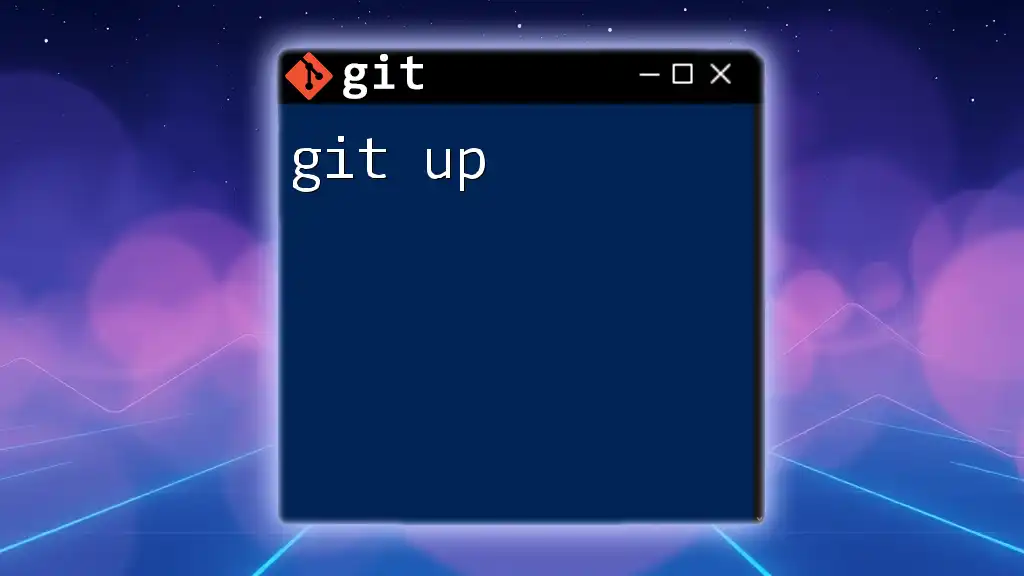
Tips for a Successful Git Dump
Choosing the Right Format
When creating a dump of your repository, the format is crucial. Various formats like ZIP, TAR, and TGZ have different uses and advantages. For instance:
- TAR files are commonly used in Unix/Linux systems for archiving multiple files into one file.
- ZIP files are universally recognized and can be opened on various operating systems.
It is advisable to choose a format that best meets the needs of your end-users.
Maintaining Original Commit History
Whenever possible, you would want to maintain the original commit history in your dumps. This practice is vital for future reference and accountability. You can achieve this by using the `git clone` command instead of simply copying files.
Code Snippet for Using Git Clone with History:
git clone --branch <branch-name> <repo-url>
For instance, to clone a specific branch including its entire history, you might run:
git clone --branch feature-branch https://github.com/username/repository.git
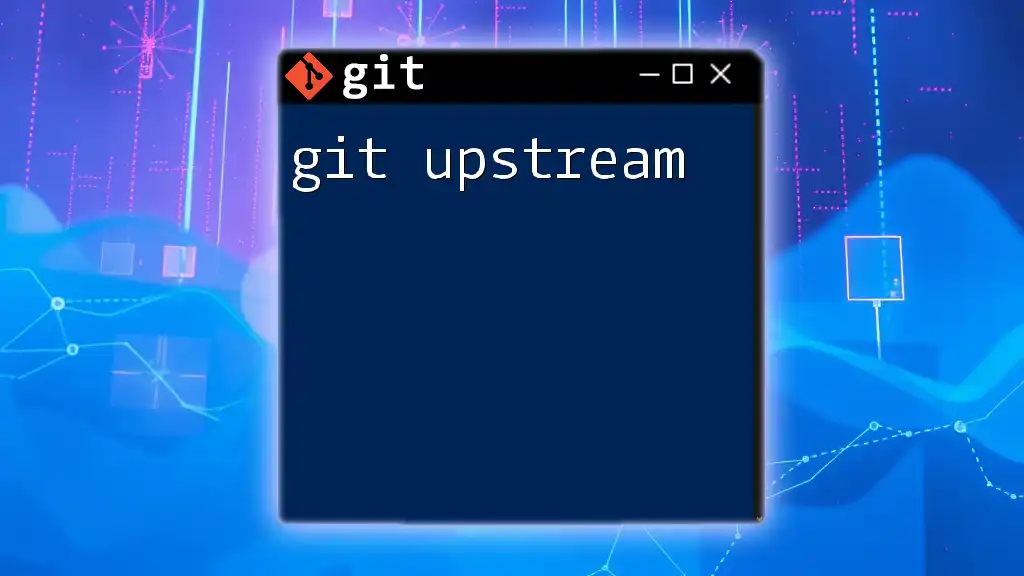
Restoring from a Git Dump
Re-importing Using Git Archive
If you need to restore your project from an archived dump, it's relatively straightforward. First, create a new repository and check out a fresh branch. Then, extract the archived files and commit them.
Code Snippet:
git init new-repo
git checkout -b new-branch
tar -xvf <archive-file>.tar
git add .
git commit -m "Restored from dump"
This sequence of commands initializes a new Git repository, creates a new branch, extracts the contents of the archive into it, and commits those files.

Common Use Cases for Git Dump
Backup Strategies for Developers
Creating regular dumps is essential for maintaining a reliable backup strategy. Regularly exporting your repository can save time and resources during recovery from unexpected issues, such as accidental deletions or data corruption.
Transferring Projects Between Teams
When transitioning projects between teams, a Git dump can facilitate the process. Instead of granting full repository access, you can share a dump, ensuring team members receive all essential files while limiting access to the commit history, if desired.
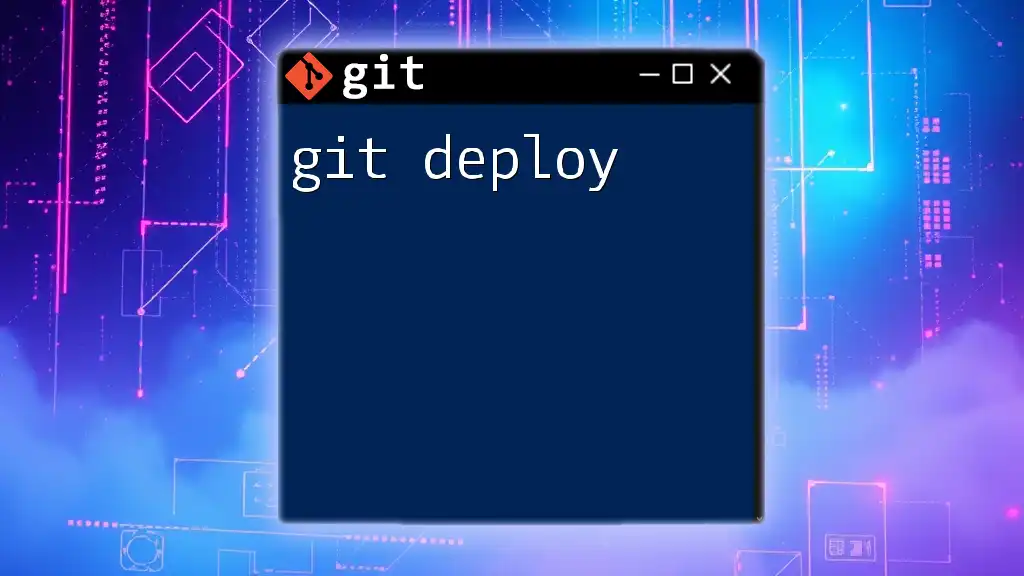
Problems & Solutions with Git Dumps
Common Errors and Troubleshooting
When restoring from a dump, it is common to face merge conflicts due to differences in code states. Handling these conflicts can require additional steps and can lead to frustration if not addressed properly. Familiarizing yourself with `git merge` and conflict resolution techniques will prepare you for these issues.
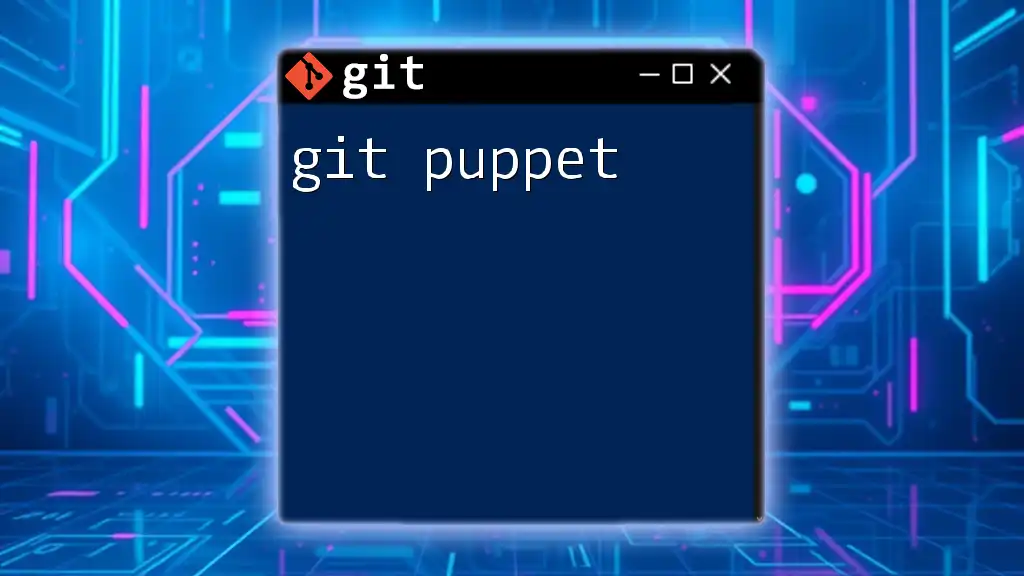
Conclusion
Understanding how to effectively create and use "git dumps" can significantly enhance your workflow and project management practices within Git. By applying the methods discussed, you can ensure safe backups and seamless transitions. Get comfortable with the commands and concepts, and start practicing today to take full advantage of Git's capabilities!
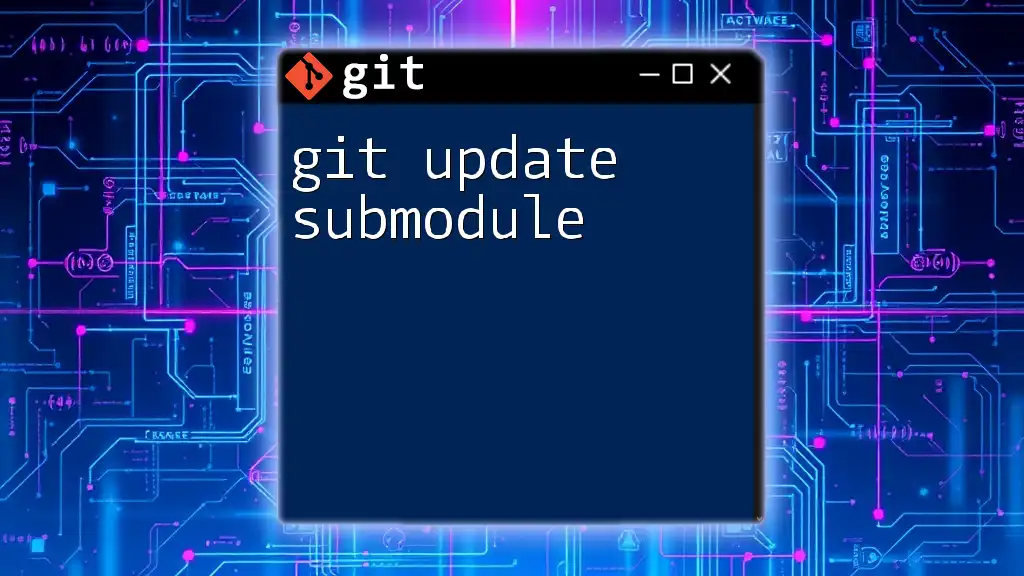
FAQs
Is `git dump` an official command?
No, "git dump" is a commonly used term that refers to exporting or backing up a Git repository. It does not imply a formal command.
Can I use `git dump` for large projects?
Yes, you can use the methods discussed to create dumps for large projects. However, consider the storage capacity and format efficiency to optimize the process.

Further Reading
For more detailed information, consult the [official Git documentation](https://git-scm.com/doc) and explore guides to enhance your understanding of version control. There are many resources available for developers at all levels to deepen their grasp of Git and its features.