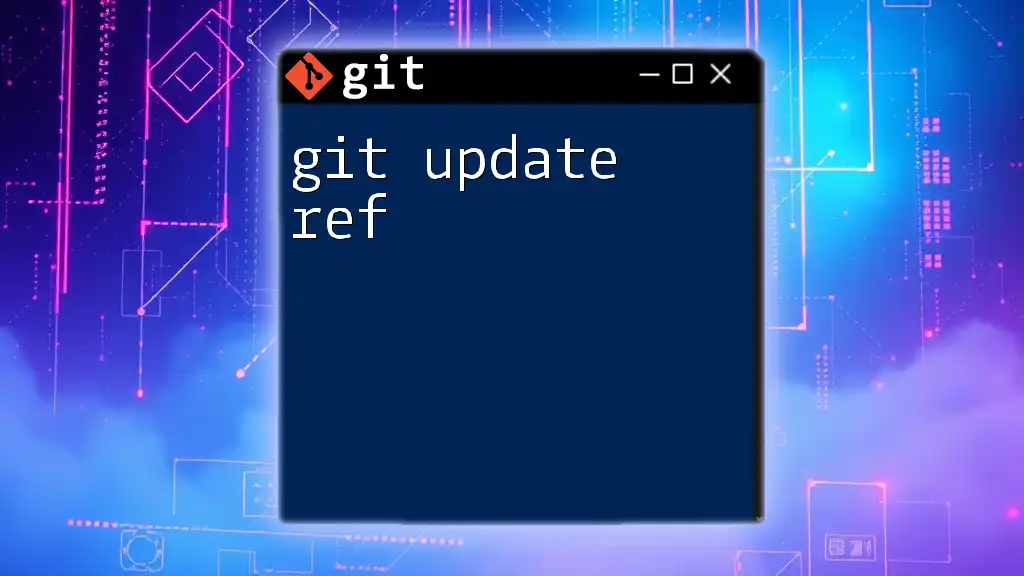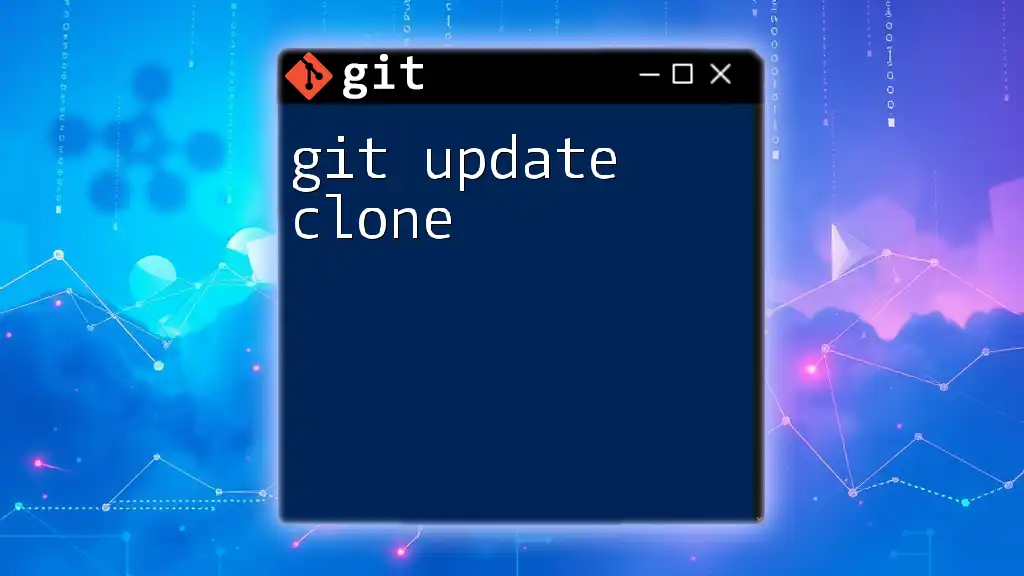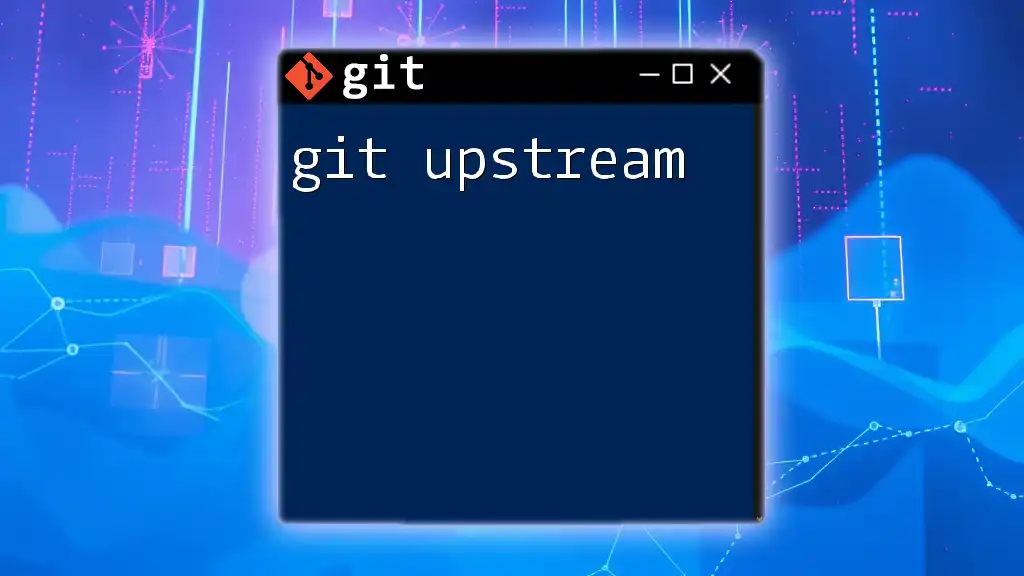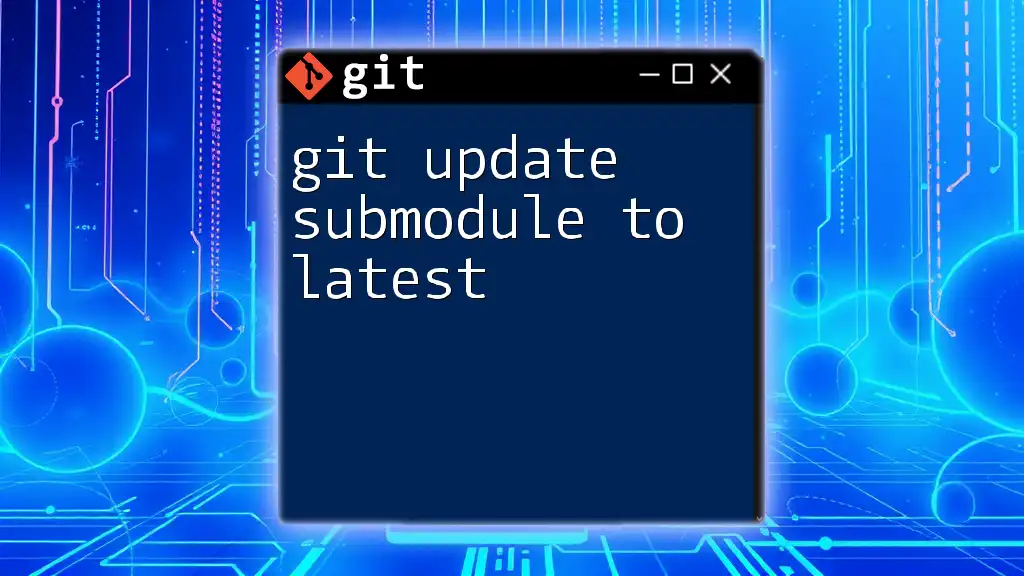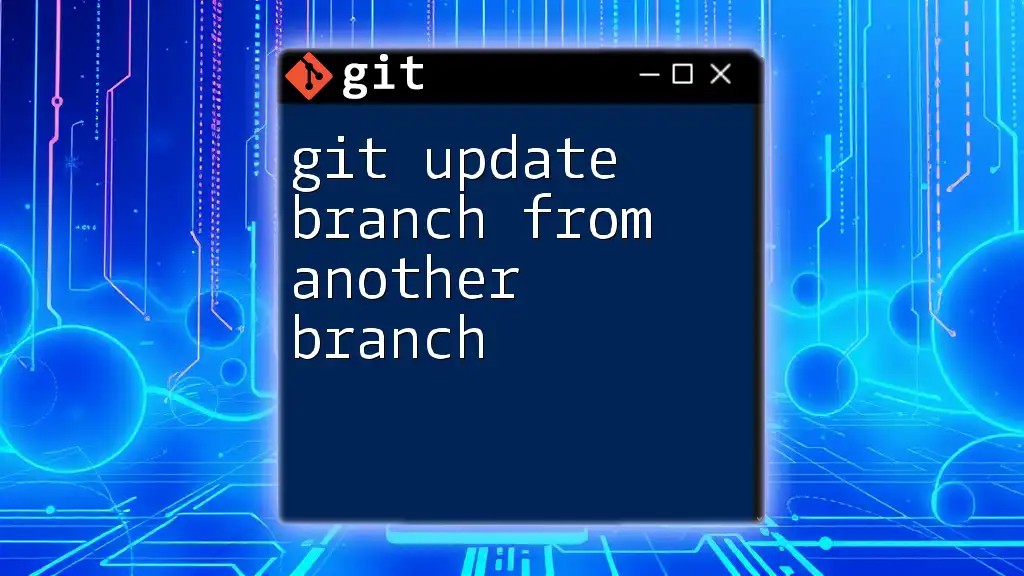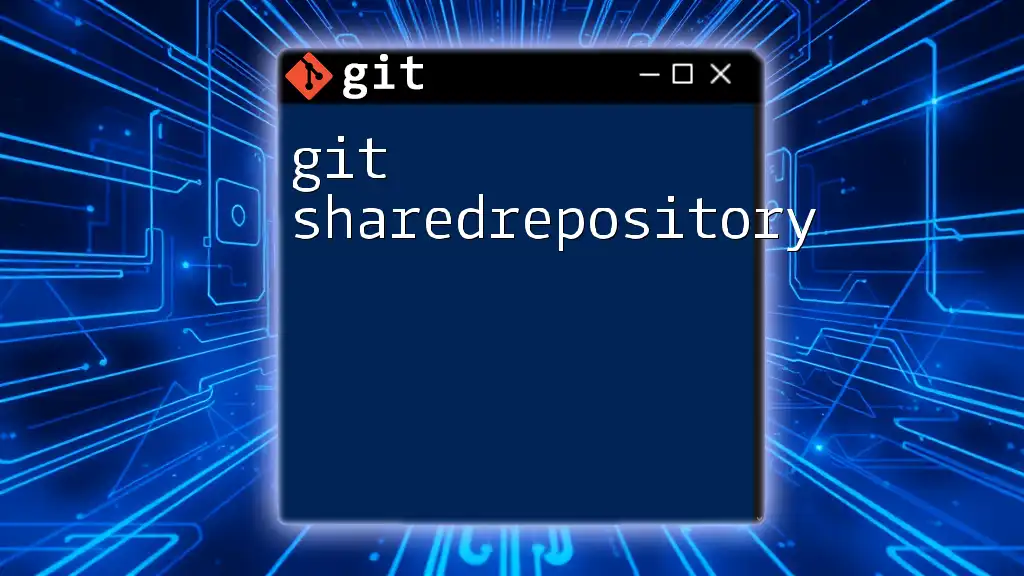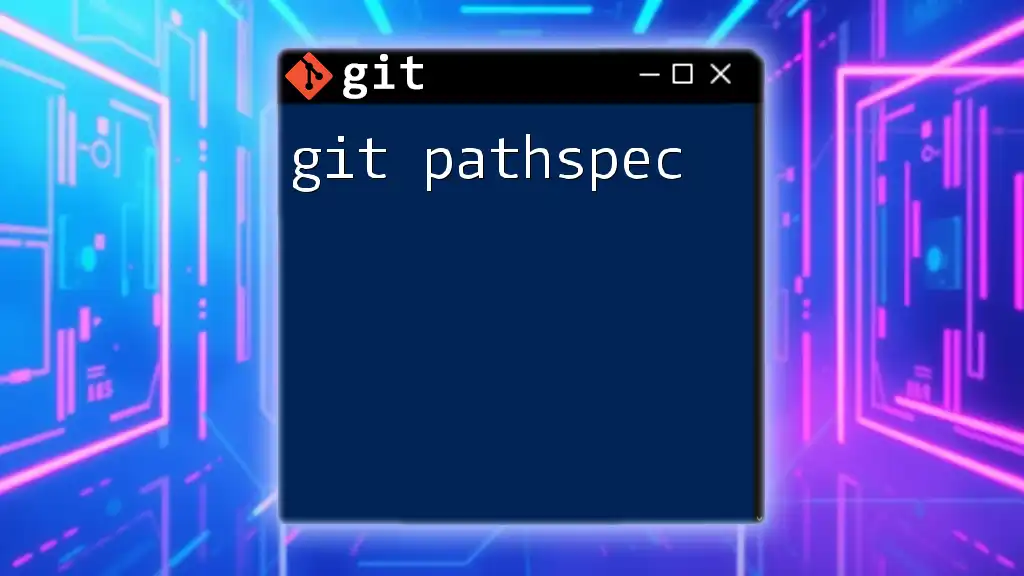The `git update-ref` command is used to update a reference (like a branch or tag) in Git, allowing you to change the commit that the reference points to without affecting the working directory or staging area.
Here’s a code snippet demonstrating the command:
git update-ref refs/heads/my-branch <new-commit-hash>
Understanding `git update-ref`
`git update-ref` is an important command within Git that allows you to manage references in a precise and efficient manner. References, or "refs," are pointers to specific commits in the repository and can represent branches, tags, and remotes. Understanding how to properly use `git update-ref` is essential for manipulating these references and maintaining a clean workflow.

Key Concepts of References in Git
What are References?
In Git, references serve as crucial bookmarks or pointers within the repository that help track the state of its history. Each reference corresponds to a specific commit. The main types of references include:
- Branches: These are pointers to the latest commit on a branch that allows developers to maintain multiple lineages of development.
- Tags: Tags are fixed references used to mark specific points in history, often for releases or significant updates.
- Remotes: These are references to repositories hosted elsewhere (usually on a server), allowing you to manage collaborative workflows.
The Structure of References
References are organized in a hierarchical structure. For example, a branch reference would look like this: `/refs/heads/branch-name`. Understanding this structure is key when using `git update-ref`, as you need to specify the correct path of the reference you wish to manipulate.

Syntax of `git update-ref`
The basic syntax for the `git update-ref` command is as follows:
git update-ref <ref> <commit>
Here, `<ref>` denotes the reference you want to update (like branches or tags), while `<commit>` is the target commit hash that you want your reference to point to.
Common Options and Flags
The command supports various options that help in managing references:
- `-d`: This option allows you to delete an existing reference. For example, if you want to remove a tag, you can specify it with this flag.
- `-m`: This option is used to provide a message alongside the reference update, allowing for greater context and documentation of changes.
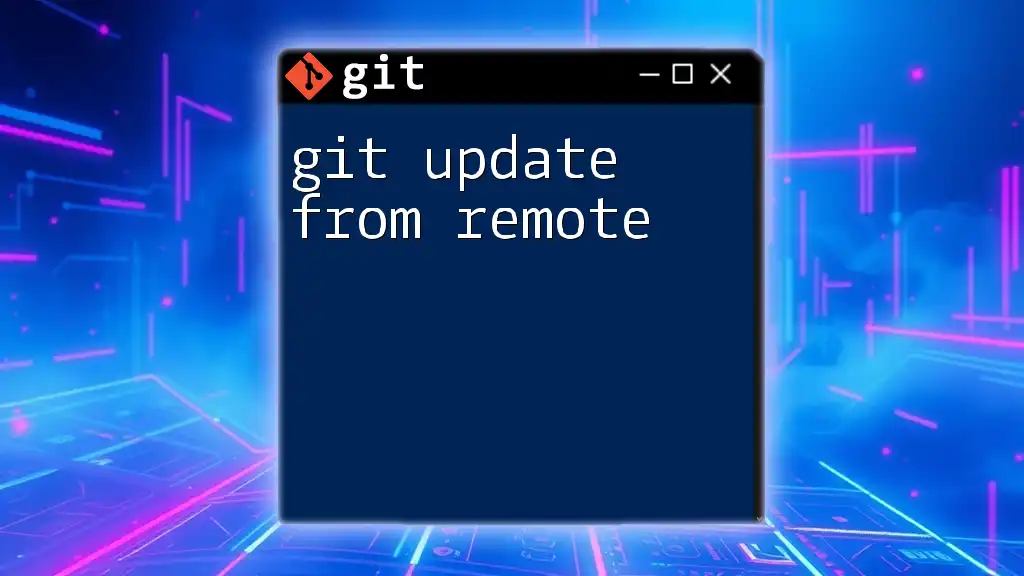
Practical Use Cases of `git update-ref`
Updating a Reference
One common scenario is updating a branch reference to point to a different commit. This might be necessary when you want to reset a branch to a previous state or during a cherry-pick operation.
For instance, if you want to update the main branch to point to a new commit, you would use:
git update-ref refs/heads/main <new-commit-hash>
This command effectively repoints the `main` branch to the specified `<new-commit-hash>`, making it the latest commit on that branch. It's important to ensure you're specifying the correct commit hash to avoid confusion in your project's history.
Deleting a Reference
Another useful application of `git update-ref` is deleting obsolete tags or branches. If you want to remove an old tag from your repository, you can use the delete option like this:
git update-ref -d refs/tags/old-tag
By executing this command, you're instructing Git to delete the reference to `old-tag`, streamlining your repository by removing clutter and outdated references.
Creating a New Reference
You can also create a new reference using `git update-ref`. This is particularly useful when working with new branches or tags. For example, if you're creating a new branch called `feature-branch` pointing to a specific commit, you would use:
git update-ref refs/heads/feature-branch <commit-hash>
This command establishes a new branch that tracks the specified `<commit-hash>`, enabling you and your team to work on a fresh line of development.
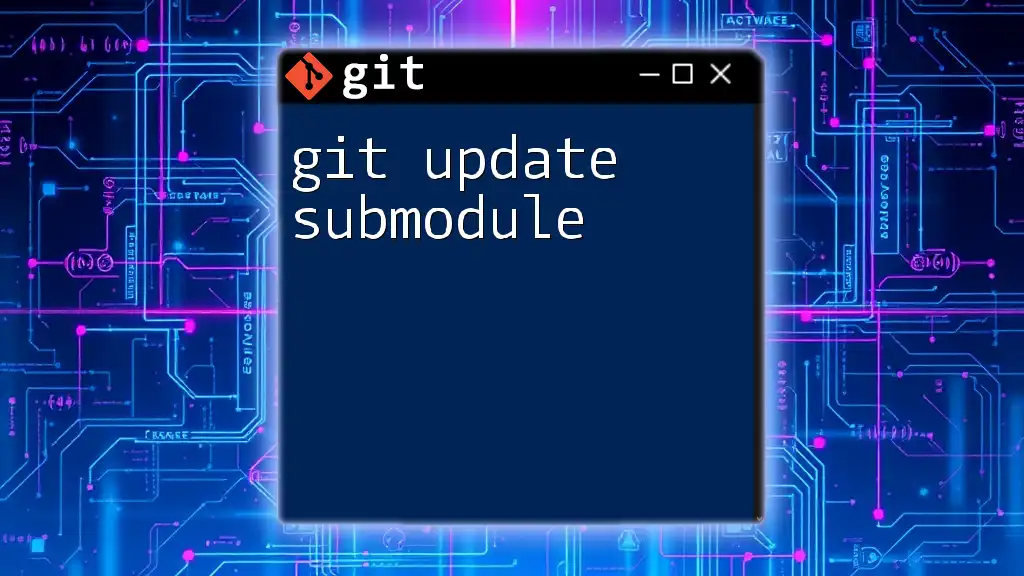
Practical Tips for Using `git update-ref`
When to Use `git update-ref` vs. Other Commands
While `git update-ref` is powerful, it's essential to understand when to use it versus other Git commands. For example, `git branch` and `git tag` are more user-friendly and intuitive for typical branch and tag management tasks. Reserve `git update-ref` for cases where you need more granular control over reference pointers, especially in scripting or automation contexts.
Understanding Safety Considerations
Before executing a command with `git update-ref`, it is crucial to double-check commit hashes to prevent any unwanted changes. Using this command directly affects the repository's history, so familiarity with your current state is vital. For automated scripts, always include error handling to manage unexpected outcomes gracefully.

Real-World Application
The versatility of `git update-ref` makes it invaluable in various development workflows. For example, development teams often use this command for managing feature branches during deployment cycles. It allows them to quickly point references to the right commits when preparing for production, ensuring that the correct version is always built.
Automation with Scripts
Developers frequently automate repetitive tasks with scripting. A script utilizing `git update-ref` can ensure that branches are updated consistently, reducing the risk of human error. For instance:
#!/bin/bash
git update-ref refs/heads/feature-branch <commit-hash>
This script updates the `feature-branch` reference to point to the specified commit, streamlining branch management in an automated deployment pipeline.

Troubleshooting Common Issues
When using `git update-ref`, you may encounter common errors. Some of these include:
- Reference not found: This error occurs when the specified `<ref>` does not exist. Ensure that the reference path is correct.
- Hash not found: If you input a commit hash that doesn't exist in the repository's history, this error will be triggered. Verify that you’re using the correct commit.
Utilizing Git logs can be tremendously helpful for troubleshooting. You can use commands like `git log` to explore your repository's history and understand where modifications need to occur.

Conclusion
The `git update-ref` command is a powerful tool for managing references in your Git repository. Understanding how to use it effectively can significantly improve your workflow. Whether you are updating, deleting, or creating references, this command gives you the precision and control necessary to maintain a clean project history. As you delve deeper into version control with Git, experimentation will help you master this command and its applications. For more advanced usage, consider exploring the official Git documentation and other resources that focus on Git applications in complex workflows.