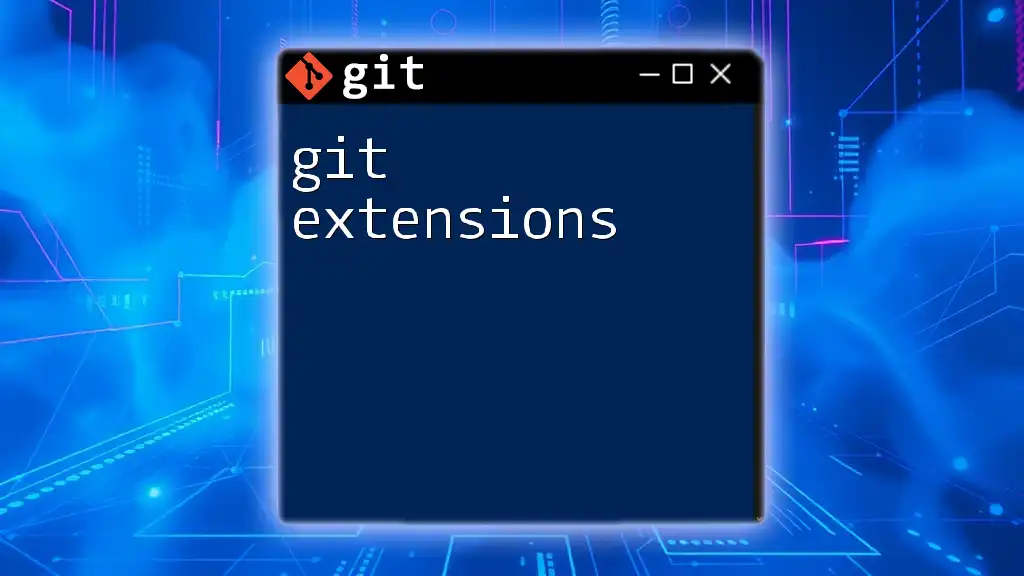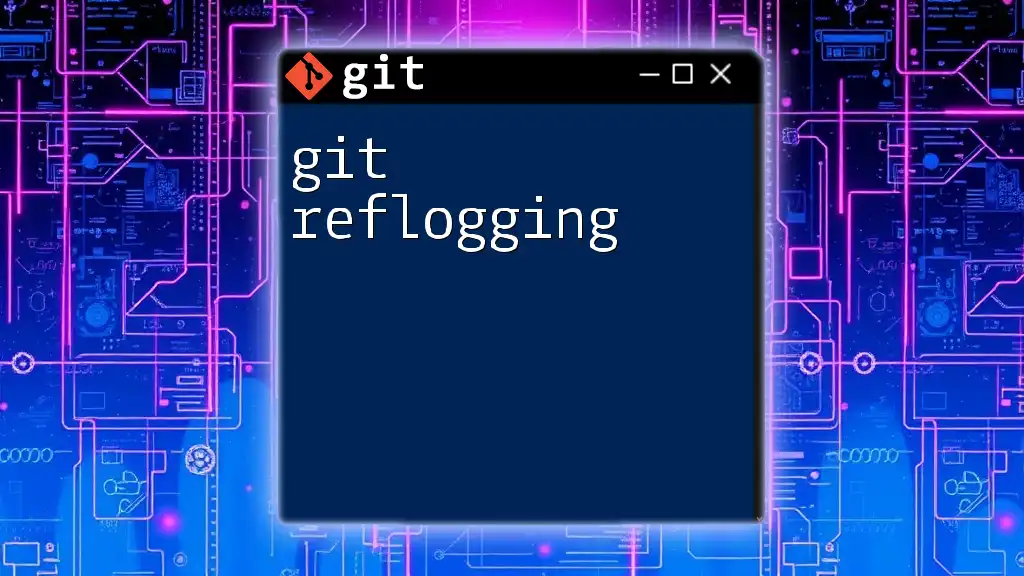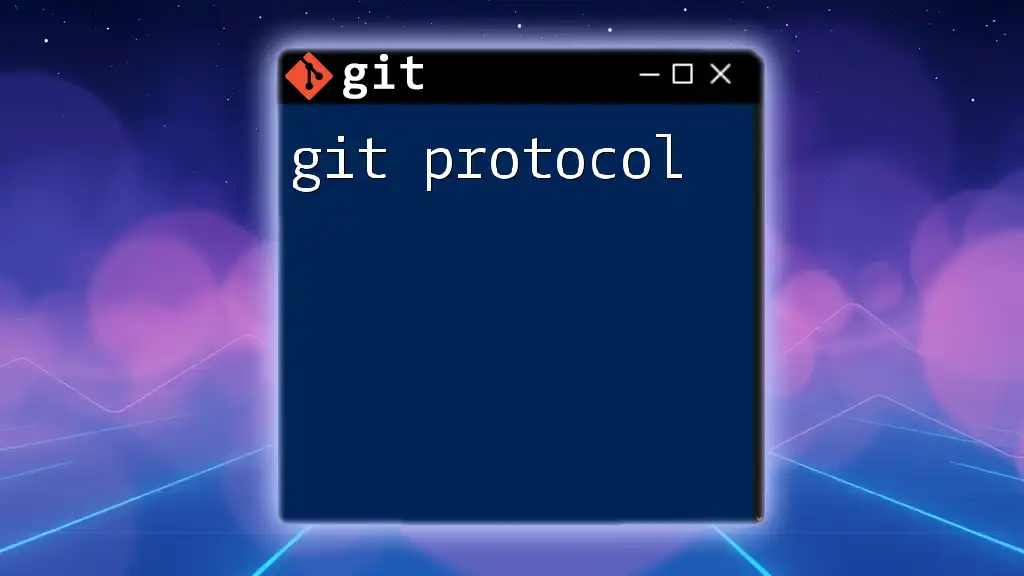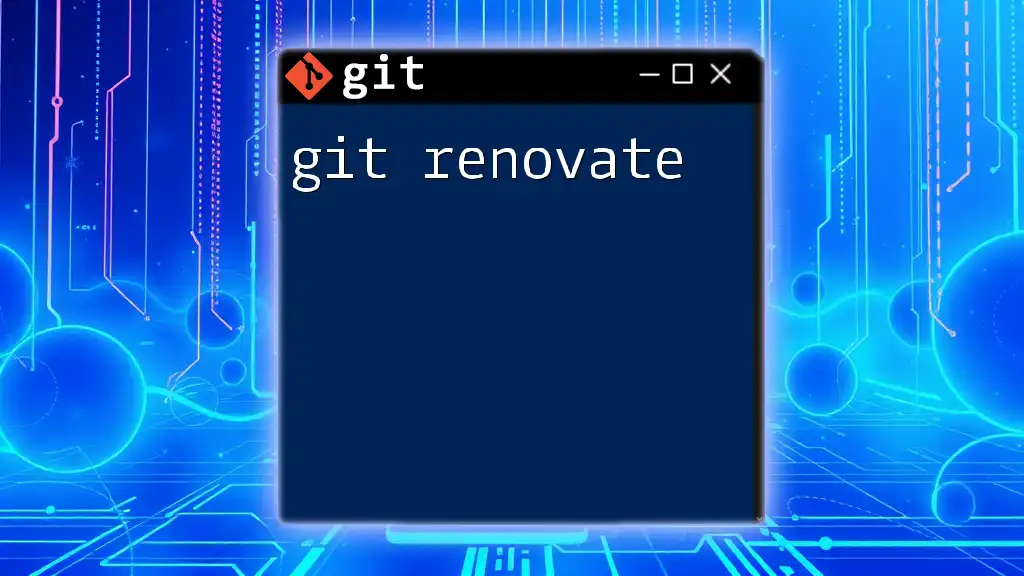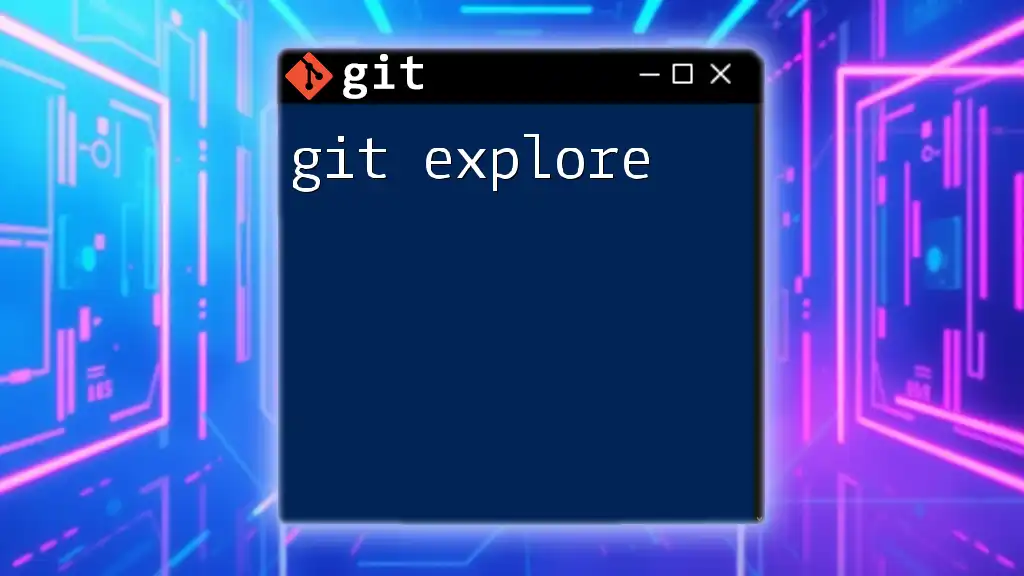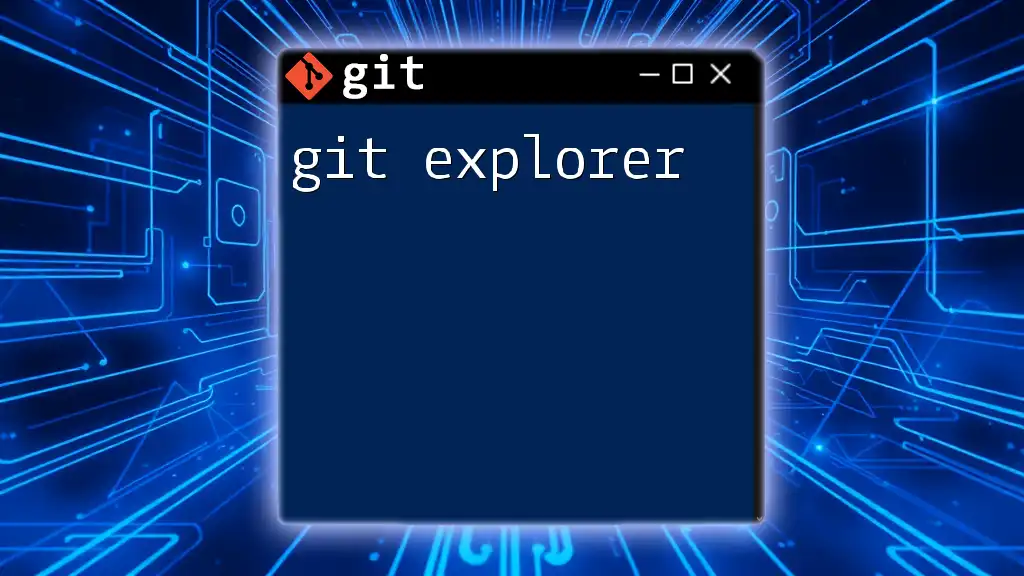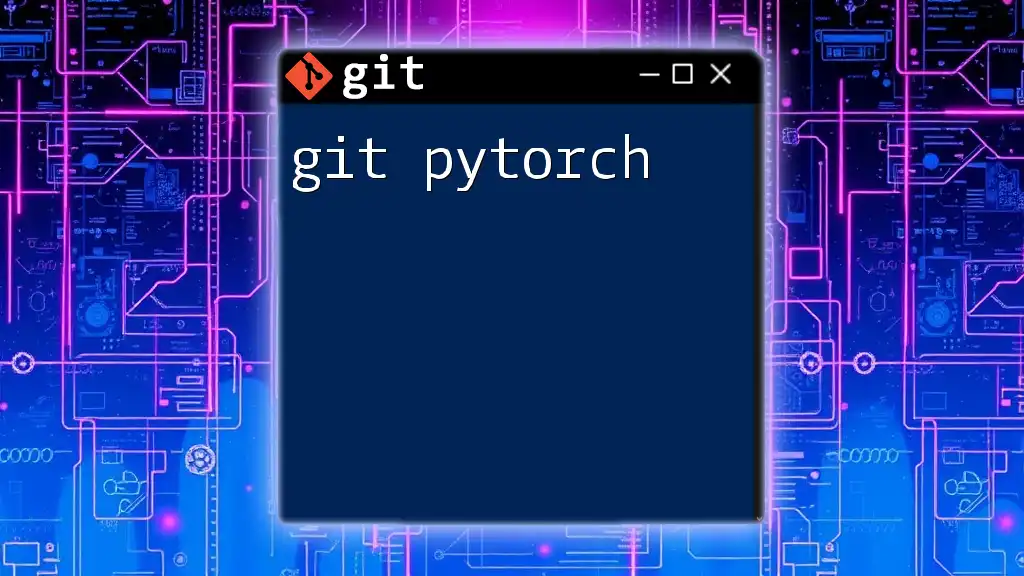A Git deploy token is a secure string that enables automated systems or services to access and deploy code from a repository without the need for user credentials.
# Example of creating a deploy token in GitLab
curl --request POST --header "PRIVATE-TOKEN: <your_access_token>" \
--data "name=deploy_token" \
--data "scopes[]=read_repository" \
"https://gitlab.example.com/api/v4/projects/<project_id>/deploy_tokens"
Understanding Authentication in Git
When working with Git, one of the key aspects to consider is authentication. Git offers several methods for securing access to repositories. Among these methods are SSH keys, Personal Access Tokens, and deploy tokens. Understanding these options is crucial for effective collaboration and project management.
What is a Deploy Token?
A deploy token is a way to authenticate and access a Git repository without using a user account's credentials. Unlike Personal Access Tokens, which are tied to individual user accounts, deploy tokens are designed specifically for automated deployments or integration scenarios.
Deploy tokens allow users to grant access to a repository with fine-grained permissions, which makes them ideal for CI/CD processes. They are often used in contexts where software needs to pull or push code in an automated manner, such as during deployment.

How to Create a Git Deploy Token
Creating a deploy token is a straightforward process. Most Git hosting services provide a simple interface for generating these tokens. Here is a step-by-step guide to creating deploy tokens:
-
Navigate to Repository Settings: Access the repository for which you want to generate a deploy token. Look for the settings or admin panel.
-
Select "Deploy Tokens" Option: In your repository settings, you will find different options related to access control and authentication. Locate and select "Deploy Tokens."
-
Set Permissions and Expiry Date: Specify the permissions that the token should have. Most systems allow you to choose read and/or write access. You can also set an expiration date to enhance security.
Example: Creating a Deploy Token on GitLab
Let’s take a practical example of creating a deploy token on GitLab:
- Log in to your GitLab account and navigate to the desired project.
- Go to Settings > Repository.
- Scroll down to the Deploy Tokens section.
- Enter a name for your deploy token, choose the desired scopes (like `read_repository` or `write_repository`), and consider setting an expiration date.
- Click Create deploy token.
- Copy the generated token immediately, as you will not be able to view it again later.
A simple code snippet for generating a deploy token via GitLab’s API can look like this:
curl --request POST --header "PRIVATE-TOKEN: <your_private_token>" \
--data "name=mydeploytoken&scopes[]=read_repository" \
"https://gitlab.com/api/v4/projects/:id/deploy_tokens"
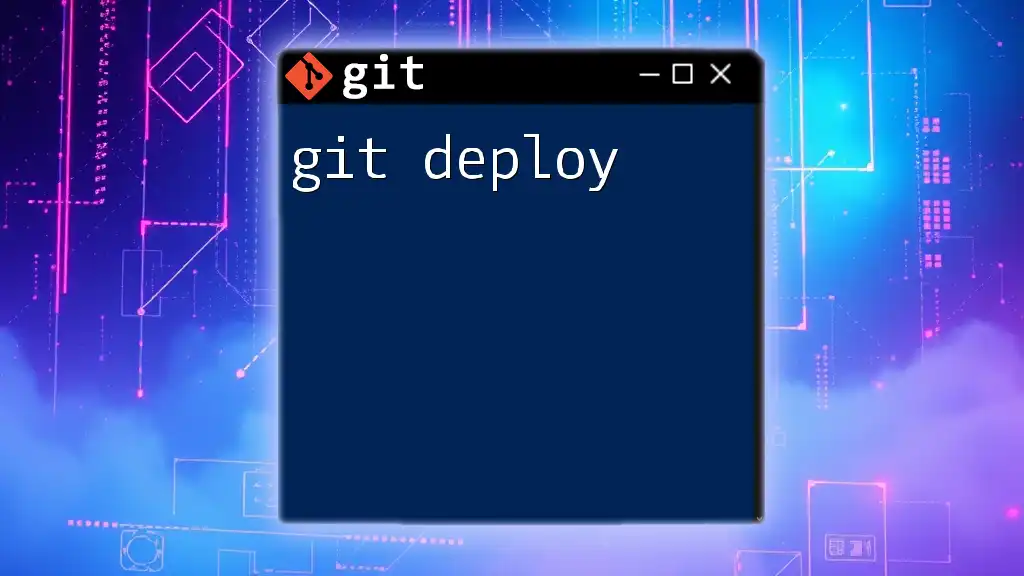
Using Git Deploy Tokens for Authentication
Once you have created a deploy token, you can utilize it to authenticate and execute several Git commands without entering traditional credentials. Below are examples demonstrating how to leverage deploy tokens effectively.
Cloning a Repository with a Deploy Token
Using a deploy token to clone a repository is simple and can be done with the following command:
git clone https://<username>:<deploy_token>@gitlab.com/username/repo.git
In this command:
- `<username>` represents your Git username.
- `<deploy_token>` is the token generated for your specific access.
This command allows seamless access to the repository without needing to enter your password interactively. It’s important to ensure that this command is executed in a secure environment to avoid exposing your token.

Managing Git Deploy Tokens
Effective management of deploy tokens is critical for maintaining security. Once you create a deploy token, you have the ability to revoke or modify it at any time.
Revocation is straightforward:
- Go back to the repository settings where the deploy token was created.
- Locate the token in the list of active deploy tokens and click Revoke.
Best Practices for Managing Deploy Tokens:
- Regularly review and rotate your deploy tokens to limit potential exposure.
- Set tokens to automatically expire after a certain date to minimize risks.
- Monitor your repository access logs to ensure that tokens are not being misused or accessed inappropriately.
Security Considerations
Given that deploy tokens provide access to your repositories, it's vital to treat them with care. Here are key security considerations:
- Protect Your Tokens: Store deploy tokens securely. Avoid hardcoding them in your codebase; instead, use environment variables or secure vaults.
- Minimize Permissions: Assign only the necessary permissions to your deploy tokens. If a token only needs to read access, don't grant write permissions.
- Audit Token Usage: Regularly audit the usage of your tokens and revoke those that are no longer needed.

Common Issues and Troubleshooting
While deploy tokens simplify the authentication process, you may encounter some common issues. Here are a few typical problems and how to troubleshoot them:
-
Authentication Errors: If you notice authentication failures, double-check the token you are using and ensure it hasn’t expired. Ensure that you are using the correct username associated with the token.
-
Permissions Issues: If your commands are failing due to access restrictions, revisit the permissions set for your token. It may not have the necessary scopes for the operations you are trying to perform.
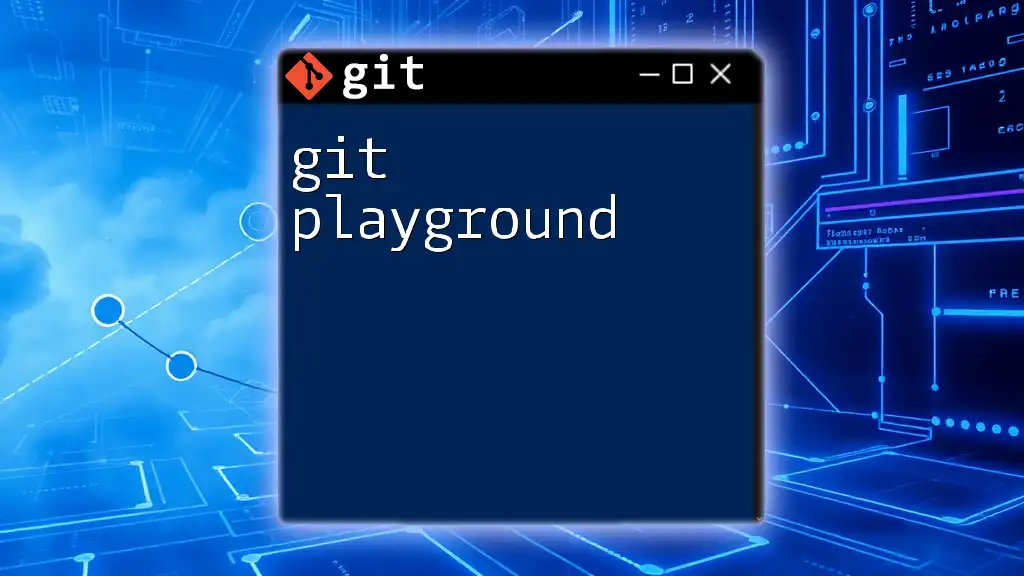
Enhancing Your Workflow with Git Deploy Tokens
Deploy tokens can significantly streamline your CI/CD workflows. By integrating them into your pipelines, you can automate deployment processes without compromising on security. Most CI/CD tools now provide seamless support for deploy tokens.
Examples in Popular CI/CD Tools
-
GitHub Actions: You can use deploy tokens to securely access your repositories while running workflows. Just set your deploy token as a secret in your repository settings and reference it in your workflow configuration files.
-
GitLab CI/CD: GitLab allows you to use deploy tokens in your CI/CD scripts to pull artifacts or trigger deployments.
For example, in your `.gitlab-ci.yml` file, you might use:
deploy:
script:
- git clone https://<username>:${DEPLOY_TOKEN}@gitlab.com/username/repo.git
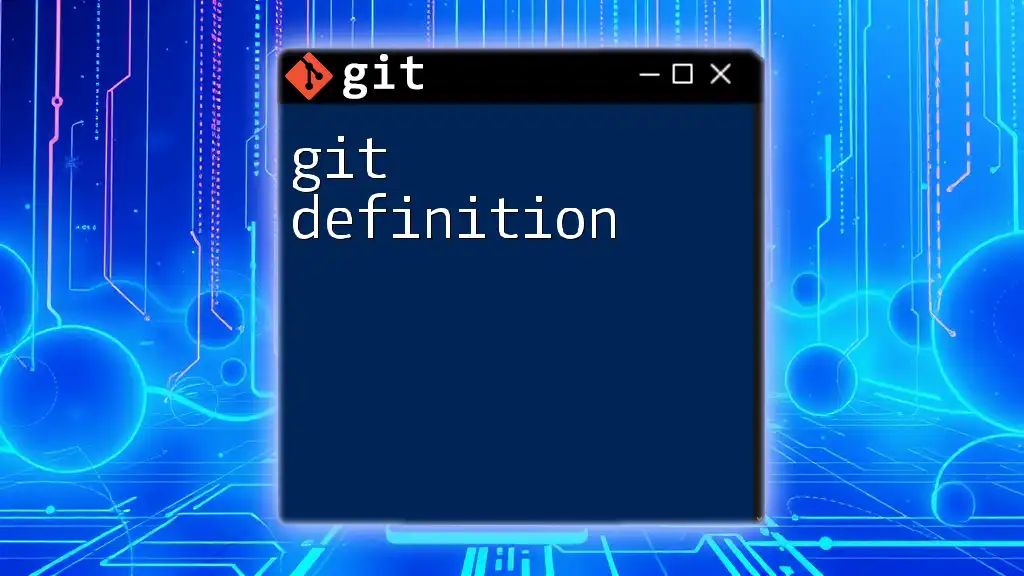
Conclusion
In conclusion, understanding and utilizing git deploy tokens can greatly enhance your development workflow. They provide a secure and efficient way to manage authentication to your repositories, particularly in automated deployment scenarios. By leveraging deploy tokens, you can ensure safe access while minimizing the risk of credential exposure.

Further Resources
For further exploration into Git and deploy tokens, consider reviewing the official documentation for your specific Git hosting service. Additional guides and tutorials can provide more in-depth understanding and usage scenarios.
Stay updated with best practices in Git security and authentication methods to refine your approach continually. Remember, a well-configured and secure system is foundational to successful project management.
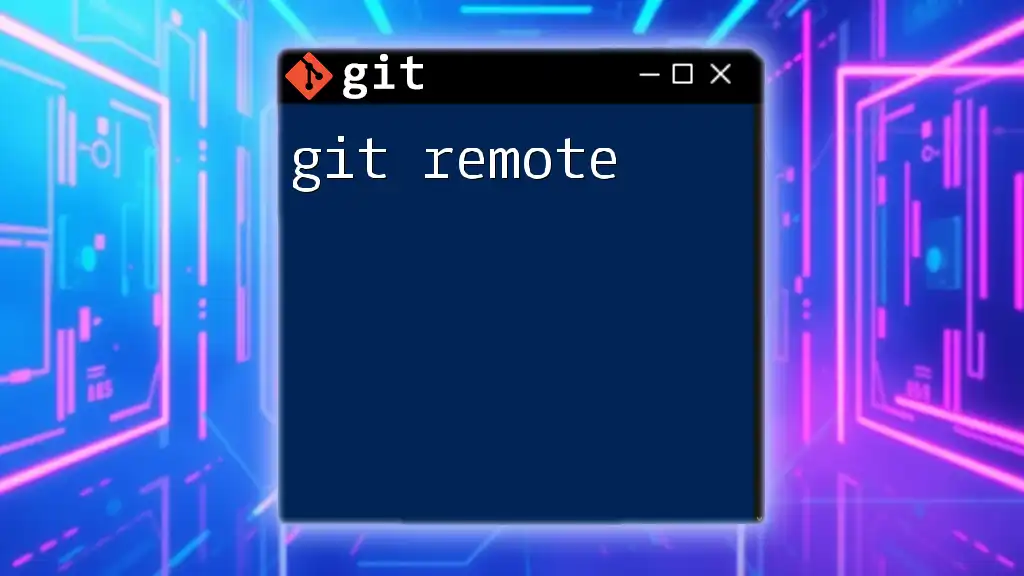
Call to Action
If you're eager to dive deeper into Git commands and practices, consider subscribing to our updates for more tutorials, courses, and workshops specifically designed to boost your Git proficiency!