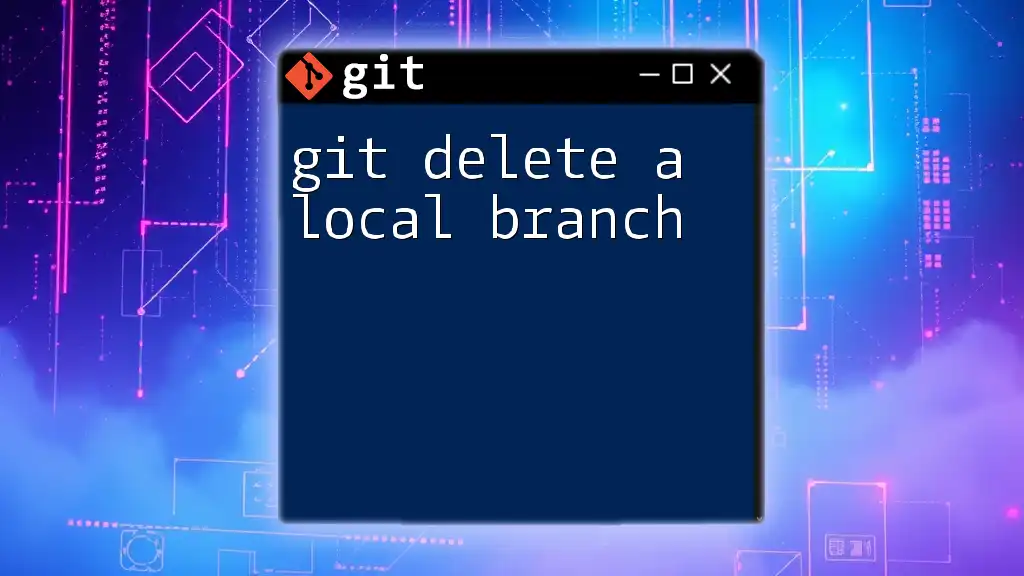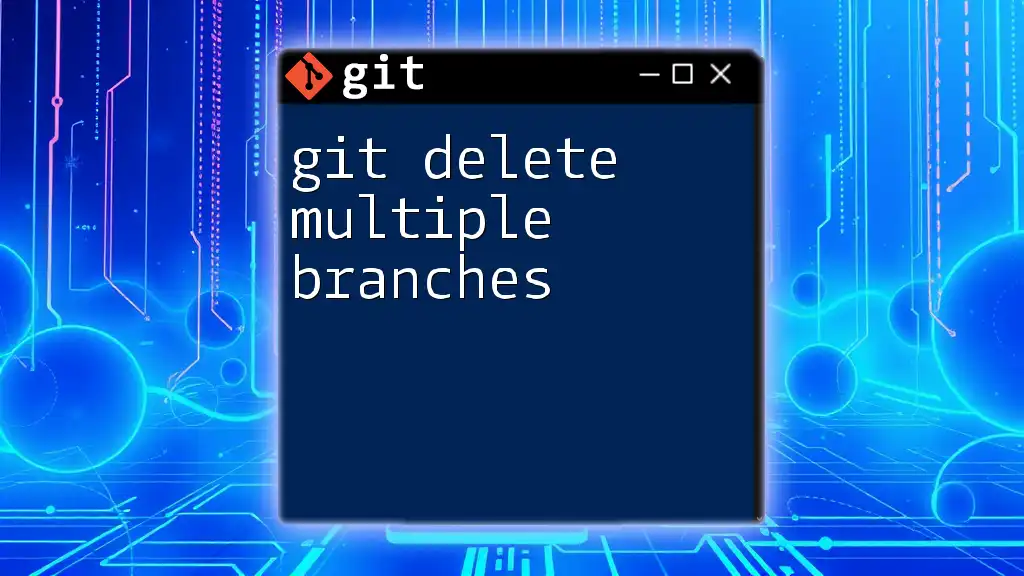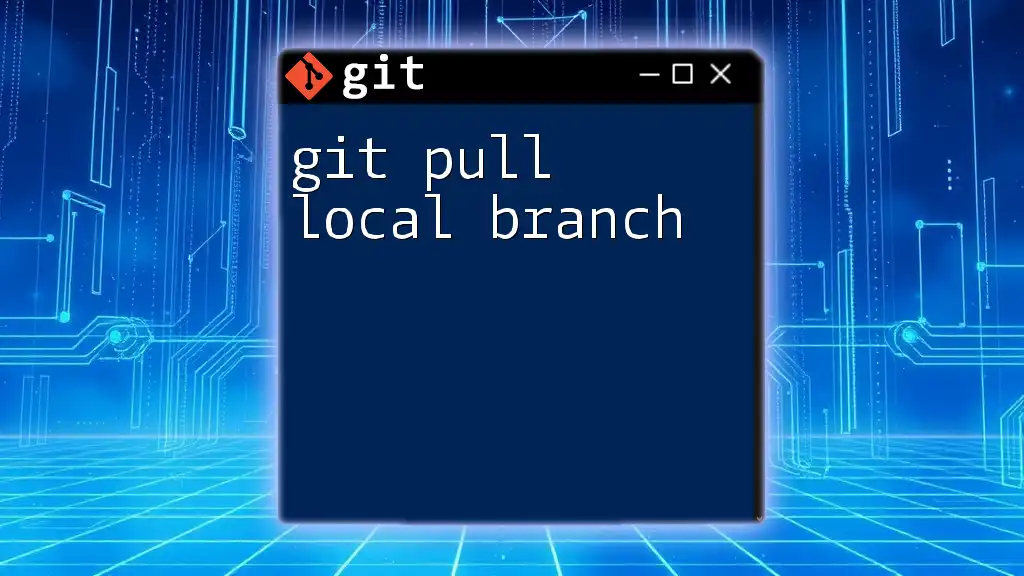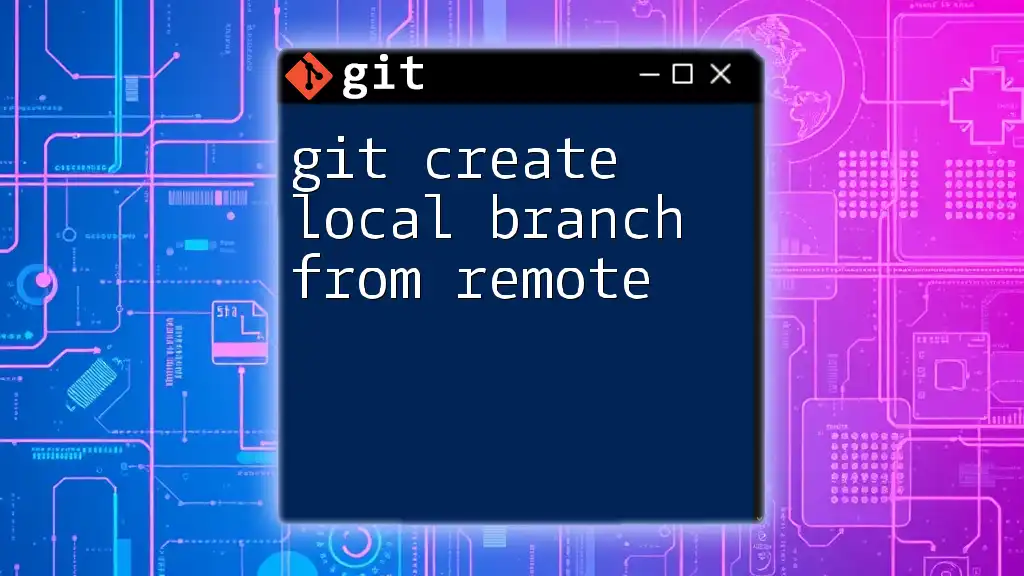To delete a local Git branch, use the command `git branch -d branch_name`, replacing `branch_name` with the name of the branch you want to remove.
git branch -d my-feature-branch
What is Git?
Git is a powerful and widely-used version control system designed to help developers efficiently manage changes to code. By facilitating collaborative work, it allows multiple people to work on the same project simultaneously while keeping track of every modification made. Local branches in Git allow developers to experiment and develop features without disrupting the primary codebase.

Why Delete Local Branches?
Deleting local branches when they are no longer needed is essential for the following reasons:
- Cleanup: Over time, numerous branches can clutter your repository, making it difficult to navigate.
- Organization: By removing stale branches, you maintain a more organized project structure.
- Resource Management: Though local branches take negligible space, a cluttered repository can distract from ongoing work and hinder productivity.

Understanding Git Branches
What are Branches?
Branches in Git function like separate lines of development. Each branch can have its unique set of commits, allowing for isolated work. The default branch, usually named `main` or `master`, contains the production-ready code, while other branches can be used for features, fixes, or experiments.
Types of Branches
- Local Branches: Branches you create in your local repository. These can be modified and deleted without affecting other collaborators.
- Remote Branches: Branches that exist on a remote repository. These need to be pushed and pulled to synchronize changes with your local branches.
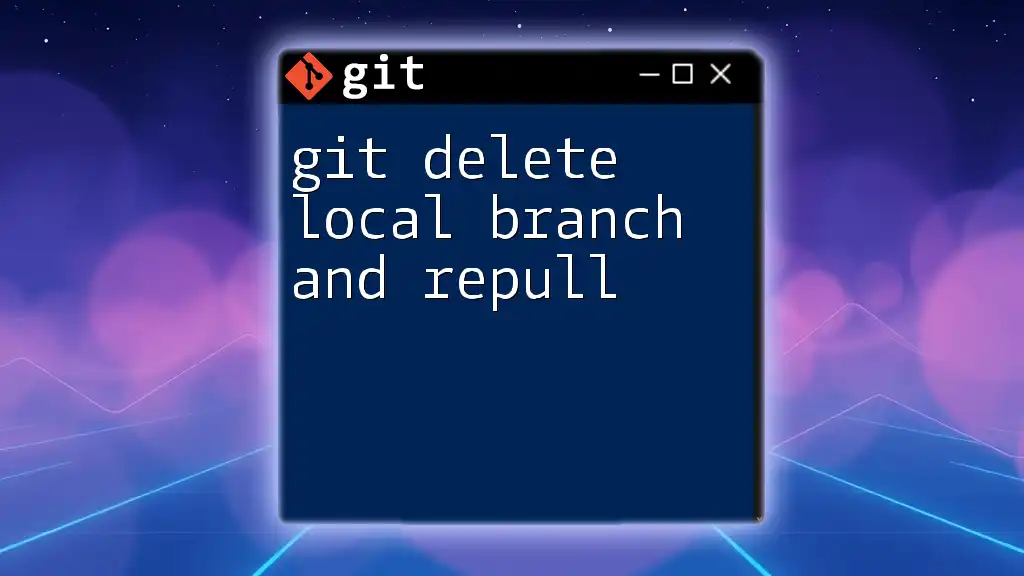
How to Delete a Local Branch in Git
Prerequisites
To effectively delete a local branch, ensure you have Git installed on your machine. You will also need to open your terminal or command prompt, where you'll run the necessary commands.
Safety Precautions Before Deletion
Before deleting a branch, it's important to take a few safety precautions to avoid losing work:
Check Current Branch: Make sure you are not currently on the branch you wish to delete. You can verify your current branch with:
git branch --show-current
Unmerged Changes: If your branch contains changes that haven’t been merged into your main branch, consider reviewing them before deletion. You can check for unmerged changes using:
git log --oneline --graph --decorate --all
Deleting a Local Branch
To delete a local branch, you can use the following command:
git branch -d <branch-name>
This command safely deletes the branch by ensuring it has been fully merged into your current branch. If the branch has unmerged changes, Git will warn you and prevent deletion. This is a safety feature to avoid accidental data loss.
Force Deleting a Branch
In some cases, you may want to delete a branch that contains unmerged changes. To forcefully delete such a branch, you can use:
git branch -D <branch-name>
While this command does delete the branch, it disregards any changes that have not been merged. Use it with caution; losing unmerged work can be problematic if you do not have backups.
Example: Deleting a Local Branch
To illustrate the process, let’s walk through a practical example:
-
Create a New Branch: Start by creating a branch for a new feature.
git checkout -b feature-branch -
Make Changes: Work on your feature, adding files and committing changes as necessary.
git add . git commit -m "Add new features" -
Switch Back to Main Branch: Once you are done, switch back to the main branch.
git checkout main -
Delete the Feature Branch: Finally, delete the feature branch now that it is no longer needed.
git branch -d feature-branch
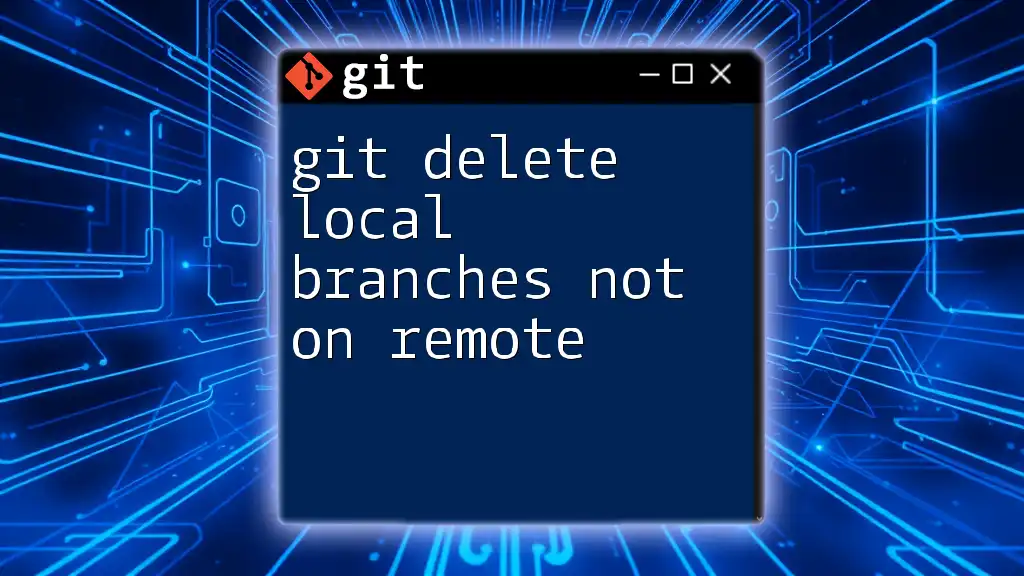
Verifying Deletion of a Branch
After executing the deletion command, you can verify that the branch has been successfully removed. Use the following command to list all local branches:
git branch
If the feature branch has been successfully deleted, it will no longer appear in the list.
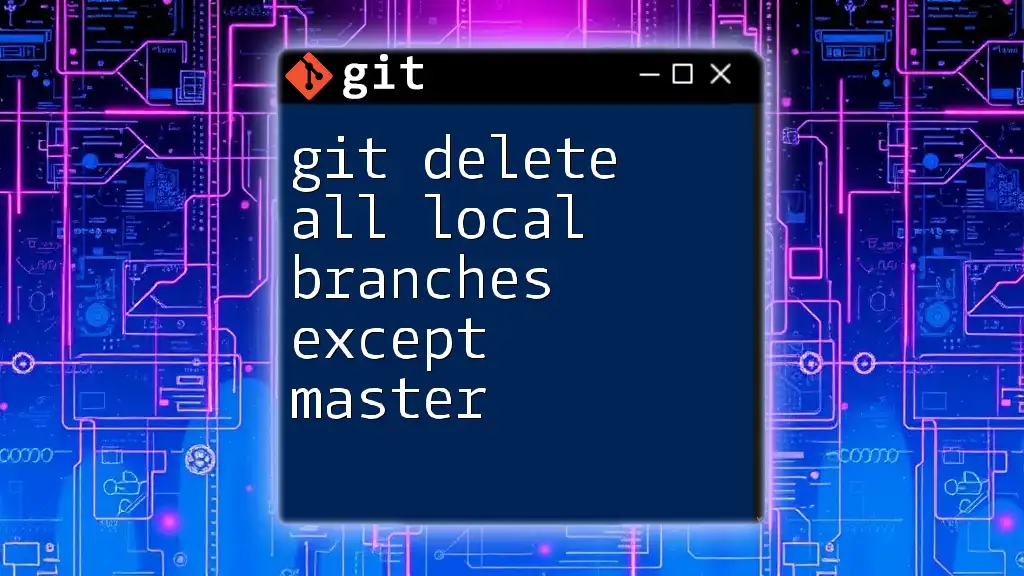
Best Practices for Branch Management
In order to maintain an organized repository, it’s essential to adopt good branching practices:
-
Regularly Clean Up Unused Branches: Make it a habit to periodically review and delete branches that are no longer in use. This helps keep your project tidy and manageable.
-
Documenting Your Workflow: Keeping a record of the branches you create and when you delete them can help in tracking project progress and collaborating effectively with team members.
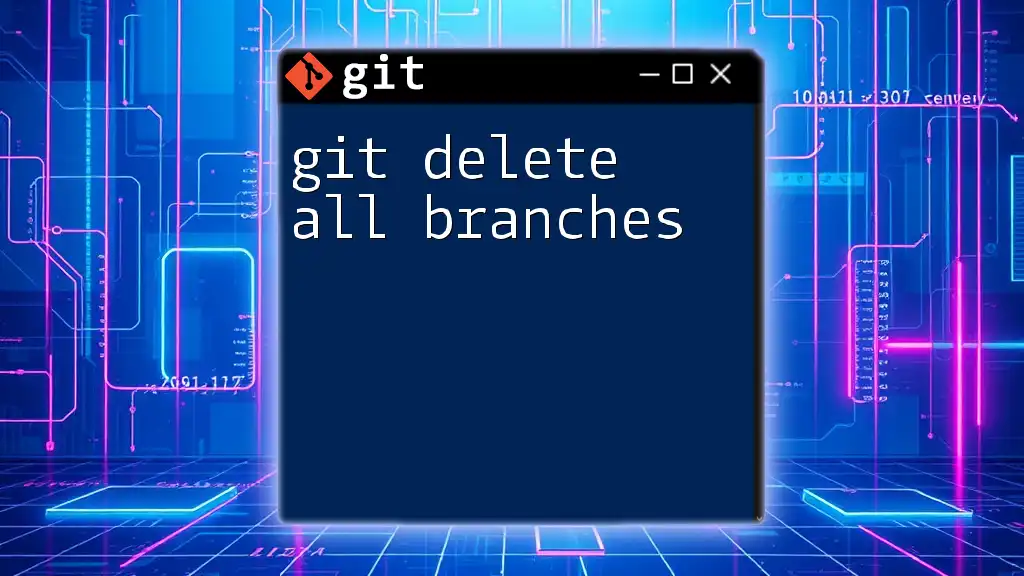
Conclusion
In summary, understanding how to git delete a local branch is crucial for effective Git management and maintaining a streamlined workflow. By following the steps outlined, you can ensure that your repository remains organized while minimizing the risk of unintentional data loss.

Additional Resources
Explore the official Git documentation for more in-depth knowledge and reference materials on managing branches. Additionally, consider seeking out comprehensive tutorials or courses that can further enhance your understanding of Git commands and workflows.