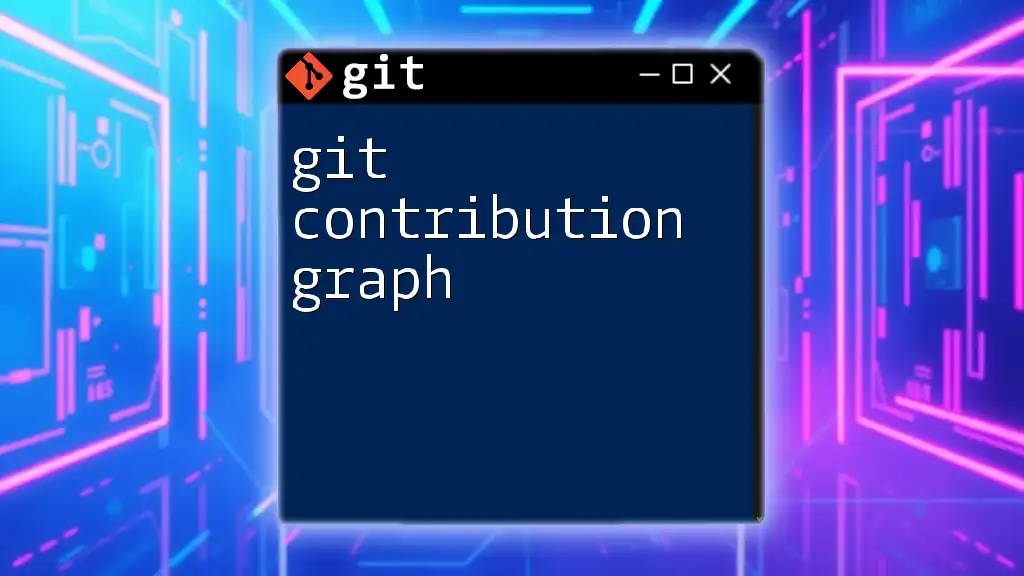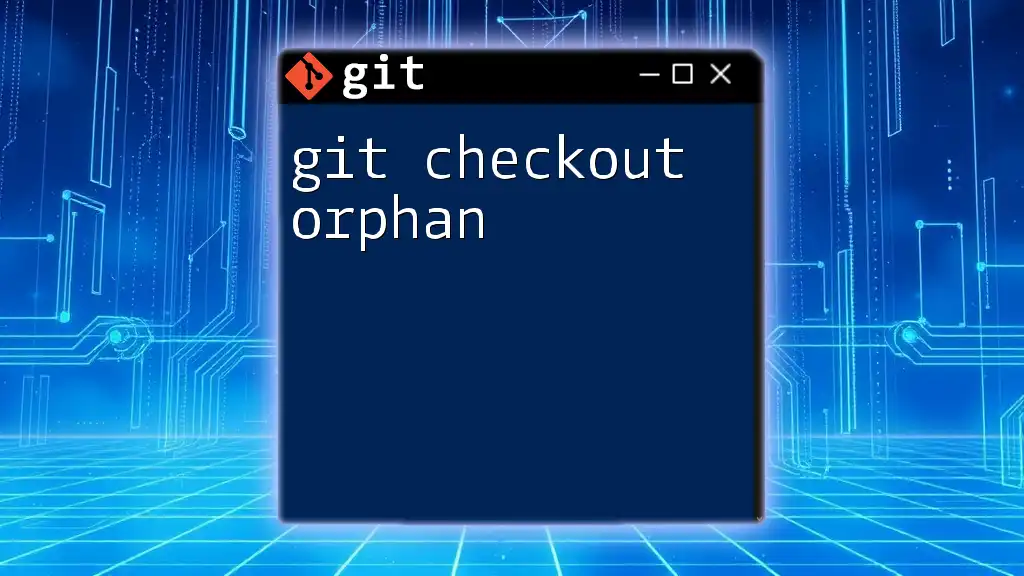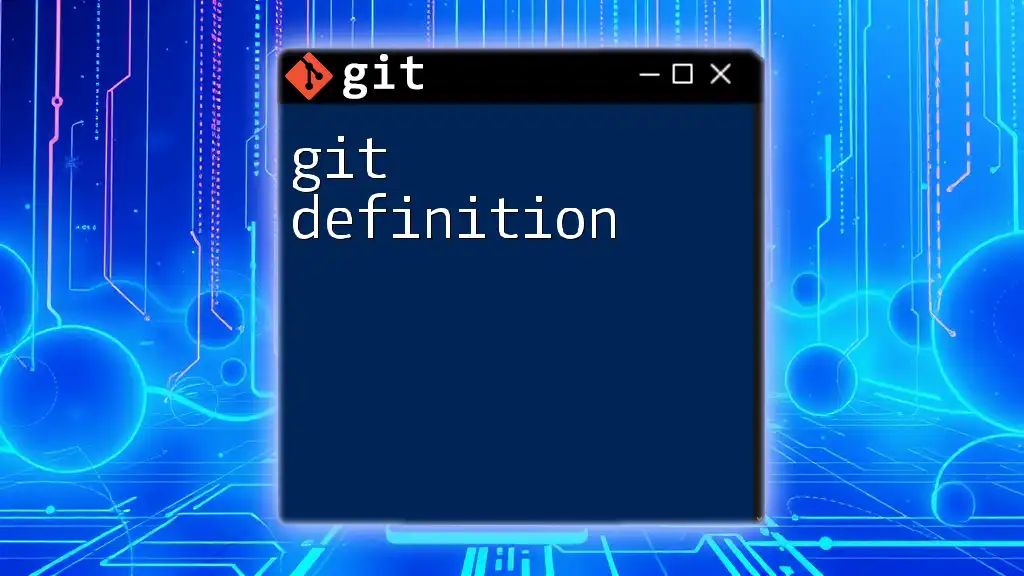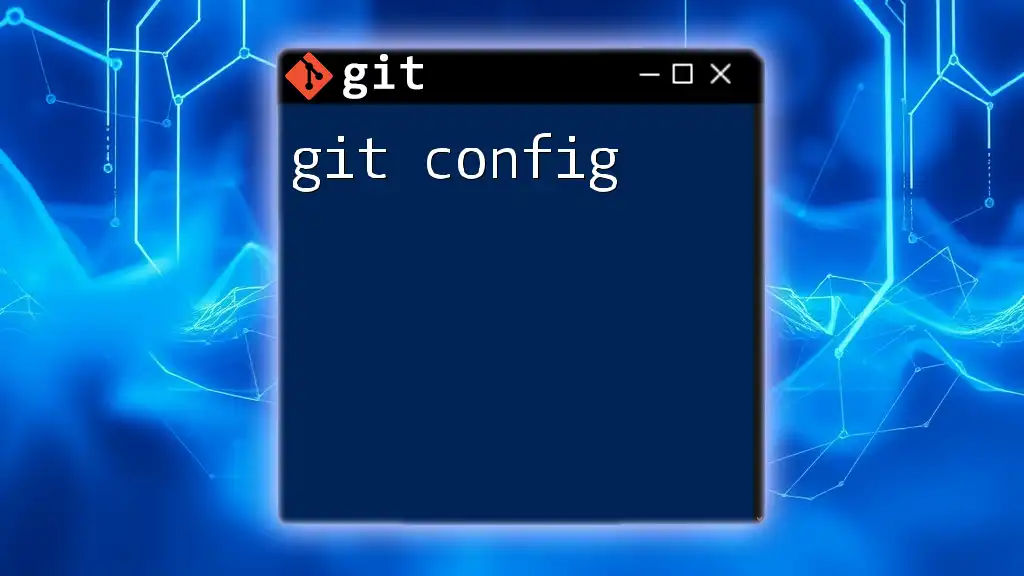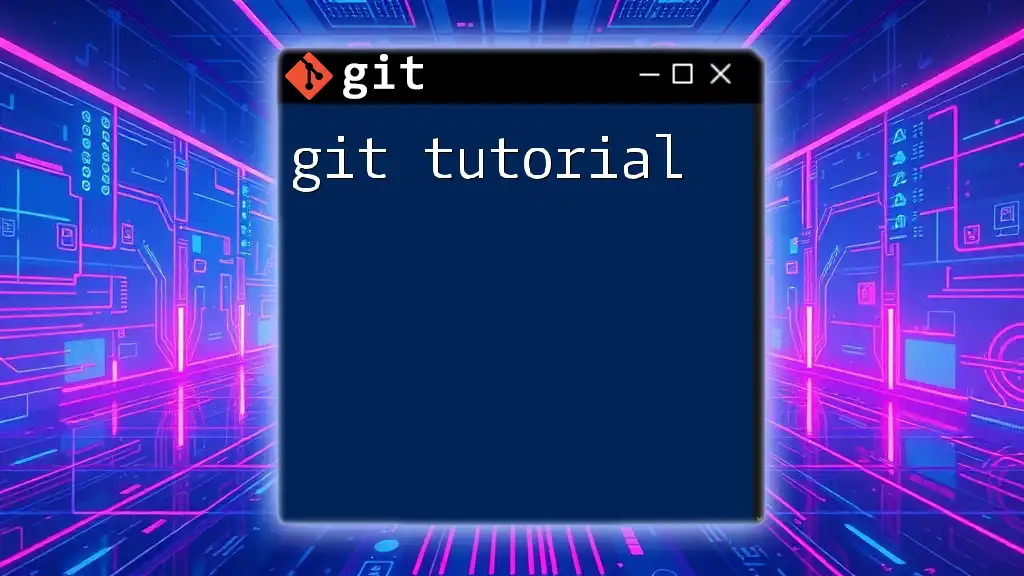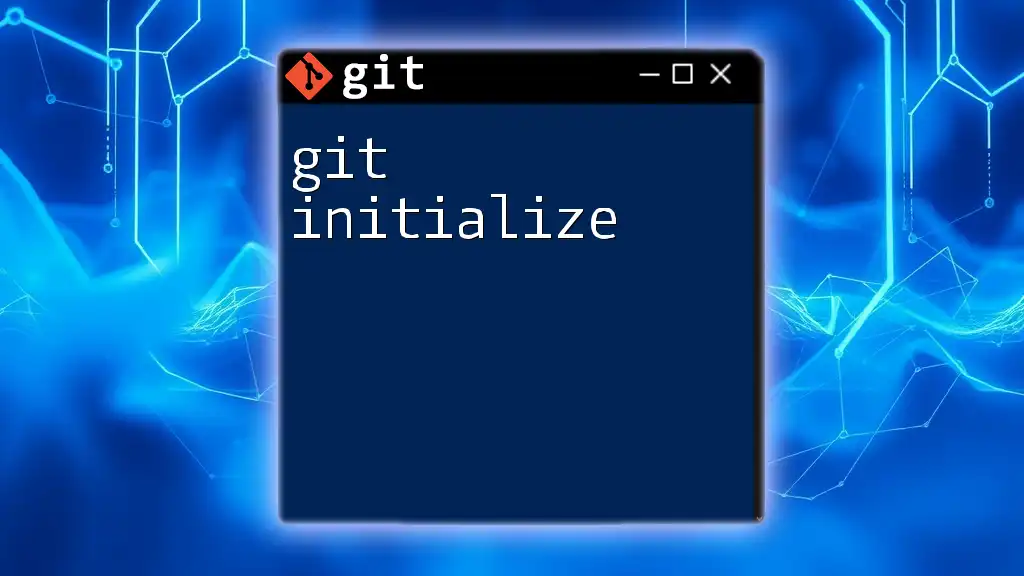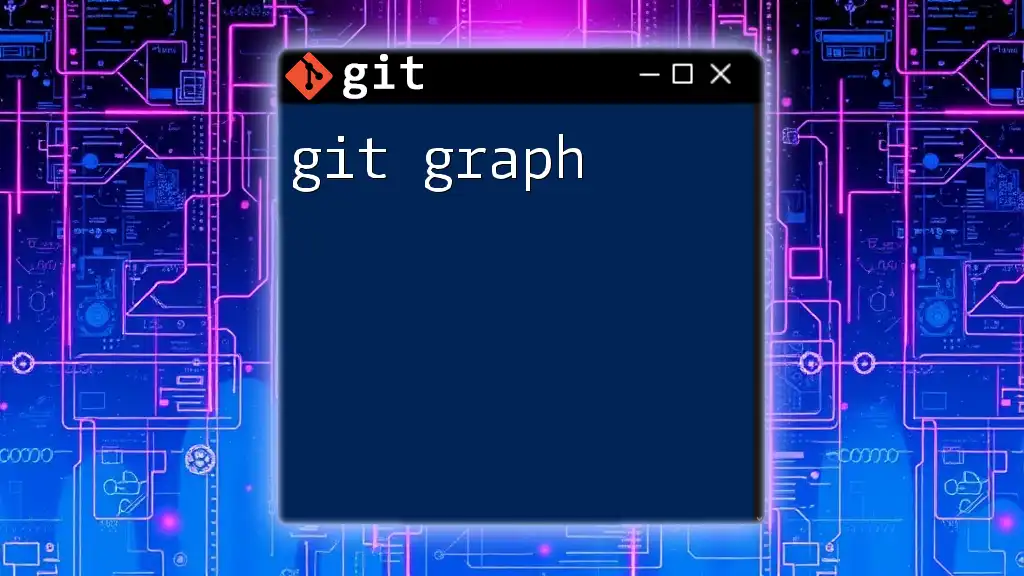The Git contribution graph visually represents a user's activity within a repository over time, displaying how many commits were made on each day.
git log --pretty=format:'%h %s' --graph --date=short
What is a Git Contribution Graph?
The git contribution graph is a visual representation of a developer's contributions to a repository over time. It illustrates the frequency and volume of contributions in a given period, helping not only the individual developer track their activity but also potential employers or collaborators assess their engagement within projects. The graph focuses primarily on commits, which are snapshot updates made to the codebase, reflecting the changes directly related to the project's development.

Understanding the Components of the Contribution Graph
Commits
A commit in Git is a record of changes made to the project files at a particular point in time. Each commit has a unique identifier (SHA) and contains metadata, including the author, timestamp, and a message describing the change. In a contribution graph, each commit is represented as a dot, where the density and color of the dots indicate the volume of contributions during specific time frames.
For example, making a commit is straightforward:
git commit -m "Add README file"
In this case, a new commit would appear on the contribution graph, indicating that a change has been made on the date this command is executed.
Contribution Metrics
The contribution graph conveys several important metrics:
- Number of commits: This is a direct representation of how many times changes were submitted to the repository.
- Types of contributions: This can include a distinct count of code contributions versus non-code contributions such as comments or documentation.
Color-coding is often used to showcase the intensity of contributions. For instance, darker shades may indicate higher activity, while lighter shades represent fewer or no contributions.
Timeframe
The timeframe depicted on the graph is critical; it typically displays contributions on a daily basis. This helps visualize trends in activity, allowing users to see when they are most productive or if their involvement is declining. Recognizing patterns in the timeline helps developers adjust their working habits or identify external factors affecting their contribution levels.

How Git Contribution Graph Works
Behind the Scenes: Git Architecture
Understanding the mechanics behind the contribution graph enhances your appreciation for its design. Git tracks changes via the .git directory, which contains all the necessary information about the repository's history. This includes commit history, current branches, and other metadata related to the project's evolution.
To view your commit history, you can use the following command:
git log --oneline --graph
This command presents a simplified view of your repository’s commit history, making it easier to visualize and understand past contributions.
Data Processing
The contribution graph is generated through queries to the Git repository's commit data. The structure includes branches, merges, and tags, which all play a role in how contributions are recorded. Each of these interactions can either enhance or detract from the overall contribution graph, making it a dynamic representation of a developer's activity.
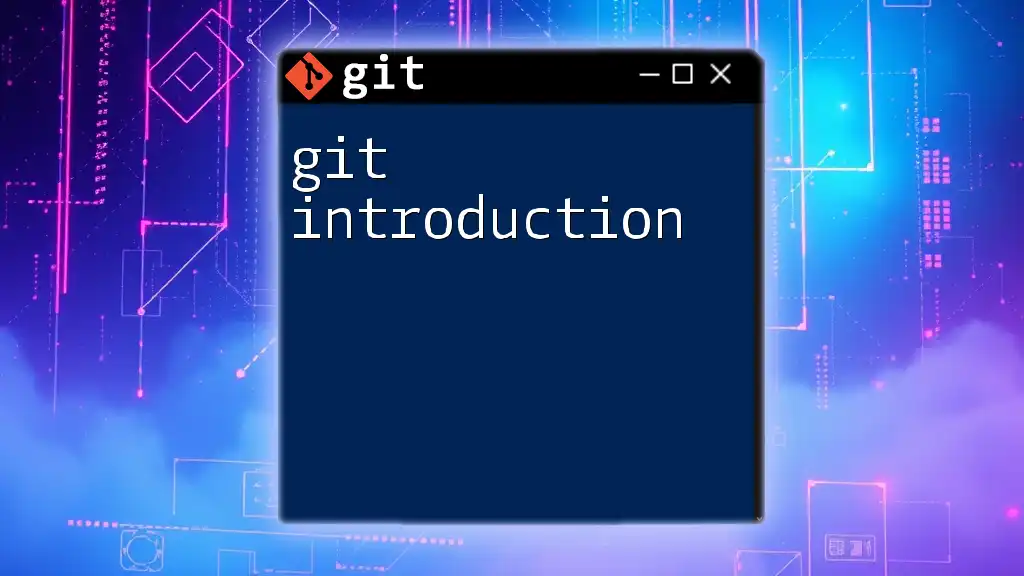
Viewing Your Contribution Graph
Using GitHub
To view your contribution graph on GitHub, users can easily navigate to their profile page. Here’s how:
- Go to GitHub and log into your account.
- Click on your profile picture at the top right corner to reach your profile.
- Scroll down to the contribution section; here, the graph will be displayed prominently.
The layout provides a day-by-day breakdown of your contributions with a gradient color coding system to indicate activity levels.
Using GitLab
Similarly, in GitLab, viewing your contribution graph involves:
- Logging into your GitLab account.
- Navigating to your profile or the specific project in question.
- Finding the Contributions or Activity section where your graph will be prominently displayed.
GitLab offers a different visual experience compared to GitHub, but the data representation is fundamentally similar, focusing on contributions within specified periods.
Other Platforms
Other platforms like Bitbucket also have their own methods to display contribution graphs, but the core elements remain consistent across services. Each platform provides users with insights into their contributions, allowing them to monitor progress over time.
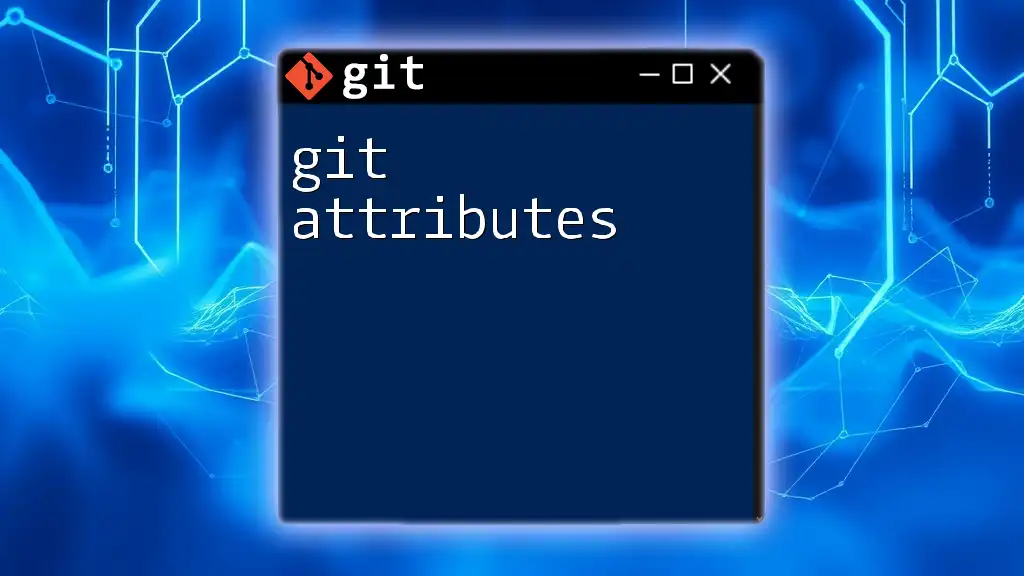
How to Improve Your Contribution Graph
Commit Regularly
One of the simplest yet most effective ways to enhance your git contribution graph is by making regular commits. Frequent contributions not only reflect a higher level of engagement but also help in continuous project evolution.
For effective commit messages, adhere to best practices that convey the changes succinctly:
git commit -m "Fix bug in user authentication"
Collaborate with Others
Engaging in collaborative projects significantly boosts your contribution graph. Working with others fosters an environment of innovation and shared learning. Additionally, contributing to open-source projects can expose you to larger audiences, which enhances your skills and visibility within the community.
Participate in Hackathons and Code Sprints
Participating in hackathons or code sprints can provide a temporary but intense boost to your contributions. These events typically focus on rapid development and innovation, often leading to a flurry of commits in a short time frame, which starkly enhances your contribution graph.

Common Misconceptions about Contribution Graphs
Dark Patterns: Fake Contributions
It's vital to understand that while the git contribution graph can be infinitely beneficial, it is also subject to manipulation. Some individuals might engage in practices such as making superficial changes (like editing comments or whitespace) merely to inflate their activity levels. Such dark patterns diminish the validity of the contributions and disregard the ethical standards of collaborative coding.
Overemphasis on Quantity
Another common misunderstanding is equating larger commit numbers with higher skill or value. The quality of contributions should take precedence over frequency. It’s more beneficial to focus on meaningful, impactful commits rather than chasing metrics. Quality over quantity ensures that your contributions are sustainable and genuinely beneficial to the project’s progress.
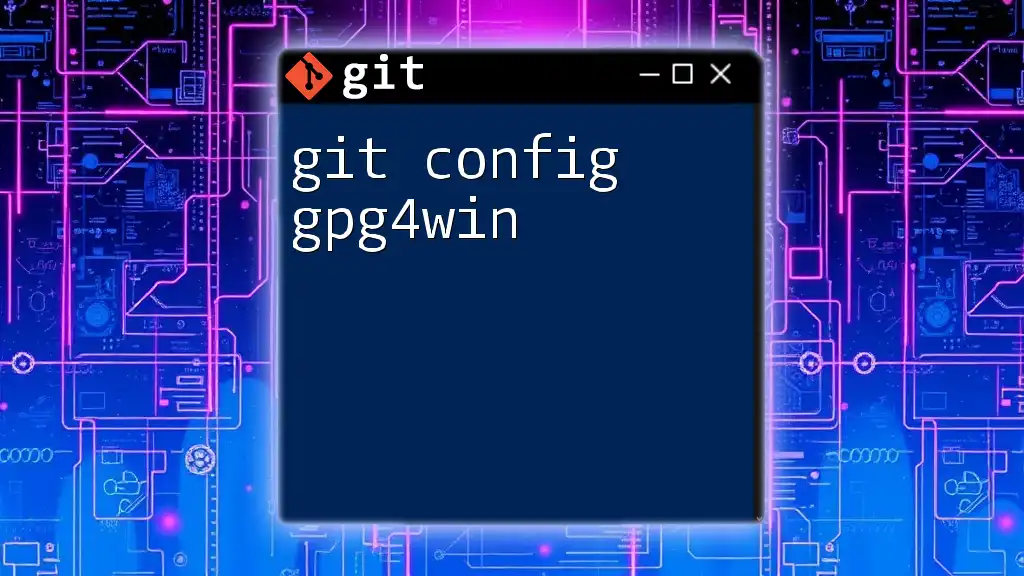
Conclusion
The git contribution graph not only serves as a reflection of your contributions to a project but also as a tool for personal growth and professional development. By understanding its components and learning how to engage meaningfully with projects, you can improve your graph and, ultimately, your skills as a developer. Tracking and actively working on your contributions is an invaluable habit, not just for your profile, but for the broader programming community.
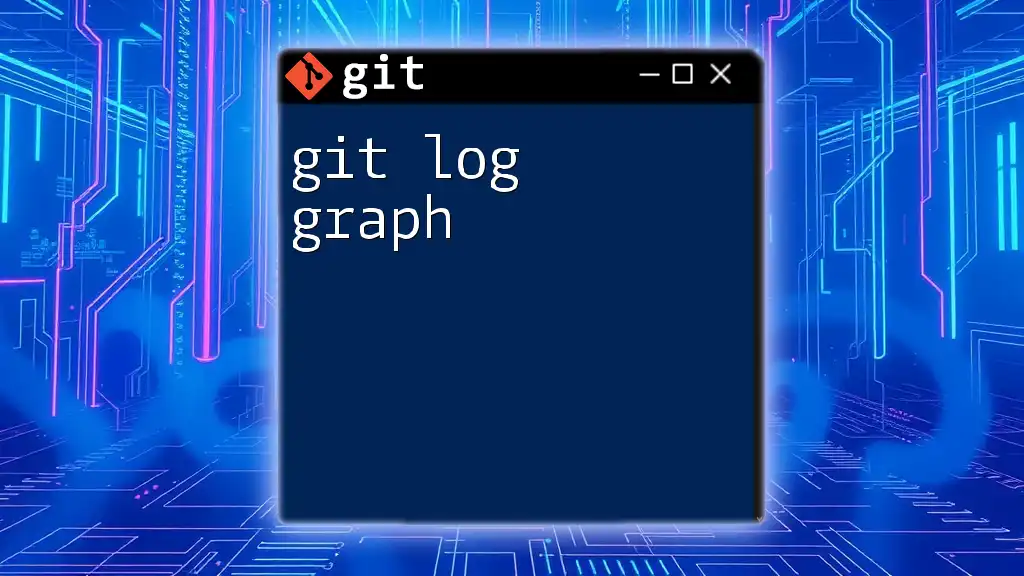
Additional Resources
Recommended Reading
For those interested in deepening their Git knowledge, consider exploring comprehensive resources that cover all aspects of Git operations, Git best practices, and advanced techniques.
Useful Tools and Extensions
There are many tools available to complement your Git experience. Software like GitHub Desktop or GitKraken streamlines management of repositories and contributions, providing a more user-friendly interface than the command line.
Community and Support
Joining Git communities can significantly aid your learning journey. Engaging with peers allows you to share experiences and receive feedback, making the process of mastering Git both effective and enjoyable.