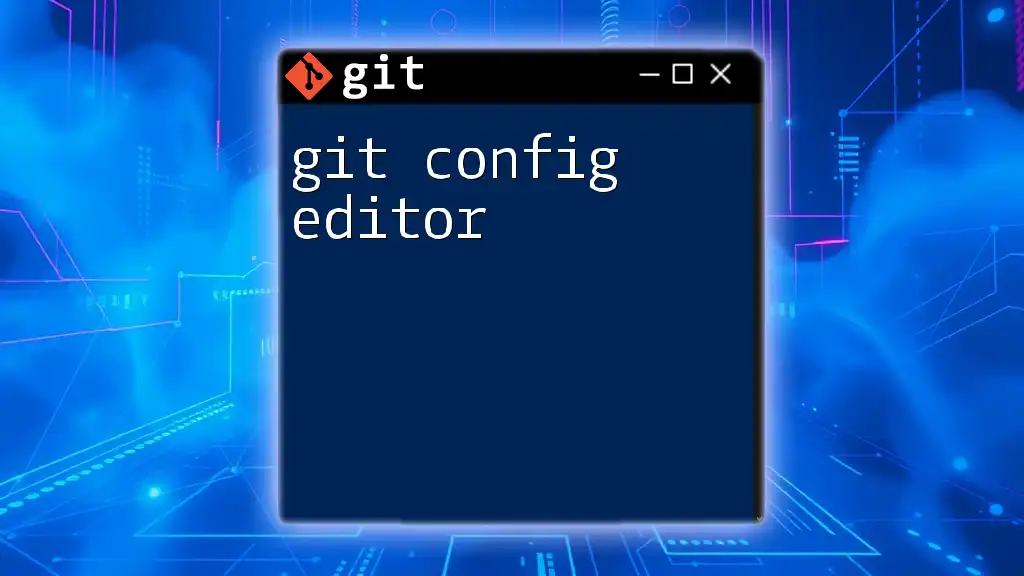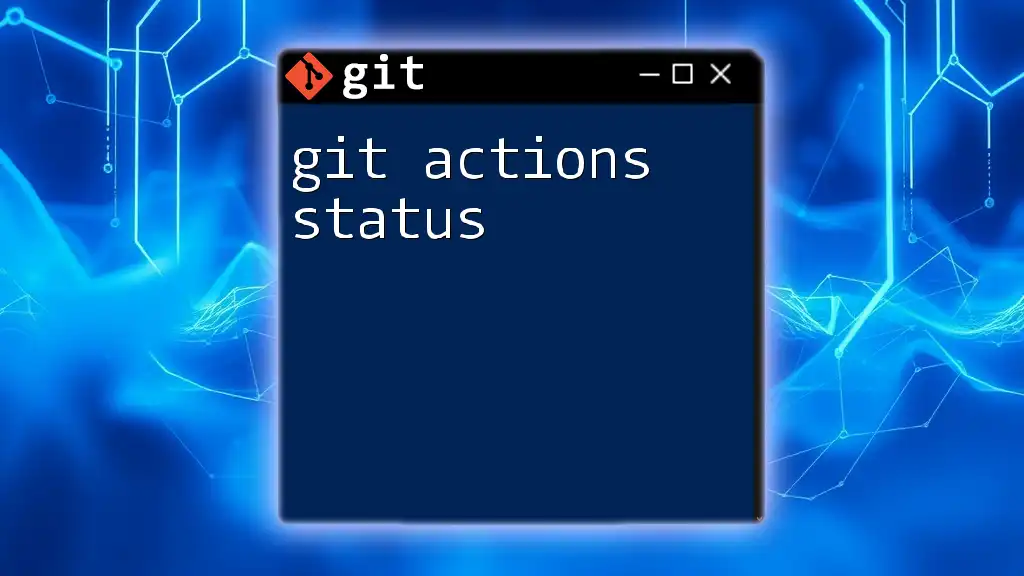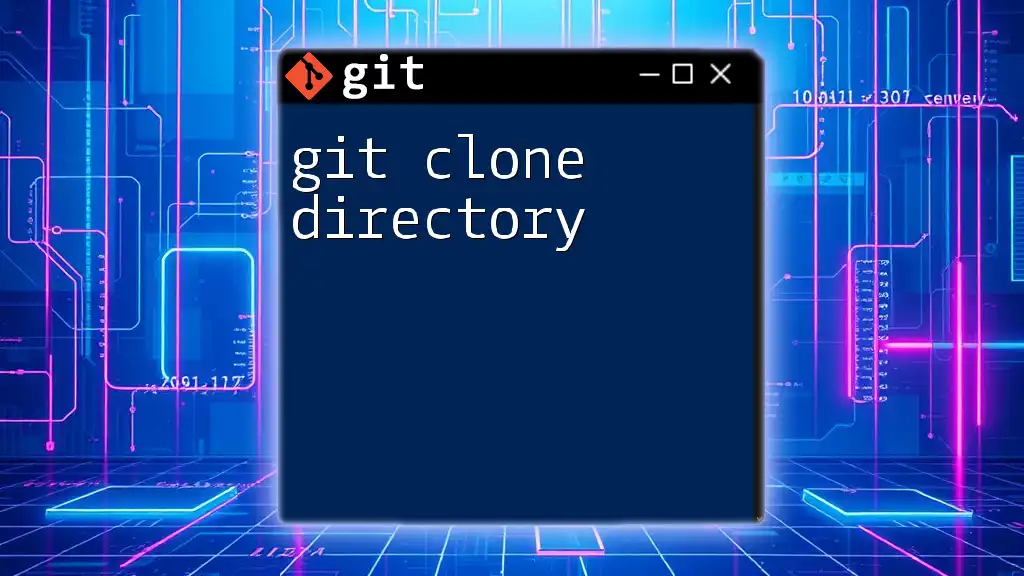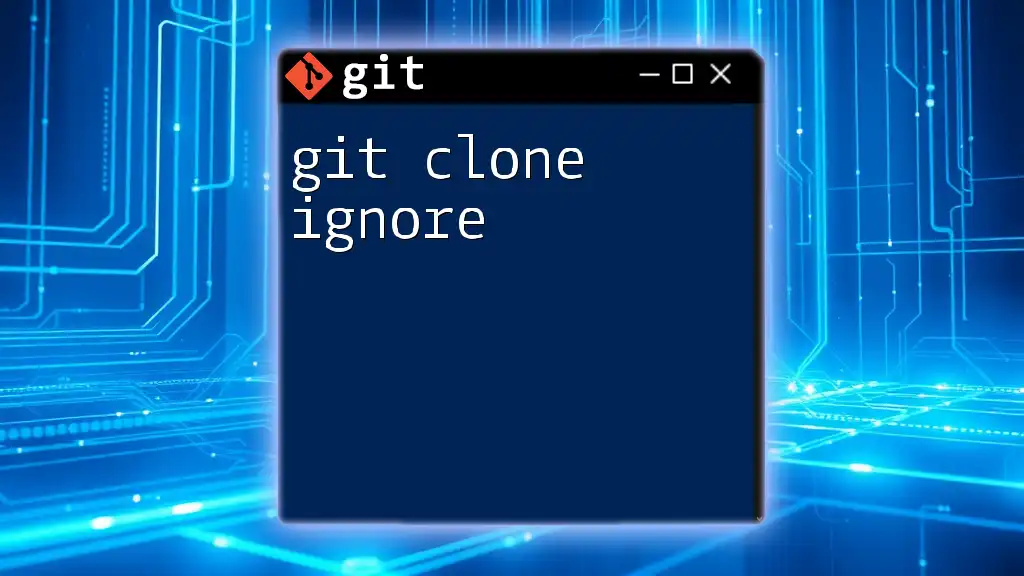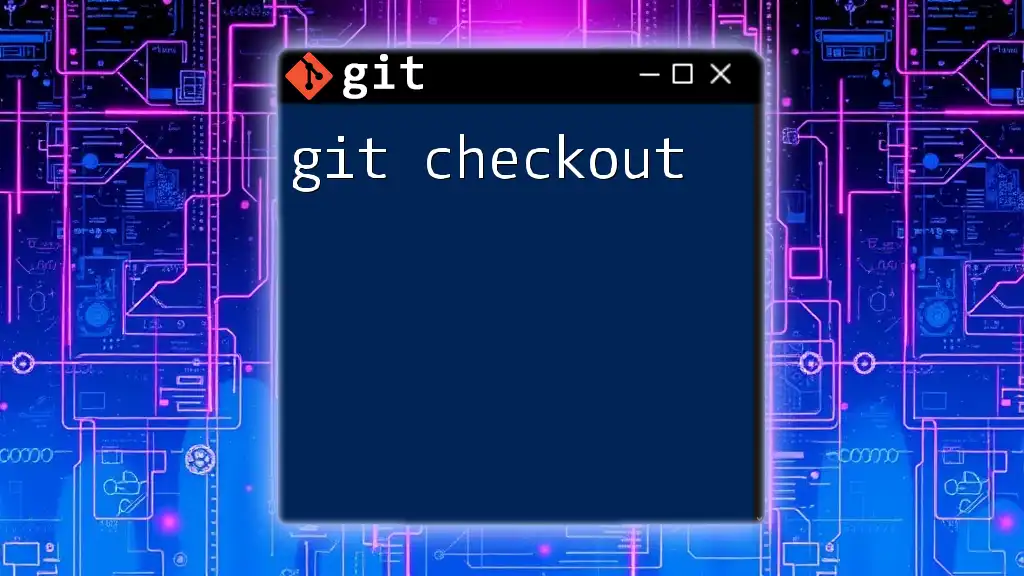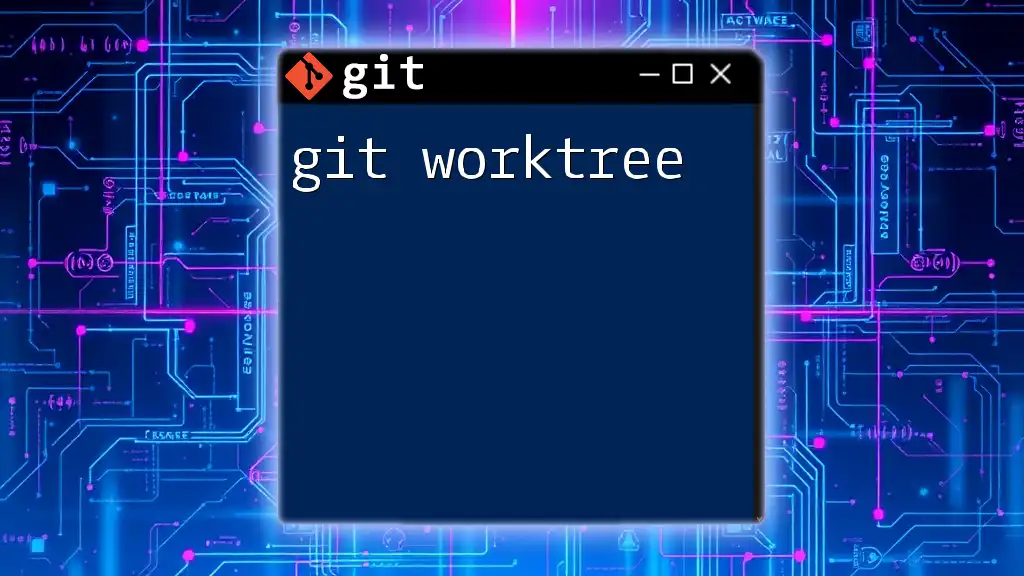The "git connection reset" error typically occurs when a connection to a remote repository is unexpectedly closed, often due to network issues or authentication errors.
To troubleshoot this, you can try resetting your connection with:
git remote set-url origin <new-repo-url>
Understanding Git Connection Reset
What is a Git Connection Reset?
A Git connection reset occurs when a connection between your local Git client and the remote server is unexpectedly terminated. This can lead to errors while pushing or pulling data, causing frustration and potentially disrupting your workflow. A stable connection is vital in ensuring smooth collaboration and version control within projects, and recognizing when and why these disconnections happen is essential for any developer.
Causes of Git Connection Reset
Network Issues
Transient network problems can severely impact your ability to connect with remote repositories. Common network-related issues include:
- Intermittent Wi-Fi Connections: Fluctuations in your Wi-Fi signal can cause connection resets.
- ISP Service Outages: Temporary downtimes by your Internet Service Provider can lead to lost connections.
- VPN Disruptions: Using a VPN can introduce delays or instability affecting your Git commands.
Server Configuration
The settings on the server end may also lead to connection resets. Misconfigurations can cause the connection to drop unexpectedly. For instance, if the server has a timeout setting that is too low, it may terminate an ongoing connection prematurely. One common example is improper SSL/TLS configurations which can prevent secure connections.
Firewall Settings
Firewalls can act as barriers that disrupt connections to Git servers. Understanding how firewalls operate is crucial. Common firewall settings that may lead to connection resets include:
- Blocking specific ports: Git often relies on port 22 for SSH connections and port 443 for HTTPS.
- Configuration rules: Misconfigured rules could inadvertently terminate Git connections.

Diagnosing a Connection Reset Issue
Checking Network Connectivity
To effectively diagnose a connection reset issue, start by checking your network connectivity. Using tools such as ping and traceroute can provide insights into your network’s health.
ping <your-git-server>
traceroute <your-git-server>
These commands can help identify if there are any delays or interruptions in your connection to the Git server.
Reviewing Git Configuration
Next, reviewing your Git configuration can lead you to potential misconfigurations that may be causing resets. Utilize the following command to list your current settings:
git config --list
Look for configurations related to HTTP requests and connection settings, which may need adjustments.
Server Logs and Insights
If you have access to the server, reviewing the server logs can yield vital information concerning the connection resets. Check logs to see error messages or disconnections, which can help pinpoint the issue.
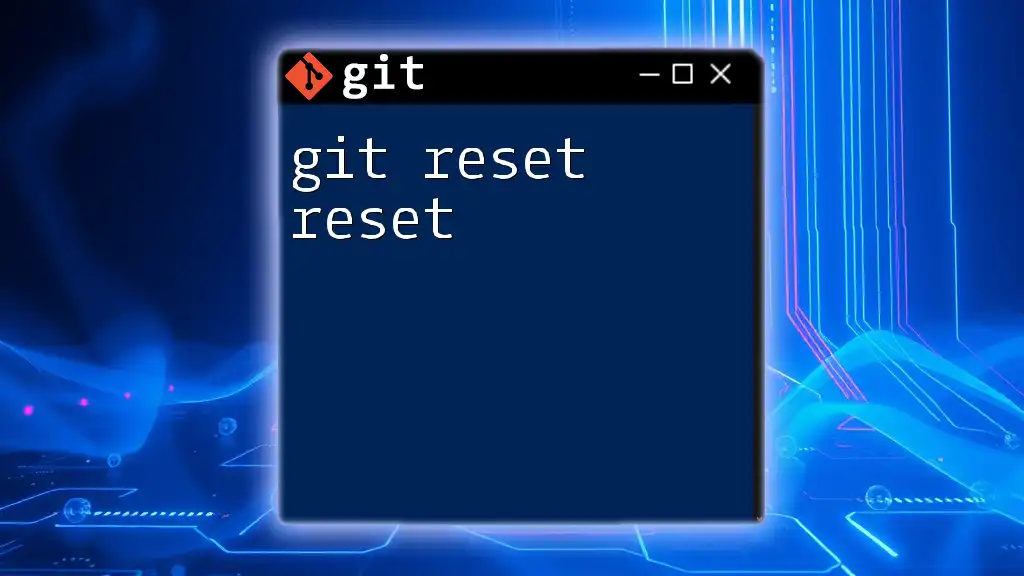
Resolving Connection Reset Problems
Steps to Take When Encountering Connection Resets
When you encounter a git connection reset, follow these essential steps:
-
Check Your Internet Connection: Ensure your network is stable and operational. Look for potential outages or issues with your ISP.
-
Adjusting Git Configuration: Certain configurations can enhance stability. For instance, adjusting the post buffer size can help with larger data transfers:
git config --global http.postBuffer 524288000
This command increases the buffer size to alleviate issues with large pushes.
Troubleshooting with SSH
If you are using SSH for your connections, specific SSH-related issues could contribute to resets. Testing your SSH connection can often provide clarity. Use the following command to check the connection:
ssh -vT git@<your-git-server>
The verbose mode (`-v`) will give you detailed information about your attempt to connect.
Using Alternative Protocols
If problems persist, you may want to explore using alternative protocols. Git supports both HTTPS and SSH, and each has its pros and cons. While SSH is often preferred for its security and ease of use, HTTPS can sometimes provide greater reliability, especially in restrictive networks.

Prevention Techniques for Connection Resets
Regular Network and Server Maintenance
To prevent future connection resets, regularly performing network and server maintenance is crucial. This involves keeping both your local environment and remote server updated. Regular checks can help identify any emerging issues before they disrupt your workflow.
Optimizing Configuration Settings
Moreover, optimizing your Git configuration settings can vastly reduce the likelihood of connection resets. Key recommendations include:
git config --global http.keepAlive true
This setting keeps the connection alive during data transfers, potentially preventing timeouts and connection resets.
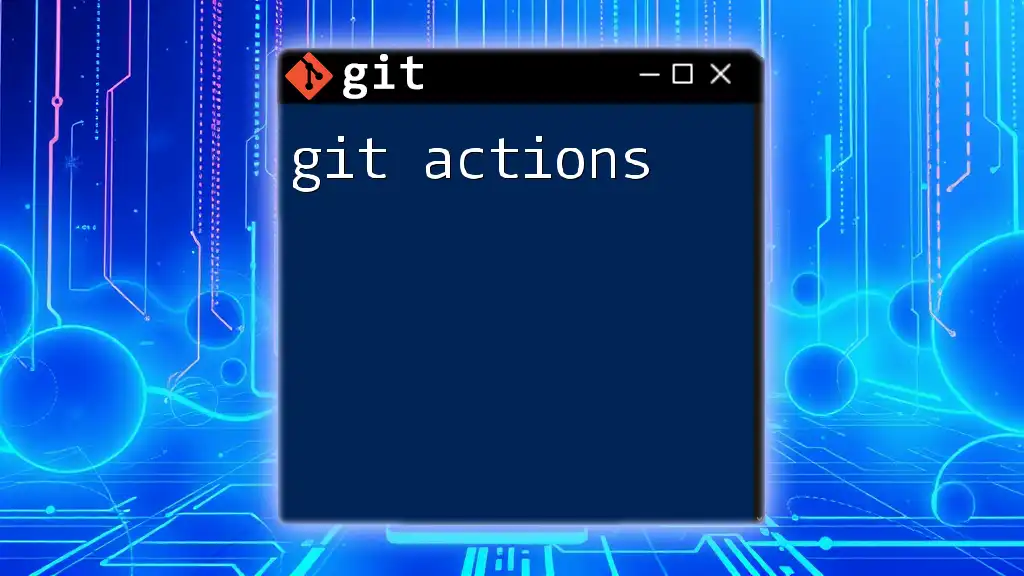
Conclusion
Understanding and effectively handling git connection reset issues are vital skills for any developer utilizing Git for version control. By examining your network settings, reviewing configurations, and learning troubleshooting techniques, you can mitigate disruptions and enhance your Git experience. Make sure to keep your knowledge current, engage with the community, and continue refining your skills.
Resources for Further Learning
For those eager to deepen their understanding of Git, consider diving into the official Git documentation or joining forums and discussions related to version control challenges. Staying informed will ensure you maintain an efficient and effective workflow.
Call to Action
If you found this guide helpful, stay tuned for more concise tutorials on Git commands. Feel free to share your experiences or reach out with any questions concerning Git connection resets!