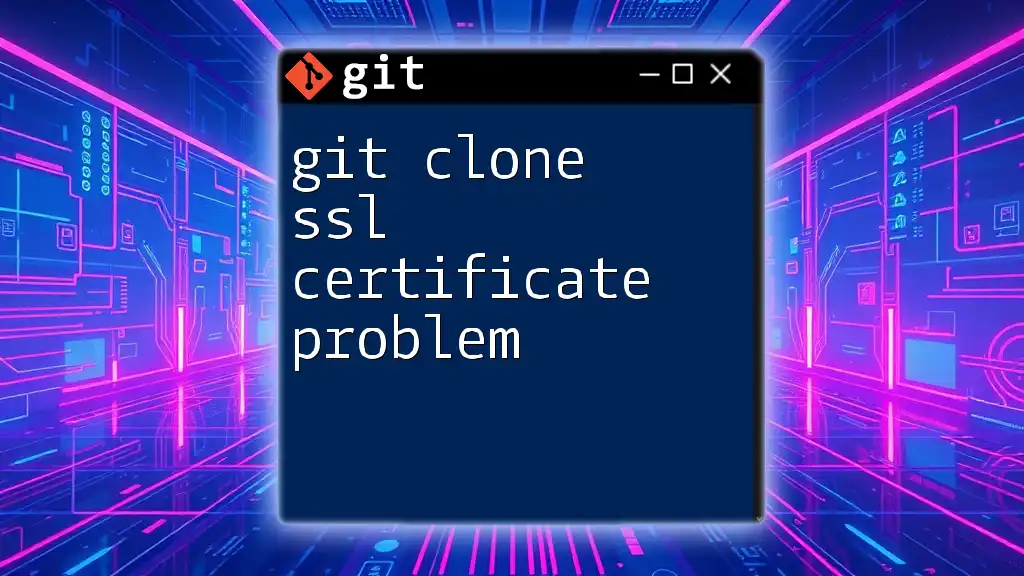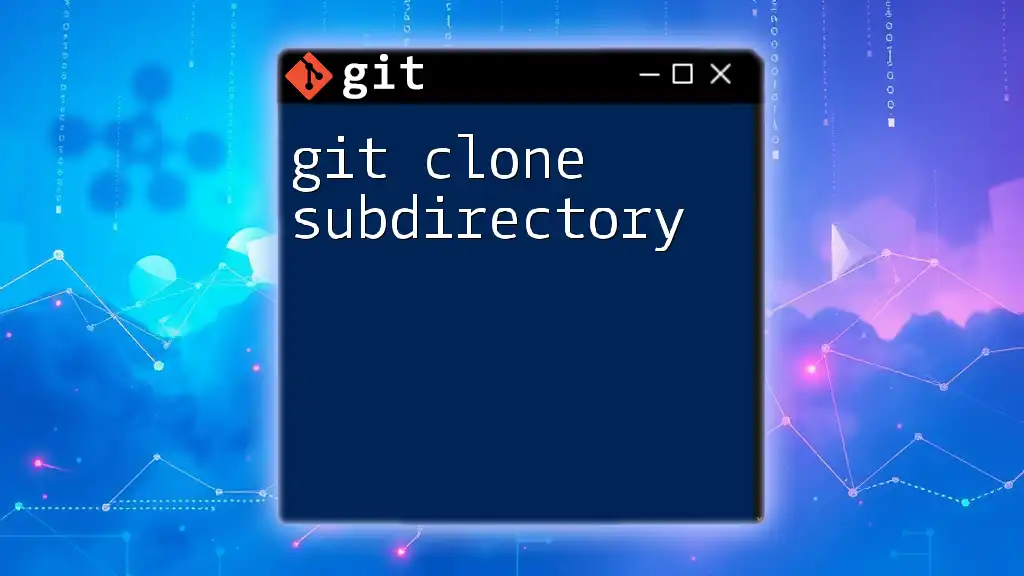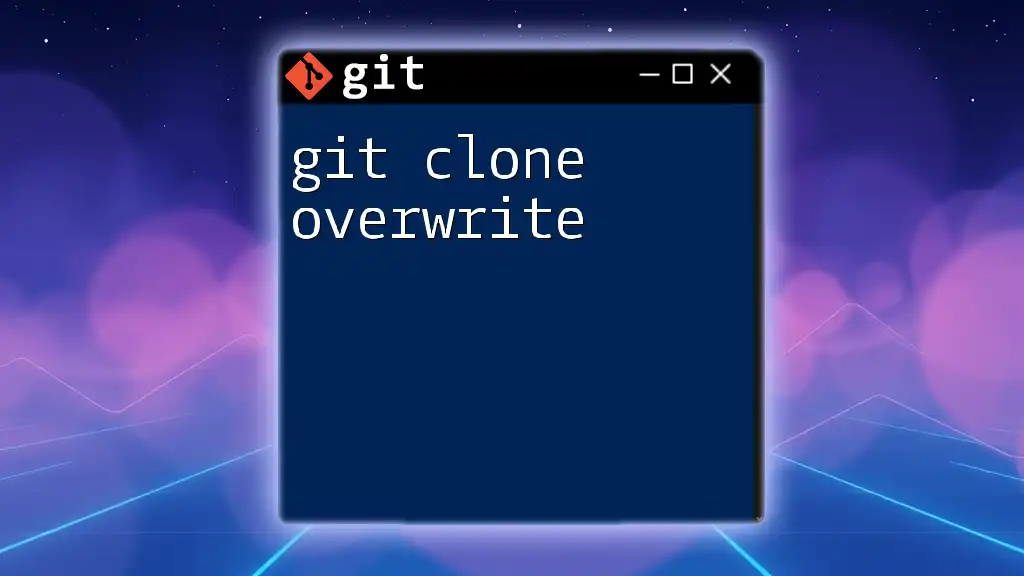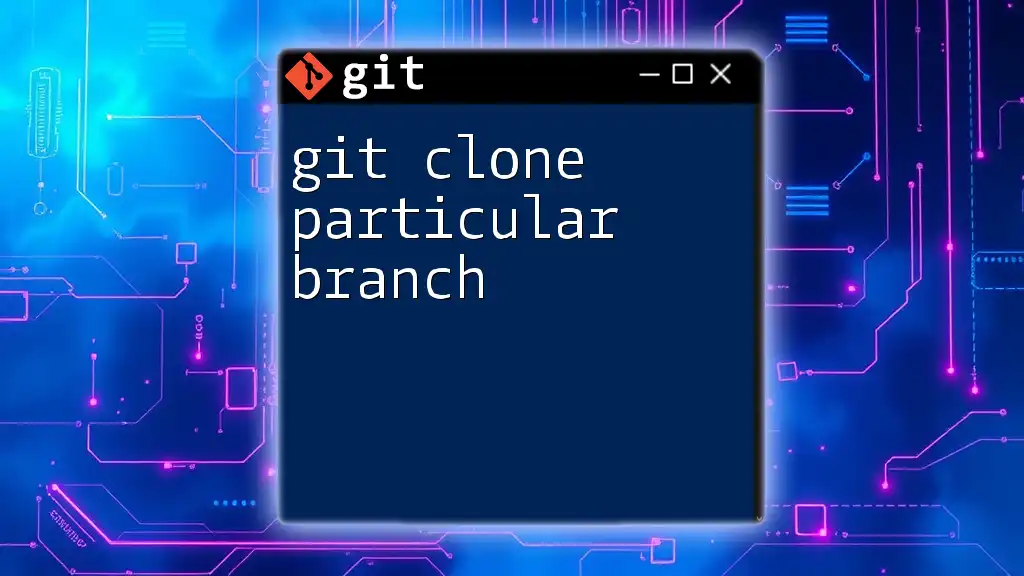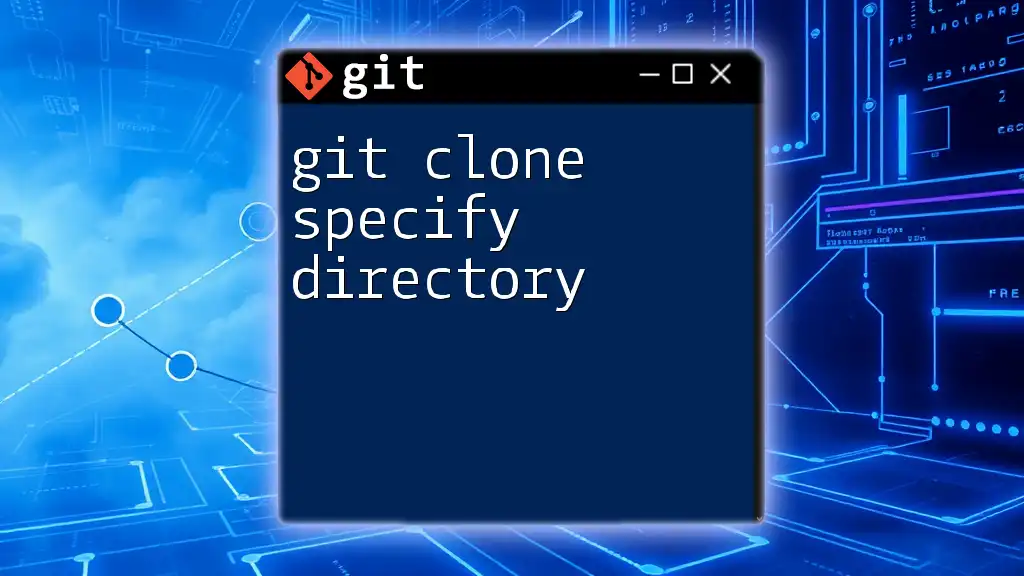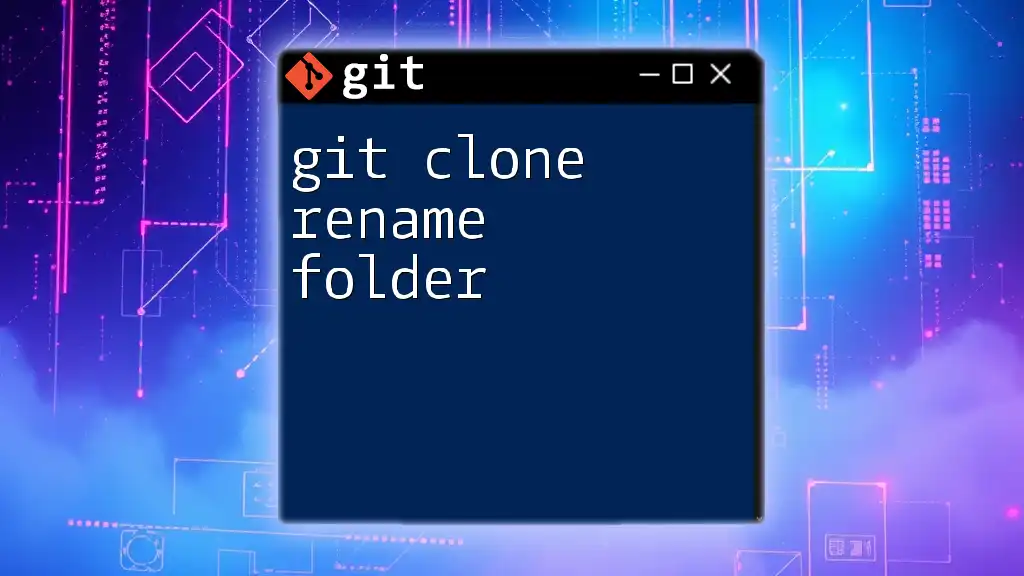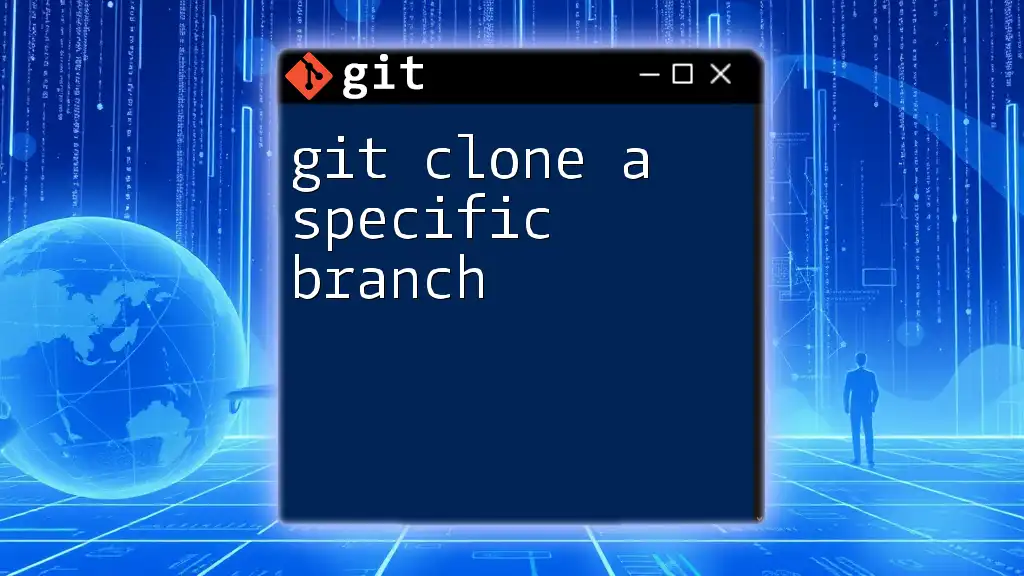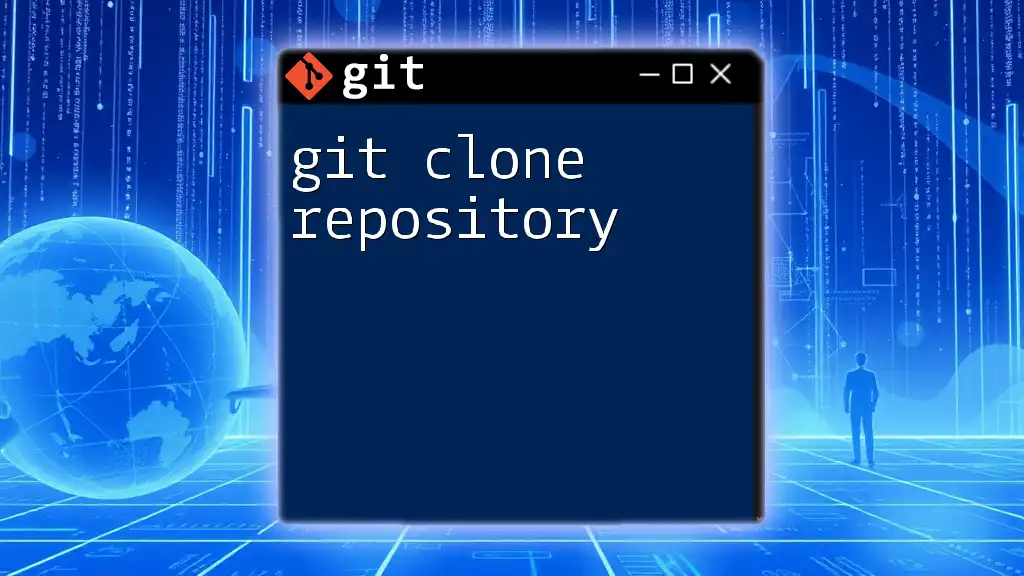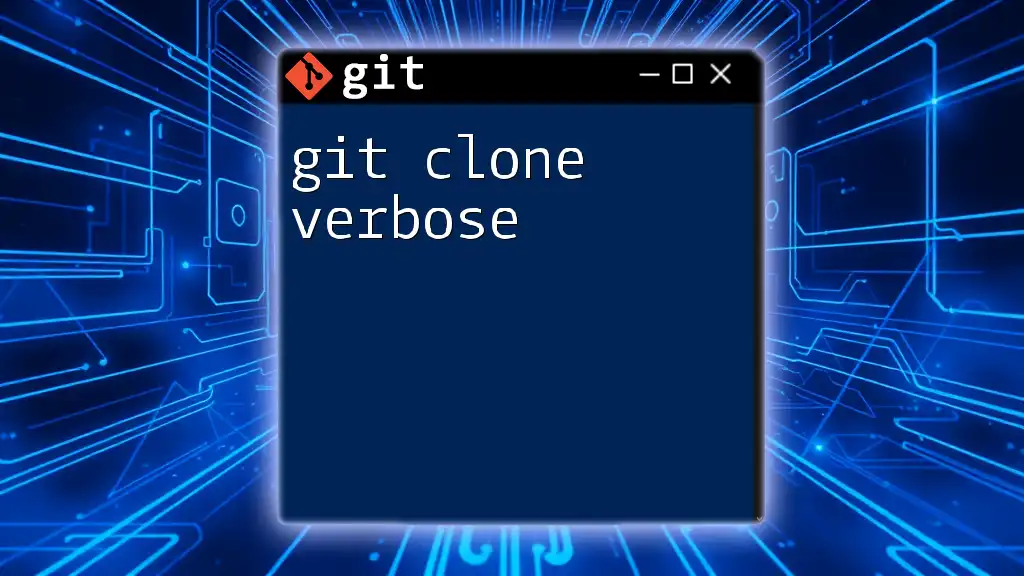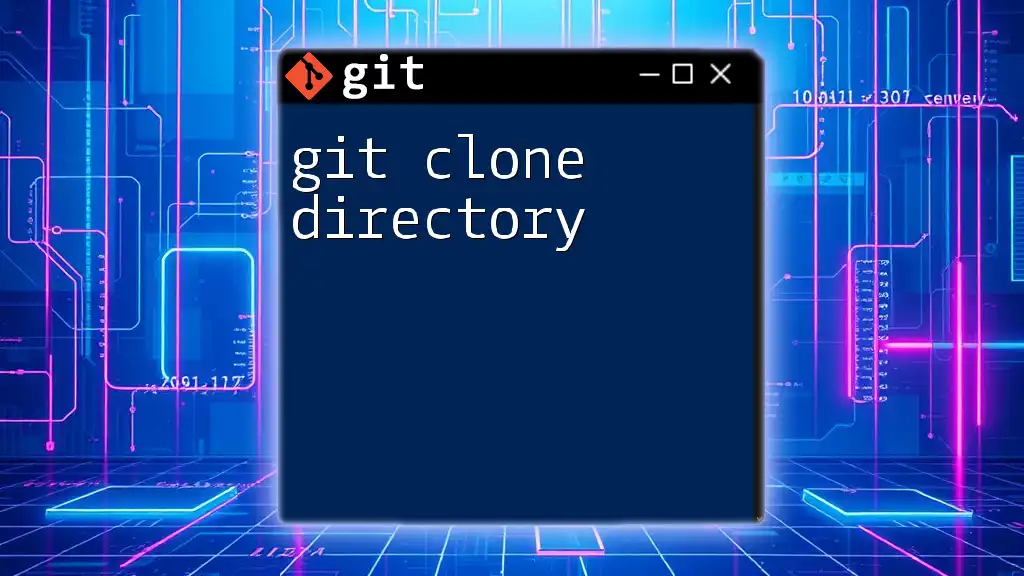When encountering an SSL certificate problem while using `git clone`, you can bypass the SSL verification (not recommended for production environments) with the following command:
git -c http.sslVerify=false clone <repository-url>
Understanding SSL Certificates
What is an SSL Certificate?
An SSL (Secure Sockets Layer) certificate is a digital certificate that establishes a secure, encrypted connection between a web server and a client. SSL certificates are crucial for protecting sensitive data during transmission, such as user information and credentials. They authenticate the identity of the website, thereby instilling trust in users engaged in online transactions.
Role of SSL Certificates in Git Repositories
When using Git to clone repositories, especially over HTTPS, SSL certificates serve the purpose of ensuring that the data transfer is secure and that the repository being accessed is genuine. In essence, they prevent man-in-the-middle attacks and protect your code. Understanding how SSL certificates function is vital when issues arise, such as the git clone ssl certificate problem.
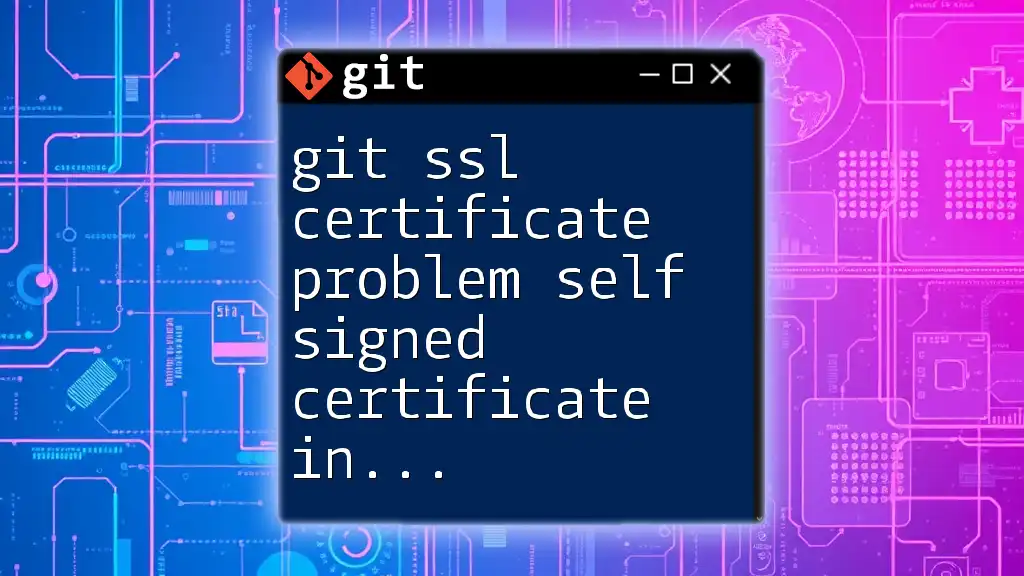
Common SSL Certificate Problems in Git Clone
Identifying the SSL Certificate Problem
During a git clone operation, you might encounter several error messages related to SSL certificates, such as:
- "SSL certificate problem: self-signed certificate"
- "SSL certificate problem: unable to get local issuer certificate"
These errors indicate that Git cannot verify the SSL certificate presented by the server, which usually stems from a trust issue.
Causes of SSL Certificate Problems
Various factors can lead to SSL certificate problems during a git clone:
- Outdated Local CA Certificates: Over time, your local certificate authority (CA) certificates may become outdated, causing your Git client to fail to verify newer SSL certificates from repositories.
- Self-Signed Certificates: If the repository uses a self-signed certificate, it may not be recognized as valid by your local Git configuration.
- Corporate Network Restrictions: If you're operating in a corporate environment, firewall settings, or proxy configurations might interfere with SSL verification.
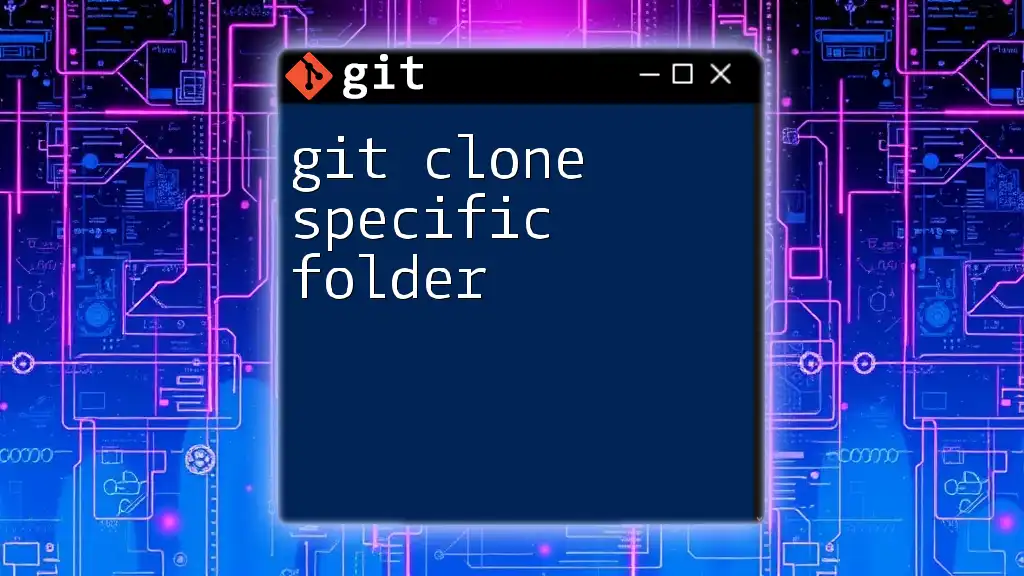
Solutions to SSL Certificate Problems
Updating/Installing CA Certificates
To ensure your Git installation can validate SSL certificates, you may need to update or install the CA certificates on your system. Keeping these certificates up-to-date is crucial for smooth operations.
For example, on different operating systems, you can run the following commands:
# On Debian/Ubuntu
sudo apt-get install --reinstall ca-certificates
# On Red Hat/CentOS
sudo yum reinstall ca-certificates
These commands will refresh your CA certificates, potentially resolving the SSL certificate problem.
Configuring Git to Ignore SSL Verification (Temporary Fix)
While it is not advisable to ignore SSL verification permanently due to security risks, you may do so temporarily if you are certain the repository is trustworthy. You can bypass SSL verification using this command:
git -c http.sslVerify=false clone https://your-repository-url.git
This method should be considered a last resort and should only be used in trusted environments, as it may expose your data to security threats.
Adding Self-Signed Certificates to Git
If you're dealing with a self-signed certificate, you can establish trust by adding it to the Git configuration. Follow these steps:
-
Locate your self-signed certificate on your system (usually a `.crt` file).
-
Add the self-signed certificate to Git's configuration using:
git config --global http.sslCAInfo /path/to/your/selfsigned.crt
By performing this action, you inform Git to trust the specified certificate, alleviating the SSL certificate problem during cloning.
Checking and Updating Git Configuration
Ensure that your Git configuration settings align with your security policies. To check the current setting for SSL verification, use:
git config --global --get http.sslVerify
If it returns a negative value, consider updating it to ensure SSL verification is enabled.
Network Configuration Considerations
In some cases, your corporate network configuration may impose restrictions that affect SSL connections. Should you suspect this is the case, consult your IT department for potential limitations imposed by firewalls or proxies. They may need to adjust settings to prevent SSL issues.
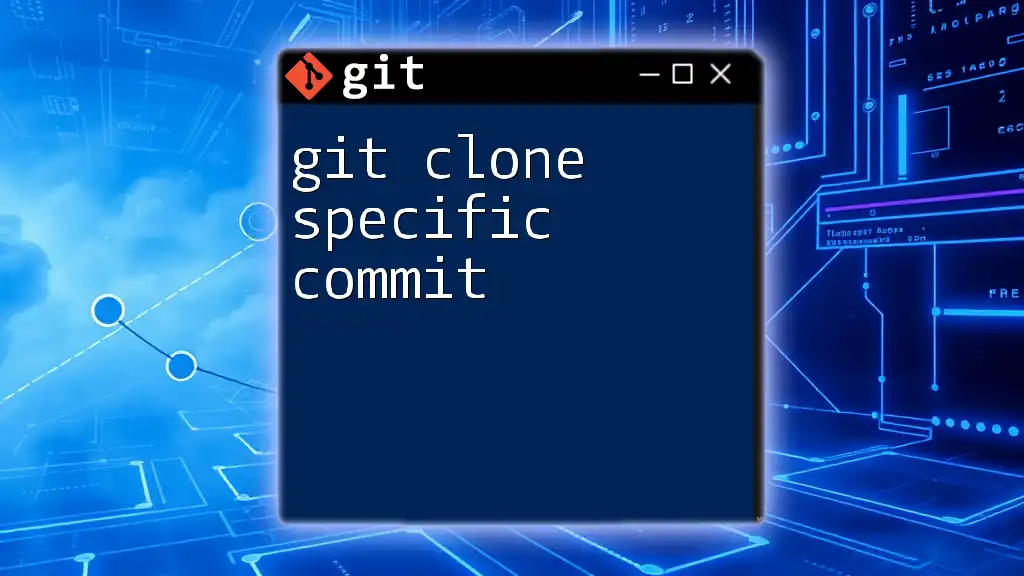
Best Practices for Handling SSL Certificates in Git
Regular Updates and Maintenance
Maintaining an updated list of CA certificates is paramount. Regular checks will help mitigate problems related to SSL certificates, ensuring seamless git operations.
Using SSH as an Alternative
If SSL-related issues persist, consider using SSH to clone your repositories. SSH provides an alternative that typically circumvents SSL certificate problems entirely:
git clone git@github.com:your-username/your-repository.git
This approach is not only beneficial for avoiding SSL issues but also simplifies the authentication process, especially for frequent Git users.
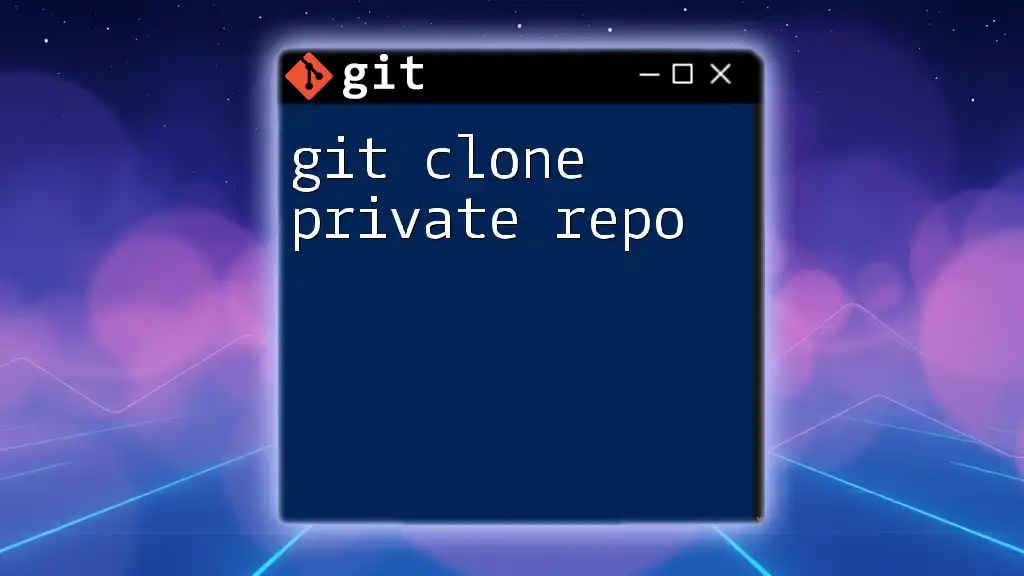
Troubleshooting SSL Issues
Running Diagnostics
When troubleshooting SSL certificate problems, utilizing diagnostic tools can shed light on underlying issues. Tools such as `curl` and `openssl` can help you diagnose problems in your SSL configuration. For instance, you can execute the following command to inspect the SSL connection:
openssl s_client -connect your-repository-url:443
This command will provide detailed information about the SSL certificate presented by the server, allowing you to identify if there is a trust issue or if the certificate is invalid.
Finding Help and Resources
If problems persist, consider seeking support from community forums or official documentation related to Git. Websites like Stack Overflow, GitHub’s forums, or GitLab documentation are valuable resources for finding solutions. You can also reach out to the customer support team of your repository hosting platform (such as GitHub, GitLab, or Bitbucket) for assistance.

Conclusion
Navigating the complexities of SSL certificates during git clone operations is essential for secure data handling and effective version control management. By understanding the role of SSL certificates, identifying potential problems, and utilizing the solutions provided in this guide, you can effectively manage any challenges related to the git clone ssl certificate problem. Prioritize maintaining best practices to secure your repositories and ensure efficient workflows.
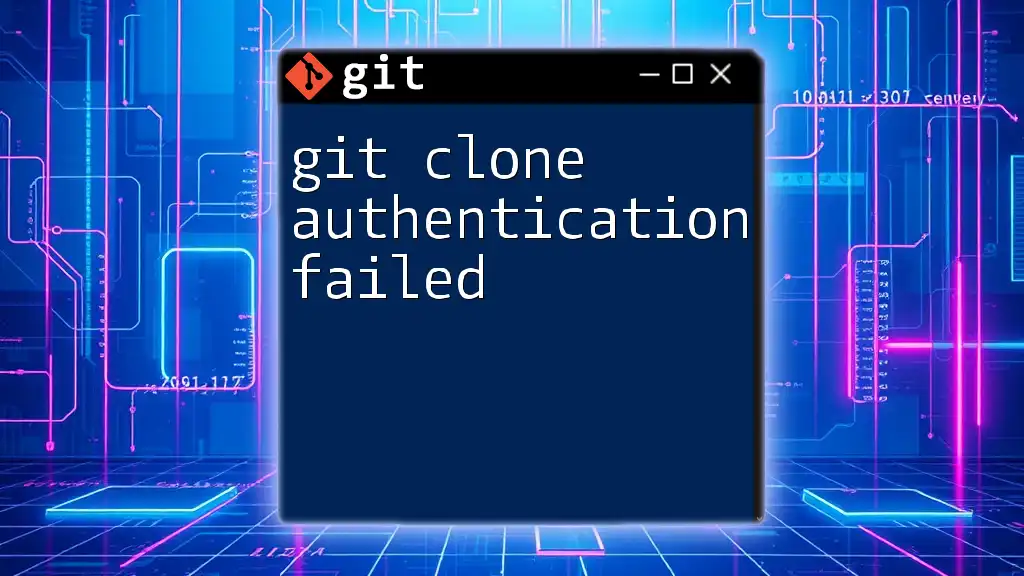
Call to Action
Stay tuned for more insightful articles on Git commands and troubleshooting techniques. Subscribe to our updates to enhance your Git proficiency and tackle common problems with confidence.