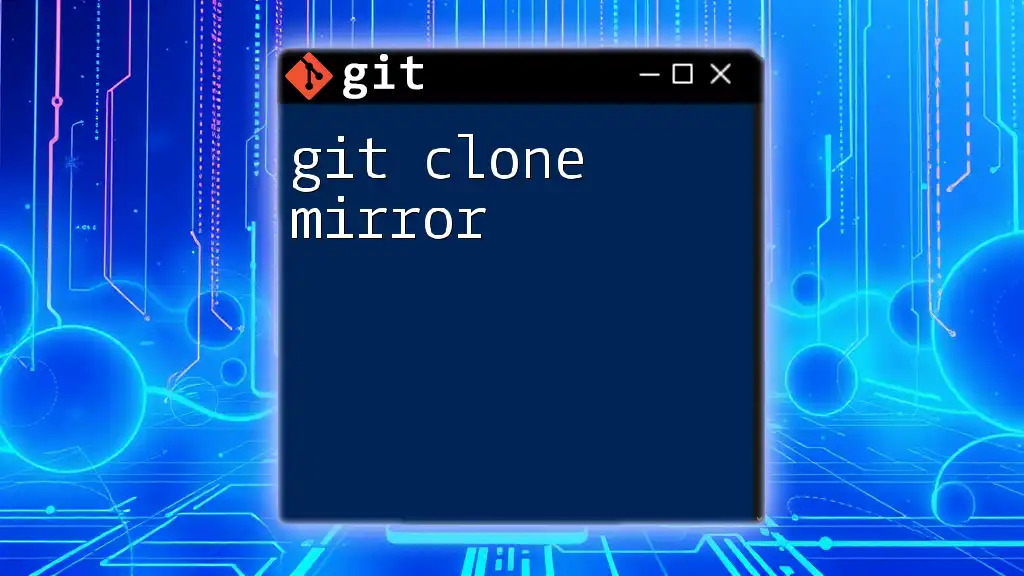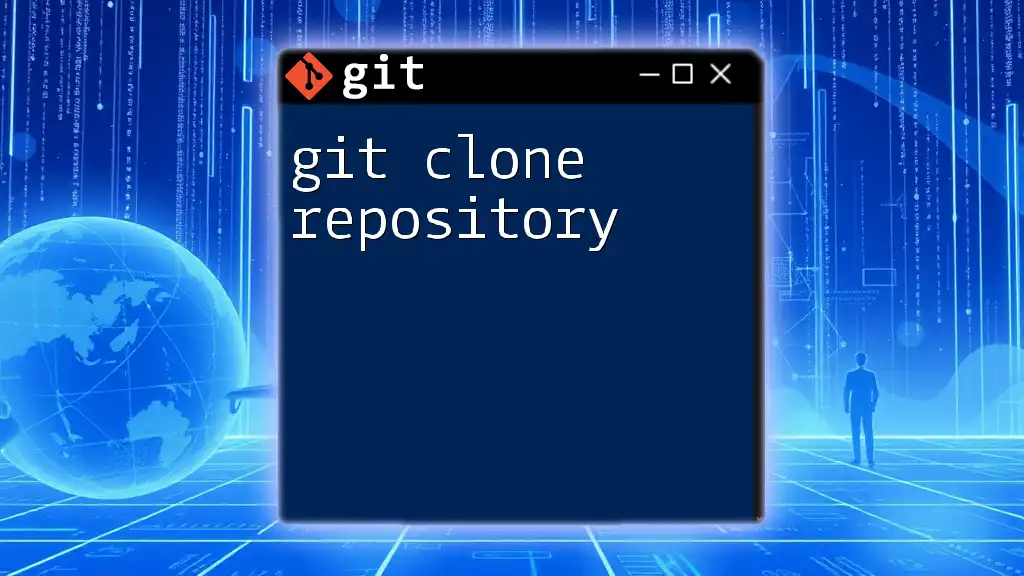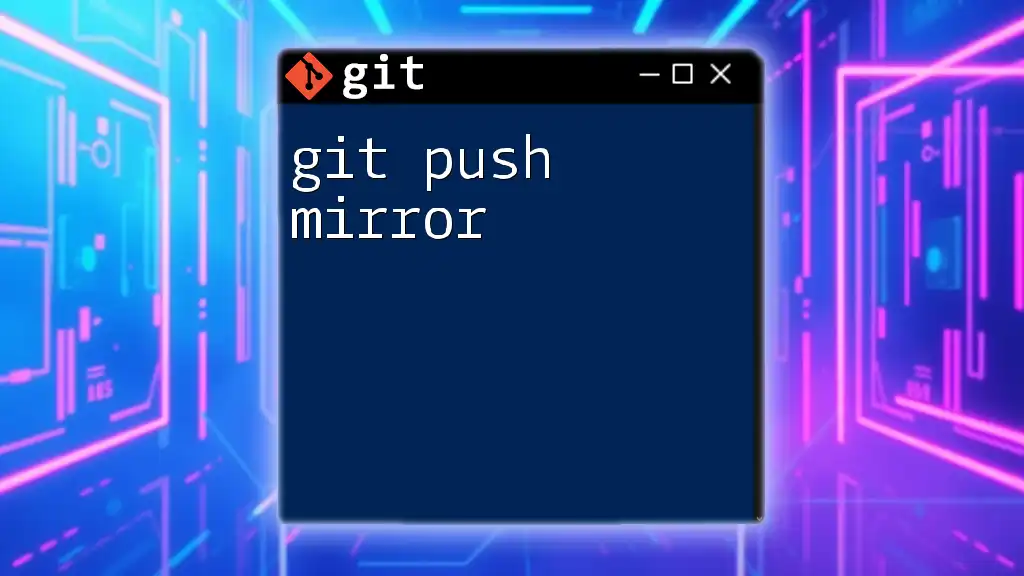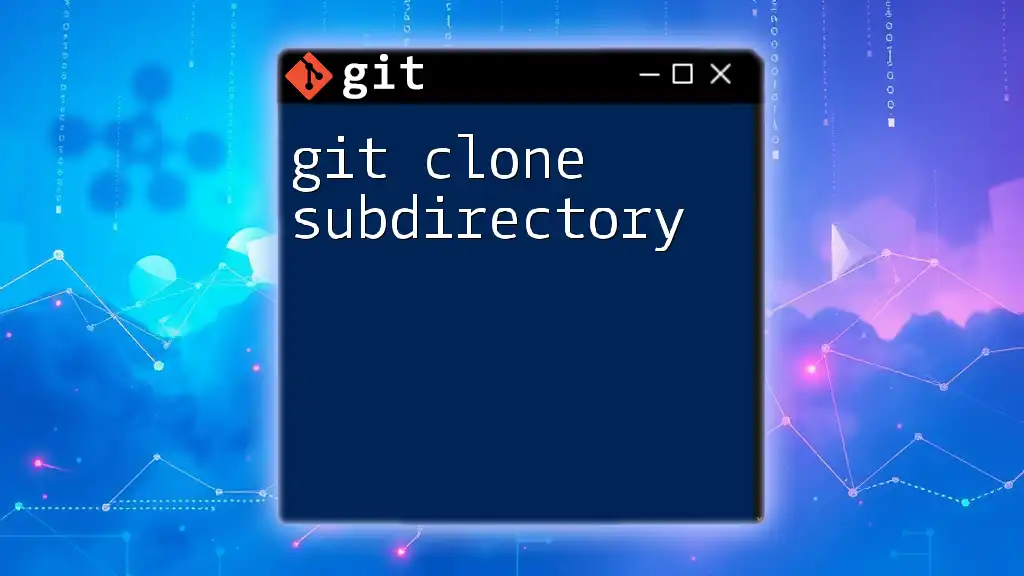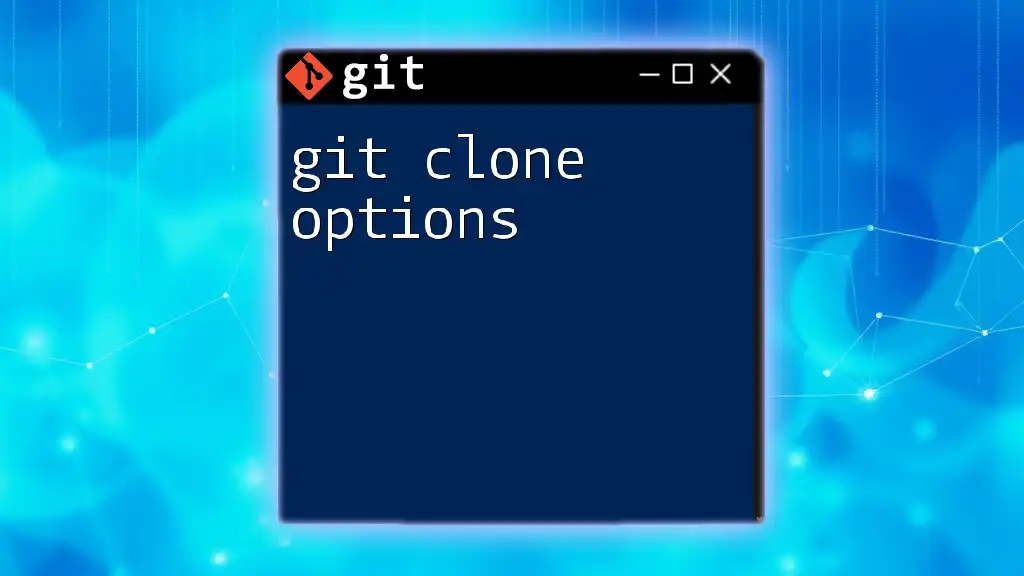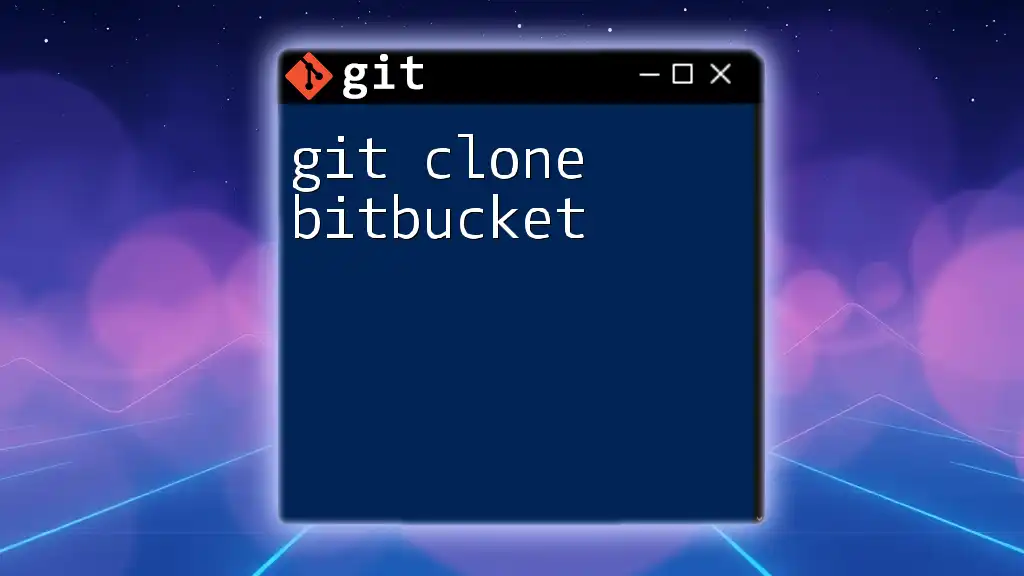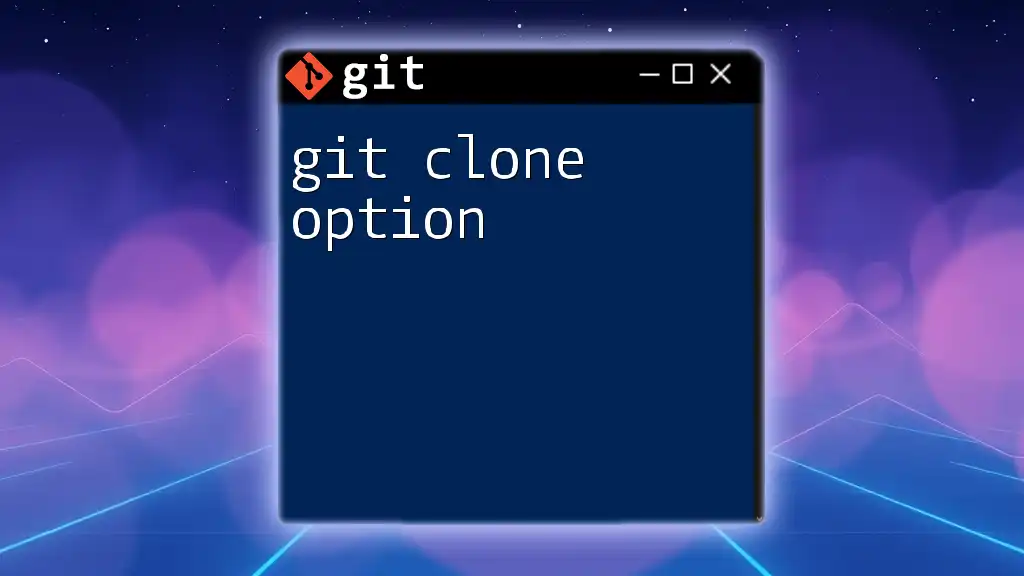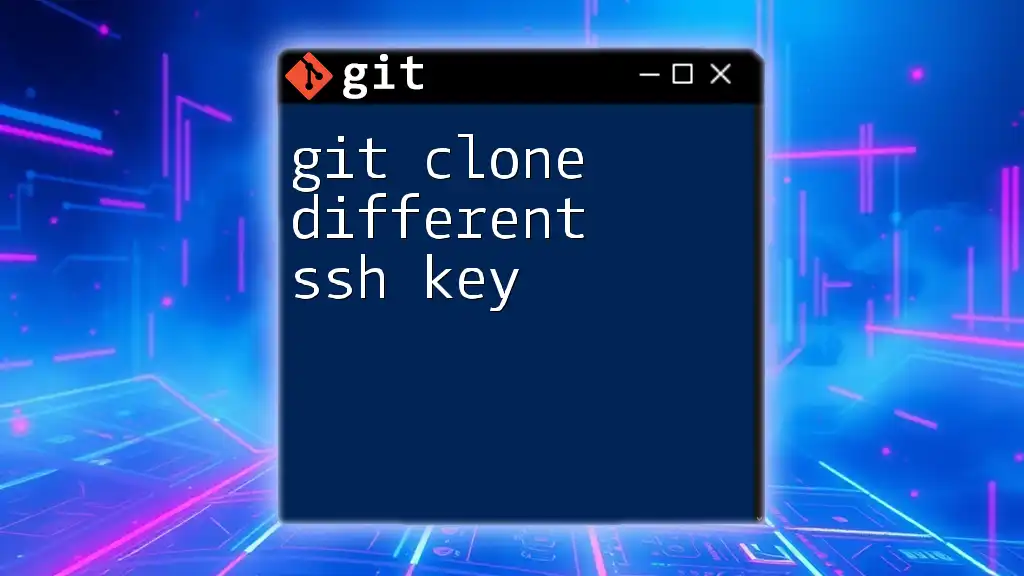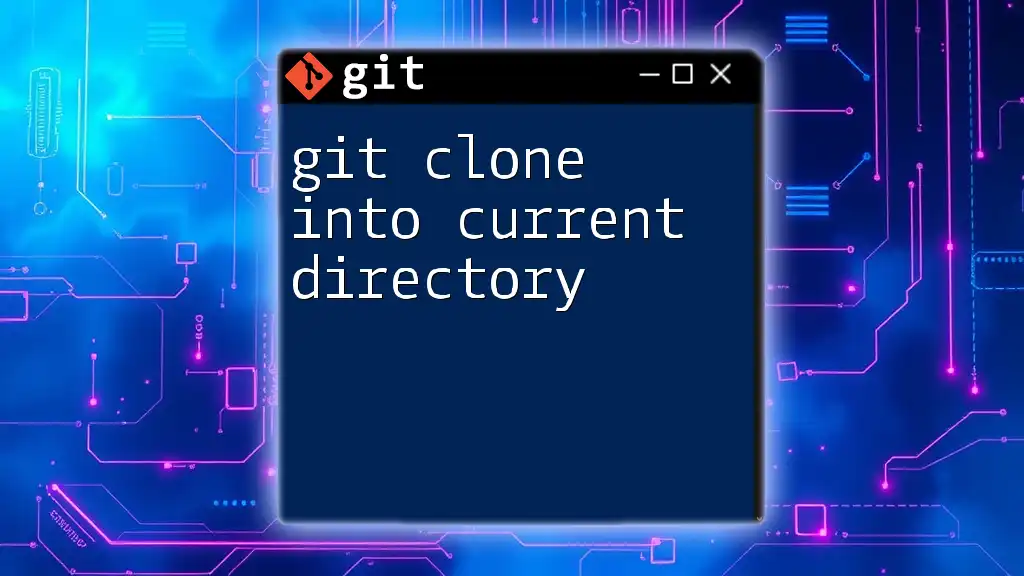The `git clone --mirror` command creates a bare repository, which is a complete copy of another repository including all branches, tags, and references, without a working directory.
git clone --mirror https://github.com/user/repo.git
Understanding the Basics of Git Clone
What Does "Clone" Mean in Git?
In Git, cloning refers to the process of creating a complete copy of an entire repository, including all its files, history, and branches. This duplicate is installed on your local machine, allowing for offline work and increased speed when compared to accessing a remote repository.
While cloning is a fundamental feature of Git, it differs significantly from other commands such as `git fetch` or `git pull`. Whereas `git fetch` updates your local repository with changes made in the remote repository without merging those changes, and `git pull` fetches and merges those changes into your current branch, cloning provides you with a new, standalone working copy.
Benefits of Using Git Clone
Using `git clone` provides several advantages:
-
Easy Access to Repositories: Cloning allows developers to work on a local copy of a project, offering the convenience of getting off the internet and enhancing productivity.
-
Preserves Entire Repository History: Cloned repositories contain the full project history, which is invaluable when needing to review changes or understand past decisions.
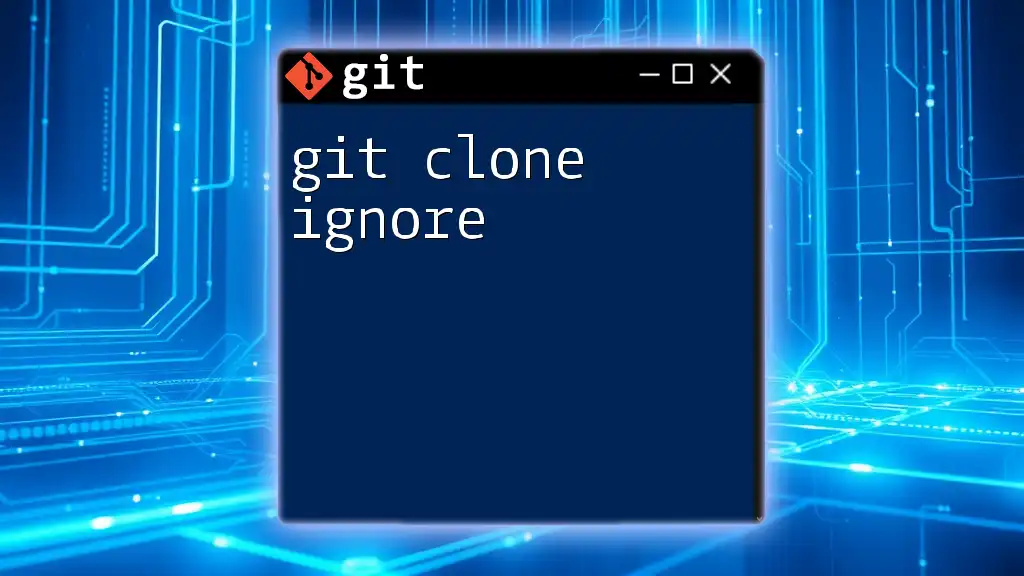
What is Git Clone Mirror?
Definition of Mirror Cloning
Git clone mirror is a specialized form of cloning that creates an exact replica of a remote repository. This means that not only does it copy the files and commit history, but it also duplicates all references such as branches and tags, effectively mirroring the repository's entire state at the moment of cloning.
Key Features of Git Clone Mirror
Clones All References
When executing a mirrored clone, Git ensures that all references—branches, tags, and heads—are included in the clone. This is vital for maintaining consistency, especially when working with repositories that may have multiple branches for different features or versions.
No Local Changes
A mirror clone is designed to maintain the integrity of the remote repository. You cannot make changes in a mirrored clone as you would in a regular clone. This feature is crucial for restoring the original state of the repository when needed.
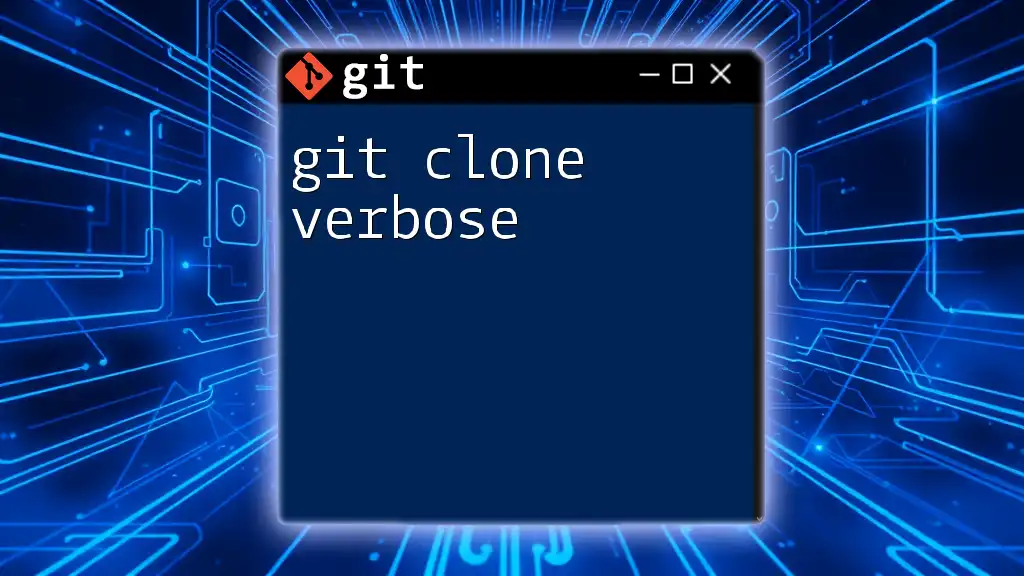
How to Perform a Git Clone Mirror
Basic Syntax of Git Clone Mirror
The basic command structure to perform a mirror clone is:
git clone --mirror <repository-url>
Step-by-Step Execution
Step 1: Open Your Terminal
Start by launching your command-line interface or terminal. Navigate to the directory where you want to store the mirrored repository using the `cd` command.
Step 2: Execute the Mirror Clone Command
Now, use the mirror clone command with an example URL for clarity:
git clone --mirror https://github.com/user/repository.git
In this command:
- `git clone` tells Git you want to create a copy of a repository.
- `--mirror` specifies that you want a complete mirror clone.
- `<repository-url>` should be replaced with the URL of the repository you wish to clone.
Common Usage Scenarios
Backing Up a Repository
Mirror cloning is an excellent strategy for backing up repositories. By maintaining a local copy that mirrors the remote one, users can easily safeguard their work against unexpected deletions or issues from remote sources.
Setting Up a Bare Repository
Another common use case for a mirror clone is when setting up a bare repository. Bare repositories are utilized on servers for collaborative work, where no local working directory is needed. A mirrored clone helps to establish a bare repository that accurately reflects the original.
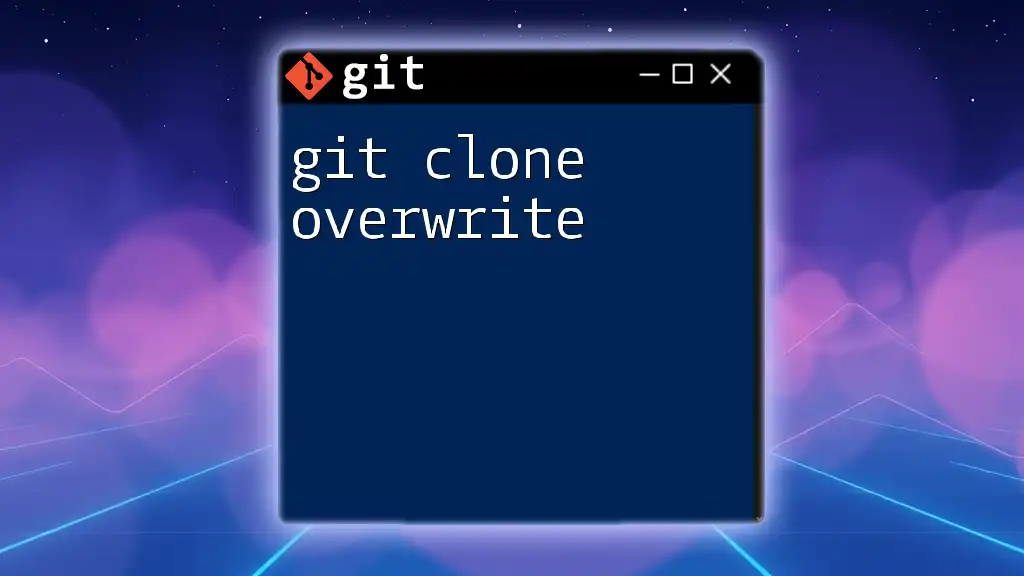
Working with a Mirrored Repository
Updating a Mirrored Repository
Fetching Updates
To keep your mirrored clone in sync with the remote repository, you can fetch updates using the following command:
git fetch -p origin
The `-p` flag helps prune any remote-tracking references that no longer exist in the remote repository.
Pushing Changes to the Remote
If you want to push changes from a mirrored repository back to the original remote, the standard procedure must be followed to ensure a secure operation. Ensure that changes are intentional and validated before pushing:
git push --mirror origin
Viewing Information from a Mirrored Repository
Checking Remote Branches
You can list all branches in your mirrored repository using:
git branch -a
This command provides a comprehensive look at both local and remote branches.
Inspecting Tags
To see all tags within the mirrored repository, use:
git tag
This is helpful for tracking different versions and milestones in your project.
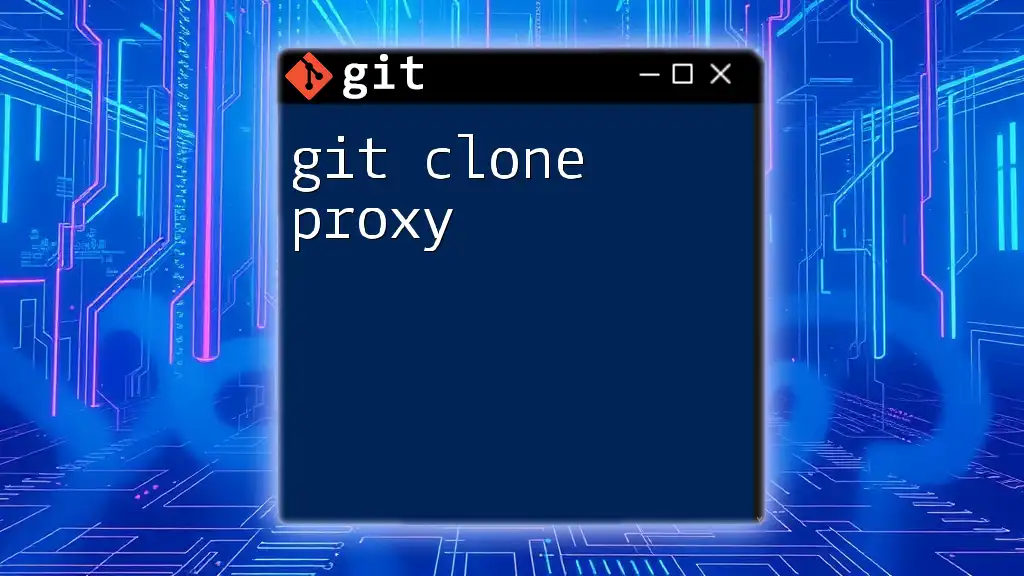
Troubleshooting Common Issues
Common Errors When Cloning
When attempting to clone a repository, you may encounter errors such as "Unable to Clone". Common reasons include invalid repository URLs, network issues, or authentication problems. Checking your URL and internet connection is the first step towards resolution.
Solutions for Fetching Issues
When working with mirrored repositories, you might experience difficulties with remote references. Common issues can include mismatched tags or branches. Ensure that you are on the correct branch and that your local repository is up-to-date with the remote repository.
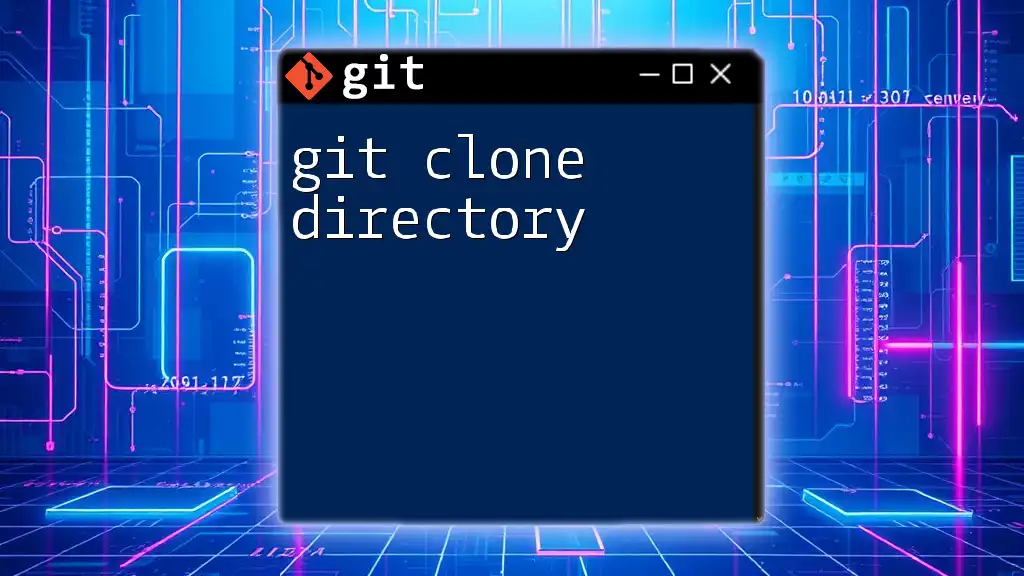
Best Practices for Using Git Clone Mirror
General Tips
To ensure the best experience with your mirrored repositories, remember to regularly update your mirrors. This guarantees that your local clone reflects the latest changes.
Security Considerations
It's also essential to manage any sensitive data properly. Use access controls and monitor for unauthorized changes to maintain the integrity of your mirrored repositories.
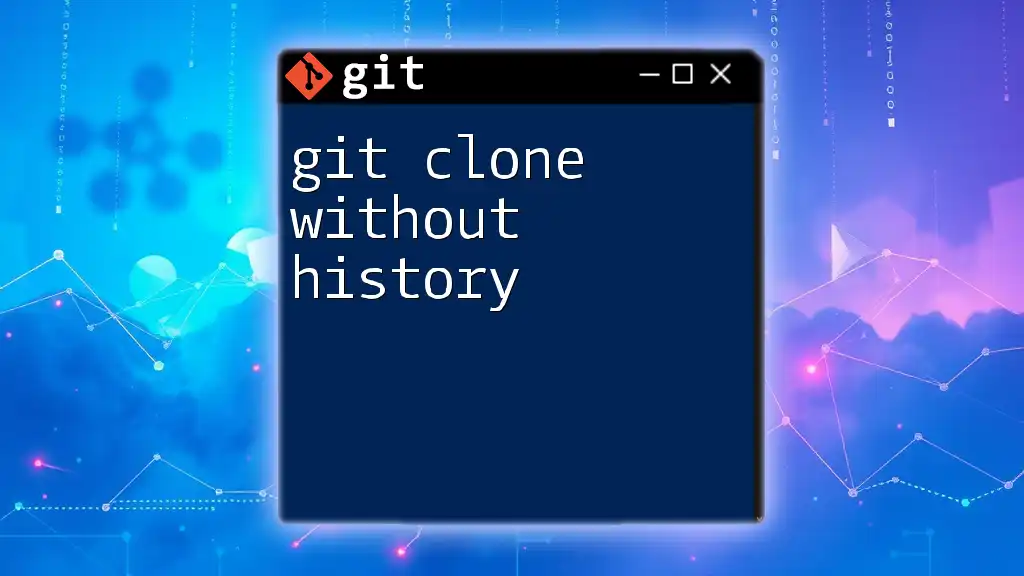
Conclusion
Recapping the essential points discussed, using `git clone mirror` is an invaluable tool for developers looking to maintain an exact copy of remote repositories. By understanding its functionality and utility, developers can ensure effective backup and collaboration practices.
Encouraging further exploration of Git is vital; delving deeper into its many commands and functionalities can significantly enhance your version control skills.
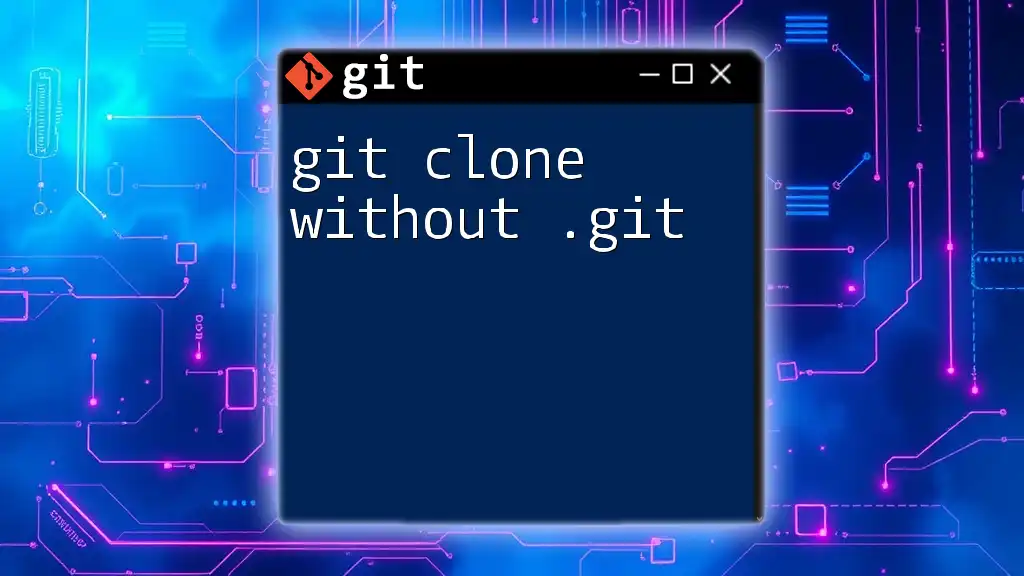
Additional Resources
For those interested in expanding their knowledge, consider taking online courses or tuning into tutorials dedicated to Git. Additionally, the [official Git documentation](https://git-scm.com/doc) remains an excellent source for in-depth learning.