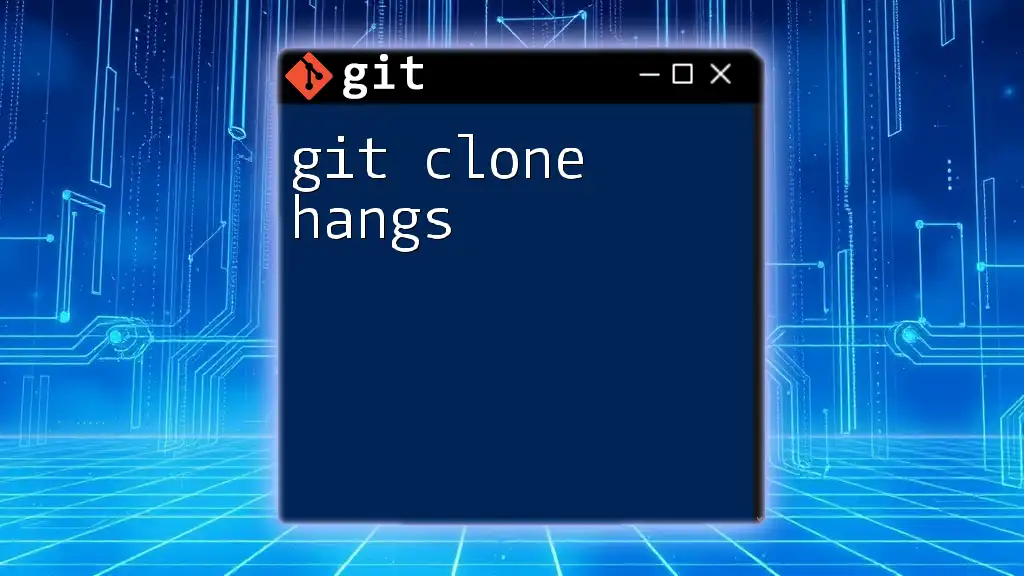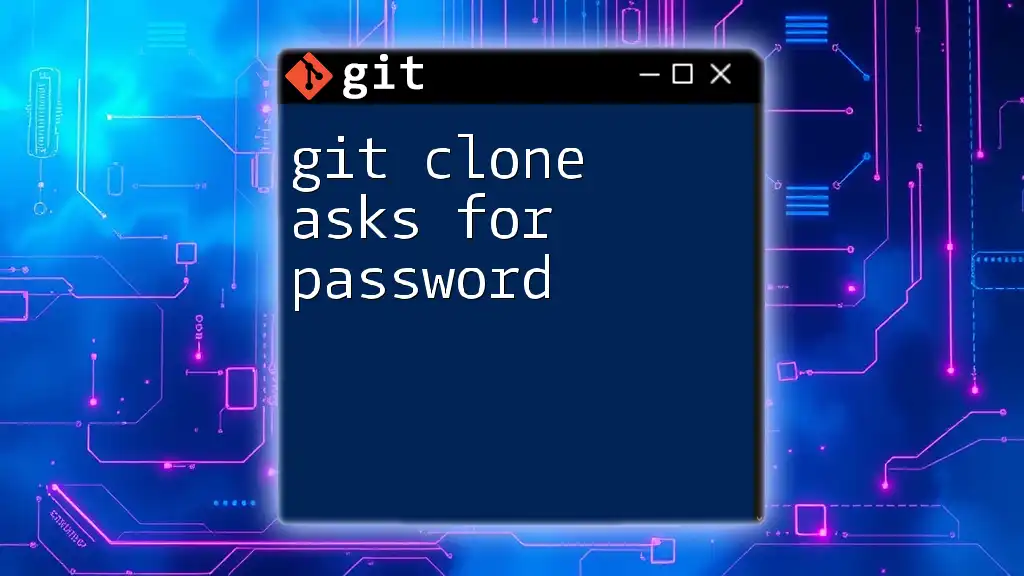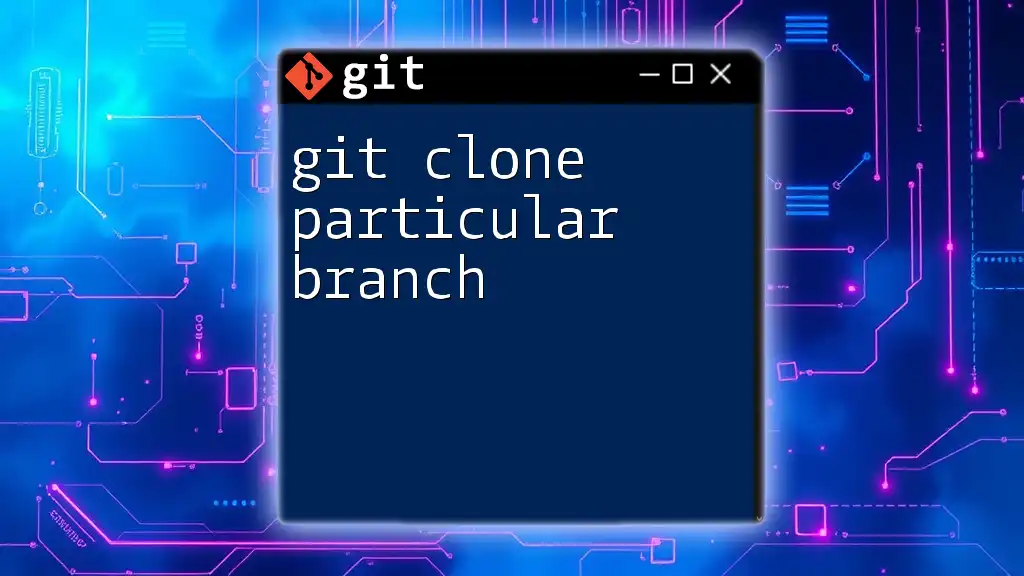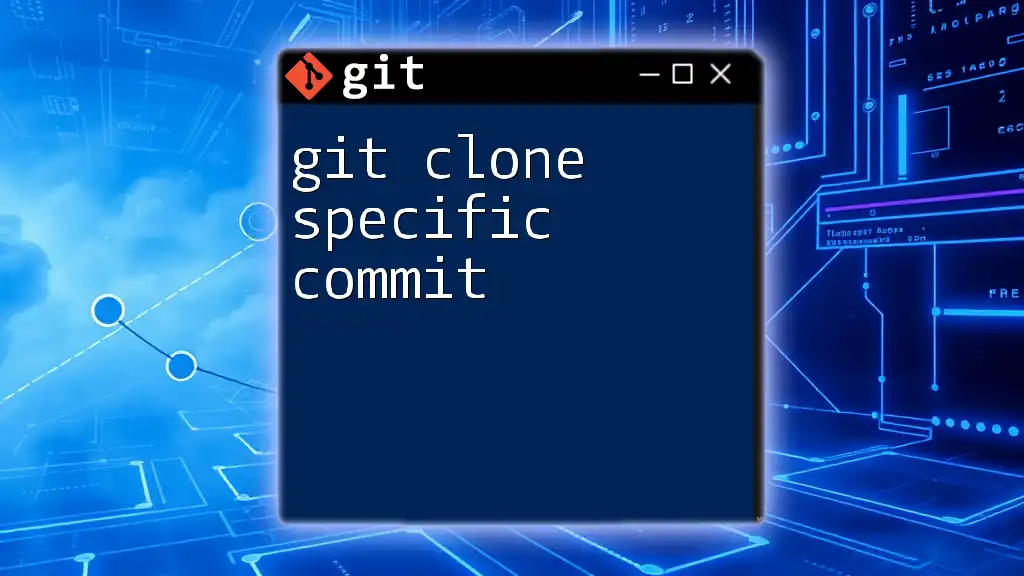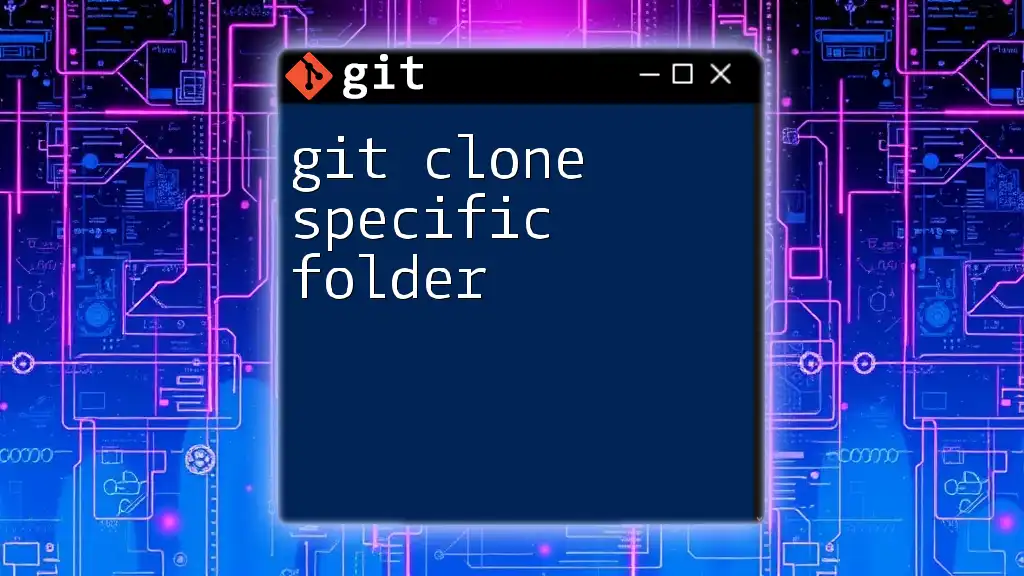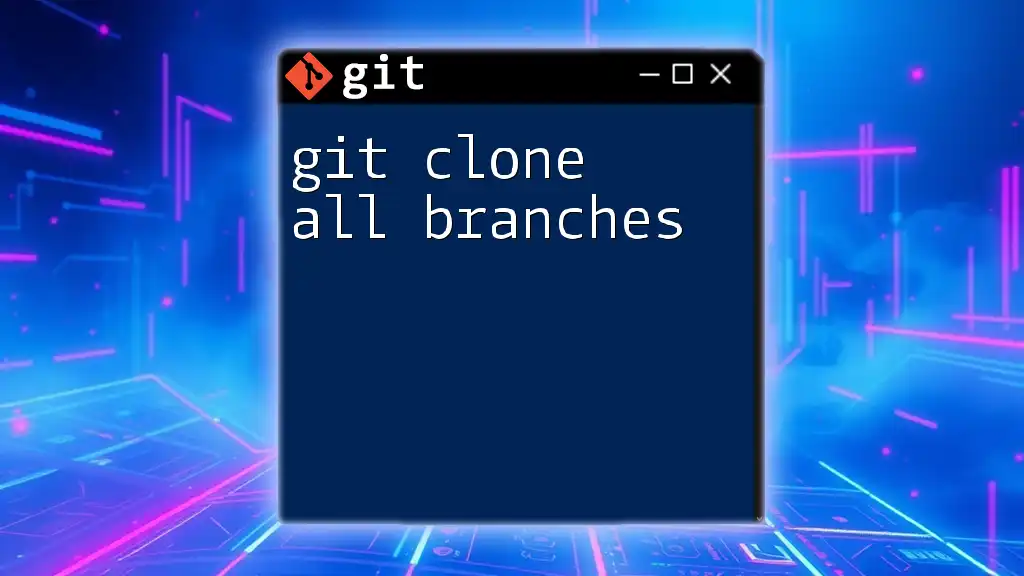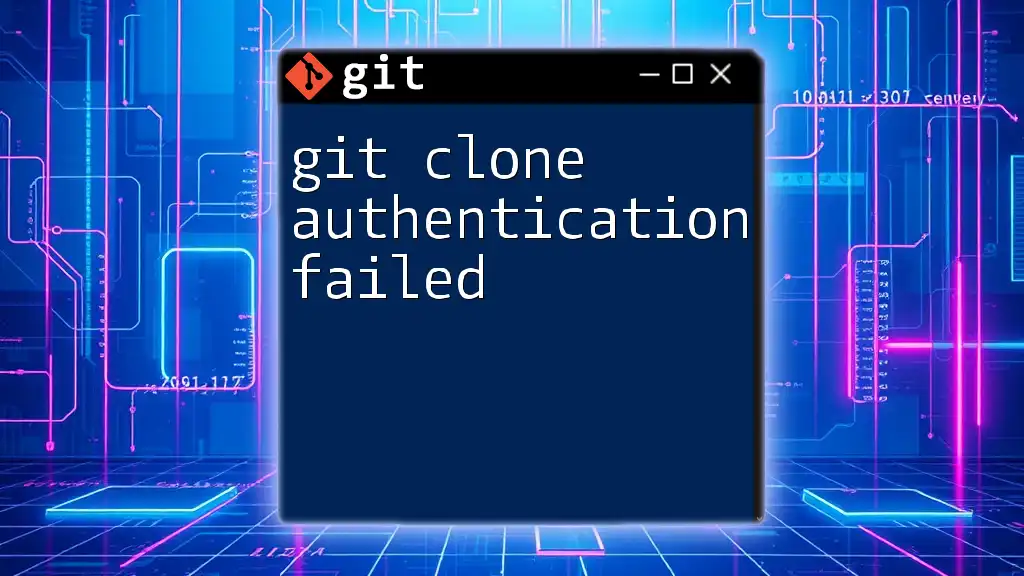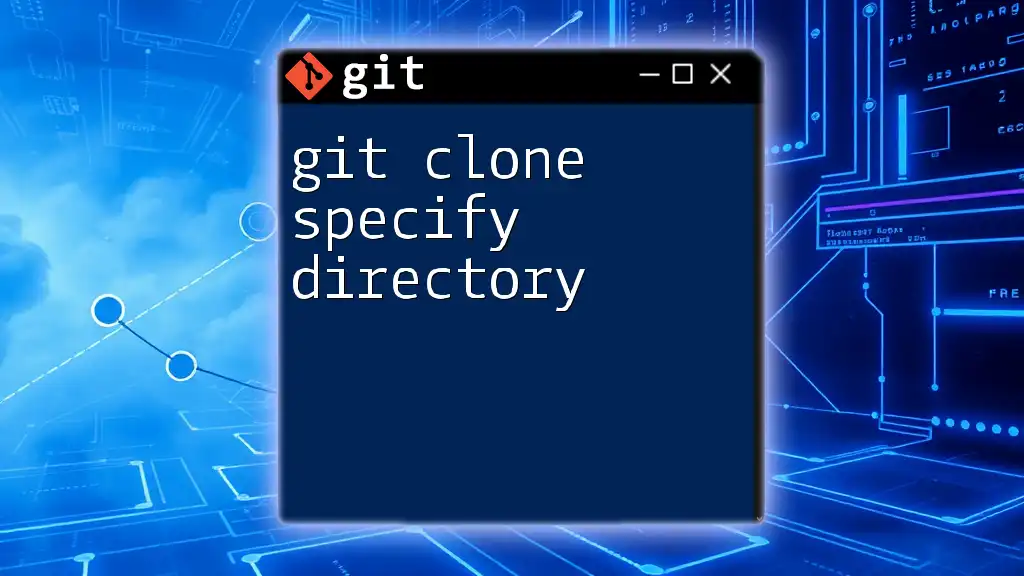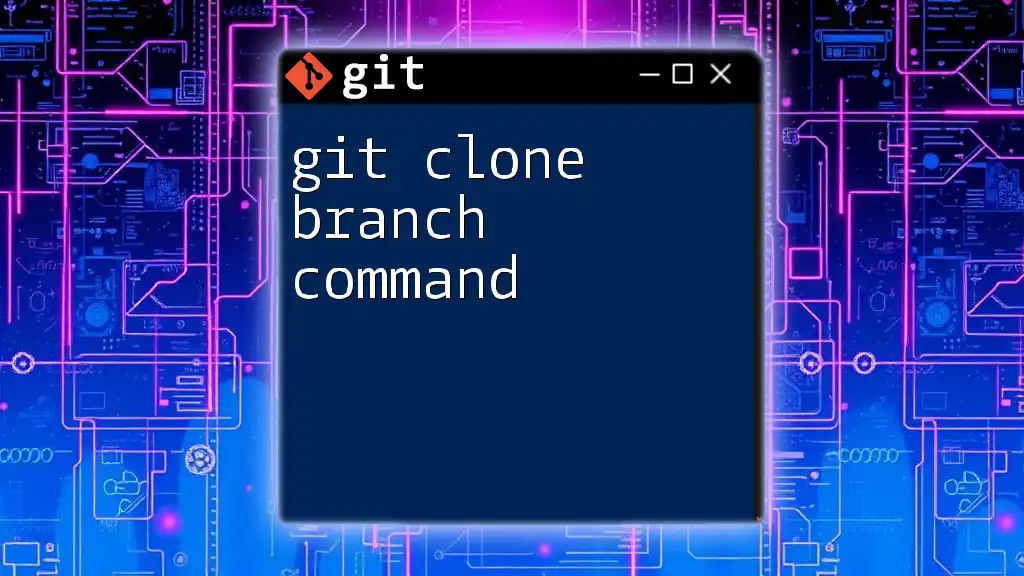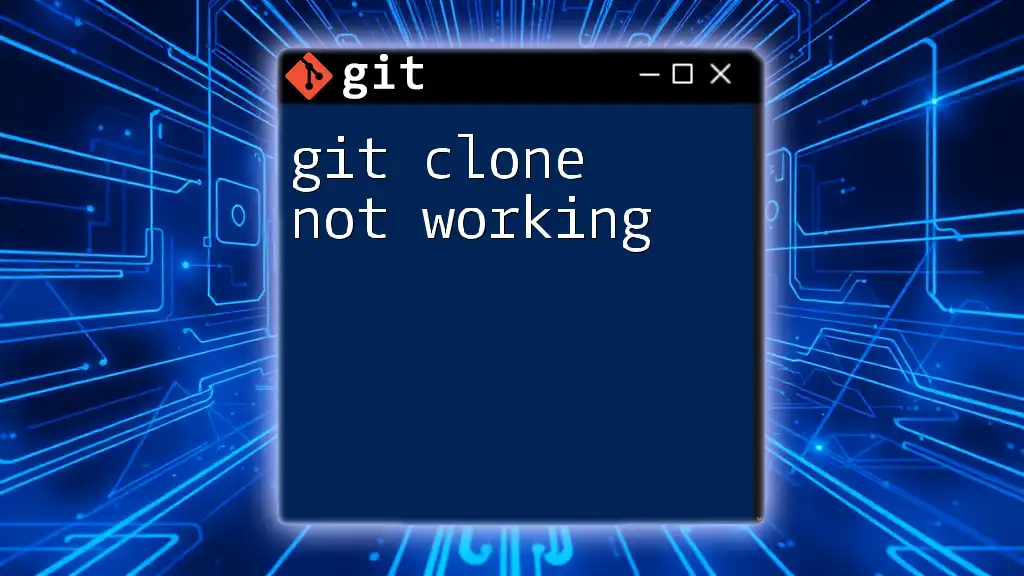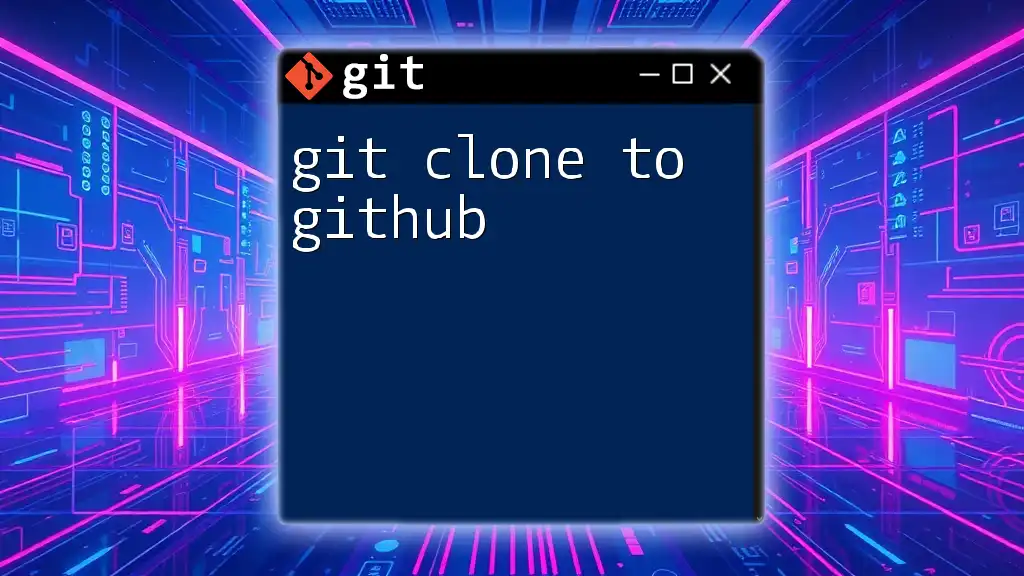When the `git clone` command hangs, it may indicate issues with network connectivity, repository access, or firewall settings, which can be resolved by checking your internet connection and repository URL.
Here is how you would typically use the `git clone` command in markdown format:
git clone https://github.com/username/repository.git
Understanding Git Clone
What is Git Clone?
The `git clone` command is essentially the gateway to your work with Git. It allows you to create a local copy of a remote repository, which helps you to work collaboratively with your team or an individual contributor. Cloning is the first step in extending a project, allowing you to pull down all the files, commit history, and branches from the source repository.
Common Use Cases for Git Clone
You’ll often use `git clone` in collaborative projects where multiple people need access to the same codebase. For example, if you want to contribute to an open-source project hosted on GitHub, running the following command will create a local version of the project:
git clone https://github.com/user/repo.git
This command fetches the entire repository, including its history, and establishes a connection to the remote repository so you can later push your changes back.
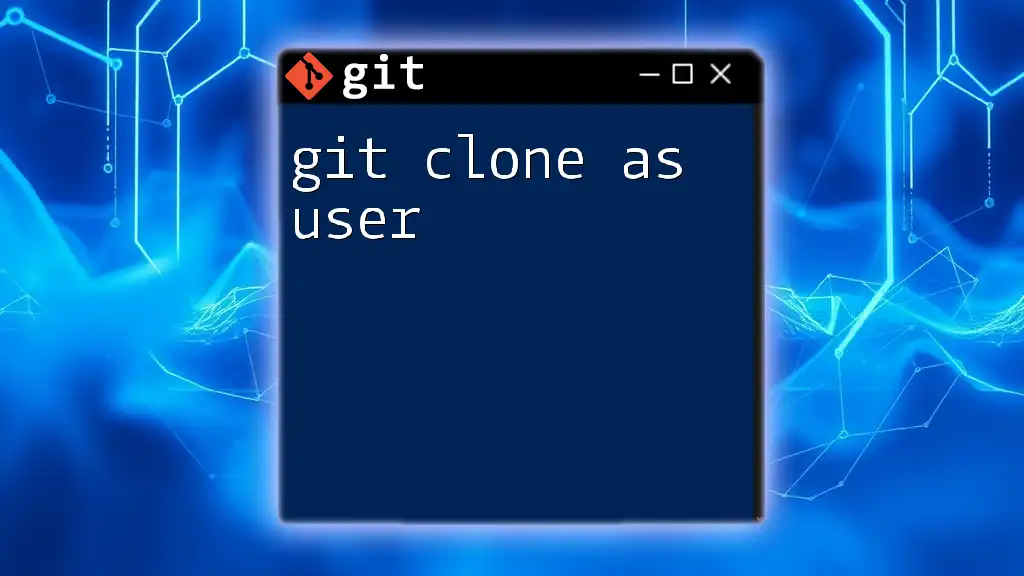
Identifying the Causes of Git Clone Hanging
Network Connectivity Issues
A typical reason for git clone hangs is poor network connectivity. If your internet connection is unstable or slow, the command may not complete as expected. Checking your connection with a simple ping test can be a good first step.
For example, running:
ping github.com
will show you the response times and let you know if there’s any packet loss or delays.
Repository Size and Complexity
Large repositories can also be an issue. If the repository you’re trying to clone has a significant size or includes many submodules, this could lead to a hang as the command struggles to fetch all data. Be mindful that every extra file or dependency can introduce delays, especially over a slow connection.
Server-side Problems
Sometimes the problem lies not with your local setup but with the remote server. If the repository is hosted on a platform like GitHub or GitLab, server-side downtime or slowness can cause your clone command to hang. Checking the status page of the hosting service can provide insights into known outages.
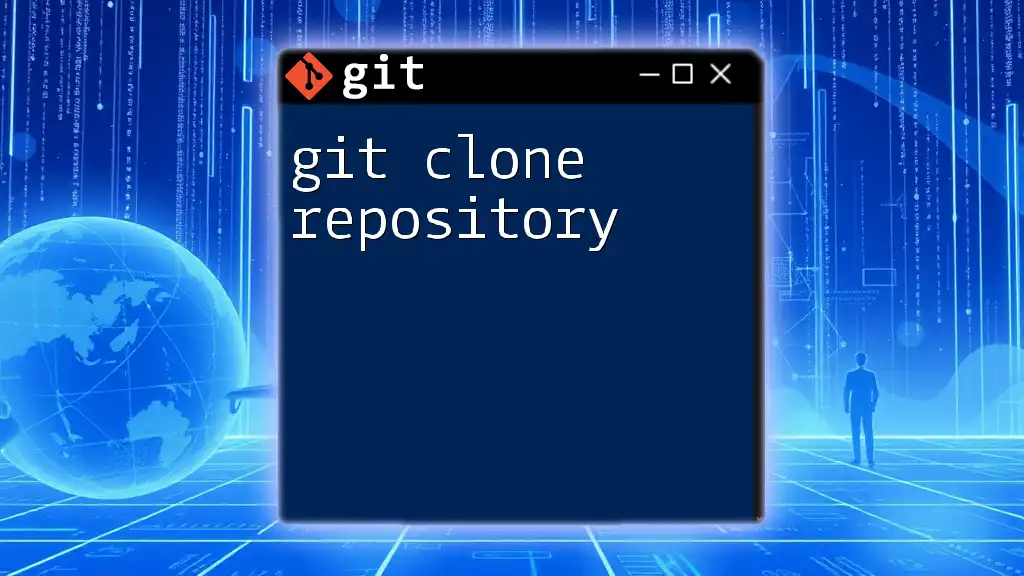
Troubleshooting Steps
Check Your Internet Connection
If you suspect connectivity issues, ensure you have a stable internet connection. You can use tools like traceroute or even your browser to access other websites as a quick check.
Using Verbose Mode
A great debugging tool in Git is the verbose mode. By adding the `-v` flag, you can gain insights into what’s happening during the clone process:
git clone -v <repository-url>
This mode provides detailed logs, helping you identify where the hang may occur in the process.
Limit the Depth of the Clone
If the repository is particularly large, limiting the depth of the clone might be a remedy. A shallow clone pulls down only the most recent snapshot of the repository. Use the following command:
git clone --depth 1 <repository-url>
This command will significantly reduce the amount of data transferred, making it a quicker alternative if you don't need the entire commit history.
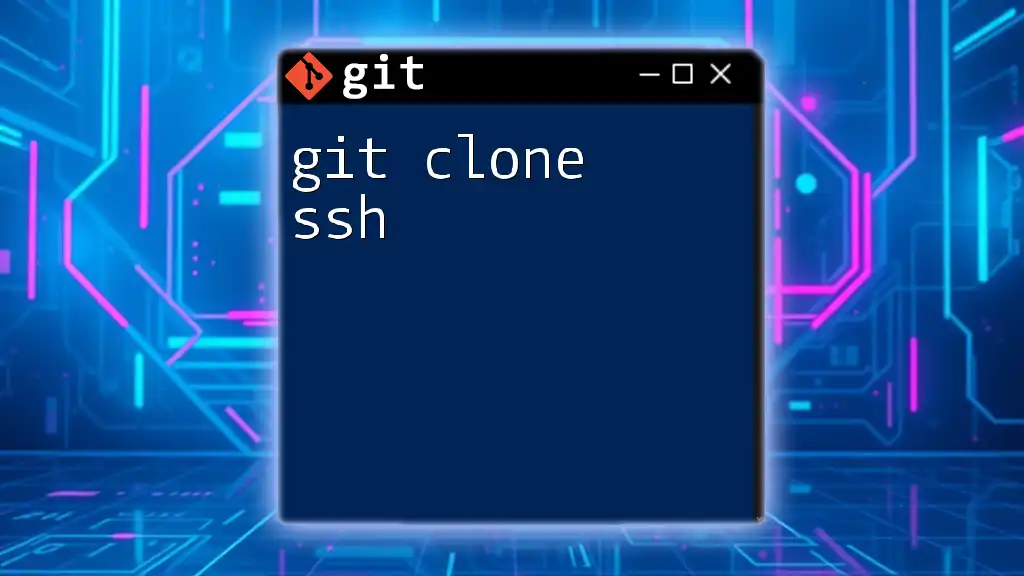
Advanced Troubleshooting Options
Using Git Configurations
Git offers a variety of configurations that can optimize your cloning experience. For instance, you might benefit from using SSH instead of HTTPS as it generally provides faster cloning times. To set this up, run the following command:
git config --global url."git@github.com:".insteadOf "https://github.com/"
This reroutes your HTTPS connections to SSH, helping to speed up cloning processes.
Checking File System Issues
Sometimes local filesystem issues can impede your clone operation. Ensure you have sufficient permissions and disk space. You can check your disk space with:
df -h
Assess the output for any drives that might be nearing full capacity or causing issues.
Utilizing Different Clone Methods
It might also be worthwhile to experiment with different cloning protocols. If cloning via HTTPS hangs, consider trying SSH or Git protocol. For example:
git clone git@example.com:user/repo.git
This command uses SSH, which can be more reliable depending on your network environment.
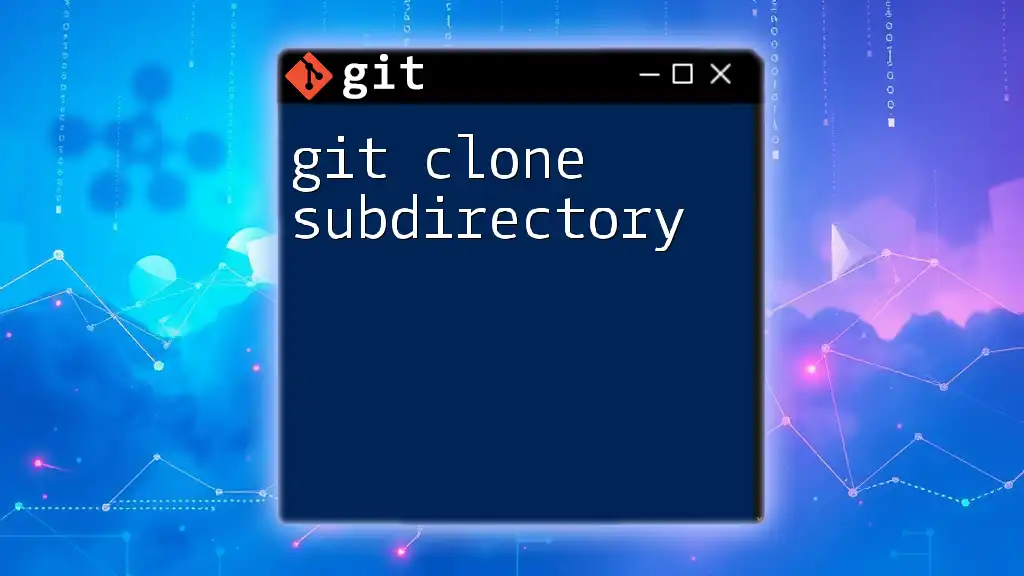
Additional Tips and Best Practices
Using SSH Instead of HTTPS
Switching to SSH can often resolve git clone hangs by offering a more stable connection with fewer interruptions. To set this up, generate an SSH key and add it to your GitHub/GitLab account, allowing for secure and quick access.
Regularly Updating Git
Keeping your version of Git updated is critical. New releases often contain bug fixes and performance enhancements that directly affect cloning and other operations. You can update Git using:
For macOS:
brew upgrade git
For Ubuntu:
sudo apt-get update
sudo apt-get install git
Keeping Your Local Environment Healthy
Lastly, routinely maintain your local repositories. Over time, too many obsolete files can slow down your commands. Using commands like `git gc` can clean up unnecessary files and optimize your local repository.
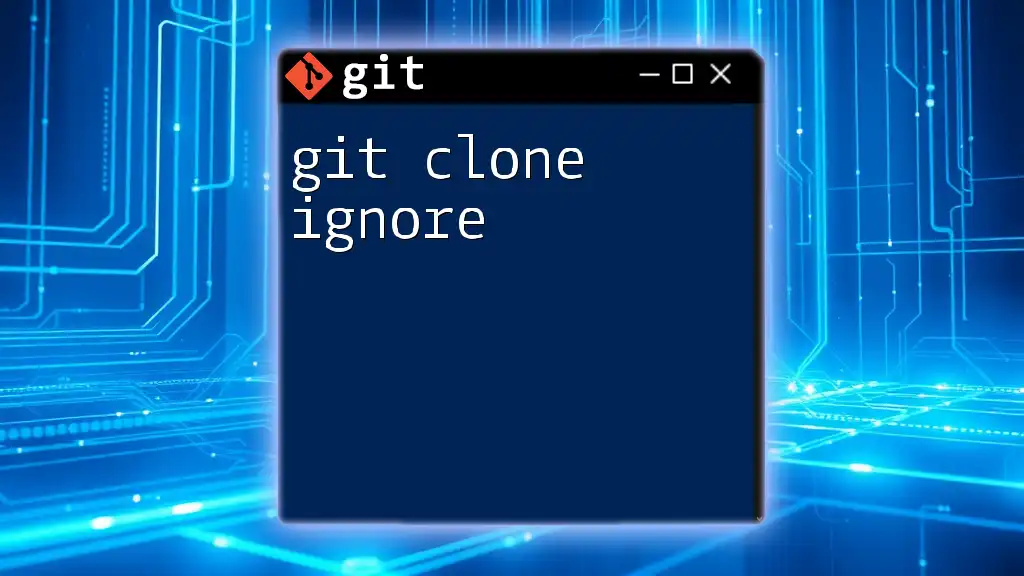
Conclusion
When you face git clone hangs, understanding the underlying causes—from network issues to repository sizes and server problems—can help you troubleshoot effectively. Utilize the various methods discussed above, and don't hesitate to reach out to your network community for additional insights. With these tools and techniques, you'll be well-equipped to handle cloning issues and enhance your Git experience.
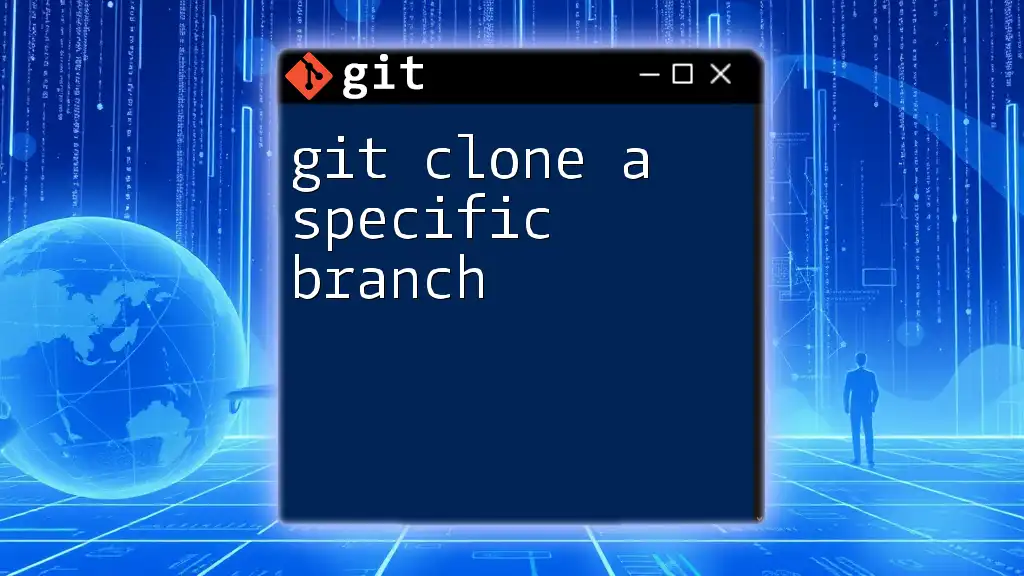
Call to Action
If you found this article helpful, consider subscribing for more tips and tutorials tailored to enhance your Git usage. Discover related articles or resources that will deepen your understanding of Git and its capabilities, empowering you to code more effectively and collaboratively.