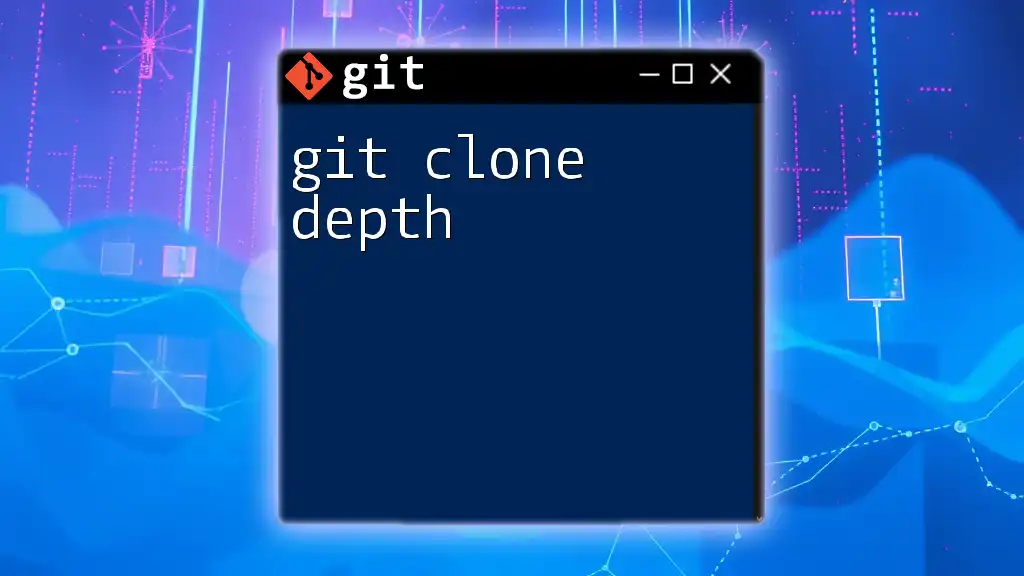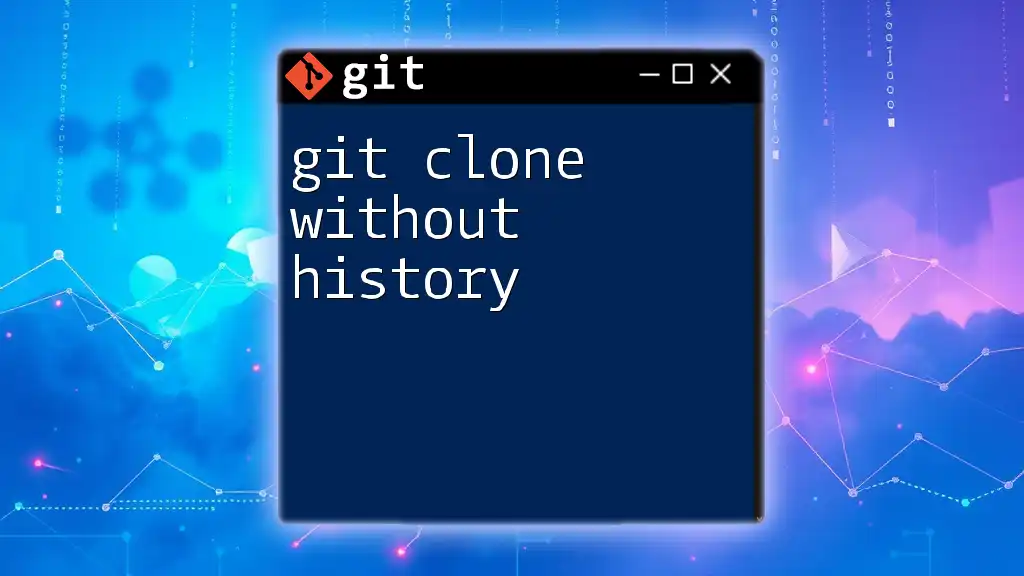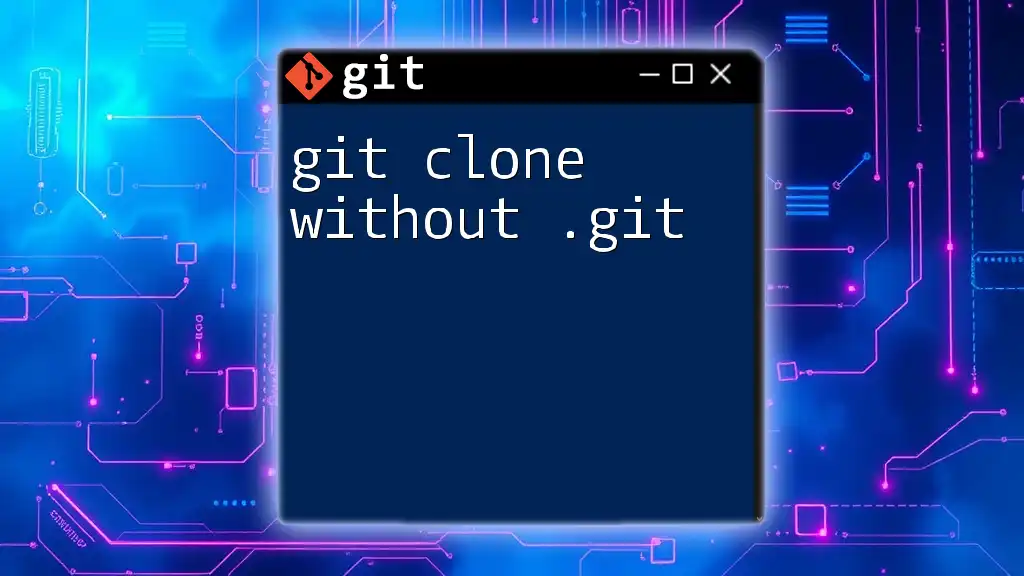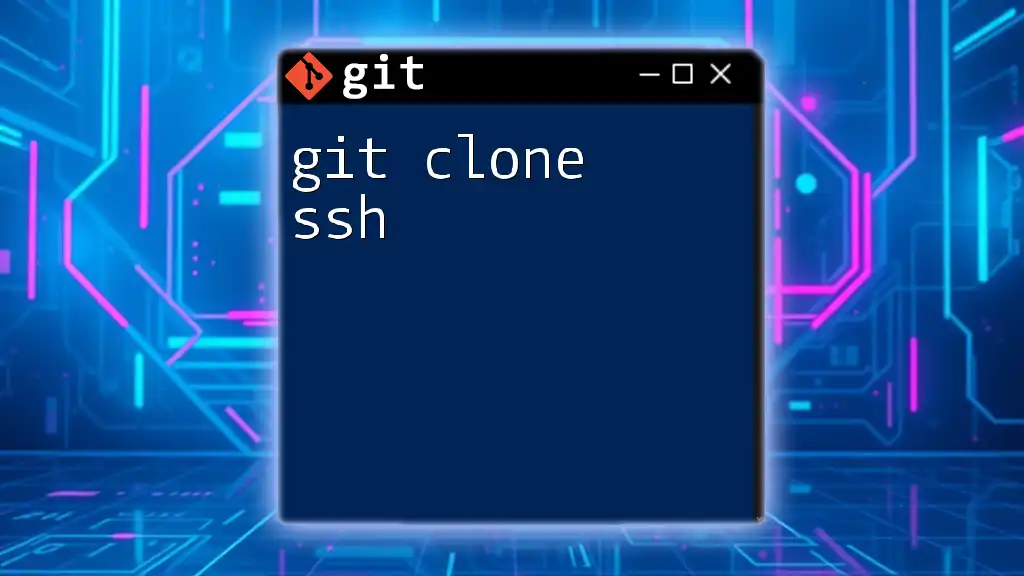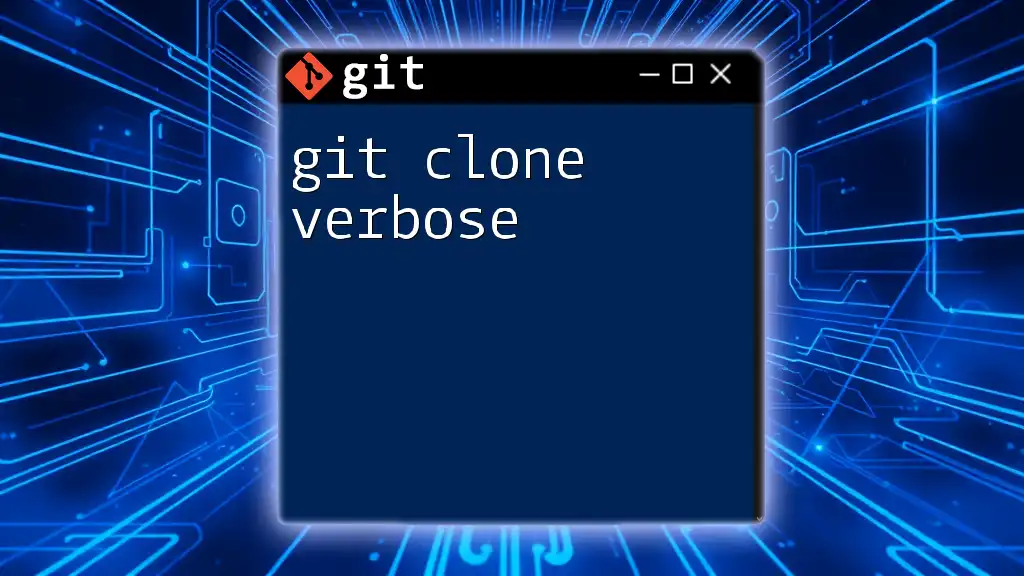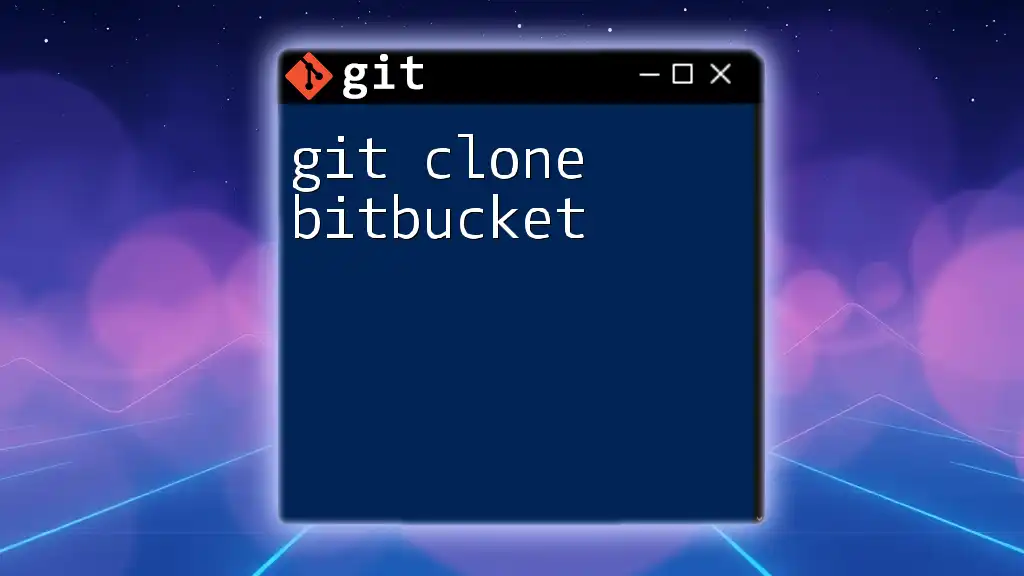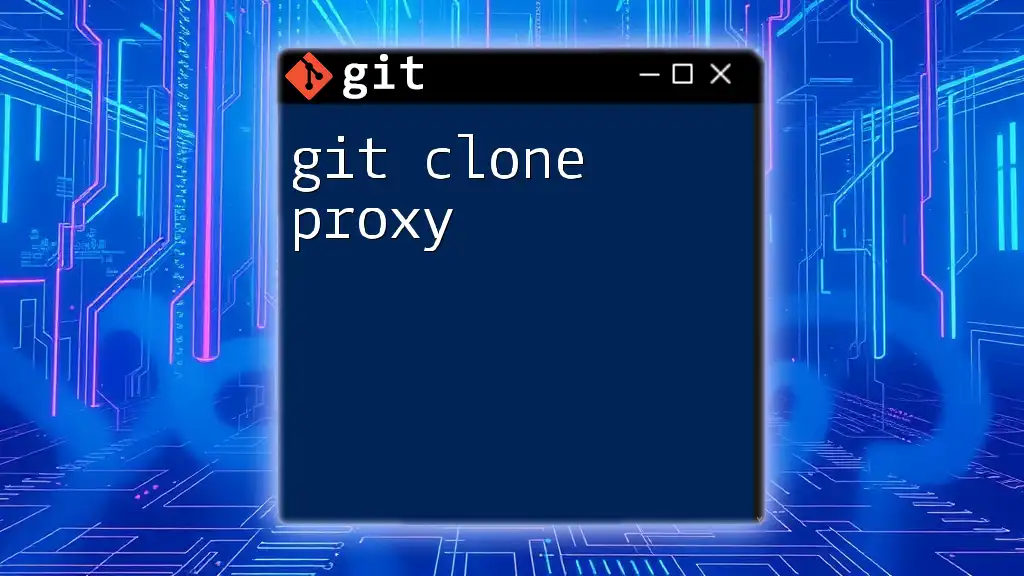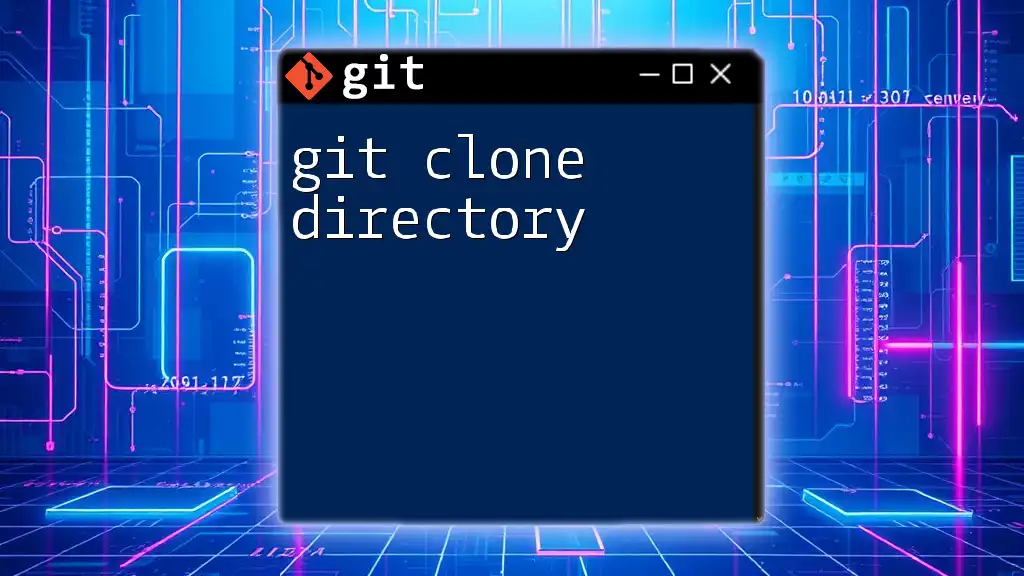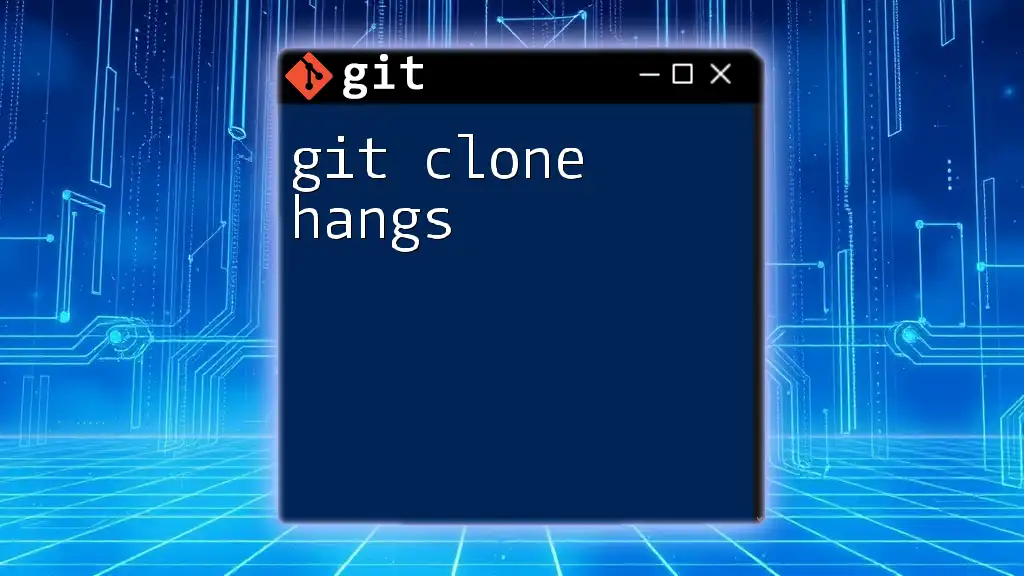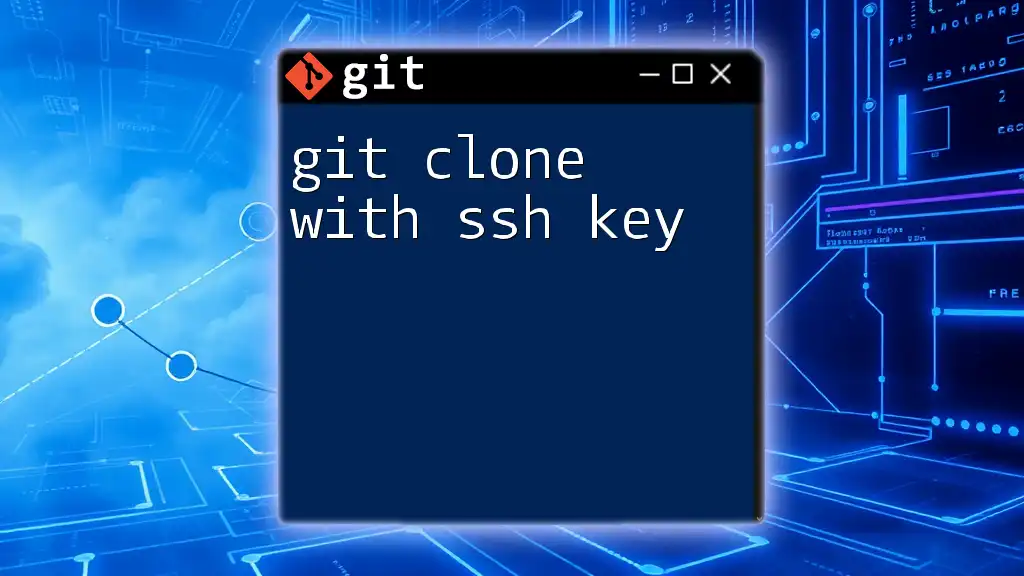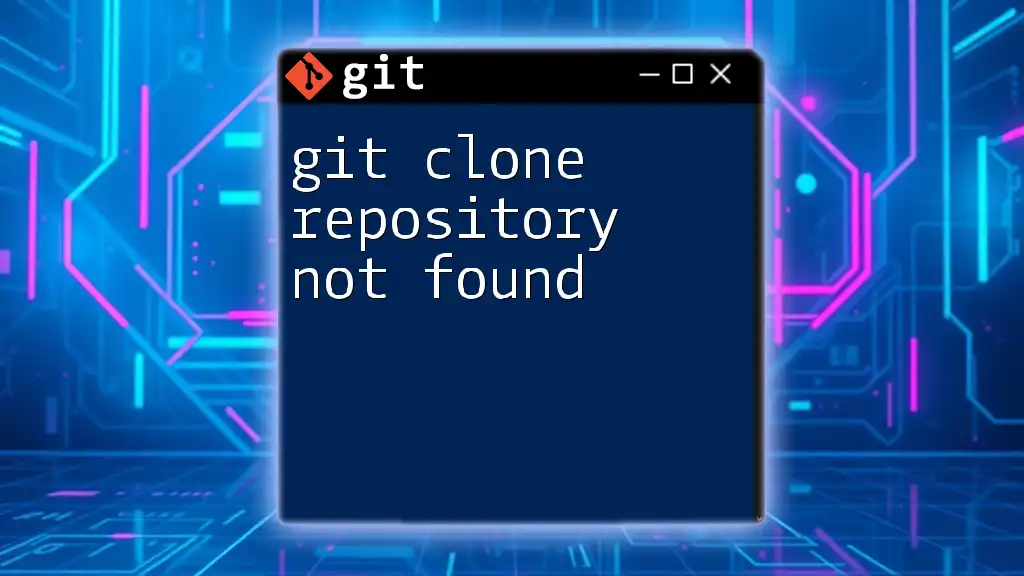The `git clone --depth` command allows you to create a shallow clone of a repository, meaning you only download a specific number of recent commits from the history, rather than the entire repository.
git clone --depth 1 https://github.com/username/repository.git
Understanding Git Clone
What is Git Clone?
The `git clone` command is a fundamental operation in Git that allows you to create a local copy of a remote repository. Unlike other Git commands like `git pull` or `git fetch`, which only update existing local repositories, cloning allows you to download the entire repository and its history onto your local machine. This makes it an essential tool for collaboration, as it enables developers to freely explore the codebase, make changes, and contribute back.
Basic Syntax of Git Clone
The basic syntax for the `git clone` command is straightforward:
git clone [repository-url]
For example, to clone a public repository from GitHub, you would use:
git clone https://github.com/user/repo.git
Executing this command creates a local copy of the repository you specified at the given URL in your current directory.
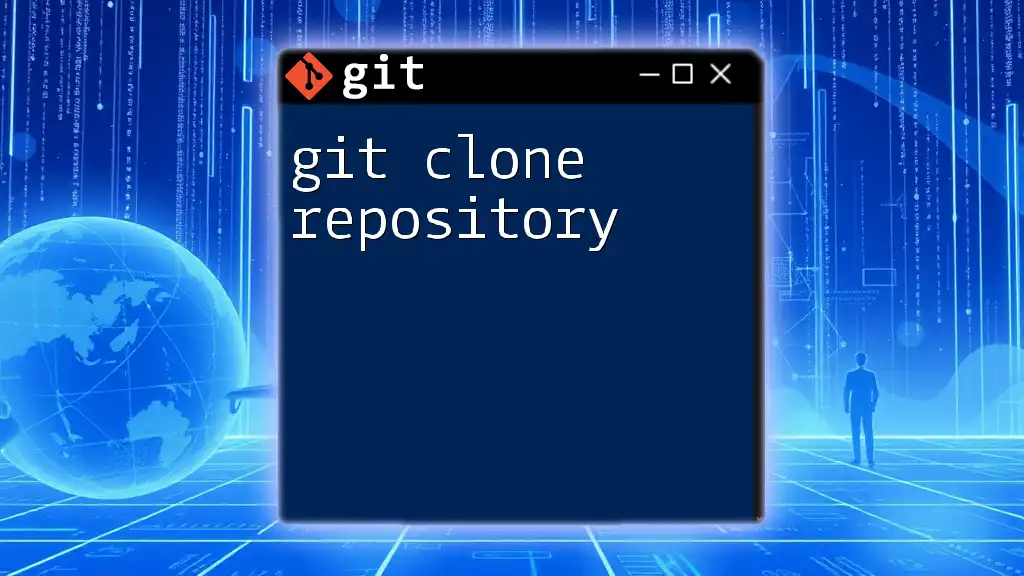
Exploring Clone Depth
What is Clone Depth?
"Clone depth" refers to the number of commit histories that Git retrieves when you clone a repository. Using the depth option allows you to create a shallower copy of the repository, which can significantly reduce the amount of data transferred. This feature is particularly useful in scenarios where you only need access to the latest commits without the entire history.
Benefits of Using Clone Depth
Utilizing clone depth has several advantages for developers:
-
Faster Cloning: By limiting the number of commits that are cloned, you speed up the cloning process. For larger repositories, this can save significant time and bandwidth.
-
Reduced Storage Usage: A shallower clone consumes less disk space on your local machine, which can be a critical factor when working on resource-limited environments.
-
Focusing on Recent History: Many developers are often interested only in the latest changes. Limiting the history allows them to work more efficiently without overwhelmed by extensive logs.
Use Cases for Depth Cloning
Clone depth is particularly valuable in specific scenarios:
-
CI/CD Pipelines: Continuous Integration/Continuous Deployment setups often require only the latest commits to run tests or deployments, making shallow clones ideal.
-
Quick Reviews: When collaborating on code reviews, developers might only need the latest changes, which can be fetched quickly using a depth option.
-
Exploration: Developers exploring a new codebase can benefit from a shallow clone, allowing them to evaluate the repository without downloading its entire history.
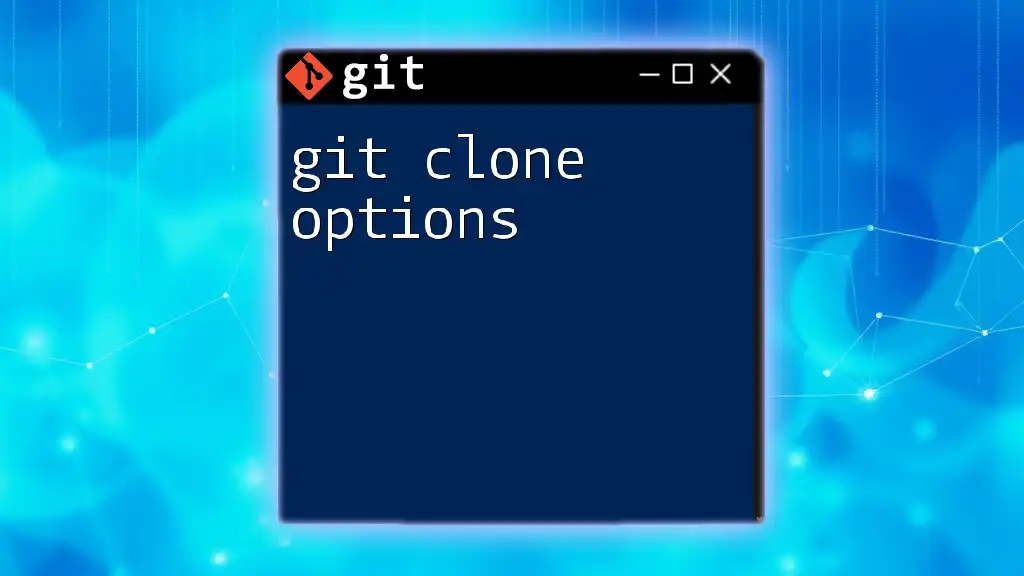
How to Use the `--depth` Option
Basic Usage of the `--depth` Option
To leverage the benefits of shallow cloning, you can use the `--depth` flag. The syntax for including depth in your clone command is as follows:
git clone --depth [depth] [repository-url]
For instance, to create a shallow clone with a depth of 1 (only the latest commit), you would execute:
git clone --depth 1 https://github.com/user/repo.git
This command will only fetch the most recent changes, omitting the full history.
Impact of Different Depth Levels
The depth level you specify will directly influence the amount of history available to you. For example:
- Cloning with a depth of 1 retrieves only the latest commit.
- Cloning with a depth of 5 fetches the last 5 commits, allowing for a more detailed view of recent changes.
Consider the following code snippet demonstrating a clone with a depth of 5:
git clone --depth 5 https://github.com/user/repo.git
While this fetches more history than a depth of 1, it still retains a compressed form of the repository, making the cloning process faster and more efficient.
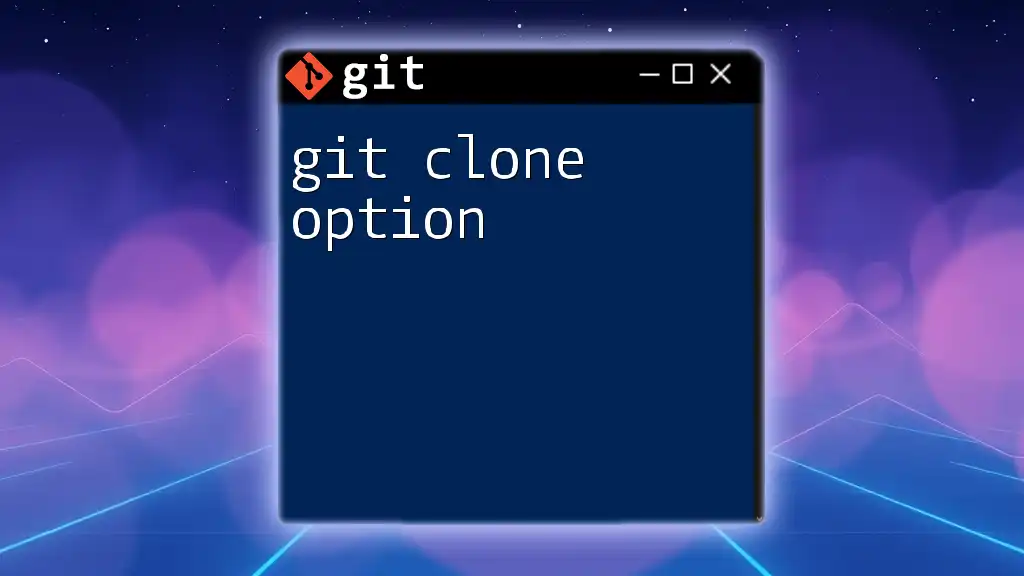
Limitations of Cloning with Depth
Consequences of Limitations
While shallow clones are beneficial, they come with certain limitations. A notable drawback is that certain Git commands may not function as expected, primarily due to the limited commit history. For instance:
-
`git log`: With a shallow clone, you will only see the history of the commits you cloned, which can hinder your ability to trace back older changes or gather insights.
-
`git checkout`: Attempting to check out older branches that are beyond the clone depth will not work, as those commits have not been fetched.
Example of missing commits when using shallow clones could look like attempting:
git checkout older-branch
Fixing Cloning Limitations
If you find yourself needing full access to the repository history after performing a shallow clone, you can convert it to a full clone. This can be achieved with the following command:
git fetch --unshallow
This command retrieves all the history to allow you to work with the complete repository.
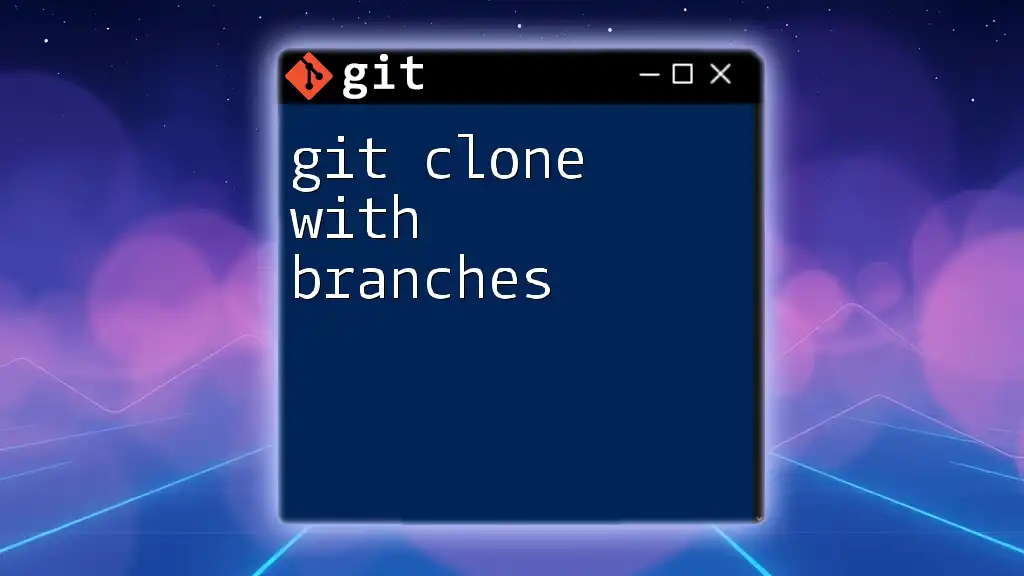
Cloning More Than Just the Latest Commits
Use of `--shallow-since` and `--shallow-exclude`
In addition to the `--depth` option, Git offers more nuanced shallow cloning options such as `--shallow-since` and `--shallow-exclude`. These flags allow for selective cloning based on time or commit identifiers.
-
`--shallow-since` allows you to clone commits made after a specific date:
git clone --shallow-since=2023-01-01 https://github.com/user/repo.git -
`--shallow-exclude` allows you to exclude commits based on their hash, focusing only on the history you require.
Examples of Advanced Shallow Cloning
Using `--shallow-since` can be particularly useful for projects in active development, where you might only care about recent contributions. This targeted cloning approach reduces overhead and streamlines the workflow.
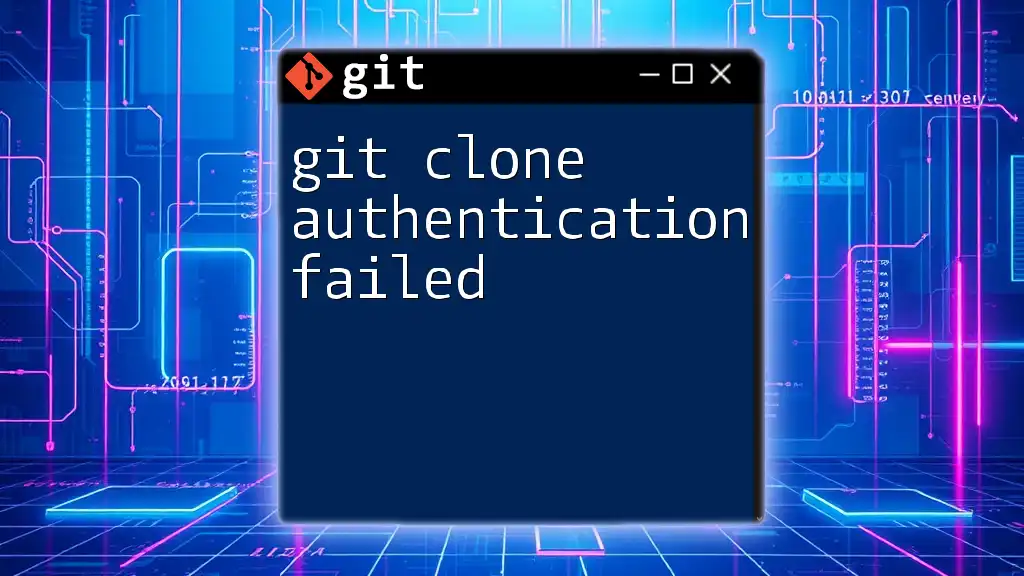
Best Practices for Using Git Clone Depth
Deciding When to Use Depth
When considering whether to use clone depth, reflect on the nature of your project. If you anticipate needing a complete history, a full clone may be a better option. Conversely, for rapid development cycles, testing, or exploration phases, shallow clones can provide significant advantages.
Important Commands for Depth Cloning Workflow
Managing a shallow clone requires awareness of how operations differ from a full clone. While you can use commands like `git push` and `git pull`, be cautious; the limited history may hinder your ability to merge or fetch changes from earlier commits.
Following best practices by limiting unnecessary data transfers while ensuring effective collaboration can optimize both development time and resources.
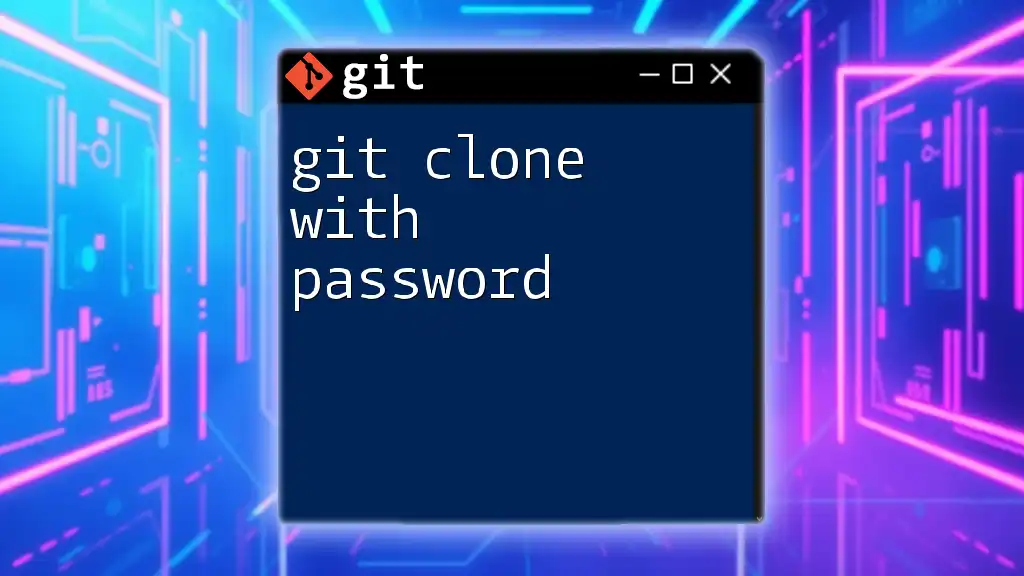
Conclusion
By understanding git clone depth, developers can make informed decisions that enhance productivity and efficiency in their workflows. Mastering the nuances of shallow cloning not only saves time and resources but also allows for a targeted approach to working with Git repositories. Whether you’re in CI/CD environments or engaging in code reviews, leveraging shallow clones can be a game-changer.
For further learning, explore Git's documentation or consider diving deeper into tutorials that cover more advanced Git features. Happy coding!