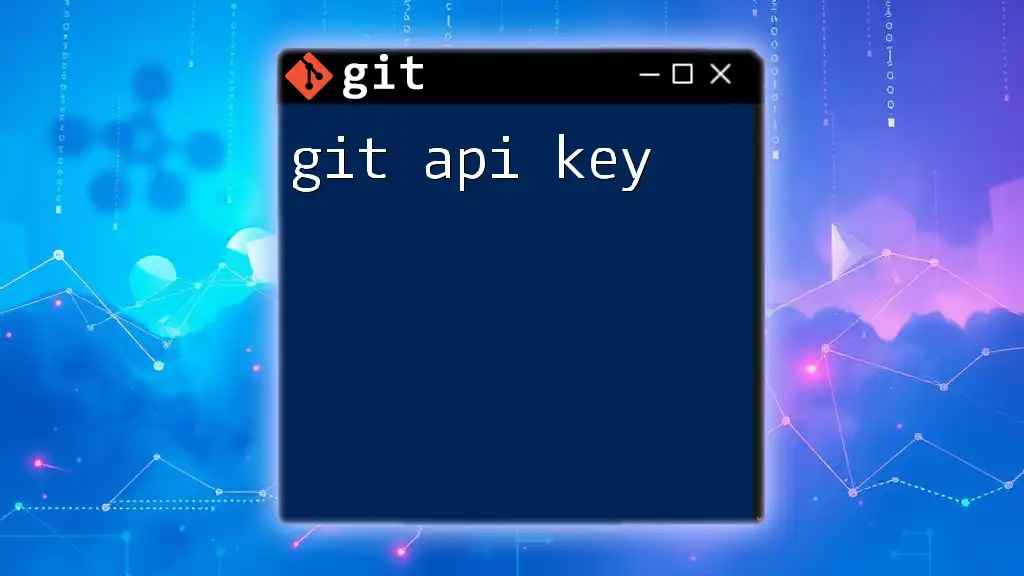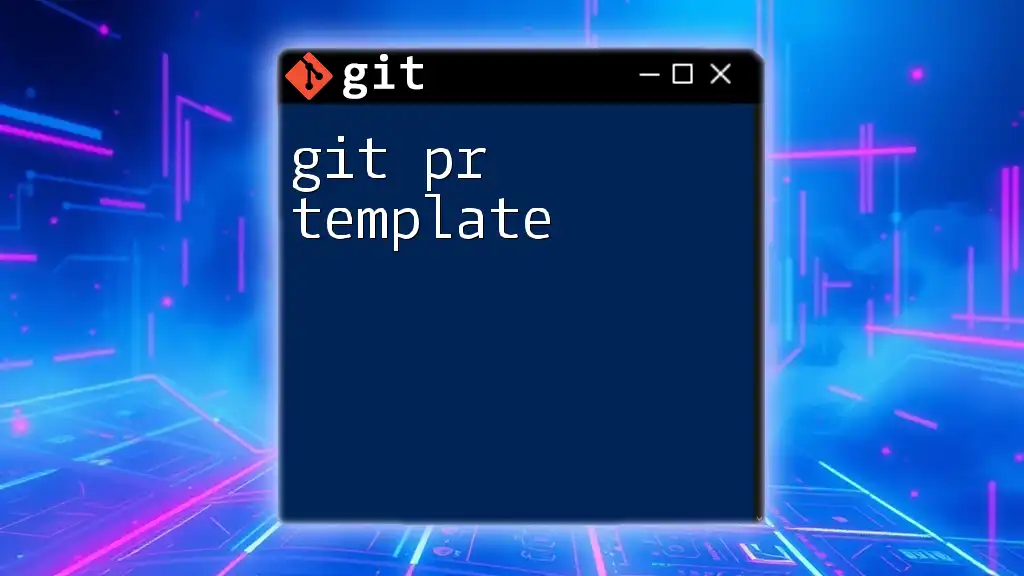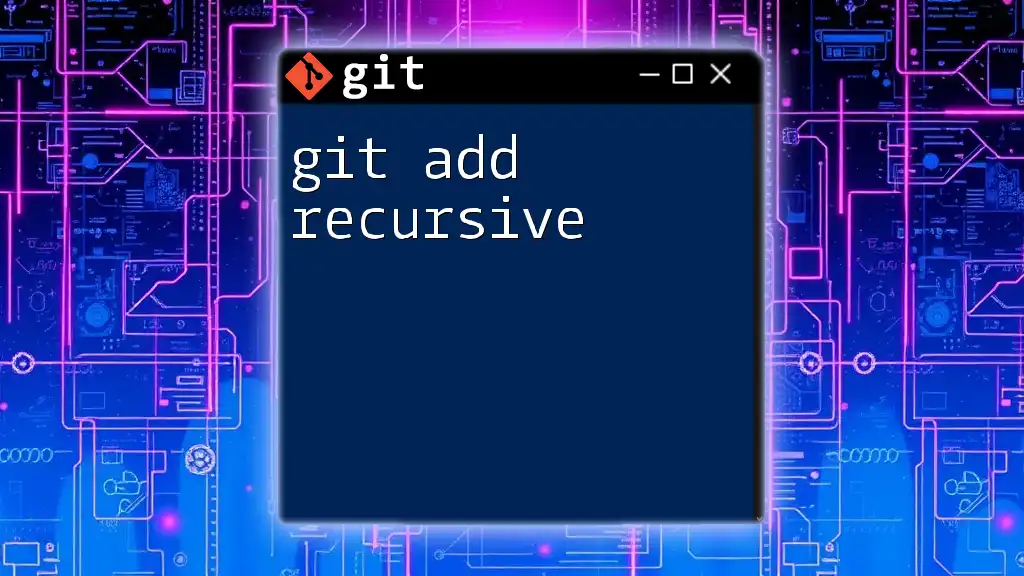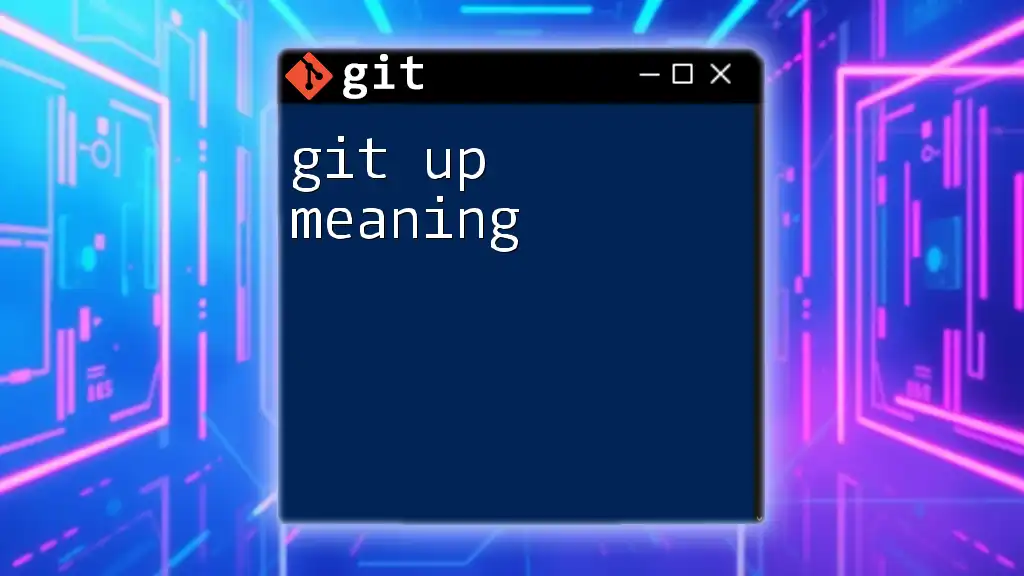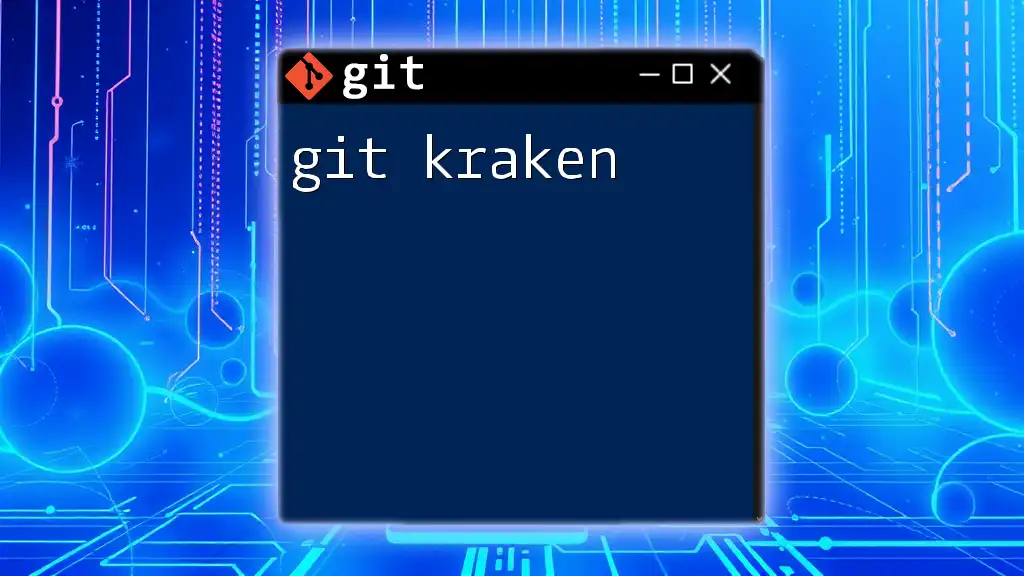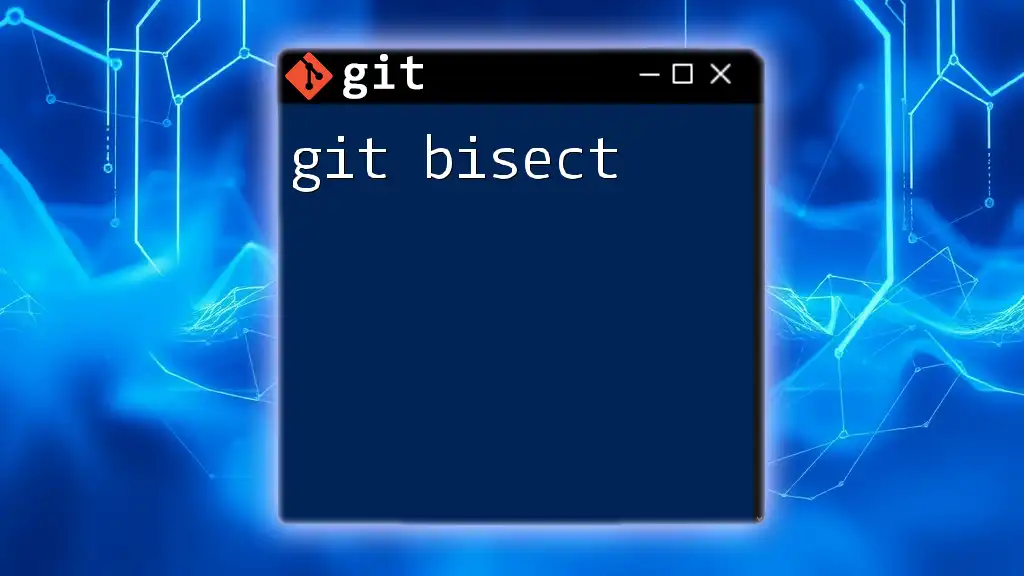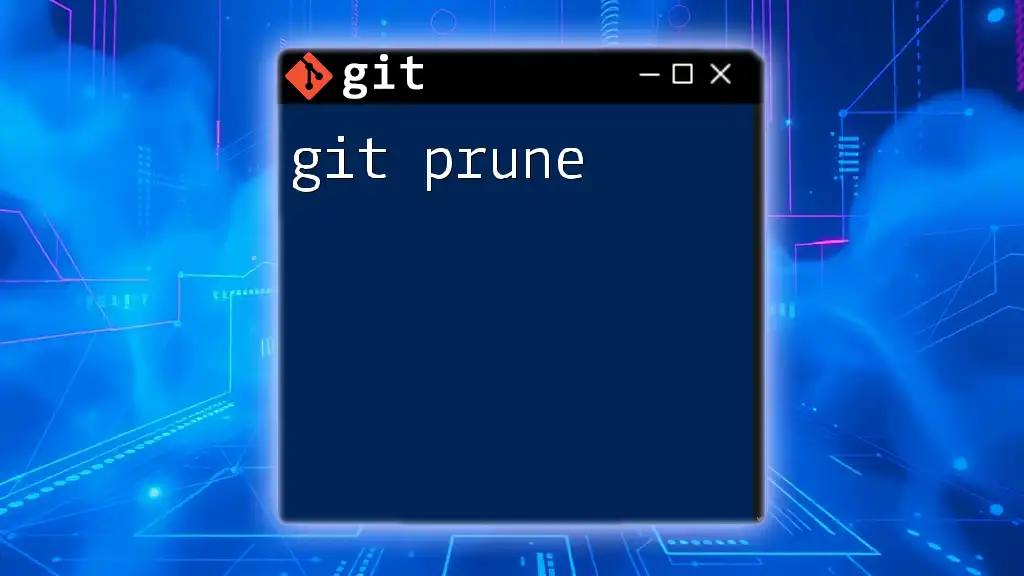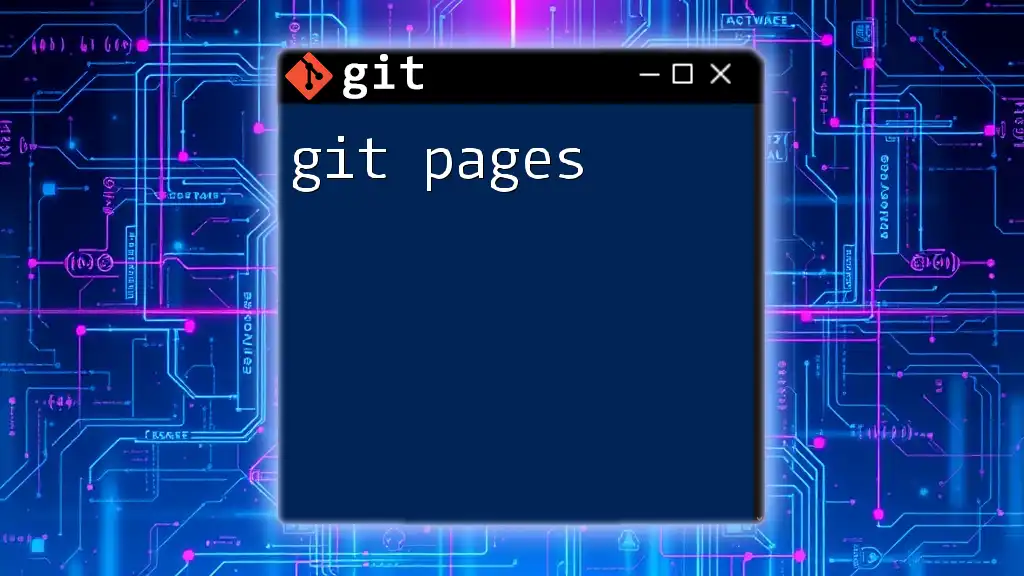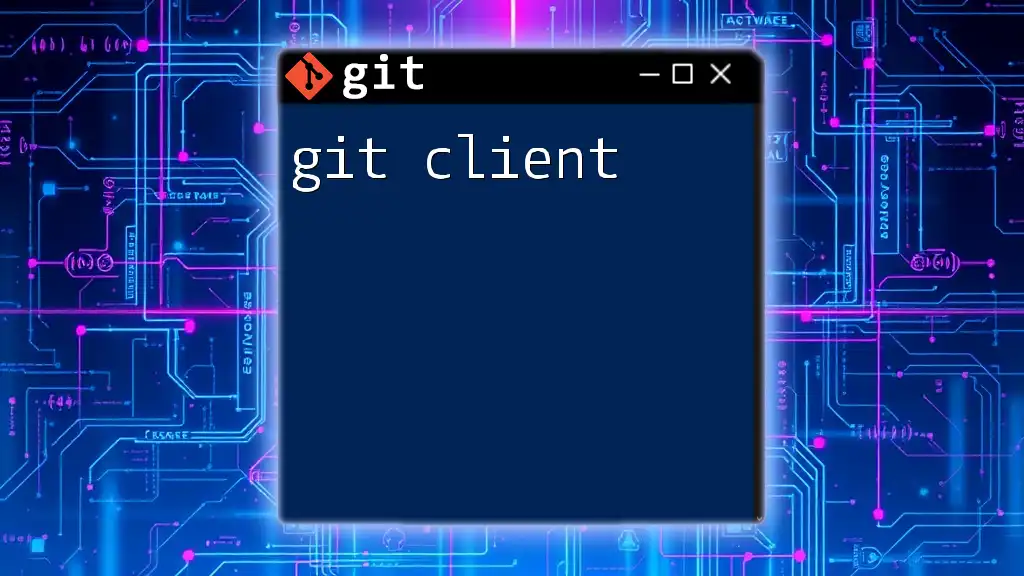A Git API key is a secure token used for authenticating API requests to Git hosting services like GitHub or GitLab, allowing users to perform operations without needing to input their credentials each time.
Here’s how to set it up in a terminal:
curl -H "Authorization: token YOUR_API_KEY" https://api.github.com/user/repos
What is an API Key?
An API key is a unique identifier used to authenticate and authorize access to certain services or resources within a software environment. In the context of Git, API keys serve as an essential security measure that allows developers to securely interact with version control systems without the need for username and password combinations, thereby enhancing both usability and security across workflows.
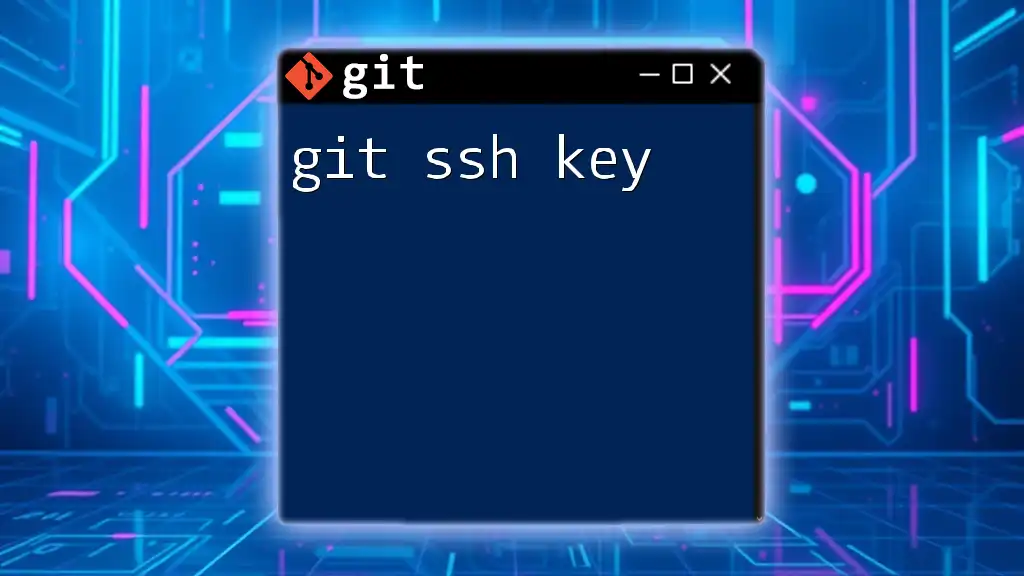
Understanding Git and API Keys
What is Git?
Git is a distributed version control system widely used for tracking changes in source code during software development. Its architectural design allows multiple developers to work concurrently on a project while maintaining a history of changes, branching for experimentation, and merging to combine efforts effectively. Understanding Git is crucial for efficient collaboration in team settings.
The Role of API Keys in Git
API keys play a pivotal role in Git by providing a secure method for accessing repositories and executing commands. They are particularly useful in automated environments, such as Continuous Integration/Continuous Deployment (CI/CD) pipelines, where embedding sensitive credentials directly in scripts can lead to security vulnerabilities. With the use of API keys, developers can seamlessly authenticate and interact with remote repositories.
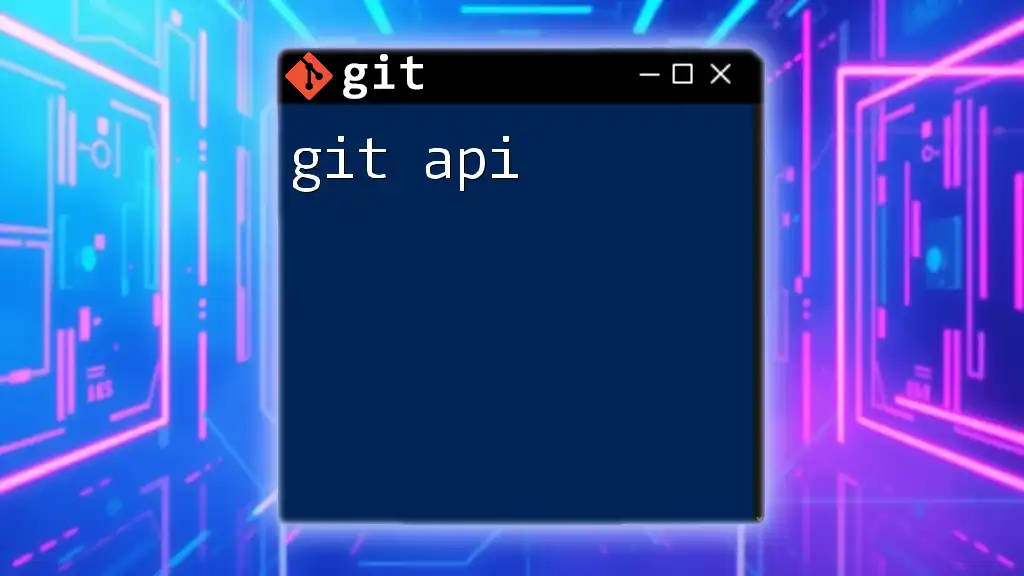
Creating a Git API Key
Step-by-Step Process
Accessing Your Git Hosting Service
To begin, you need to log into your Git hosting service. The most popular services include GitHub, GitLab, and Bitbucket. Each platform has its own unique method for generating an API key, but all follow a similar structure.
Generating an API Key
-
GitHub:
- Navigate to your GitHub account settings.
- Select Developer settings and then Personal access tokens.
- Click on Generate new token. You will be prompted for a note to remember the purpose of the token and to select scopes for its permissions.
- Example configuration:
Token name: MyGitApiKey Scopes: repo, workflow - Copy and store the generated token securely for later use.
-
GitLab:
- Go to your GitLab profile settings.
- Navigate to Access Tokens.
- Fill out the name for the token and select the required scopes.
- Click Create personal access token, then save your new token.
- Be sure to include appropriate scopes, such as `api`, `read_user`, or `write_repository` depending on your needs.
-
Bitbucket:
- Log in to Bitbucket and access your personal settings.
- Look for Access keys or App passwords.
- Generate a new app password, assigning relevant permissions.
- Save this password as you will not be able to view it again.
Best Practices for Managing API Keys
Security Considerations
Managing API keys securely is vital. Here are essential practices to follow:
- Keep API keys secret: Do not hard-code them into your source code or expose them in public repositories.
- Use environment variables: Store sensitive data like API keys in environment variables instead of in code.
- Token types: Understand the difference between personal access tokens and OAuth tokens, as they serve different purposes and come with distinct scopes.
Regularly Rotate Your API Keys
Periodically change your API keys to minimize security risks associated with potential exposure. To do this:
- Generate a new API key following the steps outlined above.
- Update your scripts and applications with the new key.
- Deactivate or delete old keys in your Git hosting settings to ensure they can no longer be used.
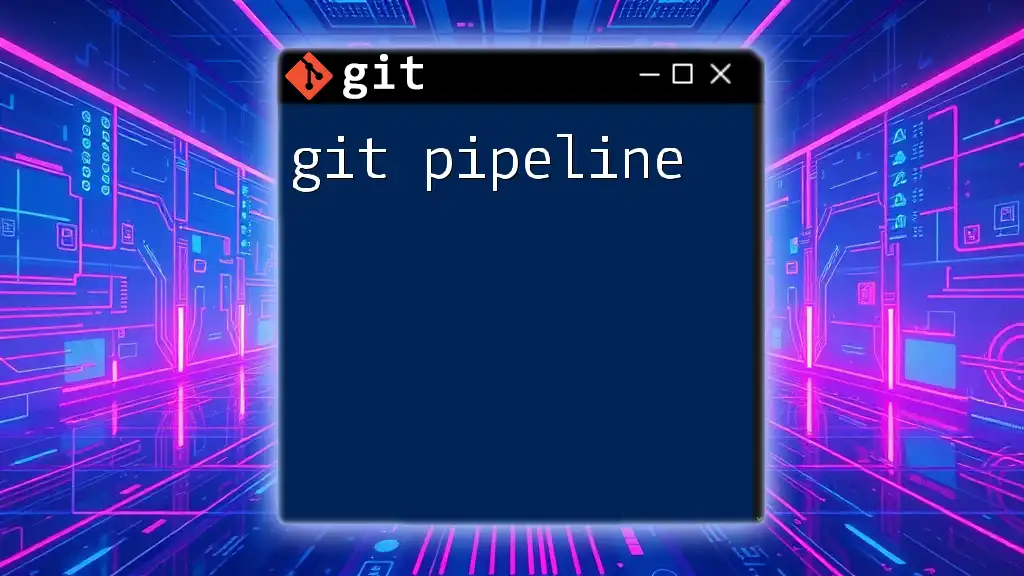
Using Your Git API Key
Authenticating with API Keys
Once you have created your API key, you can utilize it for various Git operations, providing a simple and effective way to authenticate your requests.
How to Use Your API Key in Git Commands
Here is an example of a Git command that utilizes an API key for authentication:
git clone https://<your_username>:<your_api_key>@github.com/username/repo.git
In this command, replace `<your_username>` with your Git username and `<your_api_key>` with the generated API key. This command allows for a secure integration where your credentials are neither exposed in your environment nor logged in plaintext.
Example Scenarios
Additionally, you can use your API key when making requests via other tools, such as cURL:
curl -H "Authorization: token <your_api_key>" https://api.github.com/user/repos
This command retrieves a list of repositories associated with your account, demonstrating how an API key simplifies interaction with the GitHub API.
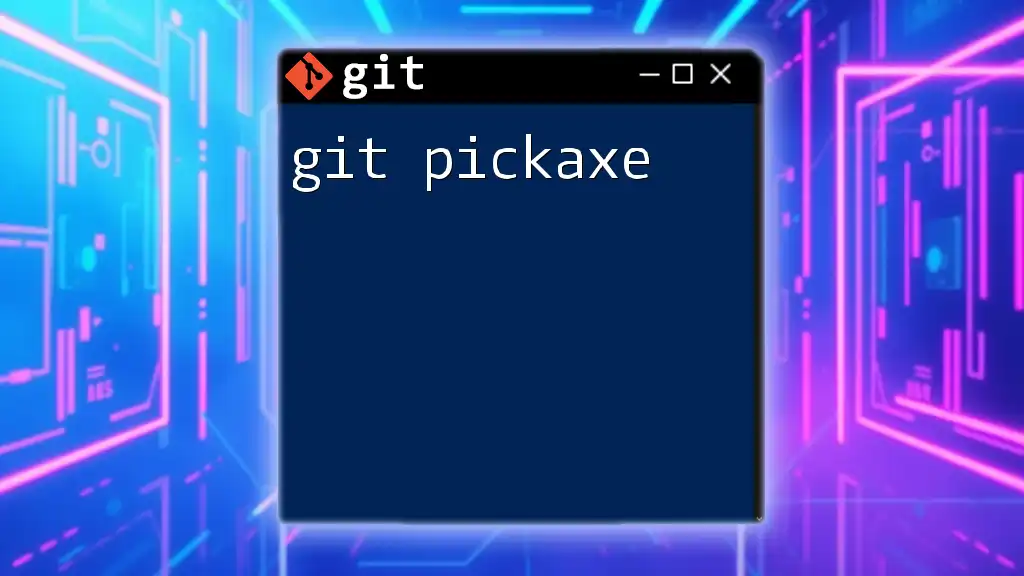
Troubleshooting Common Issues
Common Problems with API Keys
Despite their utility, users often encounter issues when working with API keys. Here are a few common problems:
- Expired or revoked API keys: If your API key stops working, check if it has expired or been manually revoked from your settings.
- Lack of permissions or scopes: If you can't access certain resources, ensure that the required scopes are enabled in your API key settings.
Debugging API Key Authentication
If you experience authentication problems when using your API key:
- Double-check your configurations and ensure the API key is correctly specified in your requests.
- Use tools like Postman or cURL to verify that your API key is functioning and that you are receiving the expected responses.

Conclusion
In summary, Git API keys are essential tools for securely authenticating access to repositories and services. They allow developers to streamline their workflows while maintaining a high standard of security. By following best practices for API key creation, management, and usage, you can effectively safeguard your work and ensure seamless collaboration.

Additional Resources
For more detailed guidance, consider visiting the official documentation for your Git hosting service. These documents often contain the latest updates and best practices that can assist you in effectively utilizing API keys. Additionally, tools like HashiCorp Vault or AWS Secrets Manager can provide advanced solutions for managing credentials securely.

FAQs
What is the difference between an API Key and an SSH Key?
API keys are primarily designed for authenticating API requests, whereas SSH keys are used for secure shell sessions and Git operations over SSH. Both serve different purposes and should be used according to the specific context of your development workflow.
Can I use API keys with all Git commands?
Not all Git commands directly support API key authentication. API keys mainly work when interacting with remote APIs or Git services via HTTPS. For standard Git operations like cloning or pushing, combining the API key with your username typically suffices.
What should I do if my API Key is compromised?
If you suspect your API key has been compromised, immediately revoke it in your Git hosting settings and generate a new key. Always update any applications or scripts that utilized the old key with the new configuration to prevent unauthorized access.