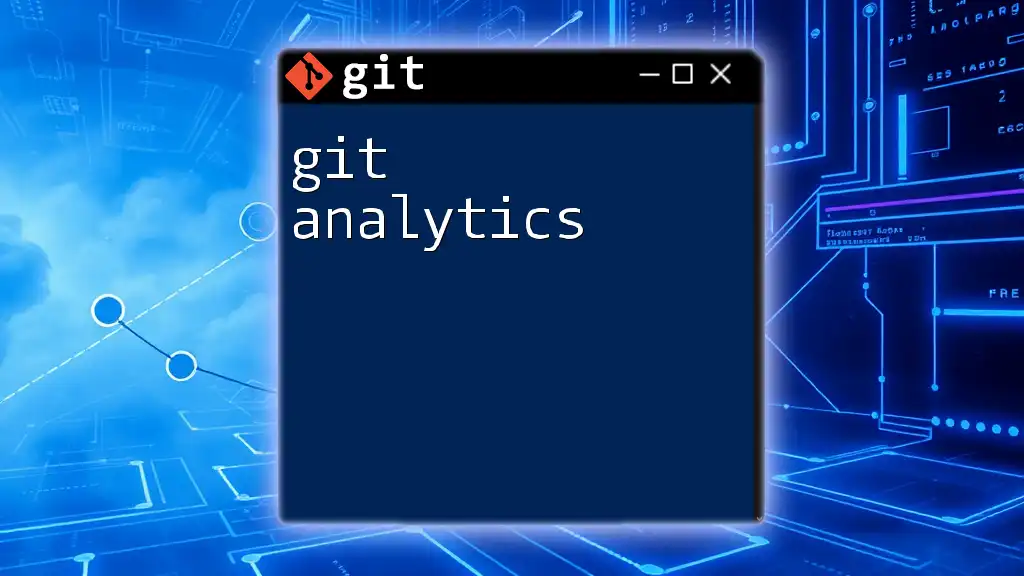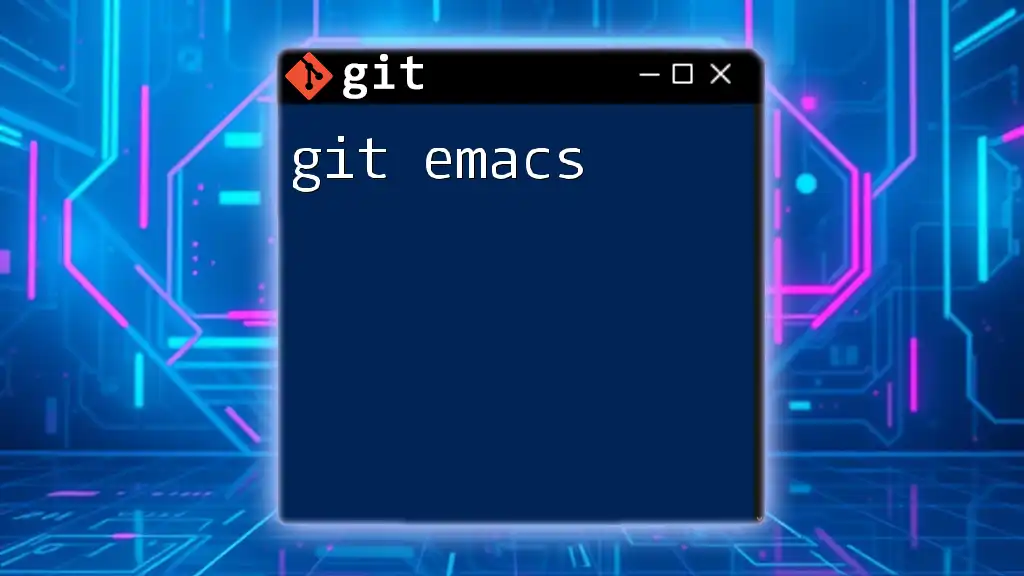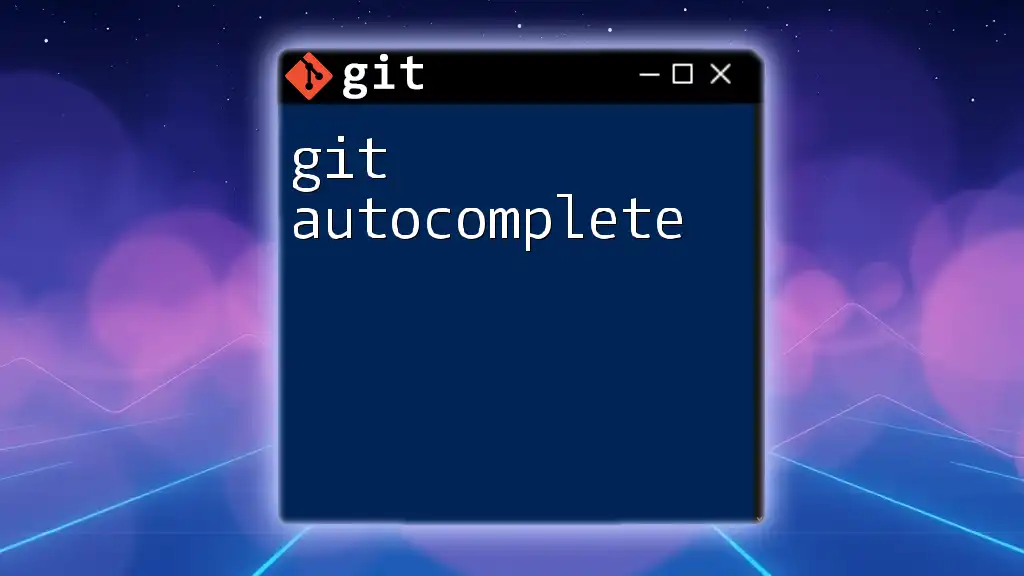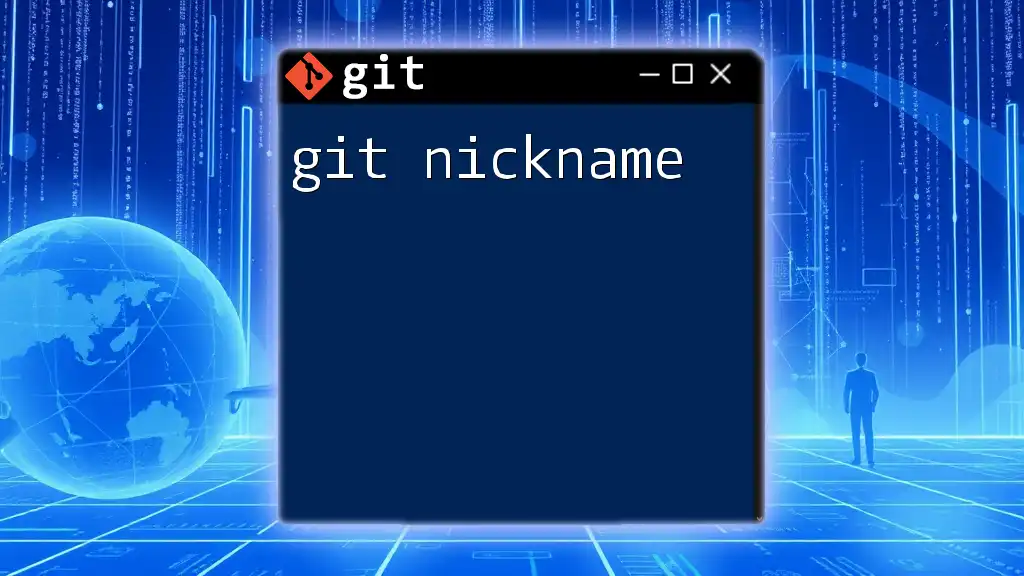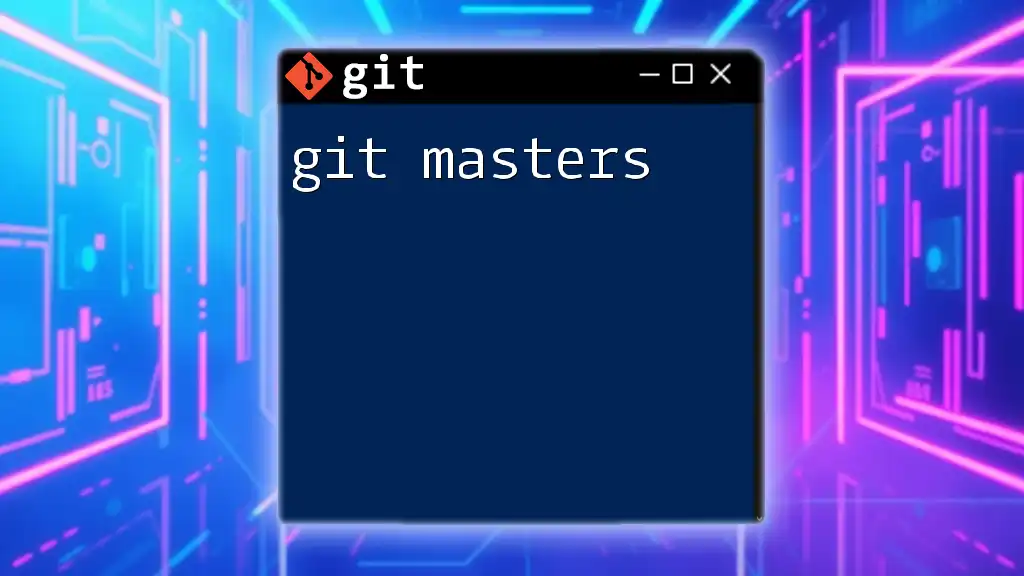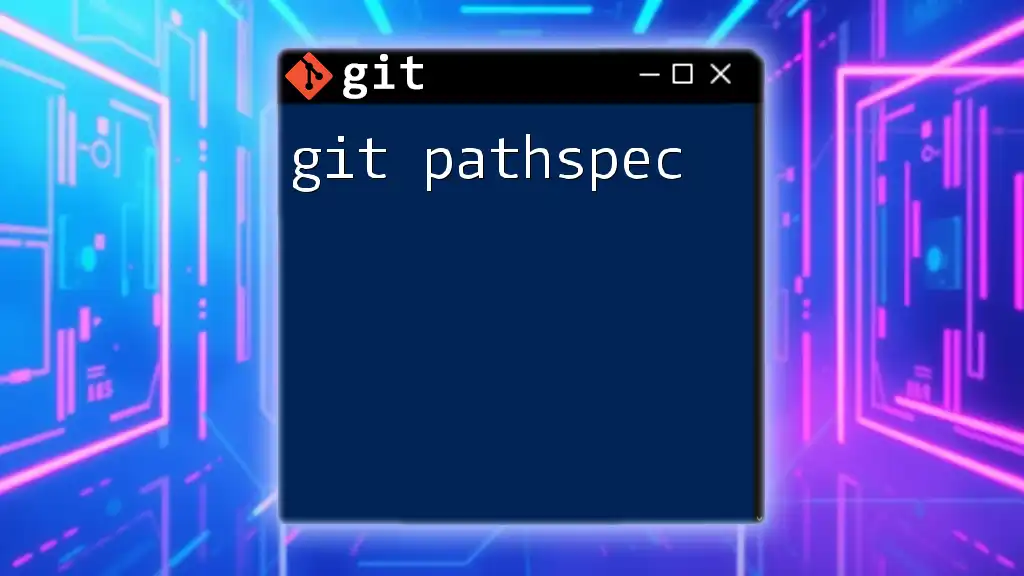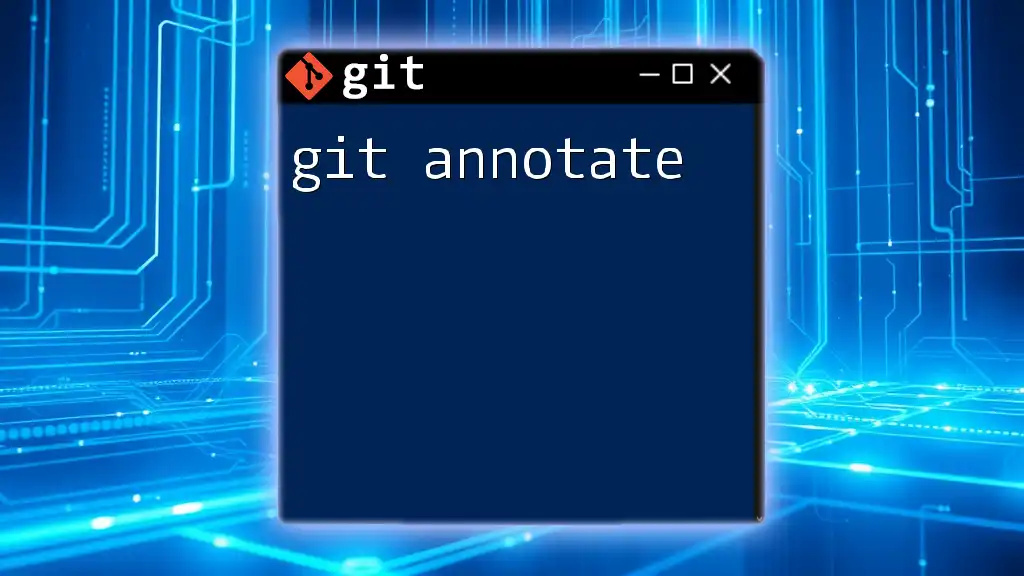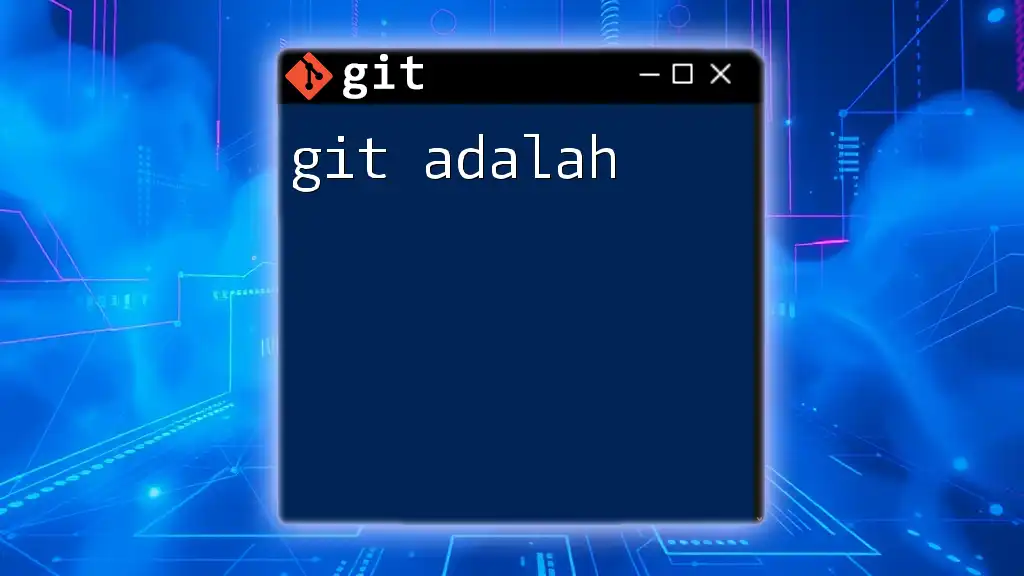Git analytics refers to the process of analyzing a Git repository's history and contributions to gain insights into team performance, code quality, and project evolution.
Here's an example of how to view the contribution statistics of each contributor in a Git repository:
git shortlog -sn
What is Git Analytics?
Git Analytics refers to the process of analyzing the data and activities stored in a Git repository to derive meaningful insights that can improve project management, enhance team collaboration, and identify areas for improvement. By using Git Analytics, teams can track contributions, commit patterns, and overall workflow efficiency. It's important to differentiate between Git, which is a version control system, and Git Analytics, which provides analytical insights on how Git is used within a project.

Why Git Analytics Matters
Understanding how to harness Git Analytics can have a profound impact on project management. By analyzing commit history and collaboration habits, teams can:
- Improve Project Management: By assessing how frequently code is committed, teams can gauge project pace and adjust timelines accordingly.
- Enhance Team Collaboration: Insight into collaboration patterns can reveal narrative behaviors that may benefit from adjustment.
- Identify Areas for Improvement: Recognizing bottlenecks or inefficiencies helps teams streamline their workflows and improve productivity.
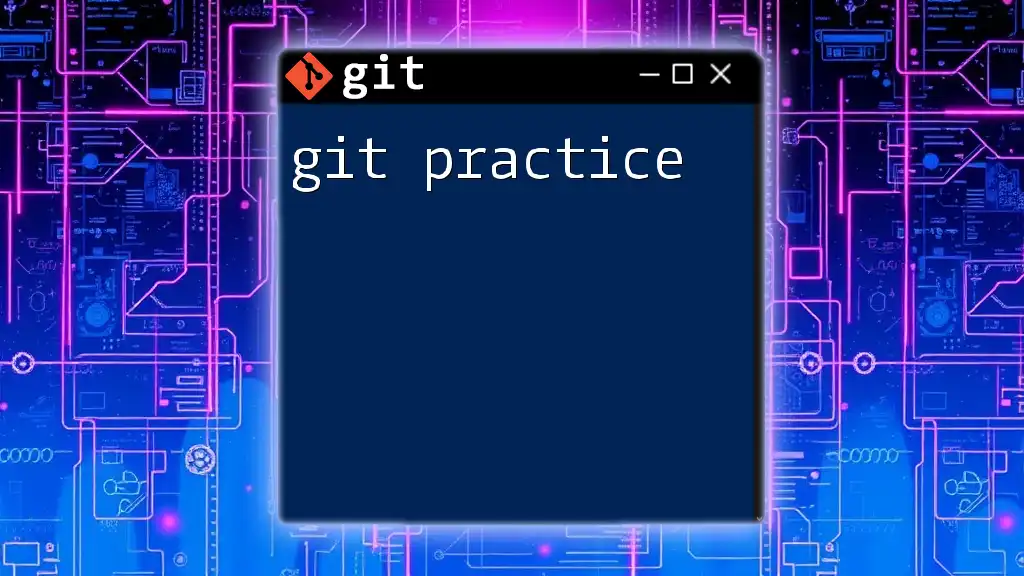
Understanding Git Data
Data Types in Git
Git repositories are rich in data types that can be analyzed to provide insights. The primary data types include:
-
Commits: A commit represents a snapshot of the project's files at a certain point in time. It contains metadata such as the author, timestamp, and a unique hash.
Example of a commit command:
git commit -m "Fix bug in user login" -
Branches: Branches are pointers to commits; they allow developers to work on features independently. Understanding how branches are created, merged, and deleted is essential for analytics.
-
Issues and Pull Requests: Both are critical for development workflows. Issues track bugs or tasks, while pull requests allow for code review and collaboration. Analyzing these interactions can provide insights into team dynamics and productivity.
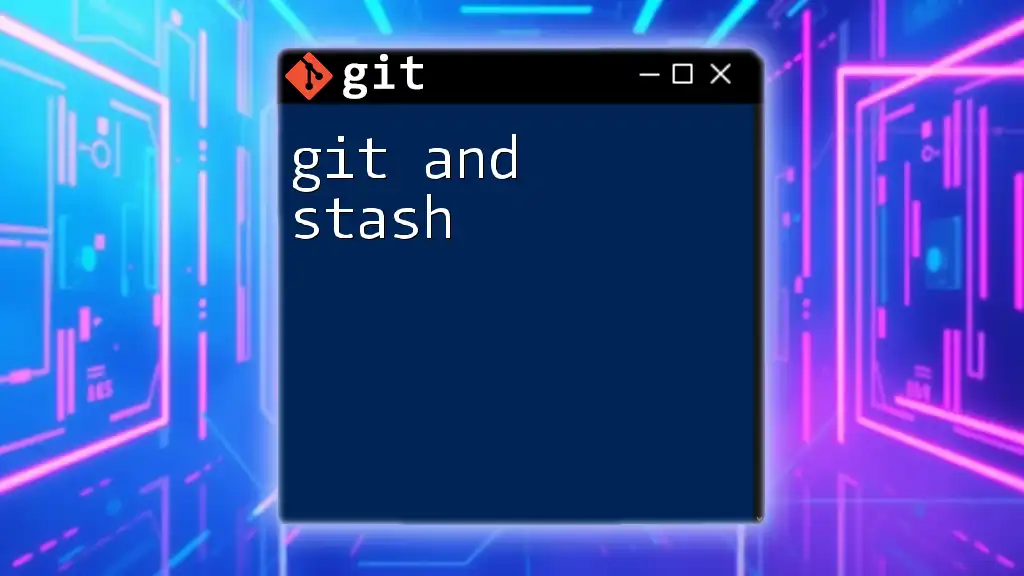
Setting Up Git Analytics
Tools for Git Analytics
There are several tools available that enhance your ability to perform Git Analytics. Popular tools include:
- GitStats: An open-source tool that generates statistics from a Git repository. It offers metrics like commits per author, commit frequency, and file changes over time.
- GitHub Insights: This tool provides an integrated view of contributions, pull requests, and repository performance.
- Git Prime (now part of Pluralsight): A powerful analytics platform with a focus on engineering productivity metrics.
Each tool has its pros and cons. For example, while GitStats is free and simple, it may lack advanced features compared to GitHub Insights, which is integrated with the GitHub ecosystem.
Integrating Git Analytics Tools
To set up Git Analytics, you can follow a step-by-step process for your chosen tool. For instance, here’s how you might integrate GitStats into your workflow:
-
Install GitStats:
pip install gitstats -
Generate Statistics:
gitstats /path/to/repo /path/to/output
This command will produce a series of HTML reports that provide various metrics derived from your Git repository.

Key Metrics in Git Analytics
Commit Metrics
Analyzing commit metrics is foundational in Git Analytics. Important aspects include:
-
Commit Frequency and Trends: Understanding how frequently commits occur can reveal team activity levels over time. For example, spotting dips in commit frequency might signal burnout or bottlenecks.
Example analysis of commit patterns might reveal:
- High activity during sprints
- Regular commitments on Fridays but none over weekends
-
Authors and Their Contributions: By tracking contributions by team members, you can recognize leaders and identify opportunities for mentoring.
Branching Metrics
Branch metrics provide critical insights into the development process. You can analyze:
- Branch Creation and Merge Statistics: Knowing how many branches are created versus merged gives insight into the development method employed (e.g., feature-driven development).
- Analysis of Long-Lived vs. Short-Lived Branches: Long-lived branches may indicate areas lacking attention or focus, while short-lived branches often signify a healthy iterative cycle.
Pull Request Metrics
Pull requests are vital for collaboration and code quality. Key metrics include:
- Review Times and Response Rates: Measuring how long pull requests sit before being reviewed can highlight potential inefficiencies in the code review process.
- Merge Conflicts and Resolution Times: Identifying frequent merge conflicts can signal poor branching strategies or insufficient communication among team members.

Analyzing Git Data
Identifying Trends and Patterns
A central purpose of Git Analytics is to identify meaningful trends in the data. Visual representation enhances understanding and aids communication within the team. For example, you can use tools such as Matplotlib in Python to visualize commit frequency over time.
Example code snippet to generate basic commit statistics in Python:
import matplotlib.pyplot as plt
import pandas as pd
# Sample commit data
data = {'date': ['2023-01-01', '2023-01-02', '2023-01-03'],
'commits': [5, 10, 7]}
df = pd.DataFrame(data)
# Plotting
plt.plot(df['date'], df['commits'])
plt.title('Commits Over Time')
plt.xlabel('Date')
plt.ylabel('Number of Commits')
plt.show()
Benchmarking Team Performance
Setting realistic Key Performance Indicators (KPIs) enables teams to measure their productivity effectively. Common performance metrics include:
- Average commits per day
- Pull request approval time
- Bug resolution time
Using Git Analytics tools, you can benchmark these metrics against historical data to track improvements.
Collaboration Insights
Understanding collaboration patterns within the team is crucial. You can analyze how often team members interact through issues, pull requests, and comments. Constructs such as communication metrics—how frequently developers review each other's code—give insight into team dynamics and may indicate areas for improvement.
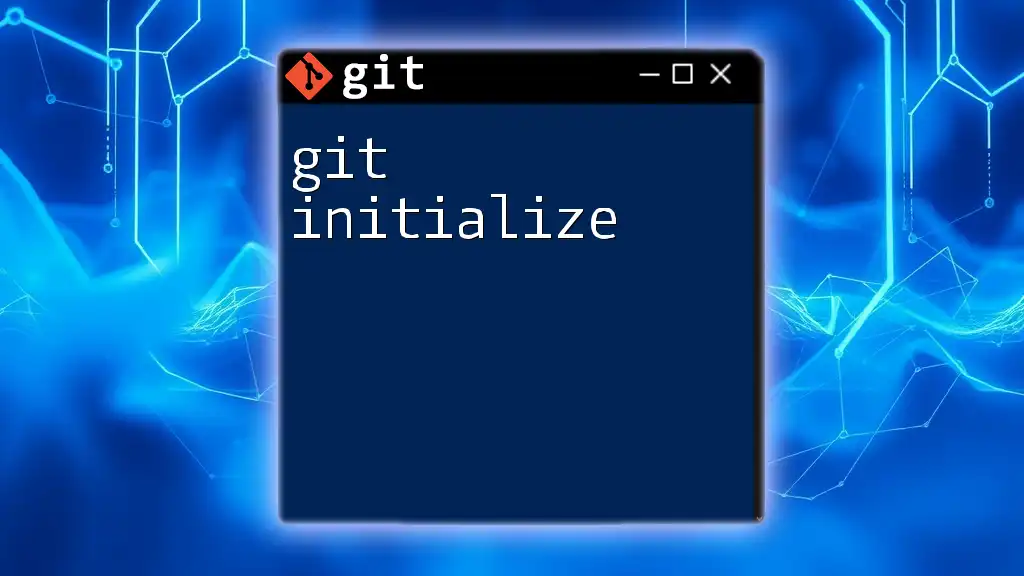
Automating Git Analytics
CI/CD Integrations
Continuous Integration and Continuous Deployment (CI/CD) tools are vital in automating and enhancing Git Analytics. Services like Jenkins or Travis CI can be set up to automatically analyze commit metrics after every build.
For example, you can configure a CI/CD tool to notify team members of commits made after hours, prompting timely code reviews through integration with Slack.
Scripts for Automated Reporting
Custom scripts can greatly enhance your analytics capabilities. Here's a basic shell script that uses `git log` to generate a report of the number of commits by author:
#!/bin/bash
git shortlog -s -n
This command generates a quick summary of commits by author, which can be useful for recognizing contributions with minimal overhead.

Case Studies: Real-World Applications of Git Analytics
Success Stories
-
Example 1: A Tech Startup Improving Deployment Frequency A tech startup utilized Git Analytics to identify bottlenecks in its release process. By analyzing merge times and deployment frequencies, they established a continuous deployment cycle that significantly increased deployment rates and reduced bugs reported post-release.
-
Example 2: A Large Corporation Reducing Merge Conflicts An enterprise used Git Analytics to analyze their pull request data, identifying frequent merge conflicts among teams. By organizing regular inter-team meetings focusing on code updates, they greatly reduced conflict occurrences and enhanced deployment efficiency.
Lessons Learned
Key takeaways from these case studies highlight that proactive analysis and transparency foster improvement in engineering practices. Tools and routines established for monitoring can yield significant enhancements in productivity and collaboration.
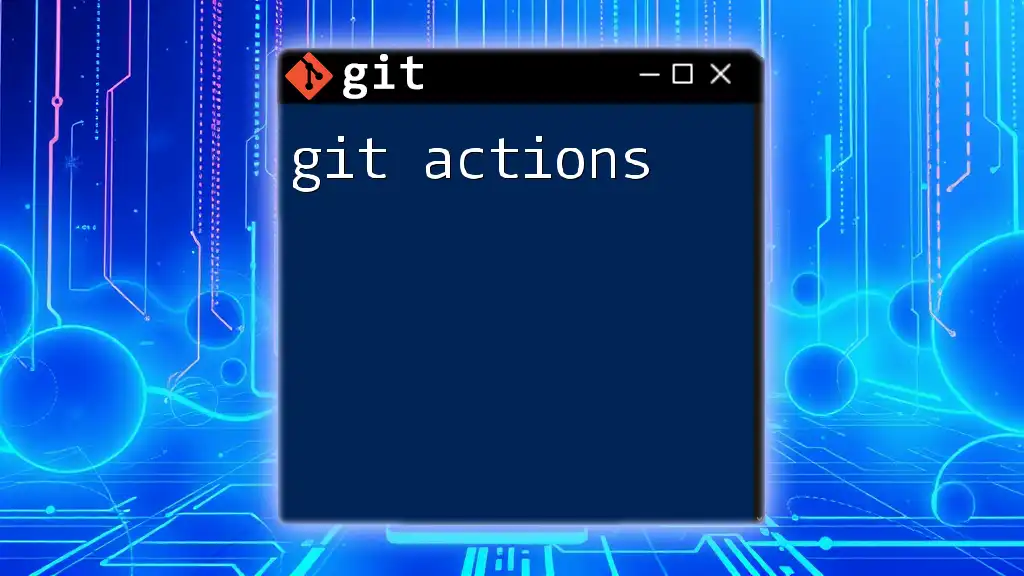
Conclusion
In summary, Git Analytics is a powerful tool for teams seeking to improve their workflows. By uncovering key metrics and trends within a Git repository, organizations can make informed decisions, optimize collaboration, and boost overall productivity.
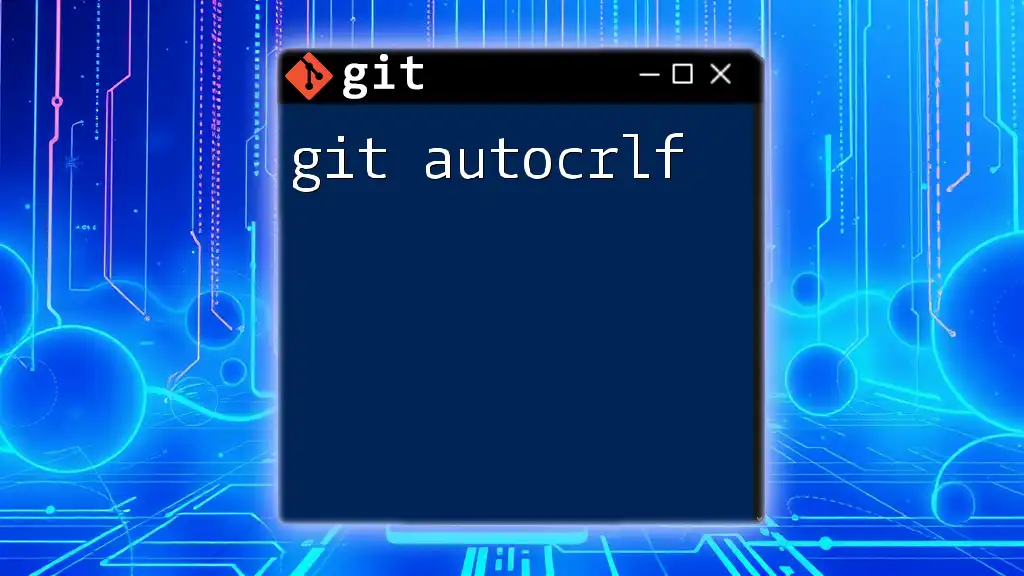
Future of Git Analytics
As the software development landscape evolves, so too will Git Analytics. Emerging trends such as AI-driven analytics and advanced visualization tools promise to provide even deeper insights into development practices.
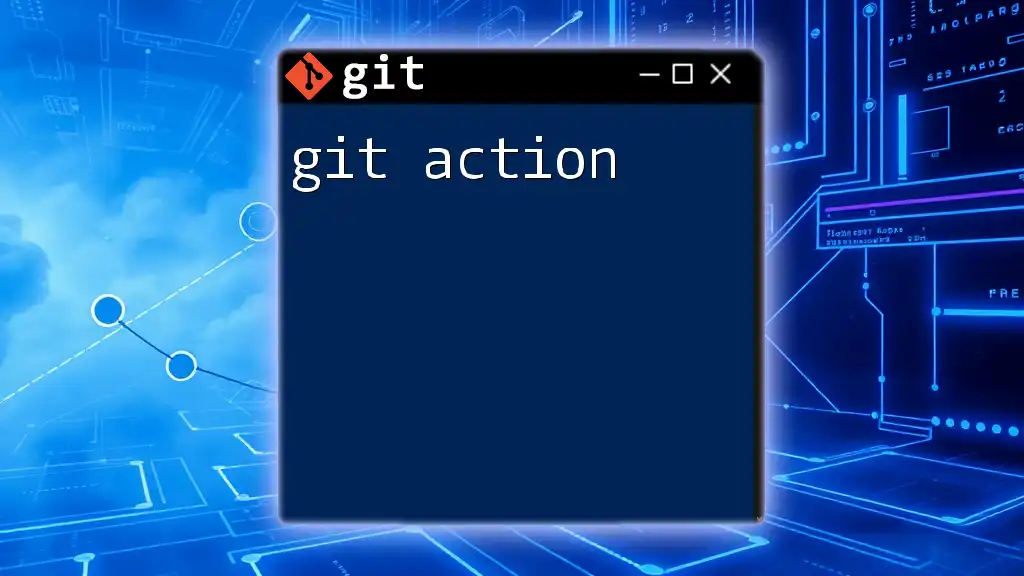
Call to Action
Start experimenting with Git Analytics in your projects to observe how the insights can foster improvement in your team’s productivity and collaboration. Explore the suggested tools and scripts, and consider how you could integrate analytics into your routine for continuous improvement.