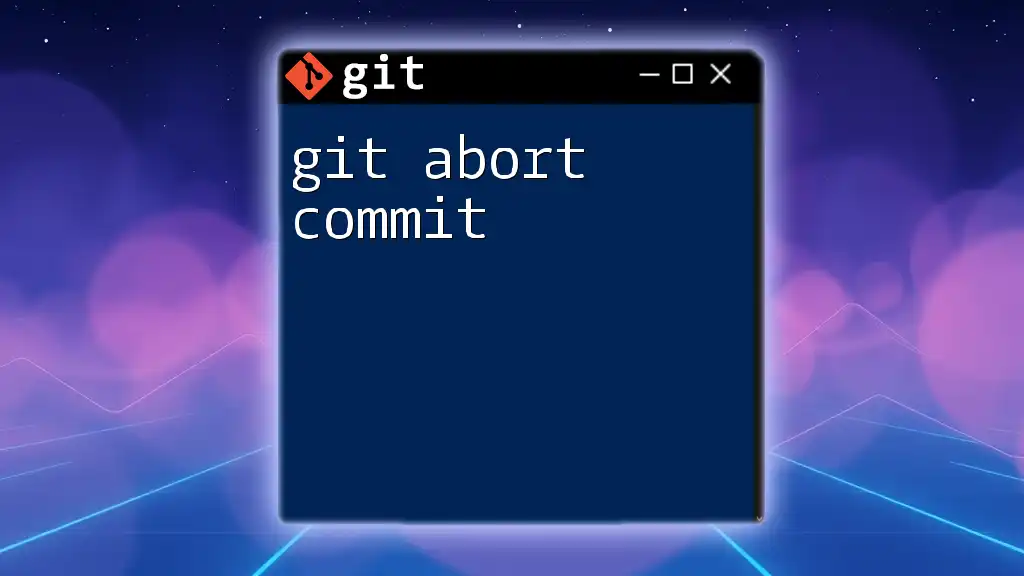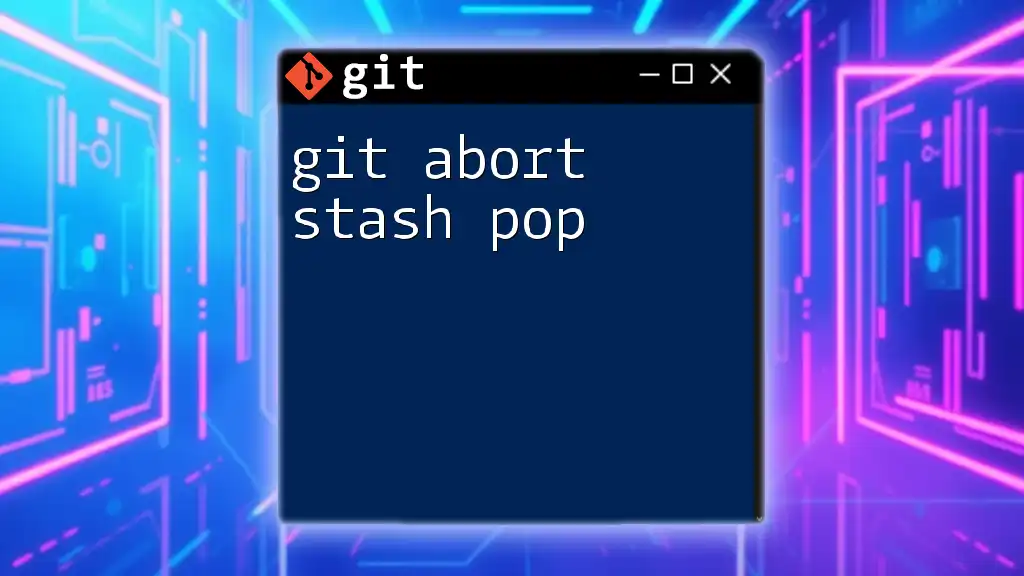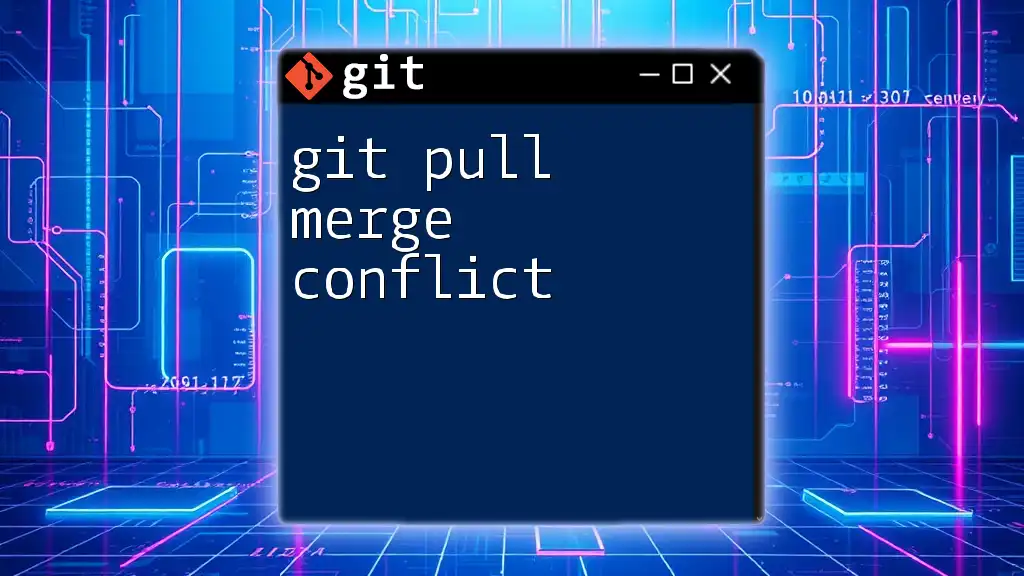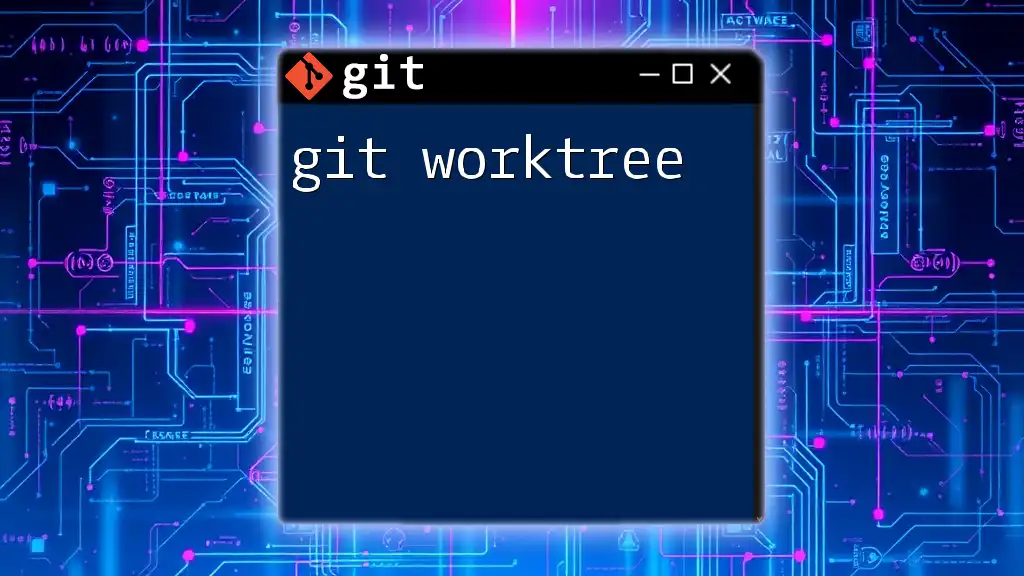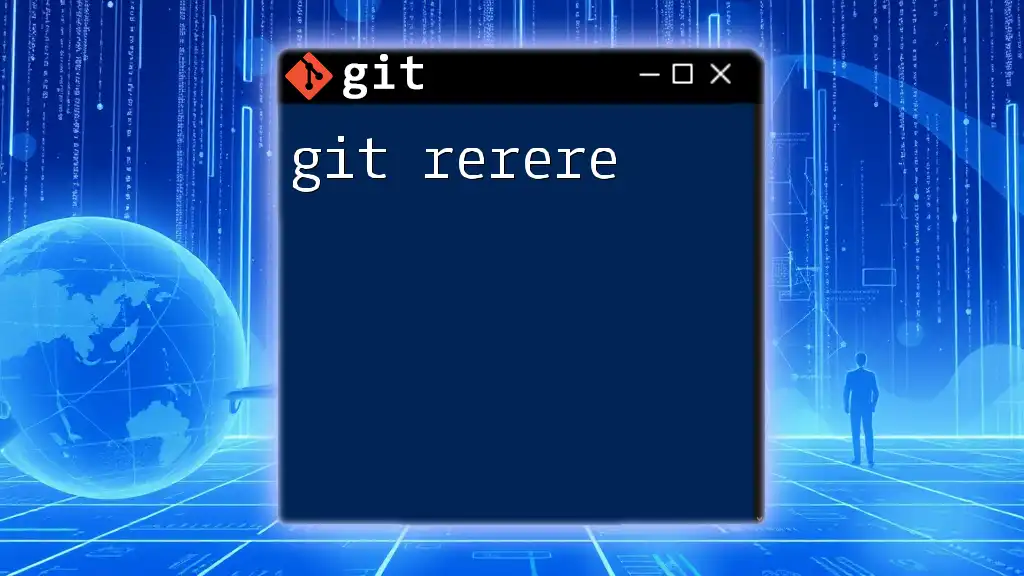The `git abort merge` command is used to cancel a merge operation that is currently in progress, returning the repository to the state it was in before the merge began.
git merge --abort
What is a Git Merge?
Understanding Merge Basics
Merging is a fundamental concept in version control systems like Git. It allows you to integrate changes from one branch into another, facilitating collaboration among team members. When you merge, you combine the histories of both branches, giving you a unified project state. Merging is essential because it enables multiple developers to work on different aspects of the same project concurrently without overwriting each other's work.
In Git, there are mainly two types of merges: fast-forward and three-way merge. A fast-forward merge occurs when the target branch has not diverged from the source branch; Git simply moves the target branch pointer up. In contrast, a three-way merge happens when the branches have diverged, requiring Git to create a new commit that combines changes from both branches.
When Do Merges Happen?
Merges typically happen in several scenarios, such as:
- Integrating feature branches: After completing work on a feature, you usually merge that branch back into the main branch (often `main` or `master`).
- Collaborating with teams: Multiple team members may work on separate branches and need to merge their changes periodically.
- Resolving conflicts: After trying to merge, conflicts may arise, indicating that manual intervention is required.
Understanding these contexts can help you anticipate the need to abort a merge if something goes wrong.
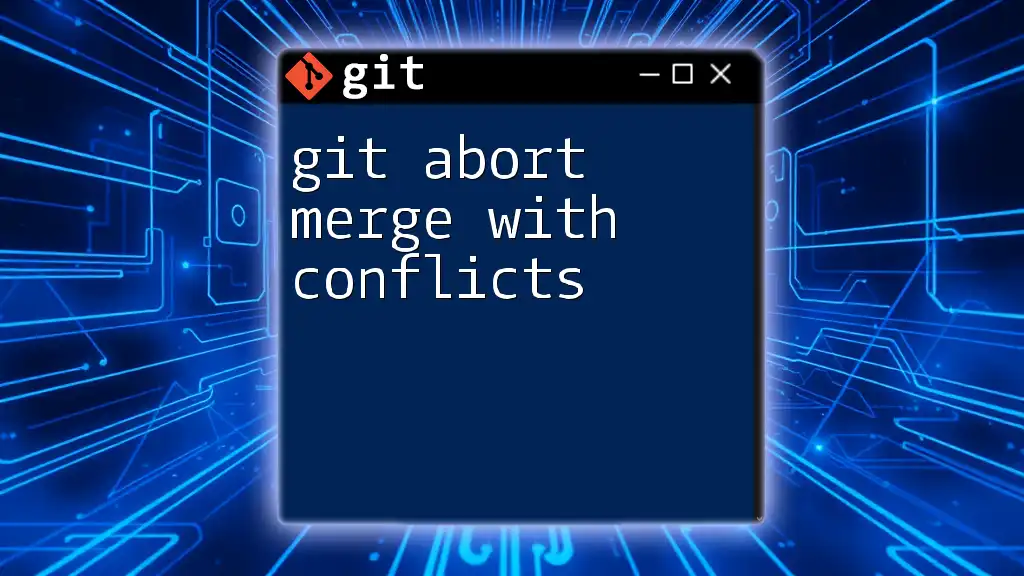
Recognizing When to Abort a Merge
Common Signs You Should Abort
Knowing when to abort a merge is crucial for maintaining project stability. Here are some common signs that it might be the right choice:
- Conflict messages: If Git presents you with conflict messages that are difficult to resolve, it may be a sign to abort the merge.
- Unexpected behavior: If the changes introduced by the merge do not align with your project's goals or technical requirements, consider aborting.
- Revisions or changes required: If you realize you need to revisit the source branch or the changes involved, aborting allows you to reassess the situation without the fusiform merge.
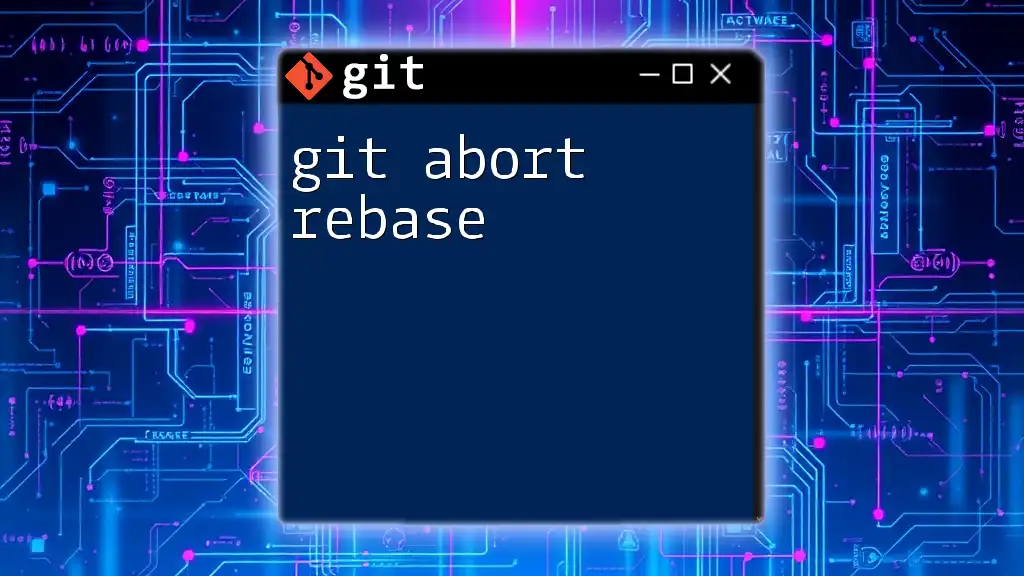
How to Abort a Merge
Git Merge Abort Command
The primary command for aborting a merge in Git is:
git merge --abort
This command is specifically designed to stop the merge process and return your repository to its state before the merge began. It cleans up the conflicts and restores both your working directory and the index to their pre-merge states.
Using the `git reset` Command (Alternative Method)
If for some reason the `git merge --abort` command doesn’t work, you can use an alternative method with the `git reset` command:
git reset --merge
This command resets the index and updates the files in the working directory that are different between `HEAD` and the merged commit. However, it is worth noting that it may leave untracked files alone, so be cautious with this approach. Use it when you need to remove changes from a merge but allow for untracked or staging files.

Examples of Aborting a Merge
Example Scenario 1: Basic Conflict Resolution
Imagine you're working on a feature branch called `feature-xyz` and have just executed:
git merge feature-xyz
However, you encounter a conflict indicating that changes in your local branch and `feature-xyz` cannot be merged automatically. You attempt to resolve the conflict but realize it's more complex than you anticipated. At this point, you may decide to abort the merge. Simply run:
git merge --abort
This command will undo any changes made by the attempted merge and restore your local branch to its previous state. After this, you can reassess the conflict or make new changes before attempting to merge again.
Example Scenario 2: Complex Conflicts
Let’s say you have multiple file conflicts after attempting to merge. For instance:
git merge feature-abc
# Assume multiple conflicts occur
In this situation, if you find that the conflicts are too convoluted or if they involve more changes than you expected, you might choose to abort. Running:
git merge --abort
will allow you to reset the repository to its prior state, giving you room to rethink your next steps. If `git merge --abort` doesn't function as expected, you can also use the following command:
git reset --merge
Either command will revert your working directory and index, preventing any unwanted changes from affecting the main project history.

Best Practices for Merging and Aborting
How to Avoid Merge Conflicts
While conflict resolution is part of working with Git, there are several proactive measures you can take to minimize the occurrence of merge conflicts:
- Communicate with your team: Frequent communication helps ensure that everyone's aware of ongoing changes and reduces overlapping work.
- Branch management: Organizing your branches logically—keeping them up-to-date with the main branch—can significantly lower the risk of conflicts.
- Utilizing rebase vs. merging: Consider rebasing your feature branch onto the latest main branch before merging to keep a linear project history.
When to Use Aborting as a Strategy
Aborting a merge can be an effective strategy. Knowing when to do it is key:
- If you're uncertain about the integrity or direction of the merge, it's generally better to abort than to leave a messy repository that could affect future work.
- Use aborting as a last-resort safety net, allowing you to navigate through conflicts without committing potentially problematic changes.

Conclusion
Understanding how to use the git abort merge command effectively empowers developers to maintain clean and efficient project histories. By knowing when to abort, and following best practices in Git, you can enhance collaboration and streamline your workflow. The ability to recognize conflicts early, understand merging processes, and utilize vital Git commands will significantly contribute to a smoother development experience.
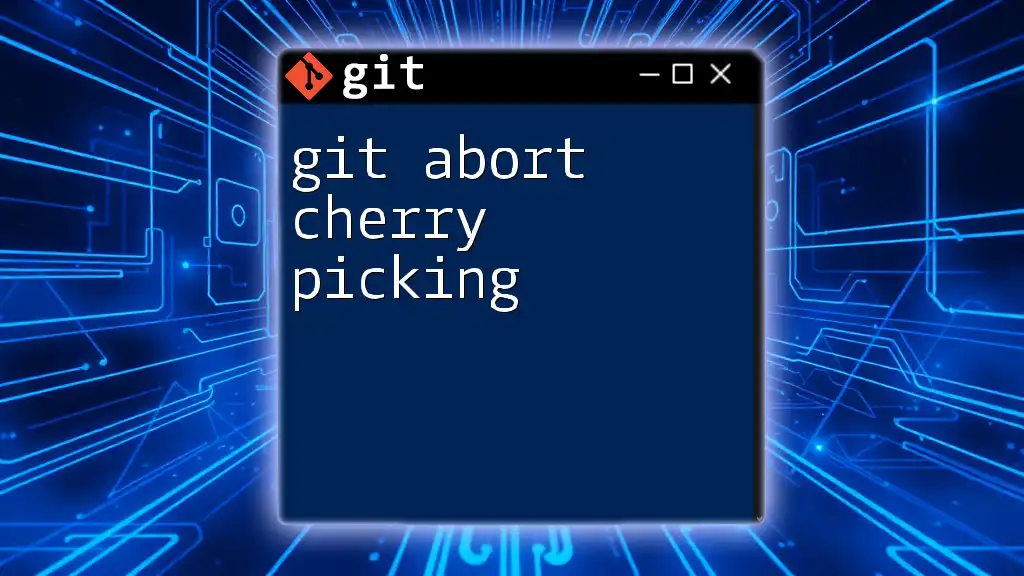
Additional Resources
For deeper insights into Git commands and concepts, consider these resources:
- [Official Git Documentation](https://git-scm.com/doc)
- [Tutorials and guides on advanced Git operations](https://www.atlassian.com/git/tutorials)
- [Community forums such as Stack Overflow](https://stackoverflow.com)

FAQs
What happens to my changes when I abort a merge?
When you abort a merge using `git merge --abort`, all changes made during the merge process are reverted. Your working directory and the index are restored to the states prior to the beginning of the merge, meaning none of the changes introduced by the merge will remain.
Can I recover my changes after aborting a merge?
Typically, no; you cannot recover the changes made during an aborted merge if you haven't committed them. It's a good idea to make sure all your important changes are saved or committed to another branch before executing a merge.
Are there any limitations to using git merge --abort?
The `git merge --abort` command only works when certain conditions are met. For example, it’s only applicable when there is an ongoing merge in progress. If you haven't performed a merge operation or if no conflict has occurred, the command will not take effect.